How to Create the Most Effective Facebook Business Page

With 1.82 billion daily active users, Facebook is one of the most powerful social media outlets in the world.
Seventeen percent of Facebook users say following brands or businesses is their main reason for using the app, and 78 percent of Americans say they’ve discovered products on Facebook.
Facebook offers businesses new ways to connect with their audience, promote and sell products, and improve online visibility for their brand. The addition of shopping features such as Facebook Marketplace can also be leveraged by businesses to improve online conversions.
With over 140 million business accounts on Facebook, you may think competition is high. However, the right tactics and execution can help you create a Facebook Business Page that drives new revenue for your business.
Let’s review how to create Facebook business pages that increase your engagement, clicks, and revenue.
What Is a Facebook Business Page?
A Facebook Business Page is a stand-alone page that allows you to promote your business on one of the world’s biggest social platforms.
Facebook Business Pages are different from personal pages because they represent a business or brand, rather than an individual. This means the content on your Facebook Business Page needs to be brand-focused and professional.
A Facebook Business Page will let you share content, respond to customers, have conversations with your followers, and promote products within your feed.
You can also invite other people to manage your Facebook Business Page including any partners or outside agencies you may be working with.
Facebook Business Pages can also run paid Facebook ads to further promote your brand and products.
Here is a peek at our Facebook Business Page.
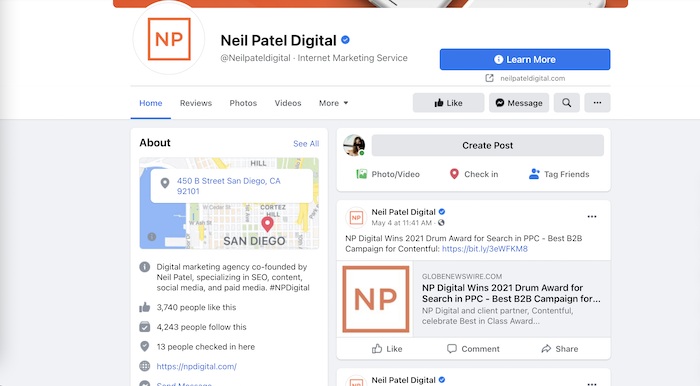
As you can see, it includes features a personal page doesn’t have, such as a “learn more” button, map, and a Like button.
Why Should You Create a Facebook Business Page?
When you create a Facebook Business Page you are helping people find your business and learn more about what you offer.
Your business page also helps you build an online community and better service your customers. Once you’re set up, your followers can interact with you and ask questions about your products and services in real-time, which is a great way to improve your brand integrity.
Once you create a Facebook Business Page, you’ll be able to get started with Facebook Advertising, which can help you reach 2.14 billion potential customers.
Facebook business tools such as Page Insights and analytics can help you better understand your audience needs and create better customer experiences.
You can also create events, book appointments, hire staff, and sell products directly through your Facebook Business Page.
Facebook Business Pages are free to set up, meaning there is no upfront investment to get your business listed.
With 74 percent of Facebook users visiting the site at least once daily and spending an average of 38 minutes per day, creating a Facebook Business Page can be a great way to improve your organic reach online.
Steps to Create a Great Facebook Business Page
To create a great Facebook Business Page, you need to analyze everything, from your profile picture and cover photos to Facebook ads, target audience, and media planning (types of posts and when it’s time to post).
Here is a six-step guide to creating your Facebook Business Page.
1. Login or Sign-up to Facebook
First, you need to log in or join Facebook. You can create your Facebook page from your personal page if you prefer, or you can create an entirely new account for your Facebook business page.
Once you’re logged in, go to facebook.com/pages/create.
Select the type of page you want to create, either a business/brand or community/public figure, and then click Get Started.
Here, you’ll be asked to supply some basic information.
The basic information you can add includes:
- Page name: Which should be your business or brand name.
- Business category: One or two words to describe your business. Facebook will give you options once you start typing. If your business falls under more than one category, try to pick the one your customers will associate with your business.
- Description: A brief description of what you do, services you offer, and the purpose of your Facebook Business Page.
From there, click Continue. Moving forward indicates you have accepted Facebook’s Pages, Groups and Events Policies so familiarize yourself with these if you haven’t already.
2. Upload Cover Photo and Profile Picture
Your cover photo and profile picture are the main visual assets of your Facebook Business Page.
Many businesses use their logo for their profile picture, but you can choose any photo that represents your business and branding.
When choosing a profile picture, be sure to adhere to Facebook’s sizing guidelines to ensure your photo does not get cropped.
You’ll also want to add a cover photo when you create your Facebook Business Page. Your cover photo should be visually exciting and representative of your business and branding. Refer to the sizing guidelines for cover photo sizing.
Once you complete this step, your page will be automatically published.
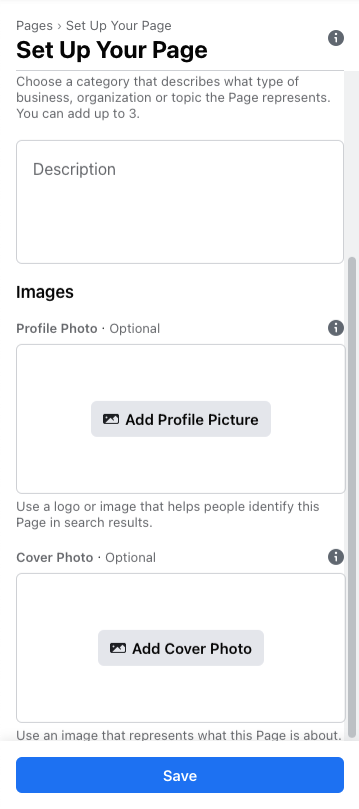
3. Enter Your Business Information
Now that you have the skeleton of your page setup, it’s time to start adding content.
Your Facebook Business Page contains basic information about your business that you’ll need to fill in. This includes:
- Description (About): Your About description should be designed to drive leads. Keep it short and use four to five sentences about your business that engage audiences as soon as they hit your page.
- Contact: Share how your followers can contact your business if they have questions or concerns. This can include your phone number or email.
- Location: Where you are located. If you don’t have a physical storefront, you can simply input your city and state.
- Hours of operation: The hours you are open for business or available for customer communications.
- Username: This is a unique username used in your Facebook interactions. This should be @ followed by your business name. Don’t get too creative here or it can make it difficult for your customers to find your business.
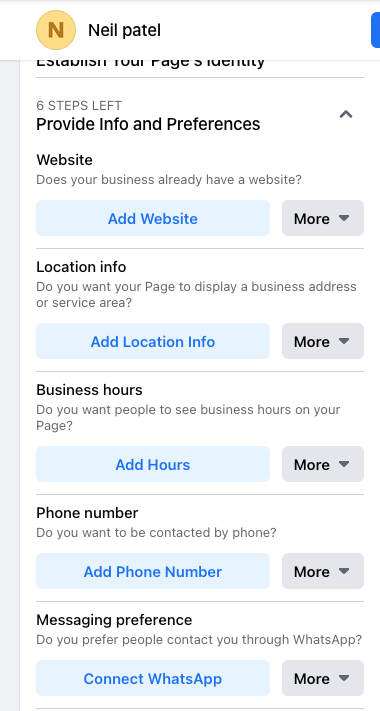
4. Add a CTA Button to Your Page
Now that you have all of your general business information set up, it’s time to build your conversion funnels.
A CTA button is featured at the top right-hand of every Facebook Business Page, just below the cover photo.
It’s important to choose a relevant CTA to ensure you are directing your audience to the most pertinent actions.
For example, if you are a physiotherapy clinic looking to book more clients, your CTA button may say Book Now.
If you are an e-commerce business looking to sell products, then you may want to choose a CTA button that says Shop Now.
To edit your CTA button, click “+ Add a Button.”
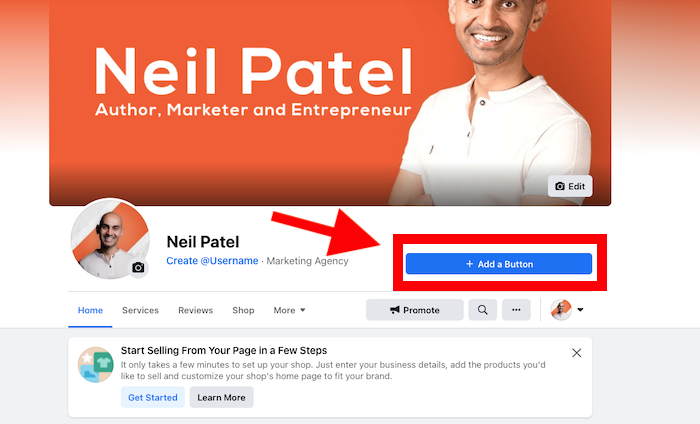
From there, Facebook will give you a list of actions that your CTA could encourage. These include Start an Order, Book Now, Contact Us, and more. Choose your action and follow the steps given to complete your CTA button.
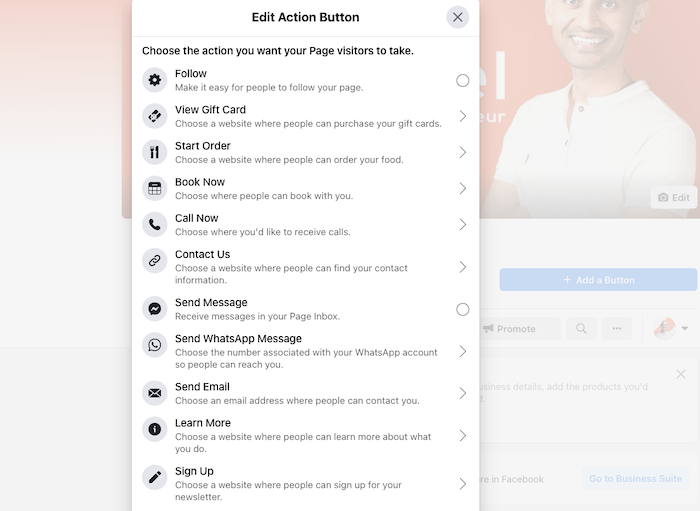
If you don’t choose a custom CTA here, Facebook will automatically create a Contact Us button for your page.
5. Publish Your First Post
Before you invite people to your Facebook Business Page, you should make a post so there is content for them to view.
Your first post can be a welcome post that explains who you are and what you do, or it can be something aimed at user-generated content (UGC) to get visitors engaged with your Facebook Business Page right away.
For example, a contest or giveaway can be a great way to drive immediate traffic. You can also promote sales or discounts to encourage your audience to browse and purchase your products.
Whatever you post, be sure to get creative and focus on maximizing audience engagement.
6. Invite Your Audience
Your Facebook Business Page is now ready to get traffic, so you can start inviting your audience to follow your page.
If you used your personal Facebook account to set up your page, you will be prompted to invite your Facebook friends. This group is usually a good base for your Facebook Business Page, so invite as many of your personal friends as you feel appropriate.
You can invite followers by clicking on the three dots “…” below your CTA button and clicking Invite Friends.
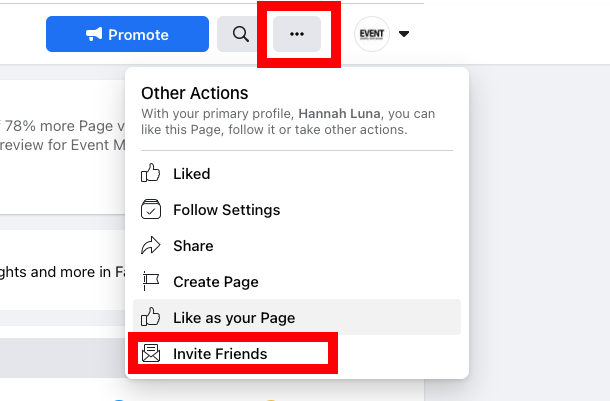
You can also use other channels to drive traffic to your Facebook Business page, such as your website, social media accounts, email marketing, and paid advertising campaigns.
How to Track the Success of Your FB Business Page
Now that you’ve created your Facebook Business Page, you’ll want to know how it performs and continuously optimize it to get better results.
There are many ways to track the success of your Facebook Business Page. Here are a few metrics you can track with Facebook Insights.
- Engagement: Facebook uses an algorithm to show posts in your followers’ News Feeds. Posts that have higher engagement are seen as more popular and relevant, so they are more likely to show up. This means you want more likes, comments, and engagements on your posts to increase your reach. Pay attention to posts that perform well and find ways to mimic that engagement to ensure your Facebook Business Page is successful.
- Reach: Reach refers to the number of people who see your content on Facebook. To see this, click on the Reach tab on your Facebook Insights page. Track and analyze your Reach regularly to learn what your audience likes and doesn’t like to better inform your post decisions.
- Impressions: Impressions measure the number of times your post was seen, even if it was seen multiple times by a single user. You can find this in Facebook Insights by switching Reach to Impressions. Impressions can show you how viral your posts are and how likely they are to continuously impact your customers. Remember, it often takes a customer hearing about your brand seven times before they’ll convert to a customer.
- Page likes and follows: Page Likes refer to the number of people that follow your Facebook Business Page. You can see this number on your Business Page homepage or through Facebook Insights under the Likes tab. While Page Likes are often considered a vanity metric, they are important to track the growth of your audience. If you find your page is plateauing and your Likes are not growing, it may be time to reevaluate your digital marketing strategy.
How to Create a Facebook Business Page
Summary of How to Create a Facebook Business Page
- Log in or sign-up to Facebook
You can use a personal account or set up a new one for your business.
- Upload a cover photo and profile picture
These should represent your branding and adhere to Facebook’s sizing guidelines.
- Enter your business information
This includes opening hours, contact information, location, your About section, and more.
- Add a CTA button to your page
Use a CTA to drive the most conversions for your business.
- Publish your first post
This should be engaging and immediately draw users into your business.
- Invite your audience
Start with your personal friends’ list and then use your other digital channels to grow your audience.
Conclusion
Creating a Facebook Business Page is a great way to improve your revenue and grow your business online.
Once you’ve got everything set up, consider Facebook advertising campaigns alongside your organic content to boost audience engagement.
From there, it’s all about nurturing your audience, delivering relevant, engaging content, and staying true to your brand.
How have you found success when growing your Facebook Business Page?
See How My Agency Can Drive Massive Amounts of Traffic to Your Website
- SEO – unlock massive amounts of SEO traffic. See real results.
- Content Marketing – our team creates epic content that will get shared, get links, and attract traffic.
- Paid Media – effective paid strategies with clear ROI.
Facebook Faces Yet Another Outage: Platform Encounters Technical Issues Again

Uppdated: It seems that today’s issues with Facebook haven’t affected as many users as the last time. A smaller group of people appears to be impacted this time around, which is a relief compared to the larger incident before. Nevertheless, it’s still frustrating for those affected, and hopefully, the issues will be resolved soon by the Facebook team.
Facebook had another problem today (March 20, 2024). According to Downdetector, a website that shows when other websites are not working, many people had trouble using Facebook.
This isn’t the first time Facebook has had issues. Just a little while ago, there was another problem that stopped people from using the site. Today, when people tried to use Facebook, it didn’t work like it should. People couldn’t see their friends’ posts, and sometimes the website wouldn’t even load.
Downdetector, which watches out for problems on websites, showed that lots of people were having trouble with Facebook. People from all over the world said they couldn’t use the site, and they were not happy about it.
When websites like Facebook have problems, it affects a lot of people. It’s not just about not being able to see posts or chat with friends. It can also impact businesses that use Facebook to reach customers.
Since Facebook owns Messenger and Instagram, the problems with Facebook also meant that people had trouble using these apps. It made the situation even more frustrating for many users, who rely on these apps to stay connected with others.
During this recent problem, one thing is obvious: the internet is always changing, and even big websites like Facebook can have problems. While people wait for Facebook to fix the issue, it shows us how easily things online can go wrong. It’s a good reminder that we should have backup plans for staying connected online, just in case something like this happens again.
Christian family goes in hiding after being cleared of blasphemy

LAHORE, Pakistan — A court in Pakistan granted bail to a Christian falsely charged with blasphemy, but he and his family have separated and gone into hiding amid threats to their lives, sources said.
Haroon Shahzad, 45, was released from Sargodha District Jail on Nov. 15, said his attorney, Aneeqa Maria. Shahzad was charged with blasphemy on June 30 after posting Bible verses on Facebook that infuriated Muslims, causing dozens of Christian families in Chak 49 Shumaali, near Sargodha in Punjab Province, to flee their homes.
Lahore High Court Judge Ali Baqir Najfi granted bail on Nov. 6, but the decision and his release on Nov. 15 were not made public until now due to security fears for his life, Maria said.
Shahzad told Morning Star News by telephone from an undisclosed location that the false accusation has changed his family’s lives forever.
“My family has been on the run from the time I was implicated in this false charge and arrested by the police under mob pressure,” Shahzad told Morning Star News. “My eldest daughter had just started her second year in college, but it’s been more than four months now that she hasn’t been able to return to her institution. My other children are also unable to resume their education as my family is compelled to change their location after 15-20 days as a security precaution.”
Though he was not tortured during incarceration, he said, the pain of being away from his family and thinking about their well-being and safety gave him countless sleepless nights.
“All of this is due to the fact that the complainant, Imran Ladhar, has widely shared my photo on social media and declared me liable for death for alleged blasphemy,” he said in a choked voice. “As soon as Ladhar heard about my bail, he and his accomplices started gathering people in the village and incited them against me and my family. He’s trying his best to ensure that we are never able to go back to the village.”
Shahzad has met with his family only once since his release on bail, and they are unable to return to their village in the foreseeable future, he said.
“We are not together,” he told Morning Star News. “They are living at a relative’s house while I’m taking refuge elsewhere. I don’t know when this agonizing situation will come to an end.”
The Christian said the complainant, said to be a member of Islamist extremist party Tehreek-e-Labbaik Pakistan and also allegedly connected with banned terrorist group Lashkar-e-Jhangvi, filed the charge because of a grudge. Shahzad said he and his family had obtained valuable government land and allotted it for construction of a church building, and Ladhar and others had filed multiple cases against the allotment and lost all of them after a four-year legal battle.
“Another probable reason for Ladhar’s jealousy could be that we were financially better off than most Christian families of the village,” he said. “I was running a successful paint business in Sargodha city, but that too has shut down due to this case.”
Regarding the social media post, Shahzad said he had no intention of hurting Muslim sentiments by sharing the biblical verse on his Facebook page.
“I posted the verse a week before Eid Al Adha [Feast of the Sacrifice] but I had no idea that it would be used to target me and my family,” he said. “In fact, when I came to know that Ladhar was provoking the villagers against me, I deleted the post and decided to meet the village elders to explain my position.”
The village elders were already influenced by Ladhar and refused to listen to him, Shahzad said.
“I was left with no option but to flee the village when I heard that Ladhar was amassing a mob to attack me,” he said.
Shahzad pleaded with government authorities for justice, saying he should not be punished for sharing a verse from the Bible that in no way constituted blasphemy.
Similar to other cases
Shahzad’s attorney, Maria, told Morning Star News that events in Shahzad’s case were similar to other blasphemy cases filed against Christians.
“Defective investigation, mala fide on the part of the police and complainant, violent protests against the accused persons and threats to them and their families, forcing their displacement from their ancestral areas, have become hallmarks of all blasphemy allegations in Pakistan,” said Maria, head of The Voice Society, a Christian paralegal organization.
She said that the case filed against Shahzad was gross violation of Section 196 of the Criminal Procedure Code (CrPC), which states that police cannot register a case under the Section 295-A blasphemy statute against a private citizen without the approval of the provincial government or federal agencies.
Maria added that Shahzad and his family have continued to suffer even though there was no evidence of blasphemy.
“The social stigma attached with a blasphemy accusation will likely have a long-lasting impact on their lives, whereas his accuser, Imran Ladhar, would not have to face any consequence of his false accusation,” she said.
The judge who granted bail noted that Shahzad was charged with blasphemy under Section 295-A, which is a non-cognizable offense, and Section 298, which is bailable. The judge also noted that police had not submitted the forensic report of Shahzad’s cell phone and said evidence was required to prove that the social media was blasphemous, according to Maria.
Bail was set at 100,000 Pakistani rupees (US $350) and two personal sureties, and the judge ordered police to further investigate, she said.
Shahzad, a paint contractor, on June 29 posted on his Facebook page 1 Cor. 10:18-21 regarding food sacrificed to idols, as Muslims were beginning the four-day festival of Eid al-Adha, which involves slaughtering an animal and sharing the meat.
A Muslim villager took a screenshot of the post, sent it to local social media groups and accused Shahzad of likening Muslims to pagans and disrespecting the Abrahamic tradition of animal sacrifice.
Though Shahzad made no comment in the post, inflammatory or otherwise, the situation became tense after Friday prayers when announcements were made from mosque loudspeakers telling people to gather for a protest, family sources previously told Morning Star News.
Fearing violence as mobs grew in the village, most Christian families fled their homes, leaving everything behind.
In a bid to restore order, the police registered a case against Shahzad under Sections 295-A and 298. Section 295-A relates to “deliberate and malicious acts intended to outrage religious feelings of any class by insulting its religion or religious beliefs” and is punishable with imprisonment of up to 10 years and fine, or both. Section 298 prescribes up to one year in prison and a fine, or both, for hurting religious sentiments.
Pakistan ranked seventh on Open Doors’ 2023 World Watch List of the most difficult places to be a Christian, up from eighth the previous year.
Morning Star News is the only independent news service focusing exclusively on the persecution of Christians. The nonprofit’s mission is to provide complete, reliable, even-handed news in order to empower those in the free world to help persecuted Christians, and to encourage persecuted Christians by informing them that they are not alone in their suffering.
Free Religious Freedom Updates
Join thousands of others to get the FREEDOM POST newsletter for free, sent twice a week from The Christian Post.
Individual + Team Stats: Hornets vs. Timberwolves
CHARLOTTE HORNETS MINNESOTA TIMBERWOLVES You can follow us for future coverage by liking us on Facebook & following us on X: Facebook – All Hornets X – …
Source link
-

 PPC6 days ago
PPC6 days agoHow the TikTok Algorithm Works in 2024 (+9 Ways to Go Viral)
-
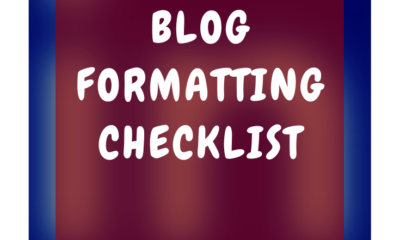
 SEO7 days ago
SEO7 days agoBlog Post Checklist: Check All Prior to Hitting “Publish”
-

 SEO5 days ago
SEO5 days agoHow to Use Keywords for SEO: The Complete Beginner’s Guide
-

 MARKETING6 days ago
MARKETING6 days agoHow To Protect Your People and Brand
-

 SEARCHENGINES7 days ago
SEARCHENGINES7 days agoGoogle Started Enforcing The Site Reputation Abuse Policy
-
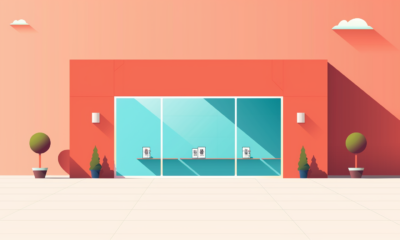
 PPC7 days ago
PPC7 days agoHow to Craft Compelling Google Ads for eCommerce
-

 MARKETING7 days ago
MARKETING7 days agoElevating Women in SEO for a More Inclusive Industry
-

 PPC7 days ago
PPC7 days agoHow to Brainstorm Business Ideas: 9 Fool-Proof Approaches















