MARKETING
“Tell Me About a Time You Made a Mistake”: Best Answers and Examples

Behavioral-based interview questions can make anyone nervous, but proper preparation and understanding go a long way into acing the interview and securing the job.
By prepping for some of the most common behavioral interview questions, such as, “Tell me about a time you made a mistake,” you can answer transparently and confidently. The key? Use logic and problem-solving skills to navigate these tricky behavioral-based questions to impress your potential employer.
In this post, learn the best strategies for responding to behavioral questions that will help you nail the interview and leave a lasting impression.
Why Interviewers Ask Behavioral Questions
A resume will tell an employer a lot about what you have achieved, but it’s not going to show how you think, how you act day to day, or how you respond to issues that arise at work. Behavioral questions help an interviewer see more into your thought processes.
Sure, it can feel vulnerable to share your biggest weaknesses or confess about a time you made a mistake. But the employer is human, too. We all slip up from time to time, and it isn’t the end of the world. What really matters is how you respond. Are you pointing fingers or taking the blame? Do you jump into problem-solving or sulk and complain?
There are many variations of “Tell me about a time you made a mistake” examples, with that exact phrasing being one of the most common interview questions.
It’s crucial to understand that the interviewer isn’t trying to trick you or confess all your wrongdoings. Instead, they just want to see how to respond to different situations. Here are some of the top behavioral-based interview questions and answers, plus tips on understanding the meaning behind the question and advice on what not to say.
1. The Question: Tell Me About a Time You Made a Mistake
What It Means:
Everyone makes mistakes. The employer wants to get an insight into why the mistake happened, but more importantly, how you followed up. Did you own up and take responsibility for the mistake? Are you blaming it on other coworkers? What logic did you follow to clean up the mistake and prevent it from happening again?
How to Respond:
Be honest, and generally, stick to smaller mistakes rather than something large and detrimental to the business.
Start by describing the situation. Explain how the mistake happened, how you identified the issue, and how you fixed the problem. Also, follow up with how you made sure the mistake wouldn’t be repeated by you or anyone else on the team. Did you make documentation explaining how to properly use new software? Did you start asking for help or delegating work when you noticed items slipping through the cracks?
What Not to Say:
It’s best not to outline huge mistakes that would keep you from doing a good job in the new position you are interviewing for.
For example, if you lost a major client, you wouldn’t want to focus on that mistake in a behavioral interview question. Still, be honest — don’t make up a story because it’s easy to get caught in a lie. Don’t say that nothing comes to mind because we all make mistakes from time to time. Also, take responsibility for the error rather than blaming it on your former manager or teammates.
2. The Question: Talk About a Time You Had To Prioritize Some Projects Over Others
What It Means:
Businesses are often working on multiple tasks, short-term goals, and long-term projects all at once. As a result, the employer wants to learn how you manage your time and if you do so wisely. This question can help you discuss your time management skills and how you meet deadlines.
How to Respond:
Outline a time when you were juggling multiple tasks, and share how you decided to work on them to ensure they were all completed by the deadline. Perhaps you delegated or automated some of the easier day-to-day tasks. Share how you chose which projects to focus on completing first.
What Not to Say:
Because this is not a question about weaknesses or mistakes, it’s best not to focus on a time when you had several responsibilities falling through the cracks.
Again, don’t blame others for pushing too much work on you or not upholding their own responsibilities. Instead, stay positive and share how you tackled an overwhelming to-do list. Another thing to remember is not to share times that you came in extra early, worked through lunch, or stayed late. While an employer might like to hear how dedicated you are, it could set you up against lofty expectations that lead to burnout if you get the job.
3. The Question: Tell Me About a Time You Disagreed With a Coworker or Boss
What It Means:
A workplace melds together a variety of minds, but that means disagreements and conflicts are bound to arise.
This question is meant to delve more into how you communicate. The employer hopes to know if you are strong and confident in communicating and working through different ideas or if you tend to either keep quiet or steamroll others with your own opinions.
How to Respond:
Share a time that you had a minor disagreement with someone at work. Perhaps your boss wanted to implement new software that you felt was inefficient, or a coworker created a slogan for a marketing campaign that you felt didn’t work for the audience. Did you speak up, and if so, how? Did you email your thoughts, call a meeting, or a combination?
Explain the situation and how the team compromised. Plus, share the outcome. For example, did you find different software with similar features that boosted team productivity? Did you tweak the slogan and end up with a collaborative and successful marketing campaign?
What Not to Say:
As with any interview question, there’s no need to put others down in your response. Instead, you want to show that you understood other points of view and wanted to communicate and collaborate to find the best solution as a team.
Avoid answering with a scenario where you decided to stay quiet, as this may show that you aren’t confident in your work or aren’t willing to communicate with your colleagues for the good of the business.
4. The Question: Discuss a Time You Received Criticism
What It Means:
Perhaps your boss gave you a negative yearly review, or a customer called and complained about you. You might have had an off day or made some mistakes on a project. It happens to everyone, but what matters to a potential employer is how you reacted and rectified your behaviors moving forward.
How to Respond:
Focus on more minor critiques, such as missing a deadline, not delegating work, or receiving a complaint from a customer. Share how you responded—did you apologize or show appreciation for the feedback? Then, outline how you decided to improve yourself.
For example, perhaps you received a critique for not being up to speed on SEO, so you decided to take a certification class and boosted that skill.
What Not to Say:
The answer should focus on a time you received criticism at work rather than outside of work. Don’t bash the person who gave you a negative critique; instead, show that you understand where the criticism was coming from and how you initially responded. Then, delve into what you did to improve your actions and turn the criticism into praise in the future.
5. The Question: Share a Time You Motivated Your Team
What It Means:
This is a question about your leadership style. The interviewer wants to know how you inspire your team to be productive and successful, even if you aren’t necessarily interviewing for a management position.
How to Respond:
Focus on a time that you motivated your team to hit a big goal, meet a tight deadline, or boost sales or productivity.
Did you offer rewards or words of encouragement? Did you jump in to lend a hand even when it wasn’t technically your job or responsibility? Discuss how you got your team to meet an important target, and share the specifics of how you met or exceeded that target without sacrificing quality work.
What Not to Say:
You don’t want to show that you are some malevolent leader that was unnecessarily strict to push coworkers to work harder. Of course, you also want to focus on motivators that were successful. You should have solid evidence that your leadership actions produced real results.
Answer behavioral questions thoughtfully, honestly, and confidently to impress interviewers.
Behavioral-based interview questions aren’t meant to leave you stumped or make you look bad. Instead, they’re a way for an interviewer to get to know how you communicate, respond to problems, and how you think.
It’s a great way to give depth to who you are outside of the resume, and you can really shine if you remain open, honest, and upbeat in your responses.
Source link
MARKETING
The key to correcting the C-suite trust deficit

Take a moment to search “CMO tenure” and you’ll find a wide variety of content discussing the short tenure of CMOs and how it’s among the shortest of roles in the C-suite. If you dive deeper, you’ll find that CEOs don’t seem to trust CMOs.
Boathouse’s CMO Insights study (registration required) noted several sobering conclusions:
- 34% of CEOs have great confidence in their CMOs.
- 32% of CEOs trust their CMOs.
- 56% of CEOs believe their CMO supports their long-term vision.
- And only 10% of CEOs believe their CMO puts the CEO’s needs before their own.
If these statistics also apply to the CMO’s entire organization, then it’s clear we have a trust problem with marketing leadership.
If you haven’t read Patrick Lencioni’s “The Five Dysfunctions of a Team,” I consider it required reading for anyone in any leadership role. In his book, Lencioni builds a pyramid of dysfunctions that need to be addressed for a team to succeed. The foundational dysfunction — with which one cannot build a successful team — is “absence of trust.” We see it at scale with marketing organizations today.
Introducing objectivity through data
In “Hamlet,” Shakespeare writes, “There is nothing either good or bad, but thinking makes it so.” Each organization that makes up a company looks at the company from a different perspective. What marketing sees as positive, finance may see as negative. But who’s right? No one.
Usually, there is no objectivity because leadership comes up with an idea and we execute it. It’s like the fashion proverb “Beauty is in the eye of the beholder.” Unfortunately, we’re going to struggle to run a profitable organization if it’s run like a fashion show.
Therefore, we need to introduce objectivity to how we work. Leadership needs to come together to agree on goals that align with the goals of the broader organization. One element of this conversation should be an acknowledgment that this is turning a ship.
Often leaders — especially those without marketing backgrounds — are likely to expect instant gratification. It’s going to take time to turn the ship and you and your team would do well to set reasonable expectations right away.
Dig deeper: KPIs that connect: 5 metrics for marketing, sales and product alignment
Aligning goals and metrics across the organization
With goals in hand, we need to assign metrics to their progress and agree on the source(s) of truth. Once these objective measures are in place, perspective doesn’t matter. 2 + 2 = 4 regardless of whether you’re in HR or accounting.
Every public road has a speed limit and whether you’re in compliance with it has nothing to do with your perspective. If you’re above it, you’re wrong and subject to penalties. Referring to the fashion example, it’s not a fashion show where some people like a dress and others don’t.
By using data to objectively measure marketing’s progress within the organization and having the rest of the leadership buy into the strategy, we build trust through objectivity. Maybe the CEO would not have chosen the campaign the marketing team chose.
But if it was agreed that a >1 ROAS is how we measure a successful campaign, it can’t be argued that the campaign was unsuccessful if the ROAS was >1. In this example, the campaign was an objective success even if the CEO’s subjective opinion was negative.
Data-driven campaign planning
Within the marketing organization, campaigns should always be developed with measurement top of mind. Through analysis, we can determine what channels, creative, audiences and tactics will be most successful for a given campaign.
Being able to tell the leadership team that campaigns are chosen based on their ability to deliver measured results across metrics aligned to cross-departmental goals is a powerful message. It further builds trust and confidence that marketing isn’t run based on the CMO’s subjective opinions or gut decisions. Rather, it’s a collaborative, data-driven process.
For this to be successful, though, it can’t just be for show, where we make a gut decision and direct an analyst to go find data to back up our approach. This would be analytics theater, which is a perversion of the data. Instead, tell the analyst what you think you want to do and ask them to assess it.
For the rest of the organization’s leadership, ask questions when the marketing team presents a campaign. Find out how they came up with the strategy and expect to hear a lot about data — especially the metrics you all agreed would support the company’s overarching goals.
Dig deeper: 5 failure points of a marketing measurement plan — and how to fix them
Data literacy: Building credibility through transparency
Building trust doesn’t happen overnight, but a sustained practice of using data to drive marketing leadership’s decisions will build trust if the metrics ladder up to the organizational goals and all of leadership is bought into the measurement plan.
Over time, this trust will translate into longer tenure and more successful teams through building the infrastructure needed to tackle Lencioni’s five dysfunctions.
Opinions expressed in this article are those of the guest author and not necessarily MarTech. Staff authors are listed here.
MARKETING
How Tagging Strategies Transform Marketing Campaigns
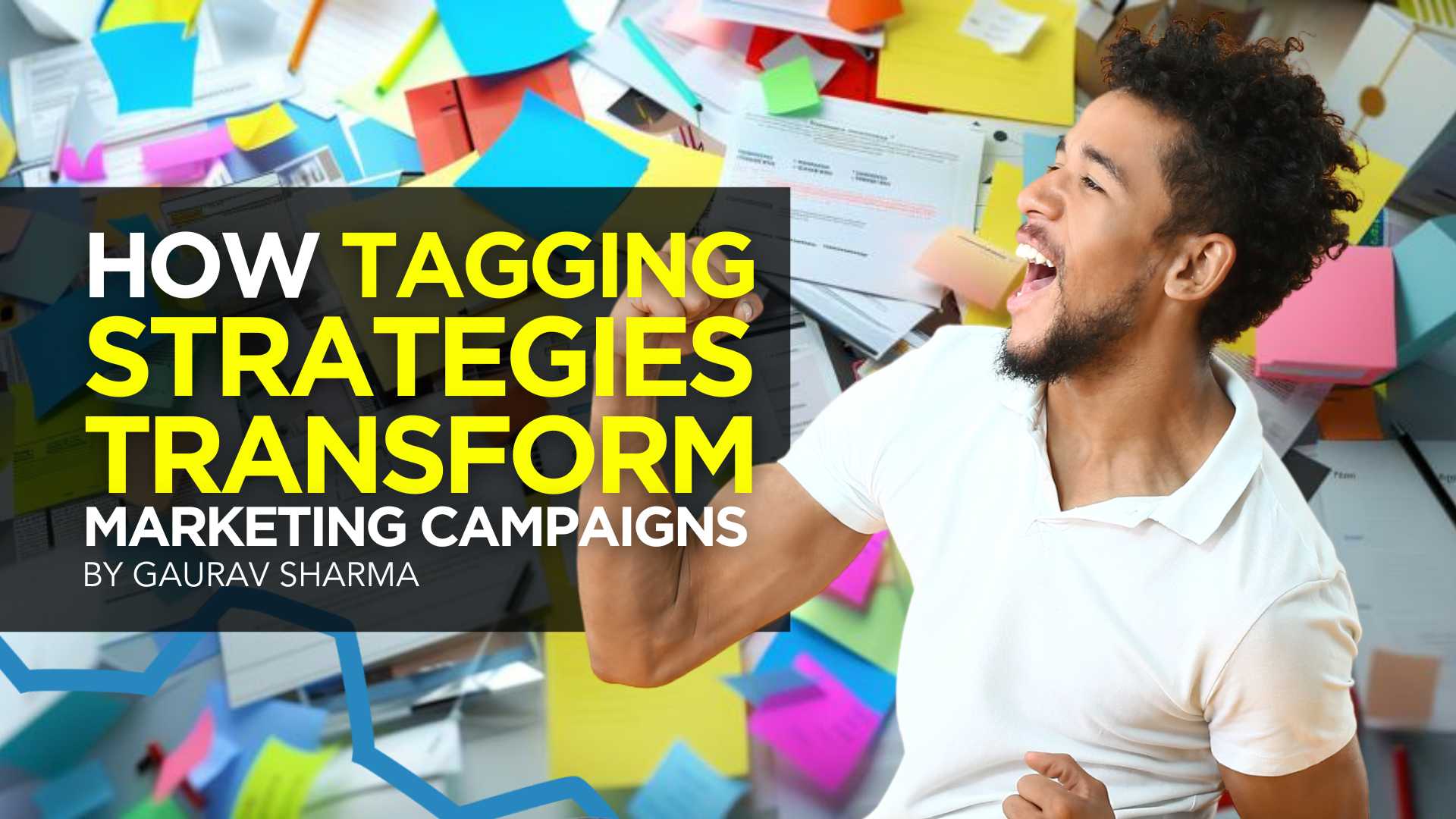
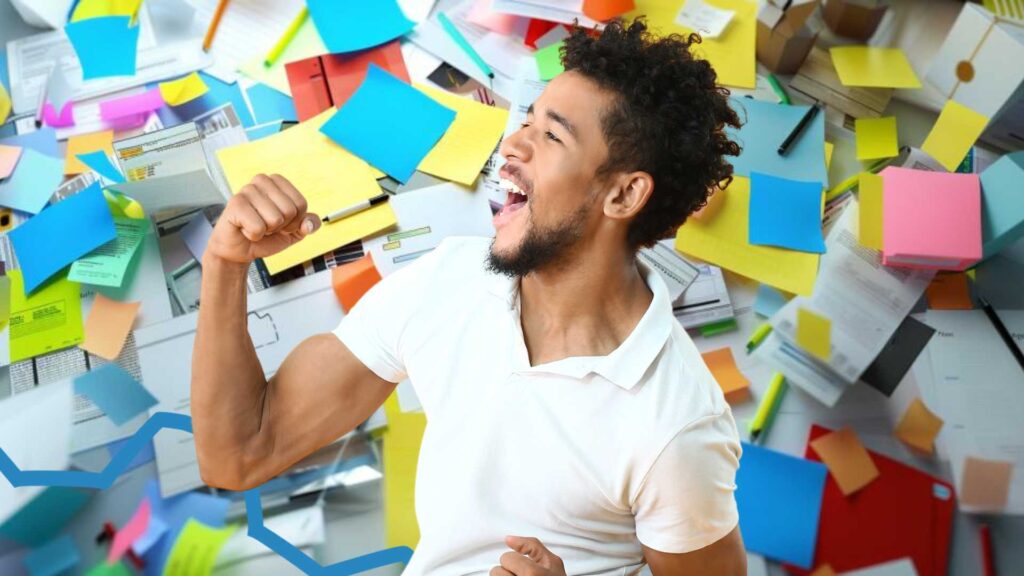
As a marketer, I understand how today’s marketing campaigns face fierce competition. With so much content and ads competing for eyeballs, creating campaigns that stand out is no easy task.
That’s where strategies like tagging come in.
It helps you categorize and optimize your marketing efforts. It also helps your campaigns cut through the noise and reach the right audience.
To help you out, I’ve compiled nine ways brands use a tagging strategy to create an impactful marketing campaign.
Let’s get to it.
How Brands Use a Tagging Strategy
Tagging involves using keywords or labels to categorize and organize content, products, or customer data. You attach tags to specific items or information to make searching, sorting, and analyzing data easier.
There are various types of tags, including meta tags, analytics tags, image tags, hashtags, blog tags, and more.
So, how do brands use a tagging strategy to make their marketing campaigns stand out?
Improve Social Media Engagement
With over 5 billion users, social media provides an easy way to connect with your audience, build relationships, and promote your offerings.
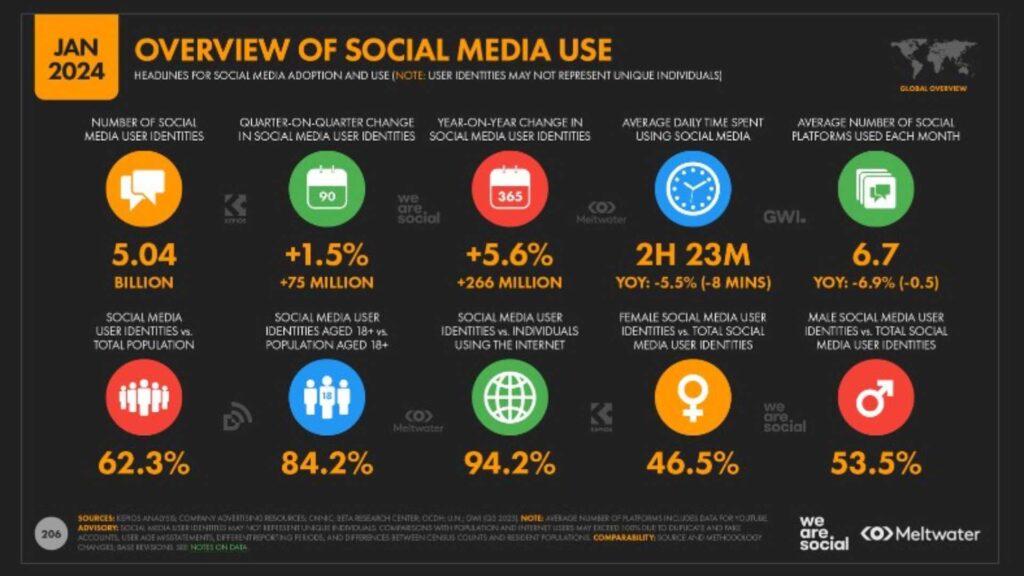
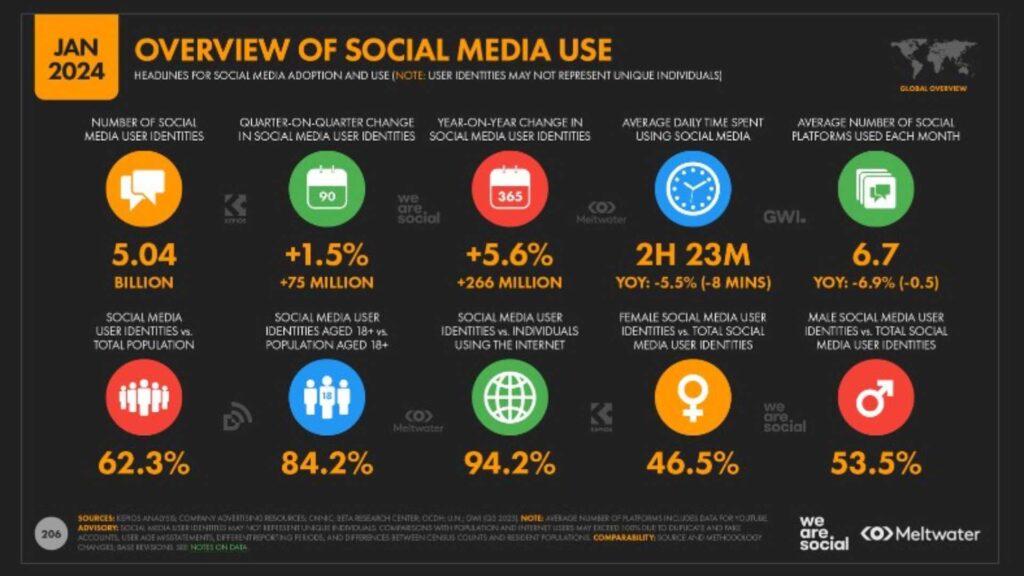
Use a tagging strategy to boost social media interactions. Consistently use hashtags that align with current trends and topics. This encourages people to interact with your content and boosts content visibility.
You can also use tags to monitor brand mentions of your products or your industry. This allows you to engage with your audience promptly.
Consider virtual social media assistants to streamline your tagging strategy. These AI-driven tools can suggest relevant hashtags, track mentions, and automate responses. Implementing them can save time and resources while ensuring consistent engagement across your socials.
Build a Personal Brand on LinkedIn
LinkedIn is the world’s largest professional networking platform, with over 1 billion members across 200 nations. It offers excellent opportunities for individuals and businesses to build and nurture their brands.


However, simply creating a professional profile isn’t enough to build a personal brand on LinkedIn.
Use various tags to increase your visibility, establish thought leadership, showcase expertise, and attract the right connections. For instance, use skill tags to showcase your expertise and industry tags to attract connections and opportunities within your industry. Use certification tags to help showcase your expertise and credibility to potential employers or clients.
Facilitate Customer Segmentation and Personalization
Personalization matters—more so in today’s data-driven world. In fact, 65% of consumers expect your brand to adapt to their changing preferences and needs.
To meet this expectation, consider using a tagging strategy.
Segment your customers based on shared characteristics, such as demographics, interests, purchase history, cart abandonment, and behavior.
Here’s a summary of the steps to customer segmentation.


With your customer segments ready, use tags to tailor your marketing messages and offerings to specific segments. Imagine sending targeted email campaigns based on what your customers need. That’s the power of segmentation and tagging in action!
Enhance SEO and Content Discoverability
Tagging content can have a profound impact on search engine optimization (SEO) and content discoverability. When users search for specific topics or products, well-tagged content is more likely to appear in search results, driving organic traffic to your website.
Additionally, tags can help you analyze the most popular topics with your readers. Then, the results of this analysis can help you adjust your content strategies accordingly.
And get this— certain AI tools can help analyze your content and suggest relevant tags and keywords. Using these tools in addition to a tagging strategy can help optimize your SEO strategies and boost content discoverability.
Partner with the Right Influencers
Influencer marketing has become a go-to marketing approach for modern brands. Recent stats show that 85% of marketers and business owners believe influencer marketing is an effective marketing strategy.
But how do you find the perfect influencer for your campaign?
Utilize tags to identify influencers who are relevant to your niche. Beyond this, find influencers who align with your brand values and target audience.
Additionally, look for influencers who use hashtags that are relevant to your campaigns. For instance, fashion influencer Chiara Ferragni uses #adv (advertising) and #ghd (good hair day) hashtags in this campaign.
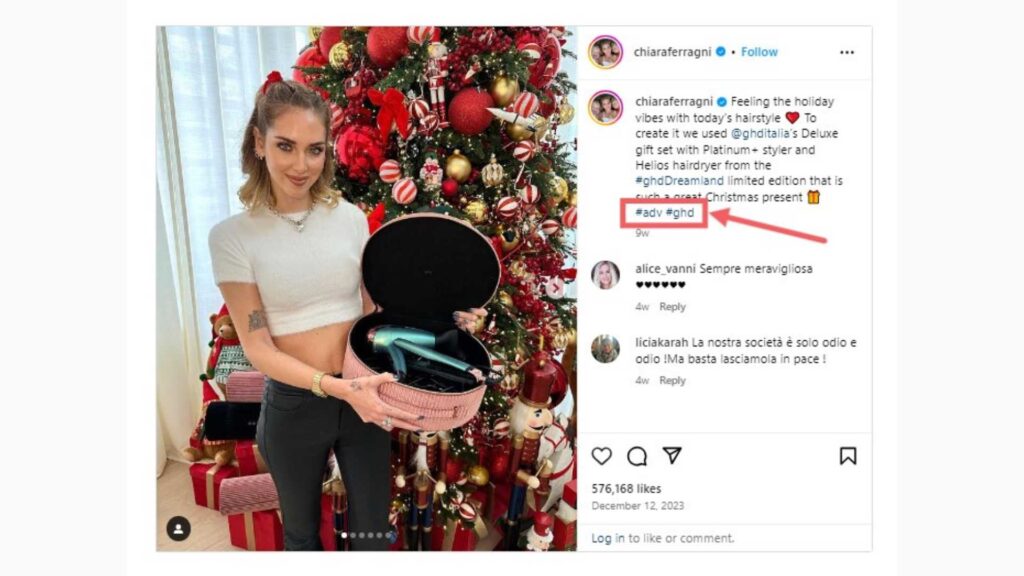
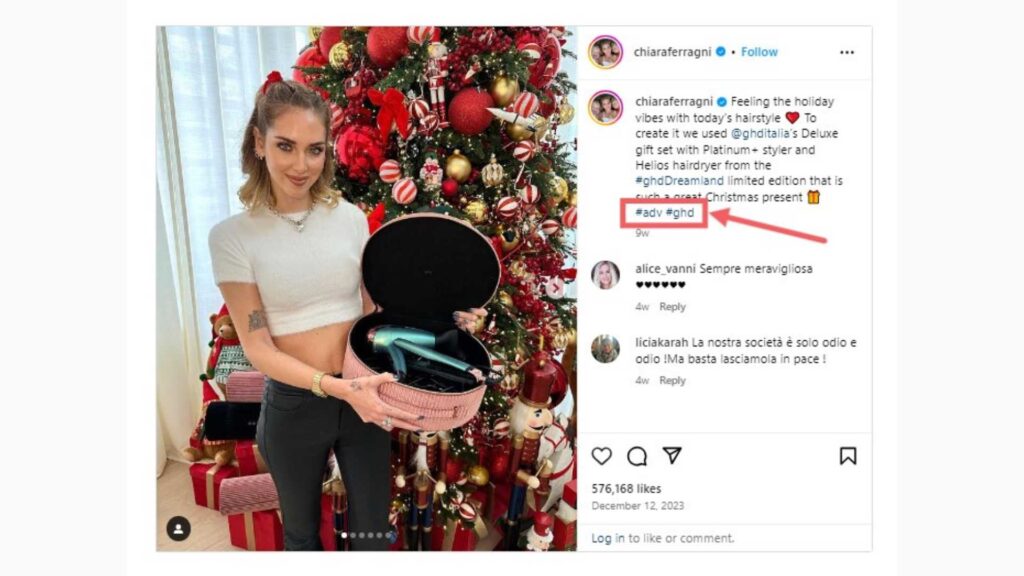
Monitor industry-specific hashtags and mentions to discover influential voices and build profitable relationships with them.
Track Hashtag Performance
Tracking your hashtag performance helps you understand your campaigns’ engagement, reach, and effectiveness.
To achieve this goal, assign special hashtags to each marketing project. This helps you see which hashtags generate the most engagement and reach, enabling you to refine your tagging strategy.
Here’s an example of a hashtag performance report for the #SuperBowl2024.
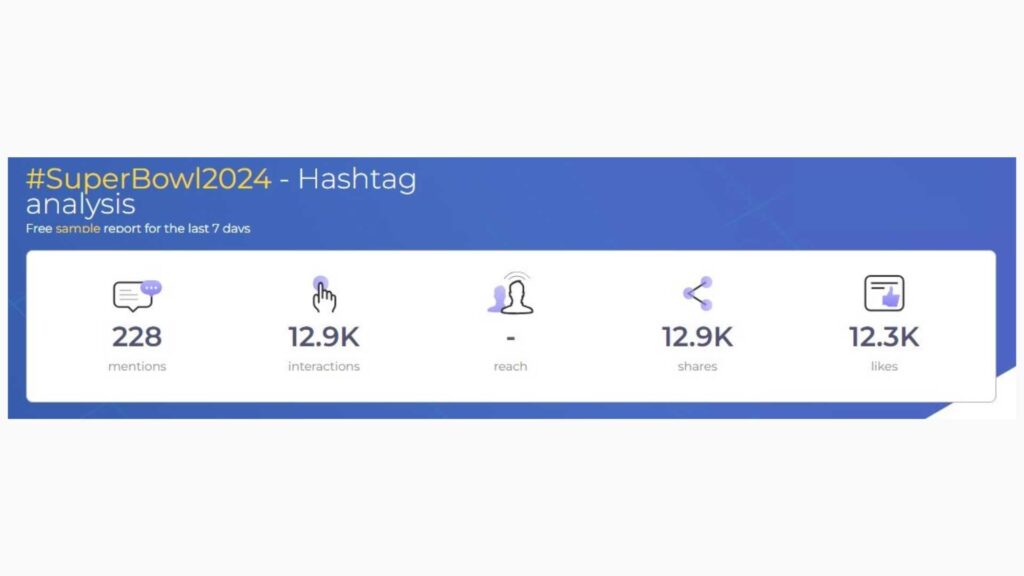
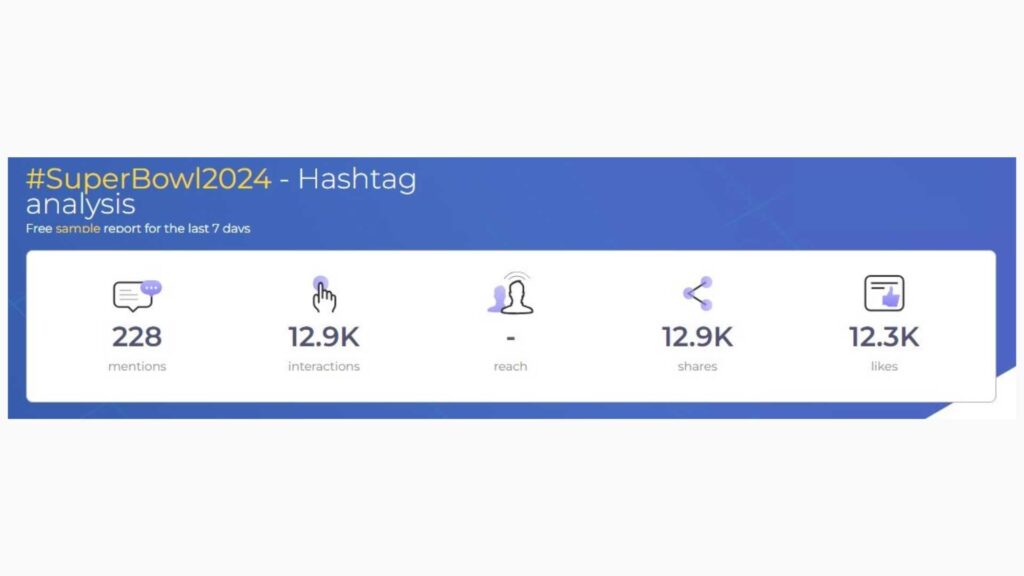
This curated list of hashtag generators by Attrock discusses the top tools for your consideration. You can analyze each and choose the one that best fits your needs.
Categorize Content Accordingly
The human attention span is shrinking. The last thing you want is for your audience to have difficulty in finding or navigating your content, get frustrated, and bounce.
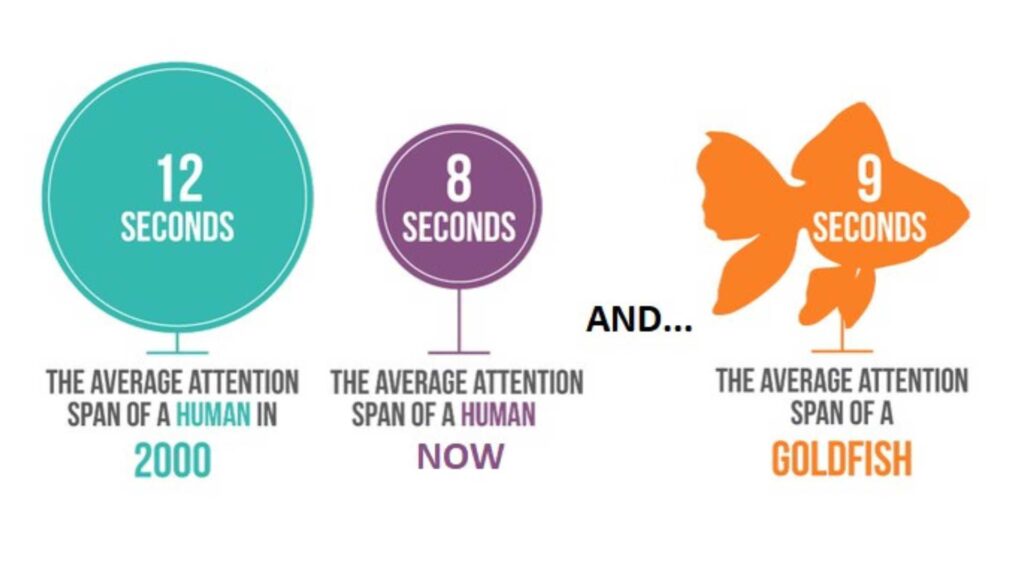
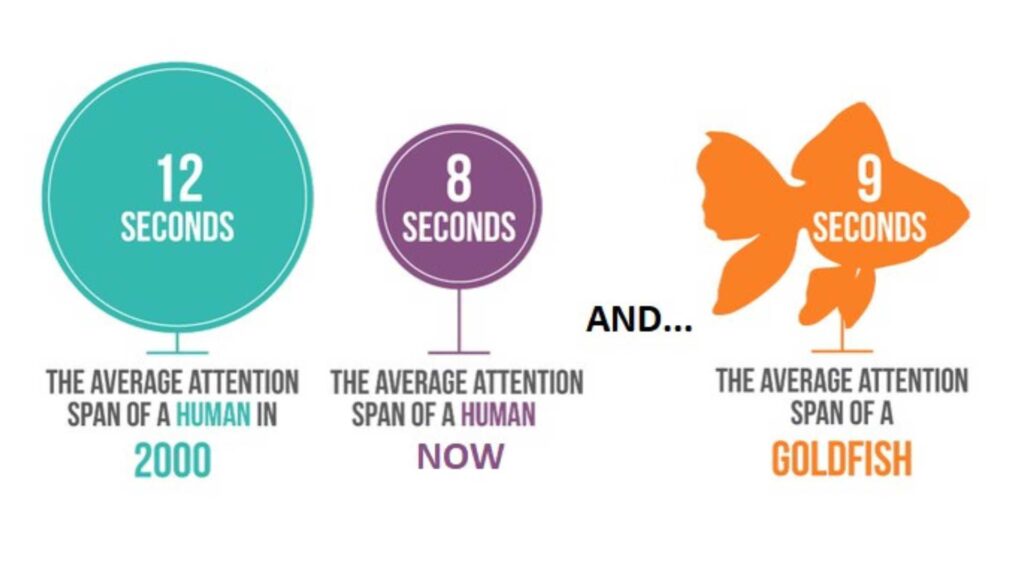
Untagged content can be difficult to navigate and manage. As any marketer knows, content is important in digital marketing campaigns.
To categorize your content, identify the main categories by topics, themes, campaigns, target audiences, or product lines. Then, assign relevant tags based on the categories you’ve identified. After that, implement a consistent tagging strategy for existing and new content.
Organizing your content using tags can also help streamline your content management workflow. Most importantly, readers can easily find the content they’re looking for, thereby boosting overall user experience, engagement, and conversions.
Boost Your Email Marketing Strategy
Email marketing remains a powerful marketing tool in today’s digital world. It’s also another area where brands use a tagging strategy to directly reach their target audience.
Use tags to segment your email list and personalize your marketing messages. Then, you can send targeted emails based on factors like purchase history, interests, and demographics.
Personalization can significantly improve open rates, CTRs, and overall engagement and conversion rates. It’s a simple yet impactful strategy to make your email marketing strategy more effective.
Plus, you can use tags to track how well your emails perform with each group. This helps you understand what content resonates best with your audience and provides insight on how to improve your emails going forward.
Enhance Analytics and Reporting
Every marketer appreciates the immense value of data. For brands using tagging strategies, tags are powerful tools for gathering valuable data.
Analyze how users interact with your tagged content. See which tags generate the most clicks, shares, conversions, and other forms of engagement. Gain insight into audience preferences and campaign effectiveness.
This granular data about your marketing efforts allow you to make data-driven decisions, allocate resources effectively, and refine your marketing strategies.
Final Thoughts
There isn’t a single correct way for brands to use a tagging strategy in marketing. You can use a tagging strategy however you see fit. However, the bottom line is that this strategy offers you a simple yet powerful way to create attention-grabbing and unique marketing campaigns.
Fortunately, tagging strategies are useful across various marketing initiatives, from social media and email marketing to SEO and more.
So, if you’re ready to elevate your marketing campaign, build a strong brand presence, and stand out among the competition, consider employing effective tagging strategies today.
MARKETING
Tinuiti Recognized in Forrester Report for Media Management Excellence

Tinuiti, the largest independent full-funnel performance marketing agency, has been included in a recent Forrester Research report titled, “The Media Management Services Landscape, Q2 2024.” In an overview of 37 notable providers, this comprehensive report focuses on the value B2C marketing leaders can expect from a media management service provider, and analyzes key factors to consider when looking for a media management partner such as size and business scenarios. B2C marketing executives rely on media management services to:
- Augment the efficacy of media investments
- Bridge media impressions to commerce transactions
- Enhance ad campaigns to drive performance
Report authors, VP, Principal Analyst Jay Pattisall and Senior Analyst Nikhil Lai call attention to the pressing need for providers to prove their value, deliver profitable ROAS, and drive alignment between CMOs and CFOs and thus liberate strained marketing budgets.
Our Always-On Incrementality tool – which is a part of our patented tech, Bliss Point by Tinuiti – empowers marketers to validate the incrementality of their spend on each ad set, media channel, and marketing tactic so marketers can create stronger, more focused campaigns that get the job done without sacrificing the bottomline.
B2C marketing leaders often seek and expect key business scenarios from media management service providers including media measurement and attribution, data strategy, and marketing mix modeling. MMM’s adaptability to the post-cookie/ post-IDFA world positions it as an essential tool for marketers. As businesses seek to connect the dots, leverage data, and make strategic decisions, MMM is a crucial ally in the dynamic realm of mixed media advertising. Our Rapid Media Mix Modeling sets a new standard in the market with its exceptional speed, precision, and transparency.
According to the Forrester report, “46% of senior B2C marketing and advertising decision-makers say they plan to integrate performance and brand media assignments with a single media agency in the next 12 months…”
In our quest to better understand all revenue-driving aspects of a given campaign, we have started on a process to quantify the impact of Brand Equity, which we believe is one of the largest missing pieces in more accurate and complete measurement.
Learn more about Bliss Point by Tinuiti, our use cases, and our approach to performance and brand equity.
The Landscape report is available online to Forrester customers or for purchase here.
-
SEARCHENGINES7 days ago
Daily Search Forum Recap: April 29, 2024
-
SEARCHENGINES6 days ago
Daily Search Forum Recap: April 30, 2024
-

 MARKETING5 days ago
MARKETING5 days agoHow To Develop a Great Creative Brief and Get On-Target Content
-

 SEO7 days ago
SEO7 days agoGoogle’s John Mueller On Website Recovery After Core Updates
-
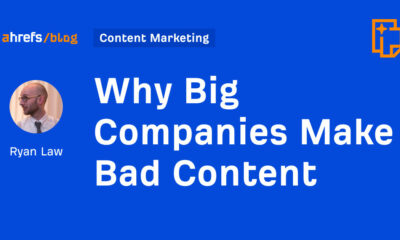
 SEO5 days ago
SEO5 days agoWhy Big Companies Make Bad Content
-

 WORDPRESS6 days ago
WORDPRESS6 days ago13 Best Fun WordPress Plugins You’re Missing Out On
-

 SEO6 days ago
SEO6 days agoOpenAI To Show Content & Links In Response To Queries
-

 SEO5 days ago
SEO5 days agoHow To Drive Pipeline With A Silo-Free Strategy


















You must be logged in to post a comment Login