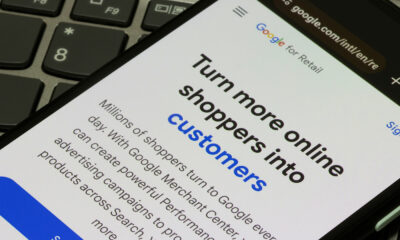PPC
How to Run Microsoft Professional Services Ads (+How They Compare to Google Local Services Ads)
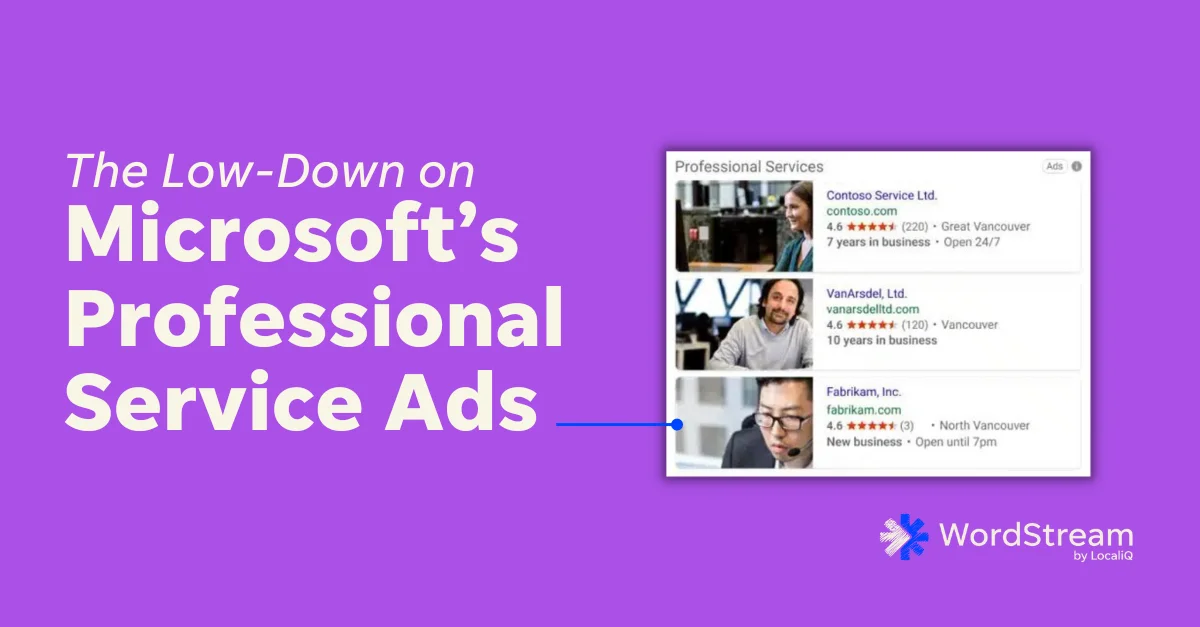
Lots of industries can struggle with PPC, but it can feel the hardest when you’re a small business trying to promote your professional services in a small market. Large brands can easily outspend you and dominate search results–so showing up and sticking out as a local expert can be a real challenge.
Luckily, Microsoft Advertising has an ad type called Professional Service Ads to help advertisers promote their expertise in their target markets. We’re going to cover everything you need to know about this ad type in this article.
Table of contents
What are Professional Service Ads?
Microsoft’s Professional Service Ads are designed to connect service providers to the searchers looking for their help. These ads appear on Bing when a user searches directly for a relevant professional, brand, or issue that they’re looking for help with. Unlike traditional search ads, Professional Service Ads will feature an image and professional details about the advertiser.
These new Professional Service Ads can show up atop the Bing SERP, within Bing Maps, and within the Bing Local Answer pack as well.
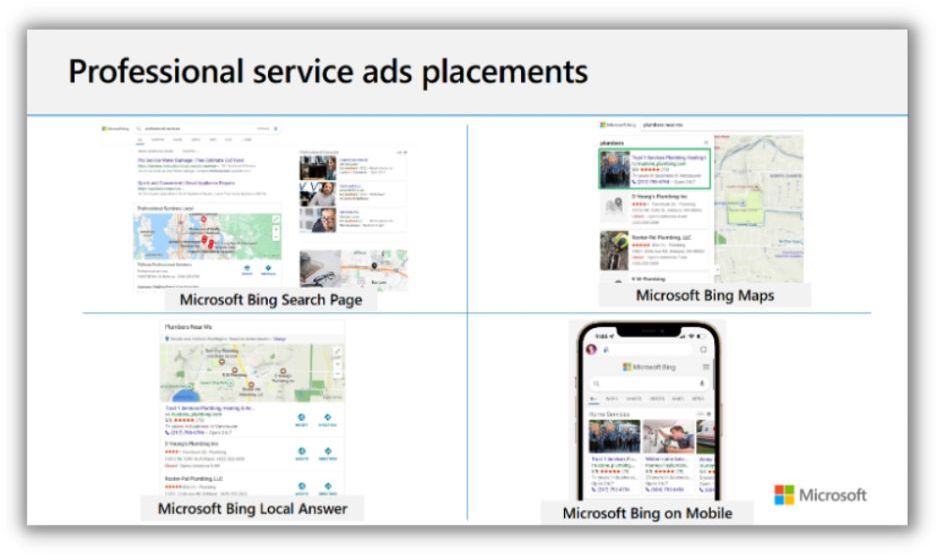
Professional Service Ads are designed with advertisers of all sizes in mind. Whether you’re running a one-man local practice, a regional branch, or a national brand, you can use Professional Service Ads to highlight the talent within your business and attract new customers from any market.
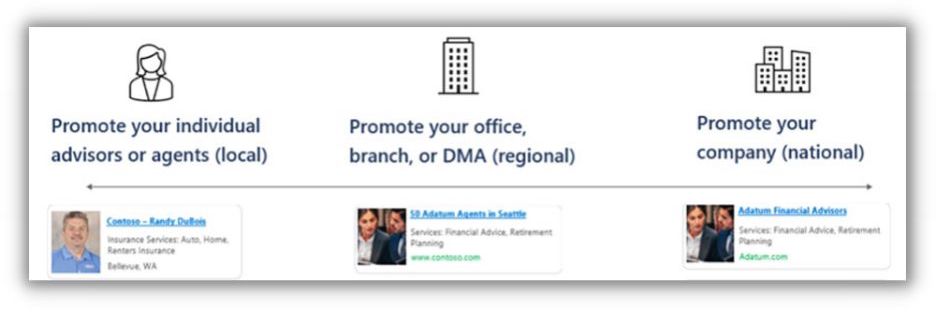
Best of all, Microsoft’s Professional Service Ads can show alongside your existing search ads on the same SERP and compete in a different ad auction. This means these new Professional Service Ads could allow you to serve multiple ads on the same SERP and increase your visibility without increasing your current search ads’ CPC.
Professional Service Ads don’t require keywords or text ads. Instead, advertisers can provide important details about their services and business directly to Microsoft via a unique feed. This allows them to customize how their ads show, what job types they can help with, and contact information for interested prospective clients.
What industries can use Professional Service Ads?
Today, Microsoft Advertising supports Professional Service Ads for the following industries:
- Insurance Services
- Tax Services
- Real Estate Services
- Home Services
- Doctor & Clinic Ads
Microsoft is expected to roll out Professional Service Ads to more industries throughout the year and has announced that Lawyer & Legal Service Ads as well as Financial Advisor Ads are on their future roadmap.
Google Local Service Ads (LSAs) vs. Microsoft Professional Service Ads: What’s the difference?
Microsoft’s newest ad format may look very familiar to Google’s Local Service Ads to most searchers. They both appear at the top of the SERP and the local map pack for relevant local searches and feature a photo, reviews, and the location of nearby advertisers. However, advertisers will notice some major differences between Google’s Local Services ads and Microsoft’s Professional Service Ads.
1. Professional Service Ads have a simpler setup than LSAs
Google’s Local Service Ads are a powerful tool but can be painful to set up. Not only do you have to create your own Local Service Ads business profile outside of Google Ads, but depending on your industry, you may have to submit additional license and insurance information and your team may need to complete a series of background checks from one of Google’s partners before your Local Service Ad ever shows.
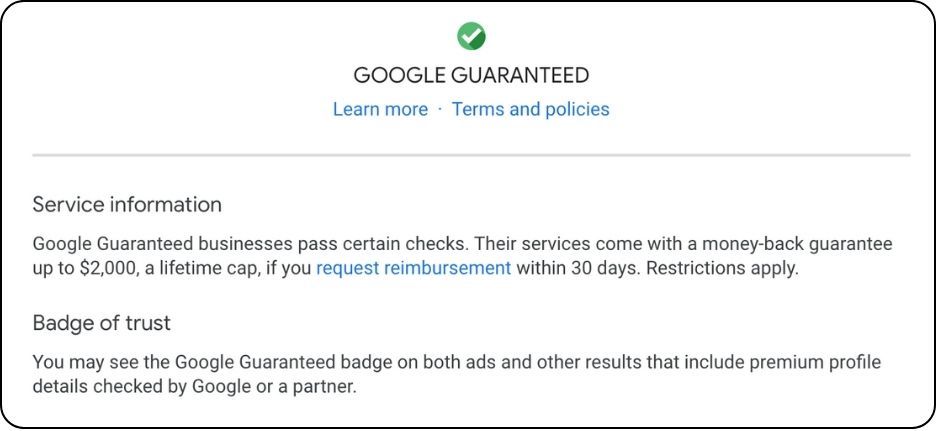
Microsoft’s Professional Services Ads are designed to be set up quickly and easily. You can create and manage these ads directly within your existing Microsoft Advertising account alongside your other search and audience campaigns. Professional Service Ads take data directly from a feed to serve and do not require a lengthy onboarding or verification process like Google’s LSAs.
2. Professional Service Ads have more flexible management and optimization
Google’s Local Service Ads have a lot of reach and advertisers can freely control and update important parts of their ads, such as their weekly budget or job type. But LSA advertisers lack some of the freedom to optimize or update their Local Service Ads like they would any other Google Ads campaign. Google doesn’t show any search terms from their Local Service Ads and doesn’t allow negative keywords either. Optimizations like bid adjustments or even daily budgets are also not available for Local Service Ads.
Creating a Google Local Services Ad offers limited room for differentiation. Local Services Ads allow advertisers to highlight limited information from a checklist of options within their business bio. Google also has very strict policies for your photos and headshots which can leave even the most unique business serving nearly identical Local Service Ads to their competitors.
Microsoft’s Professional Services ads offer similar levels of control and optimization as their other search campaigns–which include the ability to set and control daily budgets, bid adjustments, review search terms, and add negative keywords.
Additionally, the business data feeds used for Microsoft’s Professional Service Ads allow advertisers to provide much more customized details to optimize their ads for specific job types, highlight different messages, or test more dynamic images to show alongside their ads.
3. Differences in pricing
Google’s Local Service Ads are unique from the rest of their search ads. Instead of being charged per every click, advertisers are charged per each lead that comes directly from their LSAs.
Microsoft’s Professional Service Ads are priced per ad click, like most of their other campaigns.
How to get started with Microsoft Professional Service Ads
To get started, you’ll first need to create a data feed for Microsoft’s Professional Service Ads. For individual practitioners, this can be a simple spreadsheet that you upload once into Microsoft Advertising to get started. Larger organizations may need a more dynamic approach to creating and managing a feed as their team of professionals, services, and specialties continue to change.
This data feed is just a structured way to pass along details about your business to Microsoft so that it can better target your ad and make it easier for prospective clients to contact you. While it may seem overwhelmingly technical at first glance, most of the information within your feed is simple to provide, mundane, and trivial for most professionals.
Create a Professional Service Ads feed
- I recommend starting by downloading this template from Microsoft. This includes all the required and optional attributes for these campaigns properly formatted and includes sample values for each attribute.
- Start off first by filling in the required attributes, listed below.
| Attribute | Description | Example |
| Description | A short description of the company or professional. | Luxury real estate company |
| Final URL | The same domain as your website. Must begin with http:// or https://.
This will not be shown in the ad. |
http://www.contoso.com/seattle/id |
| ID | Unique ID of the item comprised of any sequence of letters and digits.
This will not be shown in the ad. |
AB1234 |
| Name | The name of the company or professional.
If it’s a professional, put first name + last name. |
David Johnson |
| Profession | The type of profession.
This will not be shown in the ad. Instead, we’ll use this to match ads with terms people search for. Note: You must choose one of the following examples for your ad to serve. |
Doctor & clinic
Financial advisor Insurance service Real estate service Tax service |
| Target ad group | The name of the targeted Professional services ad group.
This will not be shown in the ad. |
Real-Estate-Placement-AdGroup |
| Target campaign | The name of the targeted Professional services ads campaign.
This will not be shown in the ad. |
Real_Estate |
- Provide as much relevant information on the optional attributes as possible. The more information you provide, the more detail that Microsoft has to optimize your Professional Service Ads targeting and trigger your ad for relevant searches.
- Name your “target campaign(s)” and “target ad group(s).” These are required attributes that will need to match the name of the campaigns and ad groups you build later on. While most businesses may be able to run just one campaign with one ad group to launch their Professional Service Ads, if you ever want to structure your account to have multiple different campaigns or ad groups, you will need to update these attributes in your feed.
You can update your feeds at any time to add new teammates, services, details, or adjust your account structure.
Upload a Professional Services Ad feed
Once you’ve prepped your data feeds, save them as a CSV, TSV, XLSX, or ZIP file and log in to your Microsoft Advertising account.
- From the top menu in Microsoft Advertising, select “Tools” > “Business data.”
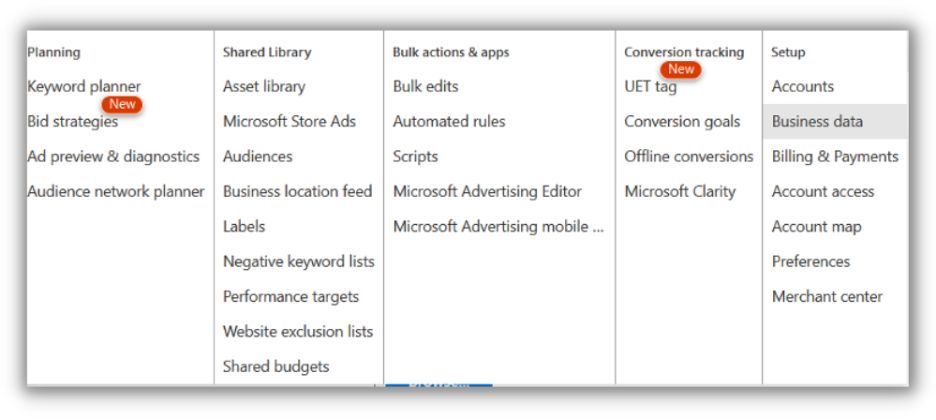
- Here, from the left-hand menu, select “Dynamic Data Feeds.”
- Click on the blue “Upload” drop-down and select “Professional Services.”
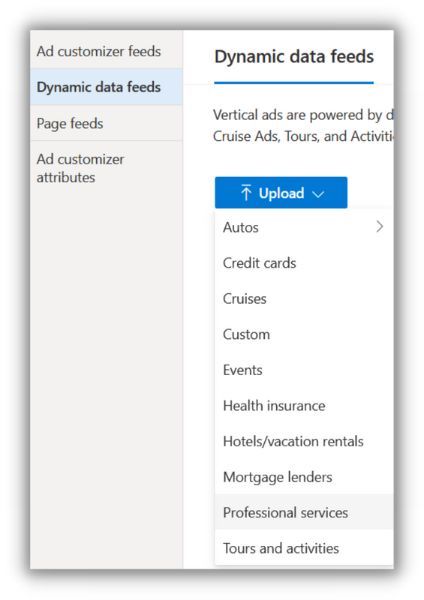
- Name your data feed and select the file to upload. At this time, you can preview your feed to troubleshoot any issues and then upload the feed to Microsoft Advertising.
- (Optional) If you anticipate that you’ll be constantly updating this feed because your company has a large, dynamic team or because you will be making regular changes to your availability, you can schedule Microsoft to import a dynamic feed from a URL. Click on the recently uploaded feed and select “Schedules” to set a regular schedule for Microsoft to reimport this feed.
Create a Professional Service Ad campaign
Once your Professional Service Feed is created and uploaded, creating a Professional Service campaign is very similar to your other Microsoft Advertising campaigns, with a few notable quirks.
- Create a new search campaign and name it exactly as you’ve named it within the “Target Campaign” attribute within your feed. If this doesn’t match that attribute exactly, it will not serve any Professional Service Ads.
- Follow the usual steps to set your campaign’s budget, location targeting, and other campaign settings. You can add a disclaimer to your ad during this process. Do not enable dynamic search ads.
- Create your ad group and name it exactly as you’ve named it within the “Target Ad Group” attribute within your feed. Again, if this doesn’t match exactly, it will not serve any Professional Service Ads.
- You’ll need to create a “placeholder” keyword for this ad group. Professional Service Ads don’t use keywords to target their ads, but in order for the ad group to function, there needs to be an active keyword. I recommend creating a long-tailed exact-match keyword with no expected search volume to prevent this placeholder from serving ads.
- You’ll also need to create a “placeholder” Responsive Search Ad for the ad group. Similarly, this Responsive Search Ad will never show, but its Final URL will be featured as the Display URL within your Professional Search Ads. The headlines and descriptions, however, will not be included.
- Hit save and launch your new Professional Services Ads!
Professional Service Ads best practices
Ready to get started with Professional Service Ads? Use these best practices to make sure your campaigns are successful.
1. Run Professional Service Ads along with traditional search campaigns
Professional Service Ads should be treated as a great compliment to your search ads, not as a replacement. By running both simultaneously, you can have multiple ads appear on the same SERP and draw more attention to your practice. Since Professional Service Ads compete in a separate ad auction from text ads, you shouldn’t expect your search ads to have any change in performance by running Professional Service Ads.
2. Start with the right budget
Microsoft recommends that national brands looking to promote their services across the entirety of the United States should start with between $100-500 daily budget for their Professional Service Ads. Local businesses need much less budget to target their market. Microsoft recommends that local businesses start with 20% of their current PPC budget on Professional Service Ads for the markets they target.
3. Pay attention to bidding
Bidding is managed at the ad group level. To get started, Microsoft recommends using manual or enhanced CPC bidding and setting the bid between $3-5 CPC. You can freely adjust this based on the performance of your ads.
4. Review your search terms
Unlike Google’s Local Search Ads, these Professional Service Ads will collect data on the search terms they triggered for as well as their associated costs and conversions. Without keywords in your Professional Service Ad campaigns, Microsoft may trigger your ads for some unexpected search terms, so plan to review your traffic regularly and add negative keywords as you see fit.
5. Include audiences
These Professional Service Ads allow you to refine your targeting with demographics and audiences, like your other search campaigns. You can use remarketing, in-market, custom audiences, or even LinkedIn profile targeting in Microsoft Advertising to target, exclude, or adjust your bids for more valuable prospects.
Maximize Professional Service Ads performance
This new ad type to Microsoft Advertising is an interesting one for many industries. There are certainly advantages to being an early adopter, too. According to Microsoft, Professional Service Ad campaigns on their network were already seeing:
- 60% higher conversion rate, when compared to traditional search ads on their network.
- 67% lower CPA, when compared to traditional search ads on their network.
Those results may sound fantastic on their own–but keep in most advertisers already see significantly lower CPC and CPA on Microsoft Advertising when compared to Google Ads–so these new Professional Service Ads are even more powerful for advertisers to attract new clients.
PPC
Standard Performance Max vs Performance Max for Retail

Google has recently changed the name of standard Performance Max to Performance Max for online sales or lead generation and Performance Max Retail to Performance Max for online sales with a product feed.
A rose by any other name might still smell as sweet. But even as they’ve stayed the same species how do these two roses within Google Ads’ garden differ?
Performance Max for retail is an ad campaign type that builds on your Google shopping campaign, while bringing in the most valuable features of Performance Max. This enables you to leverage the account inventory from within your Merchant Center accounts with all the clever automatic weapons at Performance Max’s disposal.
Before we go into more detail, how about a brief recap of what Performance Max campaigns actually are?
What is Performance Max?
Performance Max is an all-encompassing campaign format that puts your conversion goals above all else.
This should not be mistaken for one-size fits all. Rather it offers a structure that allows you to set the CPA or ROAS aims of the campaign, provide the assets, audience signals and data feeds, and basically let Google play mix and match. That means that bidding, budget optimisation, audiences, creatives, attribution and – most significantly – on which of Google’s properties you appear, are all decided by AI. As well as search (naturally) you could find yourself showing ads on YouTube, Display, Discover, Gmail and Google Maps. All within the single campaign.
If that sounds a bit black box-y, it needn’t be. It’s true that you are obliged, to a reasonable extent, to trust in the tool. Also to be more flexible with what it comes up with than you might initially feel comfortable. A campaign manager wants to be campaign managing, after all.
Performance Max campaigns will, however, tell you everything about what within your campaigns is and isn’t working. You are then free you to eliminate those that aren’t effective, while identifying new conversion streams that you might not previously have conceived.
What are the benefits of Performance Max Retail over standard smart shopping campaigns?
You will have spotted that among the Google properties listed in the introduction to Performance Max, Google Shopping was not among them (except indirectly, linked to search.) That’s because in order to run them, you will need a Merchant Centre Account (which many advertisers either simply don’t, or isn’t applicable to them) linked to your Pmax campaign.
But Google shopping ads are as much part of the advertising landscape as their text brethren. They will benefit just as much from a Pmax boost. If you’re a retailer using Google Shopping campaigns, you’re going to want to at least try Performance Max Retail.
The advantages of Pmax Retail over shopping include:
- Language targeting based on Merchant Center feed or campaign criteria
- Final URL expansion – allowing you to replace your Final URL with a more relevant landing page based on the user’s search query and intent, and to customize a dynamic ad headline that matches your landing page content
- All stores are targeted when the Store Visit goal is selected
- The ability to set conversion goals on a per-customer or per-campaign basis
For want of a better way of putting it, Performance Max Retail is Google Shopping on steroids.
Just as with Performance Max the conversion is the thing. Unlike in a standard Pmax campaign, you’re providing an even more valuable asset source, by way of real time inventory and product data, to inform the ad creation and targeting. Compared to your normal Shopping campaign, you’re going searching for customers and converting them, rather than waiting around for them to come to you.
If you already have a Merchant center account it’s very simple to add it to your Pmax campaign and make it Pmax retail. All you have to do is change the settings within Performance max to tell it to be retail, apply your Merchant center ID and finally provide a Feed Label. The Feed Label can be either a product feed, which means the campaign will only target the products in that feed, or a two-letter country code, which will allow you to target all products from that country.
Google Ads will then go to work, using everything you’ve given it by way of assets to automatically create and serve a wide range of ad formats to all sorts of audiences, in all kinds of spaces.
Just as with standard shopping ads, if a product is no longer available and drops out of your feed, it will not not be used to create an ad.
The amount of latitude you give Performance Max Retail will be up to you – just as with Performance Max (and in a similar way with standard Shopping) you have control over the limits – but if you’ve ever seen anything resembling Google Shopping ads popping up in surprising places, chances are they’ve been created using Performance Max Retail.
Go wild in the aisles and see what Performance Max Retail can do for you.
PPC
Marketing Funnel: Stages, Strategies, & How It Works

While everyone has different marketing strategies, there is one thing that every marketing plan should have: the marketing funnel.
Understanding your marketing funnel is the key to identifying the best content and strategies for moving customers along in their journey.
In this post, I will break down everything you need to know about the marketing funnel, including what it represents for your business, why you need one, and how to use it to maximize your success.
Contents
What is the marketing funnel?
The marketing funnel represents a consumer’s journey from being unaware that you exist to becoming a customer. It’s often broken up into four different stages, but the number of stages and names of those stages vary depending on who you talk to. One of the most widely accepted sets of stages is as follows:
- Awareness
- Interest
- Desire
- Action
We’ll talk more about each of these phases later in this post.

The marketing funnel is shaped like a funnel because you naturally get drop-off along the way. Not everyone who becomes aware of your business, product, or service will complete the journey to becoming a customer. The idea is to maximize that number, of course.
🛑 Want to improve every stage of your marketing funnel? Download 130+ of the Best Online Marketing Tips for Generating More Traffic, Leads, & Sales and move more people from awareness to purchase.
Why is the marketing funnel important?
You need a marketing funnel because most people are not ready to buy right away. This has always been the case to varying degrees for different industries. But it’s more true than ever because consumers have so many options now and even more tools for researching and vetting.
Let’s go over why the marketing funnel helps to account for this buying behavior.
Guides your content strategy
Because customers have different intents at each of the stages in the buying journey, the content that will be most effective at influencing them at each of those stages will be different. With a marketing funnel, you can then create a content marketing funnel so that you’re equipped to move your leads through the journey.
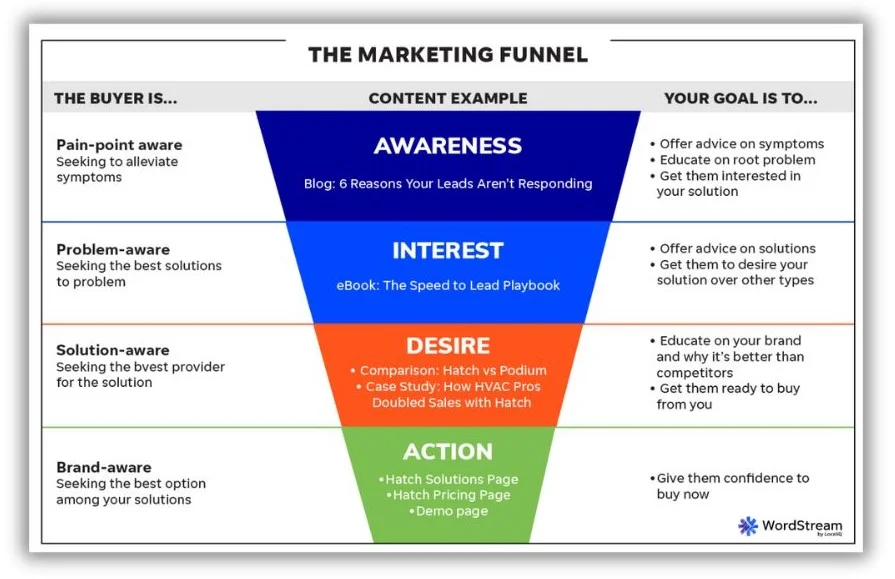
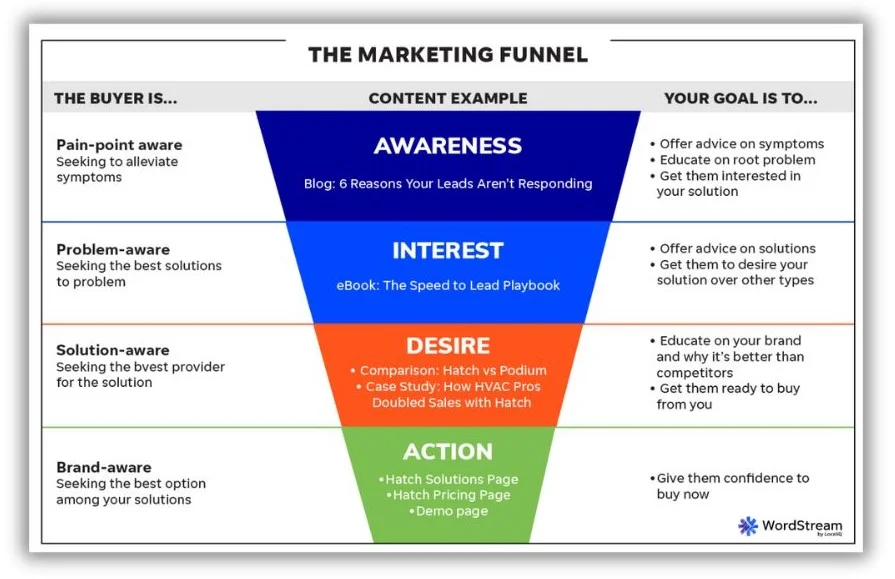
Increases conversions
A marketing funnel increases conversions because, without one, you’re asking people to make a massive leap from being aware of your brand to becoming paying customers without guidance. This rarely happens, so your conversion rates with this approach will be super low.
With a marketing funnel, you start with low-friction education. Each subsequent offer requires a little more commitment and buy-in than the last. Now, you’re increasing conversion rates at each stage, bringing more leads to the finish line.
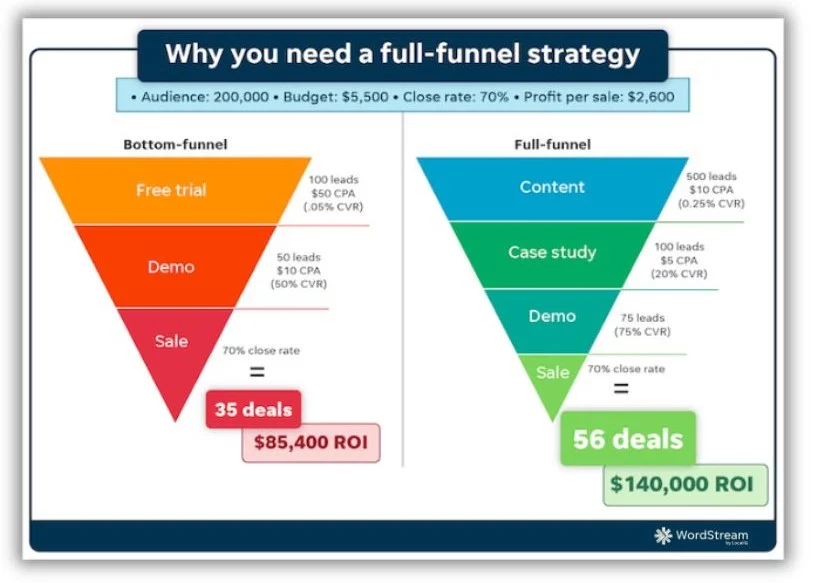
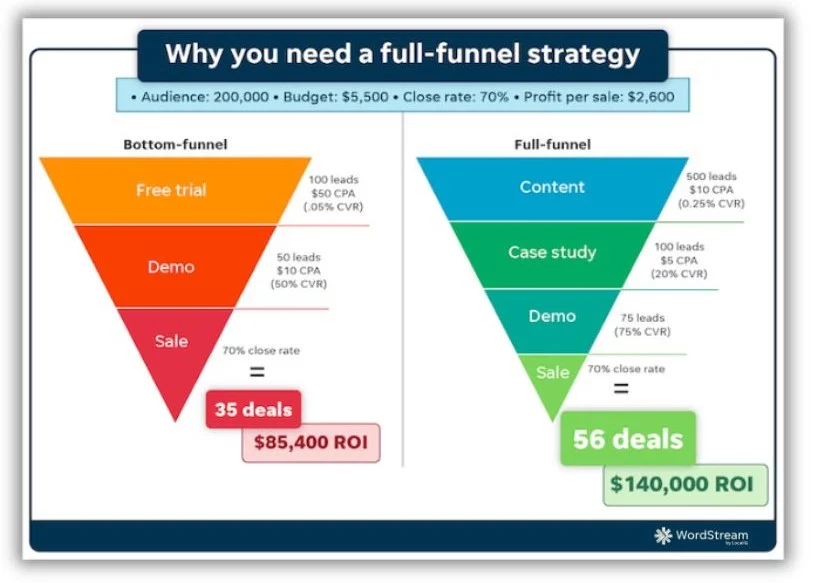
Identifies problem areas
As we just covered, a marketing funnel takes your one conversion action (becoming a customer) and breaks it into a series of smaller conversion steps. This way, you can establish benchmark conversion rates at each stage, which will allow you to monitor and adjust accordingly. For example, if you’re generating many good-quality leads but your demo conversion rate is lacking, you may want to revisit your bottom-funnel and sales enablement content.
What are the stages of the marketing funnel?
Now that you understand the marketing funnel and why it’s important, let’s review the different stages of the funnel and the best types of marketing strategies for each stage. Note that you can produce the same content formats at any stage of the funnel: blog posts, downloadable PDFs, website pages, ads, emails, and videos—what differs is the content topic.
Awareness stage
In the awareness stage of the marketing funnel (also called “top of funnel” or “TOF”), the consumer is aware of their pain points but not aware of your business. They may not even be aware of the product or service you offer. Your goal is to get them to understand the problem behind their symptoms, to learn that there are solutions, and to become aware that you exist.
What the consumer is doing: Searching online for information about their pain points. Their keyword intent is informational, so they’re searching things like “how to increase/decrease/improve X” and “why is X happening.”
Best strategies: Offer advice, be helpful, and educate people on the root problem in this content. Use blog posts, ebooks, PR, events, newsletters, guest blogging, social ads for guides, display ads, and more.
Example: My company, Hatch, is a text automation platform for contractors. But contractors in the awareness stage aren’t looking for or interested in this. They’re interested in their symptoms: leads not responding to their calls and sales representatives burning out. So, we have a blog post on reasons your leads aren’t responding.


💡 Master the awareness stage with the free Definitive Guide to Brand Awareness: Top Strategies, Examples, & How to Measure Success.
Interest stage
In the interest stage of the marketing funnel, the customer is aware of the root problem behind their symptoms and that there are solutions to this problem—yours being one of them. Your goal is to get them interested in the solution you offer. This doesn’t necessarily mean your brand, just the type of solution.
What the consumer is doing: Searching for the best solutions to their problem. Their keyword intent is still informational, but the keywords are less about symptoms and more about solutions.
Best strategies: Provide education on the different solutions and offer content illustrating why yours is the best. Try free trials, product guides, explainer videos, buying guides, and search ads.
Example: Continuing with the Hatch example, the customer in this stage of the funnel is now aware that the problem behind the symptom of leads not responding is that they’re not reaching out fast enough. So, one of our middle-of-the-funnel pieces of content is this Speed to Lead Playbook. It’s got strategies for reaching out to leads faster, with automated texting (the solution Hatch provides) being one of those strategies.
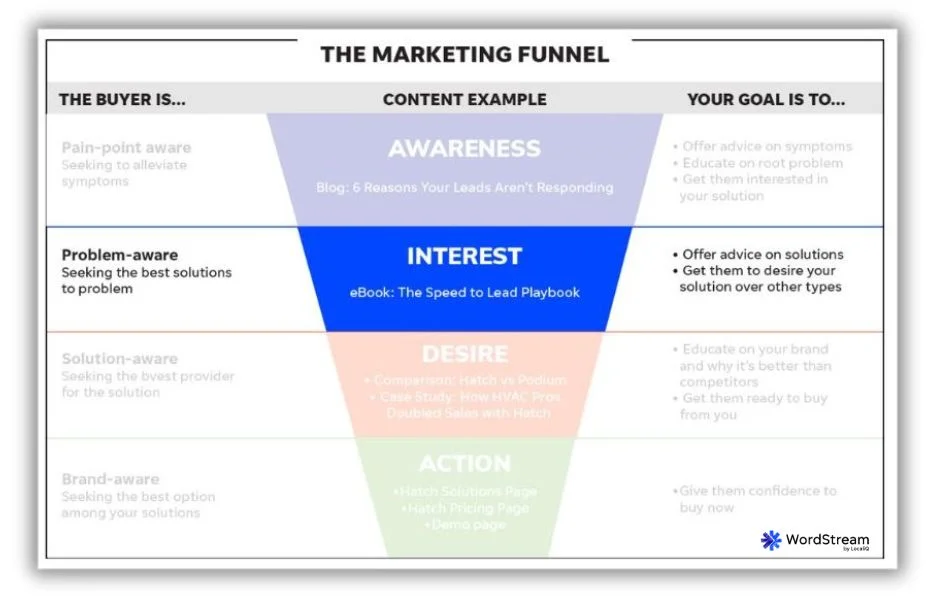
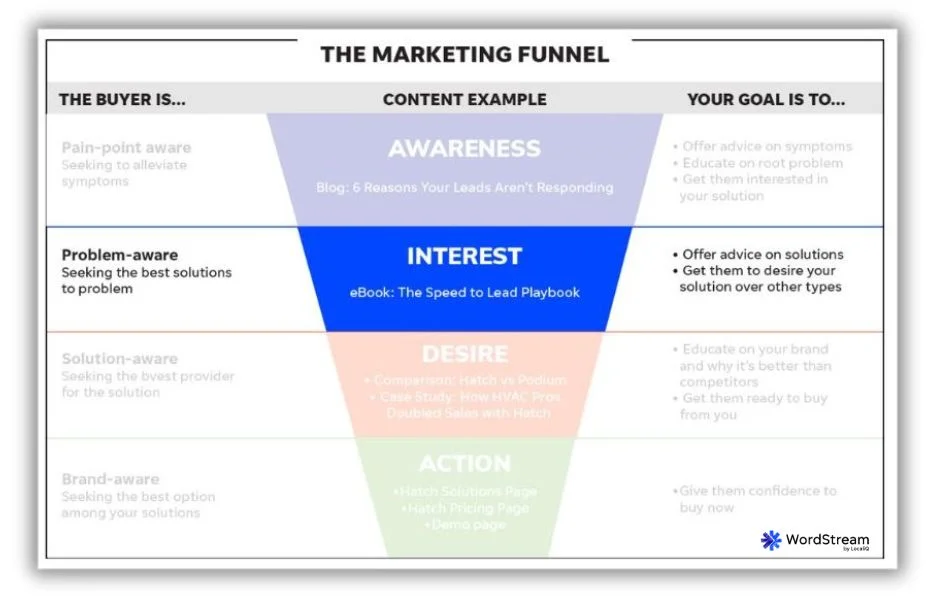
Desire stage
At the desire stage of the marketing funnel, the customer is aware of the problem and interested in your particular solution. Your goal is to convince them that your brand is the best provider of that solution.
What the consumer is doing: Evaluating your business, comparing it to competitors, asking friends about you, and reading reviews. Their keyword intent is commercial, which means they’re searching with terms like “reviews,” “compare,” “vs.,” “alternatives,” and “best.”
Best strategies: Show what makes you different from competitors. You can do this with one-pagers, comparison pages, case studies, testimonial pages, internal battle cards, and reviews. Also, focus on telling a compelling brand story that helps you to stand out.
Example: Still using our Hatch example, this post on Hatch vs. Podium examines how these two texting platforms differ and the types of businesses each one is best suited for.
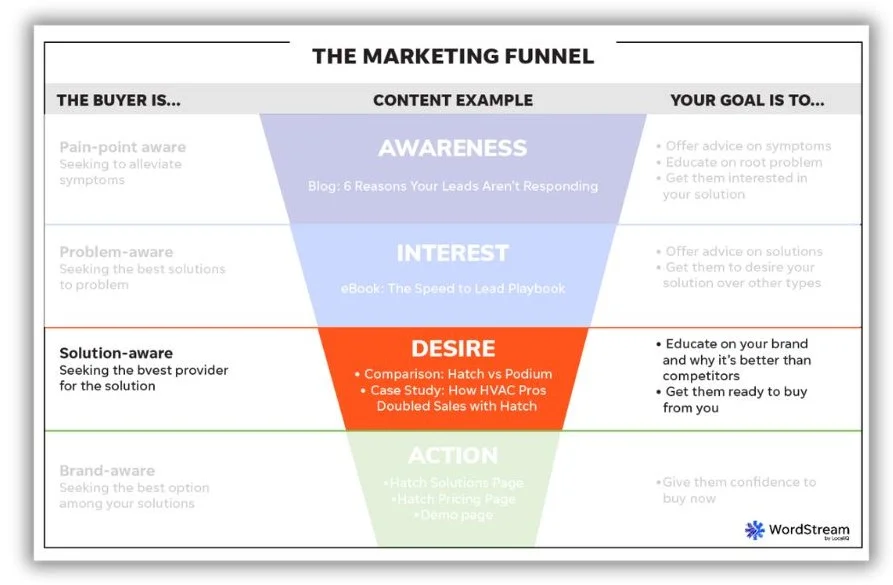
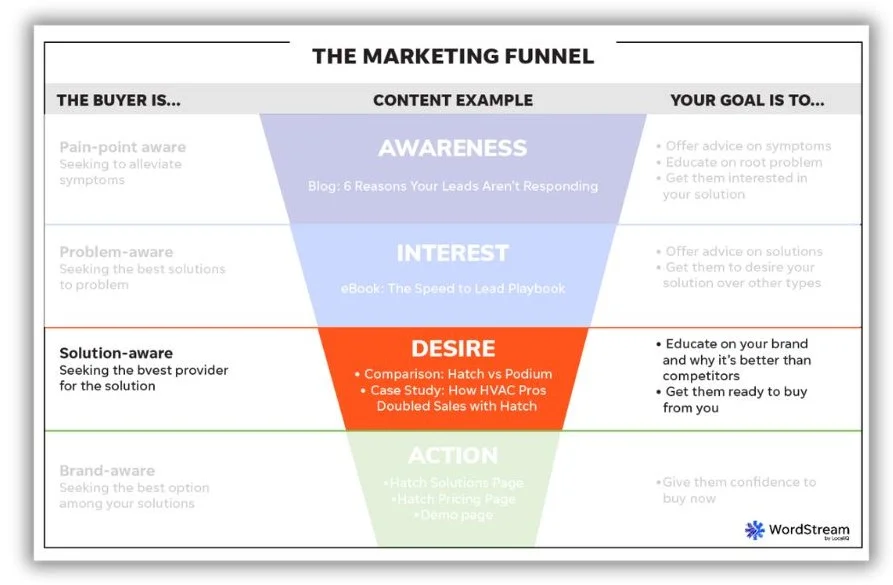
Action stage
In the action stage of the marketing funnel, the customer is now confident that you are the best solution for their problem. Your goal is to get them confident enough to buy now.
What the consumer is doing: Evaluating the specific offerings you provide, comparing packages, calculating prices, and doing final vetting. Their keyword intent is navigational (they’re returning to your site and review platforms) and transactional (they want to know how/where to buy from you).
Best strategies: Show why you are worth the price, why they should act now, and appeal to their emotions. Offer promotions, use compelling calls to action, and write persuasive copy that sells.
Example: The Hatch demo page or pricing page would be action-stage pieces of content.
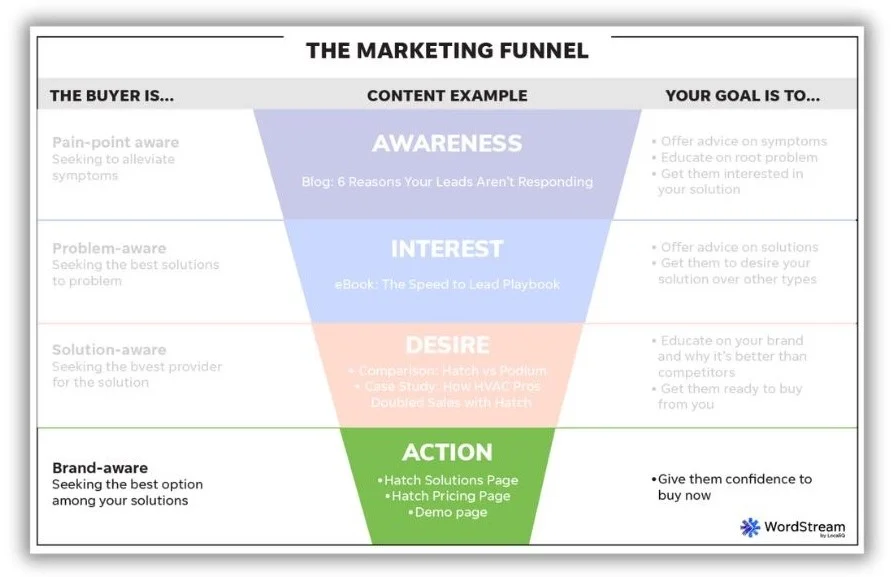
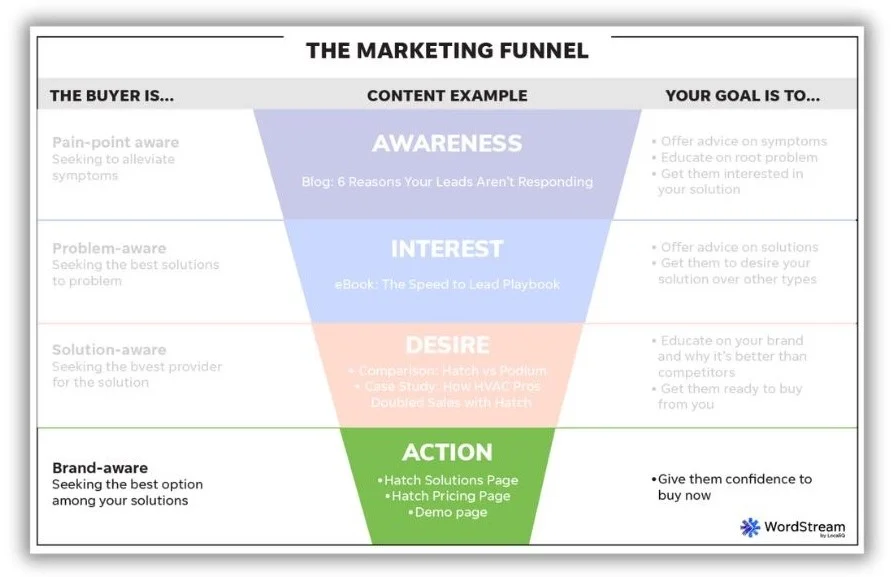
Maximize conversions with your marketing funnel
No matter what kind of business you have, it’s imperative that you understand what your marketing funnel looks like. Take the time to map yours out so you can increase conversion rates, create a better customer experience, and ultimately gain more customers. And if you identify problem areas, let us show you how we can help move prospects through each stage of your marketing funnel.
PPC
5 Ways To Use Google Gemini For PPC Inspiration
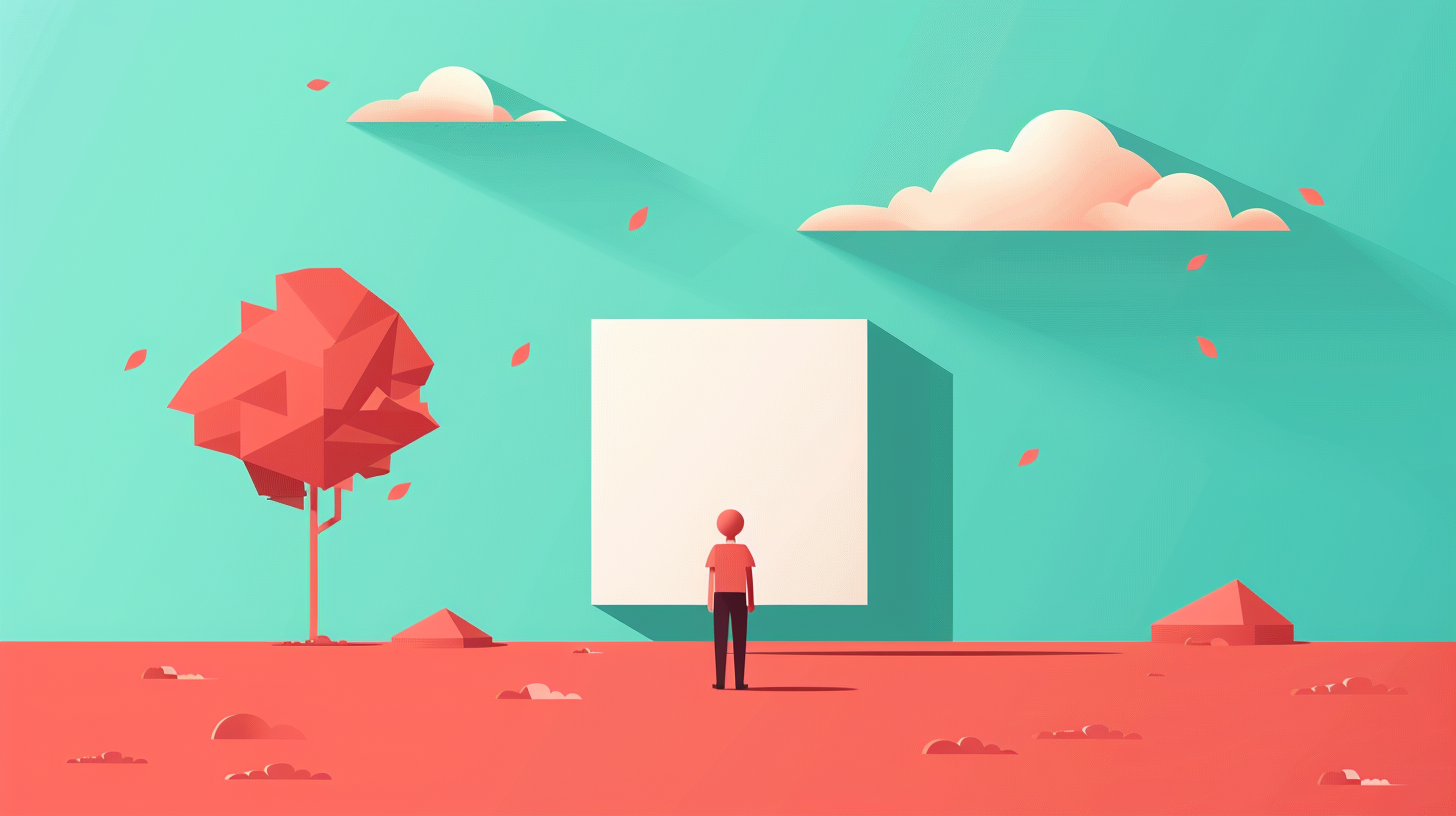
AI is changing digital marketing. For most companies that means embracing tools like Google Gemini to simplify day to day tasks and improve efficiencies.
If you aren’t using AI in the PPC space, then you could be missing out on the opportunity to drive efficiencies, get a whole bunch of keyword, campaign and copy inspiration, and claim some valuable time back from your day.
If you’re looking to get started here are five ways that you can integrate Google Gemini into your Google Ads campaigns in order to maximise efficiency and drive growth:
1. Ad Copy Inspiration
Ad copy is probably the most common reason PPC execs use Google Gemini. This is for its ability to generate significant variations on ad copy quickly, making it a valuable tool for A/B ad testing and taking that ad copy to the next level.
Re-writing, updating and coming up with inspiration for new ad copy used to be quite a laborious task – but not with Gemini. With the right guidance and input it can provide you with ad copy variations in next to no time.
There are a number of different ways you can use Gemini to support your ad copy creation – from the AI-integrated options within the Google Ads interface, through to asking it directly from the main Gemini platform. Both of these are effective and can save substantial time and also provide you with ad copy ideas.
To get the most out of it, make sure that you clearly input any restrictions (e.g. the 30 character headline limit) and target the focus keywords that you want to generate ideas around. In this example we are researching for our own Google Ads campaigns:
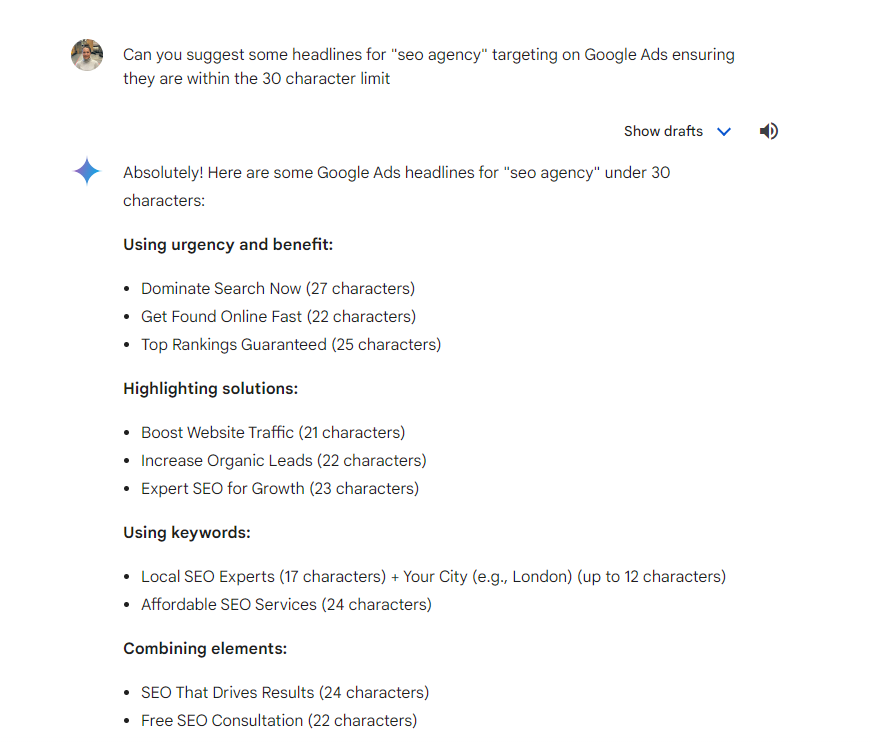
You can even specify the “type” and “approach” of ad copy you are looking for to ensure that you’re meeting your audience’s needs effectively. In the next example, we were doing research for our own Google Ads campaigns, where we are focusing on an emotion-driven “curiosity-inducing” approach, designed to improve CTR:
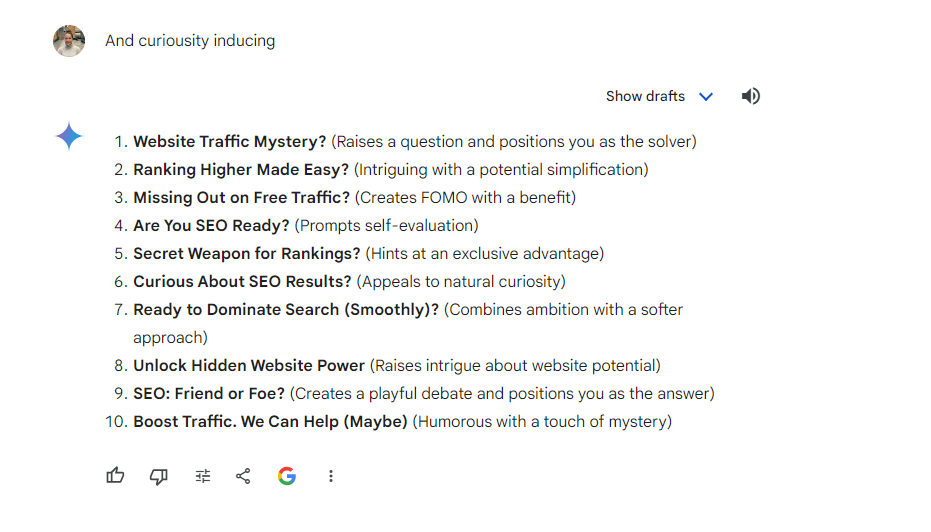
We know humans thrive on emotional triggers and Google Gemini can be great at approaching ad copy from this angle, which can encourage users to take action. While I wouldn’t directly probably use any of the above, what it does is give me inspiration for my own ad copy – invaluable if you’re looking to try something new for a client you’ve worked on for a while.
As a Large Language Model (LLM), Gemini can also help to strengthen existing ad copy and perform clarity checks – ensuring that content is clear and concise, or identifying areas where we can make our ads more compelling, or strengthen them for better impact. Even if you have existing ad copy it’s always worth asking Gemini for advice on how this could be strengthened or clarified.
2. Keyword research
Keyword research is one of the main areas you can use Google Gemini to save time, but the main benefit is its ability to create new paths of thinking, rather than just deploying the standard keyword build.
If I am looking to expand my targeting on the “seo agency” campaign I’m not just looking for a few words either side, I’m looking for new cluster topic ideas. Gemini is great for this as it can break the research down into keyword clusters.
From the outset, we can use Gemini to identify cluster-based themes for our keyword research, in the first instance focusing on high-intent keywords:
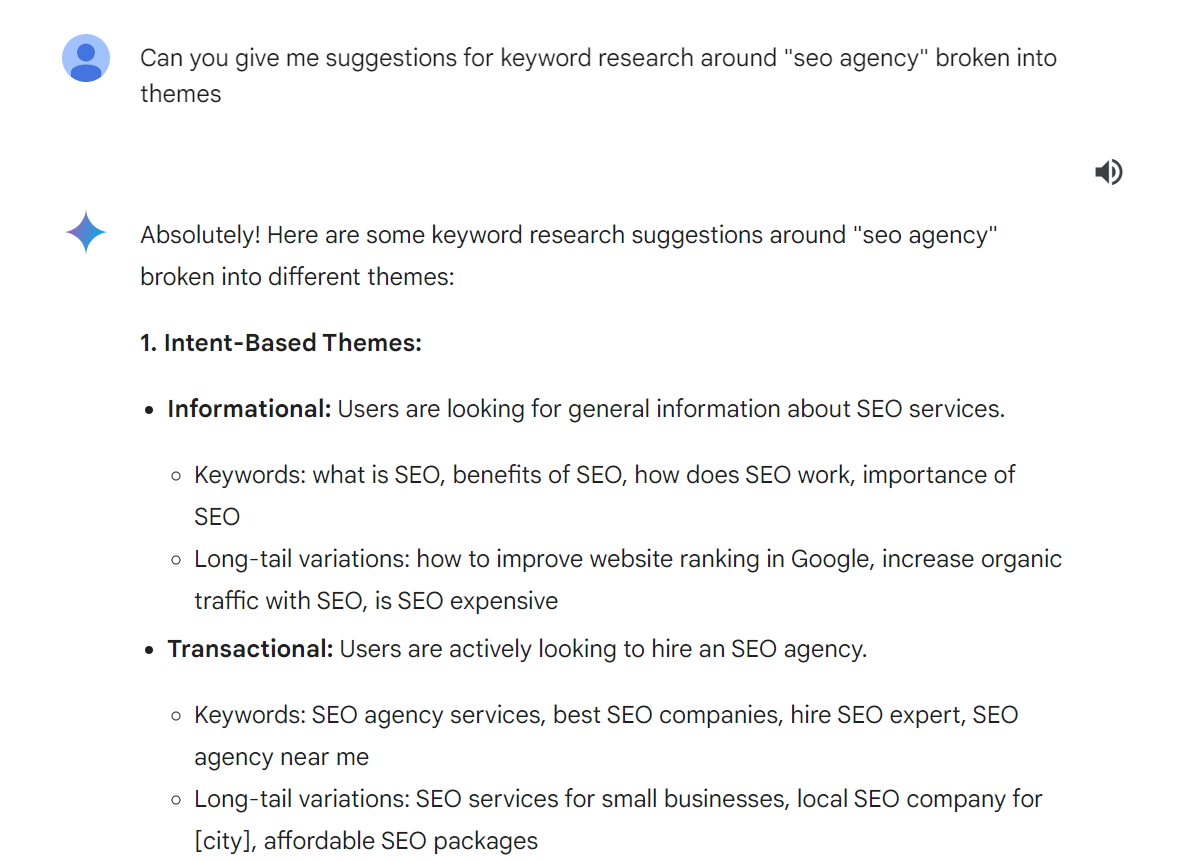
We can break these out further by looking at different clusters, including keywords which are industry-specific, location-based or service-based:
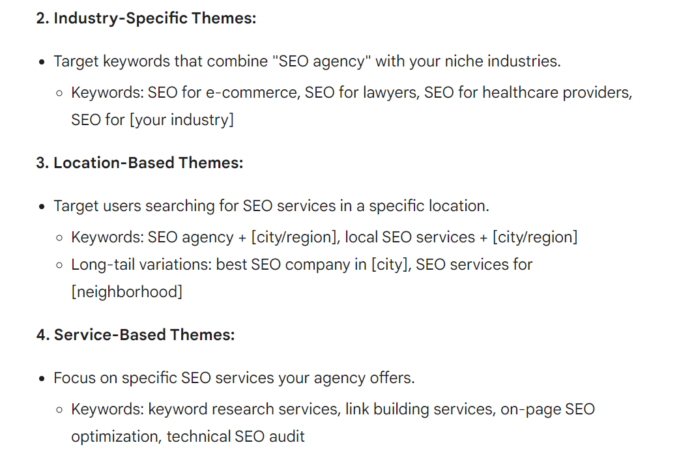
We can build these out further still by honing in on a specific vertical, which is great if you focus on a specific industry and can allow for further expansion of targeting within this area. In this instance we asked Gemini to focus on industry specificity:
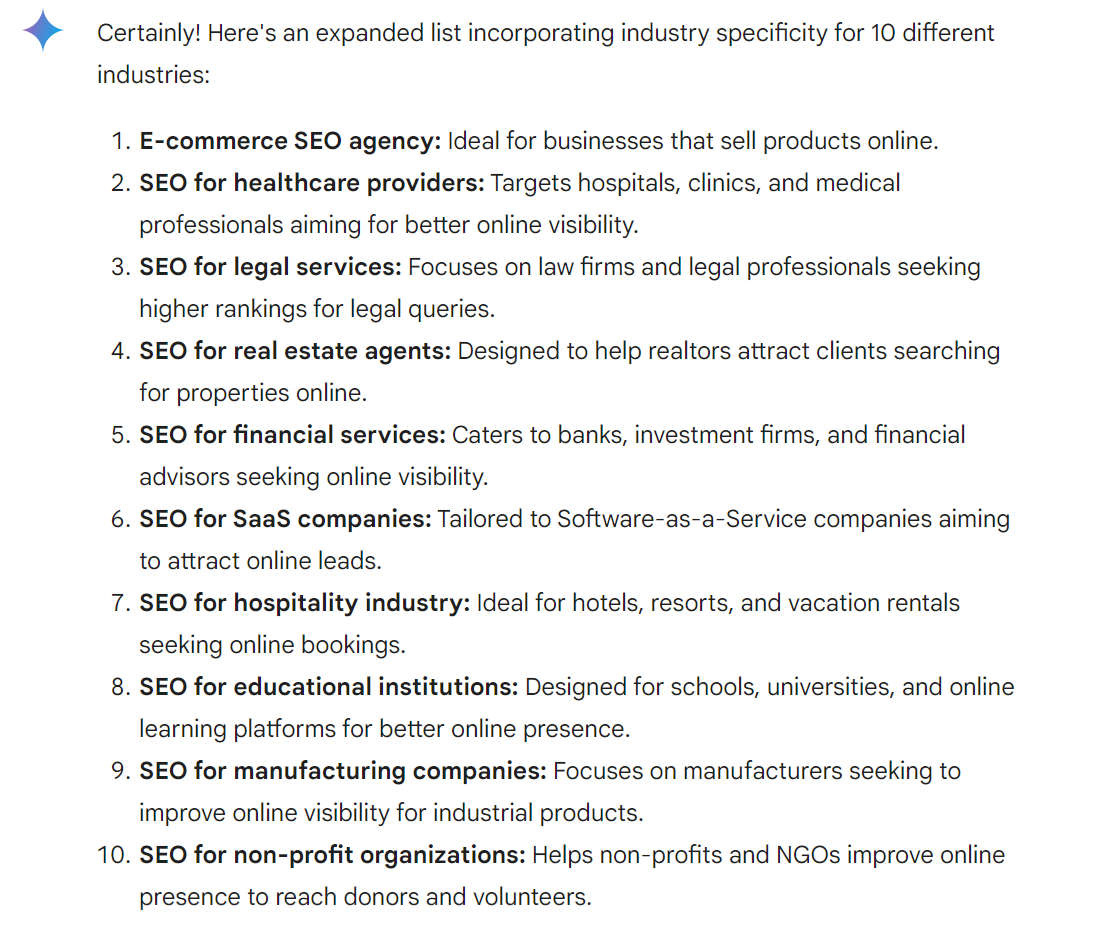
Gemini can be invaluable for building keyword lists out, but more than that it can be used as a tool for inspiration to get into very granular targeting of areas you might not otherwise have identified. This helps to build depth and increases focus on high-intent, low competition keywords.
3. Audience Personas
One thing Gemini does really well is bring data together in a quick and effective manner. If you are looking to undertake research this is one area it can really save you time.
Often at the start of a campaign you will be looking to build out audience personas. While in some instances you’ll be fortunate enough to work with brands who have this data to hand, if you aren’t in that boat then being able to dig out different persona data can be a time-consuming task.
With a few of the right prompts, Google Gemini can do that for us. In this instance, we asked Gemini to create some user personas for the watch brand, Watches2U. What came back was in-depth insights that got us thinking about the potential audience:
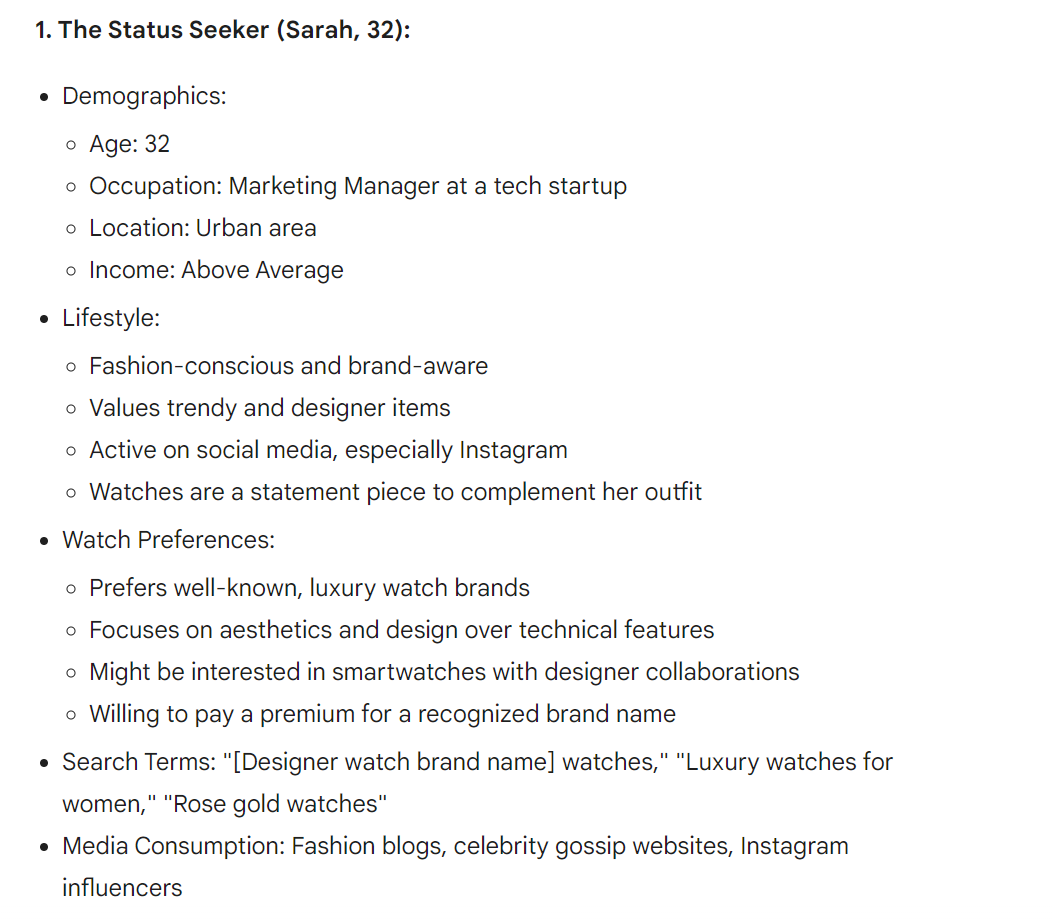
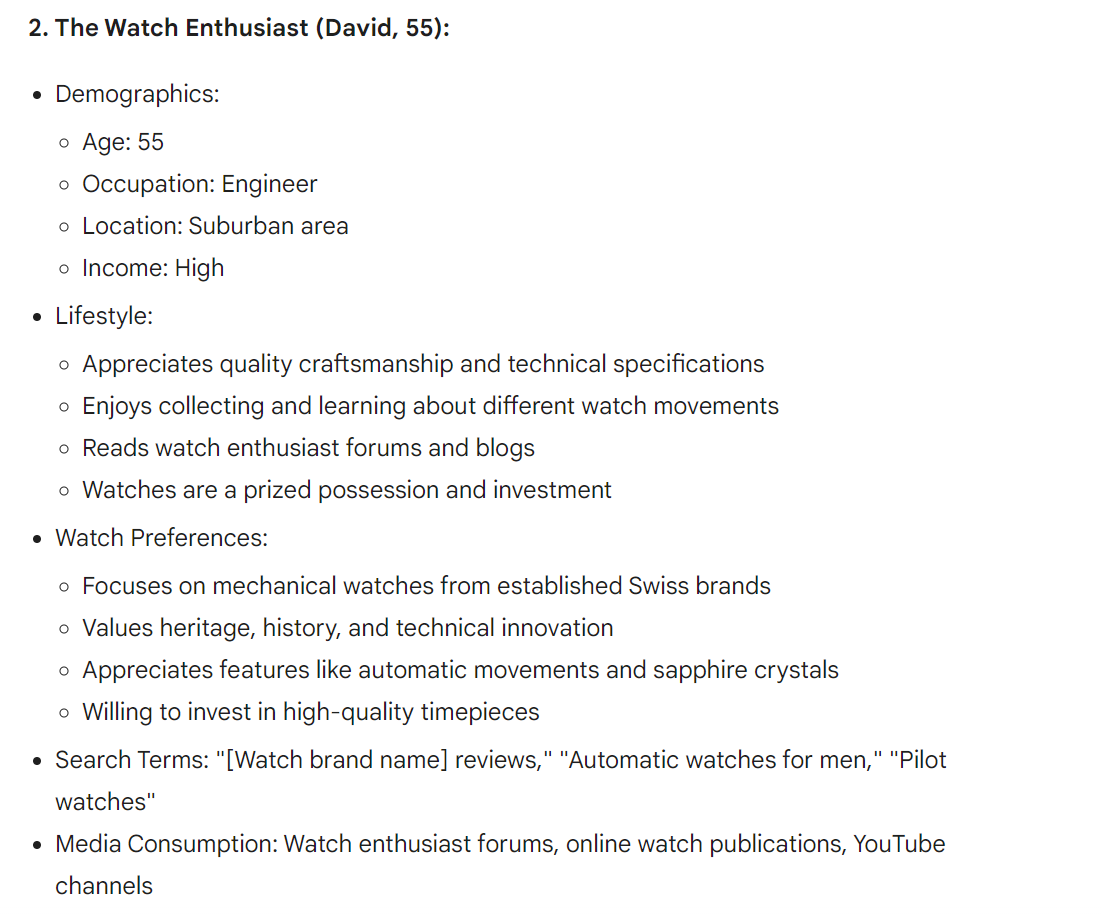
These are only two, of the six different personas Gemini offered, and which helped to define our audiences. When combined with our own internal data they gave us a thorough picture of what the watch marketplace looked like, helping to focus our ads.
It’s not just audience personas that Gemini can help with when it comes to audience research data. You can also use the data to understand some of the challenges your audience is facing, so that you solve their problems and answer their questions accordingly.
In this example, we asked Gemini to list the struggles of an audience who might be looking for an SEO agency:
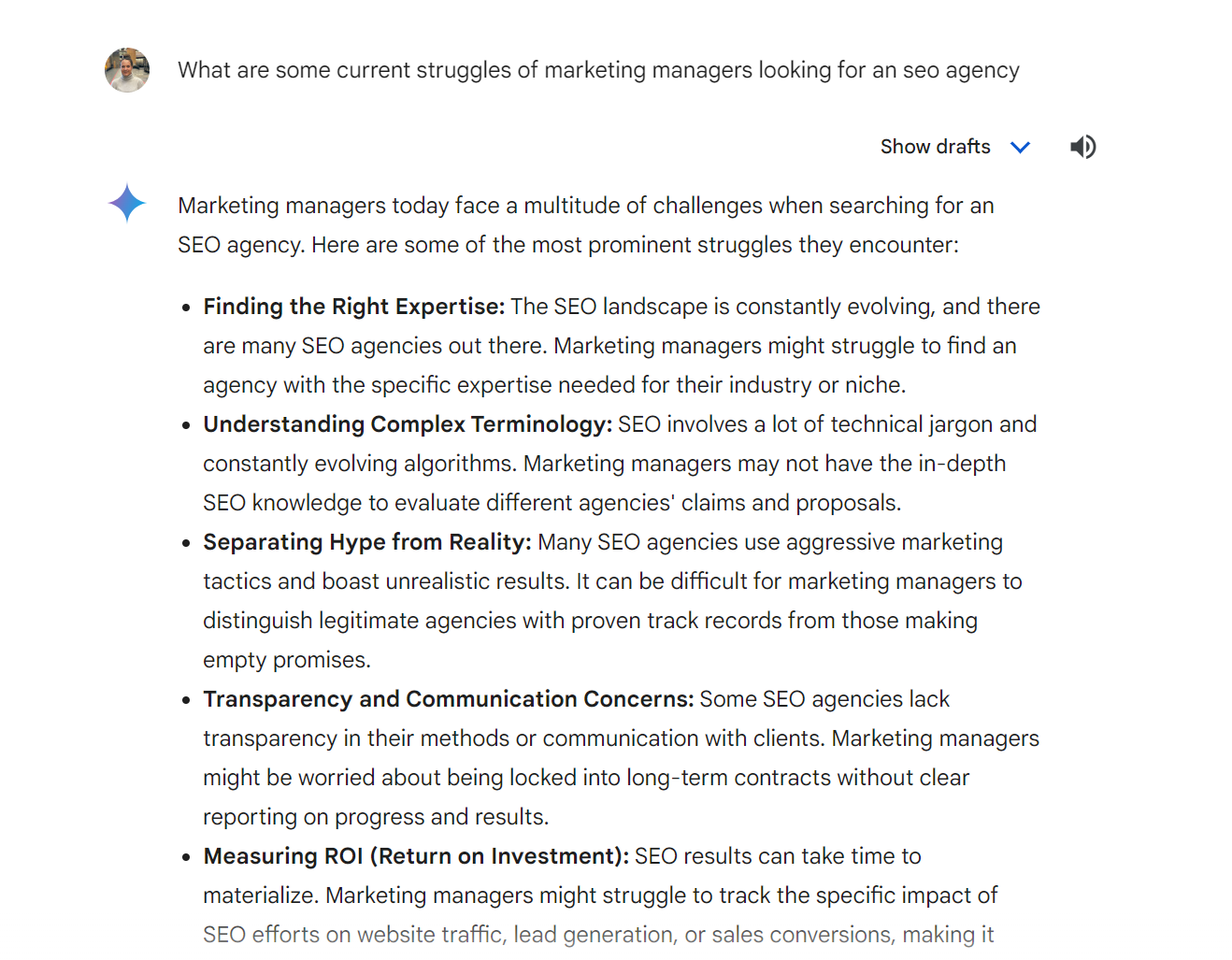
By understanding this data we can start to tailor our approach to ad copy, targeting and the landing page experience, ensuring we’re answering queries and addressing pain points from the outset.
You can also have Gemini evaluate your landing pages to identify potential opportunities for improvement, identifying areas that might resonate well with an audience, and also those which could take some improvement. In this instance, we asked Gemini to analyse our SEO landing page to see if it was appropriate for the audience we were targeting:
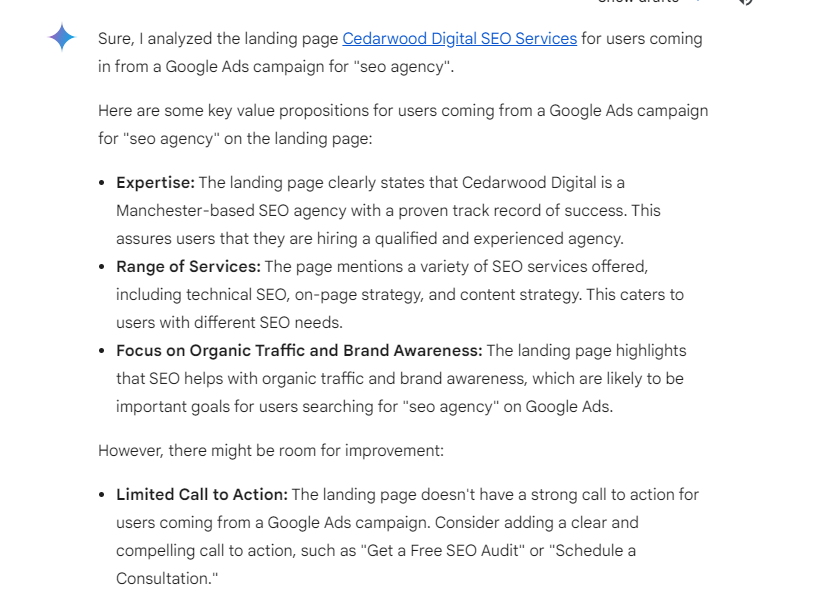
4. Negative Keywords
In addition to helping us to find keywords to target, Gemini can also help us to pre-emptively build negative keyword lists which can save us money from the outset.
Using a similar structure to the keyword research we can ask Gemini to group these into themes:
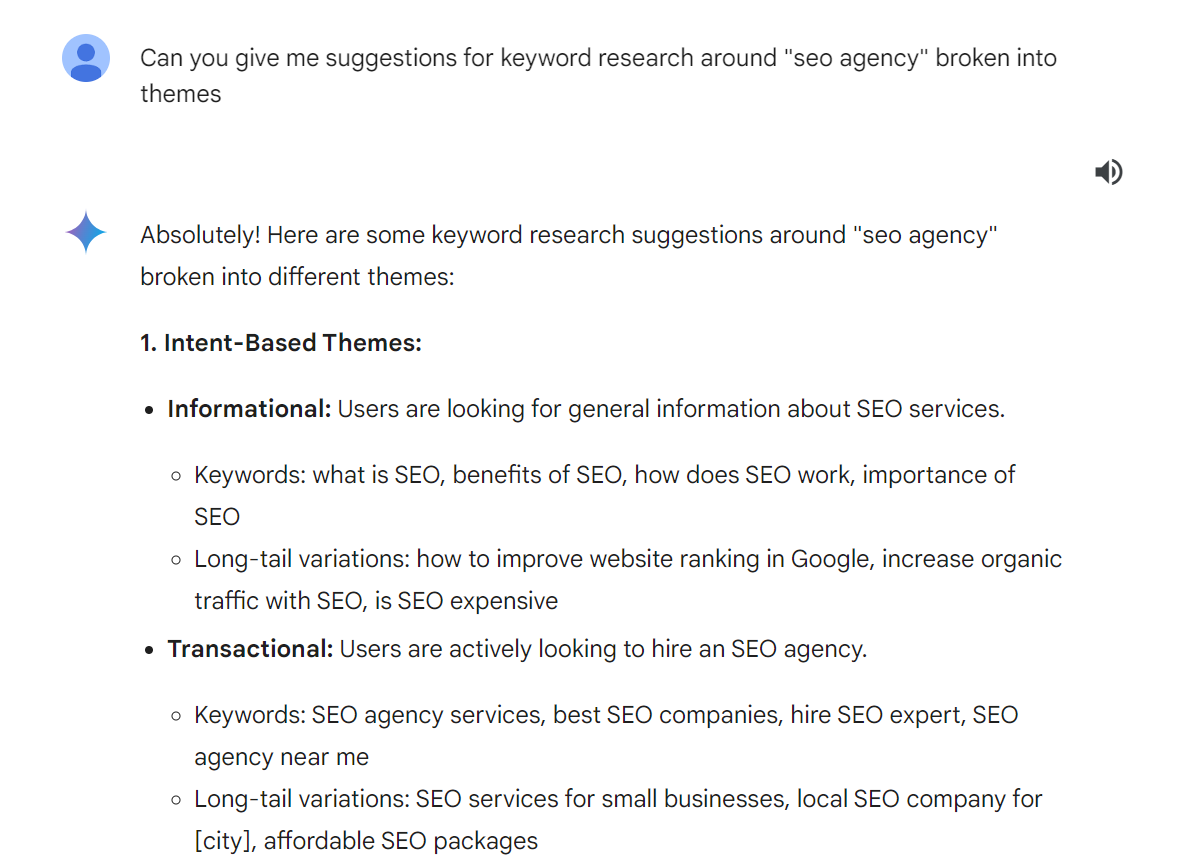
By understanding the intents we can build out targeted negative keyword lists to ensure we aren’t showing our ads to irrelevant close variants or phrase matches, which could burn through our budget.
As with the keyword lists we can expand on these individual intents to get more comprehensive keyword lists. In this instance by building out the “educational” list we can identify even more negative keywords and build out comprehensive lists in next to no time.
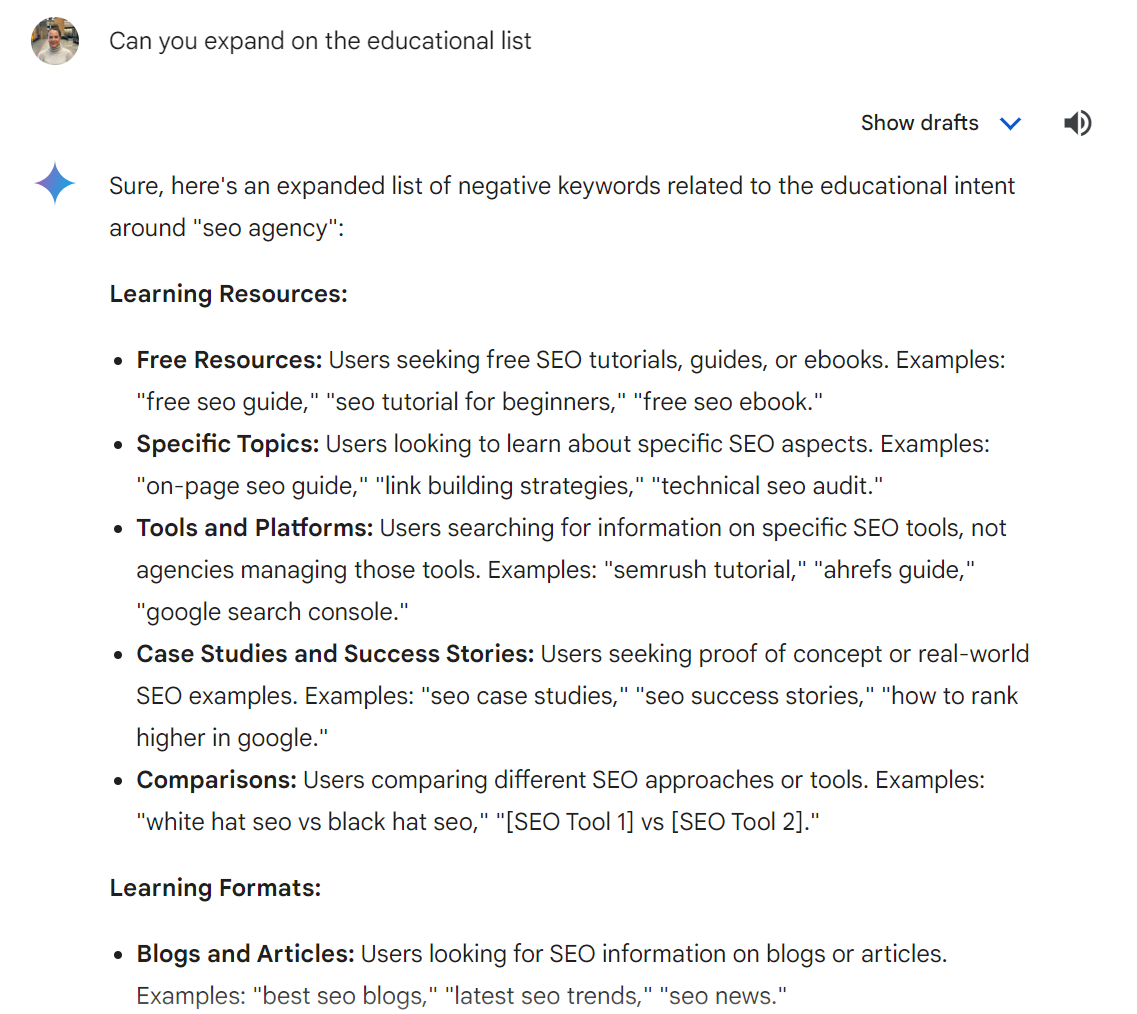
Many agencies have to start running campaigns with limited negative keyword lists due to time and budget constraints, leaving brands spending budget to simply find out what those keywords are before removing them from the campaign. By using Gemini in this way it enables you to build out a much bigger negative keyword list from the start, saving budget and time.
5. Troubleshooting Google Ads Scripts
If you’re a Google Ads Script user then chances are you understand the value of using scripts both to drive efficiency and save time.
There are a number of ways that you can use Gemini to help with scripts. While it can’t actually write the script itself it can help to troubleshoot potential issues and explain the different functionalities within Google Ads to support with script creation.
In the following example, we asked it to evaluate a script we use frequently called the “Exact Match Variant” script, designed to implement negative keywords across any search query that doesn’t exactly match the term.
By querying the script, we can ensure that it does exactly what we would expect it to. If we find an issue we can adjust the script accordingly.
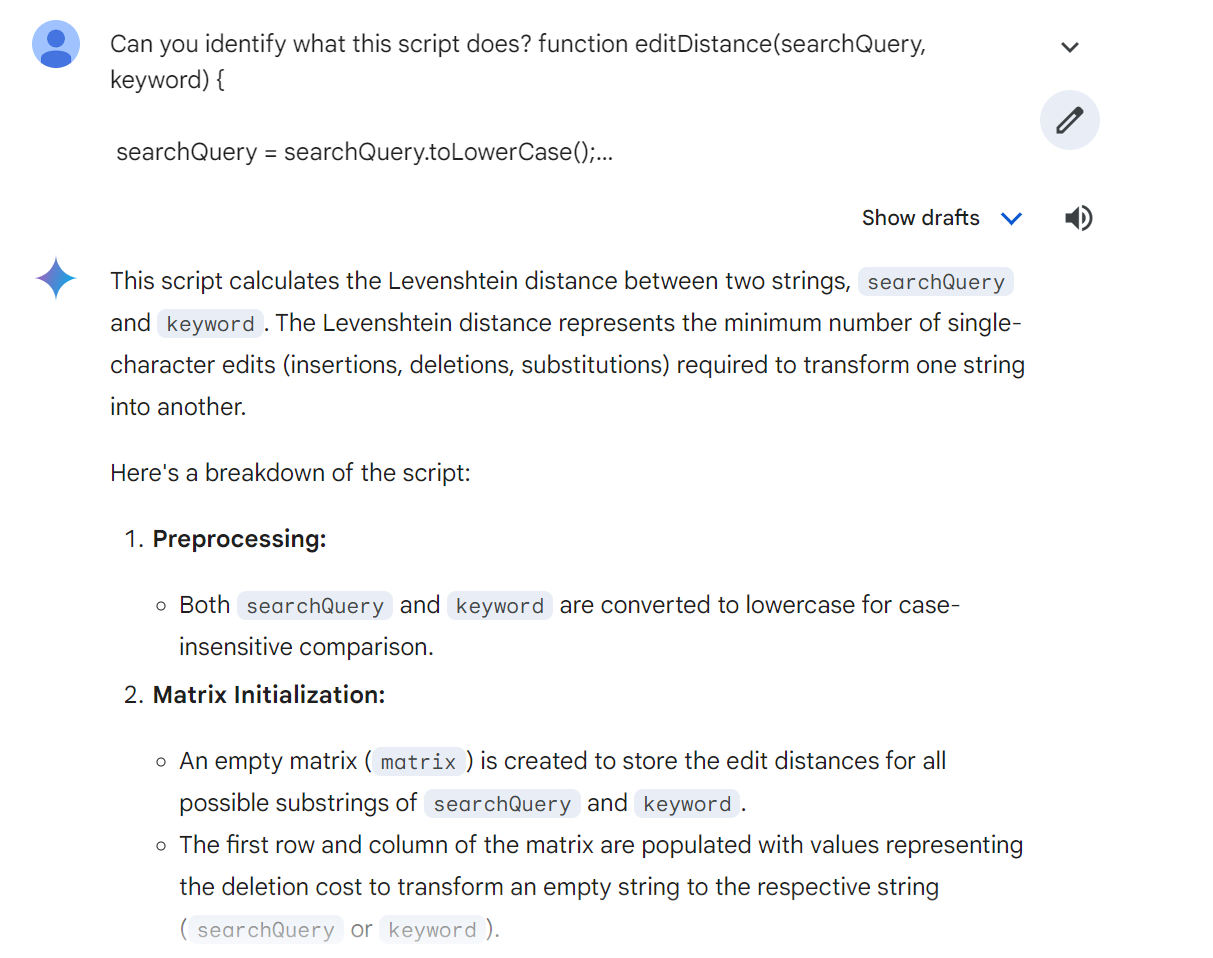
We can then ask Gemini to identify what the best practice use of the script would be and see that in accordance with our current usage it’s doing exactly what it should be:
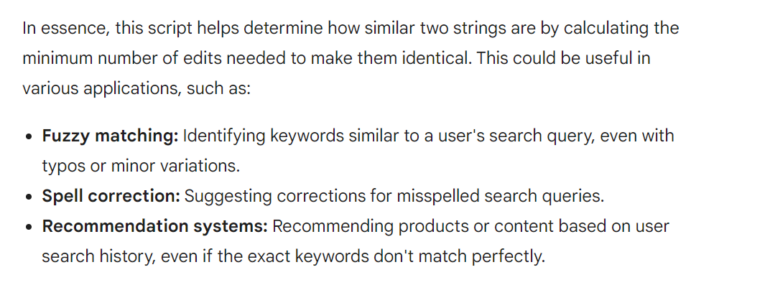
This can be invaluable if you want to try out a new script on a client’s account but want to ensure it’s working correctly before launching, if you simply want to better understand the functionality or make improvements to your existing scripts.
The above is not an exhaustive list, but provides a couple of ideas around how you can employ Google Gemini to improve efficiencies and depth across your Google Ads campaign. As AI continues to develop and expand, so will the opportunities to use it as an effective support tool across our marketing activities.
Amanda Walls is the Director of Cedarwood Digital – a performance marketing agency based in Manchester.
-
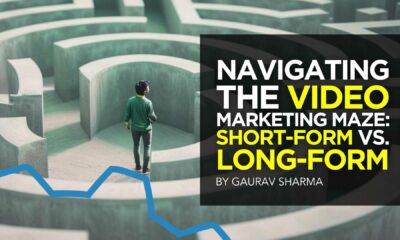
 MARKETING7 days ago
MARKETING7 days agoNavigating the Video Marketing Maze: Short-Form vs. Long-Form
-
SEARCHENGINES5 days ago
Daily Search Forum Recap: April 29, 2024
-
SEARCHENGINES7 days ago
Daily Search Forum Recap: April 26, 2024
-

 MARKETING6 days ago
MARKETING6 days agoMicrosoft unveils a new small language model
-

 SEARCHENGINES6 days ago
SEARCHENGINES6 days agoOffline For Last Days Of Passover 5784
-

 WORDPRESS7 days ago
WORDPRESS7 days agoThe Best Option for Online Stores
-

 SEO6 days ago
SEO6 days agoStudio By WordPress & Other Free Tools
-

 PPC5 days ago
PPC5 days agoHow to Promote Your Digital Marketing Agency: 4 Growth Strategies