AFFILIATE MARKETING
13 Ways To Profit in 2023!

One of the hottest topics on the net right now is how to make money with ChatGPT. Our article discusses 13 simple ways to use the AI tool to make money. And we’ll provide a few practical examples of what to do to get what you want from the AI.
Open AI, co-founded by Elon Musk and headed by CEO Sam Altman, created ChatGPT based on GPT-3.5 (Generative Pre-Trained Transformer) technology. The AI chatbot is remarkably capable of engaging in real conversations and responding with astonishingly human-like text.
ChatGPT is exciting and opens up endless possibilities for how we interact with technology.
Our List of How To Make Money With ChatGPT
A large language model can predict the next word and generate written content.
ChatGPT learns to follow instructions and provide appropriate responses to humans using RLHF (Reinforcement Learning with Human Feedback). RLHF is a fantastic extra training layer. ChatGPT is a great example of how the field of NLP (Advanced Natural Language Processing) is advancing exponentially. This new natural language model allows users to have real conversations with a machine more intuitively and naturally.
Keep in mind the importance of crafting clear and detailed prompts when using ChatGPT. It’s not so much that you have to train the AI bot. Rather, you have to train yourself in what you should ask it to do, how you phrase your requests, how much detail you need to provide, etc.
You’ll need to carefully review what ChatGPT writes and then review the instructions you’ve given it. Keep adding or changing until you get the correct answer. You can also use a great tool called Originality.ai (still in beta at this stage) to check your work. It helps by assessing the text for % AI-generated content and plagiarism.
ChatGPT is a very powerful and large AI system, yet some generated information may be inaccurate. Edit anything and everything it produces and check the facts.
1. Create Videos Using ChatGPT
You can combine ChatGPT with other technologies to create videos you can sell to make money. Use these programs together and cleverly to make excellent videos.
Below are some examples of these technologies.
Pictory, Murf.ai, Speechify, etc., use AI technology to automatically turn long-form text and video content into short videos. Short videos are great for social sharing, product recommendations, explainer videos, product demos, or other marketing videos. And ChatGPT is the perfect tool to create the right scripts or video instructions.
Once you’ve created your video, you need voice-over. ChatGPT can create voice-over scripts. And text-to-speech technologies can transform them into the voice-overs you want.
How to make money online with ChatGPT? You could use ChatGPT to generate scripts or instructions to create visual elements of the videos and scripts for professional-sounding voice-overs.
Below is an example of a voice-over and video script that took seconds to generate. Adding more detailed instructions will get the best results. You can also add the keywords you’ll need for SEO.
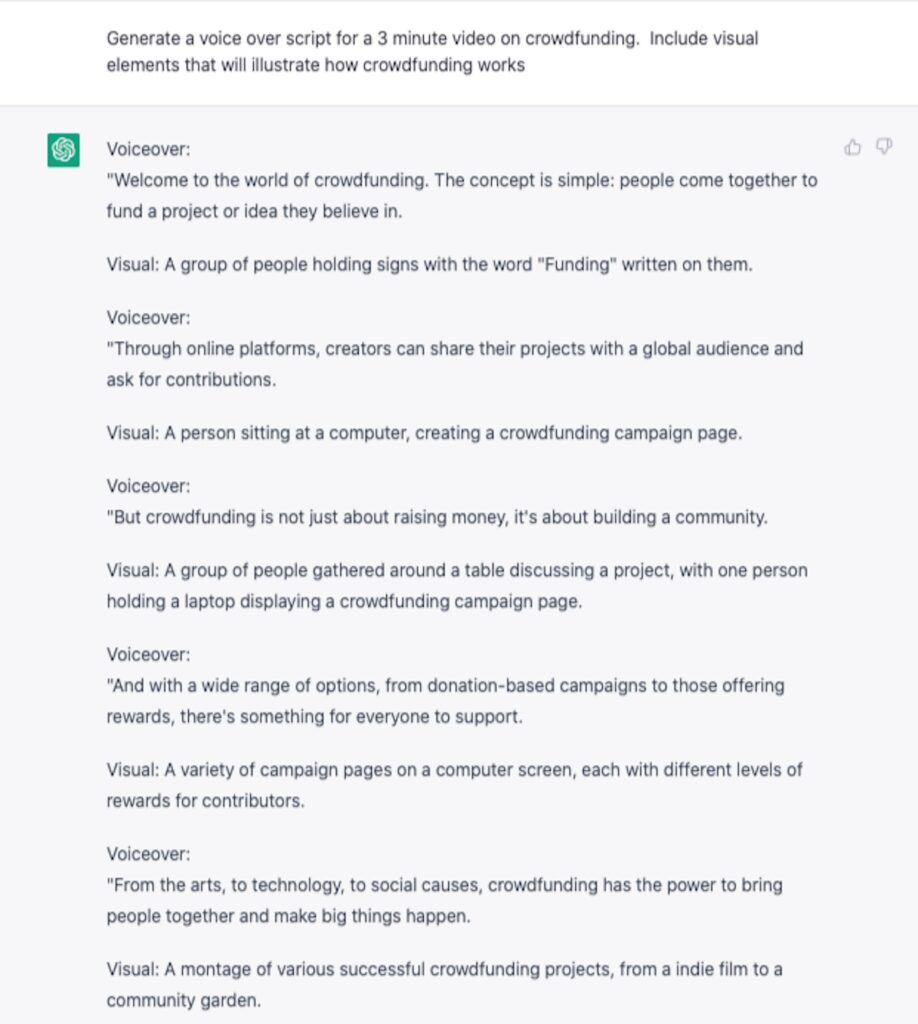
Video production is always in demand; people generally prefer watching rather than reading.
2. Update Video Descriptions
YouTube gives us about 5000 characters or around 500 words for video descriptions. It’s usually the first 150 characters that will show in your search results. This is the part that has the most impact on what the audience does, and YouTube classifies it for SEO purposes.
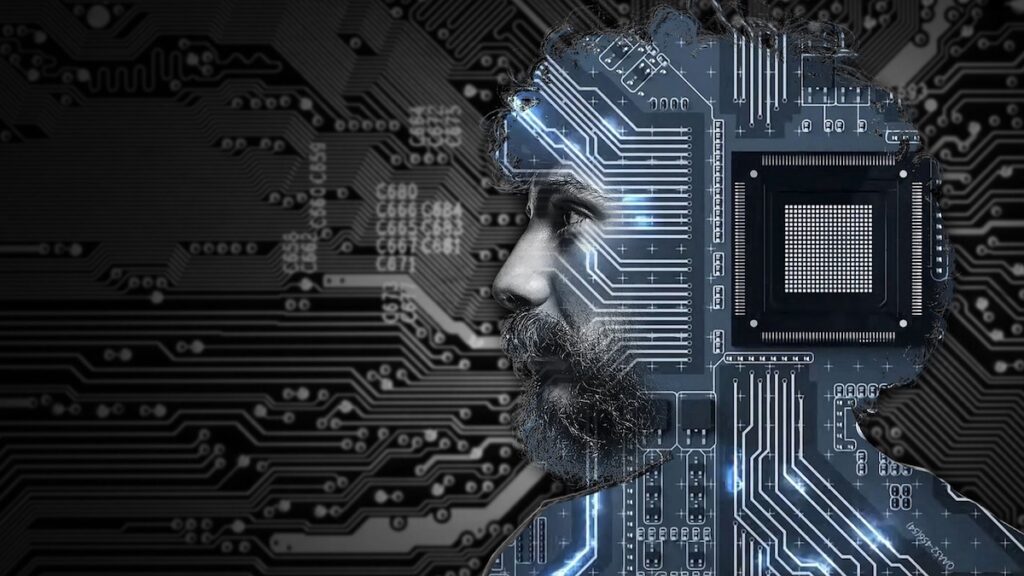
Copy and paste your existing video description in the ChatGPT prompt and instruct it to rewrite. Make sure ChatGPT uses the simplest language possible, writes no more than 150 characters, and includes what the video is about from an SEO standpoint.
YouTube’s default sorting algorithm is by relevance. So the more relevant you can make the title to the search query, the more likely it is to appear in a search.
Once you get used to the instructions you need for ChatGPT to update YouTube video descriptions, it can almost become your virtual assistant. You can offer your services as a description updater and SEO optimization specialist.
Bear in mind there are billions of videos on YouTube; if you market your services well, you should get plenty of work.
3. Offer Copywriting Services
Copywriting can be tedious, especially if you have to write day in and day out. I find that ChatGPT helps with inspiration or writer’s block. A content creator crafting persuasive and effective copy that will convert often just needs a push or a new direction.
You can instruct ChatGPT to write using specific copywriting frameworks like PAS, AIDA, and BAB. For example, use prompts such as:
- Generate a PAS (Problem, Agitate, Solve) for this written content.
- Write a BAB (Before, After, Bridge) about this topic.
- Create an AIDA (Attention, Interest, Desire, Action) for this article.
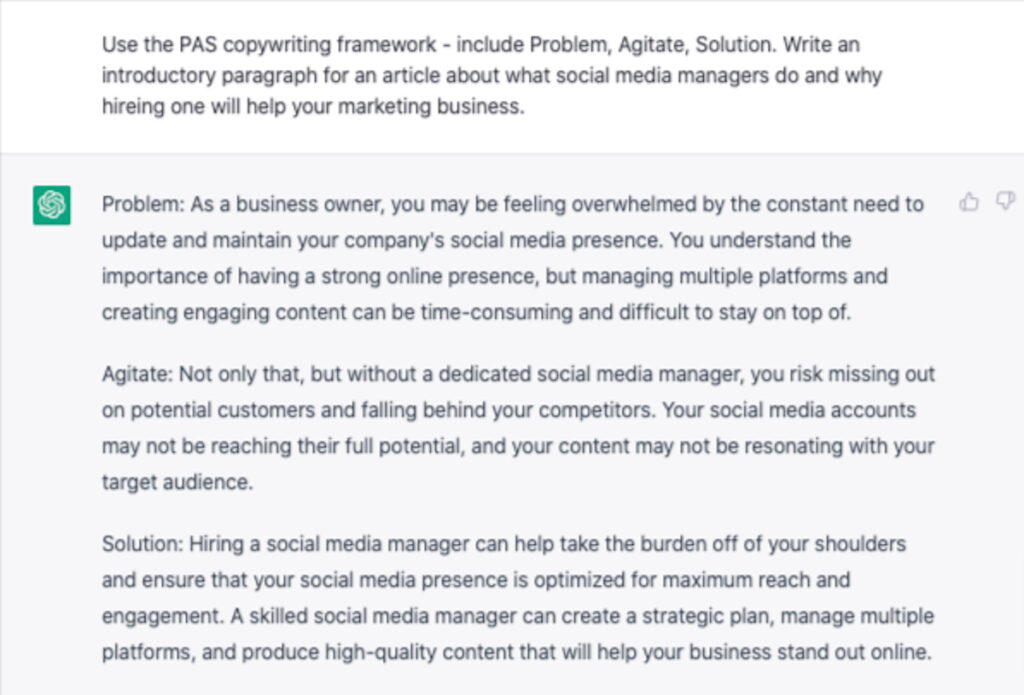
Get the AI to rewrite till you get something close to what you can use. Then you can offer professional copywriting services, whether it’s website copy, product descriptions, or ad copy.
By using ChatGPT to assist you, you can generate copy much faster.
4. Write and Self-Publish E-Books
Trying to get ChatGPT to write a full-length fiction novel is a time-consuming process. You need to work with the AI to get what you want and keep refining your prompts. Below is an example for a standard romance novel.
Romance novels are great sellers and are pretty formulaic. Once you get used to the formulas and which person in the novel is the hero, you can quickly write and sell romance books.
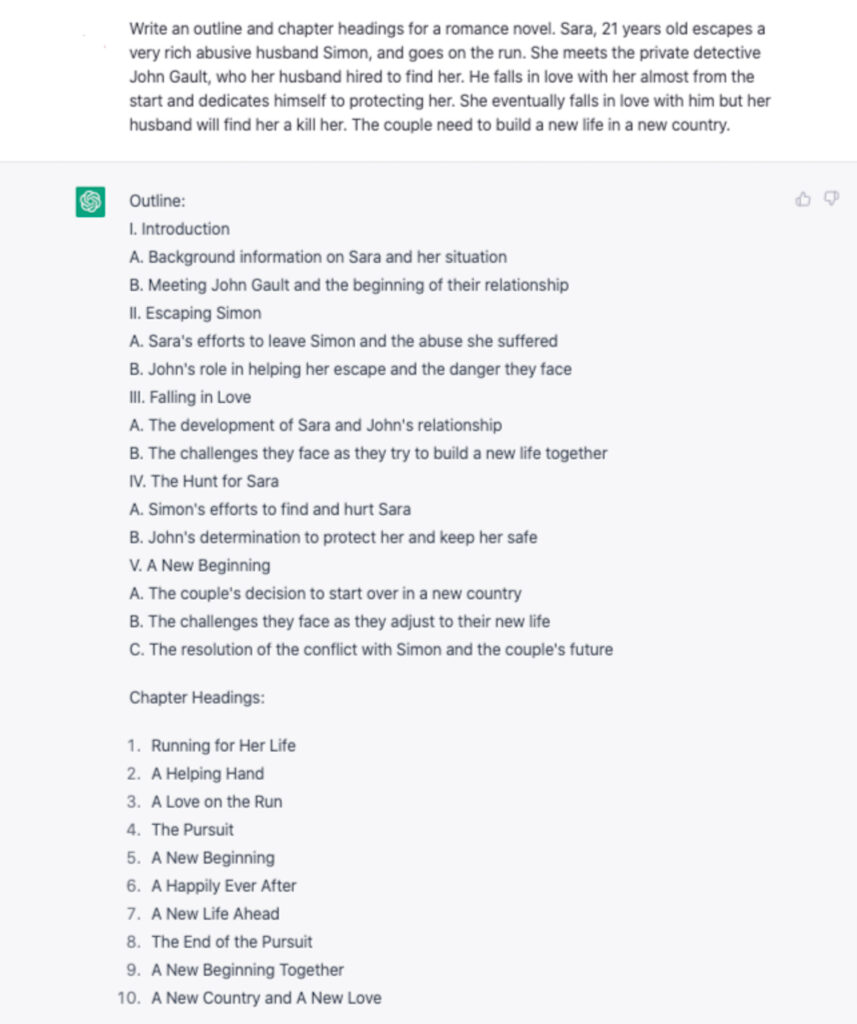
Keep going with ChatGPT. If you’re persistent, prepared to do the work it can’t, and patient, ChatGPT may be the answer to making money faster in writing E-books.

5. Offer Translation Services
Language translation seems straightforward, but there is much more to it than meets the eye. To successfully translate text, you have to consider cultural subtleties, technical words, purpose, audience, etc.

Since ChatGPT is a machine learning model, you can train it to translate all the subtleties in languages. But it would cost a fortune and take time.
The fastest way to make money providing translation services is to offer the simplest form of translation. Standard translation doesn’t need idioms or cultural differences in the text. So you can use ChatGPT to translate manuals, training materials, and product descriptions which are massive areas of opportunity.
For example, if you want to test ChatGPT’s abilities, choose a paragraph that’s easy to check. In the example below, a paragraph on standard translation written in English is translated into Spanish.
To check the accuracy of the translation, you could check with Google Translate or ask ChatGPT to translate the generated Spanish back to English and compare the two.
If you look at the example below, the comparison was perfect, with only one word different from the original. This means you could do standard translations without knowing the languages at all.
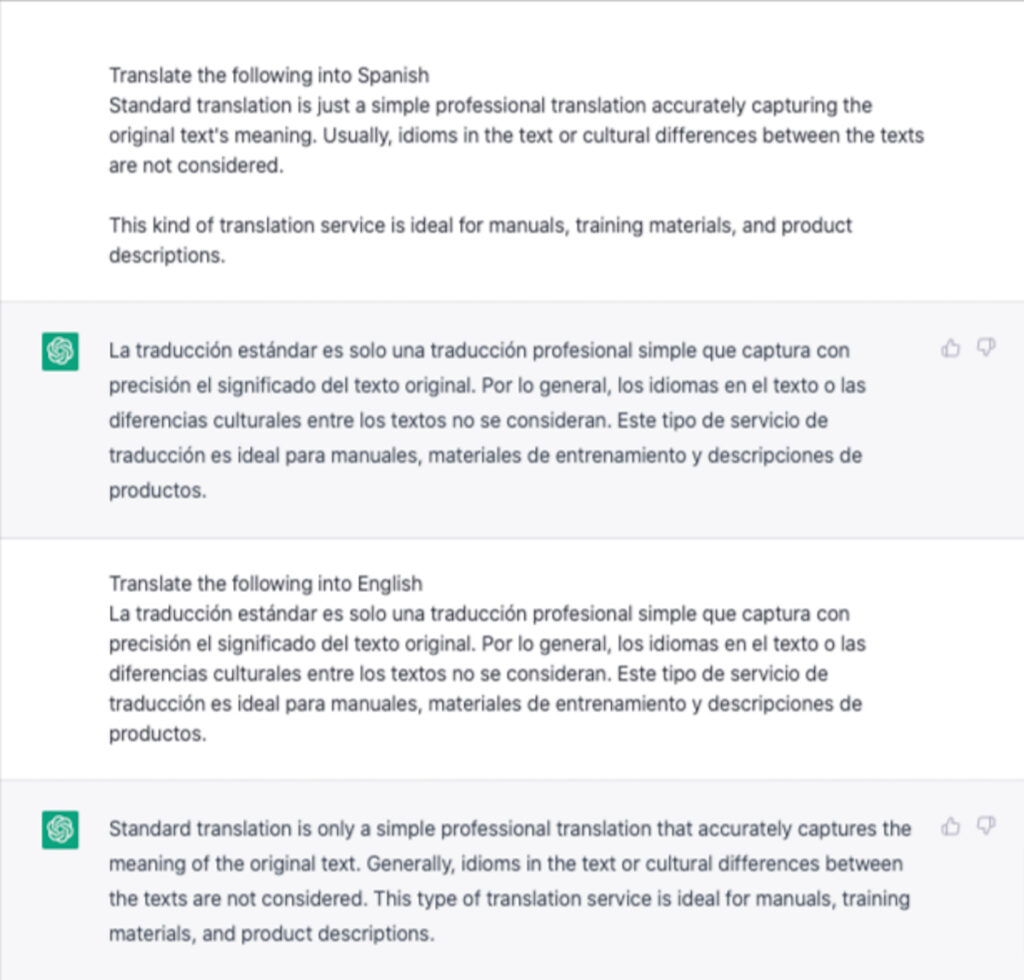
6. Generate Business Names and Slogans
It is relatively easy to generate business names and slogans using ChatGPT. You could always follow a guide like how to name your business. But you could also prompt the AI model with details on what you want, who the name and slogan are for, location, financial demographic, etc., and it will generate suggestions based on its training data.
For example, ask it to generate ten business names and slogans for a new shoe store in New York City.
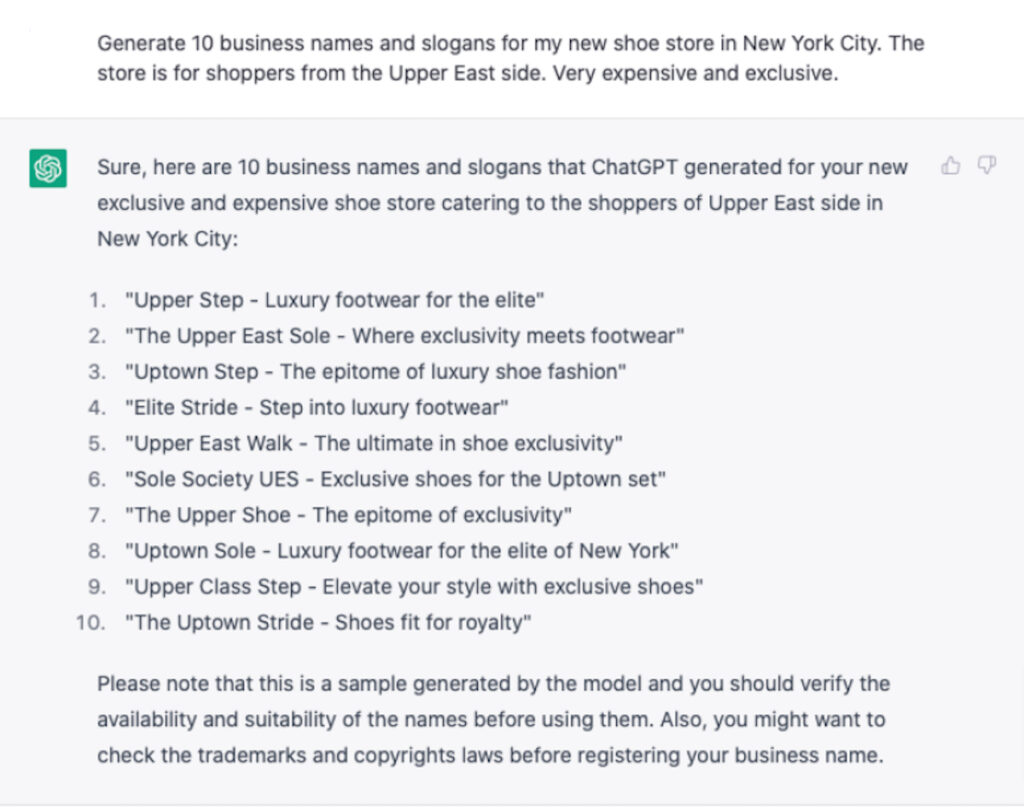
It only took a few seconds, and it generated ten suggestions. Test them on Google first to see if there’s anything similar. Then search social media platforms for variations to see if it might already be taken. And you can do a national trademark search online for free or search state by state.
Fiverr is the best place to sell business names and slogans; finding something fresh and new with ChatGPT could help you make some money.
7. Use ChatGPT to Write Code for Simple Web Tools
ChatGPT can do more than generate human-like text. You can use it to design web tools for your website. For example, if you need a calculator that your sales team can use to calculate commission, ChatGPT can create one for you. And if your commission rates change, it takes very little time to change them without paying someone to do it.
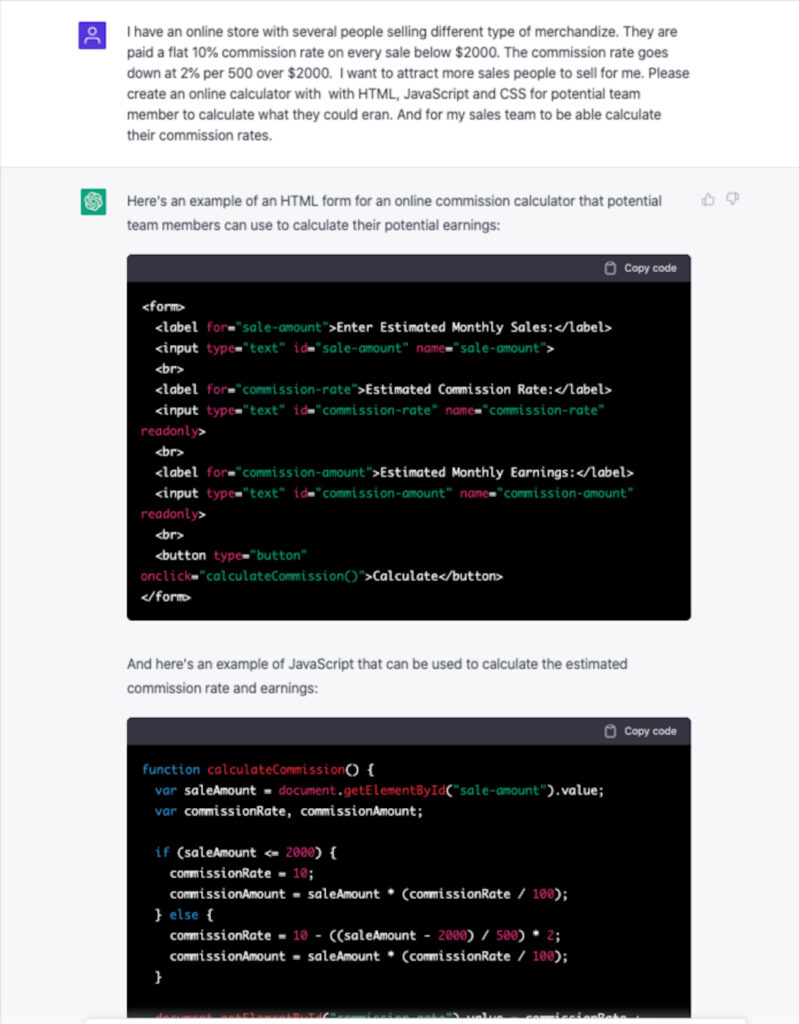
8. Blogging
As we all know by now, clear, detailed instructions are necessary for ChatGPT to produce high-quality content that is more likely to be highly original or adopt a certain point of view. You’ll need to include the angle you want to take on the article and any relevant background information.
You have to make the blog your own though, with your own unique voice and perspective. Here you can put Originality.ai to good use by checking the percentage of AI text and plagiarism.
Want to know more? We have a whole article on how to use ChatGPT for blogging.
9. Rewrite Blog Posts and Blog Post Titles
This one’s a bit easier since you’re not asking the AI to write new content for you but only to update existing blog post content to increase traffic. You’ll have to research SEO and decide which keywords to include. Copy and paste and let ChatGPT do the work for you.
As usual, you’re not going to get perfect output, but it can save a lot of time, especially if you need to rewrite or update multiple blog posts. Updating blog posts is essential and needs to be done often, so offering your services to do this may be highly lucrative.

10. Write Social Media Content
Social media posts are where ChatGPT is really impressive. Short tweets, Instagram captions, lengthy articles and postings on LinkedIn, replies, retweets, comments, and scripts from TikTok, Facebook Messenger, and YouTube Shorts are all examples of social media content writing. The shorter the post, the better the output, and it’s so fast!
Below is an example of a recent post for LinkedIn showing how much detail was needed in the query. And you’ll have to keep adding and revising.
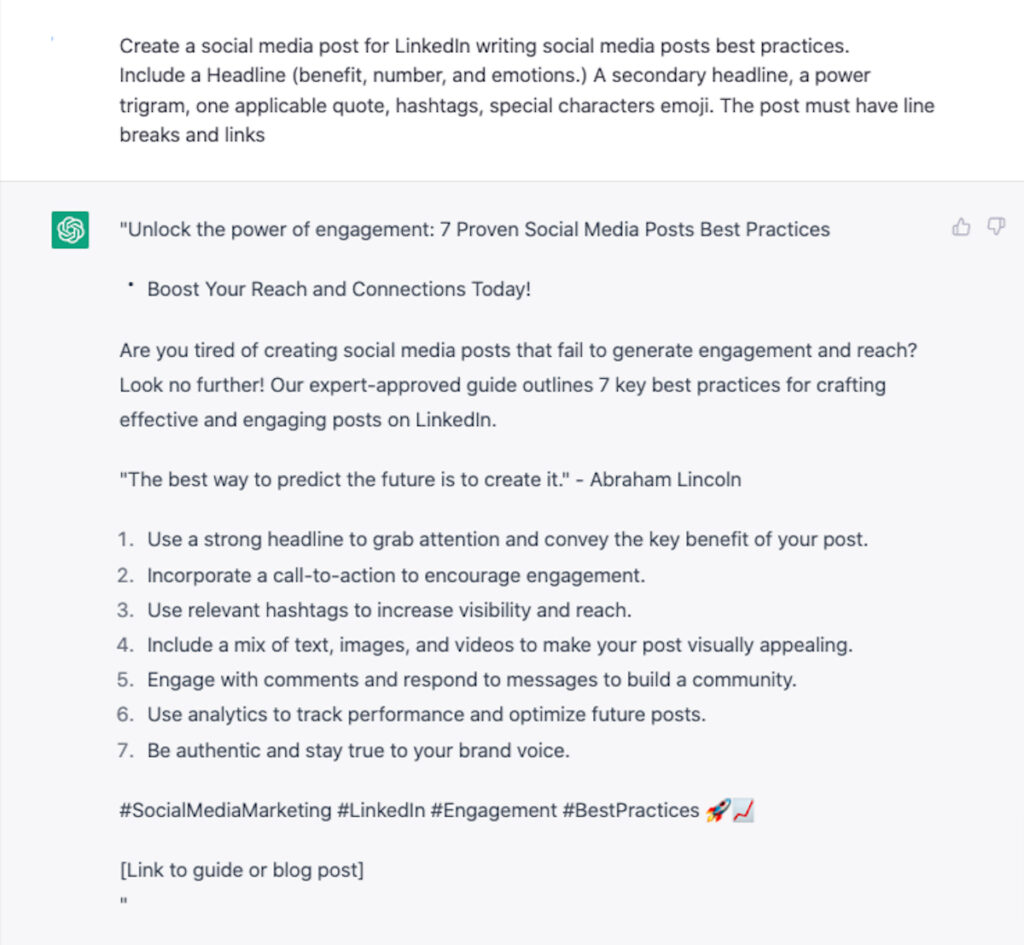
At first glance, the output looks quite good. But ChatGPT tends to offer the same sorts of intros, such as “Are you tired of..” etc. It needed editing and personalizing but what ChatGPT gave was a good start.
11. Create a Course and Sell it on Online Learning Platforms
Create a course using ChatGPT and video generation platforms like Synthesia, and sell it on platforms like Udemy, Skillshare, Thinkific, etc.
ChatGPT is great for structuring your courses. It will generate course outlines and advertising copy for you to promote your course. Use Synthesia to create multimedia content to make the course more engaging.
Below is an example of a ChatGPT outline for a 4-week – 2 hours per day course on Prompt Engineering.
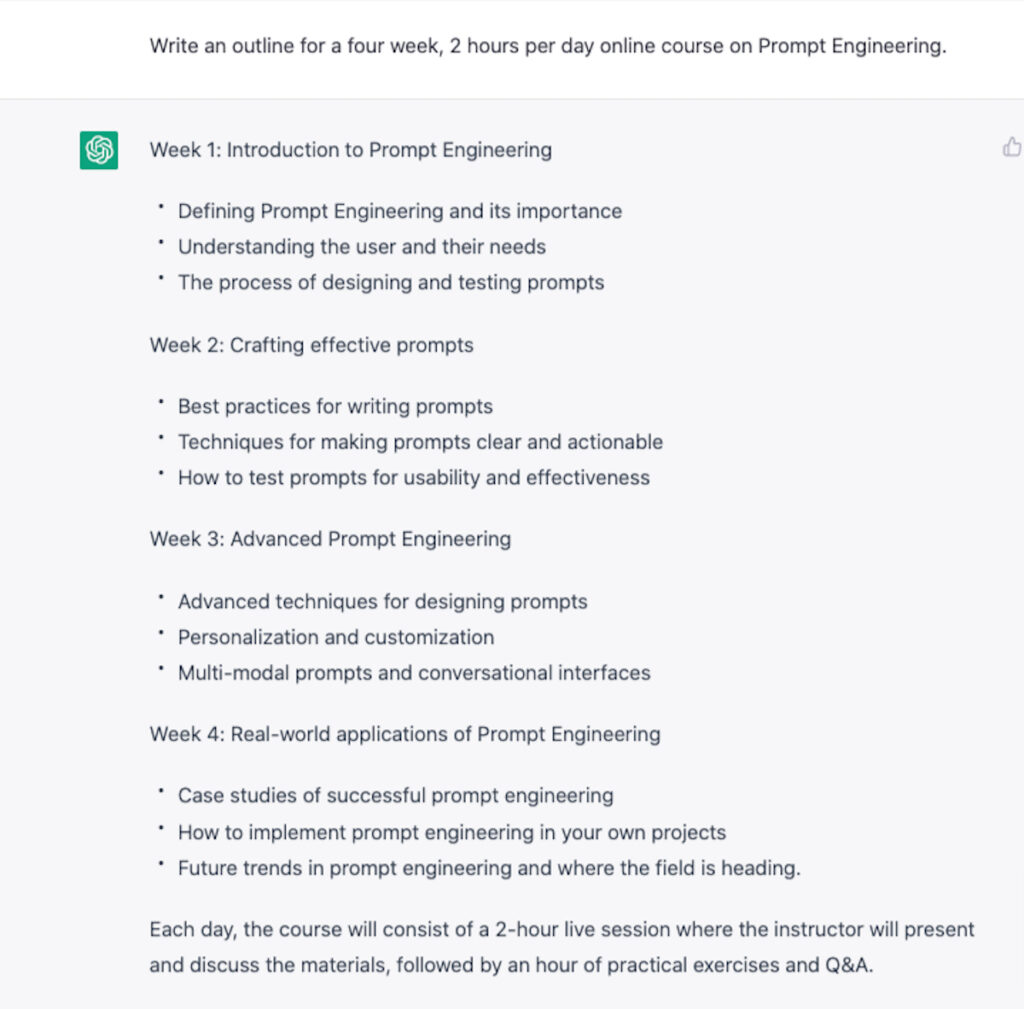
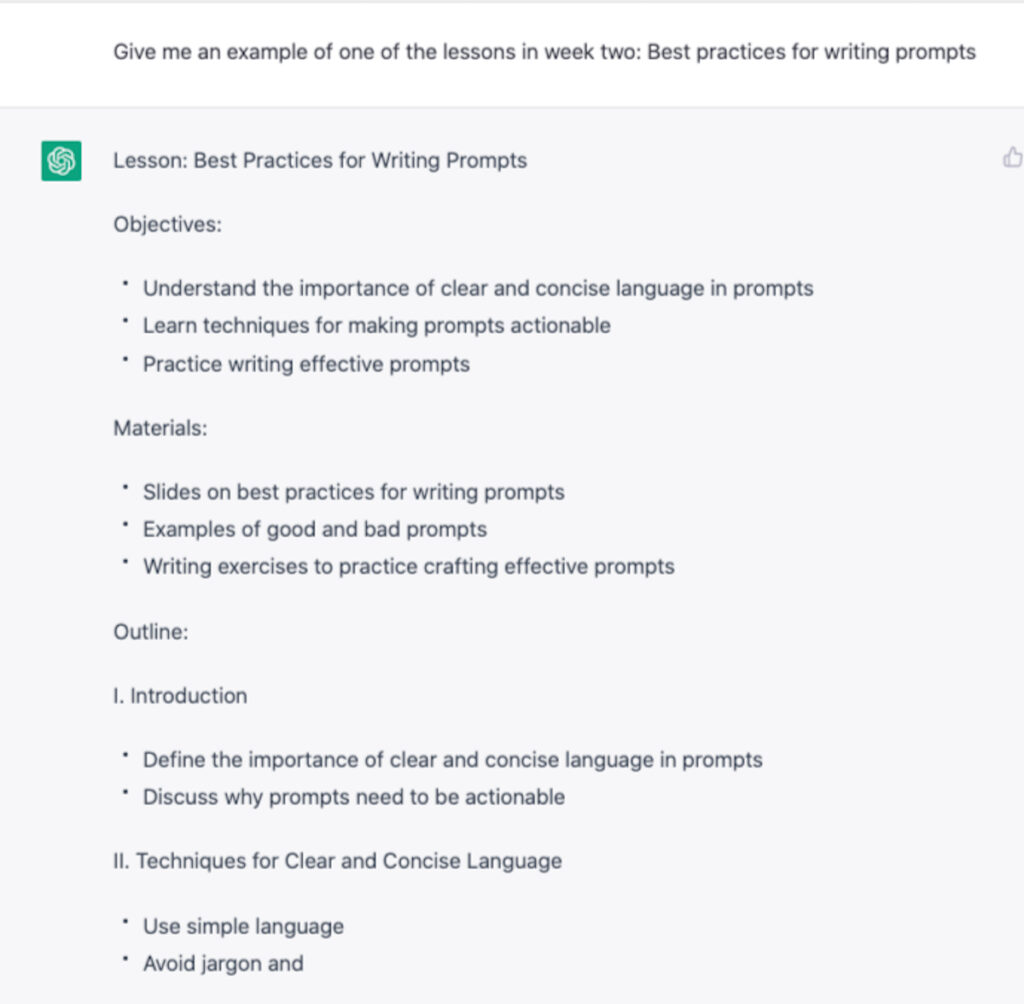
12. Write Resumes and Bios
It can be exhausting to look for a job. Just the preparation you need to do before applying can feel a bit like a full-time job. You may need to:
- Optimize and update your LinkedIn and other social media profiles
- Update your resume
- Modify your resume and short bio for each job you apply for
Use ChatGPT to write your resumes, bio, and cover letters and sell your services as an expert.
13. Offer Services Planning Travel Itineraries
Bear in mind, ChatGPT only scrapes data up to 2021. So it’s not current, and the information may not be entirely accurate.

ChatGPT is ideal for itinerary planning because of its extensive knowledge of the world’s nations, cultures, and general geography. Based on your input into the chat, ChatGPT can create and improve an itinerary with an easy level of interaction.
You can use the output as a starting point and add current logistical and price data. The results are outstanding and almost ready to use. This is a great way to use ChatGPT to make money planning travel itineraries.
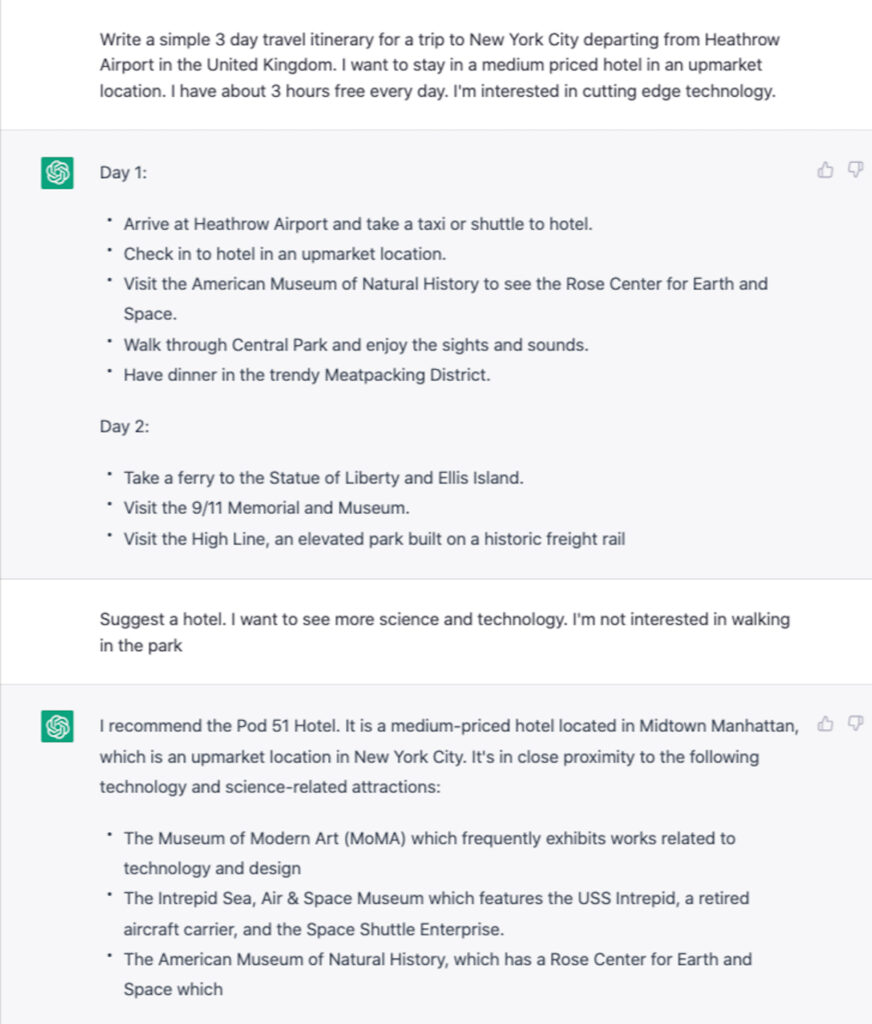
Wrapping Up: How To Make Money With ChatGPT
Our article just scratched the surface of how to make money with ChatGPT. The possibilities are endless, and you can be creative about how you use it.
As always, new technology can be scary for many people. The first thing to worry about is: will the AI take my job. In some areas, yes, it will, just like any new machine that can move humans out of the way. However, it opens a whole new world of possibilities and paves the way for new job descriptions. For example, prompt engineering is already an in-demand skill set.
ChatGPT is far from perfect and what it generates often needs more editing and input than it’s worth, but it’s getting there, and you can already make money with it.
Read our article on the anticipated release of GPT-4 and how advancements in AI could help your business.
Finally, while using it is free right now, very soon, it will be monetized and expensive to use; after all, it cost billions to develop. According to the Wall Street Journal, Microsoft Corp. (an early investor in the OpenAI startup) intends to integrate ChatGPT and other artificial intelligence capabilities into its products and make them accessible as platforms for other companies to build on.
So strike now – while the iron is very hot!
AFFILIATE MARKETING
How to Get Beat Out Your Competition by Making a Lasting Impression

Opinions expressed by Entrepreneur contributors are their own.
I’m in the public relations space, and as of last count, there are more than 48,000 other PR firms in the United States. A large fraction of these compete with my agency in the five hub cities where I operate. Yet mine consistently ranks among the highest in those cities — Nashville, for example.
Is it because I know my industry better than my competitors? Because I land more placements for my clients? Because my team is more talented or my network of connections more expansive? As much as I’d like to think that I’m running with the front of the pack based solely on the quality of my services and the effectiveness of my methodologies, it’s far more likely that I earn rave reviews and generate referrals from my clients due to two words: personalized attention.
More specifically, my team and I go well above and beyond to create an exceptional customer experience at my firm because I’ve learned over the years of running my own business that it’s the client’s impression of you that matters most — that’s what informs all other aspects of customer relations, drives all other client decisions and determines if they’ll stay with you or not (even more so than short-term results).
Even in the digital age we all inhabit, with so many automated tasks and productivity tools that populate our workplaces, personalizing the professional is a surefire means to client retention and satisfaction. Here are five practices I regularly follow to make the most positive impression on my clients I possibly can.
1. Get a copy of your client’s org chart
When you understand the structure of your client’s business, you understand who does what, who reports to whom, and, in turn, you know who to go to for what. Not only is this an immense time-saver — as in not filling people’s inboxes unnecessarily with work that doesn’t pertain to them — but your clients will also appreciate that you did your homework on their staffing.
It’s so much more impressive to send a note that says, “Would your team like to see this before we send it up to Jeremy?” or “I believe Bettina has the final sign-off here” than “Are you the right person to contact about this?” And note the use of actual names here — learning the first names of everyone you’ll be working with moves you into first place faster than you’d think!
Related: 4 Ways to Make the Best First Impression With Your Customers
2. Use proper grammar and punctuation
Make sure that all your communications to your client — and, far more importantly, all the communications you prepare on their behalf — are written properly. Yes, it takes some extra work to eliminate errors. Still, it’s absolutely worth the effort when you consider how much just one typo can mar an entire project (ever seen “pubic” instead of “public”?) and how poorly faulty grammar can reflect on quality output, education level and attracting the intended audience.
Though it may be true that language standards are slipping in America, that doesn’t mean nobody’s noticing the shoddy quality of copy. Some people still notice and care. If your client is one of them, you’ll earn bonus points by knowing the difference between “compliment” and “complement” by not allowing both “San Antonio Riverwalk” and “San Antonio River Walk” in the same publication. Use your grammar checker. Always do a spell-check. Re-read everything you produce. And if you don’t have a language maven on staff to serve as your in-house proofreader, hire an affordable freelancer who can provide quick turnaround times.
3. Choose video over audio
Whenever possible, schedule video calls and videoconference meetings over phone calls and phone meetings. The day and age of in-person meetings is quickly becoming obsolete. Still, there will never be a replacement for face-to-face interaction, eye contact, observing facial expressions and showing your client with every head nod and eyebrow raise that you’re following what they’re saying and closely attending to your conversation.
During the pandemic, cultivating one-on-one relationships over Zoom and Teams became the new norm, and most people are entirely fine leaving it that way! Interacting over a screen instead of a conference table is just more convenient, time-effective and environmentally friendly. Nevertheless, we can’t afford to lose the “one-on-one interaction” part of business relationships. Remember the old Bell advertising slogan? Well, video is the modern-day equivalent of “the next best thing to being there,” so leverage your camera as often as possible to “see” your clients, not just talk to them.
4. Mark your calendar!
Notate birthdays, business anniversaries, baby due dates. Keep a record of your client’s big meetings and conference attendance. On those days, send a person-to-person text or email. And the more specific, the better, such as “Hope your coffee product presentation in Jersey went well and the traffic wasn’t too bad on the Parkway!” Or “Congrats on baby Elliot. That was my grandfather’s name, and I hope it serves your brand-new son as well as it did him.”
By incorporating the personal into the professional, which is a pillar of my own approach at my company, clients value your role more because you’ve actively endeavored to become part of their lives, not just an appendage of their business. In other words, when you add personal touches to your communications and conversations, your clients can’t help but think of you on a more human level rather than just a professional contact with whom they can easily cut ties.
Related: 6 Strategies for Making a Good First Impression During Business Meetings
5. Observe the line between personal and professional, but use both — often
On a related but separate note: As much as I’m saying to weave personal connections into your daily dealings with your clients, you never, ever want to go too far. You can use humor, but not off-color humor. You can show vulnerability, but you don’t want to appear weak or indecisive. You can ask questions and admit what you don’t know, but be strategic (not lazy) about trying to resolve issues yourself before coming to your clients with them. And be yourself, absolutely always be genuinely yourself, but don’t expose so much that you cross the line into overintimacy or inappropriate divulgence.
By speckling your client interactions with individual touches as you simultaneously maintain proper decorum, you will put a personal face on your business name. And that name will leave more of a mark on your customers precisely because of your adept balancing act between the personal and the professional.
Part of making a meaningful impression on your clients is consciously putting your best face forward every day, in every way. Don’t let them see a messy office behind you on Zoom, but let them vent about their kid’s tonsillitis for 10 minutes if needed. Don’t bad-mouth other clients or finger-point when things go wrong, but get to know them well enough that you’d love to grab a drink next time you’re in town.
Take every opportunity you can to show your clients — and then remind them often — that “business as usual” to you means being prepared (as in learning an org chart), producing quality output (that’s been proofed), scheduling face-to-face encounters, observing special occasions in their lives and sharing your authentic self, who happens to be a multifaceted, wonderful human being with flaws who’s also an utter professional and a real pro at what you do!
AFFILIATE MARKETING
Protect Your Business Computer From Hackers and Trackers with This $70 VPN Deal
Disclosure: Our goal is to feature products and services that we think you’ll find interesting and useful. If you purchase them, Entrepreneur may get a small share of the revenue from the sale from our commerce partners.
Browsing online and using public networks can make your computer vulnerable to a wide range of hackers and trackers. For entrepreneurs running a business, being bogged down or having your team members bogged down by dangerous, cost-threatening disruptions like these is unacceptable.
A good way to keep you and your team safe and working fast while online is with a reliable VPN subscription. To help, this Windscribe VPN Pro Plan three-year subscription is available for $69.97 (reg. $207) through May 12th at 11:59 p.m. PT.
Windscribe can be a great VPN subscription for entrepreneurs and small businesses because it supports unlimited devices. Going beyond typical VPN services, Windscribe offers itself as a desktop application and browser extension. All-in-all, it can be used to unblock websites, block ads, and keep you safe without expecting you to configure a wide range of complicated settings.
Windscribe’s no-logging policy will keep your team safe, and its high-end encryption methods will keep their data safe from hackers and trackers.
This service runs on a system of servers in more than 69 countries and 112 cities. It uses something called split tunneling, which allows users to choose which apps use the VPN and which ones don’t. This is a great feature for teams with remote employees who toggle between work and personal programs on the same screen.
Windscribe is rated Very Good on Tom’s Guide and 4/5 stars and above on Tech Radar, PC World, and G2.
Don’t forget that this Windscribe VPN Pro Plan three-year subscription is available for the best-of-web price of $69.97 (reg. $207) only through May 12th at 11:59 p.m. PT.
StackSocial prices subject to change.
AFFILIATE MARKETING
Get Microsoft Office Plus Windows 11 Pro for $70 This Week Only

Disclosure: Our goal is to feature products and services that we think you’ll find interesting and useful. If you purchase them, Entrepreneur may get a small share of the revenue from the sale from our commerce partners.
When you run a company, you need every basic tool available to streamline your communications, content creation, and sales abilities. You also need to operate on a computer outfitted with a capable and robust operating system designed to support modern productivity.
Through 11:59 p.m. PT on May 12th only, you can get The Ultimate Microsoft Office Professional 2021 for Windows: Lifetime License + Windows 11 Pro Bundle on sale for just $69.97 (reg. $438).
Known by many for a long time, Microsoft Office Professional features a suite of apps designed to help you write, present, organize, email, and more. Unlike with Microsoft 365, there are no additional monthly fees with Office. These are the ones included with this lifetime license:
- Access
- Publisher
- OneNote
- Teams
- Outlook
- PowerPoint
- Excel
- Word
This bundle also includes Windows 11 Pro, the latest Microsoft operating system, which offers advanced security features and productivity elements that can help keep any modern professional on task and safe.
On the security front, the system uses tools like Smart App Control, biometric logins, and TPM 2.0 to help keep you protected. When it comes to productivity, it offers tools like improved voice typing and the support of AI-powered tools like Microsoft Copilot. And because Office includes Teams, you get a hub of communication for your team.
This deal has several 5/5 star ratings on the Entrepreneur Store, and Windows 11 Pro is rated 4/5 stars on PC Magazine and TechRadar.
Through 11:59 p.m. PT on May 12th only, you can get The Ultimate Microsoft Office Professional 2021 for Windows: Lifetime License + Windows 11 Pro Bundle on sale for just $69.97 (reg. $438).
StackSocial prices subject to change.
-

 MARKETING7 days ago
MARKETING7 days agoA Recap of Everything Marketers & Advertisers Need to Know
-

 PPC5 days ago
PPC5 days agoHow the TikTok Algorithm Works in 2024 (+9 Ways to Go Viral)
-
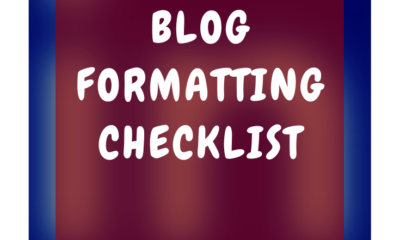
 SEO6 days ago
SEO6 days agoBlog Post Checklist: Check All Prior to Hitting “Publish”
-

 SEO4 days ago
SEO4 days agoHow to Use Keywords for SEO: The Complete Beginner’s Guide
-

 MARKETING5 days ago
MARKETING5 days agoHow To Protect Your People and Brand
-

 SEARCHENGINES6 days ago
SEARCHENGINES6 days agoGoogle Started Enforcing The Site Reputation Abuse Policy
-
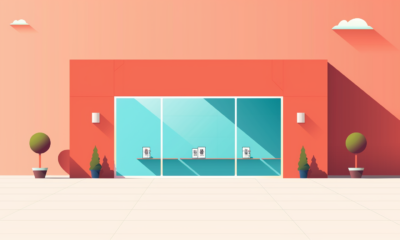
 PPC6 days ago
PPC6 days agoHow to Craft Compelling Google Ads for eCommerce
-

 MARKETING6 days ago
MARKETING6 days agoElevating Women in SEO for a More Inclusive Industry




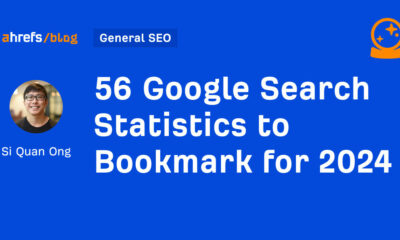











You must be logged in to post a comment Login