SEO
On-Site Search Best Practices For SEO & User Experience
No matter how easy your website is to navigate or how clean the user experience (UX) is, an on-site search function is vital.
Your site visitors want a direct way to find exactly what they want.
On-site search is more than a search box; it’s an essential aspect of how visitors engage with your website.
Google has set the bar pretty high, and nowadays, users expect search to perform flawlessly. It means your on-site search must return relevant results, or visitors may leave, and you lose out on potential business.
So, how can you make sure your on-site search helps convert site visitors into customers?
We’ve gathered a list of on-site search best practices, how the data can inform your SEO efforts and a solution for the SEO risks involved.
On-Site Search Best Practices
Is it enough to plop a search widget on your site?
Uh, not quite.
If the search feature doesn’t meet customers’ expectations, it becomes more of a hindrance than a help.
It means you just put a barrier between users and the product they want to buy from you.
Below are seven best practices to follow when adding an on-site search to your website.
1. Search Box Placement
Your search bar should be easy to find.
No one will scroll to the footer of your website looking for it.
When someone views your website on a desktop, it should be in a prominent spot, preferably near the top right corner.
A mobile device should have its own line at the top of the screen.
Be careful not to place the search box too close to other boxes, like a newsletter sign-up, as that may confuse users.
2. Search Box Design

Similarly, it should be immediately apparent what the search box does.
There are three design elements: a search box, a search button, and a magnifying glass.
The search box is where users type queries.
If the input field is too short, people can’t see all of their text, making it hard to edit their query easily.
A good rule of thumb is to have a 27-character text input, which accommodates the majority of user search queries.
Adding a search button to your design helps users understand there’s an additional step to trigger the search action.
The magnifying glass is essential to include because it is a widely recognized symbol for “search.”
The icon should be large enough to provide a clear signal to the consumer, even on a mobile device.
3. Add Placeholder Text
It is a good idea to include placeholder text in the search box to give users an example of what they can search.
 Screenshot from SearchEngineJournal.com, June 2022
Screenshot from SearchEngineJournal.com, June 20224. Auto-Complete

Auto-complete predicts what the on-site search user is searching based on popular or suggested search queries.
The search box will recommend an item or category the user may be interested in by anticipating the search query, saving them the time and effort of typing.
This feature is not about making the search process faster; it is to help users ask better search queries.
Be careful not to overwhelm users with excessive suggestions; up to 10 results is best practice.
5. Custom Ranking Option
 Composite image created by Paulo Bobita/Search Engine Journal, July 2022; images sourced from yelp.com
Composite image created by Paulo Bobita/Search Engine Journal, July 2022; images sourced from yelp.comNow, let’s talk about what happens after the search.
Your user finds the search box easily, enters text, hits the search button, and lands on the search results page.
As the website owner, you want to control (or prioritize) which pages rank at the top of your on-site search results.
The ability to manually rank pages provides the control necessary for promoting seasonal products or specials.
6. No Results Page
 Composite image created by Paulo Bobita/Search Engine Journal, July 2022; images sourced from kohls.com
Composite image created by Paulo Bobita/Search Engine Journal, July 2022; images sourced from kohls.comWhat you don’t want to happen is a “no results” page.
A “no results” page feels like a dead end.
When visitors see “no results,” they may think your site doesn’t have what they’re looking for – and leave.
Providing visitors with a path forward is the best practice.
Under the “zero results” message, try adding a few related products or categories that may pique visitors’ interest.
7. Simplify Results
An on-site search aims to find what you’re looking for quickly.
It means that on-site search results need to be simplified.
Filters allow customers to refine their searches to find what they’re searching.
 Screenshot from asos.com, July 2022
Screenshot from asos.com, July 2022For example, someone searching for “wedding guest plus size dresses” is likely to want to narrow the results down by size in stock, color, price, etc.
How On-Site Search Is Good For SEO
As marketers, we are piecing together first-party data and third-party data, trying this tool and that tool, all to understand how to improve communication with our audience.
The beauty of on-site search is that you don’t have to wonder what a user is up to when they visit your website.
Users will type into your on-site search box exactly what they are searching.
And according to Forrester Research, online visitors who use the search box are two to three times more likely to convert than non-searchers.
Now, the intel on what people, who are three times more likely to convert, are doing on your site is something to notice.
Regularly monitoring data from your on-site search will allow you to support your SEO efforts in the following ways:
- Site UX.
- Keyword Research.
- Gaps in content.
- SERP Feature: Sitelinks Search Box.
Site UX
If you notice a trend in searches beginning from a particular page, something is missing from a navigational standpoint.
Take a look at that page and experiment with making the trending search query a more prominent focus on the page.
For example, if the majority of on-search search begins from your homepage and the majority of search is for the query “login,” you will want to test ways of making the login button more prominent on the homepage.
Keyword Research
Alright, I’m going to share a quick SEO analyst’s secret.
Users will input what they’re looking for into your on-site search box.
These on-site search queries are most likely similar to what they originally typed into Google search.
The people who search these queries are more likely to convert into paying customers.
These are your “grand slam keywords,” bringing in three times the heat.
Use on-site search to your advantage in keyword research.
Gaps In Content
If you see terms with unique high searches and high exit rates, people are looking for this information but can’t find it.
At least not easily.
This data tells you where to develop new content your audience came to find.
Sitelink Search Box
If your website homepage appears as a search result, Google Search may show a scoped search box to your website.
However, this doesn’t guarantee that a sitelinks search box will be shown in search results.
Indexing Site Search Pages: The Risks
I’m hoping, at this point, you are onboard with on-site search!
Before you implement this on your website, there is an SEO risk that you need to be aware of.
Some consequences can impact your site’s performance if you allow internal site search URLs to be indexed.
Webmaster guidelines clearly explain Google’s stance on this topic:
 Screenshot from Google Webmaster Guidelines, July 2022
Screenshot from Google Webmaster Guidelines, July 2022The image reads, “Use the robots.txt file on your web server to manage your crawling budget by preventing crawling of infinite spaces such as search result pages.”
There’s a whole lot of internet out there!
So, Google sets aside a certain amount of time to crawl each site (known as the “crawl budget“) to keep things moving.
How much time (crawl budget) your site gets depends on the size and health of your website.
And, having many internal site search URLs to crawl is not optimal.
Mark your internal search results pages as no-index.
Final Thoughts
Make sure the search box is easy to find and how to use it is clear on desktop and mobile.
Look for an on-site search widget that allows you to customize results.
Don’t slack on the “no results” page; use it as an opportunity to communicate related categories of interest.
Remember to no-index your search result pages to preserve your crawl budget.
And last but not least, use this treasure trove of data to your advantage.
High-quality data tip: Add a GA filter to ensure all search terms are tracked in lower case. This way, it doesn’t matter if a user types “TERM X” or “term x”; your reporting data will not split.
More Resources:
Featured Image: vectorfusionart/Shutterstock
In-post Images created by Paulo Bobita/Search Engine Journal
SEO
Google Rolls Out New ‘Web’ Filter For Search Results
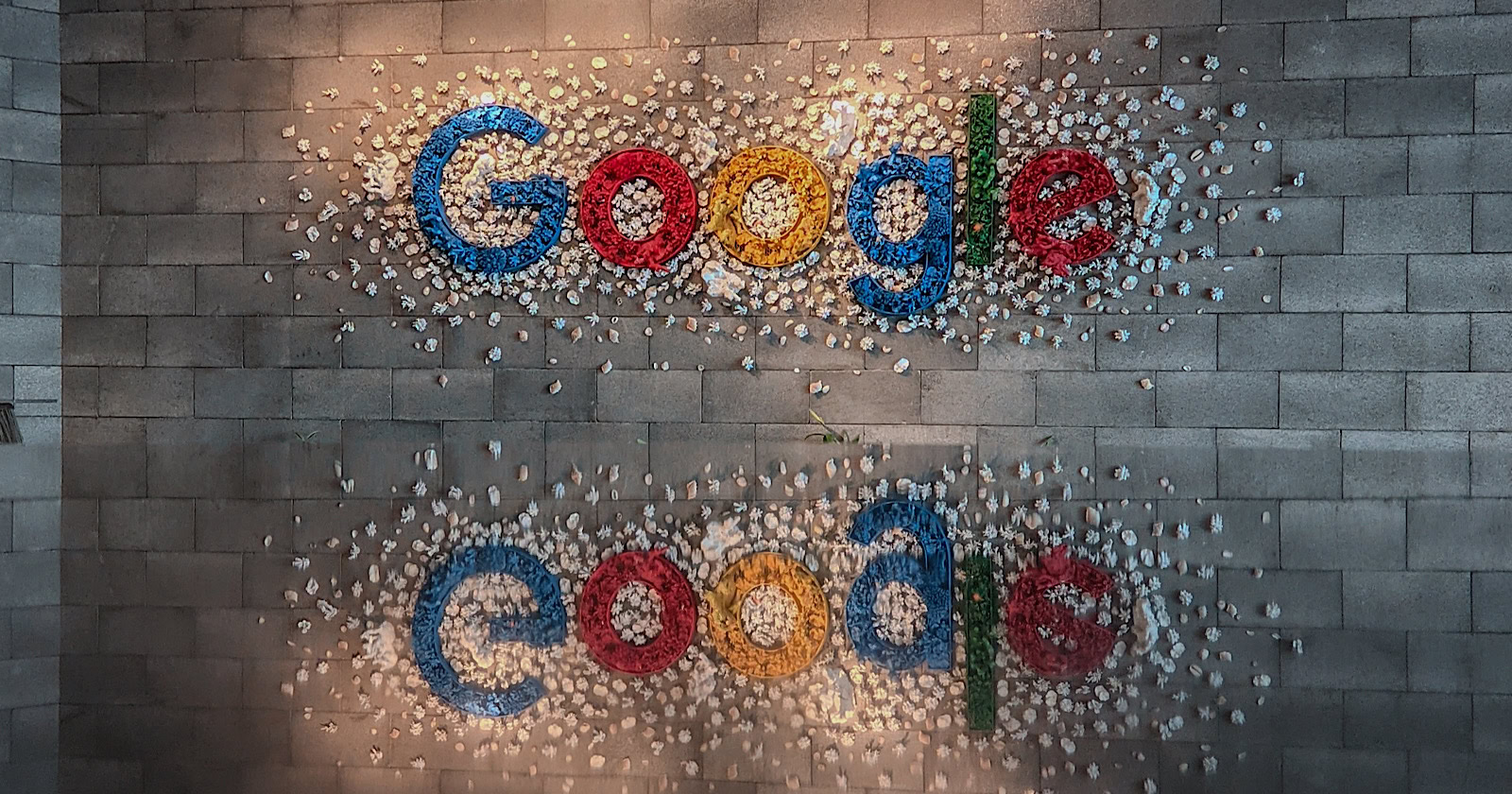
Google is introducing a filter that allows you to view only text-based webpages in search results.
The “Web” filter, rolling out globally over the next two days, addresses demand from searchers who prefer a stripped-down, simplified view of search results.
Danny Sullivan, Google’s Search Liaison, states in an announcement:
“We’ve added this after hearing from some that there are times when they’d prefer to just see links to web pages in their search results, such as if they’re looking for longer-form text documents, using a device with limited internet access, or those who just prefer text-based results shown separately from search features.”
We’ve added this after hearing from some that there are times when they’d prefer to just see links to web pages in their search results, such as if they’re looking for longer-form text documents, using a device with limited internet access, or those who just prefer text-based…
— Google SearchLiaison (@searchliaison) May 14, 2024
The new functionality is a throwback to when search results were more straightforward. Now, they often combine rich media like images, videos, and shopping ads alongside the traditional list of web links.
How It Works
On mobile devices, the “Web” filter will be displayed alongside other filter options like “Images” and “News.”
If Google’s systems don’t automatically surface it based on the search query, desktop users may need to select “More” to access it.
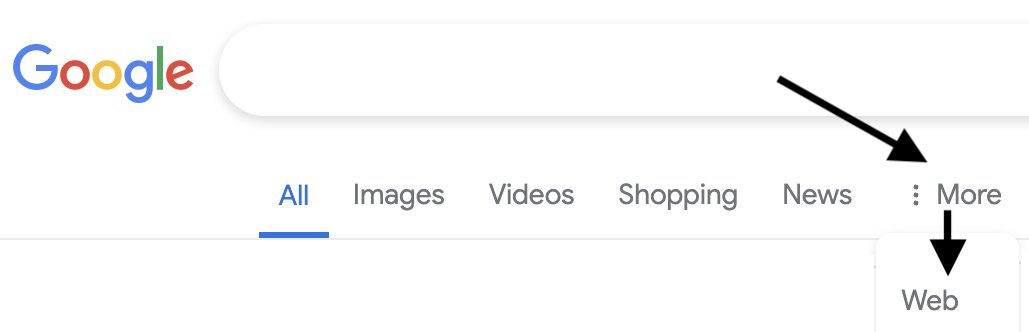 Screenshot from: twitter.com/GoogleSearchLiaison, May 2024.
Screenshot from: twitter.com/GoogleSearchLiaison, May 2024.More About Google Search Filters
Google’s search filters allow you to narrow results by type. The options displayed are dynamically generated based on your search query and what Google’s systems determine could be most relevant.
The “All Filters” option provides access to filters that are not shown automatically.
Alongside filters, Google also displays “Topics” – suggested related terms that can further refine or expand a user’s original query into new areas of exploration.
For more about Google’s search filters, see its official help page.
Featured Image: egaranugrah/Shutterstock
SEO
Why Google Can’t Tell You About Every Ranking Drop

In a recent Twitter exchange, Google’s Search Liaison, Danny Sullivan, provided insight into how the search engine handles algorithmic spam actions and ranking drops.
The discussion was sparked by a website owner’s complaint about a significant traffic loss and the inability to request a manual review.
Sullivan clarified that a site could be affected by an algorithmic spam action or simply not ranking well due to other factors.
He emphasized that many sites experiencing ranking drops mistakenly attribute it to an algorithmic spam action when that may not be the case.
“I’ve looked at many sites where people have complained about losing rankings and decide they have a algorithmic spam action against them, but they don’t. “
Sullivan’s full statement will help you understand Google’s transparency challenges.
Additionally, he explains why the desire for manual review to override automated rankings may be misguided.
Two different things. A site could have an algorithmic spam action. A site could be not ranking well because other systems that *are not about spam* just don’t see it as helpful.
I’ve looked at many sites where people have complained about losing rankings and decide they have a…
— Google SearchLiaison (@searchliaison) May 13, 2024
Challenges In Transparency & Manual Intervention
Sullivan acknowledged the idea of providing more transparency in Search Console, potentially notifying site owners of algorithmic actions similar to manual actions.
However, he highlighted two key challenges:
- Revealing algorithmic spam indicators could allow bad actors to game the system.
- Algorithmic actions are not site-specific and cannot be manually lifted.
Sullivan expressed sympathy for the frustration of not knowing the cause of a traffic drop and the inability to communicate with someone about it.
However, he cautioned against the desire for a manual intervention to override the automated systems’ rankings.
Sullivan states:
“…you don’t really want to think “Oh, I just wish I had a manual action, that would be so much easier.” You really don’t want your individual site coming the attention of our spam analysts. First, it’s not like manual actions are somehow instantly processed. Second, it’s just something we know about a site going forward, especially if it says it has change but hasn’t really.”
Determining Content Helpfulness & Reliability
Moving beyond spam, Sullivan discussed various systems that assess the helpfulness, usefulness, and reliability of individual content and sites.
He acknowledged that these systems are imperfect and some high-quality sites may not be recognized as well as they should be.
“Some of them ranking really well. But they’ve moved down a bit in small positions enough that the traffic drop is notable. They assume they have fundamental issues but don’t, really — which is why we added a whole section about this to our debugging traffic drops page.”
Sullivan revealed ongoing discussions about providing more indicators in Search Console to help creators understand their content’s performance.
“Another thing I’ve been discussing, and I’m not alone in this, is could we do more in Search Console to show some of these indicators. This is all challenging similar to all the stuff I said about spam, about how not wanting to let the systems get gamed, and also how there’s then no button we would push that’s like “actually more useful than our automated systems think — rank it better!” But maybe there’s a way we can find to share more, in a way that helps everyone and coupled with better guidance, would help creators.”
Advocacy For Small Publishers & Positive Progress
In response to a suggestion from Brandon Saltalamacchia, founder of RetroDodo, about manually reviewing “good” sites and providing guidance, Sullivan shared his thoughts on potential solutions.
He mentioned exploring ideas such as self-declaration through structured data for small publishers and learning from that information to make positive changes.
“I have some thoughts I’ve been exploring and proposing on what we might do with small publishers and self-declaring with structured data and how we might learn from that and use that in various ways. Which is getting way ahead of myself and the usual no promises but yes, I think and hope for ways to move ahead more positively.”
Sullivan said he can’t make promises or implement changes overnight, but he expressed hope for finding ways to move forward positively.
Featured Image: Tero Vesalainen/Shutterstock
SEO
56 Google Search Statistics to Bookmark for 2024
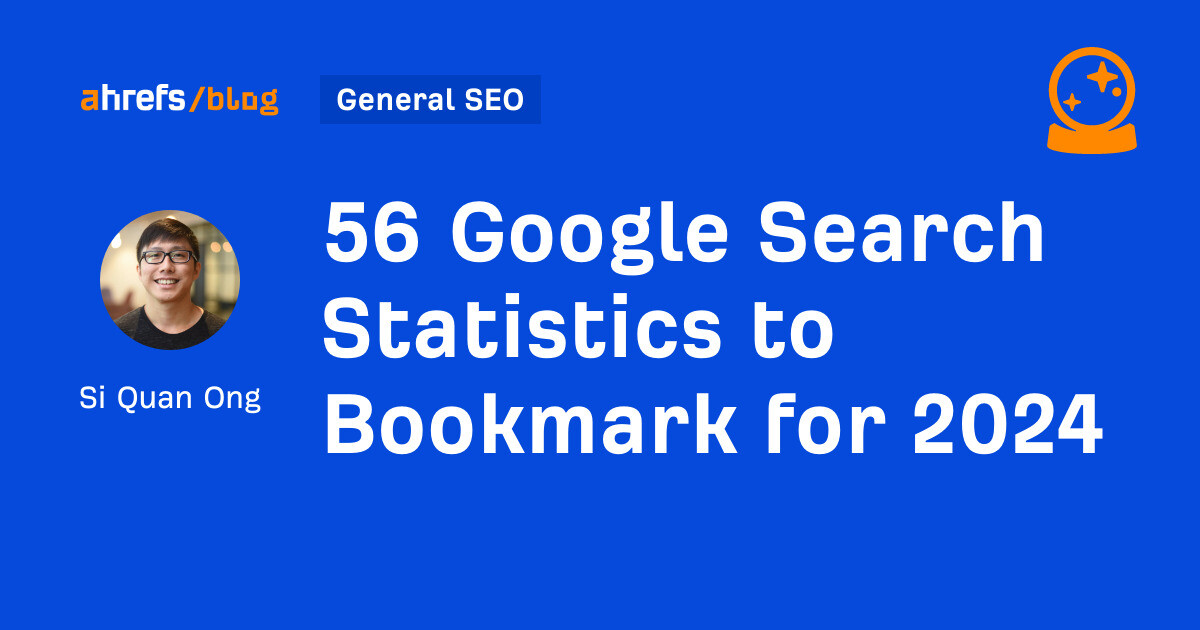
If you’re curious about the state of Google search in 2024, look no further.
Each year we pick, vet, and categorize a list of up-to-date statistics to give you insights from trusted sources on Google search trends.
- Google has a web index of “about 400 billion documents”. (The Capitol Forum)
- Google’s search index is over 100 million gigabytes in size. (Google)
- There are an estimated 3.5 billion searches on Google each day. (Internet Live Stats)
- 61.5% of desktop searches and 34.4% of mobile searches result in no clicks. (SparkToro)
- 15% of all Google searches have never been searched before. (Google)
- 94.74% of keywords get 10 monthly searches or fewer. (Ahrefs)
- The most searched keyword in the US and globally is “YouTube,” and youtube.com gets the most traffic from Google. (Ahrefs)
- 96.55% of all pages get zero search traffic from Google. (Ahrefs)
- 50-65% of all number-one spots are dominated by featured snippets. (Authority Hacker)
- Reddit is the most popular domain for product review queries. (Detailed)
- Google is the most used search engine in the world, with a mobile market share of 95.32% and a desktop market share of 81.95%. (Statista)
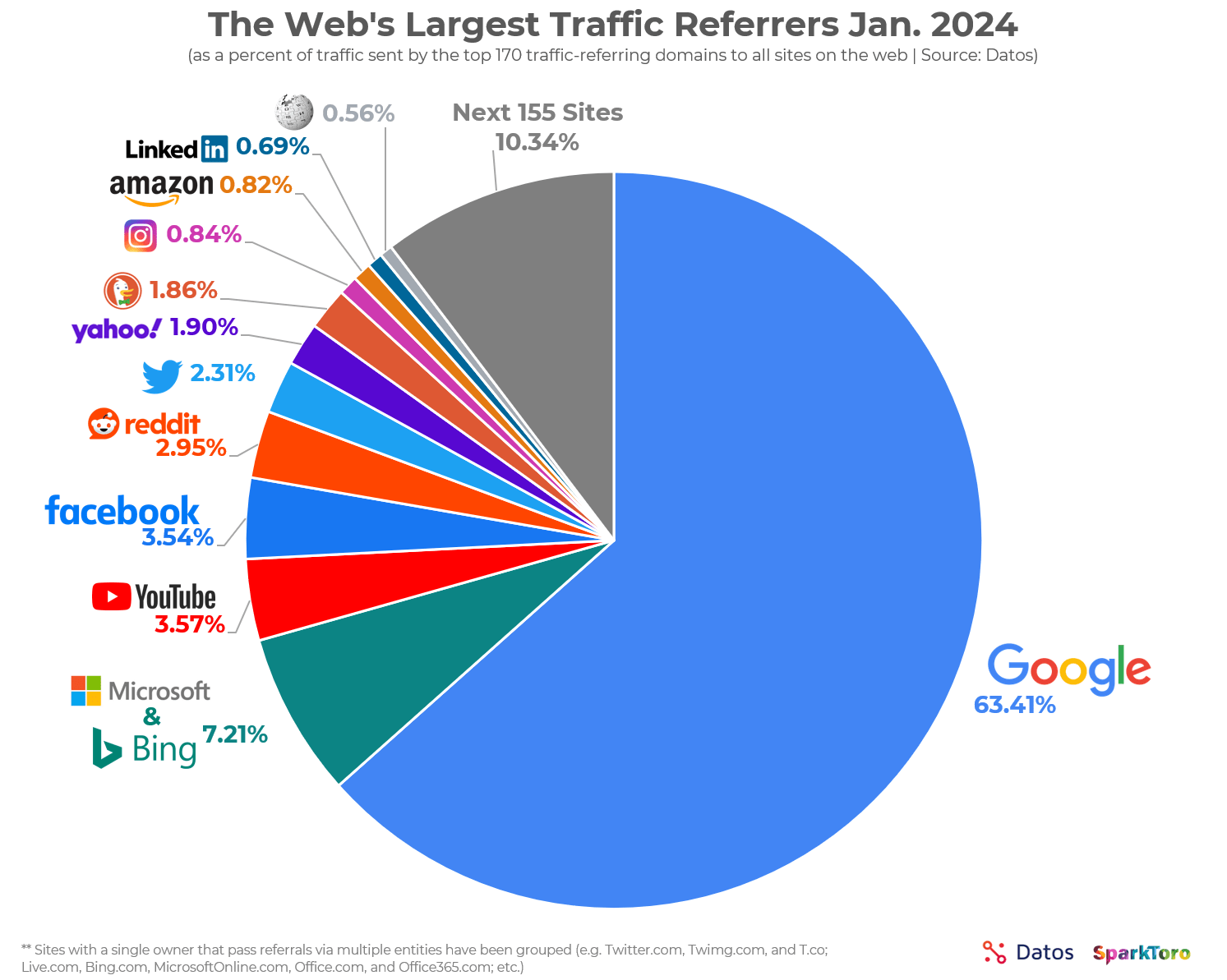
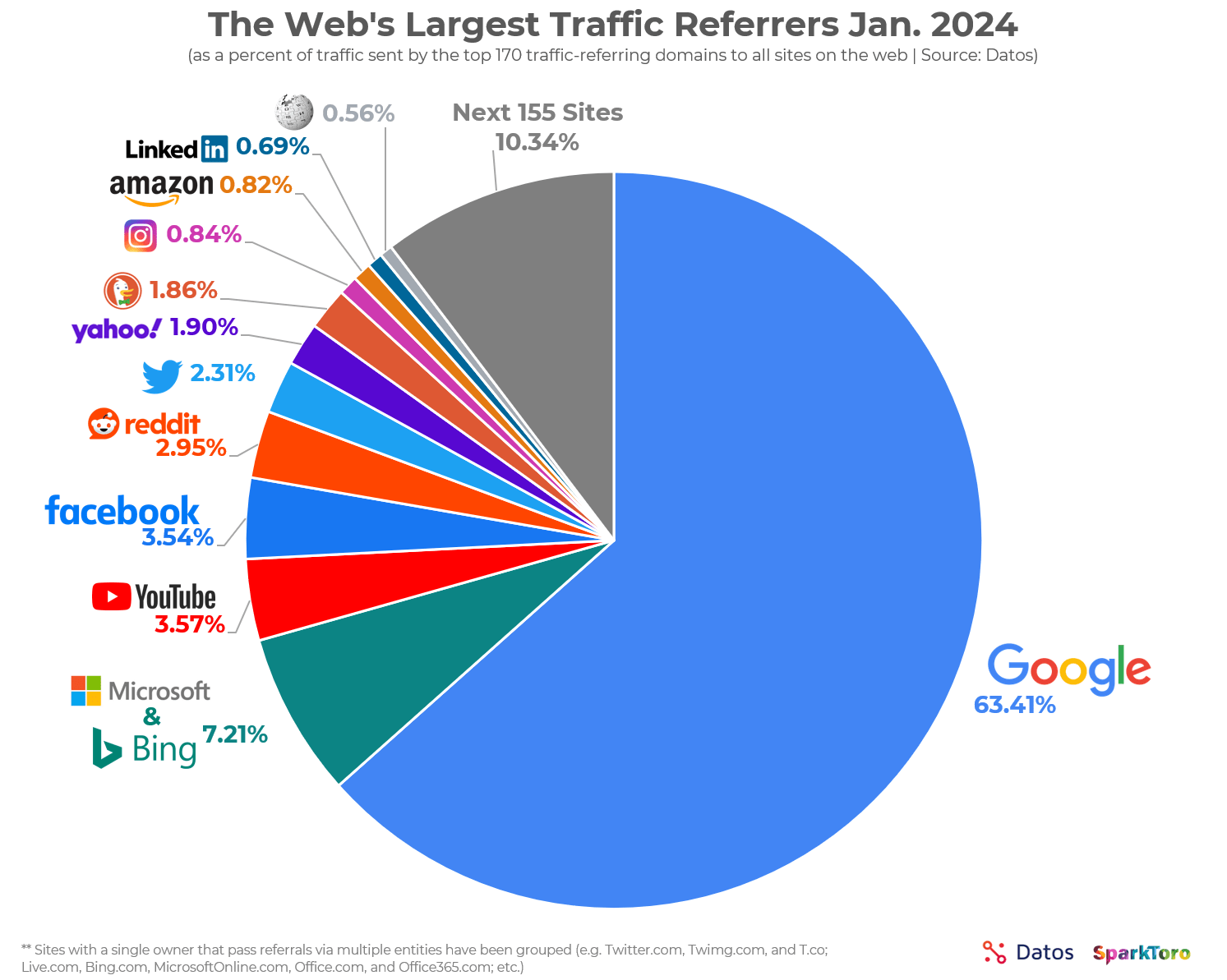
- Google.com generated 84.2 billion visits a month in 2023. (Statista)
- Google generated $307.4 billion in revenue in 2023. (Alphabet Investor Relations)
- 63.41% of all US web traffic referrals come from Google. (SparkToro)
- 92.96% of global traffic comes from Google Search, Google Images, and Google Maps. (SparkToro)
- Only 49% of Gen Z women use Google as their search engine. The rest use TikTok. (Search Engine Land)
- 58.67% of all website traffic worldwide comes from mobile phones. (Statista)
- 57% of local search queries are submitted using a mobile device or tablet. (ReviewTrackers)
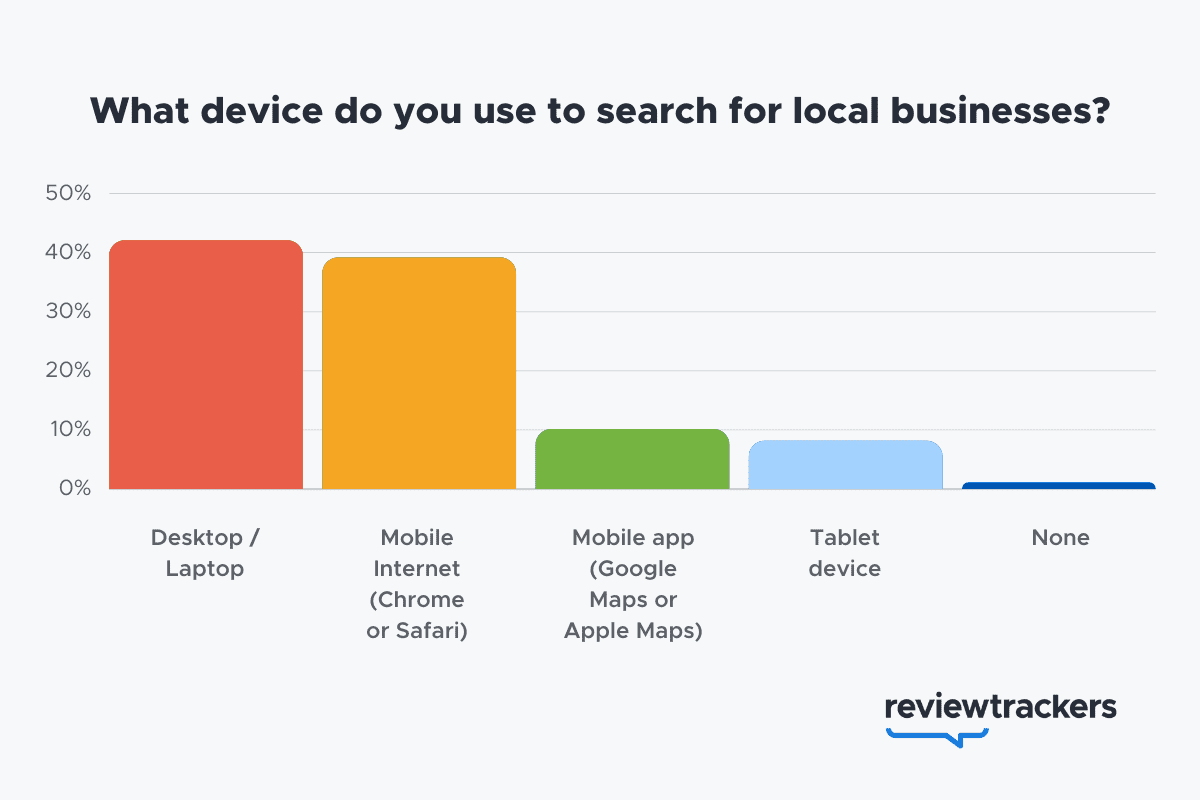
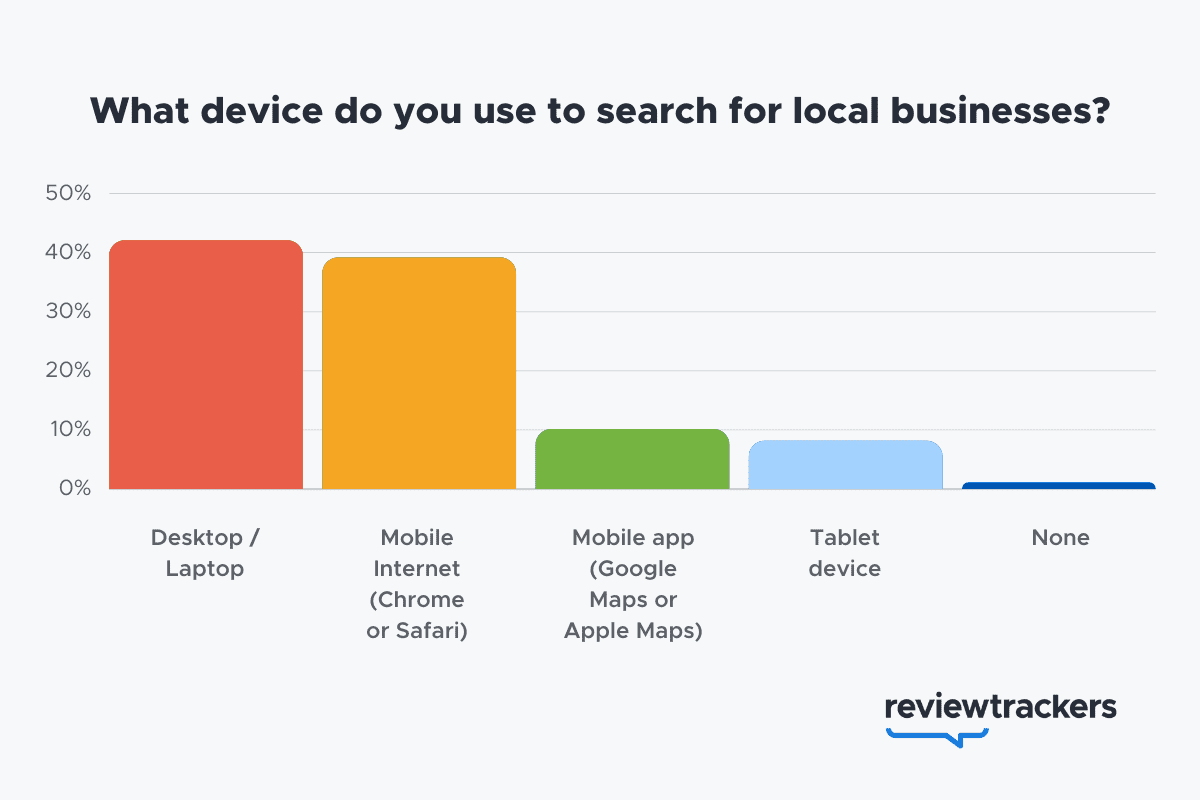
- 51% of smartphone users have discovered a new company or product when conducting a search on their smartphones. (Think With Google)
- 54% of smartphone users search for business hours, and 53% search for directions to local stores. (Think With Google)
- 18% of local searches on smartphones lead to a purchase within a day vs. 7% of non-local searches. (Think With Google)
- 56% of in-store shoppers used their smartphones to shop or research items while they were in-store. (Think With Google)
- 60% of smartphone users have contacted a business directly using the search results (e.g., “click to call” option). (Think With Google)
- 63.6% of consumers say they are likely to check reviews on Google before visiting a business location. (ReviewTrackers)
- 88% of consumers would use a business that replies to all of its reviews. (BrightLocal)
- Customers are 2.7 times more likely to consider a business reputable if they find a complete Business Profile on Google Search and Maps. (Google)
- Customers are 70% more likely to visit and 50% more likely to consider purchasing from businesses with a complete Business Profile. (Google)
- 76% of people who search on their smartphones for something nearby visit a business within a day. (Think With Google)
- 28% of searches for something nearby result in a purchase. (Think With Google)
- Mobile searches for “store open near me” (such as, “grocery store open near me” have grown by over 250% in the last two years. (Think With Google)
- People use Google Lens for 12 billion visual searches a month. (Google)
- 50% of online shoppers say images helped them decide what to buy. (Think With Google)
- There are an estimated 136 billion indexed images on Google Image Search. (Photutorial)
- 15.8% of Google SERPs show images. (Moz)
- People click on 3D images almost 50% more than static ones. (Google)
- More than 800 million people use Google Discover monthly to stay updated on their interests. (Google)
- 46% of Google Discover URLs are news sites, 44% e-commerce, 7% entertainment, and 2% travel. (Search Engine Journal)
- Even though news sites accounted for under 50% of Google Discover URLs, they received 99% of Discover clicks. (Search Engine Journal)
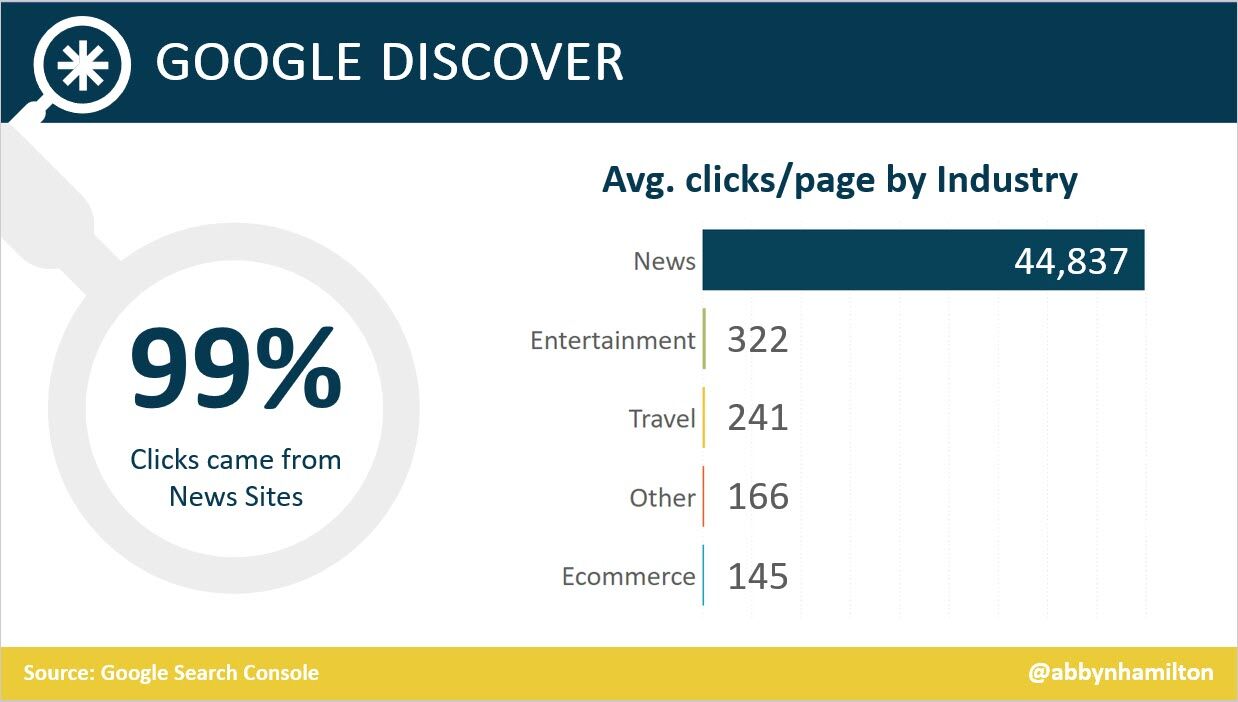
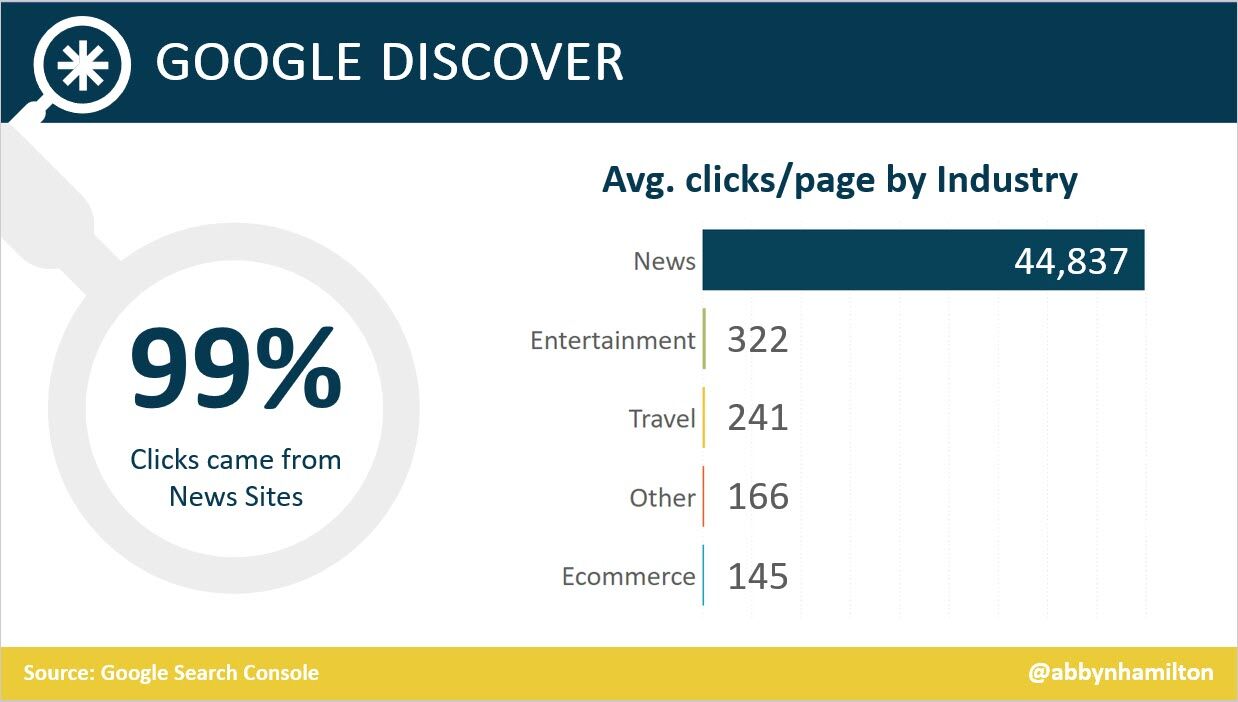
- Most Google Discover URLs only receive traffic for three to four days, with most of that traffic occurring one to two days after publishing. (Search Engine Journal)
- The clickthrough rate (CTR) for Google Discover is 11%. (Search Engine Journal)
- 91.45% of search volumes in Google Ads Keyword Planner are overestimates. (Ahrefs)
- For every $1 a business spends on Google Ads, they receive $8 in profit through Google Search and Ads. (Google)
- Google removed 5.5 billion ads, suspended 12.7 million advertiser accounts, restricted over 6.9 billion ads, and restricted ads from showing up on 2.1 billion publisher pages in 2023. (Google)
- The average shopping click-through rate (CTR) across all industries is 0.86% for Google Ads. (Wordstream)
- The average shopping cost per click (CPC) across all industries is $0.66 for Google Ads. (Wordstream)
- The average shopping conversion rate (CVR) across all industries is 1.91% for Google Ads. (Wordstream)
- 58% of consumers ages 25-34 use voice search daily. (UpCity)
- 16% of people use voice search for local “near me” searches. (UpCity)
- 67% of consumers say they’re very likely to use voice search when seeking information. (UpCity)
- Active users of the Google Assistant grew 4X over the past year, as of 2019. (Think With Google)
- Google Assistant hit 1 billion app installs. (Android Police)
- AI-generated answers from SGE were available for 91% of entertainment queries but only 17% of healthcare queries. (Statista)
- The AI-generated answers in Google’s Search Generative Experience (SGE) do not match any links from the top 10 Google organic search results 93.8% of the time. (Search Engine Journal)
- Google displays a Search Generative element for 86.8% of all search queries. (Authoritas)
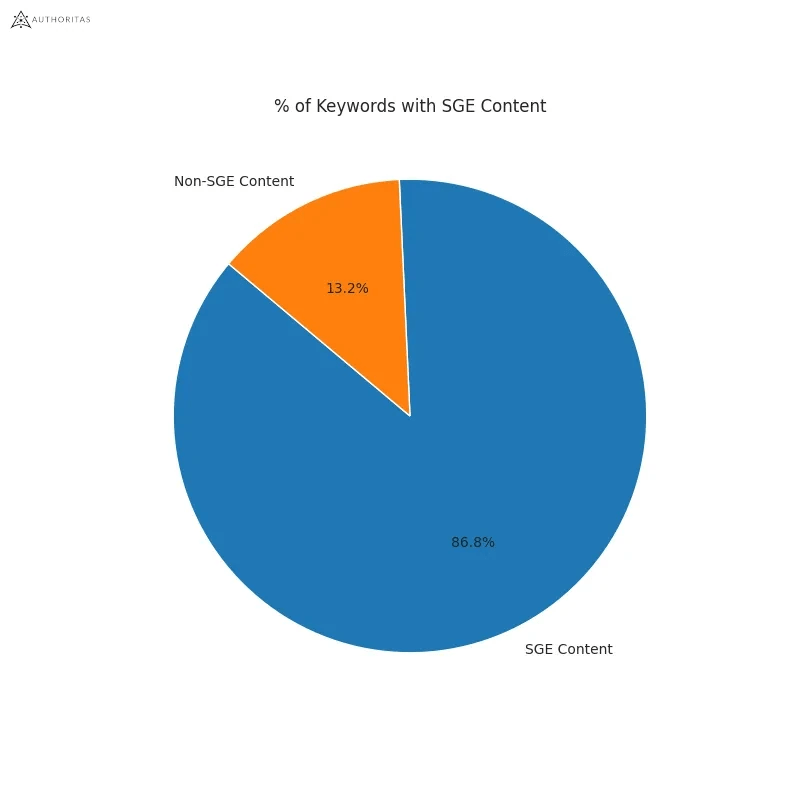
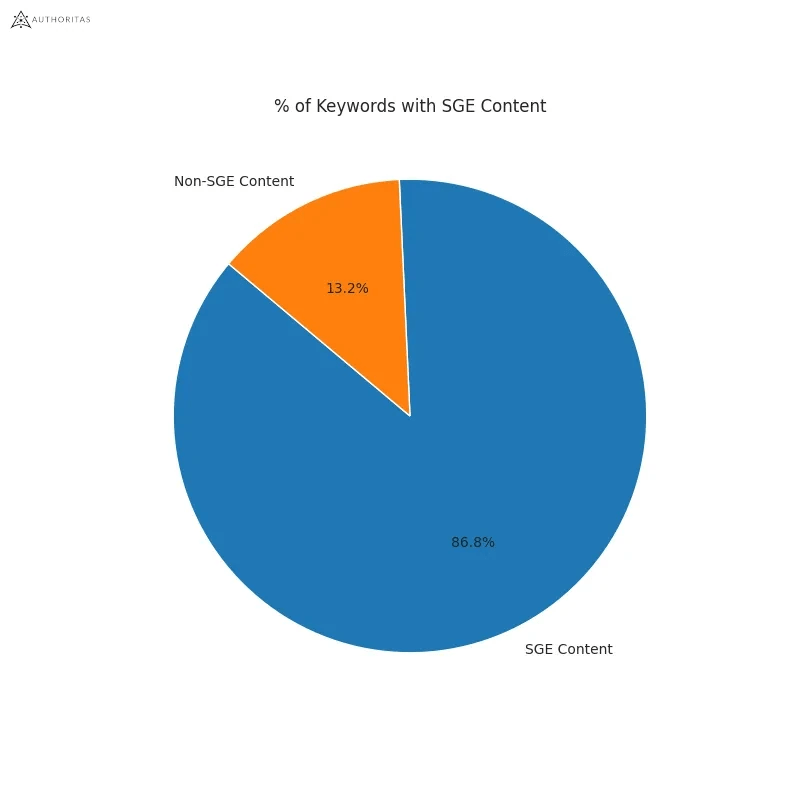
- 62% of generative links came from sources outside the top 10 ranking organic domains. Only 20.1% of generative URLs directly match an organic URL ranking on page one. (Authoritas)
- 70% of SEOs said that they were worried about the impact of SGE on organic search (Aira)
Learn more
Check out more resources on how Google works:
-

 PPC6 days ago
PPC6 days agoHow the TikTok Algorithm Works in 2024 (+9 Ways to Go Viral)
-

 SEO5 days ago
SEO5 days agoHow to Use Keywords for SEO: The Complete Beginner’s Guide
-

 MARKETING6 days ago
MARKETING6 days agoHow To Protect Your People and Brand
-

 MARKETING4 days ago
MARKETING4 days agoAdvertising on Hulu: Ad Formats, Examples & Tips
-

 MARKETING4 days ago
MARKETING4 days agoUpdates to data build service for better developer experiences
-

 MARKETING5 days ago
MARKETING5 days agoThe Ultimate Guide to Email Marketing
-

 SEO7 days ago
SEO7 days agoAutomate Multi-Site Reporting With Google Sheets And GSC API
-

 MARKETING21 hours ago
MARKETING21 hours ago18 Events and Conferences for Black Entrepreneurs in 2024














You must be logged in to post a comment Login