MARKETING
The Ultimate Guide to Marketing Calendars

Marketing is a creative field that involves things like crafting clever social media content, writing compelling copy, designing eye-catching infographics, and more.
However, marketing also requires organizational skills. That’s where having a robust marketing calendar comes in handy.
Calendars help you keep track of everything your marketing team is producing and publishing. In order to be useful, a marketing calendar needs to contain several key pieces of information.
We’ll teach you everything you need to know about these calendars to help you make the most of them, including:
- What Is a Marketing Calendar?
- Why Do You Need a Marketing Calendar?
- What Should Be Included In a Marketing Calendar?
- What to Look For When Comparing Marketing Calendars
- Marketing Calendar Templates
What Is a Marketing Calendar?
A marketing calendar is a calendar that helps you plan and execute your brand’s marketing strategy. A practical calendar displays both campaign overviews and more detailed information about projects, such as who is responsible for them, what progress has been made, and when tasks will be completed.
Your team should use an overarching calendar to display all of its initiatives, as well as granular calendars for specific campaigns or media, like a social media marketing calendar, advertising calendar, or editorial calendar for your content marketing activities.
Shared digital calendars are more useful than paper or whiteboard calendars because they allow for greater visibility and collaboration. Although you can build a calendar in a spreadsheet, it’s best to find a solution that integrates with the rest of your marketing tools to streamline processes.
Why Do You Need a Marketing Calendar?
A marketing calendar can help your team increase accountability, alignment, and visibility, meet goals, prevent overlapping efforts, and stay on budget.
Increased Accountability
A calendar is an essential project management tool that helps you execute your marketing plan and meet deadlines. When you know when a LinkedIn post will go up or who needs to provide approvals for a newsletter, your team can go ahead and just do the work.
Meeting Goals
When you follow through with your plans, you can meet your marketing goals more easily. A calendar helps you stay on target so that no task gets left behind.
Increased Alignment
A calendar can keep your team aligned on projects that are planned and in progress. When everyone knows who is working on what, you can manage expectations and bandwidth more easily.
Avoid Overlapping Efforts
Calendars help your team avoid an overlap in efforts. A social media calendar, for example, can help prevent accidental double posts from team members who work on different campaigns but manage the same accounts.
Increased Visibility
Calendars can also give external stakeholders insight into the inner workings of your team. Your calendar should serve as a single source of truth to ensure clients, bosses, and investors are in the know about upcoming and in-progress projects.
Staying on Budget
When you’re aware of everything that’s going on within your team, you can better control your marketing budget. That includes managing your freelance budget, understanding your entire team’s bandwidth, and knowing when you need and have the resources to add people to your team.
What Should Be Included In a Marketing Calendar?
Using Different Types of Marketing Calendars
Your team doesn’t need to work off of just one marketing calendar. In fact, it’s best to have a comprehensive calendar that lets you quickly see which blog posts are in the works and what ad creative is going live at any time, and several content-specific calendars to help the team members assigned to these projects stay focused.
So, in addition to a main timeline, you may also want to consider creating calendars for each of your marketing channels, including a(n):
- Content marketing calendar for organizing blog posts, reports, whitepapers, web pages, and more.
- Social media calendar that keeps your social media campaigns organized by showing what is being published to which channels and when.
- Email marketing calendar for planning your newsletter publication schedule.
- Advertising campaign calendar that shows when you’re running digital, print, radio, and out-of-home ads.
- Events and partnerships calendar for organizing webinars, conferences, influencer campaigns, and more.
Let’s take a deeper dive into three major types of marketing calendars you may want to use:
1. Marketing Plan Calendar

This is the mother of all planning calendars, from a marketing perspective. This will include everything in your marketing plan.
Your marketing plan calendar moves beyond just content creation. It also includes project timelines, major milestones, and expected dates of completion for the campaign in general.
This is the resource your team members will look at when they need to remember any dates involved in your marketing plan, be those content or task-related.
2. Editorial Calendar

An editorial calendar is a calendar you’ll use to organize all of your content thematically throughout the duration of your campaign. This is where you’ll include themes, topics, and dates for various content types as well as other important dates to remember during the campaign.
Here’s an example: let’s say you’re a flower shop planning your editorial calendar for the year. You may want to highlight dates such as Christmas or Mother’s Day (high volume periods) as particularly important time frames in your content planning approach.
3. Social Media Calendar

An editorial calendar encompasses all your content, whereas a social media calendar only captures your social media platforms. This content may be a part of your editorial calendar, but only social content will be included in your social media calendar.
This is particularly helpful if you have a robust, multi-channel social media presence. If you’re active on several channels, having a calendar strictly for your social media marketing efforts will prove invaluable.
Essential Elements of Marketing Calendars
In order for these different types of marketing calendars to work together (and work for you), each calendar should include:
- A high-level overview of projects. Color coding helps you visualize what is happening when.
- Deadlines, including not just final due dates, but also intermediary milestones that help keep the project moving along.
- Who is involved in the project. When you use a sophisticated calendar tool like Welcome’s, you can easily tag all parties involved so that they automatically know when it’s their turn to take action.
- Project details, like a brief, resources, and assets that should be used. All of these details can be difficult to fit into a calendar built through Microsoft Excel or a Google Calendar. But with a calendar tool built for marketers, all of this information can fit seamlessly into your timeline.
These features and organizational tactics help your team stay on track of marketing campaigns and facilitate your workflow.
What to Look For When Comparing Marketing Calendars
There are lots of marketing calendar solutions out there. While creating something in Google Sheets or Docs can help get the job done, a more sophisticated tool can help empower your team’s best work and increase efficiency.
When comparing tools, look for one that:
- Lets you do more than just see projects and deadlines. The best calendars facilitate projects by letting you add briefs, share resources, and upload assets.
- Streamlines collaboration. You should be able to easily add both internal and external stakeholders, like freelancers and clients, to projects in the calendar.
- Promotes visibility. Stakeholders should easily be able to access the calendar to understand what’s going on at any given time.
- Helps you stay on target. Look for progress tracking features that make it clear what’s been done and what’s left to do on a project. Your calendar should be part timeline, part checklist.
- Lets you customize as much as possible. You should be able to customize views, filters, calendars, colors, and more so that your calendar works for you, instead of the other way around. Bonus points if you can save these customizations for easier use next time.
- Lets you toggle views. Since what works for one member of your team may not work as well for another team member, it’s important to look for a calendar that offers various layouts, such as traditional calendar, timeline, and Gantt views.
- Makes it easy to sort through projects. Look for advanced filtering tools that help you find in-progress and planned campaigns in a breeze.
- Plays well with your other marketing tools. Just like your team works with other departments at your company, your calendar should integrate with the other tools in your tech stack.
- Helps you grow. Your calendar should be more than just a calendar. It should help your marketing team do its best work by offering other capabilities, such as a place to brainstorm and draft different types of content, tools for leaving feedback on a podcast, or the ability to track KPIs and metrics.
Don’t settle for a calendar that doesn’t come with these capabilities.
Marketing Calendar Templates
What Makes A Good Content Calendar Template
There’s a thin difference between a good calendar template and a great marketing calendar.
That said, marketers who document their strategies are 313% more likely to succeed.
An editorial calendar is the logical foundation of your content strategy. That’s why you need an effective content calendar.
Some of its qualities include:
- Customer-Centricity in an Editorial Calendar
- A Calendar Template That Is Goal Defined
- A Calendar That Qualifies and Categorizes Leads
- Research and Metrics in a Content Calendar
- Capacity Planning Goes A Long Way
Customer-Centricity in an Editorial Calendar
What was the reason behind that decision to have social media posts each Friday, or similarly the sending of emails each morning?
It could be because your team members are burnt out, your customers show more social media engagement on weekends, or that you just like posting on Fridays?
An effective editorial calendar should always have the customer at the center. If you’re posting on Fridays, it should be because the customer is more active on Fridays.
Instances in the calendar should use metrics to discover:
- When the customers are more active for a particular medium
- Seasons and holidays when the prospect favors a specific medium
- Feedback on the pieces of content the audience likes
A Calendar Template That Is Goal Defined
Goal definition is one of the most crucial aspects of an effective marketing strategy.
What are your marketing efforts set to achieve? It could be:
For lead generation, a marketing campaign calendar will mostly lean on blogs and email marketing. For thought leadership, on the other hand, long-form content such as white papers should have more prominence.
An occasional podcast on the content marketing strategy will be great for building a knowledge base, brand loyalty, and customer retention.
A Calendar That Qualifies and Categorizes Leads
One thing we can all agree on is that all leads and prospects are not the same. That said, the journey of conversion should reflect on your content calendar since the development of leads is not linear but an arc.
Your content marketing strategy should map out the top-funnel lead, middle funnel, and bottom-funnel lead. Always see to it that:
- Content creation is at all levels of lead qualification
- The start of your marketing campaign should leverage top-funnel marketing strategies
- The types of content should become more intensive as the marketing strategy progresses
- Content should not leave out loyal and existing customers
Research and Metrics in a Content Calendar
Content ideas and planning should happen in the context of a lot of research and metrics. There should be a statistic or metric behind each instance in your content calendar.
While creating your integrated marketing calendar, ensure to:
- Leverage feedback on already existing blogs
- Get guiding statistics from Google Analytics
- Perform a content audit
Capacity Planning Goes A Long Way
Your content calendar should also consider the amount of workload your team members can handle at a time.
To streamline workflows, it should also equally distribute tasks across teams, departments, and stakeholders to ensure that no single person is overburdened by the work.
The following welcome tools come in handy:
- Progress tracking
- Time management
- Productivity management
That’s A Lot Of Trouble: Why Go Through It All In The First Place?
Well, why spend time on a marketing calendar template?
Marketers have better things to do on Fridays, beer included. Excel spreadsheets are also cheap, and your marketing is probably doing fine.
Benefits of content calendars include:
- To Effect Your Marketing Strategy
- Creating Your Marketing Crystal Ball
- Empowering Your Marketing Teams
1. To Effect Your Marketing Strategy
Though many marketers may not admit it initially, content marketing is hard. Subsequently, many large and small businesses run on almost ineffective marketing strategies.
Social media posts go unnoticed, public relations are in dire straits, and email campaigns are a disaster where prospects unsubscribe unceremoniously.
This is often due to the lack of a plan in marketing activities, something a content marketing template is here to fix.
2. Creating Your Marketing Crystal Ball
A well-documented marketing plan will enable you to strategize on tomorrow’s marketing today. No shocks and surprises again.
You don’t want a situation where it’s the 4th of July, when prospects always respond best to your marketing efforts, but you already spent your budget on other marketing activities.
3. Empowering Your Marketing Teams
Show me your marketing team, and I’ll tell you how successful your marketing strategy is. Is your team running around with ancient and outdated marketing tools?
Do they use sticky notes and spreadsheets with no plan whatsoever while missing due dates and deadlines?
If so, then, Houston, we have more than a problem.
A marketing calendar template empowers your marketing team. It takes their productivity and marketing efforts and puts it to the best use.
Eventually, you end up with:
- Happier
- Motivated
- More productive team members.
What a Social Media Calendar Template Looks Like
As noted above, your social media calendar will look slightly different from an editorial calendar or even your marketing plan calendar. It only covers your social assets.
A typical social media calendar will contain the following information:
- Length of the social media campaign
- Frequency of posts
- Platforms you plan to use
Here’s how a hypothetical week of social content may look:
- Monday: 2 tweets, 1 Facebook post, 1 blog on LinkedIn
- Tuesday: 2 tweets, 1 Facebook post, 1 Instagram post and story
- Wednesday: 2 tweets, 1 Facebook Post, 1 blog on LinkedIn
- Thursday: 2 tweets, 1 Facebook post, 1 Instagram post and story
- Friday: 2 tweets, 1 Facebook Post, 1 blog on LinkedIn
Note: these aren’t necessarily best practices for the number of posts or which platforms to use. This is just an example to show you how your calendar may look after you’ve selected the social networks you’d like to use.
A Marketing Calendar Template that Supports Winning Marketing Campaigns

So what will a successful marketing calendar template look like? Some of the basics include clearly listing the campaign the calendar belongs to as well as the responsible team members for each task/content format.
Your calendar should match the length of the campaign. In other words, don’t include months/weeks falling outside the campaign’s range – that’s useless data your team doesn’t need.
When it comes to the actual calendar part of the template, here are some of the features you’ll want to include:
- An overview of all major campaign-related tasks and associated deadlines
- The schedule for all content marketing posts
- The schedule for all of your social media posts
- The schedule for all your email marketing efforts
Different members of your team may be responsible for each aspect of your marketing plan. Still, it’s good to have all this information in one place.
View your marketing plan as an ecosystem, with all parts interrelated. Your calendar enables your team members to understand how these pieces will function together and when they will occur. That way, there’s less confusion and clutter.
Creating the Ultimate Editorial Calendar Template
There is no perfect way to create an editorial calendar. However, the following steps are a constant in almost all effective calendar templates:
- Choose A Content Marketing Calendar Tool
- Perform Some Role Definition In Your Content Calendar
- Single Out Your Social Media Target Audience
- Content Ideation For Your Content Marketing
- Choose Your KPIs and Metrics
- Come Up With A Publishing Schedule For Your Marketing Plan
- Calendarize Your Publishing Schedule
1. Choose A Content Marketing Calendar Tool
Before you begin, you have to choose a content marketing calendar tool. Some marketing management software like Welcome offer free marketing calendar templates that you can customize to your functionality.
However, for a simple and non-complex marketing plan, you can use free tools like:
- Google Sheets
- Microsoft Excel templates
- Free download marketing templates
2. Perform Some Role Definition In Your Content Calendar
Role definition goes a long way to streamline the workflows in your marketing campaign. This is something that should spill even into your content calendar.
In so doing, each instance of your marketing template should answer the question “by who?” Ensure to:
- Assign roles such as head of email marketing and head of social media
- Assign a team leader to each team
- Assign each task to a team member
- Assign different pieces of content to content creators
- Cluster social media platforms and put someone in charge
3. Single Out Your Social Media Target Audience
Now that all stakeholders have defined roles, what’s left is to define your audiences. Remember, you can attract different audiences for different marketing channels.
Your elderly prospects are not likely to be on Instagram. Similarly, your teenage leads are probably now discovering LinkedIn.
Customers like relevant and personalized content. That’s why vague and non-personalized content has 88% lower response rates than personalized content. For successful content mapping, ensure you have:
- A target audience for each social media platform
- Buyer personas for an effective marketing strategy
- A separate tab for email marketing target audiences
4. Content Ideation For Your Content Marketing
After defining your target audience, what your content calendar template needs is content ideas. At this stage, your stakeholders not only brainstorm the content creation and ideation but also:
- The marketing channels for the content, i.e., social media and email marketing
- The types of content, i.e., blogs, podcasts, email
- The social media platforms for each type of content
With this vision in mind, a marketing team can then go ahead and plan current and future content for their marketing strategy. Ensure to:
- Brainstorm on keywords for search engine optimization
- Come up with topics that are relevant to the target audience
- Ensure to have a healthy balance between recent news and evergreen content
5. Choose Your KPIs and Metrics
What good is a marketing plan if you can’t tell whether it’s working? This is where the key performance indicators (KPIs) come in.
These are metrics that help you measure your marketing campaign’s progress and discover whether your marketing efforts are paying off. Key marketing metrics include ROI, SEO, engagement, and time on site, among others. Ensure to:
- Leverage progress tracking tools on platforms like Welcome
- Utilize free analytics tools such as Google Analytics
- Perform content audits every once in a while
6. Come Up With A Publishing Schedule For Your Marketing Plan
With all that as a foundation, what’s left and probably the most crucial is scheduling. This is determining when to disseminate the content to your target audience.
Remember, content creation is nothing without timely content distribution. To achieve your marketing goals, you have to ensure:
- You appreciate seasonality (engagement spikes) in your marketing schedule
- Your publishing schedule is at the prospect’s convenience
- Your social media marketing can be automated
- Your publishing schedule respects special marketing days for your small business
7. Calendarize Your Publishing Schedule
With the wealth of insight and information, the second last step before content creation is filing your content marketing template. If it was a social media calendar, fill it with the social media content relevant to your marketing plan.
Using Welcome’s Marketing Calendar Template
Looking for a calendar template? Look no further than Welcome.
Our marketing orchestration platform comes with a calendar that has all of the must-have features listed above. The best part is, you can access our calendar template with a free Welcome account.
Here’s how to use Welcome’s marketing calendar feature:
- Head to the “Plan” tab on the left side of your dashboard.
- To add a new project to the calendar, click on the purple plus sign on the top right corner. You can create a new campaign, event, task, work request, or pitch request.
- Depending on what type of project you want to create, you’ll need to provide different information. For example, to create a blog post, you’ll need to enter a tentative title, a brief, a start date, a deadline, links to media assets, and attachments (if needed), and then assign the blog post to a team member.
- Once you fill your calendar with projects, you can toggle between various views: list, calendar, timeline, and board. You can even create and save custom views for custom calendars, such as a social media calendar or editorial calendar.
- You can even sort the calendar using various filters, such as by assignees, campaigns, important dates, status, and more.
- While you can tag external stakeholders on your calendar in Welcome, you can also easily export your calendar as a PDF or CSV to use off the platform.
Welcome’s calendar has all the features you need to keep campaigns moving along seamlessly.
A Marketing Calendar Should Empower Your Team’s Best Work
At the end of the day, a calendar shouldn’t be the focus of your work. It should be a helpful resource and project management tool that sits in the background and empowers you to do your best work.
Welcome’s all-in-one marketing orchestration platform has all the tools you need to plan, execute, and measure the success of your marketing efforts.
Sign up for a free trial today.
Source link
MARKETING
18 Events and Conferences for Black Entrepreneurs in 2024
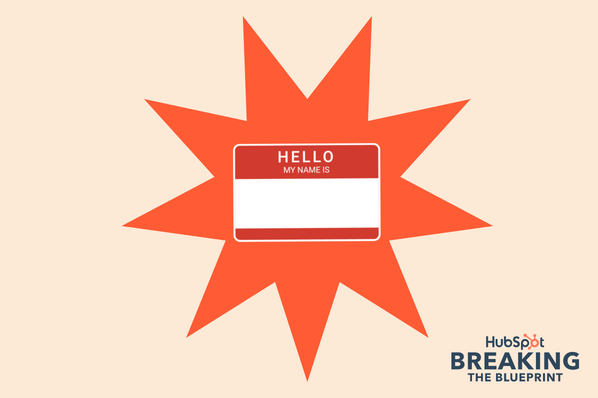
Welcome to Breaking the Blueprint — a blog series that dives into the unique business challenges and opportunities of underrepresented business owners and entrepreneurs. Learn how they’ve grown or scaled their businesses, explored entrepreneurial ventures within their companies, or created side hustles, and how their stories can inspire and inform your own success.
It can feel isolating if you’re the only one in the room who looks like you.
MARKETING
IAB Podcast Upfront highlights rebounding audiences and increased innovation
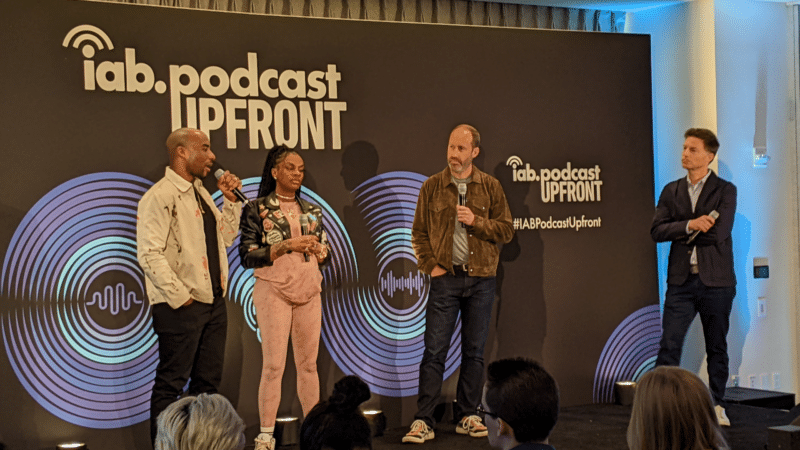

Podcasts are bouncing back from last year’s slowdown with digital audio publishers, tech partners and brands innovating to build deep relationships with listeners.
At the IAB Podcast Upfront in New York this week, hit shows and successful brand placements were lauded. In addition to the excitement generated by stars like Jon Stewart and Charlamagne tha God, the numbers gauging the industry also showed promise.
U.S. podcast revenue is expected to grow 12% to reach $2 billion — up from 5% growth last year — according to a new IAB/PwC study. Podcasts are projected to reach $2.6 billion by 2026.
The growth is fueled by engaging content and the ability to measure its impact. Adtech is stepping in to measure, prove return on spend and manage brand safety in gripping, sometimes contentious, environments.
“As audio continues to evolve and gain traction, you can expect to hear new innovations around data, measurement, attribution and, crucially, about the ability to assess podcasting’s contribution to KPIs in comparison to other channels in the media mix,” said IAB CEO David Cohen, in his opening remarks.
Comedy and sports leading the way
Podcasting’s slowed growth in 2023 was indicative of lower ad budgets overall as advertisers braced for economic headwinds, according to Matt Shapo, director, Media Center for IAB, in his keynote. The drought is largely over. Data from media analytics firm Guideline found podcast gross media spend up 21.7% in Q1 2024 over Q1 2023. Monthly U.S. podcast listeners now number 135 million, averaging 8.3 podcast episodes per week, according to Edison Research.
Comedy overtook sports and news to become the top podcast category, according to the new IAB report, “U.S. Podcast Advertising Revenue Study: 2023 Revenue & 2024-2026 Growth Projects.” Comedy podcasts gained nearly 300 new advertisers in Q4 2023.
Sports defended second place among popular genres in the report. Announcements from the stage largely followed these preferences.
Jon Stewart, who recently returned to “The Daily Show” to host Mondays, announced a new podcast, “The Weekly Show with Jon Stewart,” via video message at the Upfront. The podcast will start next month and is part of Paramount Audio’s roster, which has a strong sports lineup thanks to its association with CBS Sports.
Reaching underserved groups and tastes
IHeartMedia toasted its partnership with radio and TV host Charlamagne tha God. Charlamagne’s The Black Effect is the largest podcast network in the U.S. for and by black creators. Comedian Jess Hilarious spoke about becoming the newest co-host of the long-running “The Breakfast Club” earlier this year, and doing it while pregnant.
The company also announced a new partnership with Hello Sunshine, a media company founded by Oscar-winner Reese Witherspoon. One resulting podcast, “The Bright Side,” is hosted by journalists Danielle Robay and Simone Boyce. The inspiration for the show was to tell positive stories as a counterweight to negativity in the culture.
With such a large population listening to podcasts, advertisers can now benefit from reaching specific groups catered to by fine-tuned creators and topics. As the top U.S. audio network, iHeartMedia touted its reach of 276 million broadcast listeners.
Connecting advertisers with the right audience
Through its acquisition of technology, including audio adtech company Triton Digital in 2021, as well as data partnerships, iHeartMedia claims a targetable audience of 34 million podcast listeners through its podcast network, and a broader audio audience of 226 million for advertisers, using first- and third-party data.
“A more diverse audience is tuning in, creating more opportunities for more genres to reach consumers — from true crime to business to history to science and culture, there is content for everyone,” Cohen said.
The IAB study found that the top individual advertiser categories in 2023 were Arts, Entertainment and Media (14%), Financial Services (13%), CPG (12%) and Retail (11%). The largest segment of advertisers was Other (27%), which means many podcast advertisers have distinct products and services and are looking to connect with similarly personalized content.
Acast, the top global podcast network, founded in Stockholm a decade ago, boasts 125,000 shows and 400 million monthly listeners. The company acquired podcast database Podchaser in 2022 to gain insights on 4.5 million podcasts (at the time) with over 1.7 billion data points.
Measurement and brand safety
Technology is catching up to the sheer volume of content in the digital audio space. Measurement company Adelaide developed its standard unit of attention, the AU, to predict how effective ad placements will be in an “apples to apples” way across channels. This method is used by The Coca-Cola Company, NBA and AB InBev, among other big advertisers.
In a study with National Public Media, which includes NPR radio and popular podcasts like the “Tiny Desk” concert series, Adelaide found that NPR, on average, scored 10% higher than Adelaide’s Podcast AU Benchmarks, correlating to full-funnel outcomes. NPR listeners weren’t just clicking through to advertisers’ sites, they were considering making a purchase.
Advertisers can also get deep insights on ad effectiveness through Wondery’s premium podcasts — the company was acquired by Amazon in 2020. Ads on its podcasts can now be managed through the Amazon DSP, and measurement of purchases resulting from ads will soon be available.
The podcast landscape is growing rapidly, and advertisers are understandably concerned about involving their brands with potentially controversial content. AI company Seekr develops large language models (LLMs) to analyze online content, including the context around what’s being said on a podcast. It offers a civility rating that determines if a podcast mentioning “shootings,” for instance, is speaking responsibly and civilly about the topic. In doing so, Seekr adds a layer of confidence for advertisers who would otherwise pass over an opportunity to reach an engaged audience on a topic that means a lot to them. Seekr recently partnered with ad agency Oxford Road to bring more confidence to clients.
“When we move beyond the top 100 podcasts, it becomes infinitely more challenging for these long tails of podcasts to be discovered and monetized,” said Pat LaCroix, EVP, strategic partnerships at Seekr. “Media has a trust problem. We’re living in a time of content fragmentation, political polarization and misinformation. This is all leading to a complex and challenging environment for brands to navigate, especially in a channel where brand safety tools have been in the infancy stage.”
Dig deeper: 10 top marketing podcasts for 2024
MARKETING
Foundations of Agency Success: Simplifying Operations for Growth


Why do we read books like Traction, Scaling Up, and the E-Myth and still struggle with implementing systems, defining processes, and training people in our agency?
Those are incredibly comprehensive methodologies. And yet digital agencies still suffer from feast or famine months, inconsistent results and timelines on projects, quality control, revisions, and much more. It’s not because they aren’t excellent at what they do. I
t’s not because there isn’t value in their service. It’s often because they haven’t defined the three most important elements of delivery: the how, the when, and the why.
Complicating our operations early on can lead to a ton of failure in implementing them. Business owners overcomplicate their own processes, hesitate to write things down, and then there’s a ton of operational drag in the company.
Couple that with split attention and paper-thin resources and you have yourself an agency that spends most of its time putting out fires, reacting to problems with clients, and generally building a culture of “the Founder/Creative Director/Leader will fix it” mentality.
Before we chat through how truly simple this can all be, let’s first go back to the beginning.
When we start our companies, we’re told to hustle. And hustle hard. We’re coached that it takes a ton of effort to create momentum, close deals, hire people, and manage projects. And that is all true. There is a ton of work that goes into getting a business up and running.


The challenge is that we all adopt this habit of burning the candle at both ends and the middle all for the sake of growing the business. And we bring that habit into the next stage of growth when our business needs… you guessed it… exactly the opposite.
In Mike Michalowitz’s book, Profit First he opens by insisting the reader understand and accept a fundamental truth: our business is a cash-eating monster. The truth is, our business is also a time-eating monster. And it’s only when we realize that as long as we keep feeding it our time and our resources, it’ll gobble everything up leaving you with nothing in your pocket and a ton of confusion around why you can’t grow.
Truth is, financial problems are easy compared to operational problems. Money is everywhere. You can go get a loan or go create more revenue by providing value easily. What’s harder is taking that money and creating systems that produce profitably. Next level is taking that money, creating profit and time freedom.
In my bestselling book, The Sabbatical Method, I teach owners how to fundamentally peel back the time they spend in their company, doing everything, and how it can save owners a lot of money, time, and headaches by professionalizing their operations.
The tough part about being a digital agency owner is that you likely started your business because you were great at something. Building websites, creating Search Engine Optimization strategies, or running paid media campaigns. And then you ended up running a company. Those are two very different things.


How to Get Out of Your Own Way and Create Some Simple Structure for Your Agency…
- Start Working Less
I know this sounds really brash and counterintuitive, but I’ve seen it work wonders for clients and colleagues alike. I often say you can’t see the label from inside the bottle and I’ve found no truer statement when it comes to things like planning, vision, direction, and operations creation.
Owners who stay in the weeds of their business while trying to build the structure are like hunters in the jungle hacking through the brush with a machete, getting nowhere with really sore arms. Instead, define your work day, create those boundaries of involvement, stop working weekends, nights and jumping over people’s heads to solve problems.
It’ll help you get another vantage point on your company and your team can build some autonomy in the meantime.
- Master the Art of Knowledge Transfer
There are two ways to impart knowledge on others: apprenticeship and writing something down. Apprenticeship began as a lifelong relationship and often knowledge was only retained by ONE person who would carry on your method.
Writing things down used to be limited (before the printing press) to whoever held the pages.
We’re fortunate that today, we have many ways of imparting knowledge to our team. And creating this habit early on can save a business from being dependent on any one person who has a bunch of “how” and “when” up in their noggin.
While you’re taking some time to get out of the day-to-day, start writing things down and recording your screen (use a tool like loom.com) while you’re answering questions.


Deposit those teachings into a company knowledge base, a central location for company resources. Some of the most scaleable and sellable companies I’ve ever worked with had this habit down pat.
- Define Your Processes
Lean in. No fancy tool or software is going to save your company. Every team I’ve ever worked with who came to me with a half-built project management tool suffered immensely from not first defining their process. This isn’t easy to do, but it can be simple.
The thing that hangs up most teams to dry is simply making decisions. If you can decide how you do something, when you do it and why it’s happening that way, you’ve already won. I know exactly what you’re thinking: our process changes all the time, per client, per engagement, etc. That’s fine.
Small businesses should be finding better, more efficient ways to do things all the time. Developing your processes and creating a maintenance effort to keep them accurate and updated is going to be a liferaft in choppy seas. You’ll be able to cling to it when the agency gets busy.
“I’m so busy, how can I possibly work less and make time for this?”


You can’t afford not to do this work. Burning the candle at both ends and the middle will catch up eventually and in some form or another. Whether it’s burnout, clients churning out of the company, a team member leaving, some huge, unexpected tax bill.
I’ve heard all the stories and they all suck. It’s easier than ever to start a business and it’s harder than ever to keep one. This work might not be sexy, but it gives us the freedom we craved when we began our companies.
Start small and simple and watch your company become more predictable and your team more efficient.
-

 PPC6 days ago
PPC6 days agoHow the TikTok Algorithm Works in 2024 (+9 Ways to Go Viral)
-
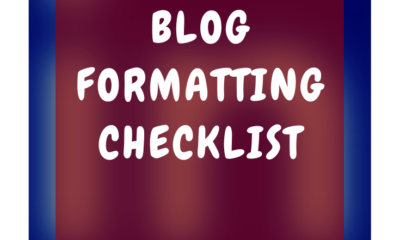
 SEO7 days ago
SEO7 days agoBlog Post Checklist: Check All Prior to Hitting “Publish”
-

 SEO5 days ago
SEO5 days agoHow to Use Keywords for SEO: The Complete Beginner’s Guide
-

 MARKETING6 days ago
MARKETING6 days agoHow To Protect Your People and Brand
-

 SEARCHENGINES7 days ago
SEARCHENGINES7 days agoGoogle Started Enforcing The Site Reputation Abuse Policy
-
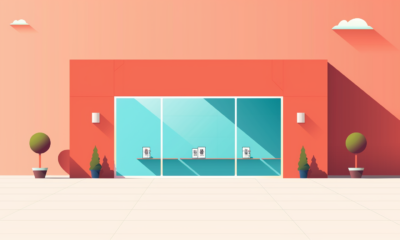
 PPC7 days ago
PPC7 days agoHow to Craft Compelling Google Ads for eCommerce
-

 MARKETING7 days ago
MARKETING7 days agoElevating Women in SEO for a More Inclusive Industry
-

 PPC7 days ago
PPC7 days agoHow to Brainstorm Business Ideas: 9 Fool-Proof Approaches














You must be logged in to post a comment Login