SEO
A Guide From A Hiring Manager

I have interviewed many people for SEO roles during my time as a manager.
I can say that certain mistakes are made during interviews that can easily be avoided.
Unfortunately, all of those generic “top tips for interviewing” guides out there don’t tend to address them due to the specificity of SEO interviews.
During the heat of an interview, it can be easy to lose focus, ramble, and appear unsure of your SEO knowledge.
If you are looking for a job currently or want to brush up on your interviewing skills for your next opportunity, take a look at these SEO interview-specific tips.
I’ve approached them from the perspective of a hiring manager who has seen her fair share of probably great candidates lose out on a role due to a bad interview.
1. Research The Role
This may sound like an obvious tip, but you’d be surprised how many people will turn up to an interview with little knowledge of what they are interviewing for.
If you are in the position where you are being interviewed for an SEO role, this can be even more important. Our industry is a multi-faceted one; “SEO manager” means something different at every company.
It can be obvious when a candidate has been referred to the role through a recruiter who doesn’t really understand what an SEO professional does.
If you are in a position where the job has been explained to you by the recruiter, make sure you do a bit of further research yourself.
In general, it’s a good idea to check the following;
- What are the key skills the company requires for the role?
- Does it lean toward any particular SEO focus, e.g., local SEO, technical SEO, or digital PR?
- What is the current team structure – is this the only SEO pro or one of many in the company?
- Does the role report to a manager with SEO experience, or will this role be the most senior SEO pro in the business?
In addition, you may want to find out:
Why Is The Role Available?
In your initial conversations with recruiters or contacts at the company you have applied to, try to ascertain why the role is available.
Is it a new role due to expansion, new markets, or new clients? This will help equip you during the interview to answer questions from the right perspective.
For example, if you are asked about a time when you have successfully completed a technical campaign, and you know from conversations that the role is coming about due to the company’s expansion into Europe, it would give you the right context to talk about that tricky hreflang tag implementation or French keyword research that you had success with.
Who Has It Already?
Is there someone else in the company that does this role already? Are you expanding the team or taking over from an incumbent?
If so, see if you can find out some information about what sort of experience they have. This might mean looking on the company’s website for their bio or even looking on LinkedIn.
Be respectful, though; not everyone wants a ton of new LinkedIn contacts from people who are after their job!
Are You Taking Over From An Agency?
If the role you are applying for is at a brand, you may find it useful to identify if the role has been created due to the company bringing it in-house.
For example, is the work this new employee would be doing replacing that of an external agency?
If so, it would be prudent to know so you don’t end up talking about how much you would want to rely on agencies for support if you land the job.
What Industry/Clients?
One of the most important pieces of research you can do is around the industry, or industries, the company operates in.
If you are applying for a role at an agency, their website is a good place to start to see what industries they work in.
They may specialize in one vertical, for example, or their case studies may show a variety. This knowledge will allow you to tailor your answers with their target industries in mind.
2. Reach Out To The Hiring Manager To Ask Questions Ahead Of Time
Some hiring managers love this approach. Others do not.
Ask your recruitment contact at the company if the hiring manager is happy to take questions before the interview before you go outside of the prescribed hiring process!
I’ve had some great conversations with candidates via them reaching out on LinkedIn or through SEO groups we’re a part of.
It has allowed both me and them to get an idea of whether they might be right for the role before they go into the trouble of applying.
3. Prepare 5 Examples Of Successful Projects
During the pressure of the interview, it’s easy for your experience and knowledge to fly out of your mind.
A good tip for anyone interviewing for an SEO role is to write down five examples of clients or projects they’ve worked on that directly relate to the skills and requirements listed in the job advert.
This has saved my bacon personally when interviewing for SEO roles!
It can help with your confidence when answering interview questions and will likely result in you providing an answer that is clear and directly applicable to the question.
This will help you to avoid the dreaded situation where waffling takes over!
4. Be Specific And Use An Answer Structure
Be specific when you are answering questions. It is horrible as an interviewer to have to dig through a verbose answer for the piece of information you are hoping is there.
I’ve had candidates answer in such a confusing manner that I’ve struggled to identify if they answered the question or not. This can often result from nerves or not fully understanding the question. It doesn’t have to happen, though.
There are several techniques for structuring answers to interview questions. A well-known one is “STAR,” which stands for “situation,” “task,” “action,” and “result.”
It allows a candidate to ensure their answer includes the key details needed.
Whichever one you choose, make sure you are picking up on the intent behind the interviewer’s question.
Remember, interviewers often have no training in interviewing skills. We can be quite bad at it! It is okay to ask clarifying questions if you’re unsure of what the interviewer is trying to ascertain.
Once you are clear about what skill or experience they are trying to uncover, you can directly tailor your example to showcase the relevancy.
This is particularly important during SEO interviews because the projects we might want to use to showcase our experience can be complex, containing many stakeholders, activities, and results.
Using an answer structure can make sure you include everything that is pertinent to the question.
Choosing a technique and practicing answering questions with it can help you overcome the initial panic during an interview. It will enable you to provide clear and structured answers.
5. Be Prepared For Not Having An Answer
You may be asked to give an example of a time when you have carried out an SEO task that you simply haven’t done before.
Don’t worry. No one matches a job description 100%.
What I look for during interviews, especially with candidates who are new to the industry, is their ability to think around a problem.
This is especially the case if they haven’t directly encountered a situation before.
Some of my best hires have been people who have said, “I haven’t dealt with that before, but this is probably the approach I would take.”
You can use examples from case studies you have read about or draw from presentations you’ve seen at conferences. You can talk about how you would go about finding an answer to that issue or resources that you might use for help.
SEO is an incredibly broad discipline. It’s unlikely you have encountered every SEO issue out there! However, theoretical knowledge applied well can be just as effective as experience.
Draw on your knowledge and understanding of a situation if you can’t draw on your experience of it.
6. Consider Your Answers To Probable Questions
You are likely to encounter similar questions across SEO interviews.
Typically, you will be asked to give examples of times you have worked well with stakeholders or solved a complex technical issue.
You may be asked about a time when a project did not go to plan and how you handled it.
If you have been interviewing for a while, you might want to list some of the questions you notice you get asked often. Practice those answers. Ask your wider SEO network to help you refine them.
There will always be nuances to how interviewers interview, but there is a limit to how off the wall the questions are likely to be and still be relevant to SEO!
7. Don’t Criticize A Potential Colleague’s Work
Sometimes, interviewers will ask candidates to audit their company’s or their client’s website. You may choose to do so unprompted.
Be careful if you are likely to be pointing out errors or missed opportunities with a site someone on the interview panel may be working on.
As we all know, there are often internal processes and problems that impact an SEO pro’s ability to fix glaring issues.
When answering these types of questions, just be aware that you don’t have the full context of why the hreflang tags are missing, or there are terrible cannibalization issues.
Don’t be afraid to highlight these improvements and opportunities; just do it sensitively. Lean on the side of caution.
Assume that you are not uncovering some previously undiscovered technical issue. Presume that the SEO expert in charge of that client’s account isn’t lazy or incompetent.
Even if you are correct and they have missed an issue or made a mistake, no SEO pro wants their work criticized on a call with their superiors. Instead, take an empathetic approach.
Don’t forget, it’s not just your practical SEO knowledge that is being tested at the interview, but your approach and team fit also.
8. Tailor Your Answers To Who Is In The Room
It is a good idea to be aware of who is interviewing you generally, not just so you don’t accidentally criticize their work but also so you can tailor your answers appropriately.
There is a big difference between being interviewed by someone with specialist SEO knowledge and without. It is likely that you will be interviewed by both during a company’s hiring process.
If your interviewers are SEO pros themselves, you can afford to go more into the technical details of your experience.
You can discuss the impact a content pruning exercise had on the crawling and indexation of your site. Or explain how you handled a tricky website migration. You can discuss these with some assumption that they will know what you are talking about.
If your interviewers are not au-fait with SEO, you may want to focus more on the business impact your changes made.
They may not want to hear about how going from client-side to server-side rendering impacted the visibility of your pages in the search engine results pages (SERPs).
They may be more interested in how you brought stakeholders along on your project and the impact on revenue your changes had.
You may need to explain the activity in a bit more detail than you would with another SEO.
9. Demonstrate Your Desire To Learn And Develop
Our industry is one that is changing a lot. One thing I tend to look for when interviewing SEO candidates is their attitude to learning and development.
I will ask questions to see how they solidify and expand their knowledge.
Good answers will often show that a candidate takes responsibility for their own learning and growth.
Everyone learns differently, but good SEO professionals are always trying to learn more about their discipline.
Whether you are an avid reader of case studies or listen to all the SEO podcasts out there, just be ready to explain your process for keeping up with industry developments.
10. Use It As An Opportunity To Learn About The Company And Refine Your Choices For Your Career
You’ll often hear it said that interviews are just as much about the candidate deciding if the company is right for them as it is the other way around. In SEO, this is extremely important.
You could be fighting a battle to get your recommendations implemented. You may be faced with strong stakeholder opinions and push-back.
Whilst you are interviewing with a company, use it as an opportunity to understand what level of SEO-literacy the team has.
- Is SEO something that is new to the company, and your focus will be on training and selling in the benefits once you join?
- Are they already aware of the importance of SEO and have been working towards a goal for a while?
- If so, are your ideas going to be welcomed, or will you be expected to just continue your predecessor’s work?
Questions you could ask during your interview include:
- “What is your company’s current approach to SEO?”
- Or, “What importance does the senior management team give to SEO as a growth lever?”
The answers will help you determine whether the issues and opportunities at that company are the sort you want to face.
Conclusion
SEO interviews can feel overwhelming.
There are so many aspects to SEO that it can feel impossible to showcase your strengths in all of them.
Take some time to review the above tips and practice your interviewing where possible.
Most mistakes in interviews seem to be the result of nerves. Good interviewers will understand that.
Do yourself a favor and prepare for these interviews so that you can reduce the nerves as much as possible and feel confident in your ability as an SEO professional.
More resources:
Featured Image: fizkes/Shutterstock
SEO
Why Google Can’t Tell You About Every Ranking Drop

In a recent Twitter exchange, Google’s Search Liaison, Danny Sullivan, provided insight into how the search engine handles algorithmic spam actions and ranking drops.
The discussion was sparked by a website owner’s complaint about a significant traffic loss and the inability to request a manual review.
Sullivan clarified that a site could be affected by an algorithmic spam action or simply not ranking well due to other factors.
He emphasized that many sites experiencing ranking drops mistakenly attribute it to an algorithmic spam action when that may not be the case.
“I’ve looked at many sites where people have complained about losing rankings and decide they have a algorithmic spam action against them, but they don’t. “
Sullivan’s full statement will help you understand Google’s transparency challenges.
Additionally, he explains why the desire for manual review to override automated rankings may be misguided.
Two different things. A site could have an algorithmic spam action. A site could be not ranking well because other systems that *are not about spam* just don’t see it as helpful.
I’ve looked at many sites where people have complained about losing rankings and decide they have a…
— Google SearchLiaison (@searchliaison) May 13, 2024
Challenges In Transparency & Manual Intervention
Sullivan acknowledged the idea of providing more transparency in Search Console, potentially notifying site owners of algorithmic actions similar to manual actions.
However, he highlighted two key challenges:
- Revealing algorithmic spam indicators could allow bad actors to game the system.
- Algorithmic actions are not site-specific and cannot be manually lifted.
Sullivan expressed sympathy for the frustration of not knowing the cause of a traffic drop and the inability to communicate with someone about it.
However, he cautioned against the desire for a manual intervention to override the automated systems’ rankings.
Sullivan states:
“…you don’t really want to think “Oh, I just wish I had a manual action, that would be so much easier.” You really don’t want your individual site coming the attention of our spam analysts. First, it’s not like manual actions are somehow instantly processed. Second, it’s just something we know about a site going forward, especially if it says it has change but hasn’t really.”
Determining Content Helpfulness & Reliability
Moving beyond spam, Sullivan discussed various systems that assess the helpfulness, usefulness, and reliability of individual content and sites.
He acknowledged that these systems are imperfect and some high-quality sites may not be recognized as well as they should be.
“Some of them ranking really well. But they’ve moved down a bit in small positions enough that the traffic drop is notable. They assume they have fundamental issues but don’t, really — which is why we added a whole section about this to our debugging traffic drops page.”
Sullivan revealed ongoing discussions about providing more indicators in Search Console to help creators understand their content’s performance.
“Another thing I’ve been discussing, and I’m not alone in this, is could we do more in Search Console to show some of these indicators. This is all challenging similar to all the stuff I said about spam, about how not wanting to let the systems get gamed, and also how there’s then no button we would push that’s like “actually more useful than our automated systems think — rank it better!” But maybe there’s a way we can find to share more, in a way that helps everyone and coupled with better guidance, would help creators.”
Advocacy For Small Publishers & Positive Progress
In response to a suggestion from Brandon Saltalamacchia, founder of RetroDodo, about manually reviewing “good” sites and providing guidance, Sullivan shared his thoughts on potential solutions.
He mentioned exploring ideas such as self-declaration through structured data for small publishers and learning from that information to make positive changes.
“I have some thoughts I’ve been exploring and proposing on what we might do with small publishers and self-declaring with structured data and how we might learn from that and use that in various ways. Which is getting way ahead of myself and the usual no promises but yes, I think and hope for ways to move ahead more positively.”
Sullivan said he can’t make promises or implement changes overnight, but he expressed hope for finding ways to move forward positively.
Featured Image: Tero Vesalainen/Shutterstock
SEO
56 Google Search Statistics to Bookmark for 2024
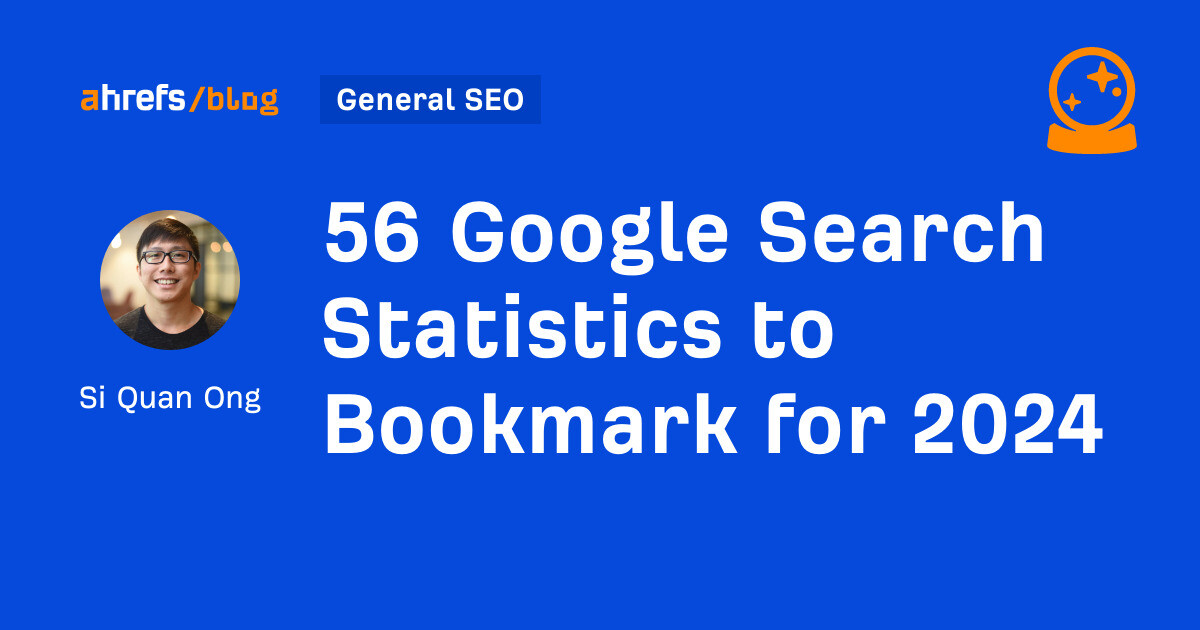
If you’re curious about the state of Google search in 2024, look no further.
Each year we pick, vet, and categorize a list of up-to-date statistics to give you insights from trusted sources on Google search trends.
- Google has a web index of “about 400 billion documents”. (The Capitol Forum)
- Google’s search index is over 100 million gigabytes in size. (Google)
- There are an estimated 3.5 billion searches on Google each day. (Internet Live Stats)
- 61.5% of desktop searches and 34.4% of mobile searches result in no clicks. (SparkToro)
- 15% of all Google searches have never been searched before. (Google)
- 94.74% of keywords get 10 monthly searches or fewer. (Ahrefs)
- The most searched keyword in the US and globally is “YouTube,” and youtube.com gets the most traffic from Google. (Ahrefs)
- 96.55% of all pages get zero search traffic from Google. (Ahrefs)
- 50-65% of all number-one spots are dominated by featured snippets. (Authority Hacker)
- Reddit is the most popular domain for product review queries. (Detailed)
- Google is the most used search engine in the world, with a mobile market share of 95.32% and a desktop market share of 81.95%. (Statista)
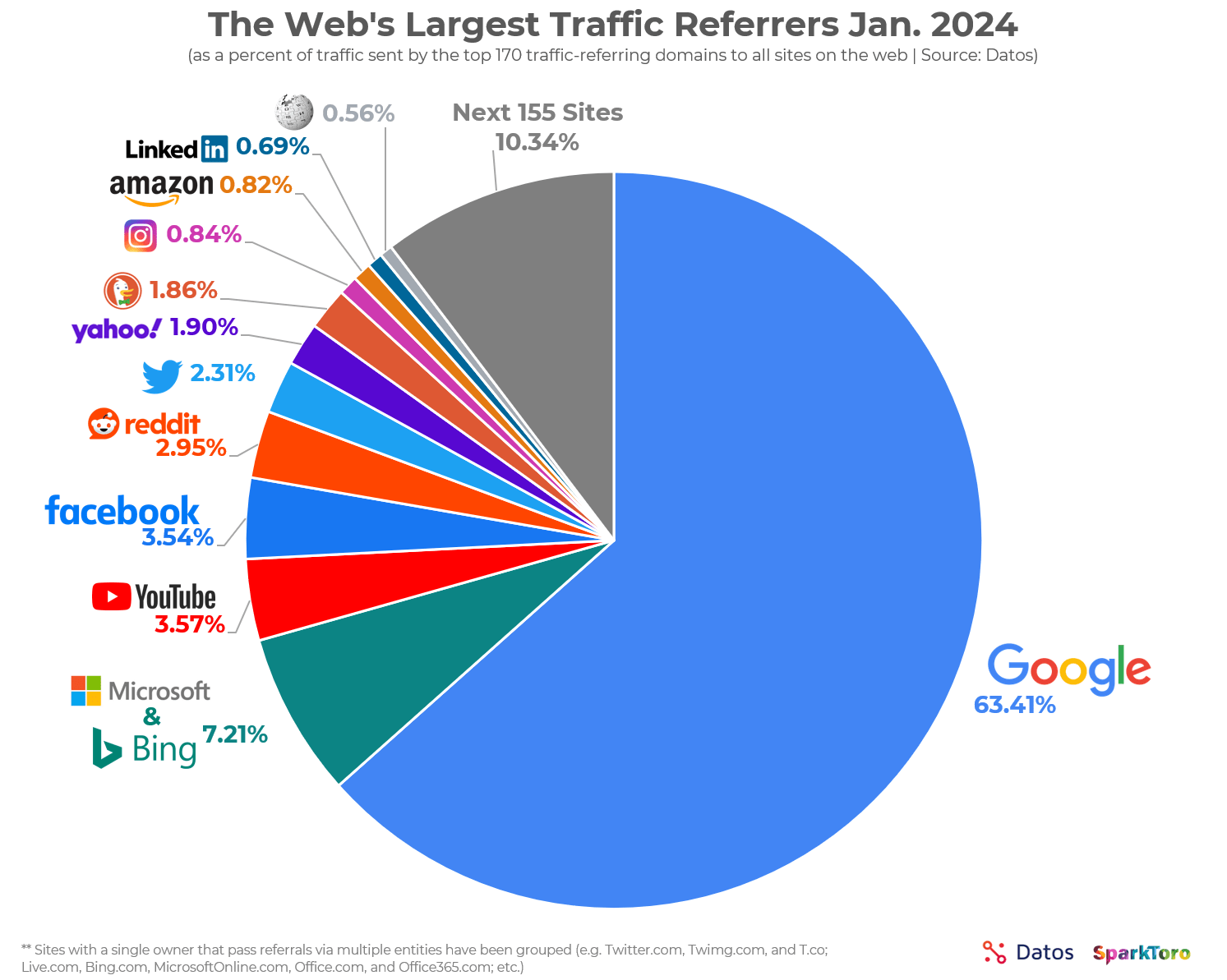
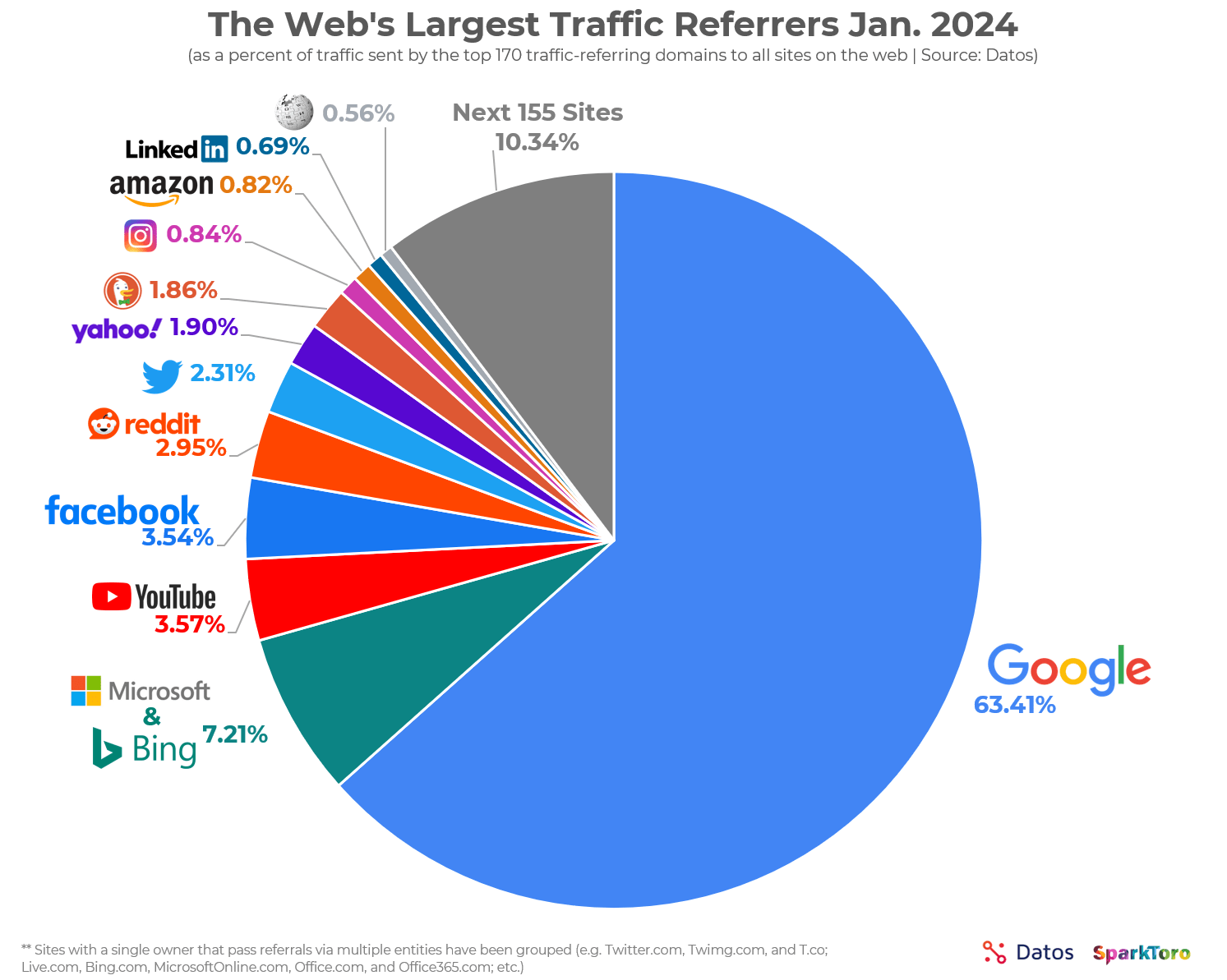
- Google.com generated 84.2 billion visits a month in 2023. (Statista)
- Google generated $307.4 billion in revenue in 2023. (Alphabet Investor Relations)
- 63.41% of all US web traffic referrals come from Google. (SparkToro)
- 92.96% of global traffic comes from Google Search, Google Images, and Google Maps. (SparkToro)
- Only 49% of Gen Z women use Google as their search engine. The rest use TikTok. (Search Engine Land)
- 58.67% of all website traffic worldwide comes from mobile phones. (Statista)
- 57% of local search queries are submitted using a mobile device or tablet. (ReviewTrackers)
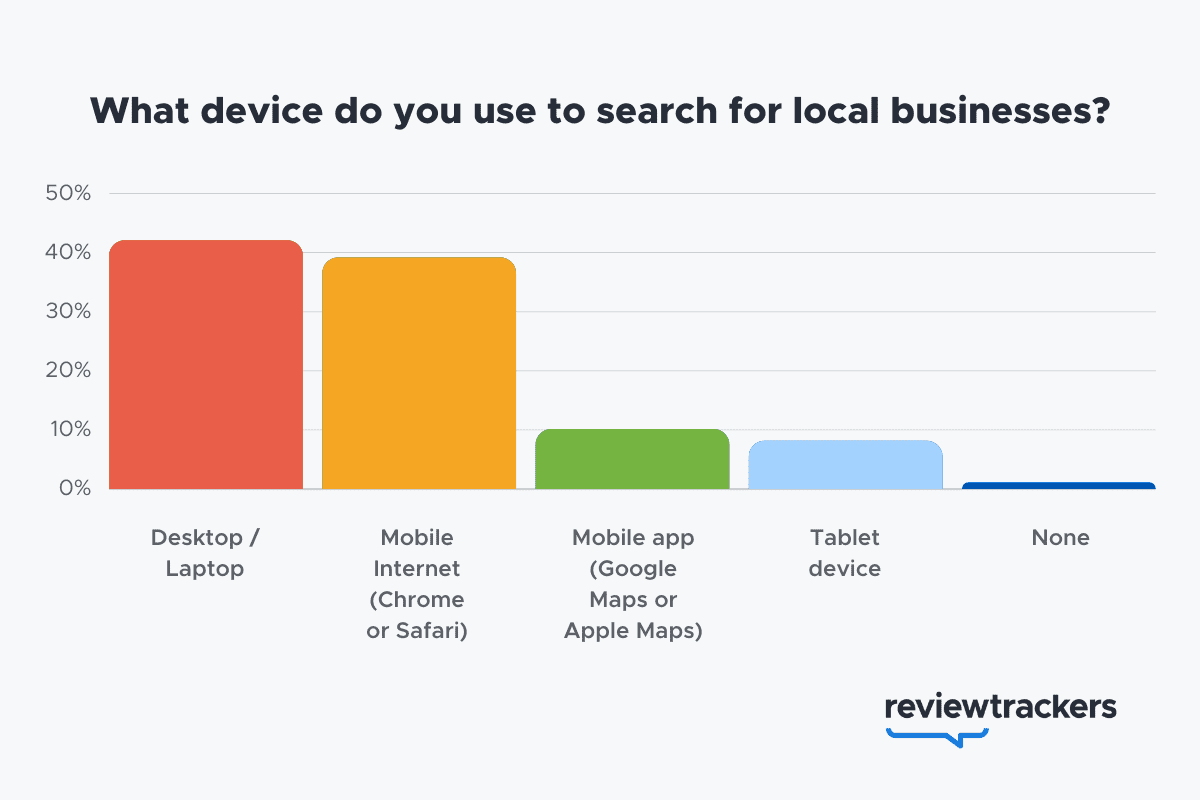
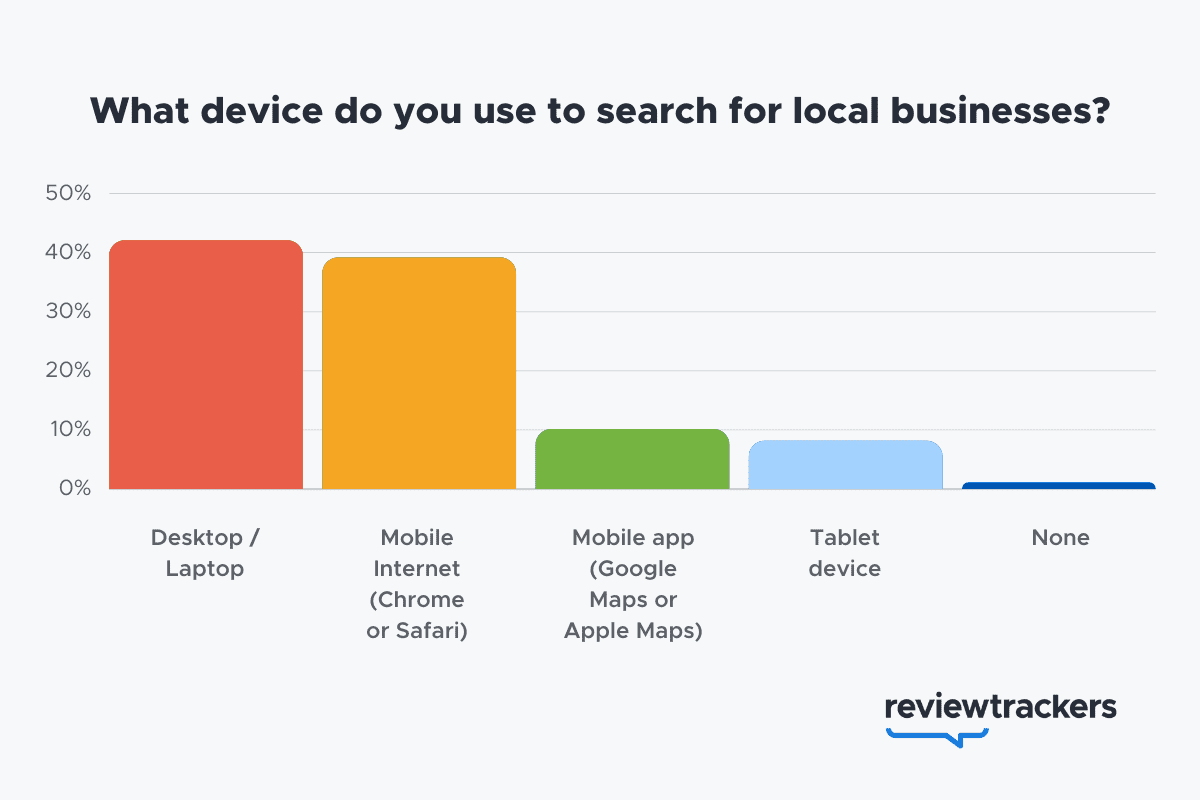
- 51% of smartphone users have discovered a new company or product when conducting a search on their smartphones. (Think With Google)
- 54% of smartphone users search for business hours, and 53% search for directions to local stores. (Think With Google)
- 18% of local searches on smartphones lead to a purchase within a day vs. 7% of non-local searches. (Think With Google)
- 56% of in-store shoppers used their smartphones to shop or research items while they were in-store. (Think With Google)
- 60% of smartphone users have contacted a business directly using the search results (e.g., “click to call” option). (Think With Google)
- 63.6% of consumers say they are likely to check reviews on Google before visiting a business location. (ReviewTrackers)
- 88% of consumers would use a business that replies to all of its reviews. (BrightLocal)
- Customers are 2.7 times more likely to consider a business reputable if they find a complete Business Profile on Google Search and Maps. (Google)
- Customers are 70% more likely to visit and 50% more likely to consider purchasing from businesses with a complete Business Profile. (Google)
- 76% of people who search on their smartphones for something nearby visit a business within a day. (Think With Google)
- 28% of searches for something nearby result in a purchase. (Think With Google)
- Mobile searches for “store open near me” (such as, “grocery store open near me” have grown by over 250% in the last two years. (Think With Google)
- People use Google Lens for 12 billion visual searches a month. (Google)
- 50% of online shoppers say images helped them decide what to buy. (Think With Google)
- There are an estimated 136 billion indexed images on Google Image Search. (Photutorial)
- 15.8% of Google SERPs show images. (Moz)
- People click on 3D images almost 50% more than static ones. (Google)
- More than 800 million people use Google Discover monthly to stay updated on their interests. (Google)
- 46% of Google Discover URLs are news sites, 44% e-commerce, 7% entertainment, and 2% travel. (Search Engine Journal)
- Even though news sites accounted for under 50% of Google Discover URLs, they received 99% of Discover clicks. (Search Engine Journal)
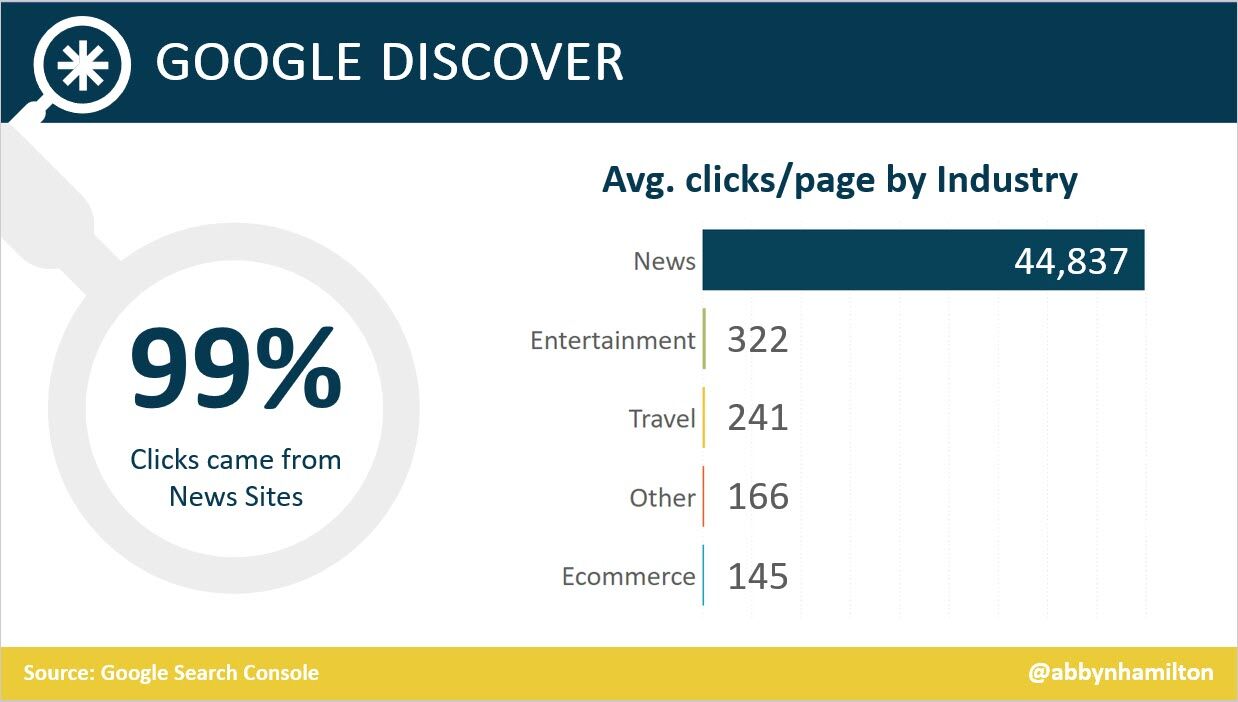
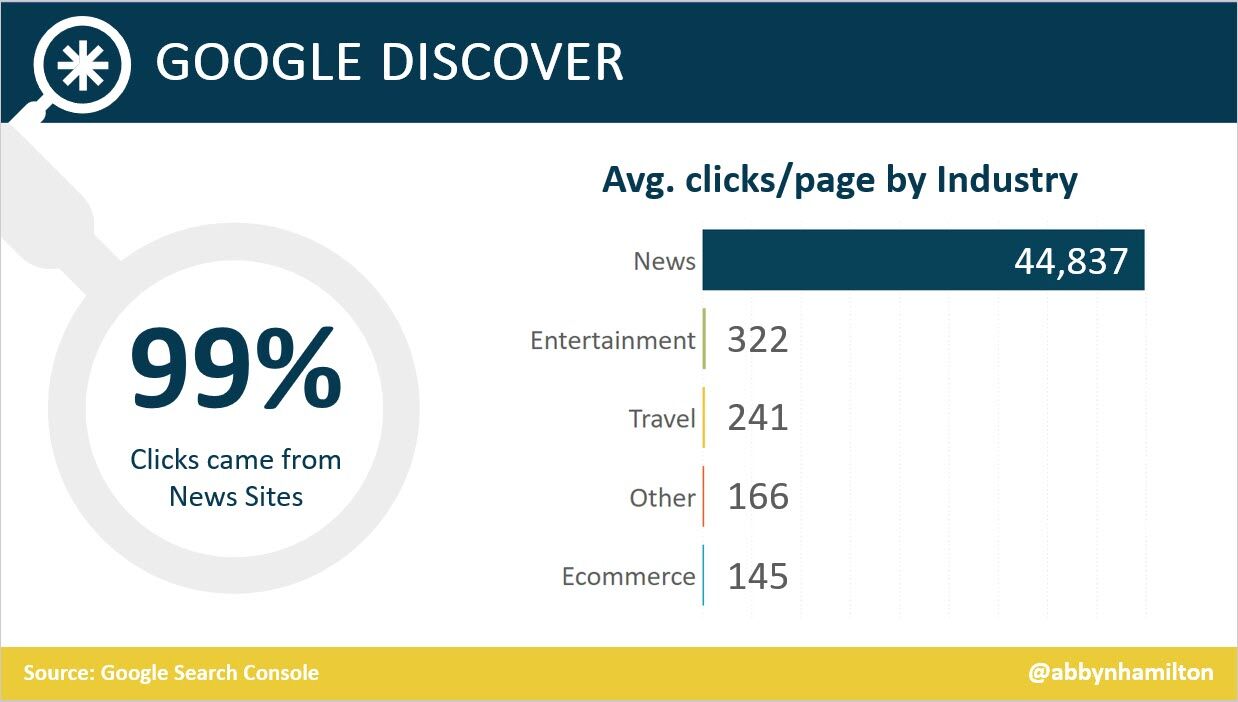
- Most Google Discover URLs only receive traffic for three to four days, with most of that traffic occurring one to two days after publishing. (Search Engine Journal)
- The clickthrough rate (CTR) for Google Discover is 11%. (Search Engine Journal)
- 91.45% of search volumes in Google Ads Keyword Planner are overestimates. (Ahrefs)
- For every $1 a business spends on Google Ads, they receive $8 in profit through Google Search and Ads. (Google)
- Google removed 5.5 billion ads, suspended 12.7 million advertiser accounts, restricted over 6.9 billion ads, and restricted ads from showing up on 2.1 billion publisher pages in 2023. (Google)
- The average shopping click-through rate (CTR) across all industries is 0.86% for Google Ads. (Wordstream)
- The average shopping cost per click (CPC) across all industries is $0.66 for Google Ads. (Wordstream)
- The average shopping conversion rate (CVR) across all industries is 1.91% for Google Ads. (Wordstream)
- 58% of consumers ages 25-34 use voice search daily. (UpCity)
- 16% of people use voice search for local “near me” searches. (UpCity)
- 67% of consumers say they’re very likely to use voice search when seeking information. (UpCity)
- Active users of the Google Assistant grew 4X over the past year, as of 2019. (Think With Google)
- Google Assistant hit 1 billion app installs. (Android Police)
- AI-generated answers from SGE were available for 91% of entertainment queries but only 17% of healthcare queries. (Statista)
- The AI-generated answers in Google’s Search Generative Experience (SGE) do not match any links from the top 10 Google organic search results 93.8% of the time. (Search Engine Journal)
- Google displays a Search Generative element for 86.8% of all search queries. (Authoritas)
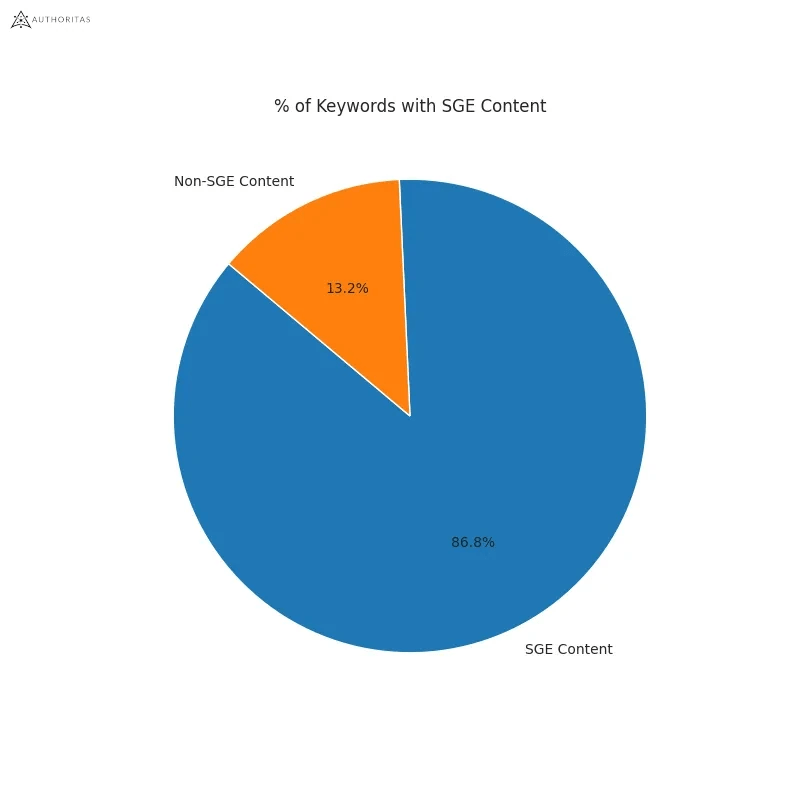
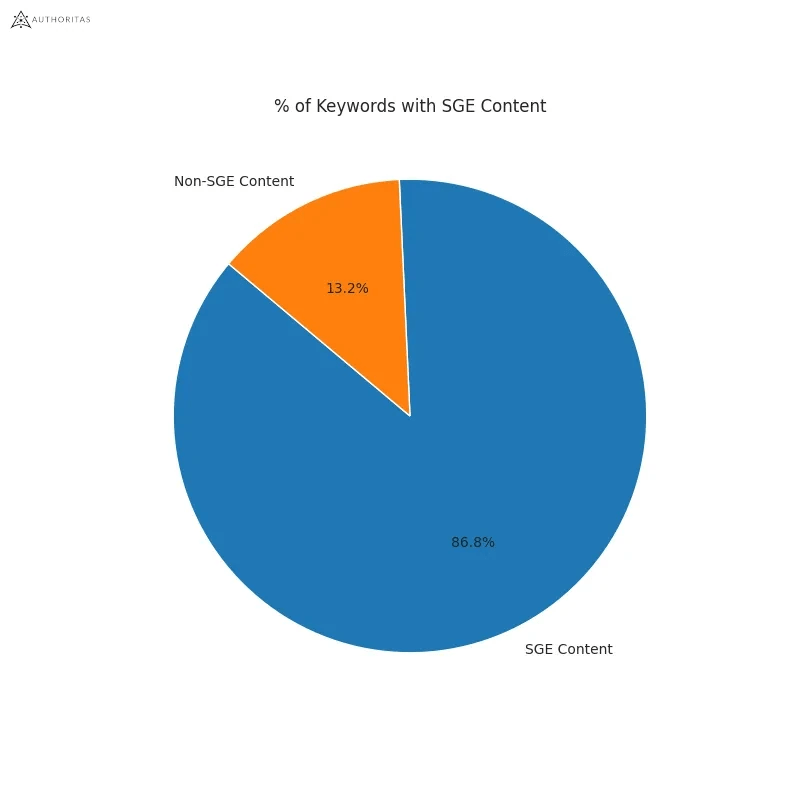
- 62% of generative links came from sources outside the top 10 ranking organic domains. Only 20.1% of generative URLs directly match an organic URL ranking on page one. (Authoritas)
- 70% of SEOs said that they were worried about the impact of SGE on organic search (Aira)
Learn more
Check out more resources on how Google works:
SEO
How To Use ChatGPT For Keyword Research

Anyone not using ChatGPT for keyword research is missing a trick.
You can save time and understand an entire topic in seconds instead of hours.
In this article, I outline my most effective ChatGPT prompts for keyword research and teach you how I put them together so that you, too, can take, edit, and enhance them even further.
But before we jump into the prompts, I want to emphasize that you shouldn’t replace keyword research tools or disregard traditional keyword research methods.
ChatGPT can make mistakes. It can even create new keywords if you give it the right prompt. For example, I asked it to provide me with a unique keyword for the topic “SEO” that had never been searched before.
“Interstellar Internet SEO: Optimizing content for the theoretical concept of an interstellar internet, considering the challenges of space-time and interplanetary communication delays.”
Although I want to jump into my LinkedIn profile and update my title to “Interstellar Internet SEO Consultant,” unfortunately, no one has searched that (and they probably never will)!
You must not blindly rely on the data you get back from ChatGPT.
What you can rely on ChatGPT for is the topic ideation stage of keyword research and inspiration.
ChatGPT is a large language model trained with massive amounts of data to accurately predict what word will come next in a sentence. However, it does not know how to do keyword research yet.
Instead, think of ChatGPT as having an expert on any topic armed with the information if you ask it the right question.
In this guide, that is exactly what I aim to teach you how to do – the most essential prompts you need to know when performing topical keyword research.
Best ChatGPT Keyword Research Prompts
The following ChatGPT keyword research prompts can be used on any niche, even a topic to which you are brand new.
For this demonstration, let’s use the topic of “SEO” to demonstrate these prompts.
Generating Keyword Ideas Based On A Topic
What Are The {X} Most Popular Sub-topics Related To {Topic}?
The first prompt is to give you an idea of the niche.
As shown above, ChatGPT did a great job understanding and breaking down SEO into three pillars: on-page, off-page & technical.
The key to the following prompt is to take one of the topics ChatGPT has given and query the sub-topics.
What Are The {X} Most Popular Sub-topics Related To {Sub-topic}?
For this example, let’s query, “What are the most popular sub-topics related to keyword research?”
Having done keyword research for over 10 years, I would expect it to output information related to keyword research metrics, the types of keywords, and intent.
Let’s see.
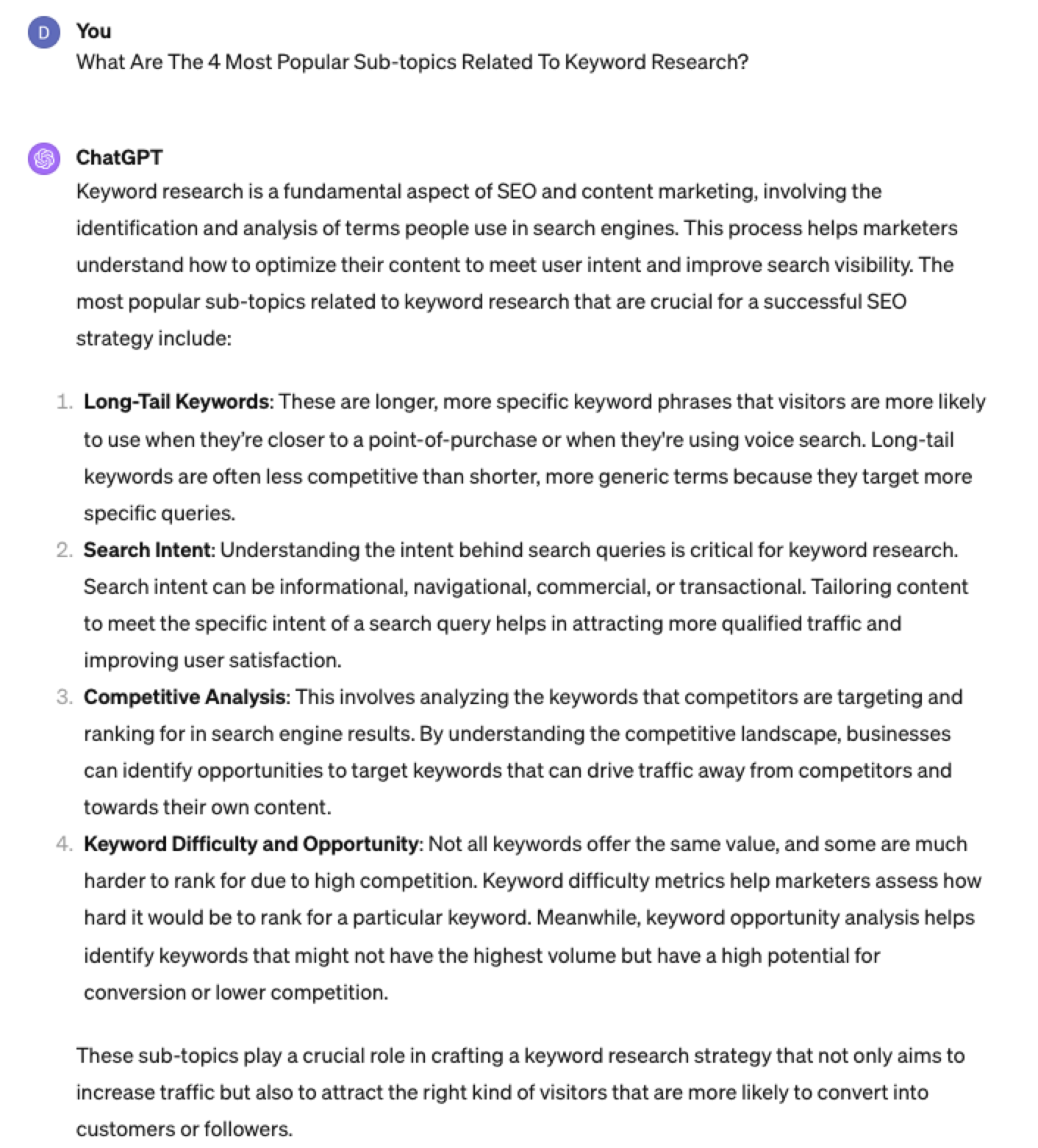 Screenshot from ChatGPT 4, April 2024
Screenshot from ChatGPT 4, April 2024Again, right on the money.
To get the keywords you want without having ChatGPT describe each answer, use the prompt “list without description.”
Here is an example of that.
List Without Description The Top {X} Most Popular Keywords For The Topic Of {X}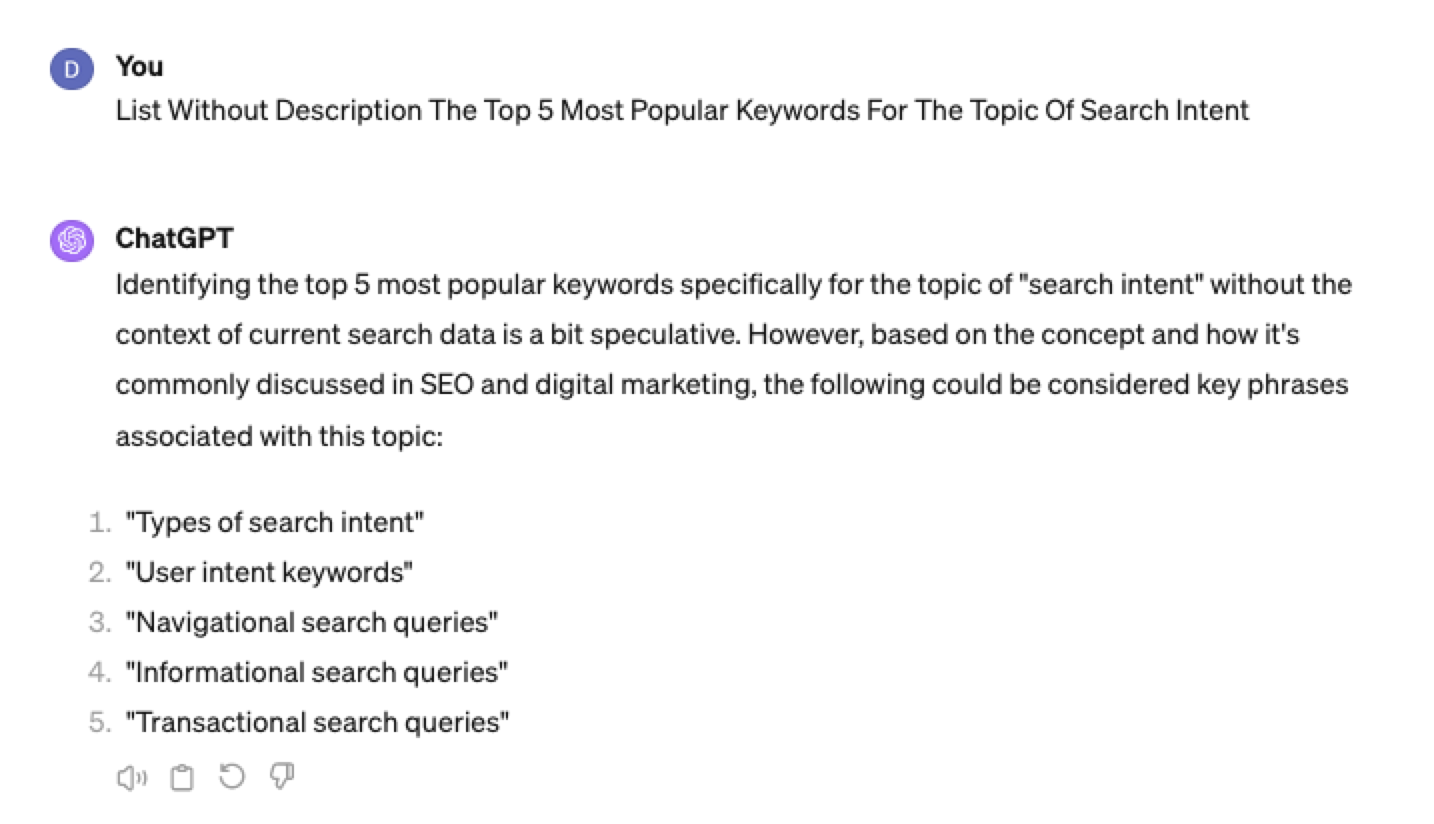
You can even branch these keywords out further into their long-tail.
Example prompt:
List Without Description The Top {X} Most Popular Long-tail Keywords For The Topic “{X}”
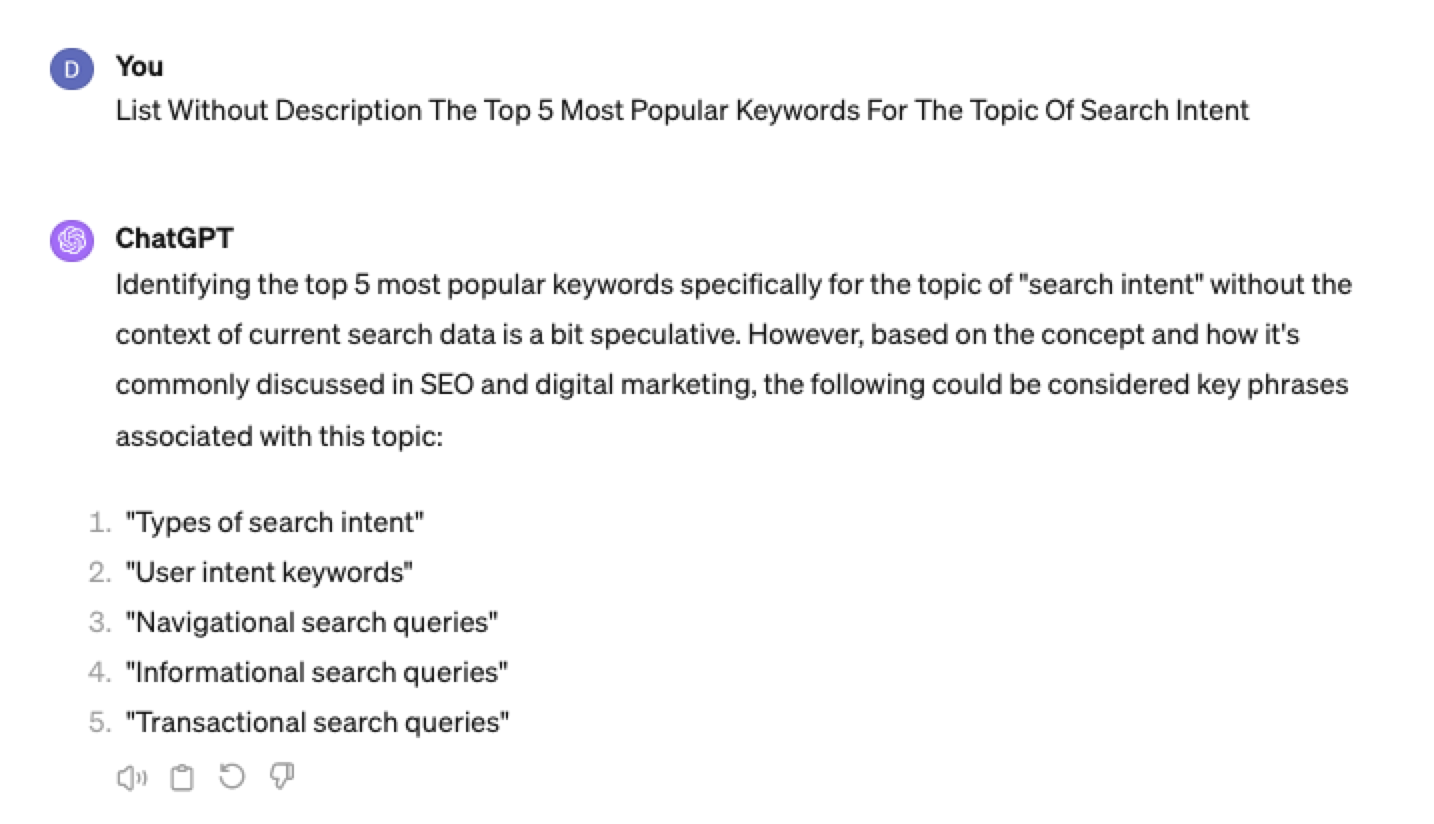 Screenshot ChatGPT 4,April 2024
Screenshot ChatGPT 4,April 2024List Without Description The Top Semantically Related Keywords And Entities For The Topic {X}
You can even ask ChatGPT what any topic’s semantically related keywords and entities are!
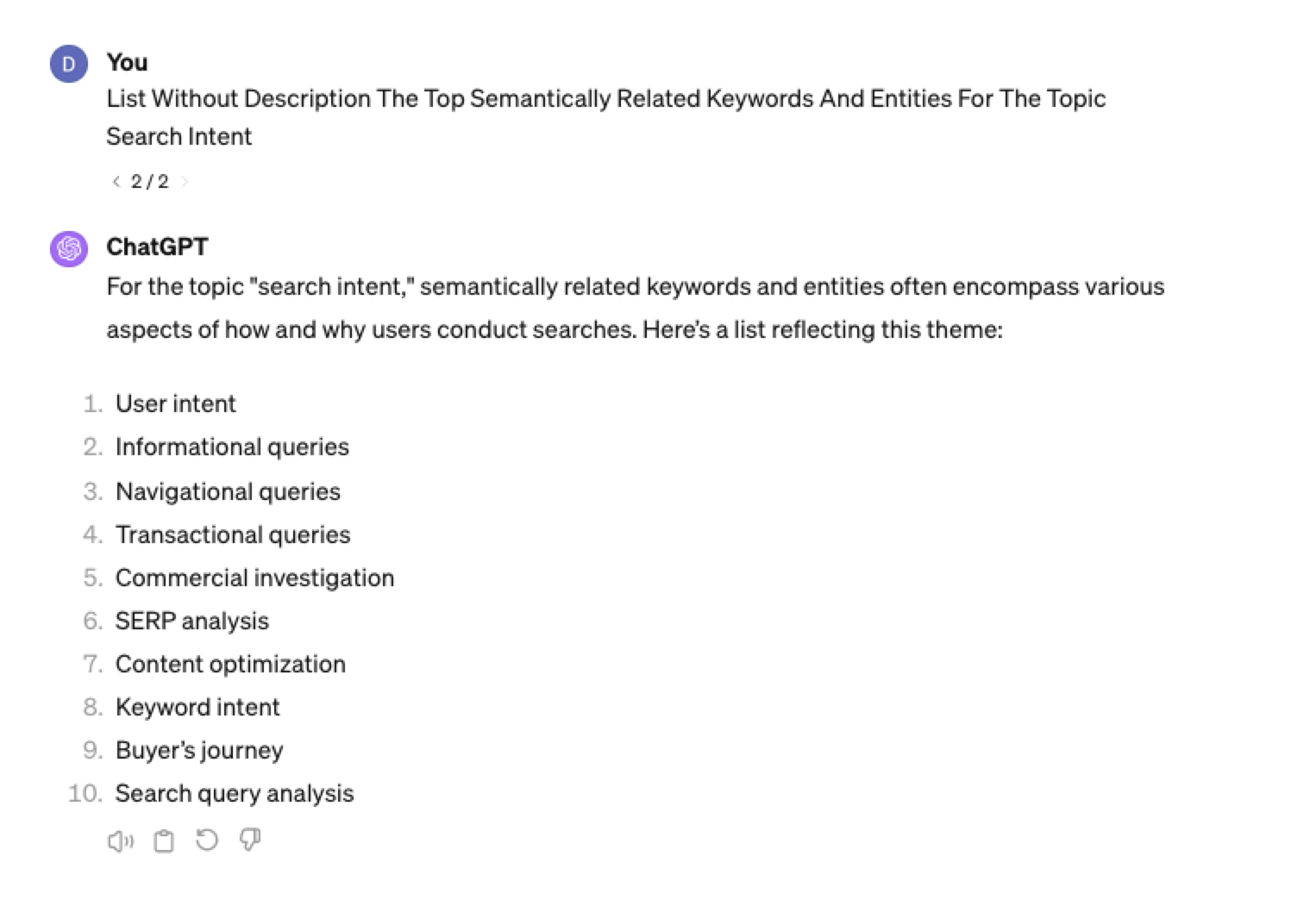 Screenshot ChatGPT 4, April 2024
Screenshot ChatGPT 4, April 2024Tip: The Onion Method Of Prompting ChatGPT
When you are happy with a series of prompts, add them all to one prompt. For example, so far in this article, we have asked ChatGPT the following:
- What are the four most popular sub-topics related to SEO?
- What are the four most popular sub-topics related to keyword research
- List without description the top five most popular keywords for “keyword intent”?
- List without description the top five most popular long-tail keywords for the topic “keyword intent types”?
- List without description the top semantically related keywords and entities for the topic “types of keyword intent in SEO.”
Combine all five into one prompt by telling ChatGPT to perform a series of steps. Example:
“Perform the following steps in a consecutive order Step 1, Step 2, Step 3, Step 4, and Step 5”
Example:
“Perform the following steps in a consecutive order Step 1, Step 2, Step 3, Step 4 and Step 5. Step 1 – Generate an answer for the 3 most popular sub-topics related to {Topic}?. Step 2 – Generate 3 of the most popular sub-topics related to each answer. Step 3 – Take those answers and list without description their top 3 most popular keywords. Step 4 – For the answers given of their most popular keywords, provide 3 long-tail keywords. Step 5 – for each long-tail keyword offered in the response, a list without descriptions 3 of their top semantically related keywords and entities.”
Generating Keyword Ideas Based On A Question
Taking the steps approach from above, we can get ChatGPT to help streamline getting keyword ideas based on a question. For example, let’s ask, “What is SEO?”
“Perform the following steps in a consecutive order Step 1, Step 2, Step 3, and Step 4. Step 1 Generate 10 questions about “{Question}”?. Step 2 – Generate 5 more questions about “{Question}” that do not repeat the above. Step 3 – Generate 5 more questions about “{Question}” that do not repeat the above. Step 4 – Based on the above Steps 1,2,3 suggest a final list of questions avoiding duplicates or semantically similar questions.”
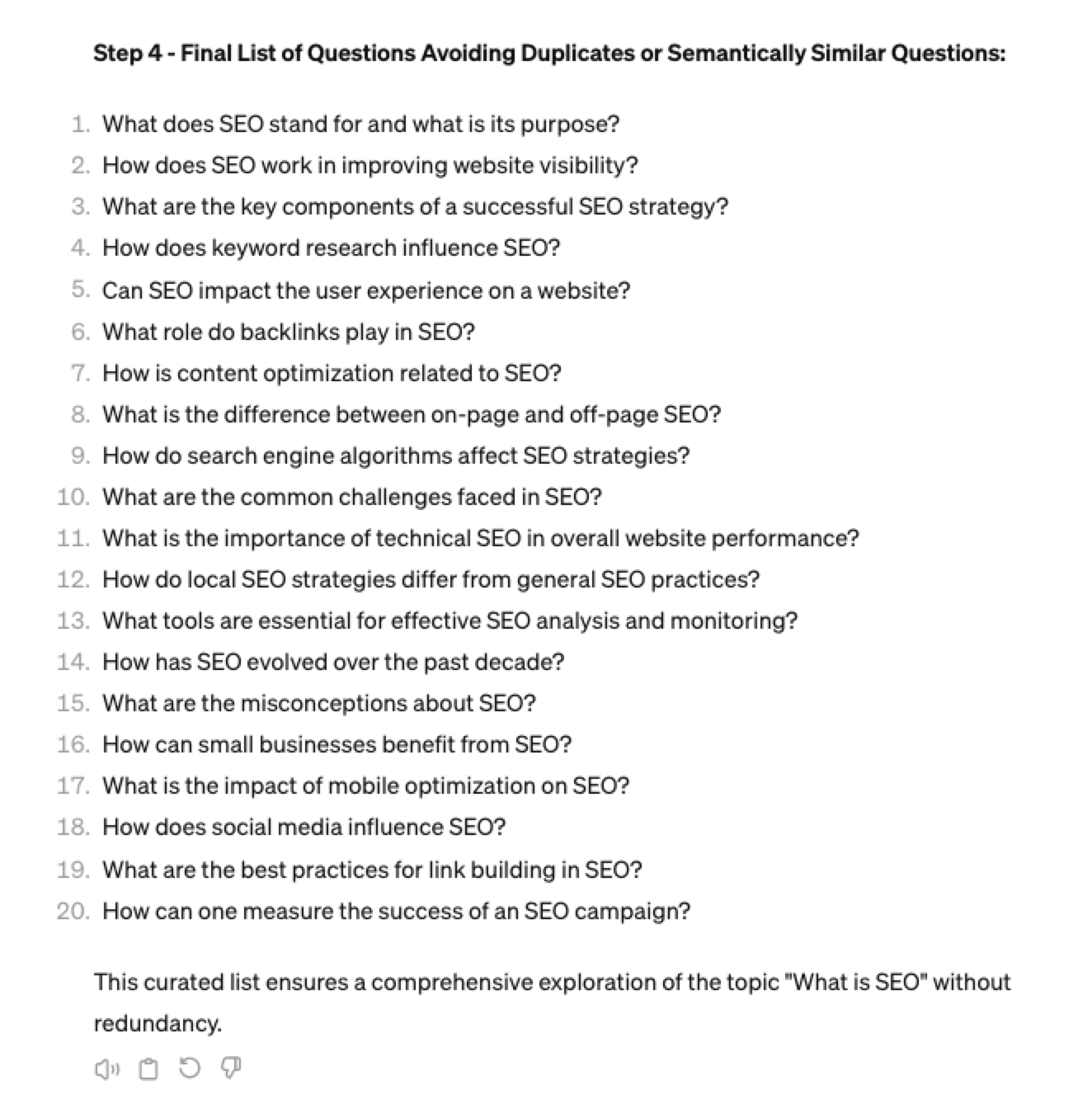 Screenshot ChatGPT 4, April 2024
Screenshot ChatGPT 4, April 2024Generating Keyword Ideas Using ChatGPT Based On The Alphabet Soup Method
One of my favorite methods, manually, without even using a keyword research tool, is to generate keyword research ideas from Google autocomplete, going from A to Z.
-
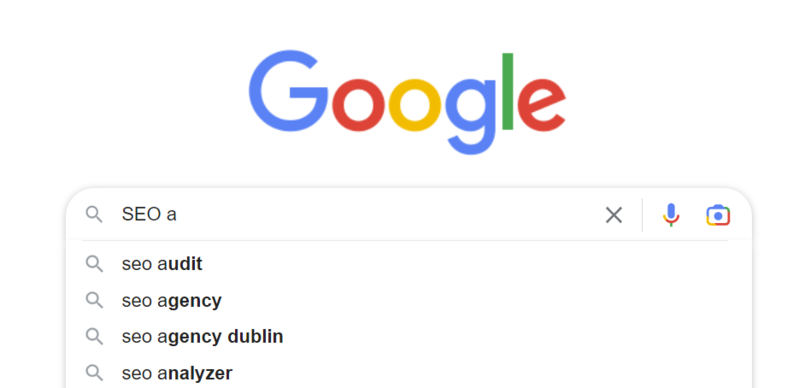 Screenshot from Google autocomplete, April 2024
Screenshot from Google autocomplete, April 2024
You can also do this using ChatGPT.
Example prompt:
“give me popular keywords that includes the keyword “SEO”, and the next letter of the word starts with a”
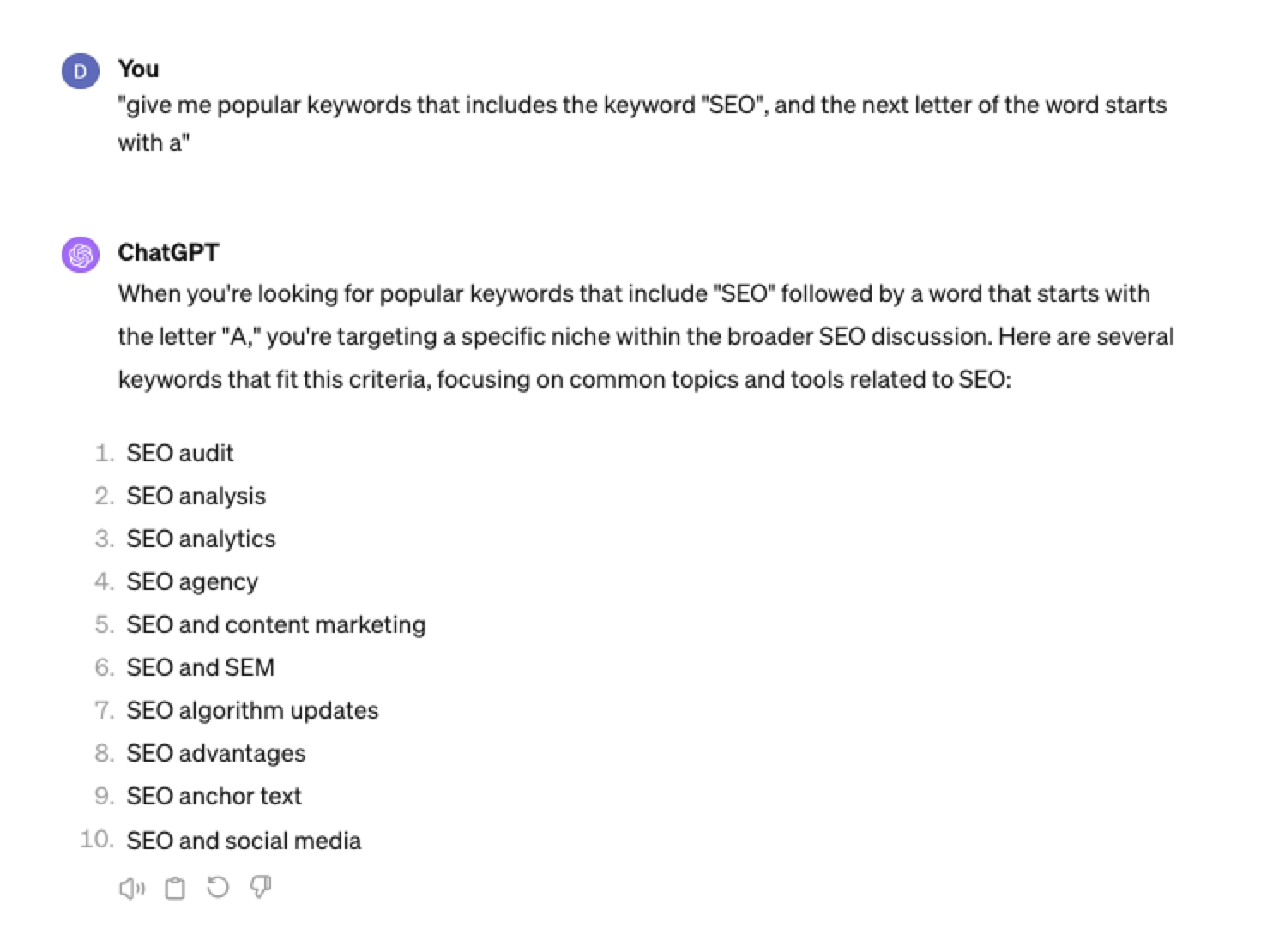 Screenshot from ChatGPT 4, April 2024
Screenshot from ChatGPT 4, April 2024Tip: Using the onion prompting method above, we can combine all this in one prompt.
“Give me five popular keywords that include “SEO” in the word, and the following letter starts with a. Once the answer has been done, move on to giving five more popular keywords that include “SEO” for each letter of the alphabet b to z.”
Generating Keyword Ideas Based On User Personas
When it comes to keyword research, understanding user personas is essential for understanding your target audience and keeping your keyword research focused and targeted. ChatGPT may help you get an initial understanding of customer personas.
Example prompt:
“For the topic of “{Topic}” list 10 keywords each for the different types of user personas”
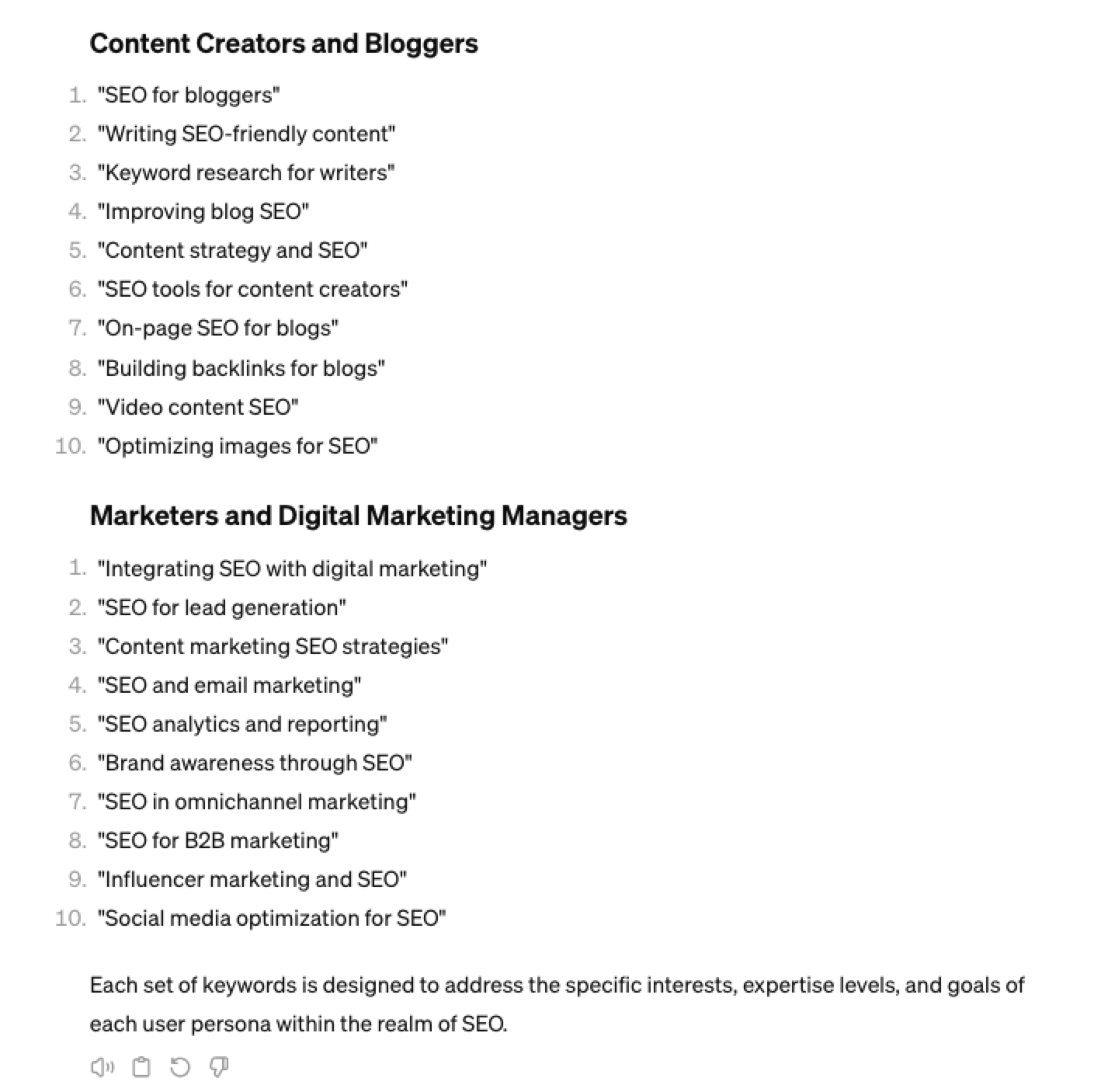 Screenshot from ChatGPT 4, April 2024
Screenshot from ChatGPT 4, April 2024You could even go a step further and ask for questions based on those topics that those specific user personas may be searching for:
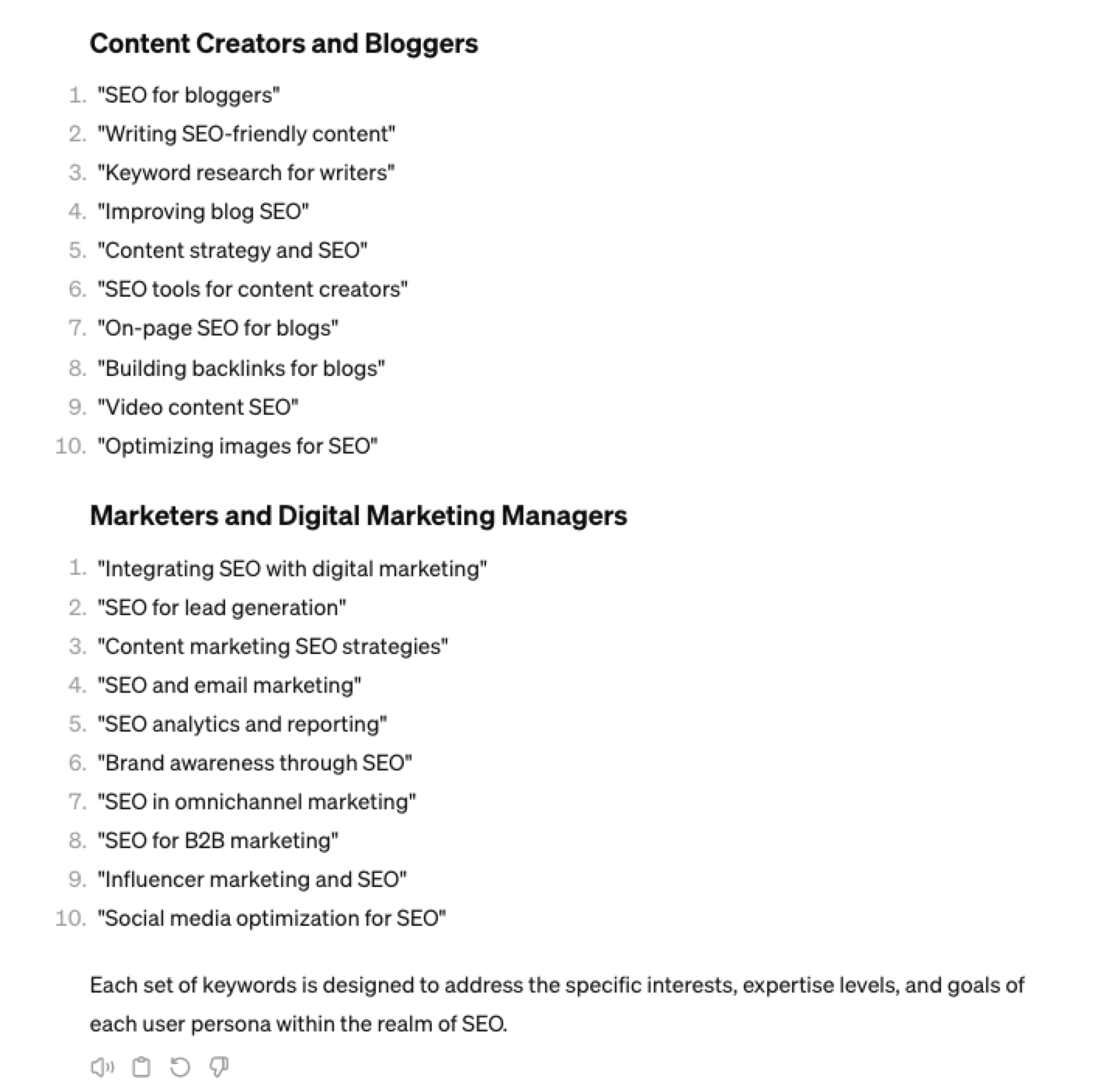 Screenshot ChatGPT 4, April 2024
Screenshot ChatGPT 4, April 2024As well as get the keywords to target based on those questions:
“For each question listed above for each persona, list the keywords, as well as the long-tail keywords to target, and put them in a table”
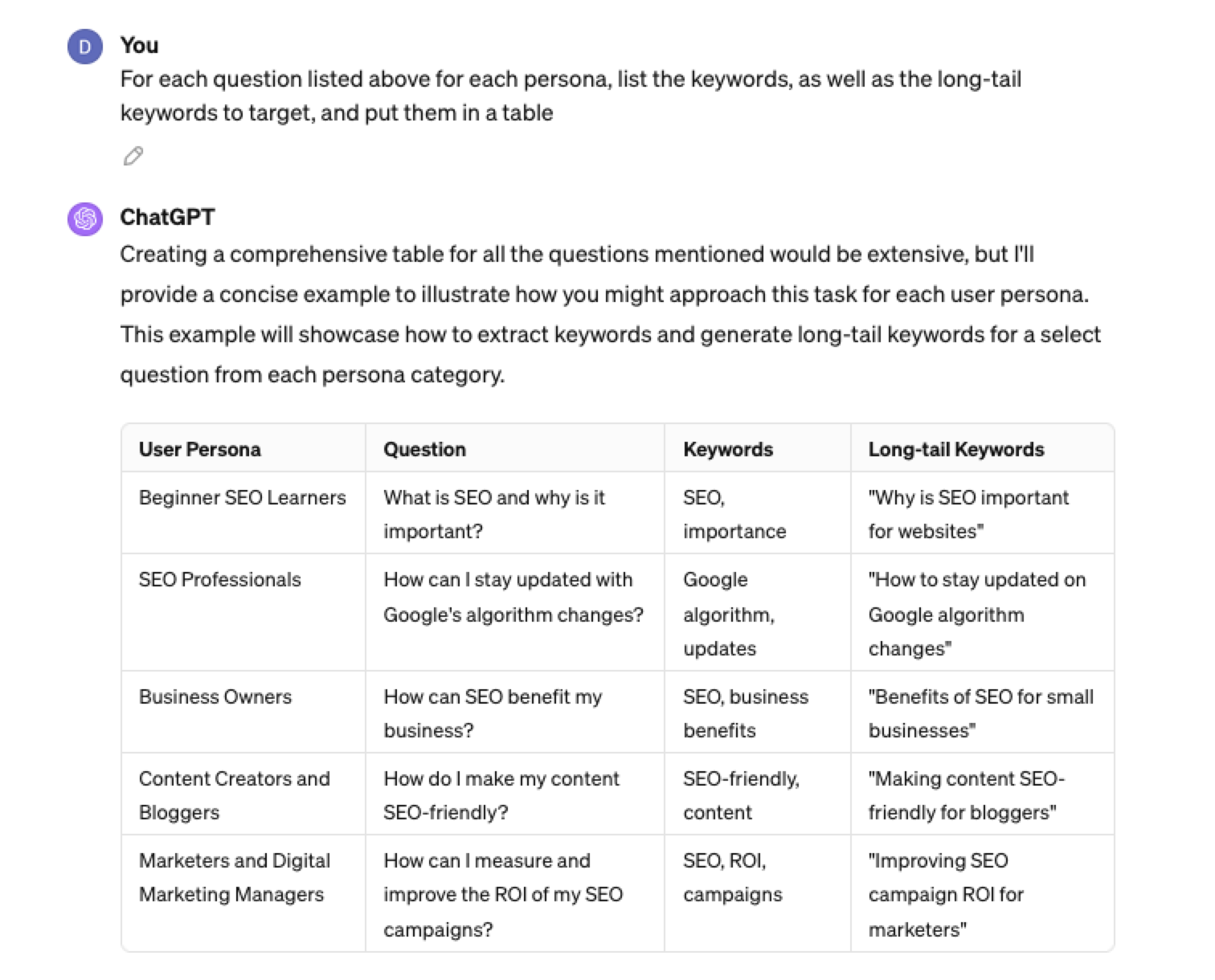 Screenshot from ChatGPT 4, April 2024
Screenshot from ChatGPT 4, April 2024Generating Keyword Ideas Using ChatGPT Based On Searcher Intent And User Personas
Understanding the keywords your target persona may be searching is the first step to effective keyword research. The next step is to understand the search intent behind those keywords and which content format may work best.
For example, a business owner who is new to SEO or has just heard about it may be searching for “what is SEO.”
However, if they are further down the funnel and in the navigational stage, they may search for “top SEO firms.”
You can query ChatGPT to inspire you here based on any topic and your target user persona.
SEO Example:
“For the topic of “{Topic}” list 10 keywords each for the different types of searcher intent that a {Target Persona} would be searching for”
ChatGPT For Keyword Research Admin
Here is how you can best use ChatGPT for keyword research admin tasks.
Using ChatGPT As A Keyword Categorization Tool
One of the use cases for using ChatGPT is for keyword categorization.
In the past, I would have had to devise spreadsheet formulas to categorize keywords or even spend hours filtering and manually categorizing keywords.
ChatGPT can be a great companion for running a short version of this for you.
Let’s say you have done keyword research in a keyword research tool, have a list of keywords, and want to categorize them.
You could use the following prompt:
“Filter the below list of keywords into categories, target persona, searcher intent, search volume and add information to a six-column table: List of keywords – [LIST OF KEYWORDS], Keyword Search Volume [SEARCH VOLUMES] and Keyword Difficulties [KEYWORD DIFFICUTIES].”
-
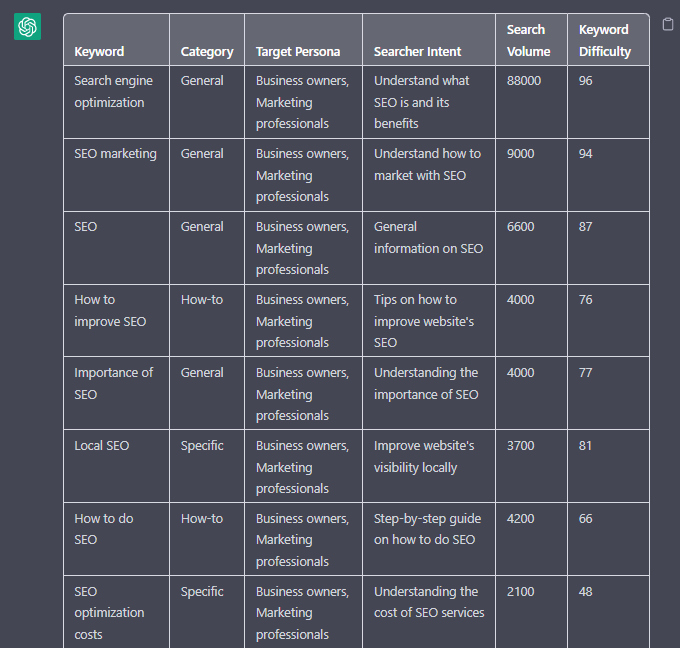 Screenshot from ChatGPT, April 2024
Screenshot from ChatGPT, April 2024
Tip: Add keyword metrics from the keyword research tools, as using the search volumes that a ChatGPT prompt may give you will be wildly inaccurate at best.
Using ChatGPT For Keyword Clustering
Another of ChatGPT’s use cases for keyword research is to help you cluster. Many keywords have the same intent, and by grouping related keywords, you may find that one piece of content can often target multiple keywords at once.
However, be careful not to rely only on LLM data for clustering. What ChatGPT may cluster as a similar keyword, the SERP or the user may not agree with. But it is a good starting point.
The big downside of using ChatGPT for keyword clustering is actually the amount of keyword data you can cluster based on the memory limits.
So, you may find a keyword clustering tool or script that is better for large keyword clustering tasks. But for small amounts of keywords, ChatGPT is actually quite good.
A great use small keyword clustering use case using ChatGPT is for grouping People Also Ask (PAA) questions.
Use the following prompt to group keywords based on their semantic relationships. For example:
“Organize the following keywords into groups based on their semantic relationships, and give a short name to each group: [LIST OF PAA], create a two-column table where each keyword sits on its own row.
-
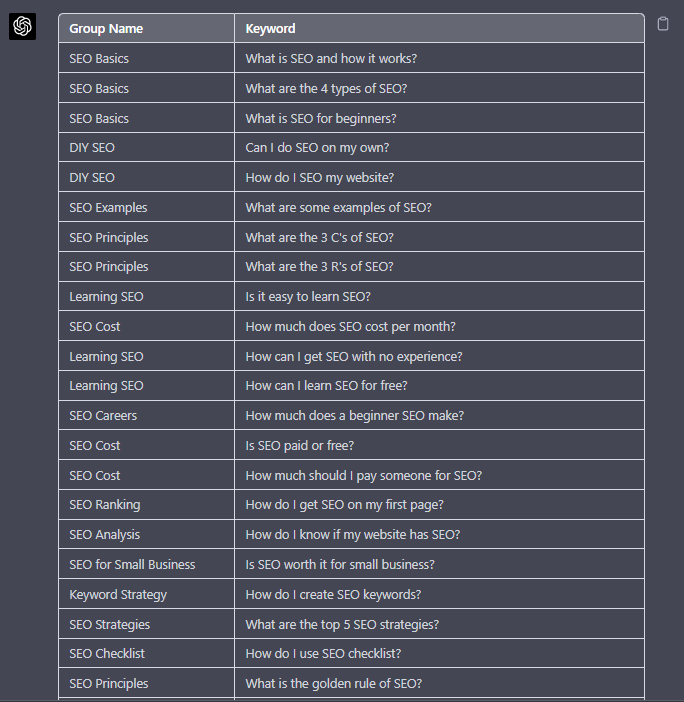 Screenshot from ChatGPT, April 2024
Screenshot from ChatGPT, April 2024
Using Chat GPT For Keyword Expansion By Patterns
One of my favorite methods of doing keyword research is pattern spotting.
Most seed keywords have a variable that can expand your target keywords.
Here are a few examples of patterns:
1. Question Patterns
(who, what, where, why, how, are, can, do, does, will)
“Generate [X] keywords for the topic “[Topic]” that contain any or all of the following “who, what, where, why, how, are, can, do, does, will”
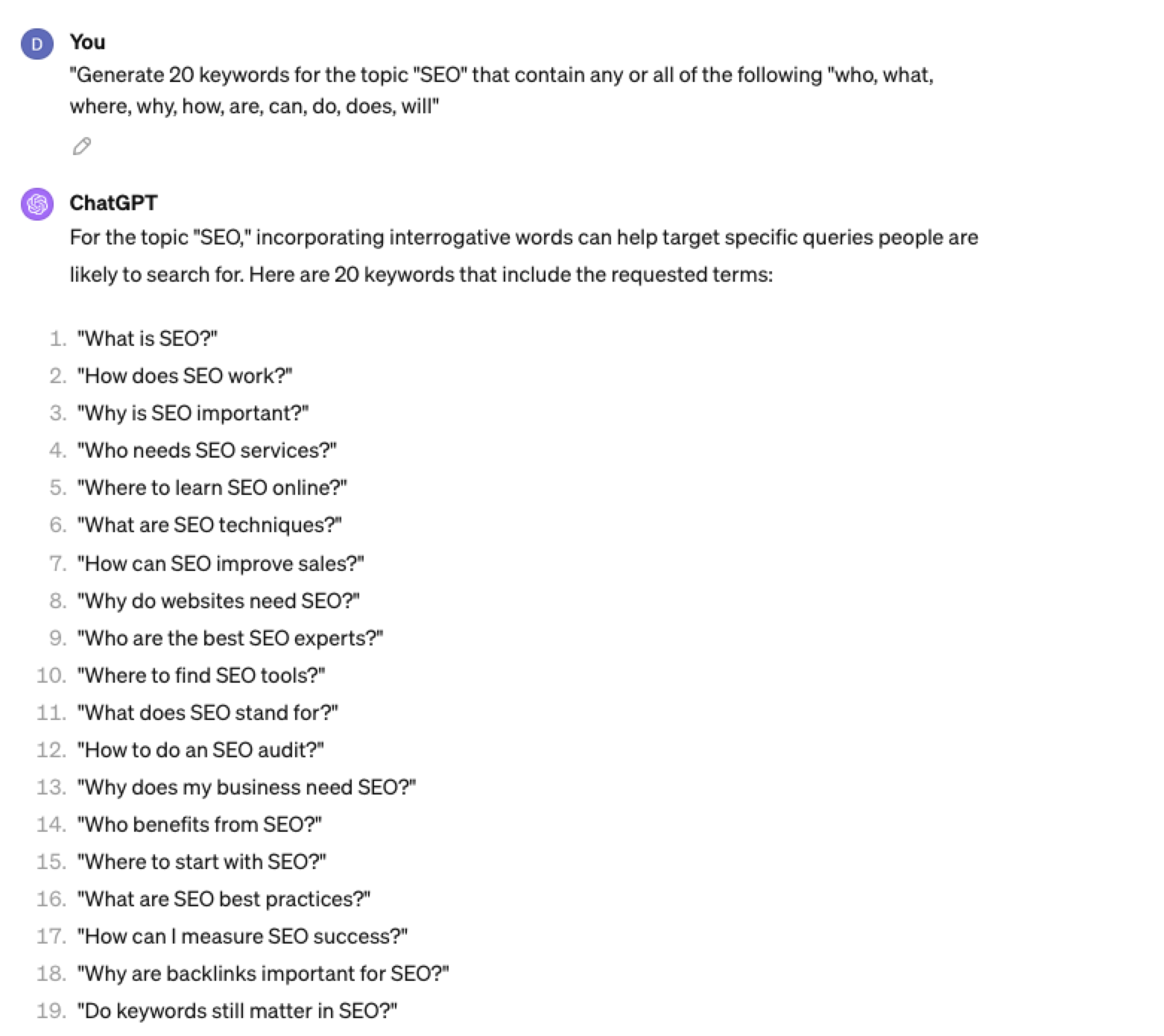 Screenshot ChatGPT 4, April 2024
Screenshot ChatGPT 4, April 20242. Comparison Patterns
Example:
“Generate 50 keywords for the topic “{Topic}” that contain any or all of the following “for, vs, alternative, best, top, review”
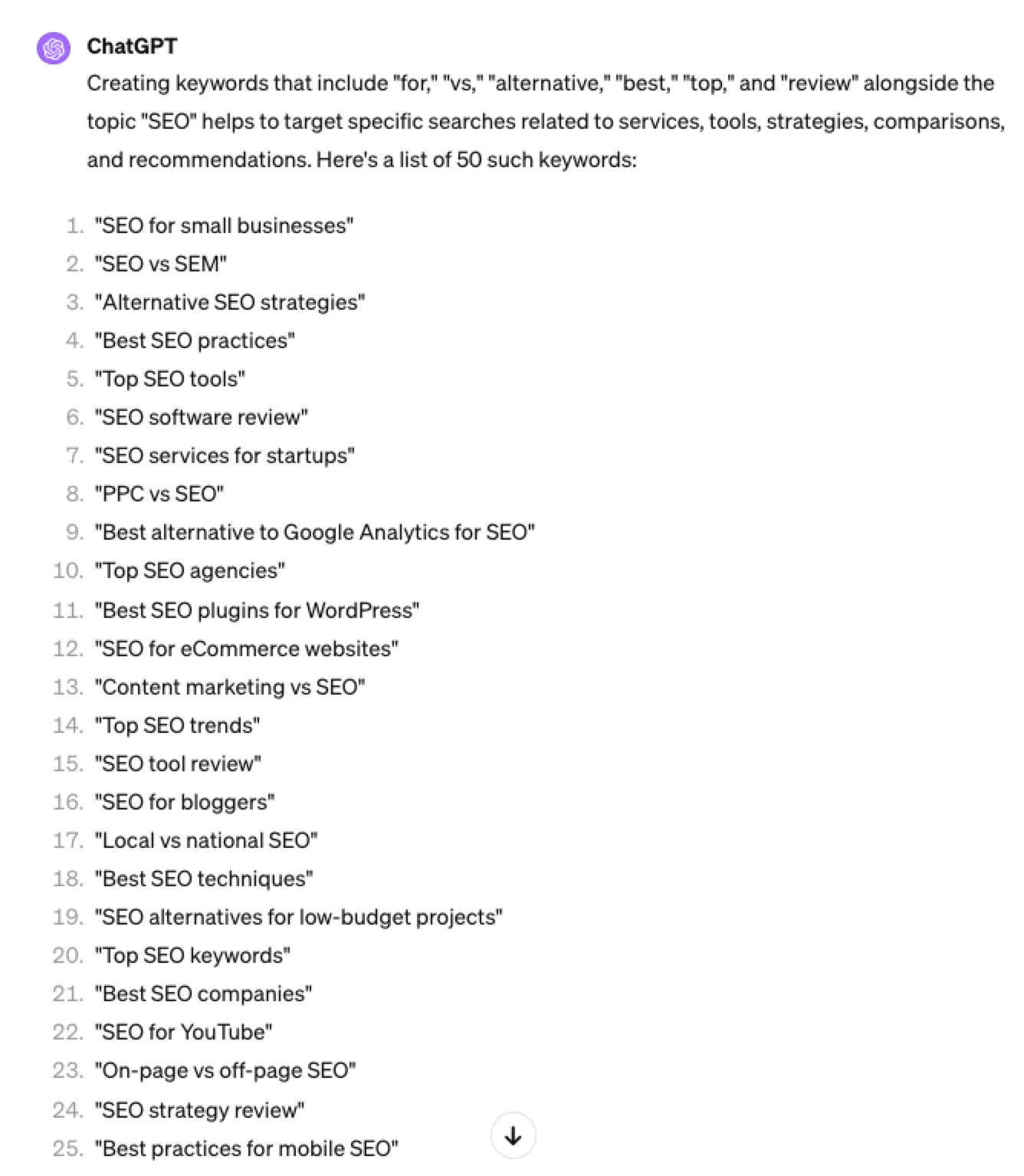 Screenshot ChatGPT 4, April 2024
Screenshot ChatGPT 4, April 20243. Brand Patterns
Another one of my favorite modifiers is a keyword by brand.
We are probably all familiar with the most popular SEO brands; however, if you aren’t, you could ask your AI friend to do the heavy lifting.
Example prompt:
“For the top {Topic} brands what are the top “vs” keywords”
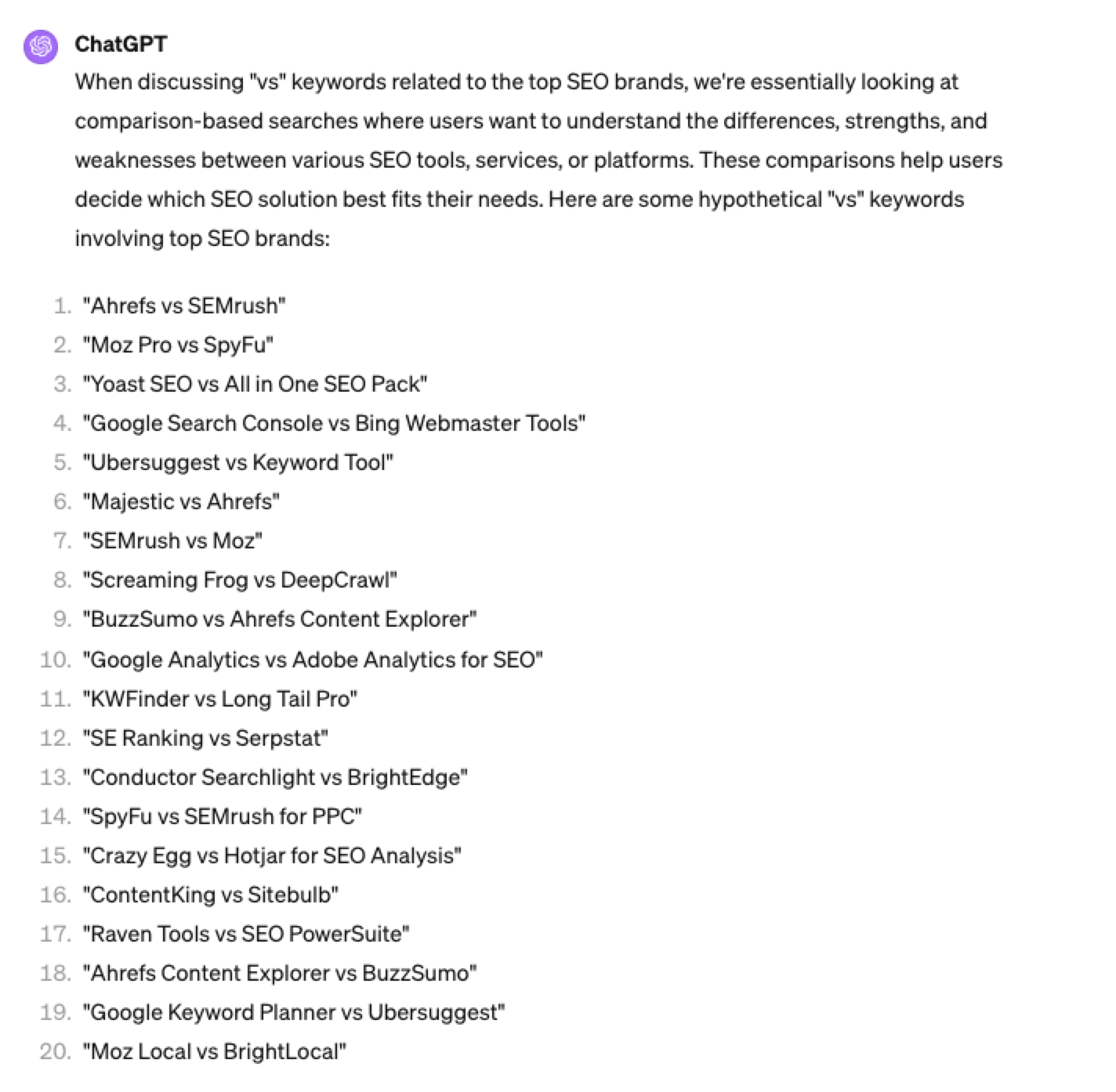 Screenshot ChatGPT 4, April 2024
Screenshot ChatGPT 4, April 20244. Search Intent Patterns
One of the most common search intent patterns is “best.”
When someone is searching for a “best {topic}” keyword, they are generally searching for a comprehensive list or guide that highlights the top options, products, or services within that specific topic, along with their features, benefits, and potential drawbacks, to make an informed decision.
Example:
“For the topic of “[Topic]” what are the 20 top keywords that include “best”
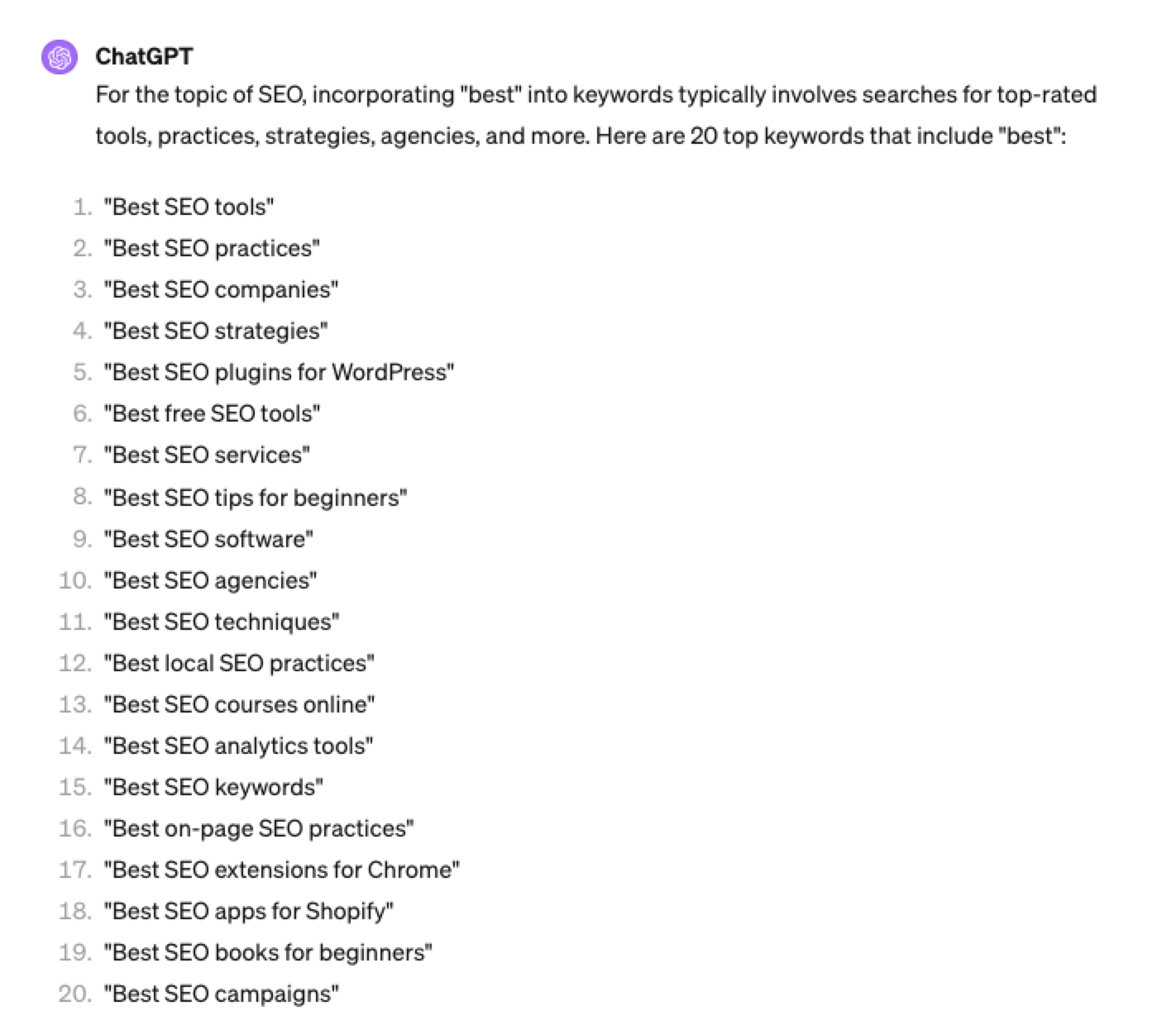 Screenshot ChatGPT 4, April 2024
Screenshot ChatGPT 4, April 2024Again, this guide to keyword research using ChatGPT has emphasized the ease of generating keyword research ideas by utilizing ChatGPT throughout the process.
Keyword Research Using ChatGPT Vs. Keyword Research Tools
Free Vs. Paid Keyword Research Tools
Like keyword research tools, ChatGPT has free and paid options.
However, one of the most significant drawbacks of using ChatGPT for keyword research alone is the absence of SEO metrics to help you make smarter decisions.
To improve accuracy, you could take the results it gives you and verify them with your classic keyword research tool – or vice versa, as shown above, uploading accurate data into the tool and then prompting.
However, you must consider how long it takes to type and fine-tune your prompt to get your desired data versus using the filters within popular keyword research tools.
For example, if we use a popular keyword research tool using filters, you could have all of the “best” queries with all of their SEO metrics:
-
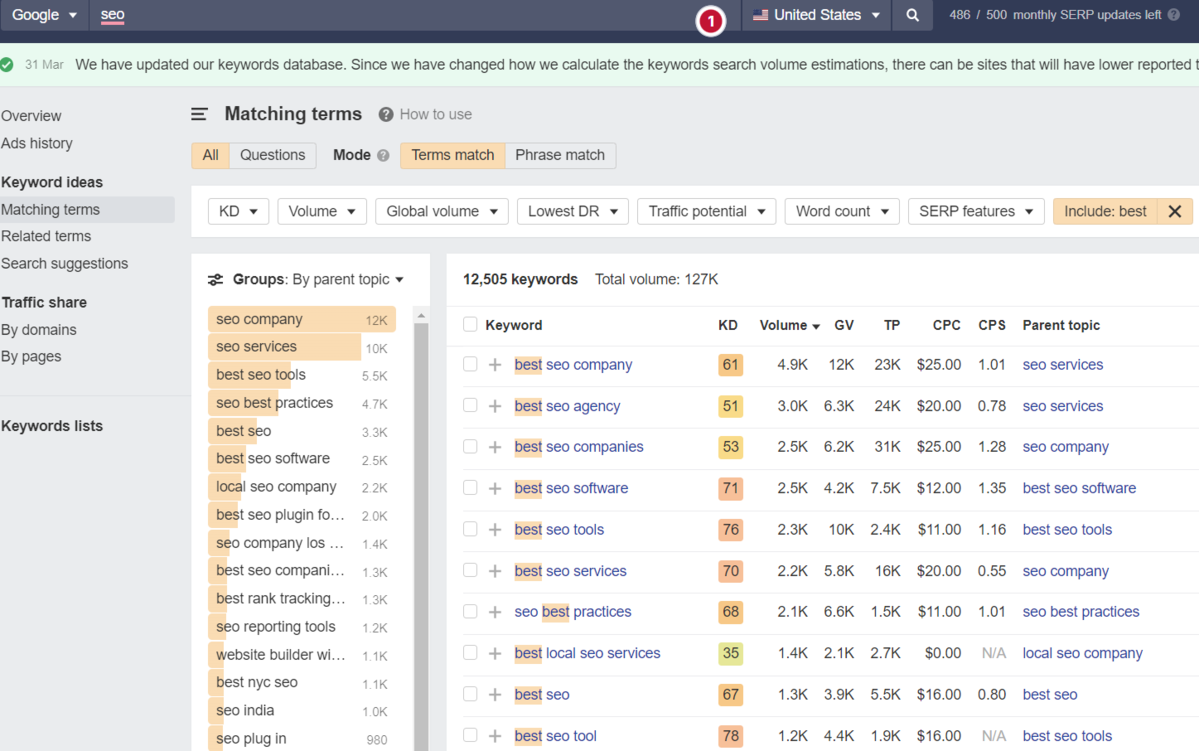 Screenshot from Ahrefs Keyword Explorer, March 2024
Screenshot from Ahrefs Keyword Explorer, March 2024
And unlike ChatGPT, generally, there is no token limit; you can extract several hundred, if not thousands, of keywords at a time.
As I have mentioned multiple times throughout this piece, you cannot blindly trust the data or SEO metrics it may attempt to provide you with.
The key is to validate the keyword research with a keyword research tool.
ChatGPT For International SEO Keyword Research
ChatGPT can be a terrific multilingual keyword research assistant.
For example, if you wanted to research keywords in a foreign language such as French. You could ask ChatGPT to translate your English keywords;
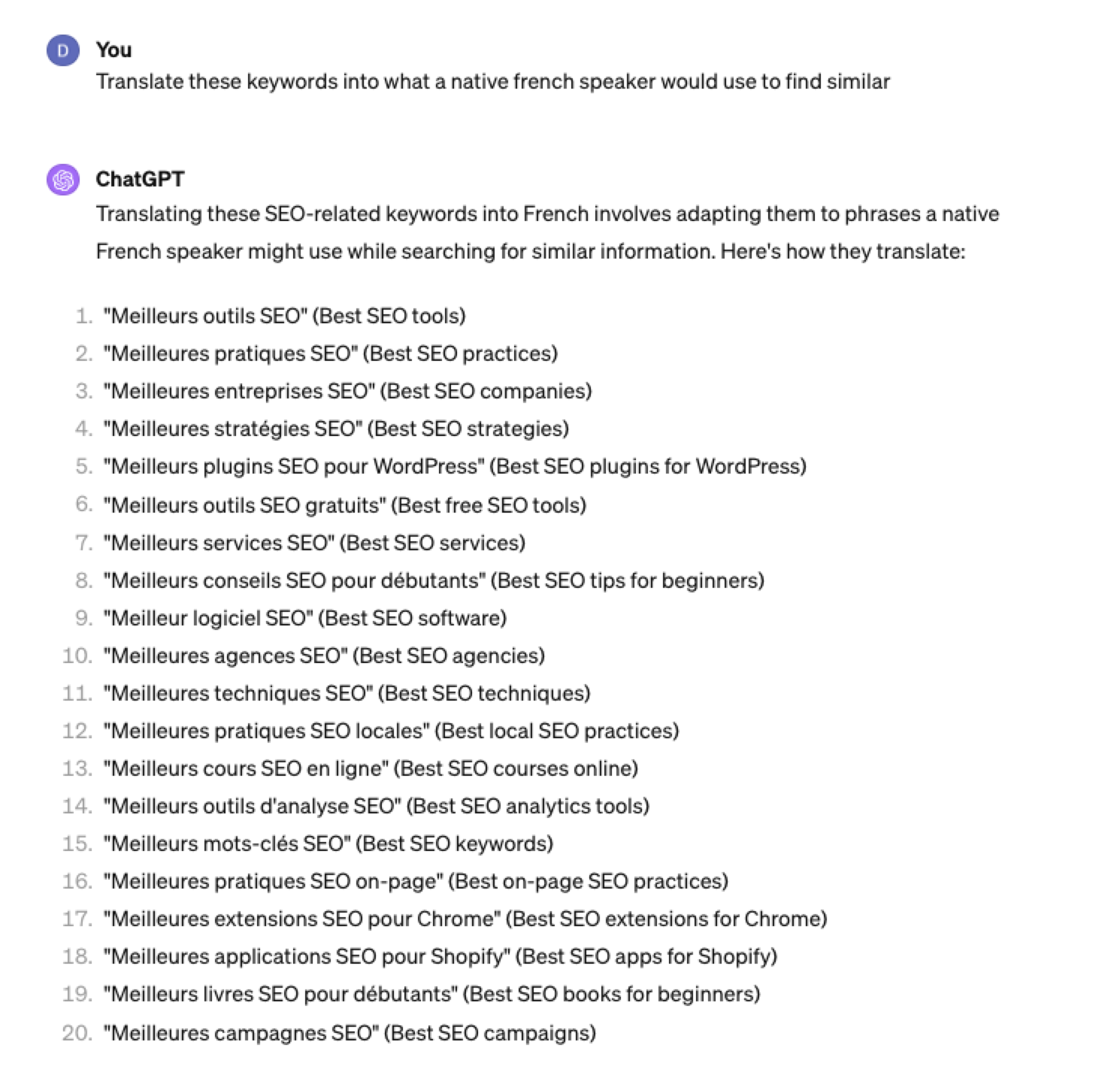 Screenshot ChatGPT 4, Apil 2024
Screenshot ChatGPT 4, Apil 2024- The key is to take the data above and paste it into a popular keyword research tool to verify.
- As you can see below, many of the keyword translations for the English keywords do not have any search volume for direct translations in French.
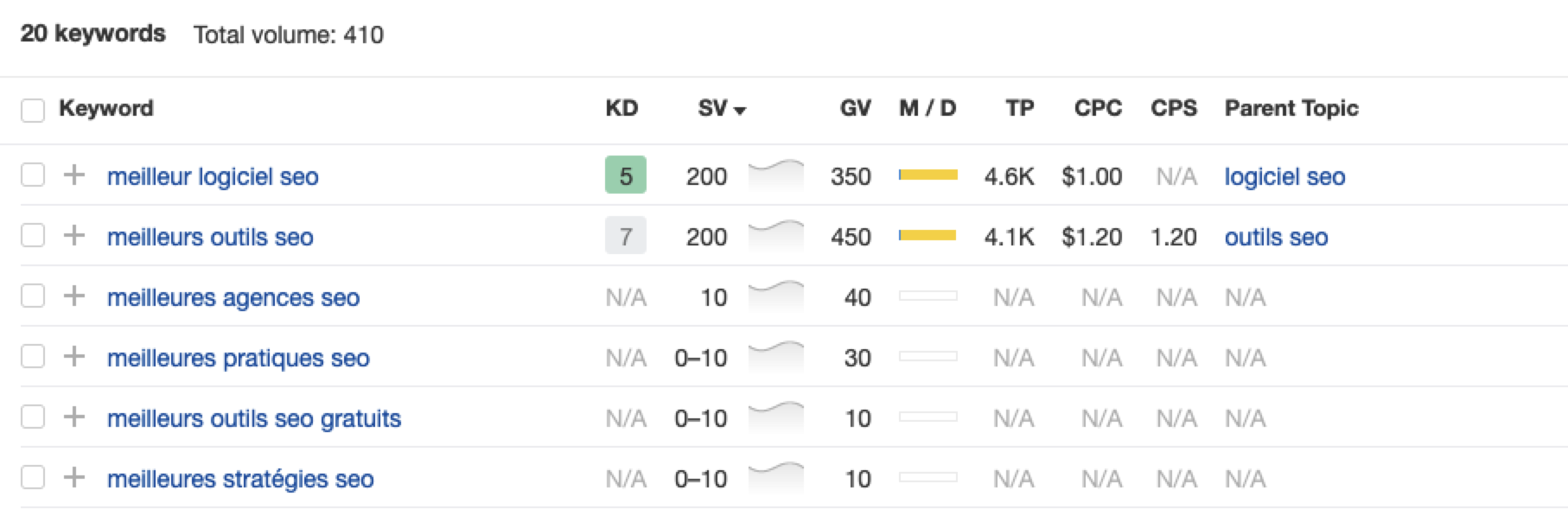 Screenshot from Ahrefs Keyword Explorer, April 2024
Screenshot from Ahrefs Keyword Explorer, April 2024But don’t worry, there is a workaround: If you have access to a competitor keyword research tool, you can see what webpage is ranking for that query – and then identify the top keyword for that page based on the ChatGPT translated keywords that do have search volume.
-
-
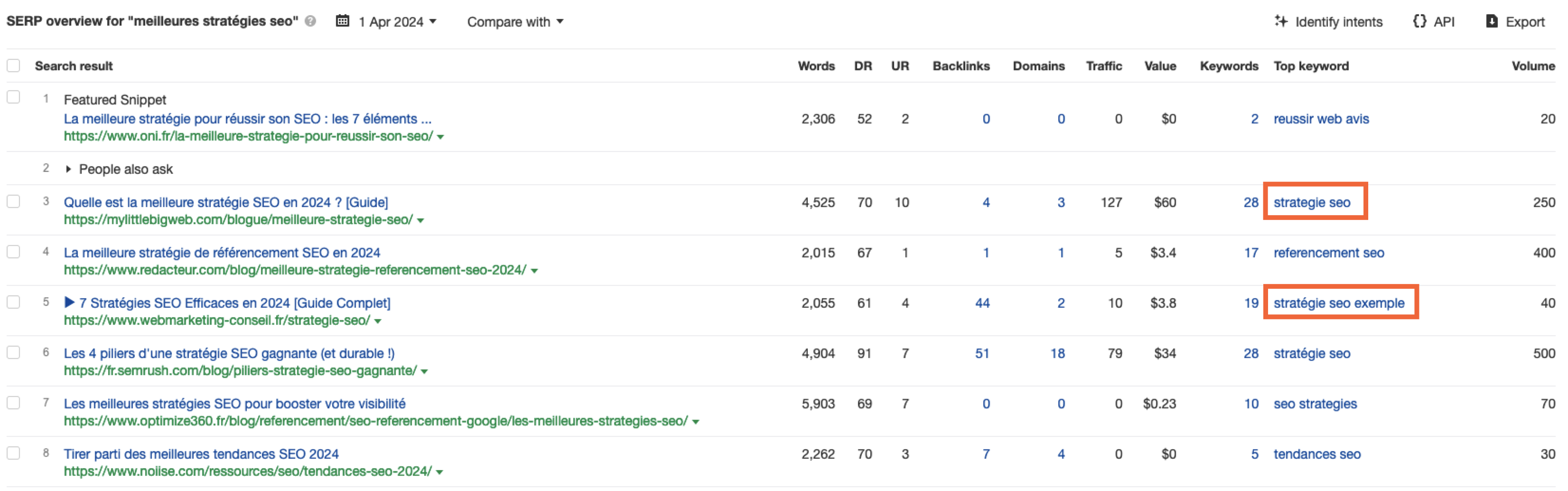 Screenshot from Ahrefs Keyword Explorer, April 2024
Screenshot from Ahrefs Keyword Explorer, April 2024
Or, if you don’t have access to a paid keyword research tool, you could always take the top-performing result, extract the page copy, and then ask ChatGPT what the primary keyword for the page is.
Key Takeaway
-
ChatGPT can be an expert on any topic and an invaluable keyword research tool. However, it is another tool to add to your toolbox when doing keyword research; it does not replace traditional keyword research tools.
As shown throughout this tutorial, from making up keywords at the beginning to inaccuracies around data and translations, ChatGPT can make mistakes when used for keyword research.
You cannot blindly trust the data you get back from ChatGPT.
However, it can offer a shortcut to understanding any topic for which you need to do keyword research and, as a result, save you countless hours.
But the key is how you prompt.
The prompts I shared with you above will help you understand a topic in minutes instead of hours and allow you to better seed keywords using keyword research tools.
It can even replace mundane keyword clustering tasks that you used to do with formulas in spreadsheets or generate ideas based on keywords you give it.
Paired with traditional keyword research tools, ChatGPT for keyword research can be a powerful tool in your arsenal.
More resources:
Featured Image: Tatiana Shepeleva/Shutterstock
-

 PPC6 days ago
PPC6 days agoHow the TikTok Algorithm Works in 2024 (+9 Ways to Go Viral)
-

 SEO5 days ago
SEO5 days agoHow to Use Keywords for SEO: The Complete Beginner’s Guide
-
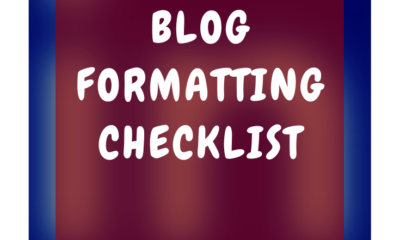
 SEO7 days ago
SEO7 days agoBlog Post Checklist: Check All Prior to Hitting “Publish”
-

 MARKETING6 days ago
MARKETING6 days agoHow To Protect Your People and Brand
-

 PPC7 days ago
PPC7 days agoHow to Brainstorm Business Ideas: 9 Fool-Proof Approaches
-

 MARKETING7 days ago
MARKETING7 days agoElevating Women in SEO for a More Inclusive Industry
-

 MARKETING3 days ago
MARKETING3 days agoAdvertising on Hulu: Ad Formats, Examples & Tips
-

 MARKETING4 days ago
MARKETING4 days agoUpdates to data build service for better developer experiences














