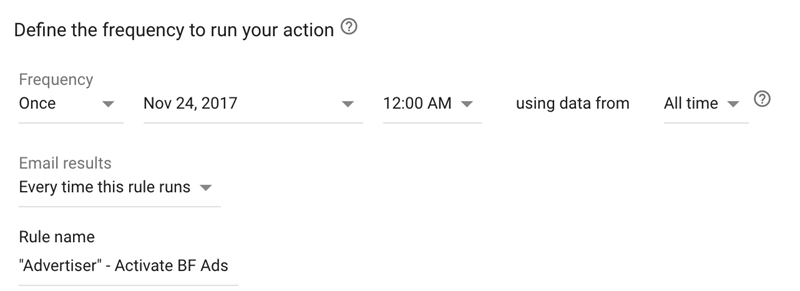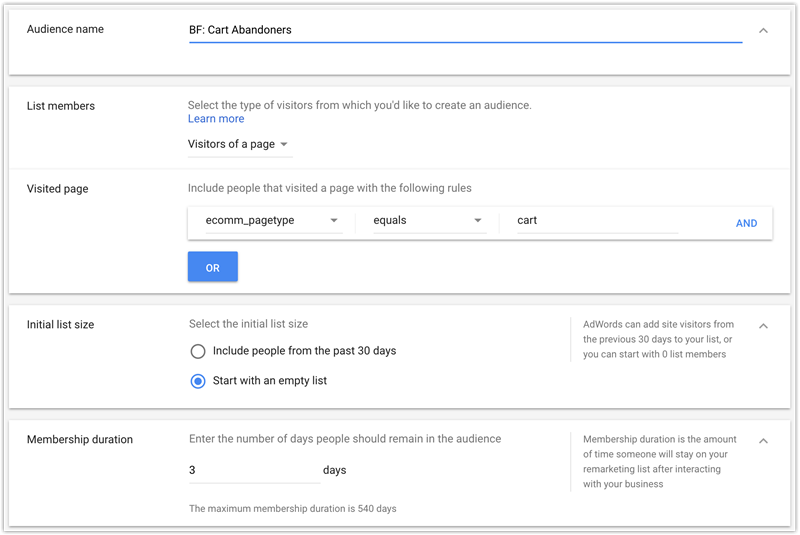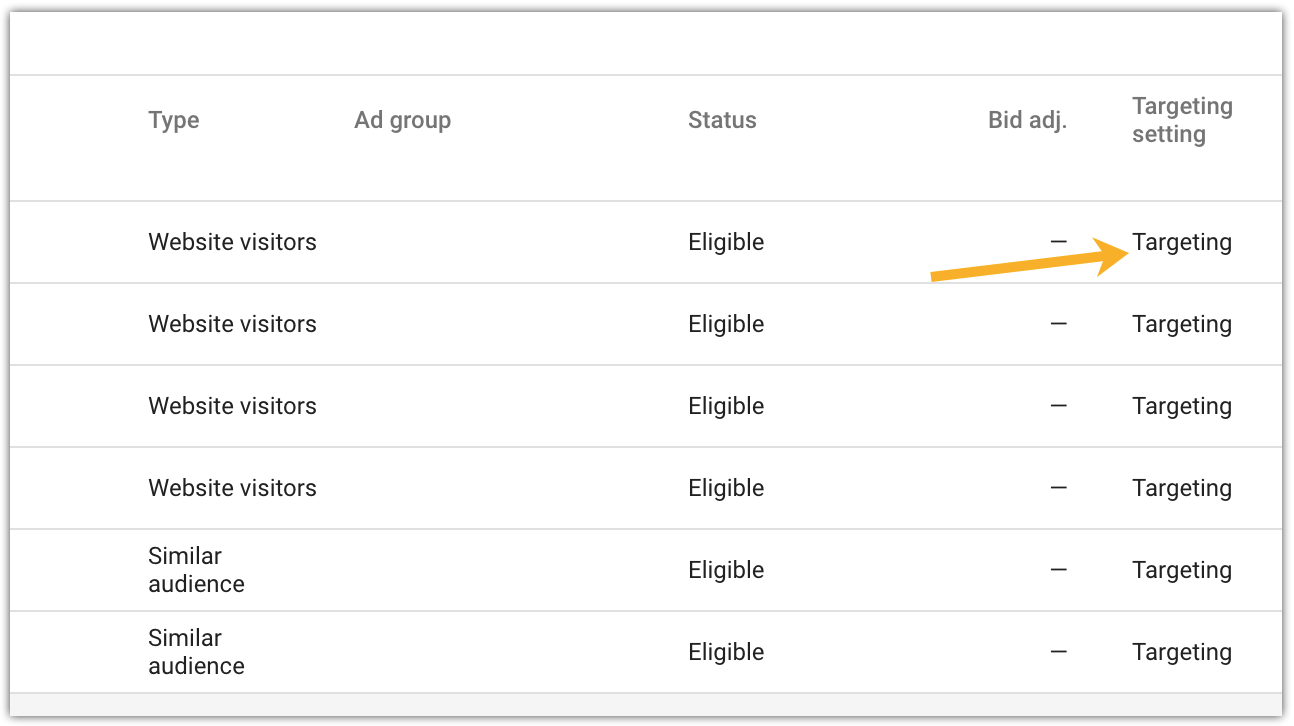PPC
Ultimate Guide to Dominating Black Friday PPC in 2023

Black Friday is a special day for PPC. Normally, we’re able to launch new campaigns and carefully mold them into perfection so we can reap the rewards for months, if not years to come.
Black Friday in Google Ads is different. You have a very short time to make the absolute most out of what you do. The wrong ad, bid, or settings can ruin your results.
No matter your strategy, the tips below will help you maximize your potential. We’ll be covering exactly what you need to do to adjust your bids and budgets, ad text and extensions, display and remarketing ads, keyword strategy, Shopping campaigns, and more.
Quick note: Whenever I refer to Black Friday, I’m actually talking about the entire Black Friday weekend. Some advertisers treat Black Friday differently from the rest of the weekend, while others see it as a five-day sale, starting on Thanksgiving and ending with Cyber Monday.
Table of contents
How to prepare your Google Ads campaigns for Black Friday
In order to prepare for Black Friday, it’s essential to understand what promotions you’ll be running. It’s taking it back to ecommerce 101, but defining what promotions you’ll run will make a lot of sense as I go through the rest of the tips.
So first of all, find out:
- What will your offers be?
- Will you have enough stock?
If you don’t have a large stock, consider being less aggressive in your bidding or just pushing the product via Shopping or Search – whatever works best for you.
If you’re not sure you’ll have enough stock for a specific promotion, make sure you have a backup offer ready for your more generic keywords.
🎁 Get more holiday marketing tips here!
Review last year’s performance
I’ve written extensively about getting more success with PPC during seasonal swings, so I won’t dig too much into looking at historic performance.
The gist is that it’s crucial not to pretend this year is a single event. Despite the changing landscape in PPC, there are several areas that you can learn from based on historic performance. Some of these are:
- What did you learn from the ads you ran? Did any generic messaging perform better than others?
- Did ads that described the product benefits/features do better than the ads with price, shipping, and other specific info?
- What bid did it take you to get into the first position?
- Did any keywords or product categories turn out to be hard to advertise in?
- How did the sections of your account that didn’t have a promotion do?
- How big of an increase in spend did you experience? (Note, if you were capped out by your budget, then this is an important step for you to review)
- Was your Display Remarketing a bust or did it succeed on the day itself?
- What happened in the days after Black Friday and Cyber Monday? How much do you need to lower your bids in the immediate days after the promotion to avoid losing money?
And so on. Learn from what happened last year and you’ll be able to get more out of this year.
Define your rules of engagement
Before we get into the nitty-gritty I want to touch on one more non-PPC matter.
Chances are you’re not the boss. And even if you’re the boss, then this section will be healthy for you to prepare in advance.
Consider the following scenario: You’re expecting to spend $5,000 on Black Friday and aiming for an 800% ROAS.
However, Black Friday comes along and by 1 p.m. you’ve spent the entire $5,000 and have a ROAS of 1,100%. What do you do?
All the PPC managers yell: INCREASE THE BUDGET. But how much? What can the business afford? How much stock is left? And what if the ROAS was 700%? Should you still increase the budget? If you don’t have any stock left, do you have a backup promotion ready?
Having your rules of engagement set for the day can be incredibly powerful. You might think you’ll deal with that dream scenario if it happens, but what if on that same day your site starts loading slowly because of the high traffic AND your boss needs to pick up his sick daughter from school?
All of a sudden, you can’t get an answer until it’s too late.
Rules of engagement have the potential to save you a huge headache and give you a better opportunity to get the most out of the sale weekend.
Budget and bidding tips for Black Friday PPC
Bidding is one of the trickiest areas to work with. Not necessarily on Black Friday itself, but afterward. If you run any type of automated bidding, you’ll have to run bids manually for at least 1-2 weeks after Black Friday due to the influx of data.
I haven’t personally found a bidding system where I can tell the system to ignore data generated in a specific time frame when it runs its algorithms. This poses an issue, as you’ll convert much better on Black Friday than in the weeks after. Depending on your industry, this might be a big issue.
To solve this, I typically do the following:
Download your bids the week before Black Friday
If you’re running automated bidding in Google, then remove the bids and look in Google Ads interface to see what the bids are. There are a few issues you should watch for, though.
Depending on the day and time you download your bids, you might get a different bid than the one that’s running the rest of the time. Especially with Google’s own ROAS and CPA bidding, automation changes dynamically based on day of the week and time of day (amongst other factors).
Therefore, there is a chance you might not get the actual bid you should reinstate after Black Friday, but it’s the best chance you have. It’s much better to reinstate a previous bid that might be 20-30% off than continue running the bids you had for the Black Friday weekend.
Increase your budget, significantly
It goes without saying that you have to increase your budget quite a bit on Black Friday.
For example, searches for smartphone deals go up 10X.
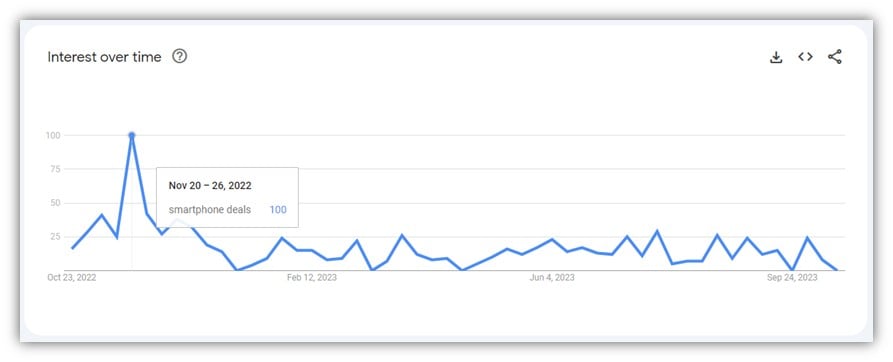
While searches for toys increased by 50%:
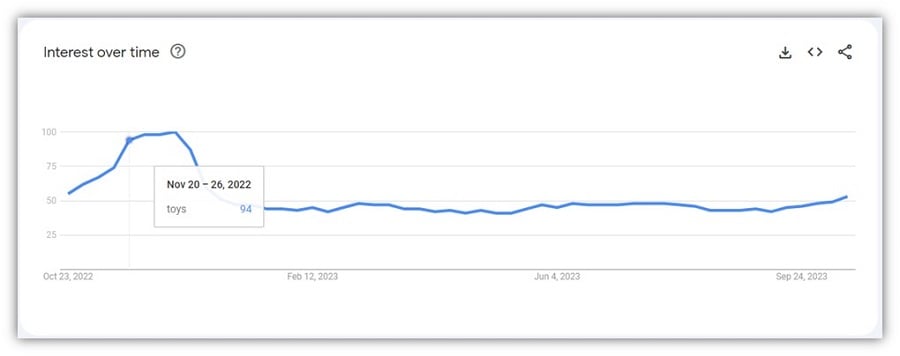
Ad writing tips for Black Friday
Writing ads for Black Friday is similar to writing ads for promotions throughout the year. Make sure they are relevant to the sale and use an adequate amount of ad space so users are aware of the promotion you’re running.
There are some specific factors you need to take into account for Black Friday, though.
I’ve split up the tactics in Mandatory and Recommended. If you’re new or this is your first Black Friday you can choose to just follow the mandatory tactics. But if you’ve been around the block, make sure you invest the extra time to do the additional Recommended tactics.
Mandatory for all:
- Set up a Promotion asset
- Add Black Friday references in your ads
Recommended for intermediates:
- Consider changing your sitelinks to specific products that will be in high demand.
- Consider adding Inventory References
How to set up Google Ads promotion assets
The promotion asset should be an essential part of your ad writing strategy moving forward. Your ads for Black Friday are no exception.
Promotion assets look like this:
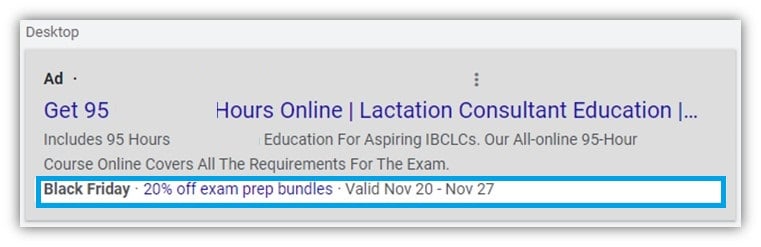
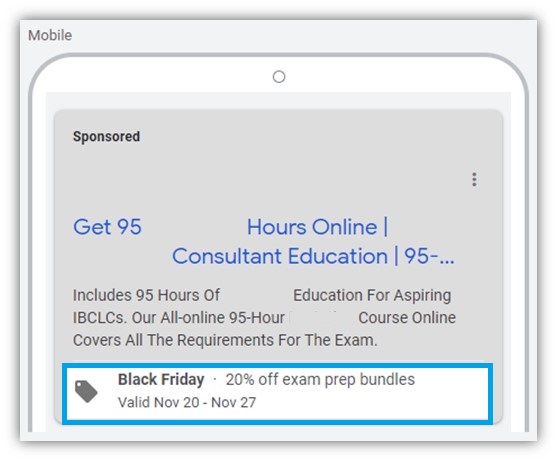
The extra line of ad text can really help set your ads apart from your competitors. The fact that it highlights a Black Friday sale is just the icing on the cake.
On top of this, you should also set your promotion to only run in a specific time frame. For Black Friday, this might be from Friday to Sunday.
This will give your ad additional space and add a sense of urgency to your offer.
Just remember, all ad assets aren’t necessarily guaranteed to show. It’s not enough to solely rely on the promotion asset to highlight your promotions.
Add Black Friday references in your ads
One of the oldest best practices is to make sure your ads are relevant, and one of the best ways to do that is to reference current events like Black Friday.
You can keep it simple, for example:
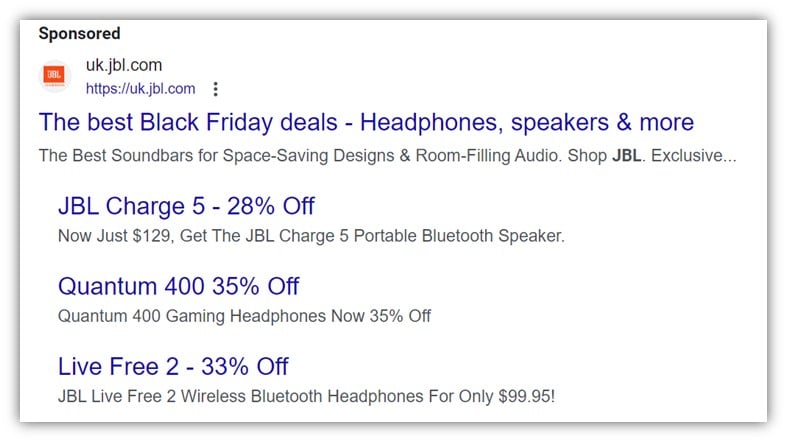
If you want the biggest impact for the least amount of effort, you can just change the second headline in all your ads to text referencing your Black Friday offer. This can be done super quick in the Google Ads interface.
For a higher CTR, better conversion rate, and ROI, I do recommend spending the time to write more specific ad copy for your most important products and categories.
Remember, Black Friday is a high-volume day. Any time you invest in writing better ads will pay off more than any other time of the year (with the exception of the Christmas season) – even if the ads only run for that day.
Change your sitelinks to specific, high-demand products [recommended]
Sitelinks are usually not the biggest focus area when writing ads. Most advertisers just take a minute or so to put in a couple of random sitelinks.
On Black Friday, it might be worthwhile to add a bit of extra finesse to your sitelinks. One idea is to include the specific products you run promotions for in your sitelinks.
So, let’s say you are running a campaign for Bluetooth speakers. Normally, you might have sitelinks like these:
- Most popular BT speakers
- Newest BT speakers
- BT speakers on sale
- All BT speakers
On Black Friday, consider adding sitelinks that are more specific to the offers you’re running:
- Soundlink: 33% Off Now
- 20% Off All Bose
- 25% Off Bose Headphones
- All Black Friday Sales
The reason why I advise going a bit broader than normal is because during Black Friday you are more likely to convince consumers to buy something they weren’t really out to get.
Many of us will just start searching for various products to see what deals are out there. Just because someone specifically searches for Bluetooth speakers it doesn’t mean they can’t be interested in headphones or other types of speakers if there is a good deal to be had.
Add inventory references [recommended]
Let’s say you create a killer promotion for Bose speakers. It’s right in the middle of being a sought-after product, at the right price with an exceptional promotion.
You start selling it and you can see that it’ll sell out by noon. Boom!
But you could have taken advantage of this in your ads. By indicating how many products are left, you can create even more scarcity.
Just make sure you have backup promotions for when you run out of a specific product.
Tag your current ads with the label “evergreen”
Running PPC for clients always makes you think of ways to do things more efficiently. Especially in eCommerce, as there are times of the year when the workload increases significantly.
Black Friday is that day.
Before you start your Black Friday ads, you should take all the ads in the ad groups where you will be adding the Black Friday promotion and add the label Evergreen.
That way you can easily pause the ads and reactivate them again when the sale is over.
The same way, you should label all your Black Friday ads with BF. You should probably add the year to your label as well. So for 2023, you’d add the tag BF-2023. That way you don’t accidentally activate last year’s ads next year.
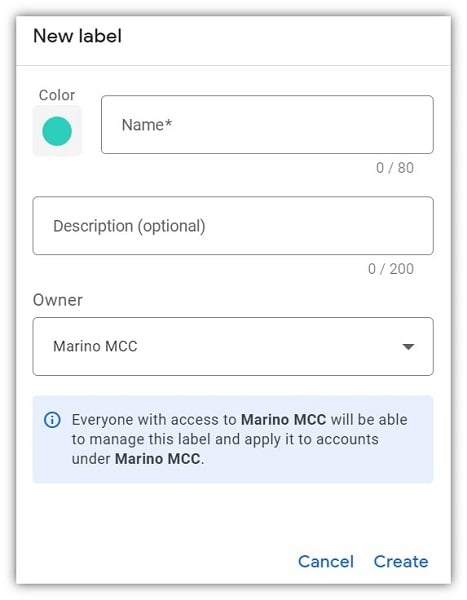
Write your ads at least a week in advance
You know those annoying emails you get from Google Ads about your paused ads being disapproved?
There’s a reason behind the madness, and it’s for days like Black Friday.
When you prepare your ads in advance (and upload to your Google Ads account) you’ll make sure that they get approved, or disapproved, well in advance of you actually needing them to run.
It’s a common mistake to write, or upload, your ads the same day that you need them. You’ll lose valuable time.
Use an automatic rule to pause and activate ads
The exact way you should build the rule is like this:
Just in case, I recommend checking the ads in your account and live in the search results. Even though I’m a big fan of automation, I’ve seen these things go wrong for the stupidest reasons.
While it’s not fun, you can normally live with ads not being live for half a day or even a couple of days, but on Black Friday you can’t afford to lose out on one hour of downtime.
How to maximize your Black Friday Google Shopping returns
Shopping campaigns are tricky when it comes to Black Friday. You have a lot less control than your regular Search campaigns, but Shopping campaigns still account for more than 50% of the revenue in most e-commerce Google Ads accounts, so you need to get this part right.
Create a new Shopping campaign
There are a couple of angles you can take with Google Shopping campaigns on Black Friday, but my go-to approach is the following:
- Create a new Shopping campaign for your most important products
- Use a “SPAG” structure (single product ad groups)
- Start it at least one week in advance, preferably two weeks
Depending on how many products you have, it can be super easy for individual products to slip through the cracks in your Shopping campaign.
By creating a new campaign, you’ll be able to keep an eye on the specific products you’re expecting will perform very well on Black Friday.
Just remember that if you’re using a tactic like segmenting your Shopping campaigns based on search query, then you should continue this with this campaign. You can quickly get in trouble with your ROI if you change that strategy for your key products all of a sudden.
Add storewide promotions to your new Shopping campaign
Okay. So you have a promotion that runs storewide with 20%. I get it.
It still doesn’t mean that all your products are equally important. If you look at your orders from the last 60 days, you must have a list of 10, 20, 50 products that vastly outsell the rest of your products.
Add these to the new Shopping campaign.
How to prepare your Shopping feed for Black Friday
This is where you need to make a decision. Do you run with a promotion that requires a coupon code (as listed above), or do you lower pricing in your feed and see it reflected in the ads?
Often, this decision will be made for you either by the strategy you take as a business (coupon or no coupon) or by the restraints of your platform.
If you run with the coupon code, then it’s crucial that you set up Promotions in the Merchant Center. Otherwise, your price in your Google Shopping ads will not reflect the actual lower price and it will undoubtedly decrease your CTR.
Lowered prices need to be reflected in your feed
It’s crucial that your feed contains the same price as on your website for each individual product. For two reasons:
- If your price isn’t lower in your feed, then your ads will show your original price, which will severely cripple your success on a day like Black Friday.
- There is a strong likelihood that Google will catch the price discrepancy and disapprove your product.
Again, from the time you catch this to the time the product gets approved by Google might take 4-6 hours. This is time that you can’t afford to lose. And that’s if you catch it at all!
I recommend regenerating/updating your feed and sending it to the Merchant Center right after you update the prices on your website. This might be midnight or it might be the day before. The second the prices on your website are updated, you should update your feed.
This is especially important as products go out of stock throughout the day.
Update your feed more frequently on Black Friday
Usually, you set your shopping feed to update every 24 hours. Typically at night.
On Black Friday I highly recommend you update it more frequently. Especially as products go out of stock or as you change your promotions.
Black Friday tips for remarketing
Most ecommerce stores run Dynamic Remarketing, but on Black Friday sending generic messages will not break through the digital noise.
I advise creating a new audience list solely for Black Friday. This means you’ll create a brand new audience the day before Black Friday that doesn’t include previous visitors:
This way you can set a more aggressive bid for the people who’ve visited your site on Black Friday and another bid for the people who visited your site before Black Friday.
Bonus tip: decrease remarketing bids after Black Friday
Lower your remarketing efforts in the days after Black Friday. Most users will have bought what they needed, or they simply weren’t interested in the first place.
Consider static image ads for your remarketing
I would highly recommend some sort of static images in your remarketing mix on Black Friday. Your regular dynamic display remarketing ads most likely look something like this:
Again, usually, this works great. But on Black Friday you’ll want something that pushes through the noise and delivers a message that adequately reflects the scarcity of the day.
Having some banners designed in the most popular sizes can be an easy win, and it shouldn’t cost you much if you use a site like Upwork to find a designer. If your store has an in-house designer, then spending some time on the designs in exchange for a pizza is well-worth the results you’ll most likely get.
The only thing I will add, which will complicate things, is to try to segment your retargeting when you do this. Meaning if a user visits the speaker section, then you’ll show a Black Friday display ad that contains your speaker promotion, etc.
You can try a general, generic banner, but it’ll be more effective if you put in the extra effort and create better-targeted ads.
Again, if your store is beyond a certain size this might prove impossible to do in practice. When you work at scale, you have to somehow limit your efficiency with hands-on tactics for the sake of getting out to as many people as possible.
Black Friday PPC keyword strategy tips
Your keywords should more or less stay the same for Black Friday.
I would highly recommend adding or reactivating keywords that have previously been paused for products you’re running promotions for. On Black Friday, most of your keyword portfolio will convert better than it will the rest of the year, which means you can afford to re-enable those keywords you paused due to low performance.
The exact opposite is also true. With keywords increasing three to four times in search volume, you want to consider pausing parts of your Google Ads account that you are not running promotions for.
Here’s an example of a search term that increased significantly when comparing to the same day a week before Black Friday:
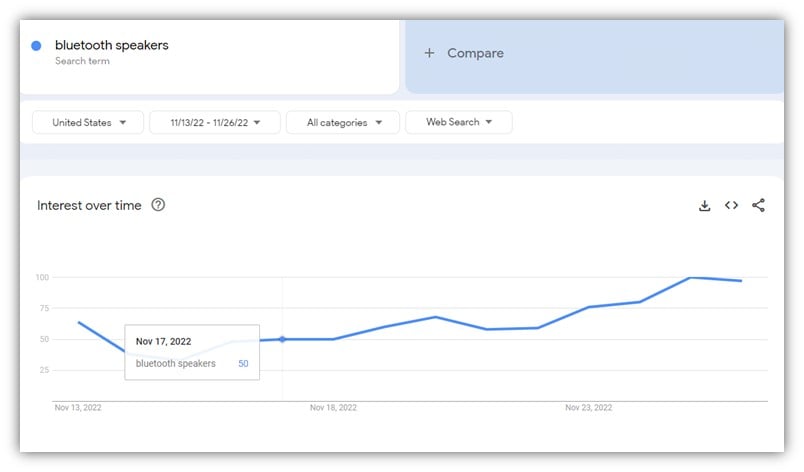
With the added volume and the fact that your competitors will run promotions, which consumers are likely chasing, then your standard pricing will most likely not do anything to incite them to buy from you instead.
Advertise for “black friday + my keyword”
Yes, definitely.
You’ll already show up when someone searches for your keyword, so you might as well control the search by adding black friday to some of your keywords.
However, it will not make or break your success. In big markets, though, you want to be able to control it better. Let’s say that you’re selling Bose speakers, and you show up fine for searches on the keyword bose speakers, but you’re in position six for bose speakers black friday deal.
This search term might convert much higher than your regular keywords, so if your market is big enough it’s an excellent tactic to add black friday to your keywords.
Don’t advertise for the keyword “black friday“
It’s too broad for you to target effectively.
The exception is to create a campaign only targeting your remarketing lists that target the word Black Friday. Find your largest list. Say, anyone who’s visited your site in the last 6 months. Anyone who’s bought from you, well, ever. Add all of them to a remarketing list for search ads campaign with the Targeting targeting setting:
By doing this, you’ll show an ad to anyone who has ever visited your site and searches for Black Friday deals.
Since they’ve already visited your site once before, or possibly even bought from you, we can assume that they have some interest in the products you’re offering, despite them not showing any intent outright. (Remember–brand affinity dramatically increases CTR and conversion rates.)
Black Friday scenarios to be prepared for
Scenario #1: Low average position on key products
Make sure you review the early stats when it comes to your average position on Black Friday. If you’re coming in low for some of your key products, consider increasing your bids.
Throughout the day you can decrease or increase as you normally would based on ROAS, but you need to make sure your keywords have a fighting chance in a proper position.
Your position should preferably be in the 2-3 average position range. This will depend a lot on your ROAS, but the higher position your get, the more ad extensions and CTR you’ll get–which all results in more sales.
Scenario #2: No sales of key products
You need to be ruthless about admitting to yourself if you’ve been beat. It might not even be related to your Google Ads efforts.
Does your competitor run a better offer than you?
If so, then you might want to mimic their promotion or cut your losses. It’s incredibly difficult to beat a competitor that’s severely beating you on price under normal conditions.
On Black Friday with zombie-like consumers chasing deals like that kid on the Walking Dead, it’s almost impossible.
If you’re not getting anything out of your Black Friday efforts in some of your campaigns, consider solely focusing on remarketing. That way you’ll only show your ads to people who’ve visited your site before. With this strategy, you’ll bank on the fact that these consumers know who you are, which has been proven to impact your conversions significantly.
Scenario #3: Budget maxed out
You should routinely check in on your budget. Make sure that you’re not maxed out, or about to max out. If you are maxed out, consider adding more budget based on your rules of engagement that you’ve established.
What to do after Black Friday?
Make sure you do the following in your PPC account once the Black Friday madness is over:
- Reinstate your old bids
- Pause Black Friday ads
- Re-enable your evergreen ads
- Do an after-action report
- Have a beer and enjoy sending out all those orders!
When you review your performance in the days after Black Friday, make sure you don’t take these days into account. For many advertisers, the days after Black Friday can be a time to lose a lot of money.
Wow, Black Friday PPC is… a lot…
If this was more than you could handle, I don’t blame you. It was a bit of a brain dump.
I created a checklist version of this article that you can print out or save for later. Get your simplified Black Friday checklist here.
I’ve also summarized the most actionable Black Friday PPC tips below:
For Bids
- Download your bids a week in advance, so you can reinstate them after Black Friday
- Increase your budget, significantly
For Ads:
- Set up the promotion extension
- Add Black Friday references to your ads
- Consider changing sitelinks
- Consider adding inventory references
For Shopping
- Add a new campaign with your most important products (or the products you run promotions for)
- Use Merchant Center promotions, OR include sale_price in your feed
- Upload your updated prices in your feed around midnight
Remarketing
- Focus your bids around your most recent visitors
- Decrease your bids significantly in the days after Black Friday, or exclude Black Friday
Keywords
- Add previously paused keywords that cover products that are on sale
- Increase bids for low-position keywords that cover products that are on sale
Whatever you do, it’s crucial that you set yourself up for success on Black Friday. Take the time and acknowledge that you can’t just be in maintenance mode.
Get out of your comfort zone and start making some changes in your account.
Want more Black Friday tips? Find out how to drive results from your Black Friday Facebook ads!
PPC
Low Risk, High Reward YouTube Ads alexking
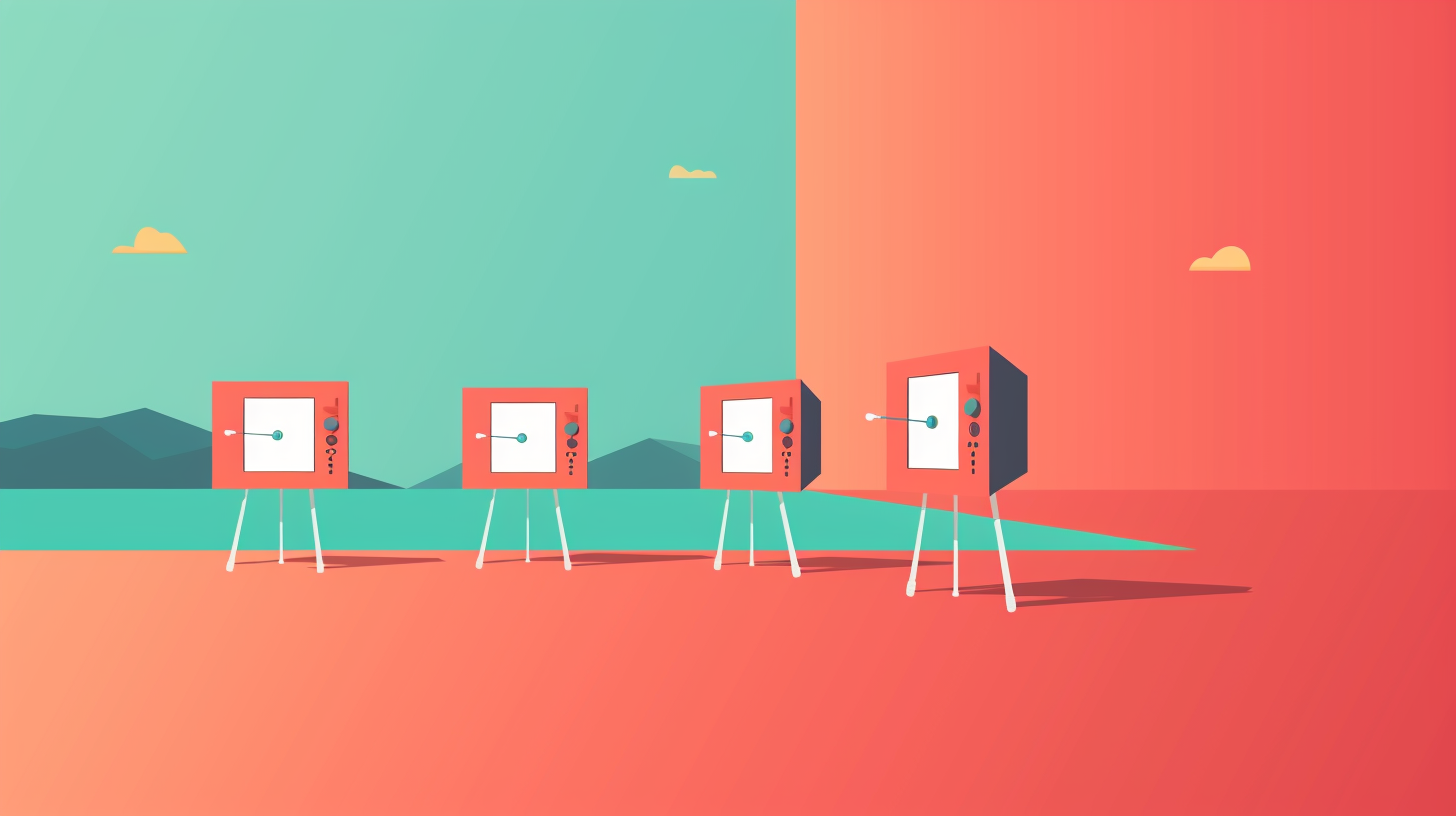
Do you want to introduce your client to YouTube ads but thought it was too high risk?
Have you thought about diversifying your marketing channels and want to know how to launch on YouTube with minimal risk?
You’re not alone. More and more advertisers have either spotted the potential of YouTube or want to add to their existing profitable channels. Unfortunately a significant number have subsequently retreated after seeing poor initial results.
The lowest risk way to get results with YouTube ads (and possibly the highest return), is with YouTube placement targeting.
By serving your ads on specific YouTube videos or channels that are a perfect match for your product or service, you minimize wasted impressions on an irrelevant audience. In turn you maximize your return on ad spend.
The Pyramid Targeting Technique: A Strategic Framework
As part of my “Pyramid Targeting Technique” model for profitable YouTube ad campaigns, placement targeting sits at the top.
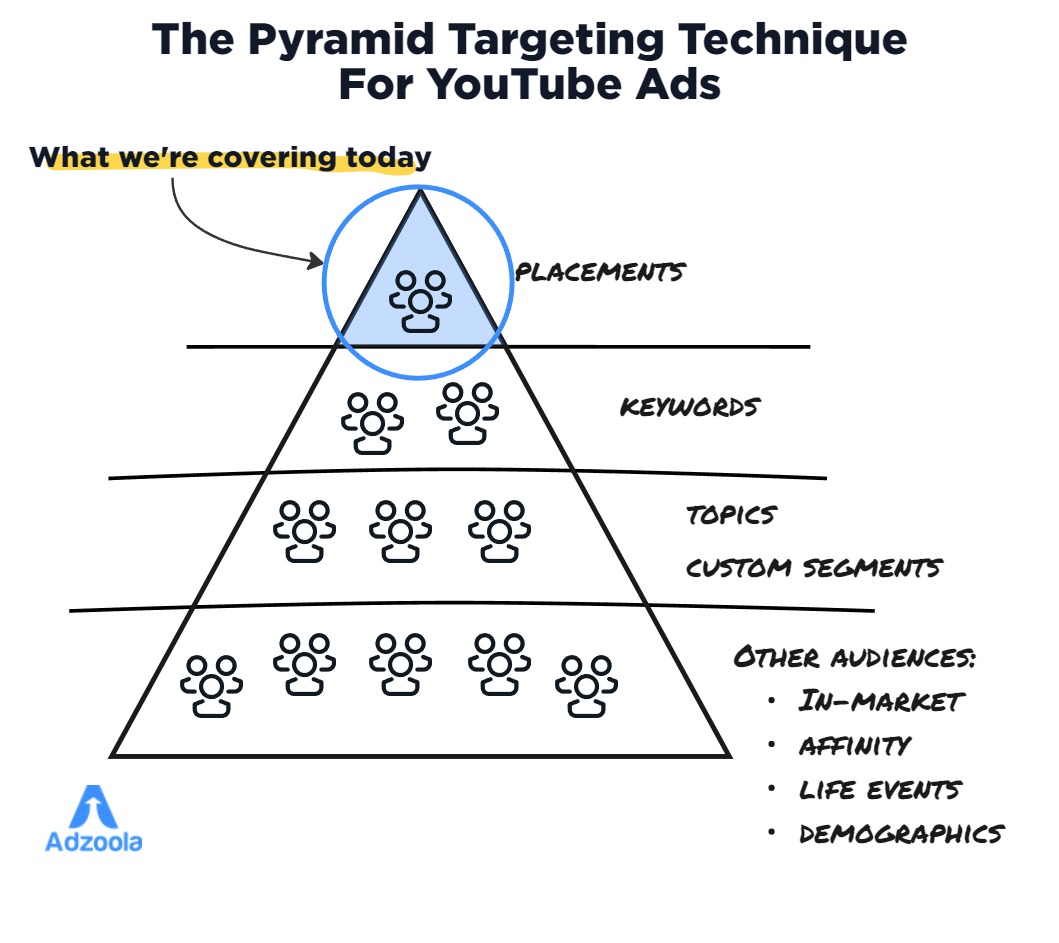
This laser-focused method allows you to hand-pick exactly where your ads will be displayed – giving you unrivaled control.
Here’s why you’ll want to start with YouTube’s placement targeting:
1. Profit-Producing ROI Potential
With tight audience targeting you’re putting your ads directly in front of a highly relevant, interested crowd. This precision-striking ability maximizes your chances of driving conversions by meeting their intent with your message.
2. Small Budget, Big Results
Since you can start with a small number of placements, placement targeting is ideal for affordably testing different ads and messages without blowing your budget. Find your winners first, then scale up (working your way down the pyramid).
3. You’re the Master of Your Audience
You choose the specific videos and channels to run your ads on, rather than relying on Google’s algorithms to figure out relevancy and serve your ads. This granular control helps ensure your ads stay hyper-focused on your prime prospects.
With such a narrow targeting method, audience sizes will naturally be smaller than broader methods like keywords, topics, custom segments and interests. But that’s the advantage – you can consistently put your brand in front of an audience you know have intent and interest at the moment you’re reaching them.
Placement Pitfalls to Avoid & Quick-Fire Tips
Placement targeting isn’t always a magic bullet. Advertisers often struggle with a few common pitfalls that sabotage their results. These will help you avoid being one of those who say “I tried, it doesn’t work” or “It won’t get conversions”.
1. Bidding Too Low
Given placement targeting is the most precise form of targeting on YouTube, it often requires higher bids to effectively compete in the auction. In practice, many advertisers pay less than their maximum bid due to the auction dynamics. Remember, you’re targeting an ultra-focused audience – it’s worth paying for that privilege.
2. Overly Restrictive Layered Targeting
Combining placement targeting with too many additional targeting restrictions, such as narrow age or geographical limits, can overly constrict the audience size and hinder performance. A light touch is often best.
3. Manual Optimization Neglect
Some advertisers struggle with high cost-per-acquisition (CPA) on placement campaigns. Often they haven’t engaged in regular manual optimizations. As it’s a manual campaign you’ve got to review and optimize regularly.
4. Misusing as a Scale Tool
While extremely powerful, placement targeting simply won’t reach the same stratospheric audience levels available on YouTube as broader methods. Use it as an intelligent testing bed and build scale with other targeting methods (further down the pyramid).
5. Keep your video and channel placements in different campaigns for easier management and optimization.
Keep your video and channel placements in different campaigns for easier management and optimization.
6. Mixing Videos and Channels
Keep your video and channel placements in different campaigns for easier management and optimization.
7. Path of Least Resistance
When starting out, it’s often easier to find well-performing individual video level placements rather than channel placements. Build from that base.
Setting Up YouTube Placements
To set up your YouTube ad campaign targeting placements, you’ll start by selecting ‘create a campaign without a Goal’s guidance’, then choose the Video campaign.
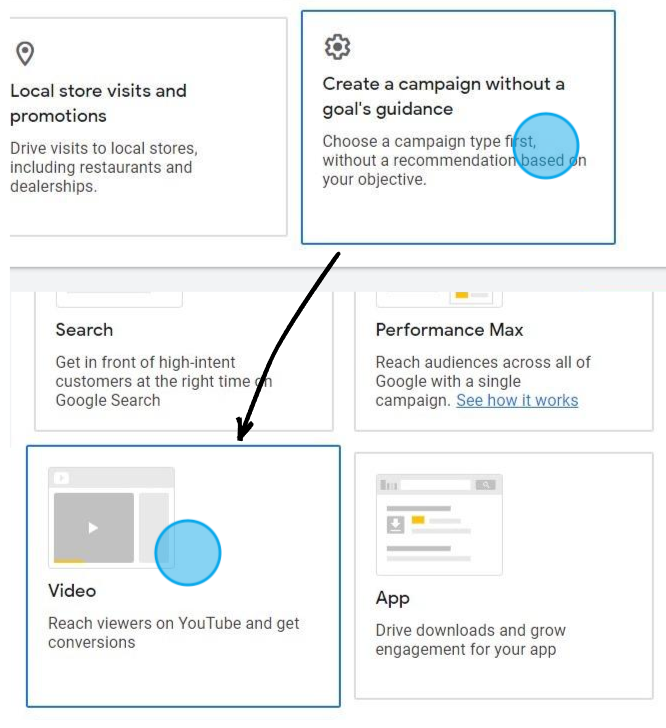
You can use placement targeting (and the other content targeting options) in four video campaign subtypes:
- Video Views – using Max CPV, Target CPV (with Multi-format ads enabled)
- Efficient Reach – using Target CPM
- Non-skippable – using Target CPM
- Audio – using Target CPM
I’d suggest starting with the Video Views Campaign (VVC) subtype if you’re running a direct-response style ad because you can use Maximum CPV (cost per view) bidding.
For in-stream skippable ads, you’ll only pay when someone watches your ad for 30 seconds or more (or watches the full video if it’s less than 30 seconds.) This is saves you money when you’re launching a new client or starting to advertise on YouTube, as it lowers your risk. You’ve chosen specific relevant videos or channels to show your ad on and you only pay when someone chooses not to skip in the first 30 seconds.
So select Video Views as the campaign subtype:
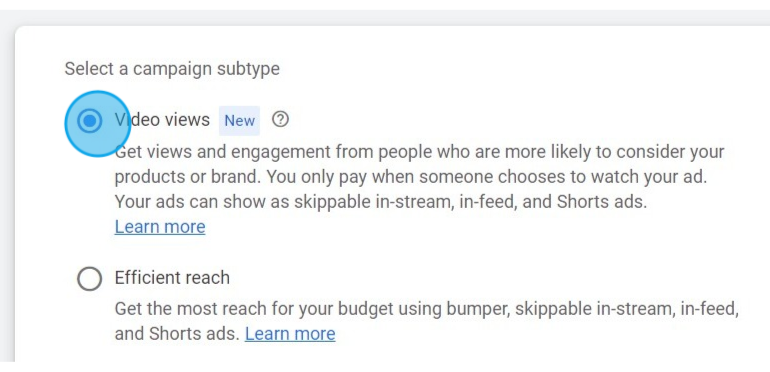
During setup it’s critical that you go to Network settings and uncheck ‘Video partners on the Google Display Network’. It’s easy to forget but it’ll cost you if you do. If you have this checked Google can (and often will) show your video ad on the Display Network, even if you only add placements to your targeting.
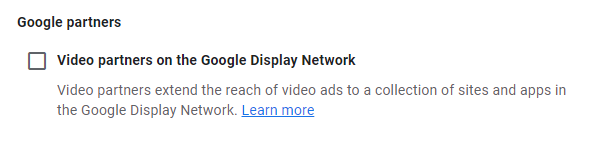
Scroll down and you’ll see the Content targeting options – keywords, topics and placements. Select Placements and navigate to ‘Enter’ so you can add your placements.
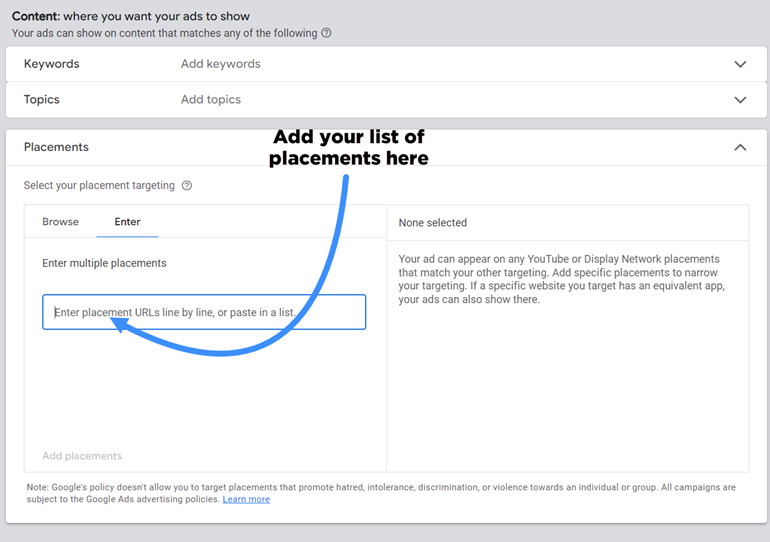
Don’t move on until you’ve actually clicked ‘Add X placements’, otherwise your placements won’t be added. I know it sounds obvious but I’ve seen cases where this has happened. It’s horrible having to tell someone they didn’t actually add the placements and the campaign has been spending that way for a while!
You can use research tools like my own, Adzoola, to find, filter and add video or channel placements to run focused campaigns to a relevant audience.
Test a handful of promising placements, analyze the results, then either maximize the winners or restart your sourcing process.
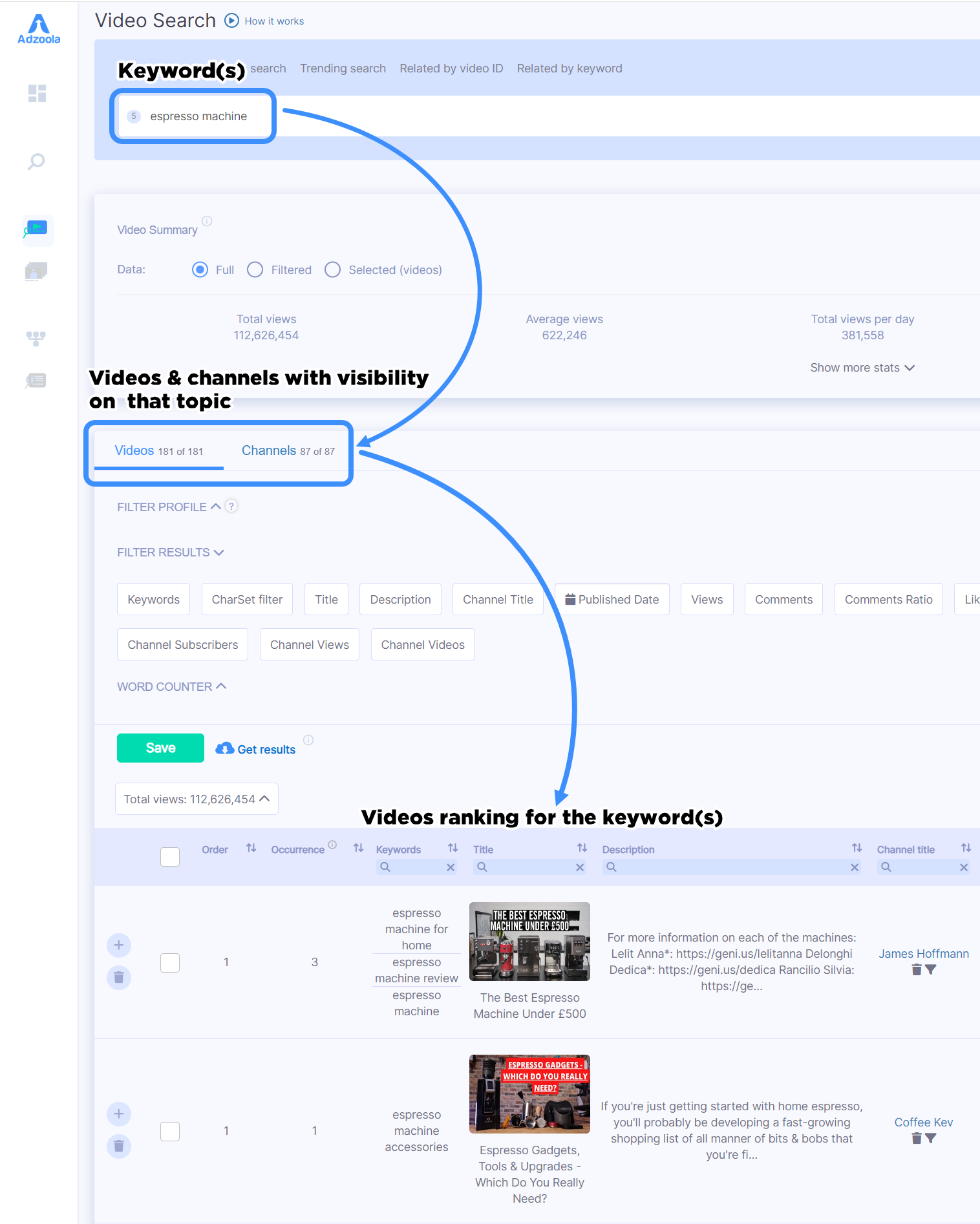
Don’t Sleep on Placements: The Low-Risk Testing Bed
For advertisers looking to maximize ROI from their YouTube ad spend – especially those operating with smaller budgets – placement targeting needs to be a core part of your strategy. The ability to put your brand and messaging in front of an ultra-relevant audience in a cost-effective manner is a game-changing advantage.
While placement targeting may require more manual management than automated campaigns, having that level of hands-on control could be the key to cracking profitable YouTube advertising for your brand and offering.
The Next Level: Scaling Up with the Pyramid
While placement targeting represents the pinnacle of precise YouTube audience targeting, it’s just the first step of a bigger picture strategy.
The Pyramid Targeting Technique is one of the frameworks I teach in my YouTube ads training course to strategically plan, manage, and scale YouTube ad campaigns. It’s designed to guide you along a path to profitable YouTube ads with less risk.
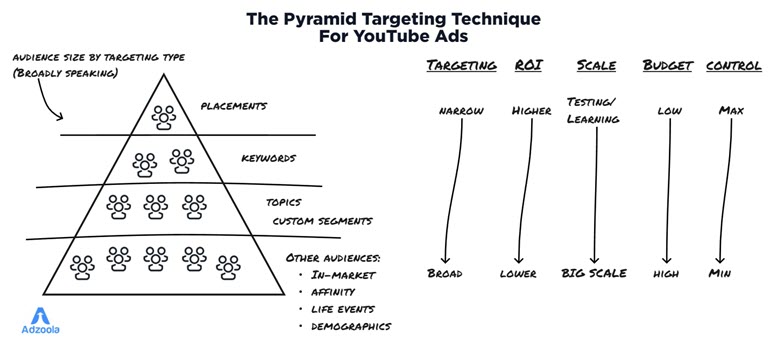
By following the Pyramid Targeting Technique and launching with focused placements, you minimize your upfront risk with lower budgets and maximum control. Once you’ve worked out your winning formula through this testing bed, you can scale your budget and expand targeting incrementally down the pyramid.
And, you can use it at almost any budget level.
If you’re a larger brand with a bigger budget and higher risk tolerance, you can skip levels of the pyramid entirely. Depending on your ability and willingness to go negative on profitability for a period, bigger players can take a more aggressive approach right away.
But for agencies, consultants and small-to-medium businesses, mastering YouTube placement targeting could be the safest and smartest first step for you.
Each successive level down the pyramid represents increased potential scale, but also becomes more hands-off and reliant on Google’s algorithms to optimize targeting. That’s why it’s so crucial for you to get your offering and messaging finely tuned and validated at the more controllable levels like placements first.
The pyramid provides you with a strategic framework to decide the appropriate starting point and level of risk based on your specific circumstances, risk tolerance and ultimate goals. The choice is yours, but this profitable, proven path is clearly mapped for you to follow.
Alex King is the founder of Adzoola and a YouTube ads specialist with over 14 years of media buying experience.
PPC
Google Shopping: A Beginner’s Guide to Crafting a Compelling Campaign Google Shopping: A Beginner’s Guide to Crafting a Compelling Campaign

With all the tools available online, there’s no limit to how you can advertise your eCommerce brand to consumers. With over 12-24 million eCommerce websites across the globe, what matters is how well you leverage these tools to help your business stand out from competitors.
There’s no better way to boost your online presence than with Google, responsible for handling nearly 8.5 billion queries each day. Google’s intuitive marketing tools, such as Google Ads, are trusted by more than 7 million marketers worldwide. If you’re running an eCommerce website, however, you need to be using Google Shopping Ads.
What are Google Shopping Ads?
Launched in 2012, Google Shopping is designed to help online retailers showcase their products visually. If you’ve ever gone looking for a particular item on Google, chances are you’ve come across them at the top of the search results page, lined up horizontally. There’ll be an image, product description, price, and store name. These are Google Shopping Ads.
Google Shopping Ads vs. Google Search
Google Ads and Google Shopping Ads serve different purposes. Google Shopping Ads are essentially product listing ads that help consumers easily learn about a product and where exactly to purchase them. Google Ads (or Google Search Ads) are text-based, relying heavily on copy, while Shopping Ads include images. Google Ads have a much broader scope since you can advertise anything using them, whether they be products or services. Google Shopping Ads can only be used to promote specific products.
The Benefits of Google Shopping Ads
Since Google Shopping Ads are typically displayed at the very top of search results pages, they will be the first thing consumers see when they search for products. This means increased brand visibility for online stores. By the same token, this type of ad can also help retailers reach out to a more specific demographic.
Since Google Shopping Ads collect product information, they can directly target the right audience for your line of business. Studies have also found that Google Shopping Ads achieve 30% higher conversions compared to traditional text-based ads, therefore ensuring better ROI.
4 Ways to Make Google Shopping Ads Work for your Online Business
Having explored the history and advantages of Google Shopping Ads, let’s dive into how you can include them in your eCommerce marketing plan to help you achieve online success:
1. Prioritize Product Feed
When creating Google Shopping Ads for your online store, it is imperative to include key information about your products. Google Shopping Ads highlight product names, images, descriptions, and categories – all of which are vital to your customers being able to find your products easily. For your product titles and descriptions, you may incorporate keywords that can make it a whole lot easier to search for specific items. Using appealing and high-resolution product images can give your website a boost in terms of click-through rates. Don’t forget to include prices.
2. Leverage Customer Reviews
When you look through Google Shopping Ads, you may notice some of them have star ratings. This is because Google allows retailers to display customer reviews in their ads to help promote their products. Studies have found time and time again that 93% of consumers check product reviews before proceeding with their purchases. Posting customer reviews can aid customers in making informed decisions and show them that your brand is trustworthy.
3. Optimize Campaign Structure and Product Groups
To see improve your ROI, you can try optimizing your campaign structure. This helps you manage your campaigns easily since it involves organizing certain aspects of your business such as product types and target customers. Organizing your products by categories can also help the Google algorithm accurately find the right items shoppers are looking for.
All you have to do is simply create different ad groups for different products. For example, if you’re running a clothing store, you can make a specific ad group solely for a specific kind of pants and aim them toward shoppers who are in need of this particular product. This will help your ads drive higher conversion rates and sales since they will only be seen by those who are interested in them.
4. Add Negative Keywords
As with search, one of the many features included in Google Shopping Ads involves the use of negative keywords. Negative keywords are phrases that prevent search algorithms from displaying results that are unrelated or irrelevant to what people are actually looking for. This feature increases search accuracy and makes it way easier for shoppers to find your products.
5. Categorize Ads By Demographics
Whether you wish to expand your reach or target a specific audience, it would be wise to organize your ads according to demographics. Collect pertinent customer data such as location, gender, age, shopping habits, interests, and frequent searches – this information can help you best determine what type of ads your audience will be inclined to engage with. Once you have these details, you can effortlessly target your ideal audience and promote your products among them.
6. Adjust your Bidding Strategy
Since you’re investing resources into creating your ads, it’s important to determine how much you’re actually willing to pay for them. If you’re able to maximize your Google Ads bidding strategies, you can help your brand rank better in search results. Here are some of the popular bidding strategies you can give a try:
- Target Cost Per Action (CPA) – for improving conversions by targeting a specific CPA
- Target Return On Ad Spend (ROAS) – for improving conversions by targeting a specific ROAS
- Maximize Conversion Value – for optimizing conversion value without targeting ROAS
- Maximize Conversions -or optimizing conversion value without targeting CPA
- Maximize Enhanced Cost Per Click (ECPC) – for automatically adjusting manual bids
PPC
How the TikTok Algorithm Works in 2024 (+9 Ways to Go Viral)

If you post videos and want more people to spend more time watching them, then you and TikTok have a common goal. That’s why I cringe a bit when I see people talking about hacking the TikTok algorithm for more likes and views.
You don’t need to trick it; you just need to know how the TikTok algorithm works. Once you understand its basic principles, you’ll know what and when to post for your best shot at TikTok virality.
But what about the potential US TikTok ban? TikTok has 148 million active users in the US. To paraphrase Samual L. Jackson’s character Nick Fury in Marvel’s Avengers, “Until such time as the world TikTok ends, we will act as though it intends to spin on.”
Let’s get into the weeds of TikTok’s algorithm, see how it suggests videos to individual users, and find ways to get your content on more viewers’ screens.
Contents
What is the TikTok algorithm?
The TikTok algorithm is a recommendation engine that decides which videos to suggest to each individual user.
On TikTok, recommended videos appear on your For You Page (FYP) when you first open the app.

Everyone’s For You feed is unique and will change over time. TikTok pays attention to the videos you watch, where you post comments, and the accounts you follow. Each interaction is another signal the algorithm uses to refine your FYP—showing videos you’ll probably like while keeping videos you won’t off your feed.
💡 Want to grow all of your marketing channels? Download The Best Online Marketing Tips for Generating More Traffic, Leads, & Sales to get over 100 actionable growth marketing tactics.
How does the TikTok Algorithm work in 2024?
If you’ve ever sent your friend a cake recipe link because you remembered they love to bake, you get the gist of how the TikTok algorithm works.
Of course, TikTok’s proprietary algorithm is infinitely more complex than yours (no insult intended). It analyzes thousands of signals to determine which videos belong on your FYP. Let’s look at a few of the most influential ranking factors.
Factors TikTok uses to rank content
We’ll probably never know what every TikTok ranking factor is, but thanks to this post from TikTok itself, we do have an idea of a few ranking categories.
User interactions
Your behavior in the TikTok app is the most influential signal for the algorithm. Whenever you like a video or follow a particular account, TikTok uses that to understand your preferences further.
These are some of the user interaction signals TikTok will track:
- Watching full videos
- Following or hiding accounts
- Liking or sharing videos
- Commenting
- Reporting a video as inappropriate
- Adding videos to favorites
TikTok also uses what you say you are and aren’t interested in when you first join the app to guide its suggestions.
Other users’ interactions on a video can also determine whether you get it on your feed. If many people who share your interests watch and like a post, there’s a bigger chance you’ll see it, too.
Video information
On the flip side of the equation, TikTok reviews certain characteristics of the videos you’ve interacted with to see how they match your preferences. That’s important for creators to know since these are the things we have the most control over.
Here are a few of the video and post characteristics the algorithm looks for:
I’ll go into how to optimize your videos for TikTok marketing using these characteristics in a bit.
Device and settings
Device and settings are also user-specific actions the algorithm uses to recommend content. If you’re registered as a US user, you’ll see a lot more content made in the USA. But unlike user interactions, these are one-time signals that don’t typically change over time.
A few device and setting signals that may nudge the TikTok algorithm include:
- Language setting
- Country setting
- Device type
TikTok factor weighting
TikTok’s algorithm weights ranking factors based on how directly they indicate viewer preferences. Direct user actions, like watching a full video, carry much more influence than geographic location.
This means that while it’s good to be aware of all the ranking factors, your focus should be on posting content that your audience will want to watch and share.
Factors that don’t help (and could hurt) your content ranking
In its post, TikTok says it won’t give creators a boost based on past performance. Someone with a high follower count and previously viral videos won’t get preferential rankings over a smaller account with more relevant content.
Additionally, there are some types of content that TikTok will de-rank (show less or not at all) in your FYP. These include:
- Videos you’ve already seen
- Content that’s considered spam
- Duplicated content (like a second post of the same video)
- Videos with restricted content (like graphic medical procedures)
To be clear, some of this content will still be available if you search for it. It just won’t pop on your FYP.
How to reset the TikTok algorithm
TikTok’s algorithm finds the type of content you’ll love based mainly on what you’ve enjoyed in the past. Sometimes, the recommendations don’t keep up with your changing preferences, and your feed gets stale.
TikTok has built a way for you to scrub its algorithm so it starts from scratch. Then, your interactions moving forward will influence the content you get on your personal FYP.
Here are the steps to refresh your FYP:
- Open the TikTok app and tap “Profile”
- Go to the menu at the top and choose “Settings and privacy”
- Tap “Content preferences”
- Tap “Refresh your For You feed”
- Tap “Continue” and “Continue” again
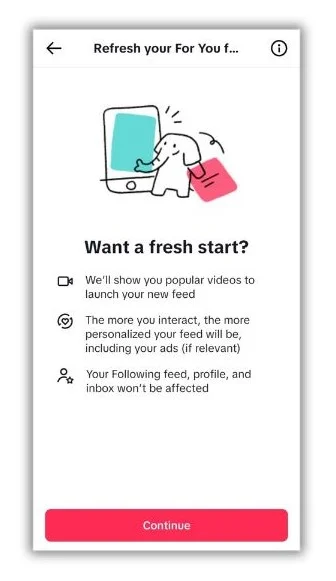
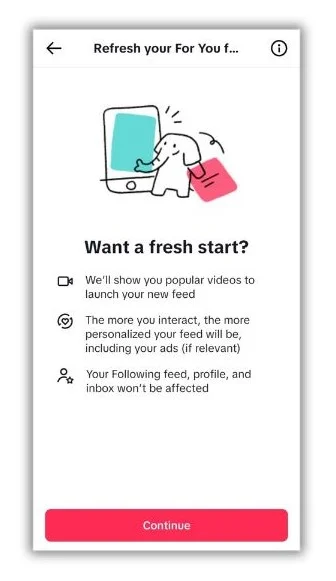
You can’t go back once you finish the process. But only your FYP will be affected. Your “Following” feed and profile won’t change.
📣 Free guide >>> 135 of the Best Words & Phrases for Marketing With Emotion
9 ways to use the TikTok algorithm to your advantage
Knowing how the TikTok algorithm works is half the battle. The other half is publishing engaging content that makes it easy for TikTok to find, categorize, and suggest your posts.
1. Hook viewers quickly
You have a fleeting second or two to grab a viewer’s attention and convince them to watch your video. Keep their thumbs from scrolling by adding an attention-grabbing hook that’s relevant to your audience.
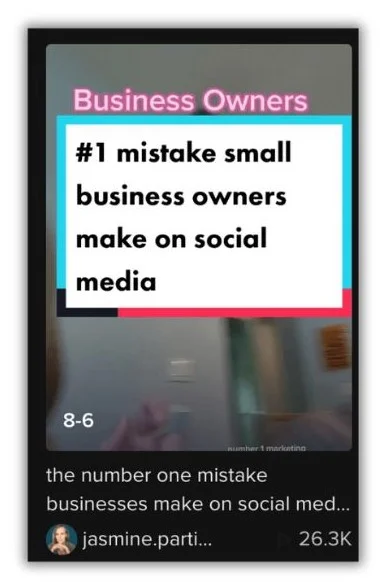
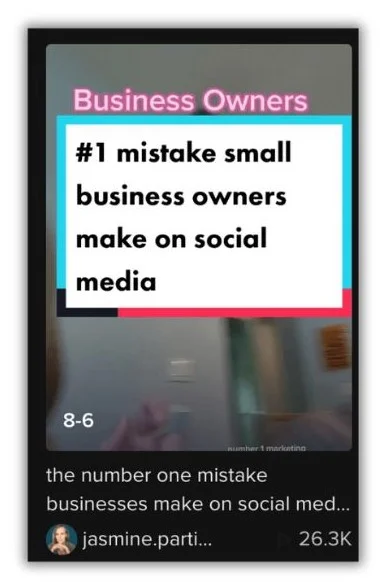
A great hook should give the viewer just enough information to make them want more. Try these tactics for your video hooks:
- Make a bold claim
- Ask a question
- Share a surprising fact
- Hint at a secret
Make sure each hook is relevant to your audience, and use emotional words to catch their attention.
2. Create niche content
It’s hard to gain footing with very popular topics on TikTok since many creators are already fighting for precious FYP placement. However, you can use the algorithm to your benefit by finding niche topics to post about.
For example, cooking is a super popular topic on TikTok. There are plenty of accounts dedicated to whipping up the best dishes. But Bobby Hicks of @theretrorecipekitchen uses his account to trial dishes from days of old. Many of the recipes he tests look tasty, while others look like…a veggie gelatin stack?
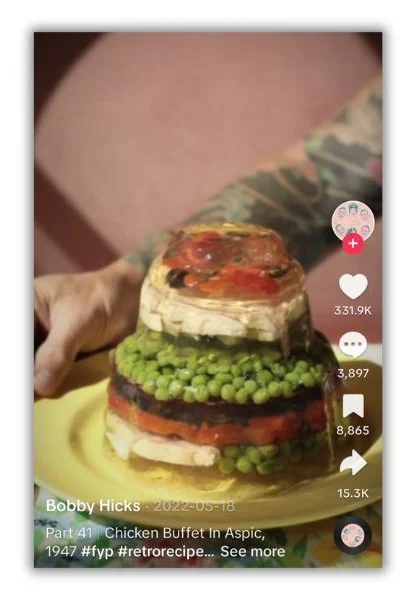
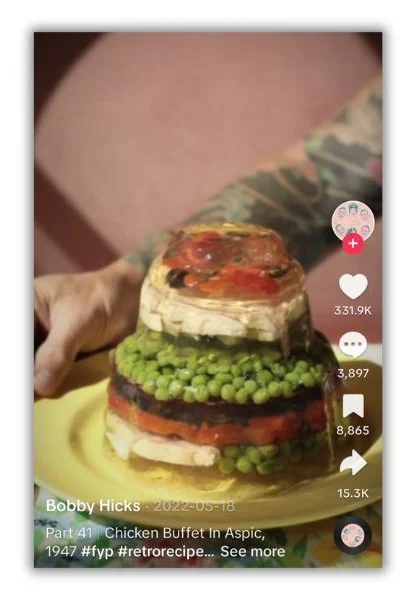
It may seem a little odd, but by focusing on one corner of a popular topic, Hicks has grown his account to over 150k followers.
Review the topics you’d like to use, and if they seem a little crowded, find a subtopic your audience would appreciate. That’ll leave you with fewer competitors in the race for the FYP. It’ll also make your content more relevant to a specific audience, which the algorithm loves.
3. Use TikTok SEO
Search engine optimization isn’t just for Google. Pretty much any time there’s a search function, you can optimize your content for it, and TikTok is no exception. Plus, even Google admits that TikTok is becoming a popular search engine in its own right.
In addition to the other tips in this guide, you’ll want to use keyword research to boost your TikTok SEO. Like on search engines, people use specific words and phrases in the search bar to find content on the app. Your job is to figure out what those words are.
Keyword research is easy on TikTok. Make a list of things your audience might search for that are relevant to your business. If you’re an esthetician, “skin care” might be one of them. Then, enter those words into the TikTok search bar and see what it auto-fills.
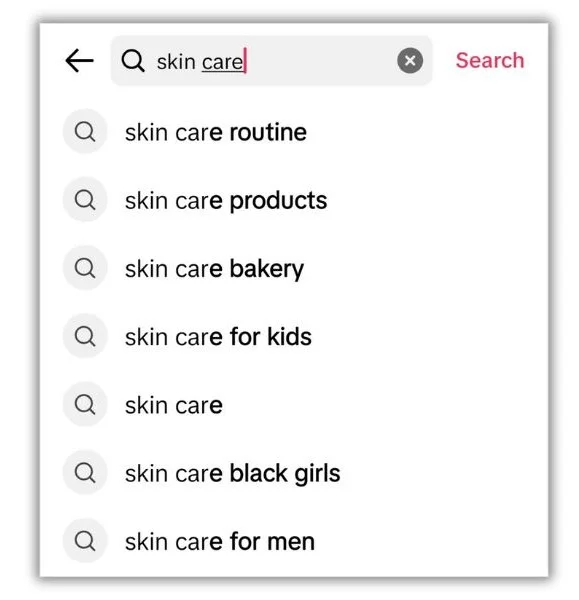
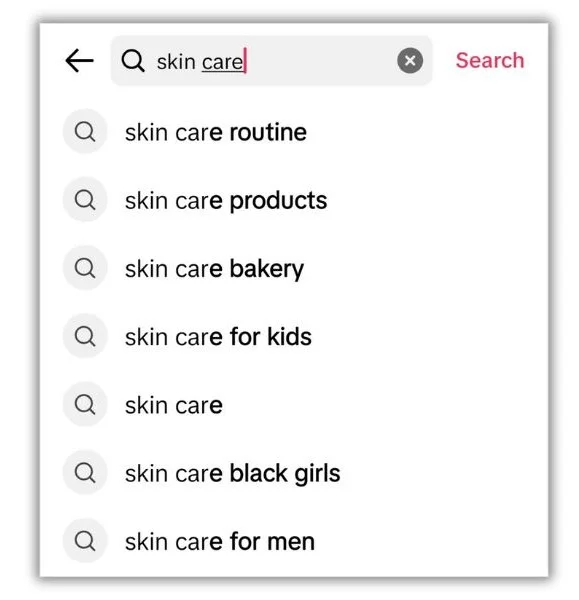
You’ll see options like “skin care for men” and “skin care routine.” Once you’ve gathered a list of keywords, plan out your content calendar to cover each term. Don’t forget to add keywords to your TikTok bio, too.
4. Tailor content to the platform
It’s smart to repurpose content for multiple platforms. But when it’s time to post it on TikTok, make sure it fits the app’s best practices.
First, produce and edit full-screen, vertical videos with a 9:16 ratio. That will fill the entire mobile screen while matching how most people view TikTok content.
Second, keep most of your videos short. While there’s no ideal duration for every video, in 2021, TikTok suggested that the optimal length should be 24 to 31 seconds. The platform has pushed for longer content, but many viewers find videos longer than one minute to be stressful, so it’s safer to keep them under 60 seconds.
Finally, for the best chance of your TikTok videos going viral, keep them positive in tone. Semrush evaluated a large collection of viral TikTok videos and found that those with a positive, funny, or happy vibe did best.
Follow these best practices to get more early engagement, which the algorithm will use as a signal that your video belongs on more FYPs.
5. Post at the right time and frequency
The TikTok algorithm doesn’t really care what time or how often you post—at least not directly. But it does look at how much engagement an individual video gets. Knowing when and how frequently to post can give your videos a little engagement boost.
The right time
The best time to post on TikTok depends on when most of your audience will be on the app. The goal is to publish content a little before the peak potential viewing time to get them indexed and ready for your followers.
You can find that information in your TikTok analytics.
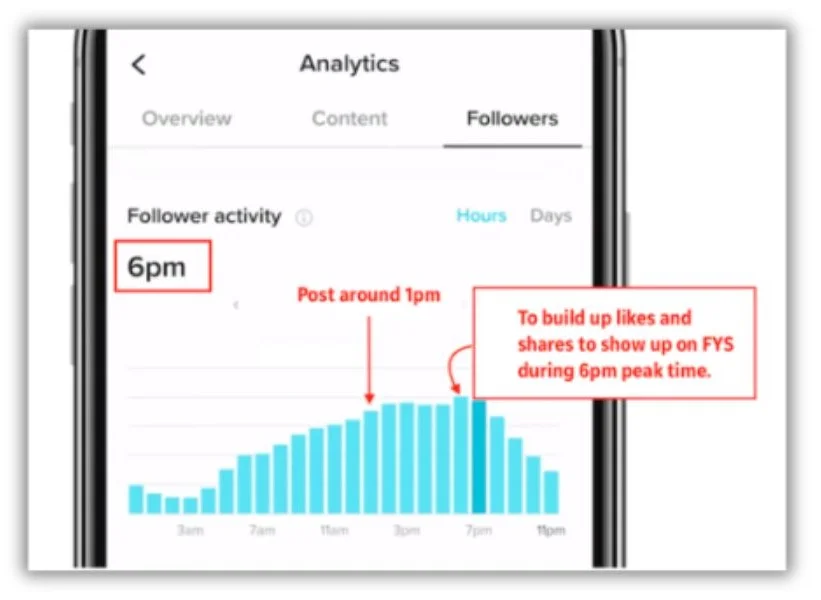
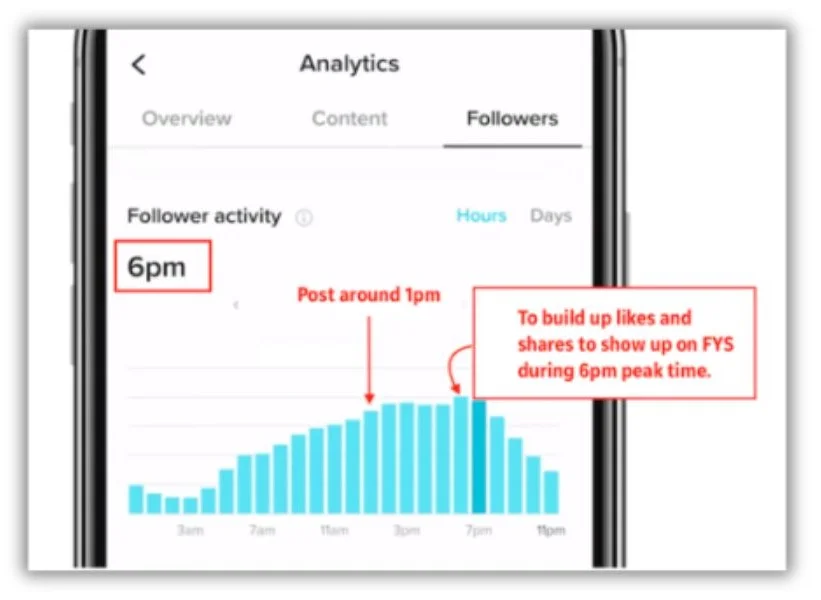
The right frequency
Consistency is essential for success on any social media platform. You don’t want followers to forget about you, and you want more chances to reach new viewers. But how do you quantify “consistency?”
Just like timing, learning how often you should post on TikTok will take some trial and error. TikTok says you should post up to four times per day (of course they do). More realistically, most brands post content to TikTok around two to four times per week (depending on which study you follow).
Here are a few tips to find your perfect TikTok schedule:
- Consider your creative capacity: Posting more often is great, but not at the expense of quality.
- Review other creators: Spy on your competition to see how often successful accounts in your niche post content.
- Watch your analytics: Vary your posting frequency over several weeks and see how it affects your views and engagement.
6. Incorporate hashtags
Using hashtags on TikTok can help you succeed in two ways. First, hashtags help the TikTok algorithm understand your content so it can better match it to user preferences.
Second, TikTok users use hashtags to search for content, so when your video is tagged, it may show up in their search. As we know, when more people see your content, the algorithm will show it to more people with similar interests.
You can find which hashtags are trending in TikTok’s Creative Center.
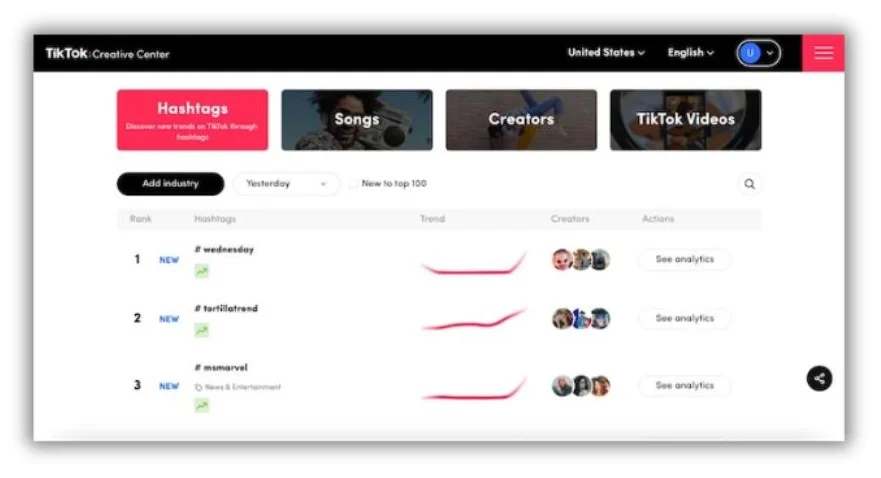
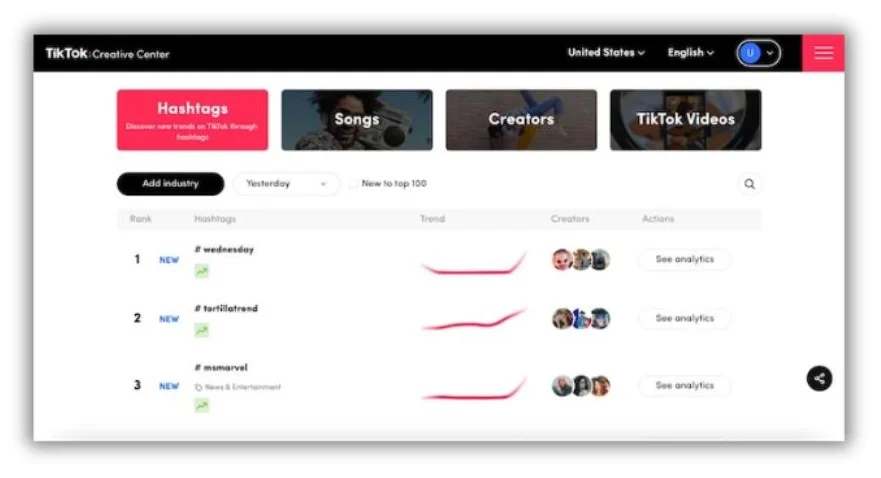
Here are a few tips for using hashtags on TikTok:
- Don’t use too many: One to four hashtags will usually do the trick without making your post look spammy.
- Use different types: Combine branded, topical, popular, and niche hashtags for the best mix of reach and relevance.
- Include seasonal and holiday hashtags: Adding seasonal hashtags like #hellospring and #Holloweenscares lets you ride the wave of attention during peak times of the year.
7. Add popular audio clips
Audio clips work similarly to hashtags on TikTok. If an audio clip gets popular, and you like videos that use that clip, there’s a greater chance you’ll get more videos with that audio in your FYP.
Head back to the Creative Center to find trending songs.
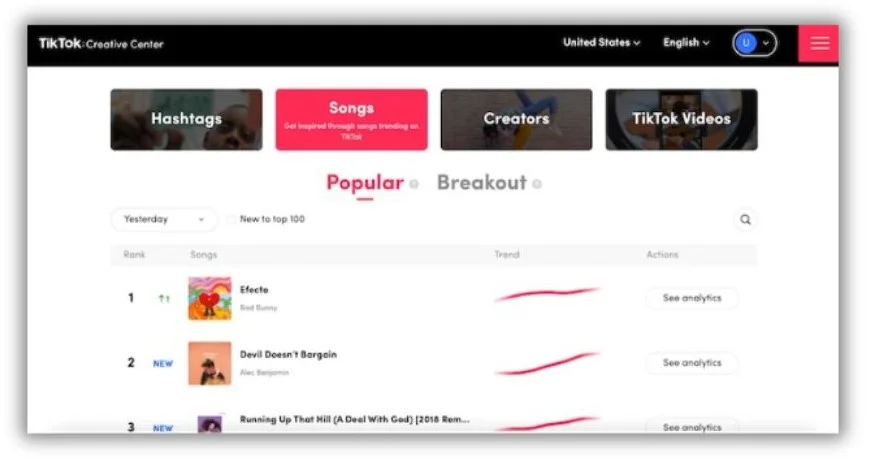
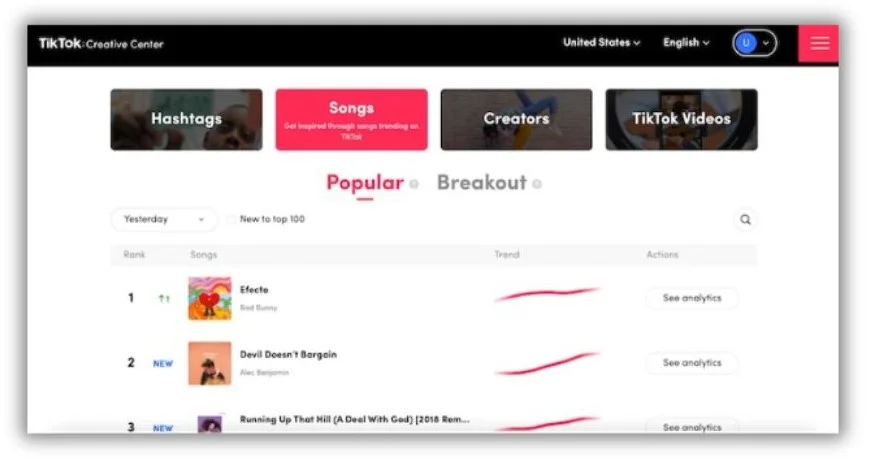
Look in the Popular tab to see which tunes are already getting a lot of play. Then, check out the Breakout tab to catch the next audio wave early.
8. Add captions
Many people don’t watch videos with the sound on. Adding captions to your posts lets those people follow along. But captions don’t just help you appeal to a broader audience. TikTok’s algorithm can learn more about your videos from the text of its caption.
TikTok makes it easy to add captions. Tap the Captions icon, and the app will automatically generate them.
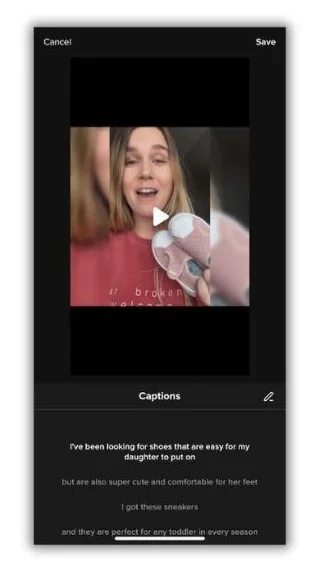
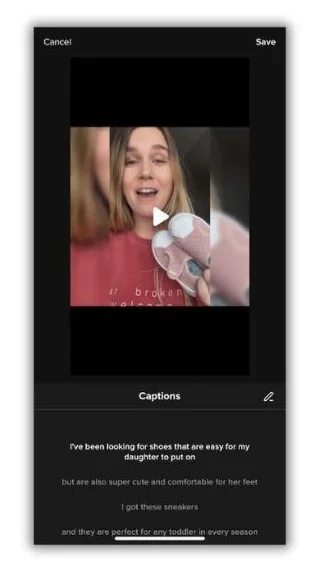
Make sure you use the keywords you dug up in your video script. The algorithm will read those in the captions and know who should see your videos.
9. Jump on trends
One of the best ways to leverage the algorithm to get views is by following TikTok trends. A trend is a theme, idea, or trait of a video that already has mass appeal. That might be a common song or a dance.
Trends can also be challenges, like this one where one person holds another so they look like they’re in the iconic scene from the movie Titanic.
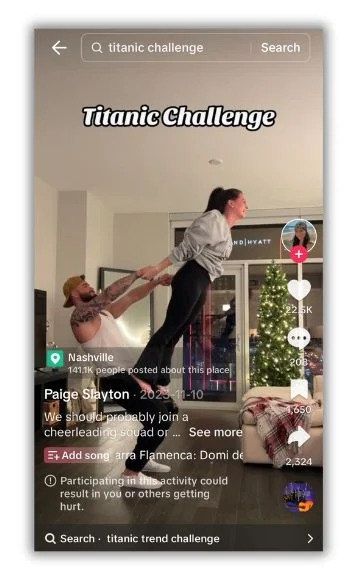
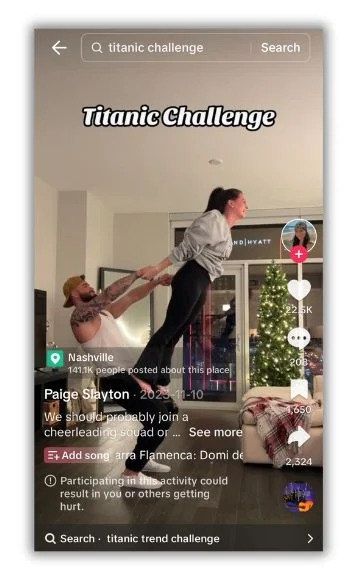
When viewers get hooked on a trend, TikTok sends them more videos to view. If you’ve jumped on the trend, the algorithm will put your video in that mix.
Work with the TikTok algorithm to go viral
The trick to social media marketing is remembering that social platforms want you to succeed. If people love the content you post, they’ll spend more time on the app—which is a win-win for everyone.
The key is learning how the TikTok algorithm works to make it your partner in success. Instead of fighting against the algorithm, find ways to leverage it, and you’ll leap-frog ahead of all the accounts trying to trick or hack it.
Here’s a recap of nine ways you can use TikTok’s algorithm to your advantage:
- Hook viewers quickly
- Create niche content
- Use TikTok SEO
- Tailor content to the platform
- Post at the right time and frequency
- Incorporate hashtags
- Add popular audio clips
- Add captions
- Jump on trends
-

 PPC5 days ago
PPC5 days agoHow the TikTok Algorithm Works in 2024 (+9 Ways to Go Viral)
-

 MARKETING7 days ago
MARKETING7 days agoA Recap of Everything Marketers & Advertisers Need to Know
-
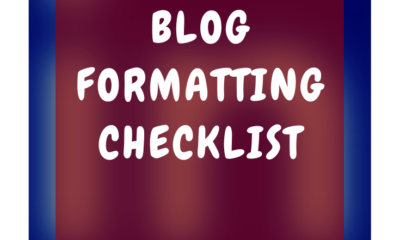
 SEO6 days ago
SEO6 days agoBlog Post Checklist: Check All Prior to Hitting “Publish”
-

 SEO4 days ago
SEO4 days agoHow to Use Keywords for SEO: The Complete Beginner’s Guide
-

 MARKETING5 days ago
MARKETING5 days agoHow To Protect Your People and Brand
-

 SEARCHENGINES6 days ago
SEARCHENGINES6 days agoGoogle Started Enforcing The Site Reputation Abuse Policy
-
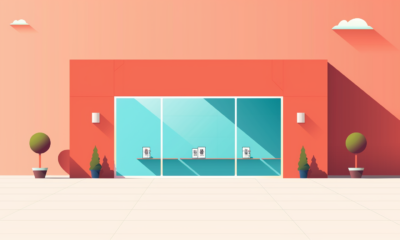
 PPC6 days ago
PPC6 days agoHow to Craft Compelling Google Ads for eCommerce
-

 MARKETING6 days ago
MARKETING6 days agoElevating Women in SEO for a More Inclusive Industry