MARKETING
6 Steps for Powerful Business Email Communication

While modern business platforms such as Slack, MS Teams, and chat apps such as Viber and Whatsapp are useful, email remains the primary business communication method.
While you can replace a part of internal communication with Slack, collaborating with clients or partners who are not a part of your workplace will still go through email.
Our inboxes are flooded with newsletters, email promotions, offers, memos, and updates that aren’t too important. Even worse, emails are often sent to people who don’t need to see them due to CC misuse, which creates an unnecessary energy drain across the whole organization.
While quick fixes such as adding a professional email signature can help you stand out instantly, if you really want to transform your business communication, you will need to do more. Our 6 steps for powerful email communication will ensure all your emails count and that you never end up in the spam folder or ignored.
Step #1: Ask yourself, “Do I need to send this email to this person?”
“Our policy is to never use emails for intra-team communication Using Slack speeds up the working process, as we have everything pre-set, with each team using their own channel” – Armand Ciuleanu – CEO/Founder at RebelDot
If you can take only one tip from this whole article, this should be it:
Before sending anything, ask yourself is emailing the best way to communicate right now and are you sending the email to the right person.
Answering the first part of the question can save you an enormous amount of time. First, if you want to type an email to your coworker, maybe it’s a better option to ask them if they are around or to send them a Slack message. Both ways will get you an answer faster.
If it’s not a person from your organization, a phone call might be a better option than emailing. That way, you will get a response in a matter of minutes, instead of waiting for hours or days. Even if it’s not urgent, if you can solve a problem in five minutes, there’s no reason for it to end up on your to-do list.
Answering the second part of the question will make you think about who you are sending the email to. While the primary recipient is necessary, don’t automatically put everyone else in CC. Even if you are unsure, you can always forward the whole communication to the right person later, which is a much better option than starting a spam chain for no reason.
Here are some situations when emailing is a good option:
- You need a written record of the whole correspondence with the person
- You are not sending time-sensitive information
- You have to contact or notify several people at the same time
- You have to share important files
Step #2: Think through your subject lines
Before anyone reads the body of your email, they are faced with its subject line. While subject lines are much more important in sales and cold pitching than business correspondence, they still require your attention.
If possible, the subject line should communicate the main point of the email and should never be generic. For example, “a short note” “a quick memo” are not very informative. Descriptive subject lines will make your emails much easier to find later, in case the recipient forgets to label it or mark it with a star.
Therefore, if you want to notify your coworkers about an upcoming important meeting, then you should write:
“Important: sales team Zoom meeting, Thu, 26th, 2 PM.”
The body should contain the description and the topic of the meeting so people can prepare, and an invitation link – but the subject line tells them all they need to know.
One more subject line tip: don’t abuse the word “important” or the exclamation point in your email client. While there are important things, if you mark everything as important and urgent, even if it’s not, people will stop paying attention, which will affect your credibility.
Step #3: Highlight the reason why you are sending the email first
In most cases, the most important thing your email contains should be mentioned in the subject line. But, even if that is the case, after an appropriate greeting, state it again.
Nonetheless, the most important part of the email should always be at the top. That will not only make it hard to miss, but it will also make it more likely for people to read the rest of the email if it grabs their attention.
If it’s something super important such as a meeting date, a security update, or a change in shift schedule, use bold text or write in UPPER CASE letters. But, use these formatting tools in moderation, or else they will have no effect.
Also, try to keep the highlighted information in up to two sentences. The goal is to make people read the highlighted text – if they do only that, the whole email achieves its purpose. That’s why it shouldn’t be buried near the bottom but at the beginning of your email.
Step #4: Keep it short and easy to read
Our Step #1 will cull a good portion of unnecessary emails, which is good. Now, if you have to send an email, make sure it only contains information it has to and make it as easy to read as possible.
A good rule of thumb is always to remember that you are sending business emails. In business, time is money, and you don’t want to waste the time of your colleagues, partners, or clients.
But, at the same time, you are communicating with real people, and the way you communicate can make a huge difference. Here’s how to make your emails more impactful:
- Use bullet points and numbered lists – these catch readers’ attention and make it easy to absorb the information visually.
- Write short sentences in simple terms – while this one is sometimes hard to do in business communication, simplifying your language and sentences will make your emails more pleasant to read. Don’t use complicated terminology if you don’t have to; write as you usually speak.
- Use proper spacing – writing short paragraphs will make your emails easy to skim. Also, if possible, widen out your line spacing, or put an extra empty row between two paragraphs. This will give readers “breathing room” and make your email messages more pleasant to read.
- Use visuals where appropriate – using images is another good way to break the text, but you can also use them to replace the text. For example, instead of sending complex explanations, a simple screenshot can do the trick. Tools such as Lightshot will help you create actionable screenshots in minutes, saving you a lot of time you would waste on walking recipients through technical information.
Step #5: Think twice before clicking “reply” or “reply all”
While using “CC” too often is very common, the same goes for using “reply” and “reply all” buttons the wrong way.
In case you don’t know the difference – the “reply” button will mean you will send a reply only to the sender; “reply all” will send your reply to everyone who is marked in the “CC” section as well.
Even though there are many people in the CC field that doesn’t mean you should automatically click “reply all.” Whether or not you should share your answer with everyone, or just with the sender will depend on the situation, and you will have to use your best judgment. But, if your response has something to do with all other people in CC, or you have a question or a remark that might interest them, hit “reply all.”
On the other hand, if you only need to send the reply to the sender, “reply” is the only right choice.
And if you need to communicate only with certain individuals that are in the CC field, no worries – click “reply all”, but delete people who are not needed from the CC field before sending the email.
Step #6: Avoid meaningless and washed up phrases
“The nature of our business requires consistent communication with government officials and public record keepers who never have time and are flooded with emails. Therefore, we keep things short, and to the point, making sure our requests are easy to notice and understand.” – Lucie Chavez, CMO of Radaris.
Unless you work in a strictly formal environment, for example, a court, using tight phrases such as “to whom it may concern” should never be a part of email communication.
While it’s not that rigid, phrases such as “greetings” are also becoming a thing of the past. Today, even “Dear Sir/Madam” sounds inappropriate in email business communication.
If you work in a less formal, modern environment, using simple “hi” or “hello” to start your email is perfect. The same goes for the end of an email. If “cheers” is too informal for you, “thanks,” “best,” or “regards” are much better than “with best regards.”
Also, try not to use the same washed-up phrases as everyone else. It’s one thing to be polite, but writing “I hope you had a great weekend!” every single Monday may be perceived as insincere. Try something a bit more authentic.
Business emails should be, first and foremost, practical. That means they should contain only the necessary information that is actionable above all else – dates, screenshots, instructions, memos, and similar. If you stick to that rule, your business email communication will always be on a high level.
Wrapping up
Our 6 steps for powerful business email communication will not only make your emails more impactful but will also save time – not only yours but across your whole organization.
Keeping your emails short, subject lines clear, using CC and “reply all” the right way, and only sending fluff-free emails with clear intent will make you an email communication rockstar.
Even if you are not in a position to change the way your organization operates, if you start writing terrific emails, you will lead by example, and influence the email culture within your company. Before you know it, key people will notice, which will certainly positively affect your business reputation.
Source link
MARKETING
18 Events and Conferences for Black Entrepreneurs in 2024
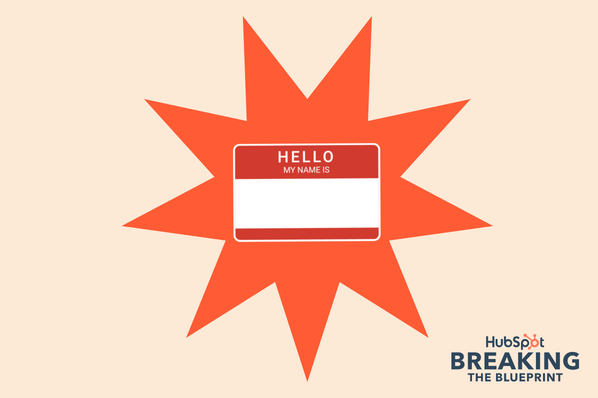
Welcome to Breaking the Blueprint — a blog series that dives into the unique business challenges and opportunities of underrepresented business owners and entrepreneurs. Learn how they’ve grown or scaled their businesses, explored entrepreneurial ventures within their companies, or created side hustles, and how their stories can inspire and inform your own success.
It can feel isolating if you’re the only one in the room who looks like you.
MARKETING
IAB Podcast Upfront highlights rebounding audiences and increased innovation
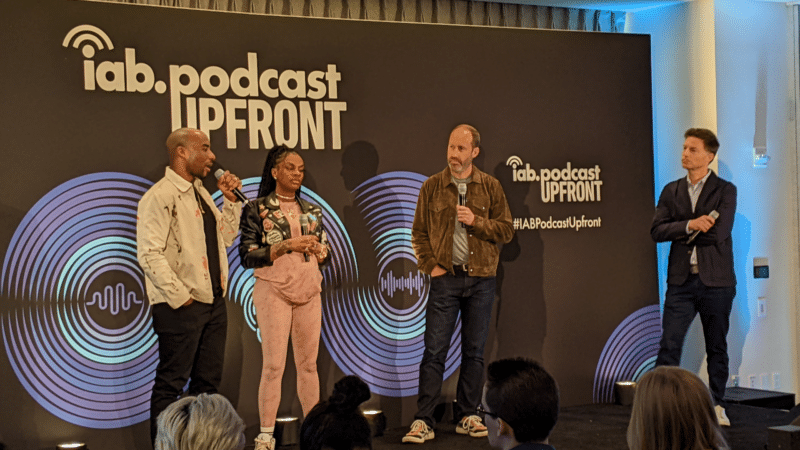

Podcasts are bouncing back from last year’s slowdown with digital audio publishers, tech partners and brands innovating to build deep relationships with listeners.
At the IAB Podcast Upfront in New York this week, hit shows and successful brand placements were lauded. In addition to the excitement generated by stars like Jon Stewart and Charlamagne tha God, the numbers gauging the industry also showed promise.
U.S. podcast revenue is expected to grow 12% to reach $2 billion — up from 5% growth last year — according to a new IAB/PwC study. Podcasts are projected to reach $2.6 billion by 2026.
The growth is fueled by engaging content and the ability to measure its impact. Adtech is stepping in to measure, prove return on spend and manage brand safety in gripping, sometimes contentious, environments.
“As audio continues to evolve and gain traction, you can expect to hear new innovations around data, measurement, attribution and, crucially, about the ability to assess podcasting’s contribution to KPIs in comparison to other channels in the media mix,” said IAB CEO David Cohen, in his opening remarks.
Comedy and sports leading the way
Podcasting’s slowed growth in 2023 was indicative of lower ad budgets overall as advertisers braced for economic headwinds, according to Matt Shapo, director, Media Center for IAB, in his keynote. The drought is largely over. Data from media analytics firm Guideline found podcast gross media spend up 21.7% in Q1 2024 over Q1 2023. Monthly U.S. podcast listeners now number 135 million, averaging 8.3 podcast episodes per week, according to Edison Research.
Comedy overtook sports and news to become the top podcast category, according to the new IAB report, “U.S. Podcast Advertising Revenue Study: 2023 Revenue & 2024-2026 Growth Projects.” Comedy podcasts gained nearly 300 new advertisers in Q4 2023.
Sports defended second place among popular genres in the report. Announcements from the stage largely followed these preferences.
Jon Stewart, who recently returned to “The Daily Show” to host Mondays, announced a new podcast, “The Weekly Show with Jon Stewart,” via video message at the Upfront. The podcast will start next month and is part of Paramount Audio’s roster, which has a strong sports lineup thanks to its association with CBS Sports.
Reaching underserved groups and tastes
IHeartMedia toasted its partnership with radio and TV host Charlamagne tha God. Charlamagne’s The Black Effect is the largest podcast network in the U.S. for and by black creators. Comedian Jess Hilarious spoke about becoming the newest co-host of the long-running “The Breakfast Club” earlier this year, and doing it while pregnant.
The company also announced a new partnership with Hello Sunshine, a media company founded by Oscar-winner Reese Witherspoon. One resulting podcast, “The Bright Side,” is hosted by journalists Danielle Robay and Simone Boyce. The inspiration for the show was to tell positive stories as a counterweight to negativity in the culture.
With such a large population listening to podcasts, advertisers can now benefit from reaching specific groups catered to by fine-tuned creators and topics. As the top U.S. audio network, iHeartMedia touted its reach of 276 million broadcast listeners.
Connecting advertisers with the right audience
Through its acquisition of technology, including audio adtech company Triton Digital in 2021, as well as data partnerships, iHeartMedia claims a targetable audience of 34 million podcast listeners through its podcast network, and a broader audio audience of 226 million for advertisers, using first- and third-party data.
“A more diverse audience is tuning in, creating more opportunities for more genres to reach consumers — from true crime to business to history to science and culture, there is content for everyone,” Cohen said.
The IAB study found that the top individual advertiser categories in 2023 were Arts, Entertainment and Media (14%), Financial Services (13%), CPG (12%) and Retail (11%). The largest segment of advertisers was Other (27%), which means many podcast advertisers have distinct products and services and are looking to connect with similarly personalized content.
Acast, the top global podcast network, founded in Stockholm a decade ago, boasts 125,000 shows and 400 million monthly listeners. The company acquired podcast database Podchaser in 2022 to gain insights on 4.5 million podcasts (at the time) with over 1.7 billion data points.
Measurement and brand safety
Technology is catching up to the sheer volume of content in the digital audio space. Measurement company Adelaide developed its standard unit of attention, the AU, to predict how effective ad placements will be in an “apples to apples” way across channels. This method is used by The Coca-Cola Company, NBA and AB InBev, among other big advertisers.
In a study with National Public Media, which includes NPR radio and popular podcasts like the “Tiny Desk” concert series, Adelaide found that NPR, on average, scored 10% higher than Adelaide’s Podcast AU Benchmarks, correlating to full-funnel outcomes. NPR listeners weren’t just clicking through to advertisers’ sites, they were considering making a purchase.
Advertisers can also get deep insights on ad effectiveness through Wondery’s premium podcasts — the company was acquired by Amazon in 2020. Ads on its podcasts can now be managed through the Amazon DSP, and measurement of purchases resulting from ads will soon be available.
The podcast landscape is growing rapidly, and advertisers are understandably concerned about involving their brands with potentially controversial content. AI company Seekr develops large language models (LLMs) to analyze online content, including the context around what’s being said on a podcast. It offers a civility rating that determines if a podcast mentioning “shootings,” for instance, is speaking responsibly and civilly about the topic. In doing so, Seekr adds a layer of confidence for advertisers who would otherwise pass over an opportunity to reach an engaged audience on a topic that means a lot to them. Seekr recently partnered with ad agency Oxford Road to bring more confidence to clients.
“When we move beyond the top 100 podcasts, it becomes infinitely more challenging for these long tails of podcasts to be discovered and monetized,” said Pat LaCroix, EVP, strategic partnerships at Seekr. “Media has a trust problem. We’re living in a time of content fragmentation, political polarization and misinformation. This is all leading to a complex and challenging environment for brands to navigate, especially in a channel where brand safety tools have been in the infancy stage.”
Dig deeper: 10 top marketing podcasts for 2024
MARKETING
Foundations of Agency Success: Simplifying Operations for Growth


Why do we read books like Traction, Scaling Up, and the E-Myth and still struggle with implementing systems, defining processes, and training people in our agency?
Those are incredibly comprehensive methodologies. And yet digital agencies still suffer from feast or famine months, inconsistent results and timelines on projects, quality control, revisions, and much more. It’s not because they aren’t excellent at what they do. I
t’s not because there isn’t value in their service. It’s often because they haven’t defined the three most important elements of delivery: the how, the when, and the why.
Complicating our operations early on can lead to a ton of failure in implementing them. Business owners overcomplicate their own processes, hesitate to write things down, and then there’s a ton of operational drag in the company.
Couple that with split attention and paper-thin resources and you have yourself an agency that spends most of its time putting out fires, reacting to problems with clients, and generally building a culture of “the Founder/Creative Director/Leader will fix it” mentality.
Before we chat through how truly simple this can all be, let’s first go back to the beginning.
When we start our companies, we’re told to hustle. And hustle hard. We’re coached that it takes a ton of effort to create momentum, close deals, hire people, and manage projects. And that is all true. There is a ton of work that goes into getting a business up and running.


The challenge is that we all adopt this habit of burning the candle at both ends and the middle all for the sake of growing the business. And we bring that habit into the next stage of growth when our business needs… you guessed it… exactly the opposite.
In Mike Michalowitz’s book, Profit First he opens by insisting the reader understand and accept a fundamental truth: our business is a cash-eating monster. The truth is, our business is also a time-eating monster. And it’s only when we realize that as long as we keep feeding it our time and our resources, it’ll gobble everything up leaving you with nothing in your pocket and a ton of confusion around why you can’t grow.
Truth is, financial problems are easy compared to operational problems. Money is everywhere. You can go get a loan or go create more revenue by providing value easily. What’s harder is taking that money and creating systems that produce profitably. Next level is taking that money, creating profit and time freedom.
In my bestselling book, The Sabbatical Method, I teach owners how to fundamentally peel back the time they spend in their company, doing everything, and how it can save owners a lot of money, time, and headaches by professionalizing their operations.
The tough part about being a digital agency owner is that you likely started your business because you were great at something. Building websites, creating Search Engine Optimization strategies, or running paid media campaigns. And then you ended up running a company. Those are two very different things.


How to Get Out of Your Own Way and Create Some Simple Structure for Your Agency…
- Start Working Less
I know this sounds really brash and counterintuitive, but I’ve seen it work wonders for clients and colleagues alike. I often say you can’t see the label from inside the bottle and I’ve found no truer statement when it comes to things like planning, vision, direction, and operations creation.
Owners who stay in the weeds of their business while trying to build the structure are like hunters in the jungle hacking through the brush with a machete, getting nowhere with really sore arms. Instead, define your work day, create those boundaries of involvement, stop working weekends, nights and jumping over people’s heads to solve problems.
It’ll help you get another vantage point on your company and your team can build some autonomy in the meantime.
- Master the Art of Knowledge Transfer
There are two ways to impart knowledge on others: apprenticeship and writing something down. Apprenticeship began as a lifelong relationship and often knowledge was only retained by ONE person who would carry on your method.
Writing things down used to be limited (before the printing press) to whoever held the pages.
We’re fortunate that today, we have many ways of imparting knowledge to our team. And creating this habit early on can save a business from being dependent on any one person who has a bunch of “how” and “when” up in their noggin.
While you’re taking some time to get out of the day-to-day, start writing things down and recording your screen (use a tool like loom.com) while you’re answering questions.


Deposit those teachings into a company knowledge base, a central location for company resources. Some of the most scaleable and sellable companies I’ve ever worked with had this habit down pat.
- Define Your Processes
Lean in. No fancy tool or software is going to save your company. Every team I’ve ever worked with who came to me with a half-built project management tool suffered immensely from not first defining their process. This isn’t easy to do, but it can be simple.
The thing that hangs up most teams to dry is simply making decisions. If you can decide how you do something, when you do it and why it’s happening that way, you’ve already won. I know exactly what you’re thinking: our process changes all the time, per client, per engagement, etc. That’s fine.
Small businesses should be finding better, more efficient ways to do things all the time. Developing your processes and creating a maintenance effort to keep them accurate and updated is going to be a liferaft in choppy seas. You’ll be able to cling to it when the agency gets busy.
“I’m so busy, how can I possibly work less and make time for this?”


You can’t afford not to do this work. Burning the candle at both ends and the middle will catch up eventually and in some form or another. Whether it’s burnout, clients churning out of the company, a team member leaving, some huge, unexpected tax bill.
I’ve heard all the stories and they all suck. It’s easier than ever to start a business and it’s harder than ever to keep one. This work might not be sexy, but it gives us the freedom we craved when we began our companies.
Start small and simple and watch your company become more predictable and your team more efficient.
-

 PPC6 days ago
PPC6 days agoHow the TikTok Algorithm Works in 2024 (+9 Ways to Go Viral)
-
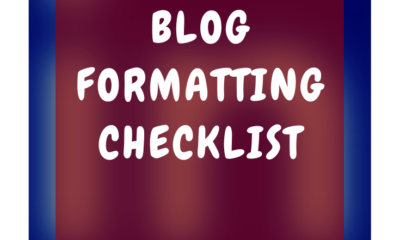
 SEO7 days ago
SEO7 days agoBlog Post Checklist: Check All Prior to Hitting “Publish”
-

 SEO5 days ago
SEO5 days agoHow to Use Keywords for SEO: The Complete Beginner’s Guide
-

 MARKETING6 days ago
MARKETING6 days agoHow To Protect Your People and Brand
-

 SEARCHENGINES7 days ago
SEARCHENGINES7 days agoGoogle Started Enforcing The Site Reputation Abuse Policy
-
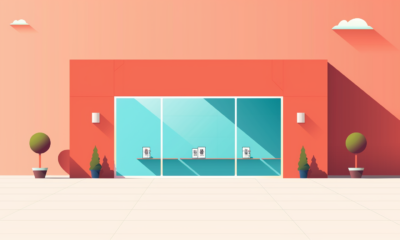
 PPC7 days ago
PPC7 days agoHow to Craft Compelling Google Ads for eCommerce
-

 MARKETING7 days ago
MARKETING7 days agoElevating Women in SEO for a More Inclusive Industry
-

 PPC7 days ago
PPC7 days agoHow to Brainstorm Business Ideas: 9 Fool-Proof Approaches












You must be logged in to post a comment Login