SOCIAL
Expert shares advice for keeping children safe online

The arrival of the mobile internet on the island in 2018 has revolutionized the way people express discontent and organize themselves in a one-party state known for its dislike of dissent – Copyright AFP Yasuyoshi CHIBA
Keeping all electronic devices in one room is a measure that can be taken in order to protect your child online. Children have more access to screen time than ever before, in particular, access to the Internet. Hence, Internet safety has become an increasingly worrying problem amongst parents.
Internet expert Allison Troutner from VPNOverview.com tells Digital Journal about the best ways to keep your child safe online.
Consider a family ‘tech agreement’
Troutner advises: “One way to set ground rules with your child is to create a Family Tech Agreement. A family tech agreement answers as many questions as possible about internet and device use so boundaries are clear to all family members. It’s a good way for the whole family to talk about safe and responsible online behaviours.”
To create a family agreement, discuss topics like:
• What apps, games, or sites does the family use most?
• What rules do we want to include in our agreement?
• How long should we spend on our devices?
• What information is safe to share (or not)?
• What do we do if we see something inappropriate?
• What email address do we use to sign up for accounts?
• Do we know how to use in-app safety features like blocking and reporting?
• Who can we talk to if we feel uncomfortable with something online?
• Who is safe to talk to?
• What happens when someone breaks the agreement?
• When might parents be forced to break the agreement for safety?
Troutner advises: “This is a starting point: your family may discuss more topics on Internet safety for kids depending on the ages of your child or teens and what devices you use.”
Report any harmful content that you see
Troutner recommends: “Flag or report all harmful content or contact you or your child experiences using social media apps using in-app reporting features. For cybercrimes, cyberbullying, or harmful content, use in-app features like Twitter’s safe mode to report it. Most social media companies have their own safety and privacy policies and will investigate and block content or users. Apps geared towards kids, like Facebook Messenger Kids, have clear guidelines and safety features so that users can block content or contacts and have a safer experience in the app.”
Balance safety with independence
Troutner cautions: “Technical controls can be a useful way to protect your children online but they can’t solve all your problems. Children need a certain amount of freedom and privacy to develop healthily. They need their own free space to learn by trial and error what works and what doesn’t. So keep balancing, it’s part of it. Having open and honest conversations with your children can be the best way to balance this safety.”
Keep the computer in a common space
Troutner states: “If possible, keep computers and devices in a common space so you can keep an eye on activity. It prevents children from doing things that might be risky. Also, if harmful or inappropriate content appears through messages, you can address it with your child straight away.”
Password-protect all accounts and devices
According to Troutner: “From phones to computers to apps, put a password on it. That way, no one without the password can access you or your child’s device. Keep track of passwords by using a password manager.”
Update your operating systems regularly
As a protective measure, Troutner advises: “All of your devices from mobile phones or tablets to computers and smartwatches receive important updates in response to security issues on a regular basis. Be sure to install them regularly so you have the most up-to-date security fixes and remain safe online. Our recommendation is to set updates to install automatically so your device is less vulnerable to known attacks. Usually, you can find this feature in Settings, then select Automatic Updates, but it varies between devices.”
Install security or antivirus software programs and a VPN on your computer
Troutner puts forward: “Additionally, cybersecurity or antivirus software programs prevent spyware or viruses that may harm your computer if your child visits a malicious site. Using these programs, parents can also set up regular virus checks and deep system scans to make sure there is no harmful activity happening under your nose.”
He adds: “A VPN hides users’ internet activity from snoops and spoofs your location. This protects your kids by making sure hackers or predators can’t detect their actual location. You can install a VPN on your router so that the location is spoofed on all connected devices.”
Set parental controls
Troutner states: “It may seem obvious, but parental controls are crucial to your child’s safety online. Parent controls are built-in features included on devices and apps. With these features, parents customise their child’s online experience. What parental controls are available on each device or app varies, but in general, they limit screen time, restrict content, and enhance user privacy.”
Features of parental controls include:
• Limit screen time.
• Turn off in-app purchasing.
• Prevent inappropriate or mature content.
• Limit website access.
• Play, message, or send/receive content with approved contacts only.
• Monitor device location through GPS.
Troutner concludes, emphasising: “Take time to look at what parental controls are available on your child’s commonly used apps. Then, set them to reflect the type of experience you think is best for your child or teen’s online safety.”
SOCIAL
Snapchat Explores New Messaging Retention Feature: A Game-Changer or Risky Move?
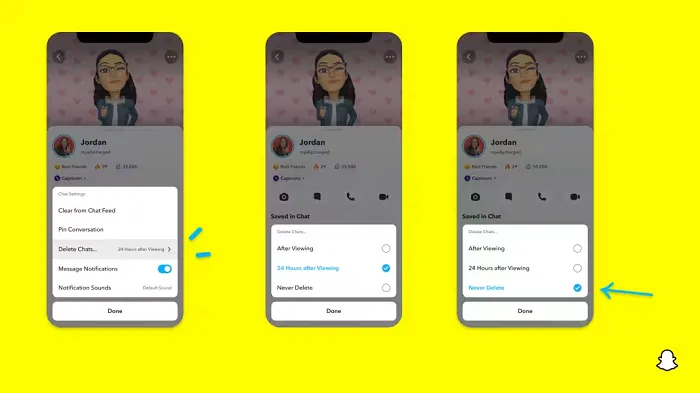
In a recent announcement, Snapchat revealed a groundbreaking update that challenges its traditional design ethos. The platform is experimenting with an option that allows users to defy the 24-hour auto-delete rule, a feature synonymous with Snapchat’s ephemeral messaging model.
The proposed change aims to introduce a “Never delete” option in messaging retention settings, aligning Snapchat more closely with conventional messaging apps. While this move may blur Snapchat’s distinctive selling point, Snap appears convinced of its necessity.
According to Snap, the decision stems from user feedback and a commitment to innovation based on user needs. The company aims to provide greater flexibility and control over conversations, catering to the preferences of its community.
Currently undergoing trials in select markets, the new feature empowers users to adjust retention settings on a conversation-by-conversation basis. Flexibility remains paramount, with participants able to modify settings within chats and receive in-chat notifications to ensure transparency.
Snapchat underscores that the default auto-delete feature will persist, reinforcing its design philosophy centered on ephemerality. However, with the app gaining traction as a primary messaging platform, the option offers users a means to preserve longer chat histories.
The update marks a pivotal moment for Snapchat, renowned for its disappearing message premise, especially popular among younger demographics. Retaining this focus has been pivotal to Snapchat’s identity, but the shift suggests a broader strategy aimed at diversifying its user base.
This strategy may appeal particularly to older demographics, potentially extending Snapchat’s relevance as users age. By emulating features of conventional messaging platforms, Snapchat seeks to enhance its appeal and broaden its reach.
Yet, the introduction of message retention poses questions about Snapchat’s uniqueness. While addressing user demands, the risk of diluting Snapchat’s distinctiveness looms large.
As Snapchat ventures into uncharted territory, the outcome of this experiment remains uncertain. Will message retention propel Snapchat to new heights, or will it compromise the platform’s uniqueness?
Only time will tell.
SOCIAL
Catering to specific audience boosts your business, says accountant turned coach

While it is tempting to try to appeal to a broad audience, the founder of alcohol-free coaching service Just the Tonic, Sandra Parker, believes the best thing you can do for your business is focus on your niche. Here’s how she did just that.
When running a business, reaching out to as many clients as possible can be tempting. But it also risks making your marketing “too generic,” warns Sandra Parker, the founder of Just The Tonic Coaching.
“From the very start of my business, I knew exactly who I could help and who I couldn’t,” Parker told My Biggest Lessons.
Parker struggled with alcohol dependence as a young professional. Today, her business targets high-achieving individuals who face challenges similar to those she had early in her career.
“I understand their frustrations, I understand their fears, and I understand their coping mechanisms and the stories they’re telling themselves,” Parker said. “Because of that, I’m able to market very effectively, to speak in a language that they understand, and am able to reach them.”Â
“I believe that it’s really important that you know exactly who your customer or your client is, and you target them, and you resist the temptation to make your marketing too generic to try and reach everyone,” she explained.
“If you speak specifically to your target clients, you will reach them, and I believe that’s the way that you’re going to be more successful.
Watch the video for more of Sandra Parker’s biggest lessons.
SOCIAL
Instagram Tests Live-Stream Games to Enhance Engagement
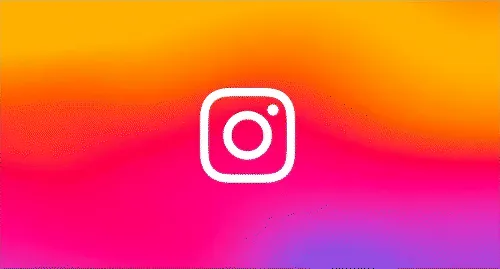
Instagram’s testing out some new options to help spice up your live-streams in the app, with some live broadcasters now able to select a game that they can play with viewers in-stream.
As you can see in these example screens, posted by Ahmed Ghanem, some creators now have the option to play either “This or That”, a question and answer prompt that you can share with your viewers, or “Trivia”, to generate more engagement within your IG live-streams.
That could be a simple way to spark more conversation and interaction, which could then lead into further engagement opportunities from your live audience.
Meta’s been exploring more ways to make live-streaming a bigger consideration for IG creators, with a view to live-streams potentially catching on with more users.
That includes the gradual expansion of its “Stars” live-stream donation program, giving more creators in more regions a means to accept donations from live-stream viewers, while back in December, Instagram also added some new options to make it easier to go live using third-party tools via desktop PCs.
Live streaming has been a major shift in China, where shopping live-streams, in particular, have led to massive opportunities for streaming platforms. They haven’t caught on in the same way in Western regions, but as TikTok and YouTube look to push live-stream adoption, there is still a chance that they will become a much bigger element in future.
Which is why IG is also trying to stay in touch, and add more ways for its creators to engage via streams. Live-stream games is another element within this, which could make this a better community-building, and potentially sales-driving option.
We’ve asked Instagram for more information on this test, and we’ll update this post if/when we hear back.
-

 PPC5 days ago
PPC5 days agoHow the TikTok Algorithm Works in 2024 (+9 Ways to Go Viral)
-
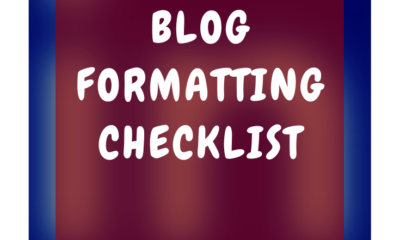
 SEO6 days ago
SEO6 days agoBlog Post Checklist: Check All Prior to Hitting “Publish”
-

 SEO4 days ago
SEO4 days agoHow to Use Keywords for SEO: The Complete Beginner’s Guide
-

 MARKETING5 days ago
MARKETING5 days agoHow To Protect Your People and Brand
-
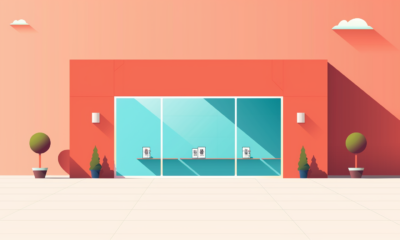
 PPC6 days ago
PPC6 days agoHow to Craft Compelling Google Ads for eCommerce
-

 SEARCHENGINES6 days ago
SEARCHENGINES6 days agoGoogle Started Enforcing The Site Reputation Abuse Policy
-

 MARKETING4 days ago
MARKETING4 days agoThe Ultimate Guide to Email Marketing
-

 MARKETING6 days ago
MARKETING6 days agoElevating Women in SEO for a More Inclusive Industry








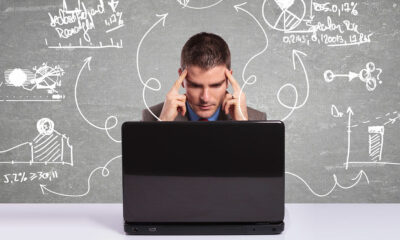







You must be logged in to post a comment Login