SEO
Which Is Better for SEO?
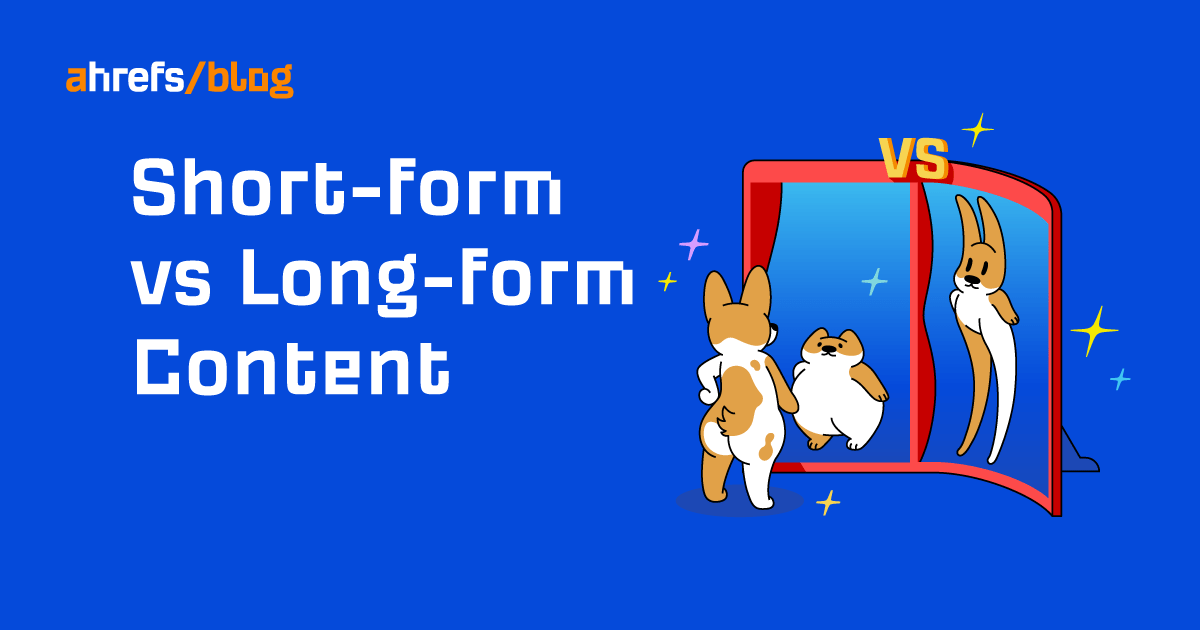
Long-form content isn’t necessarily better for SEO than short-form content. As with many things in SEO, it depends.
Sometimes, long-form content is overkill and a waste of resources. Other times, it’s necessary to stand the best chance of ranking.
In this guide, you’ll learn a simple way to figure out how much to write on a topic-by-topic basis.
But first, let’s get our definitions straight:
Short-form content is roughly anything under 1,000 words. This is how we choose to define it, but definitions vary. You may only consider something under 500 words to be short-form content, and that’s fine.
Long-form content is roughly anything over 1,000 words. Again, this is how we choose to define it. You may disagree and only see something as long-form content if it’s over 2,000 words. It’s up to you.
If you’re asking this question in the context of SEO, then what you’re probably asking is, “Do I need to write thousands of words to rank for this keyword? Or can I write something shorter?”
Fair question. But you shouldn’t decide this by setting an arbitrary word count.
Instead, ask yourself, “How much do I need to write to satisfy searchers?”
Here’s a straightforward way to answer that question in five steps:
1. Look at what’s ranking
Pull up the search results for your target keyword. You can do this in a couple of ways.
If you’re an Ahrefs user, use Keywords Explorer and scroll down to the SERP overview:

If you’re not an Ahrefs user, search on Google in an incognito tab and use Ahrefs’ SEO Toolbar to view results for your target location.

2. Pick a content format
Your content is unlikely to rank unless it aligns with what searchers want, regardless of how much you write. This is why it’s usually best to choose a content format that is already ranking.
Here are a few popular content formats to look out for:
- Guides
- Listicles
- How-tos
- Tutorials
- Reviews
- Definitions
- “Vs.” posts
For example, if we look at the blog posts ranking for “ecommerce seo,” they’re pretty much all guides…

… so it’s clear that we should also write a guide.
If we look at the posts ranking for “keyword cannibalization,” we see a mix of definitions and how-tos:

This is known as a mixed intent keyword.
With mixed intent keywords, it’s up to you which format to create. Just keep in mind that some content formats will give you a better opportunity to promote your business than others.
For example, since you’re able to find keyword cannibalization issues using our tool, it makes more sense to write a how-to than a definition post.
3. Create a search-focused outline
A search-focused outline is a barebones plan for your content that takes inspiration from similar top-ranking content. The logic here is that similar top-ranking content is clearly satisfying searchers, so analyzing it can help you understand what they want.
The best starting point for a search-focused outline is a content gap analysis.
Let’s say we want to create a guide targeting the keyword “pour over coffee.”
If we take the top-ranking guides and plug their URLs into Ahrefs’ Content Gap tool, we see all the keywords that one or more of those pages rank for in the top 10. By eyeballing these keywords, we can start to pluck out subtopics that we can include in our outline:


If you need more inspiration for your outline, visit the pages themselves and eyeball their subheadings. This will also help you better understand how to structure your content and may unveil subtopics you missed.
For example, if we open two top-ranking guides for “pour over coffee” and use Ahrefs’ SEO Toolbar to view the subheadings, we see they both talk about equipment:


This is likely an important thing to include.
We can also see that both guides start with a definition. This makes total sense and is probably the best starting point for any guide to pour-over coffee.
Here’s what our final search-focused outline may look like for this topic:

4. Start writing
It’s finally time to put pen to paper and transform your outline into “content.”
This is where you get to unleash your creativity and share your knowledge with the world. Just remember not to stray too far from your outline, as it’s there to ensure you cover what is needed to satisfy searchers.
Don’t worry about word count or length at this stage. Just focus on getting your thoughts down.
Here are a few useful tips if you’re struggling:
- Freewrite – This is where you write and don’t stop. No backspacing to correct spelling mistakes. No rewriting sentences. Just write. You’ll probably find that your content flows better if you can master this.
- Use the Pomodoro technique – This is where you write for 25 minutes before taking a five-minute break. Repeat this process as many times as necessary to get your content done. (Here’s a free Pomodoro timer.)
- Use a distraction-free writing tool – Bear is my favorite, but there are a few similar apps.
Whichever app you use, I don’t recommend using one that shows the word count as you type. It’s too distracting and may cause you to slip into thinking, “Hey, this is getting long” or “Hey, this seems too short.”
This is the kind of thinking you want to avoid. You just want to write as much as you need and no more. Don’t even look at the word count.
5. Trim the fluff
Regardless of whether your content ends up being short-form or long-form, your first draft will always be way too long. It’ll have run-on sentences, points that nobody cares about, and overly long paragraphs.
That may seem bad, but it’s exactly what a first draft should look like. You’ll find it much easier to trim and refine your ideas once they’re down on paper than to obsess over them as you go.
Here’s how to do that in three steps:
The first step is self-editing. This is where you go through your first draft and cut any unnecessary fluff. You should also rewrite any meandering sentences and make sure things are as concise as possible. Tools like Hemingway and Grammarly can help with this.

The second step is to get a friend or colleague to provide feedback. This can be a tricky one, as most people won’t want to hurt your feelings. I recommend explicitly asking them for feedback on things you can cut or shorten. This should make their feedback more focused and reduce their anxiety about offending you.
The third and final step is a round of self-edits based on your friend’s or colleague’s feedback.
Whatever your word count is now, that’s how long your content needs to be. Maybe it’s long-form; maybe it’s short-form. It doesn’t matter. What matters is you’ve written what is required to meet searchers’ expectations.
Is it really this simple?
Kind of—although there are a few other factors to keep in mind that may influence your decision.
You shouldn’t repeat yourself
Let’s say you’re researching subtopics for a content piece and find one that you’ve already covered on your site.
For example, our beginner’s guide to link building primarily targets the keyword “link building.” If we plug two top-ranking guides for this keyword into Ahrefs’ Content Gap tool, we see that searchers want to know about link building strategies and techniques:

But here’s the thing: We’ve already published dedicated guides about most of these strategies:
For that reason, we decided not to regurgitate everything in this guide and make it unnecessarily long. Instead, we chose to keep things brief and link to our guides on each tactic in case the reader wants to learn more.

Then in each “sub-post” about an individual tactic, we added a link back to our link building guide.

This is known as a topic cluster or content hub, and there are a few reasons why it can be beneficial to SEO.
You can write multiple posts targeting multiple intents
Let’s take a keyword like “guest blogging.”
If you look at the SERP, it’s a mix of definitions and guides:

The definitions are generally short-form, and the guides are long-form.
Although you could pick one format to create here, you might also want to consider creating multiple posts in different formats to try to win multiple rankings. In this case, that would mean creating a short-form definition-type post and a long-form guide.
Yoast did this successfully for the keyword, “canonical URL”:

You may want to approach competitive keywords differently
Let’s say that you’re targeting a super competitive keyword like “SEO.” We see a mix of definitions and guides in the SERP, but pretty much all of them have backlinks from thousands of websites:

Most of these pages are old, have accumulated their backlinks over many years, and continue to earn backlinks thanks to the vicious cycle of SEO:

Bottom line: If you want to rank for this keyword, you’re going to need a ton of backlinks.
In this case, you’ll probably struggle to do that by following the crowd with a search-focused piece of content. You’ll stand a better chance of attracting the links you need by publishing something interesting or innovative (and ideally then doing outreach for links).
Note that this doesn’t mean you need to publish long-form content. Long-form guides can be link magnets, but so can short-form pieces.
For example, take Aleyda’s LearningSEO.io:

The original version of this (pictured above) was published in February 2021 with just 114 words on the page. Yet it’s managed to attract links from over 560 referring domains in only nine months:

My guess is that Aleyda isn’t trying to rank for anything here (especially not “SEO”) and simply created this to give back to the community. But the point remains: If you want links, it’s not about short-form vs. long-form. It’s about creating something that resonates with people and putting it in front of them.
Final thoughts
Focus on satisfying searchers, not hitting some arbitrary word count.
If you’re working with freelancers and need to give them a ballpark figure because you’re paying by the word, let your search-focused outline guide you. If there’s not much ground to cover, tell them to keep it short and sweet. If there’s a lot to cover, give them a rough limit and have them tell you if the content needs to be longer. Giving a bit of flexibility is key here.
Got questions? Disagree? Ping me on Twitter.
SEO
25 Snapchat Statistics & Facts For 2024

Snapchat, known for its ephemeral content, innovative augmented reality (AR) features, and fiercely loyal user base, is a vital player in the social media landscape.
While it sometimes flies under the radar – as other platforms like TikTok, YouTube, and Instagram tend to dominate the cultural conversation – Snapchat is an incredibly powerful marketing tool that holds a unique place in the hearts and minds of its users.
In this article, we’ll explore what you need to know about Snapchat, with insights that shed light on what audiences think of the app and where its strengths lie.
From user growth trends to advertising effectiveness, let’s look at the state of Snapchat right now.
What Is Snapchat?
Snapchat is a social media app that allows users to share photos and videos with friends and followers online.
Unlike other social platforms like Facebook, Instagram, and TikTok – where much of the content is stored permanently – Snapchat prioritizes ephemeral content only.
Once viewed, Snapchat content disappears, which adds a layer of spontaneity and privacy to digital interactions.
Snapchat leverages the power of augmented reality to entertain its audience by creating interactive and immersive experiences through features like AR lenses.
Users can also explore a variety of stickers, drawing tools, and emojis to add a personal touch to everything they post.
What started as a small collection of tools in 2011 has now expanded to a massive library of innovative features, such as a personalized 3D Snap Map, gesture recognition, audio recommendations for lenses, generative AI capabilities, and much more.
Creating an account on Snapchat is easy. Simply download the app on Google Play or the App Store. Install it on your device, and you’re ready!
-
Screenshot from Google Play, December 2023
25 Surprising Facts You Didn’t Know About Snapchat
Let’s dive in!
1. Snapchat Has 406 Million Daily Active Users
That number, released by the company in October 2023, represents an increase of 43 million year-over-year – a 12% increase.
Here’s a chart from Statista showing Snapchat’s user growth from 2014 to 2023:
-
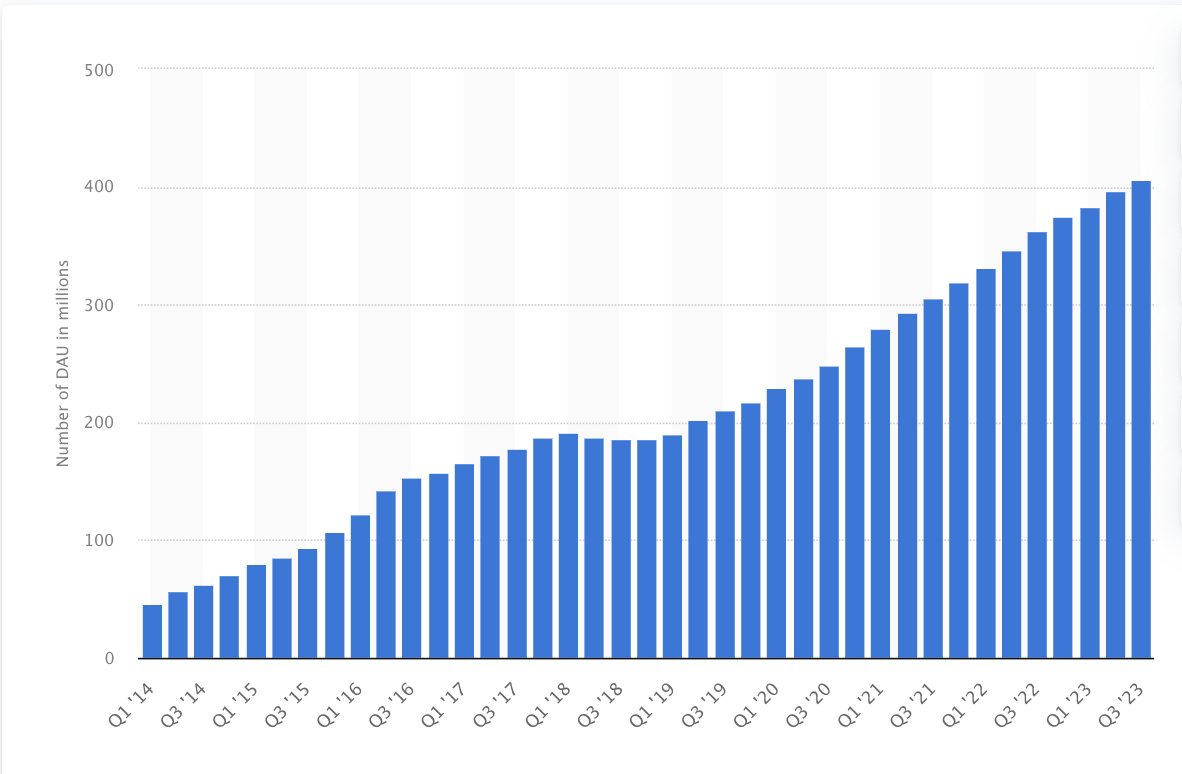 Screenshot from Statista.com, December 2023
Screenshot from Statista.com, December 2023
And with 750 million monthly active users (MAUs), Snapchat is the fifth-biggest social media network in the world.
2. Users 18-24 Years Old Account For The Biggest Chunk Of Snapchat’s Audience
According to Snapchat’s own advertising data, the platform has 243.5 million users aged 18 to 24 – representing 38.6% of its total ad audience.
The second largest group of users are between the ages of 25 and 34, followed by 13-17-year-olds – proving that Snapchat is reaching young people around the world.
On the flip side, the platform isn’t huge with older users; people aged 50 and over account for only 3.8% of Snapchat’s total ad audience.
As a marketer, you can take a hint on what your campaign should focus on if you use Snapchat. As Snapchat’s own report puts it:
“From its inception, Snapchat has inherently created a frictionless space where Gen Z creatives can experiment with their identities, yet not have to feel like they’re ‘on brand’ in communicating to their close friend groups.”
3. Snapchat Reaches 90% Of The 13 To 24-Year-Old Population
It also reaches 75% of people between the ages of 13 and 34 in over 25 countries, according to Snapchat’s estimates.
In the US, 59% of American teenagers (between the ages of 13 and 17) report using Snapchat. This number amounts to roughly six in 10 US teens.
4. Snapchat Users Open The App Nearly 40 Times A Day
According to the company, this means people interact with their social circles on Snapchat more than any other social network.
In the US, about half of teenagers (51%) report using Snapchat at least once a day – making it slightly more popular than Instagram, but not quite as popular as YouTube or TikTok.
5. Taco Bell Paid $75,000 For 24 Hours Of The Taco Filter/Ad
To boost sales, Taco Bell launched the taco filter on Snapchat. Here’s what it looked like.
Today only: turn yourself into a taco using our @Snapchat lens. Because Cinco de Mayo. pic.twitter.com/P4KwLdFNFZ
— Taco Bell (@tacobell) May 5, 2016
The filter is humorous, relevant, and unique. Users adored it, and it got 224 million views.
That’s great, considering Taco Bell paid $75,000 for the ad – which actually proved to be a great investment for the exposure the brand received.
6. More Than Half (50.6%) Of Snapchat Users Are Female
In contrast, 48.7% of the platform’s global users are male.
While there is not a huge discrepancy between the demographics here, it’s helpful information for any marketers looking to put together Snapchat campaigns.
7. Snapchat Is The No. 1 App People Use To Share What They Bought
Is your brand looking to reach young social media users around the world? Snapchat could be the perfect platform for you.
People are 45% more likely to recommend brands to friends on Snapchat compared to other platforms.
They’re also 2X more likely to post about a gift after receiving it – making Snapchat a powerful tool for influencer marketing and brand partnerships.
8. Snapchat Pioneered Vertical Video Ads
Once a novelty in the social media industry, vertical video ads have become one of the most popular ways to advertise on social media and reach global audiences.
What are vertical video ads? It’s self-explanatory: They’re ads that can be viewed with your phone held vertically. The ad format is optimized for how we use our mobile devices and designed to create a non-disruptive experience for users.
You’ve definitely seen countless video ads by now, but did you know Snapchat pioneered them?
9. You Can Follow Rock Star Business Experts On Snapchat
Who knew Snapchat could be a powerful business tool? Here are the top three experts you should follow right now:
10. More Than 250 Million Snapchatters Engage With AR Every Day, On Average
Snapchat was the first social media app to really prioritize the development of AR features, and it’s paid off.
Over 70% of users engage with AR on the first day that they download the app – and, to date, there have been more than 3 million lenses launched on Snapchat.
11. People Are 34% More Likely To Purchase Products They See Advertised On Snapchat
When compared to watching the same ad on other social media platform, Snapchat proves to be an effective way to reach and convert.
12. Snapchat Is The King Of Ephemeral Content Marketing
Ephemeral content marketing uses video, photos, and media that are only accessible for a limited time.
Here are three reasons it works:
- It creates a sense of urgency.
- It appeals to buyers who don’t want to feel “sold.”
- It’s more personalized than traditional sales funnel marketing.
Guess who’s one of the kings of ephemeral content marketing? That’s right: Snapchat.
Consider that if it weren’t for Snapchat, Instagram Stories would likely not exist right now.
13. More Than 5 Million People Subscribe To Snapchat+
Snapchat+ is the platform’s paid subscription service that gives users access to exclusive and pre-release features on the platform.
Subscribers also receive a range of other perks, including options to customize their app experience and the ability to see how many times their content has been rewatched.
The fact that so many millions of users are willing to pay for special access and features to Snapchat should be a sign to brands and marketers everywhere that the platform has a strong pull with its audience.
Beyond that, the fact that Snapchat+ drew 5 million subscribers within just a year or so of launching is impressive on its own.
14. Snapchat Reaches Nearly Half Of US Smartphone Users
According to Statista, approximately 309 million American adults use smartphones today.
Snapchat’s ability to reach such a considerable portion of US smartphone users is notable.
15. Snapchat Users Spend An Average Of 19 Minutes Per Day On The App
That’s 19 minutes brands can use to connect with people, grow brand awareness, and convey their message.
16. Snapchat’s Original Name Was Picaboo
In fact, Snapchat did run as Picaboo for about a year.
17. Snapchat Was Created After 34 Failures
Snapchat creators Evan Spiegel, Bobby Murphy, and Frank Reginald Brown worked on the Snapchat project while they were studying at Stanford University.
After 34 failures, they finally developed the app as we know it today.
18. Snapchat’s Creators Had A Major Falling-Out Before The App Was Released
Frank Reginald Brown was ousted from the Snapchat project by his friends.
Although no one knows the real story, Brown claims Spiegel and Murphy changed the server passwords and ceased communication with him a month before Snapchat was launched.
19. Snapchat Downloads Doubled After The Launch Of The Toddler & Gender Swap Filters
Users downloaded Snapchat 41.5 million times in a month after the release of these filters!
20. Mark Zuckerberg Tried To Buy Snapchat
Snapchat’s owners refused to sell Snapchat to Zuckerberg (even though the offer went as high as $3 billion!).
21. Snapchat’s Mascot Is Called Ghostface Chillah
The mascot was inspired by Ghostface Killah of the Wu-Tang Clan – and when you consider that the app was once called “Picaboo,” the ghost logo makes more sense.
Apparently, Snapchat co-founder and CEO Evan Spiegel has said that he developed the mascot himself and chose a ghost based on the ephemeral nature of Snapchat content.
22. Facebook And Instagram Borrowed Ephemeral Content From Snapchat
As we mentioned above, we have Snapchat to thank for Facebook and Instagram Stories, which have since become integral to the social media experience.
Snapchat also pioneered the use of AR filters, which were adopted by Instagram and paved the way for the filters that dominate the world of TikTok today.
23. 75% Of Gen Z And Millennials Say Snapchat Is The No. 1 Platform For Sharing Real-Life Experiences
Social media is all about authentic moments and human connection – and social media marketing is no different.
With such a large number of young people preferring Snapchat over other platforms for sharing their life experiences, marketers should follow suit.
Find ways to share behind-the-scenes moments with your team and company, and emphasize the humans behind the brand.
24. Snapchat Users Have Over $4.4 Trillion In Global Spending Power
That’s nothing to sneeze at.
25. In 2022, Snapchat Generated $4.6 Billion In Revenue
It is currently valued at over $20 billion.
Looking Ahead With Snapchat
Snapchat’s ephemeral content, intimacy, and spontaneity are strong points for everyday users, content creators, and businesses alike.
Marketers should keep a keen eye on emerging trends within the platform, such as new AR advancements and evolving user demographics.
Those looking to reach younger audiences or show an authentic, human side of their brand should consider wading into the waters of Snapchat.
By harnessing the power of ephemeral content and engaging features, brands can effectively use Snapchat to grow their brand awareness, engage with audiences on a more personal level, and stay relevant in the fast-paced world of digital marketing.
More resources:
Featured Image: Trismegist san/Shutterstock
SEO
Google Defends Lack Of Communication Around Search Updates

While Google informs the public about broad core algorithm updates, it doesn’t announce every minor change or tweak, according to Google’s Search Liaison Danny Sullivan.
The comments were in response to Glenn Gabe’s question about why Google doesn’t provide information about volatility following the March core update.
OK, I love that Google informs us about broad core updates rolling out, but why not also explain when huge changes roll out that seem like an extension of the broad core update? I mean, it’s cool that Google can decouple algorithms from broad core updates and run them separately… https://t.co/2Oan7X6FTk
— Glenn Gabe (@glenngabe) May 9, 2024
Gabe wrote:
“… when site owners think a major update is done, they are not expecting crazy volatility that sometimes completely reverses what happened with the major update.
The impact from whatever rolled out on 5/3 and now 5/8 into 5/9 has been strong.”
Sullivan explained that Google continuously updates its search ranking systems, with around 5,000 updates per year across different algorithms and components.
Many of these are minor adjustments that would go unnoticed, Sullivan says:
“If we were giving notice about all the ranking system updates we do, it would be like this:
Hi. It’s 1:14pm — we just did an update to system 112!
Hi. It’s 2:26pm — we just did an update to system 34!That’s because we do around 5,000 updates per year.”
This is covered on our long-standing page about core updates: https://t.co/Jsq1P236ff
“We’re constantly making updates to our search algorithms, including smaller core updates. We don’t announce all of these because they’re generally not widely noticeable. Still, when released,…
— Google SearchLiaison (@searchliaison) May 9, 2024
While Google may consider these minor changes, combining thousands of those tweaks can lead to significant shifts in rankings and traffic that sites need help understanding.
More open communication from Google could go a long way.
Ongoing Shifts From Web Changes
Beyond algorithm adjustments, Sullivan noted that search results can fluctuate due to the nature of web content.
Google’s ranking systems continually process new information, Sullivan explains:
“… already launched and existing systems aren’t themselves being updated in how they operate, but the information they’re processing isn’t static but instead is constantly changing.”
Google focuses communications on major updates versus a never-ending stream of notifications about minor changes.
Sullivan continues:
“This type of constant ‘hey, we did an update’ notification stuff probably isn’t really that useful to creators. There’s nothing to ‘do’ with those types of updates.”
Why SEJ Cares
Understanding that Google Search is an ever-evolving platform is vital for businesses and publishers that rely on search traffic.
It reiterates the need for a long-term SEO strategy focused on delivering high-quality, relevant content rather than reacting to individual algorithm updates.
However, we realize Google’s approach to announcing updates can leave businesses scrambling to keep up with ranking movements.
More insight into these changes would be valuable for many.
How This Can Help You
Knowing that Google processes new information in addition to algorithm changes, you may have more realistic expectations post-core updates.
Instead of assuming stability after a major update, anticipate fluctuations as Google’s systems adapt to new web data.
Featured Image: Aerial Film Studio/Shutterstock
SEO
How to Use Keywords for SEO: The Complete Beginner’s Guide
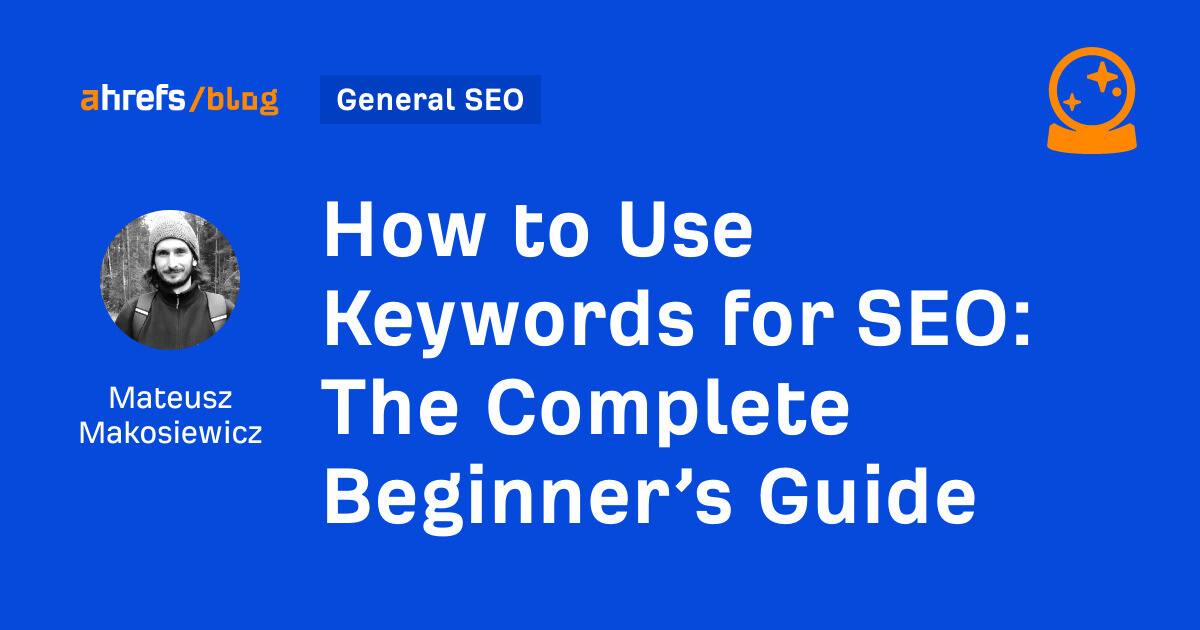
In this guide, I’ll cover in detail how to make the best use of keywords in three steps:
- Finding good keywords: keywords that are rankable and bring value to your site.
- Using keywords in content and meta tags: how to use the target keyword to structure and write content that will satisfy readers and send relevance signals to search engines.
- Tracking keywords: monitoring your (and your competitors’) performance.
There’s really a lot you can do with just a single keyword, so at the end of the article, you’ll find a few advanced SEO tips.
Once you know how to find one good keyword, you will be able to create an entire list of keywords.
1. Pick relevant seed keywords to generate keyword ideas
Seed keywords are words or phrases that you can use as the starting point in a keyword research process to unlock more keywords. For example, for our site, these could be general terms like “seo, organic traffic, digital marketing, keywords, backlinks”, etc.
There are many good sources of seed keywords, and it’s not a bad idea to try them all:
- Brainstorming. This involves gathering a team or working solo to think deeply about the terms your potential customers might use when searching for your products or services.
- Your competitors’ website navigation. The labels they use in their navigation menus, headers, and footers often highlight critical industry terms and popular products or services that you might also want to target.
- Your competitors’ keywords. Tools like Ahrefs can help you discover which keywords your competitors are targeting in their SEO and paid ad campaigns. I’ll cover that in a bit.
- Your website and promo materials. Review your website’s text, especially high-performing pages, as well as any promotional materials like brochures, ads, and press releases. These sources can reveal the terms that already resonate with your audience.
- Generative AI. AI tools can generate keyword ideas based on brief descriptions of your business, products, or industry (example below).
Here’s what you can ask any generative AI for, whether that’s Copilot, ChatGPT, Perplexity, etc.
Next, paste your seed keywords into a tool like Ahrefs Keywords Explorer to generate keyword ideas. If you’re using Ahrefs, you can go straight into Keywords Explorer, get AI suggestions there, and start researching right away.
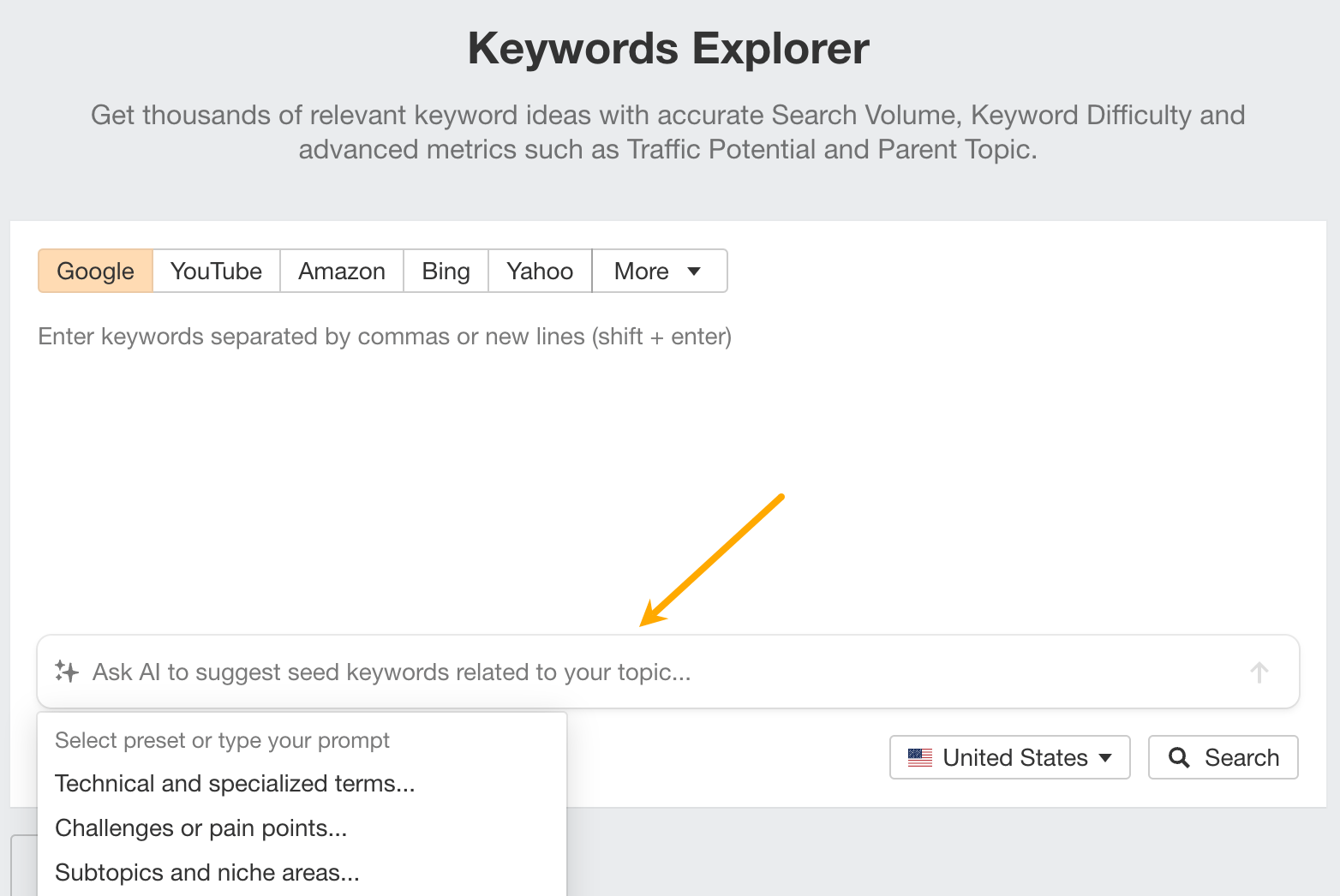
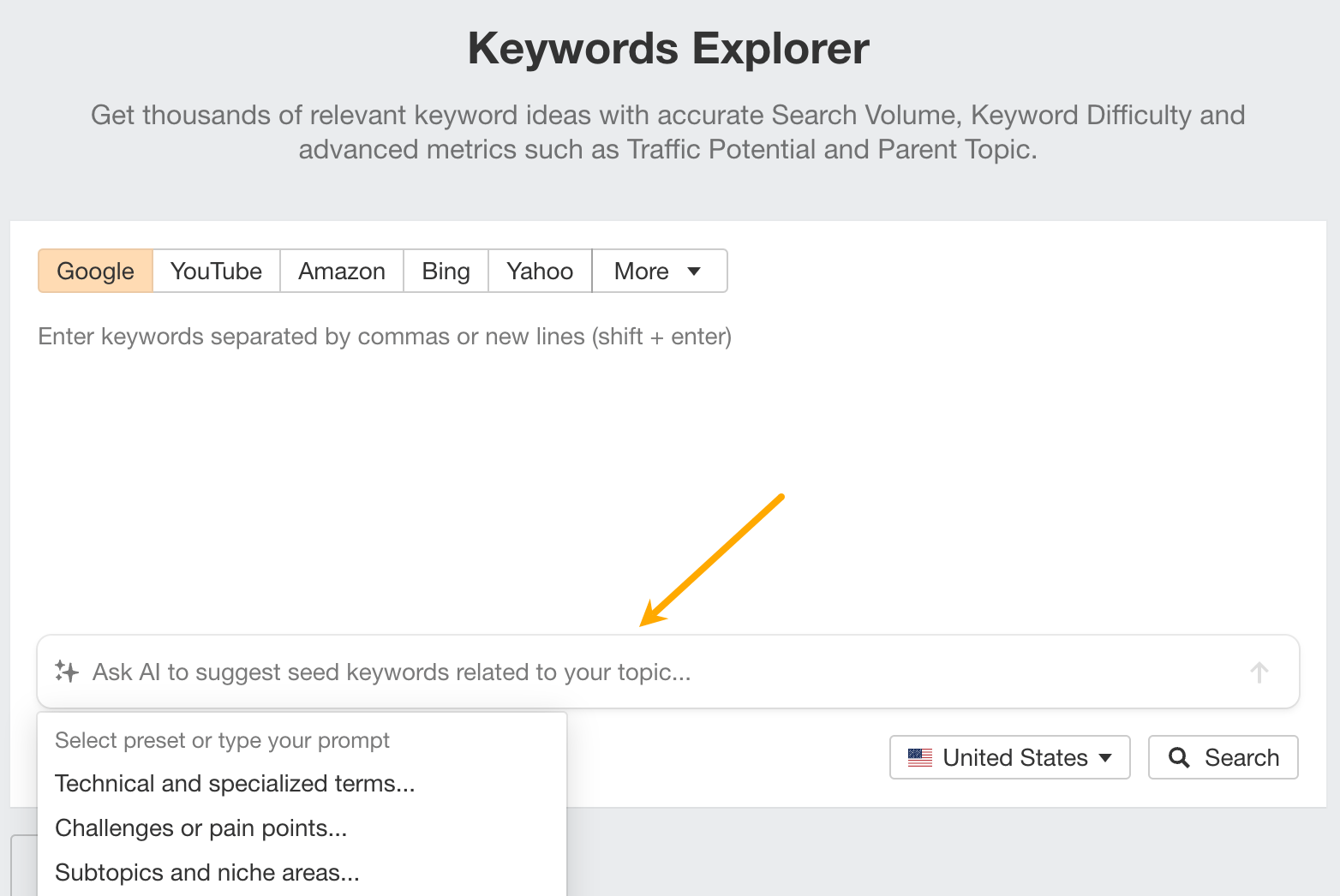
Next, make sure you’ve set up the country in which you’ll want to rank and hit “Search”.
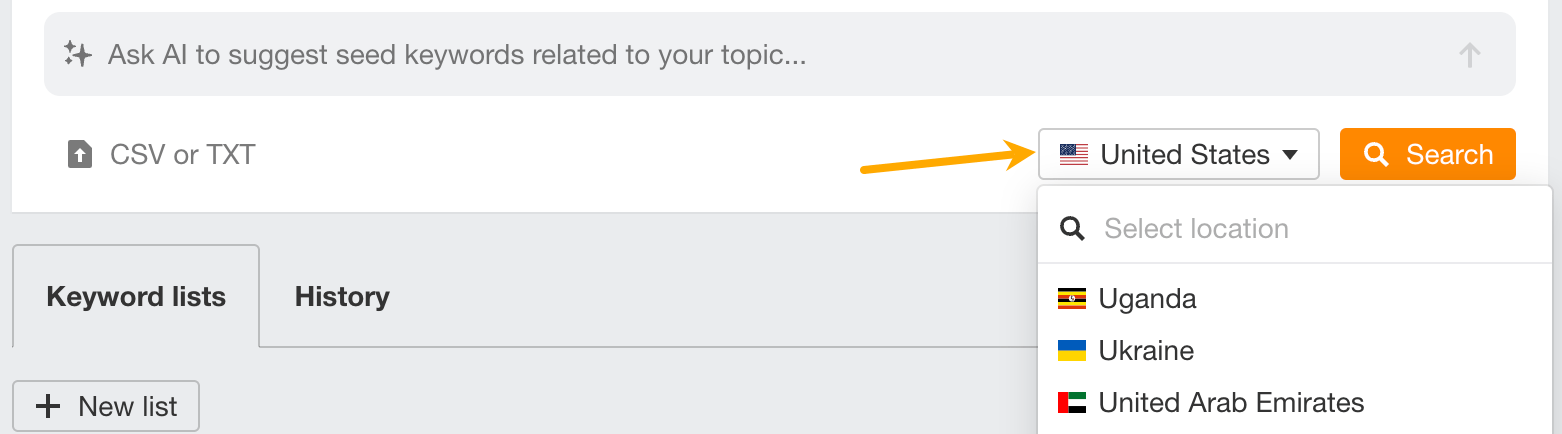
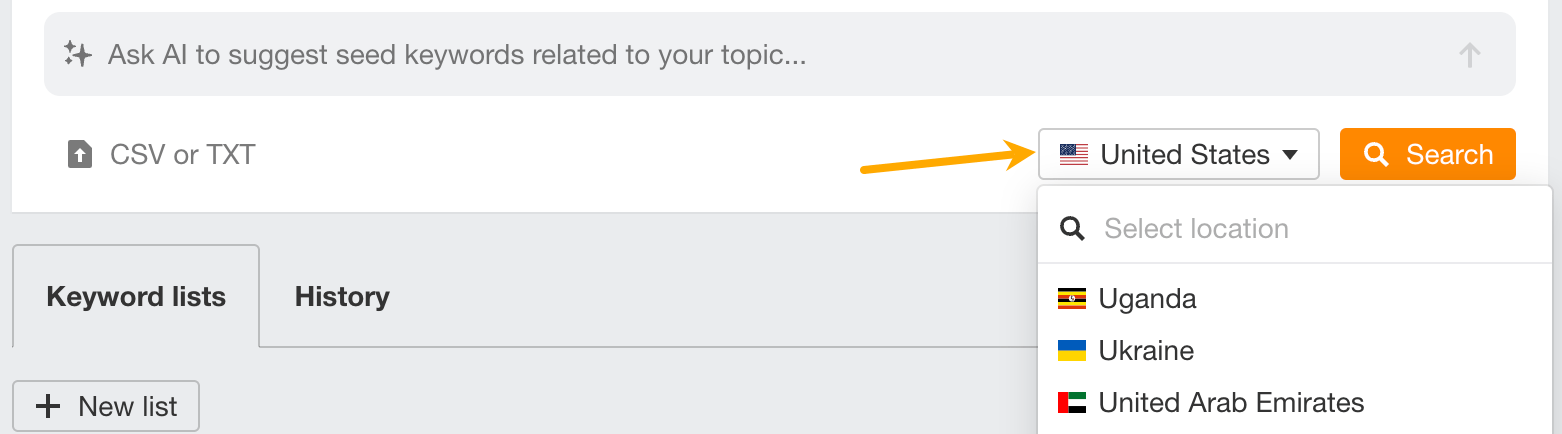
After hitting the “Search” button, go to the Matching terms report. You will see a big list of keywords.
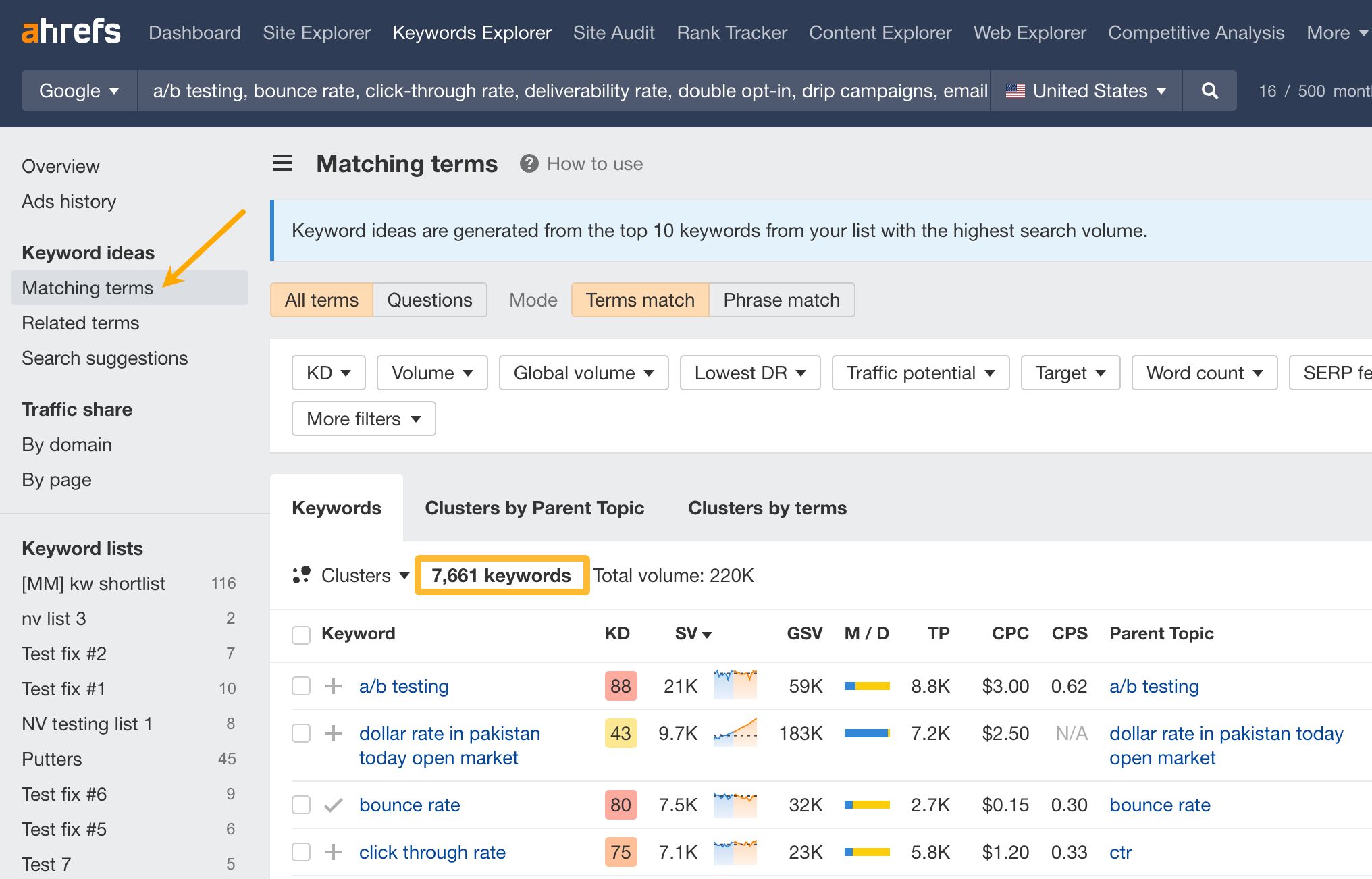
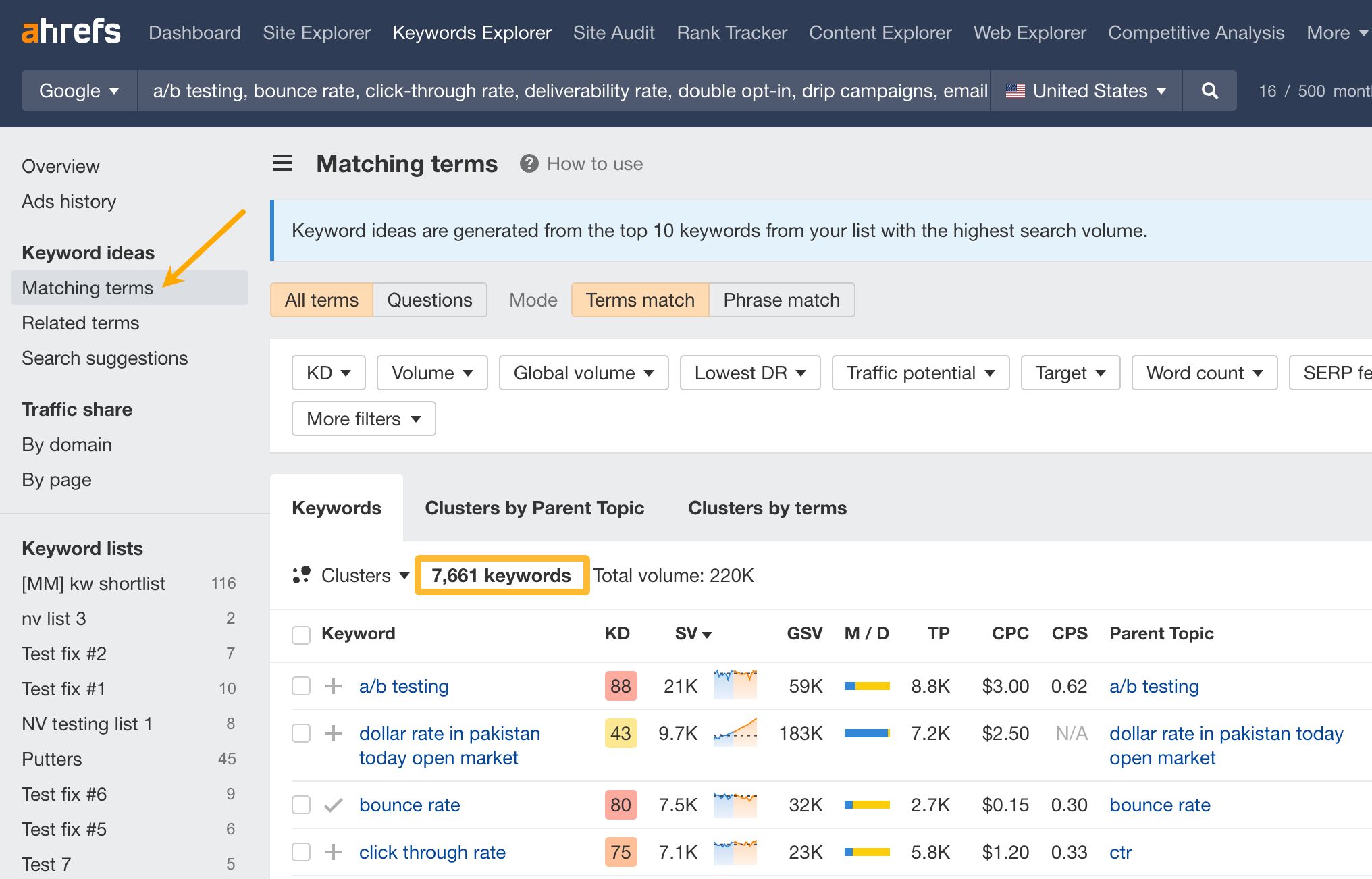
The list you’ll get will be quite raw — not all keywords will be equally good and the list will likely be too big to manage. Next steps are all about refining the list because we’ll be looking for target keywords — the keywords that will become the topic of your content.
2. Refine the list and cluster
The next step is to refine your list using filters.
Some useful basic filters are:
- KD (Keyword Difficulty): how difficult it would be to rank on the first page of Google for a given keyword.
- Traffic potential: traffic you can get for ranking #1 for that keyword and other relevant keywords (based on the page that currently ranks #1).
- Lowest DR (Domain Rating): plug in the DR of your site to see keywords where another site with the same DR already ranks in the top 10. In other words, it helps to find “rankable” keywords.
- Target: one of the main use cases is excluding keywords you already rank for.
- Include/Exclude: see keywords that contain specific words to increase relevancy/hide keywords with irrelevant words.
For example, here’s how to find potentially rankable keywords with traffic potential above 300 monthly visits. Go to the Matching terms report in Keywords Explorer and set filters: keyword difficulty filter (KD) to your site’s Domain Rating, Traffic potential, and Volume filters to a minimum of 300.
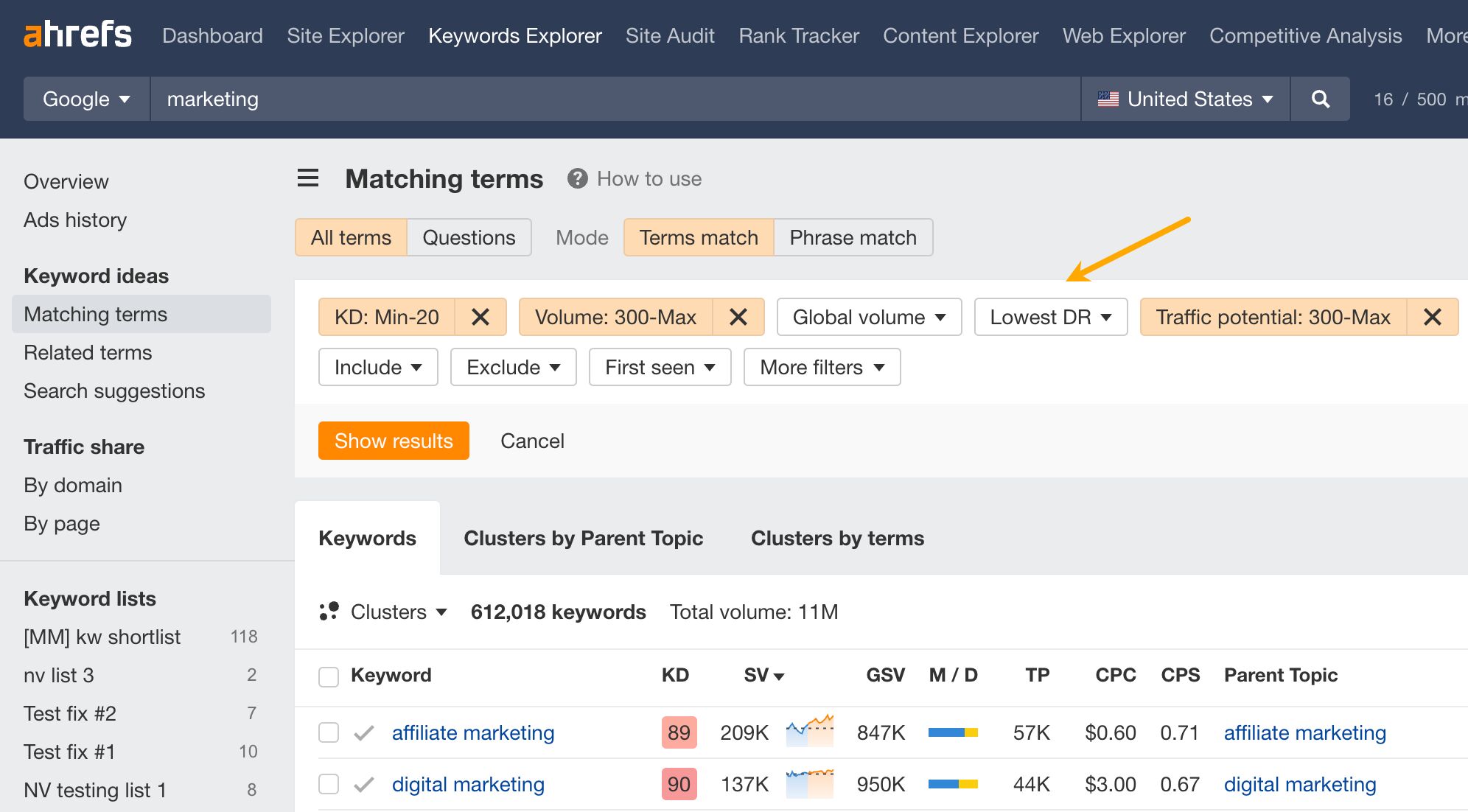
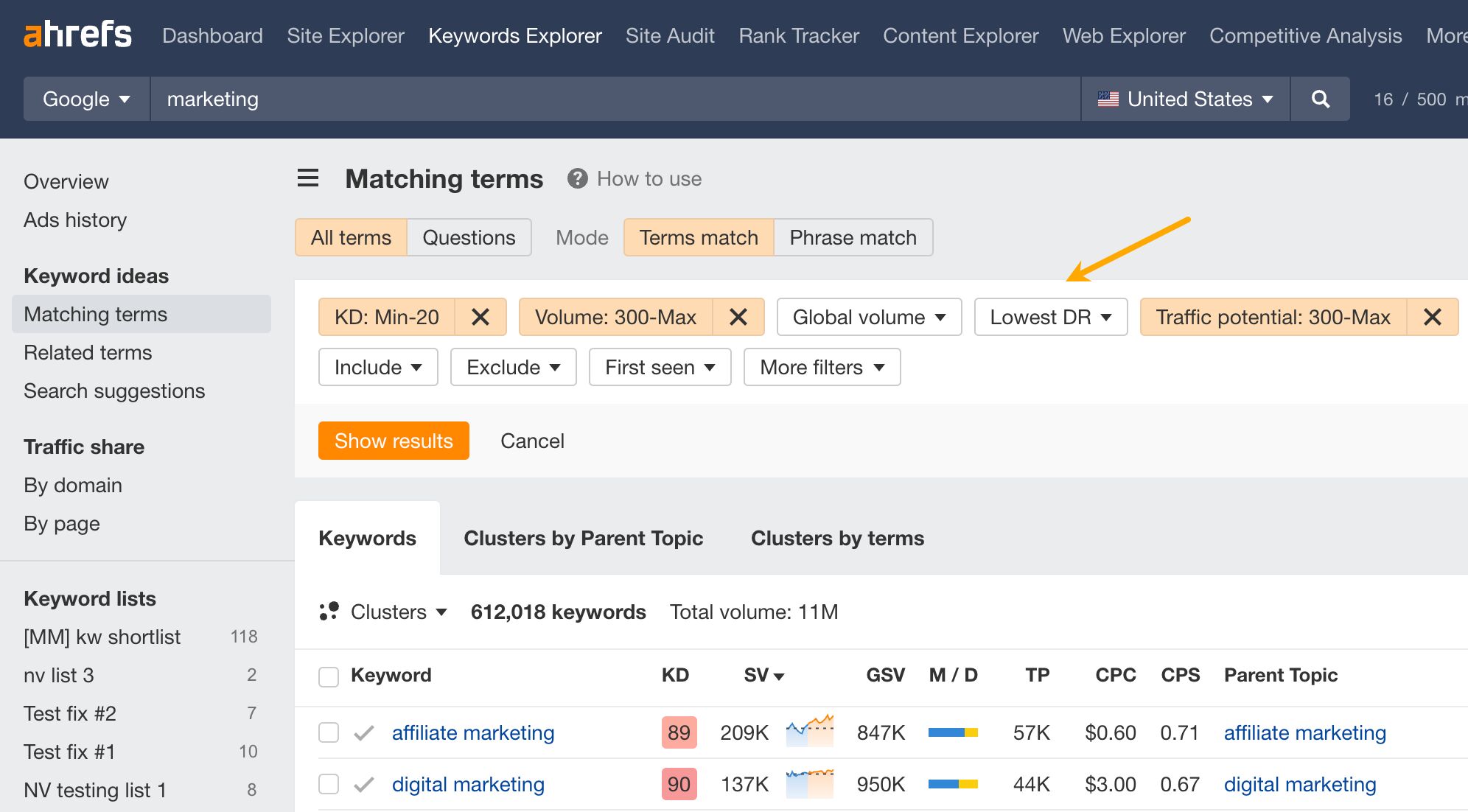
Clustering is another step to refine your list. It shows you if there is another keyword you could target to get more traffic (aka parent topic). At the same time, it shows which keywords most likely belong on the same page.
For example, here are some clusters distilled from low-competition topics about marketing.
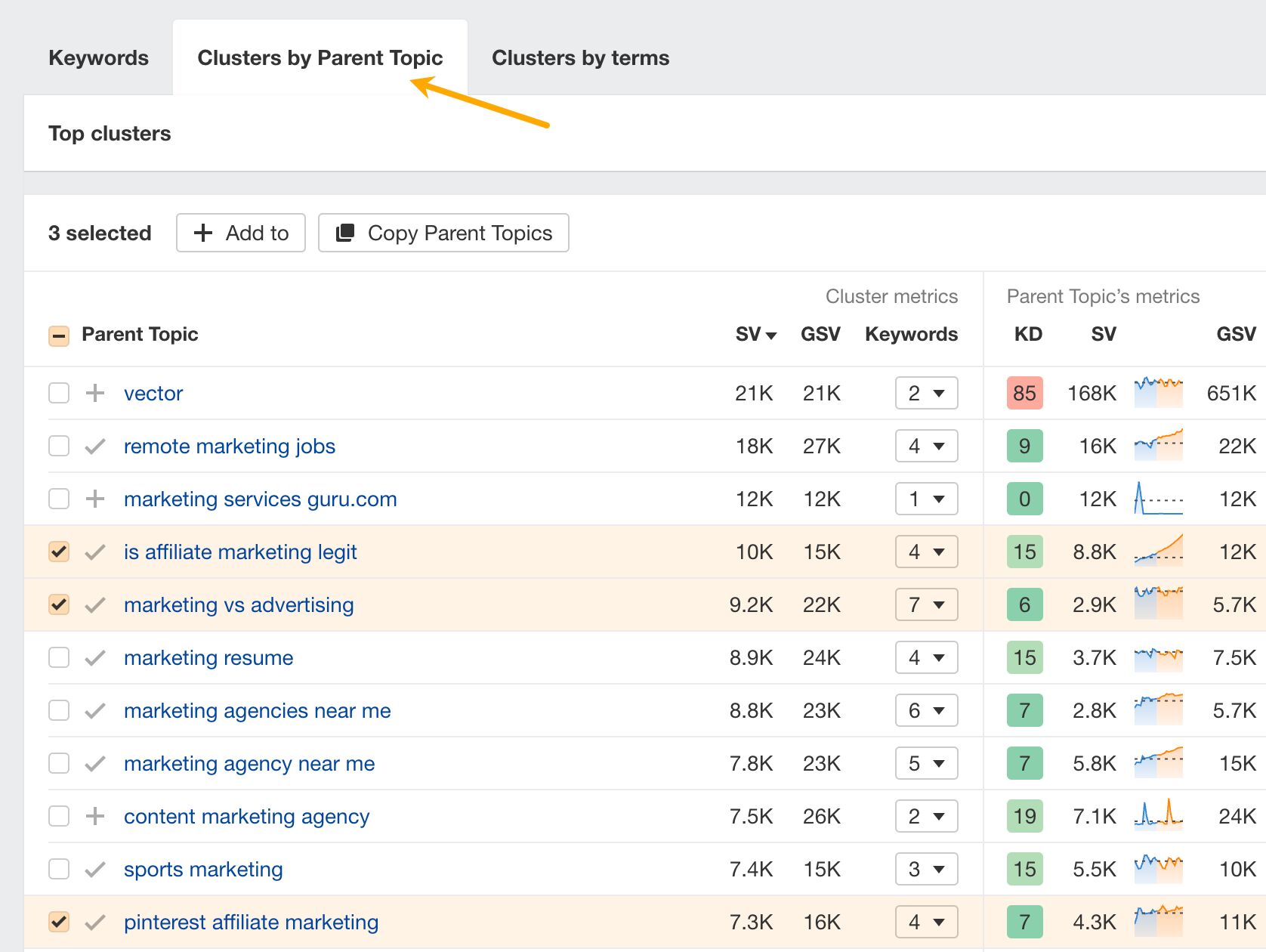
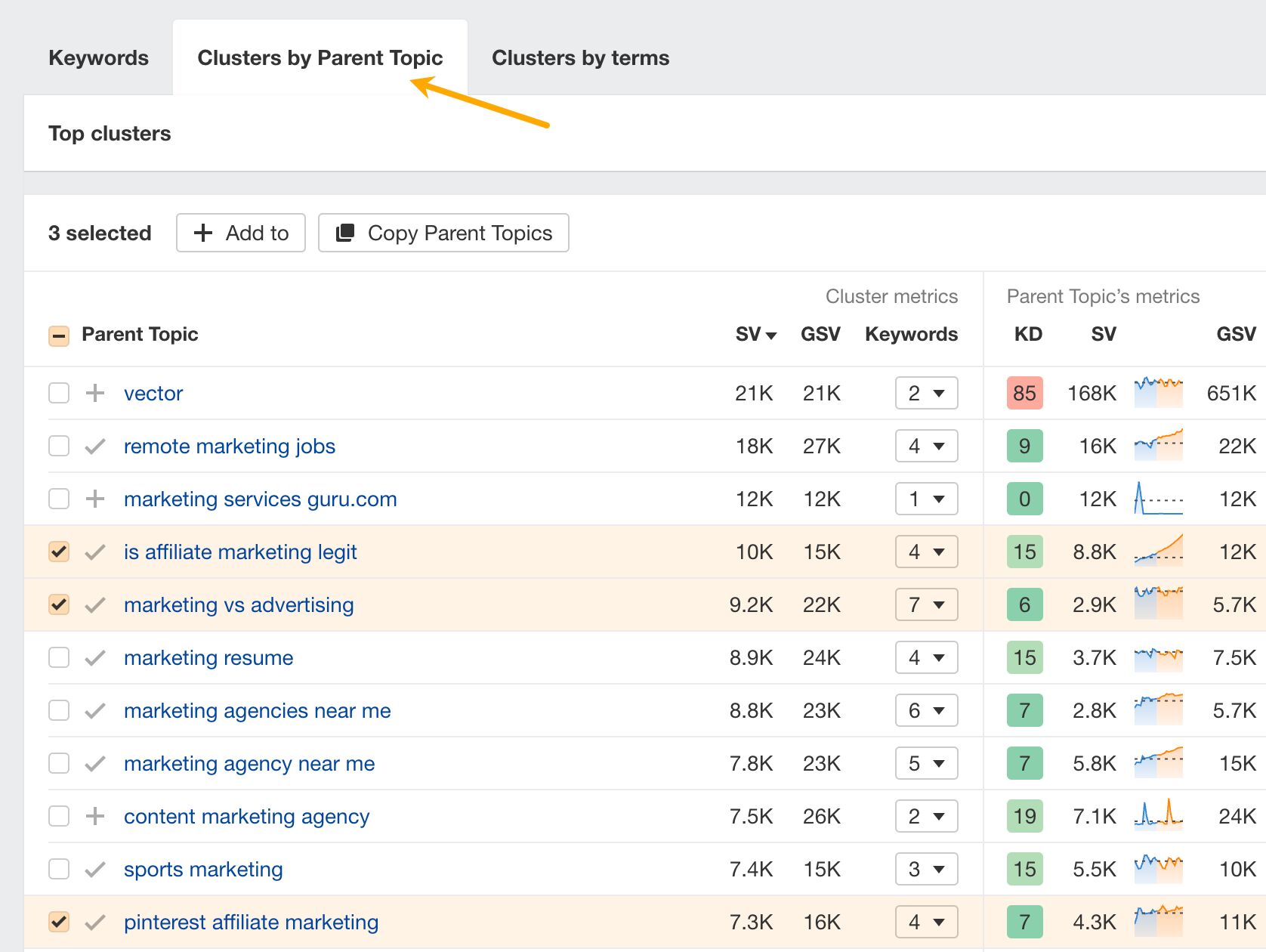
Pro tip
Take keyword trends into account when choosing keywords.
For example, the keyword “is affiliate marketing legit” is at 8.8k monthly search volume right now, but based on our forecast in Keywords Explorer (the orange part of the chart), if it continues its current growth rate it should be more than triple next year.
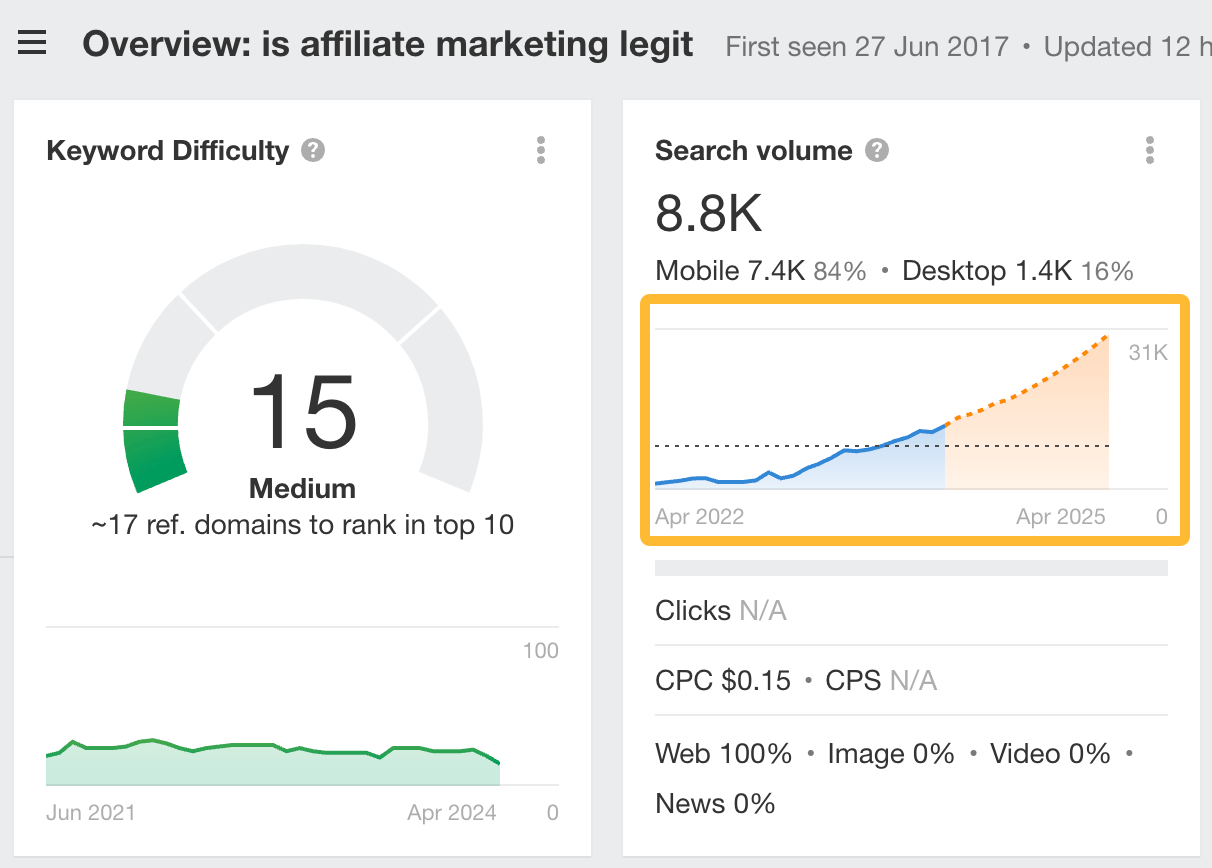
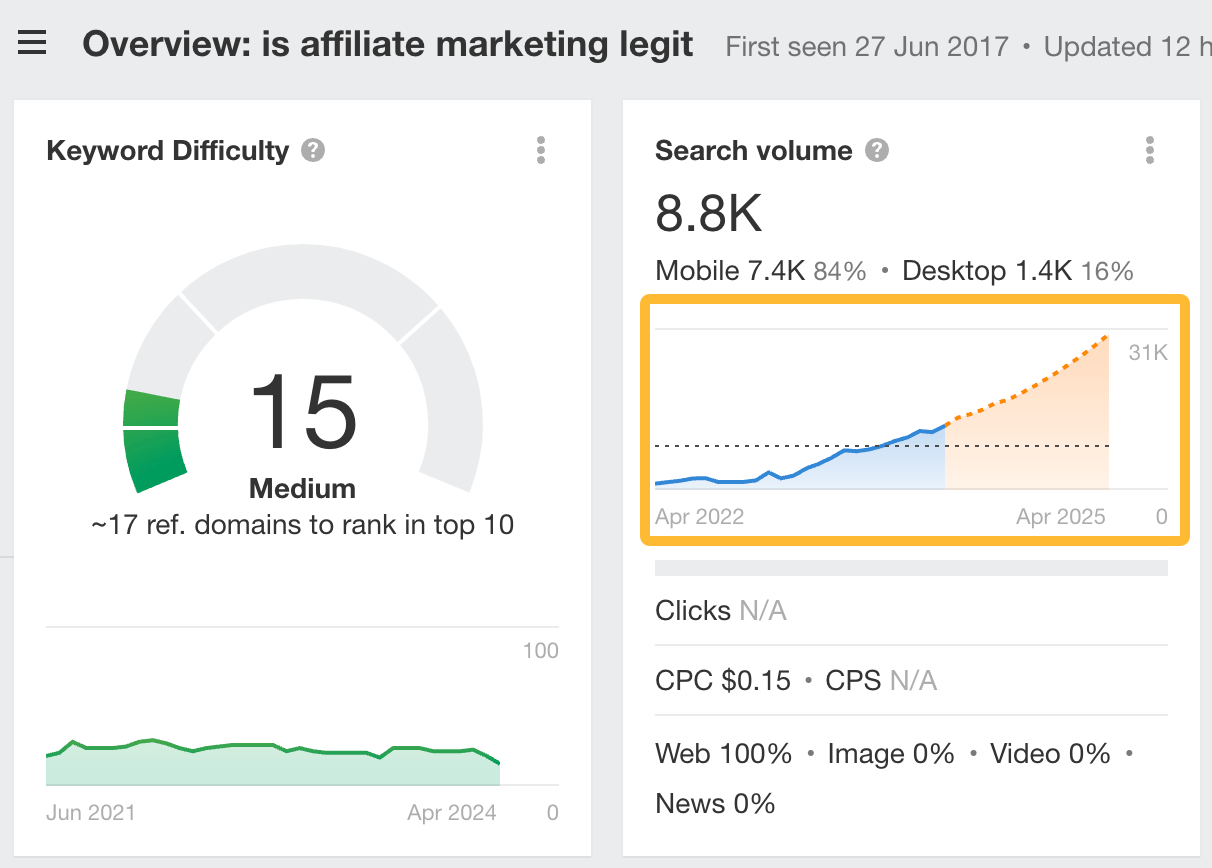
The graphs will also show you if the search volume is affected by seasonality (fluctuations in search volume throughout different times of the year).
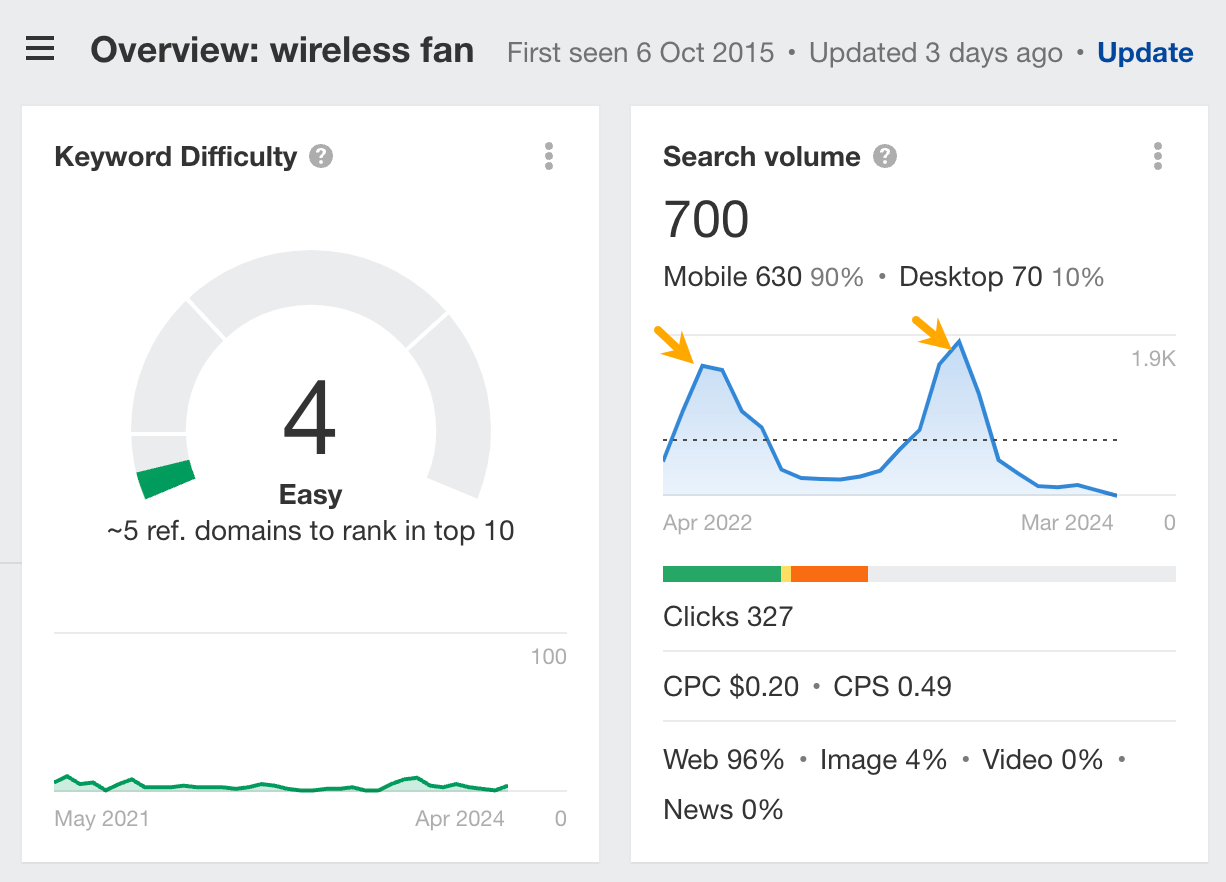
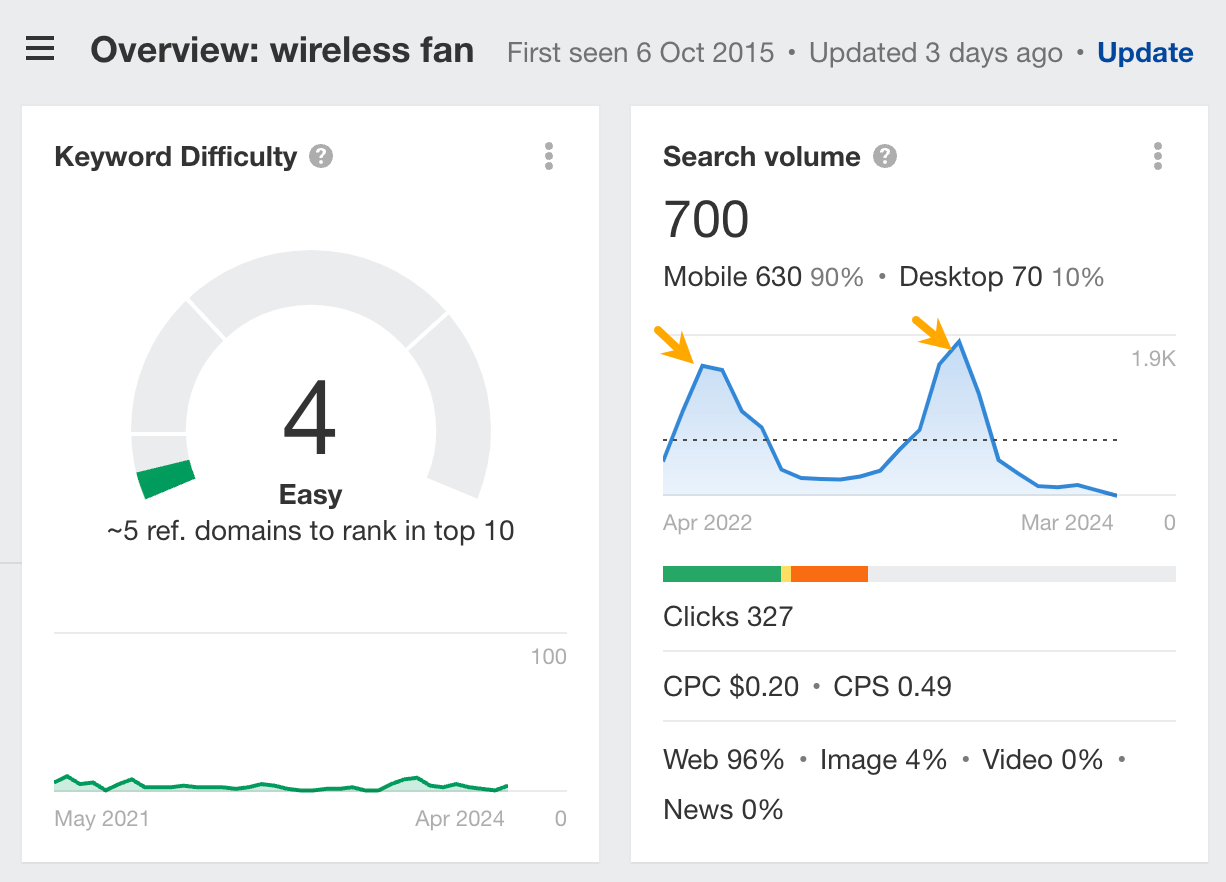
4. Identify search intent and determine value for your site
Before investing time in content, make sure you can give searchers what they want and that the keywords will attract the right kind of audience.
To identify the type of page you need to create to satisfy searchers, look at the top-ranking pages to see what purpose they serve (are they more informational or commercial), or simply use the Identify intents AI feature in Keywords Explorer.
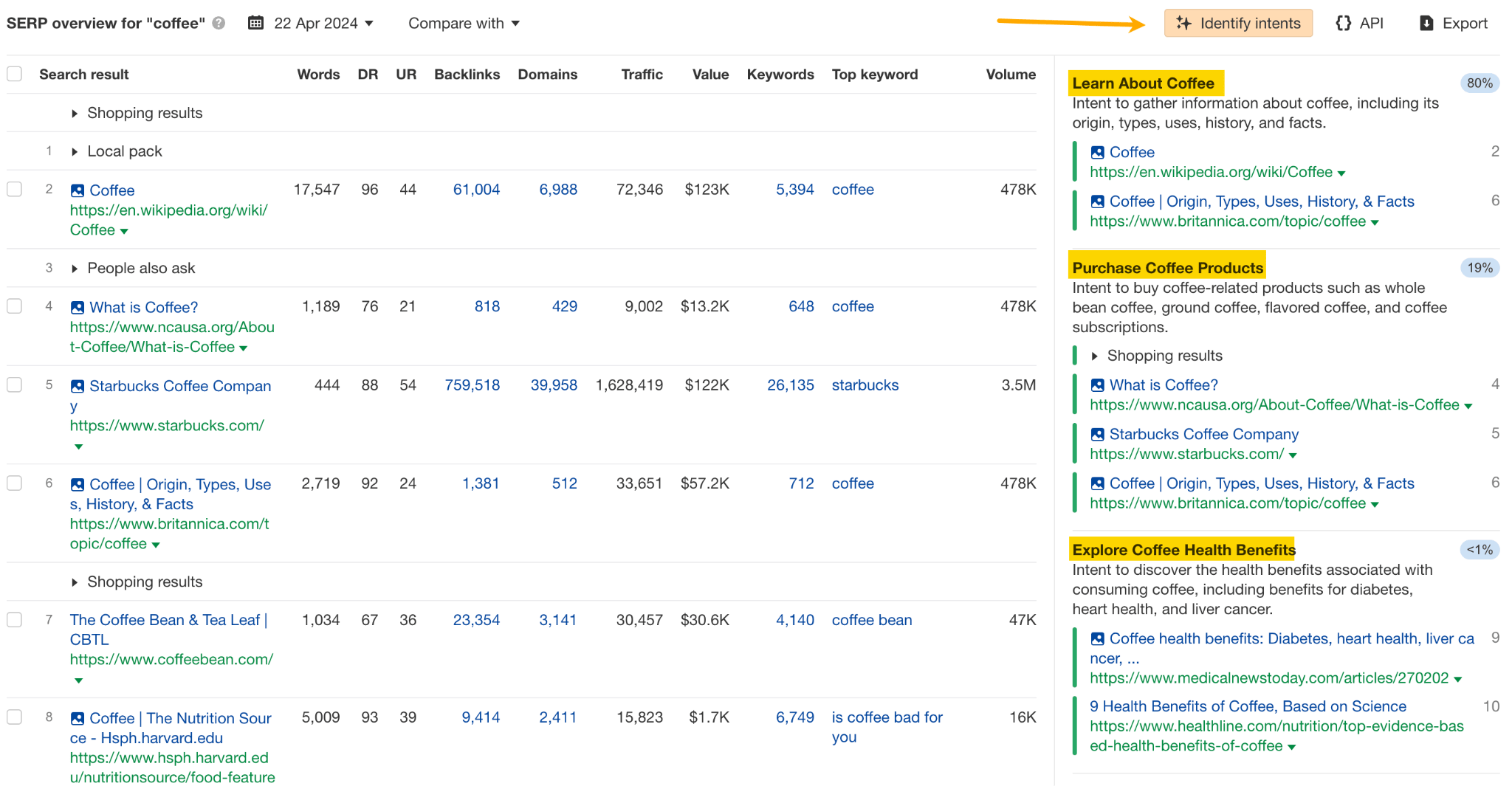
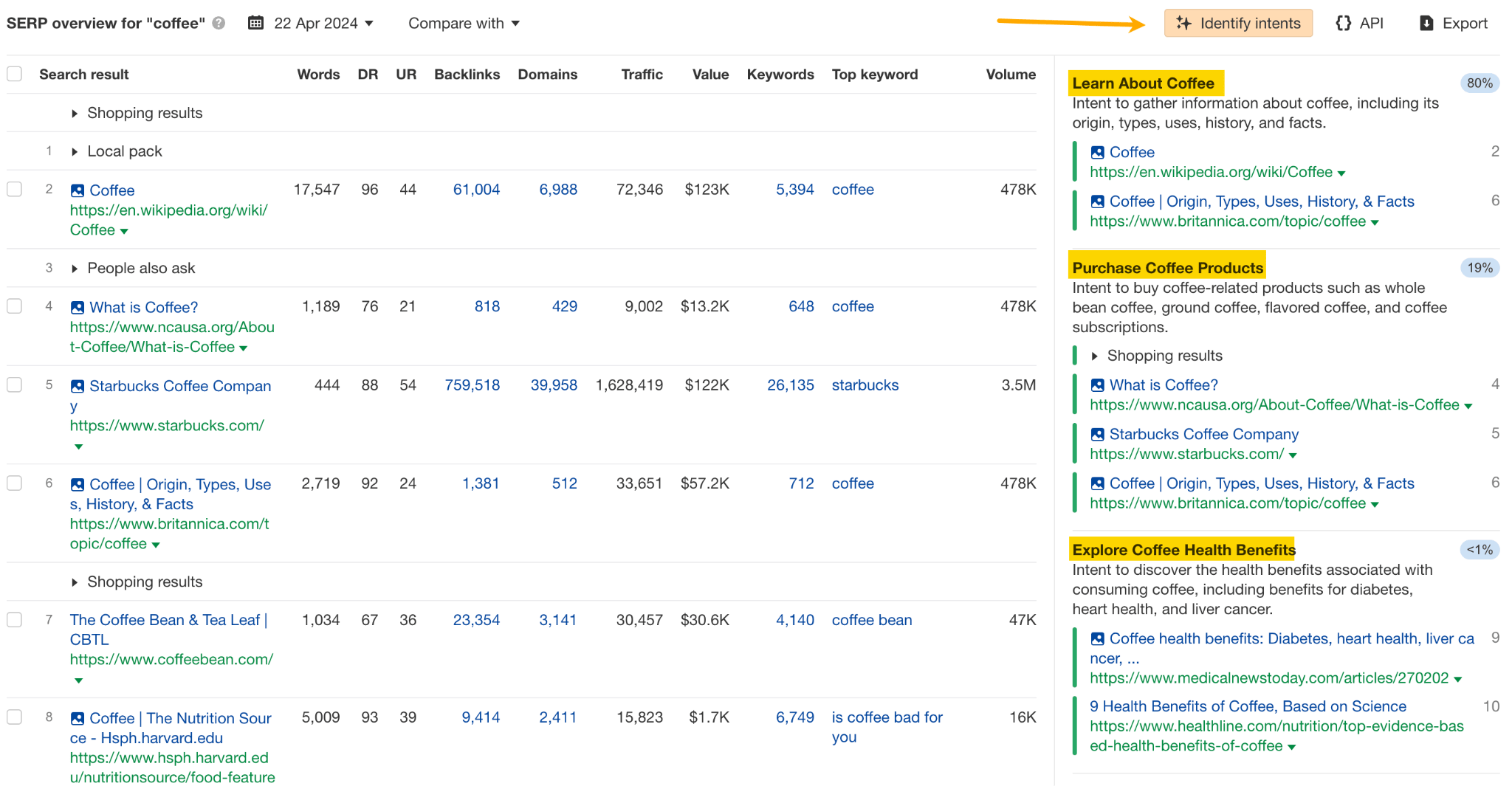
So, for example, if the top-ranking pages are ecommerce pages and you’re not offering products on your site, it’s going to be very hard to rank.
Then, ask yourself if visitors attracted by a keyword will be valuable to your business — whether they’re likely to subscribe to your newsletter or make a purchase. At Ahrefs, we use a business potential score to evaluate this.
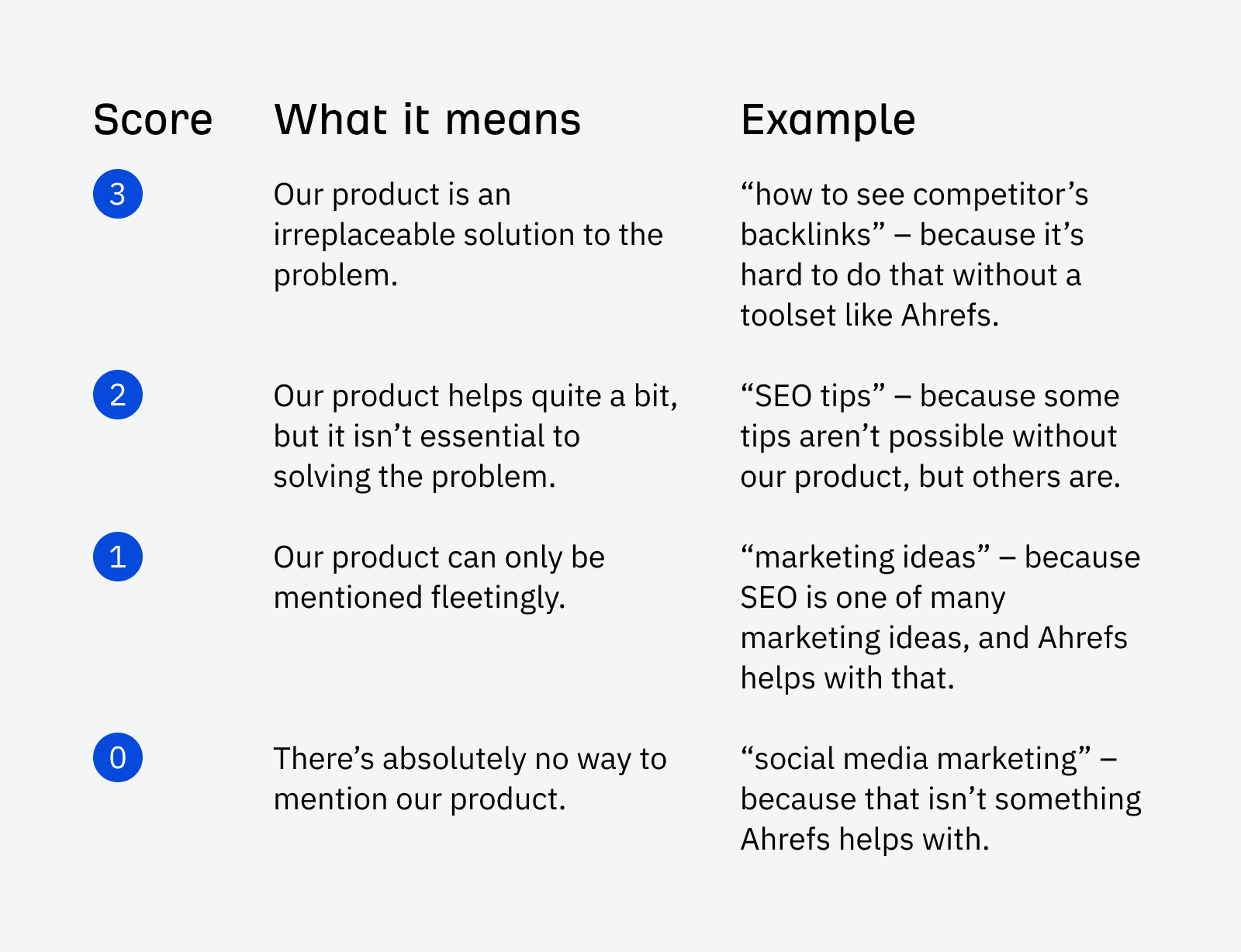
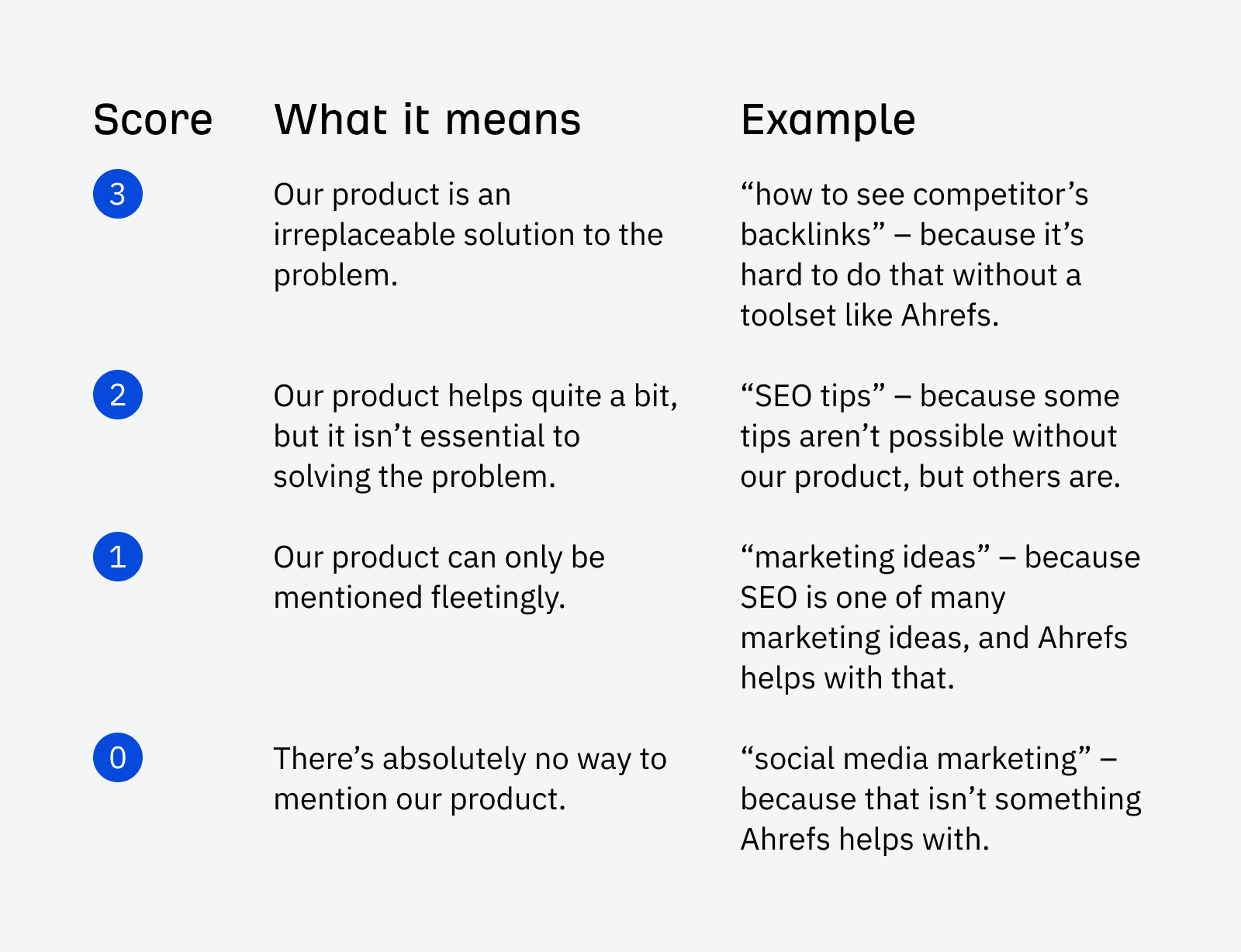
Finally, if a keyword checks all boxes, add it to a keyword list.
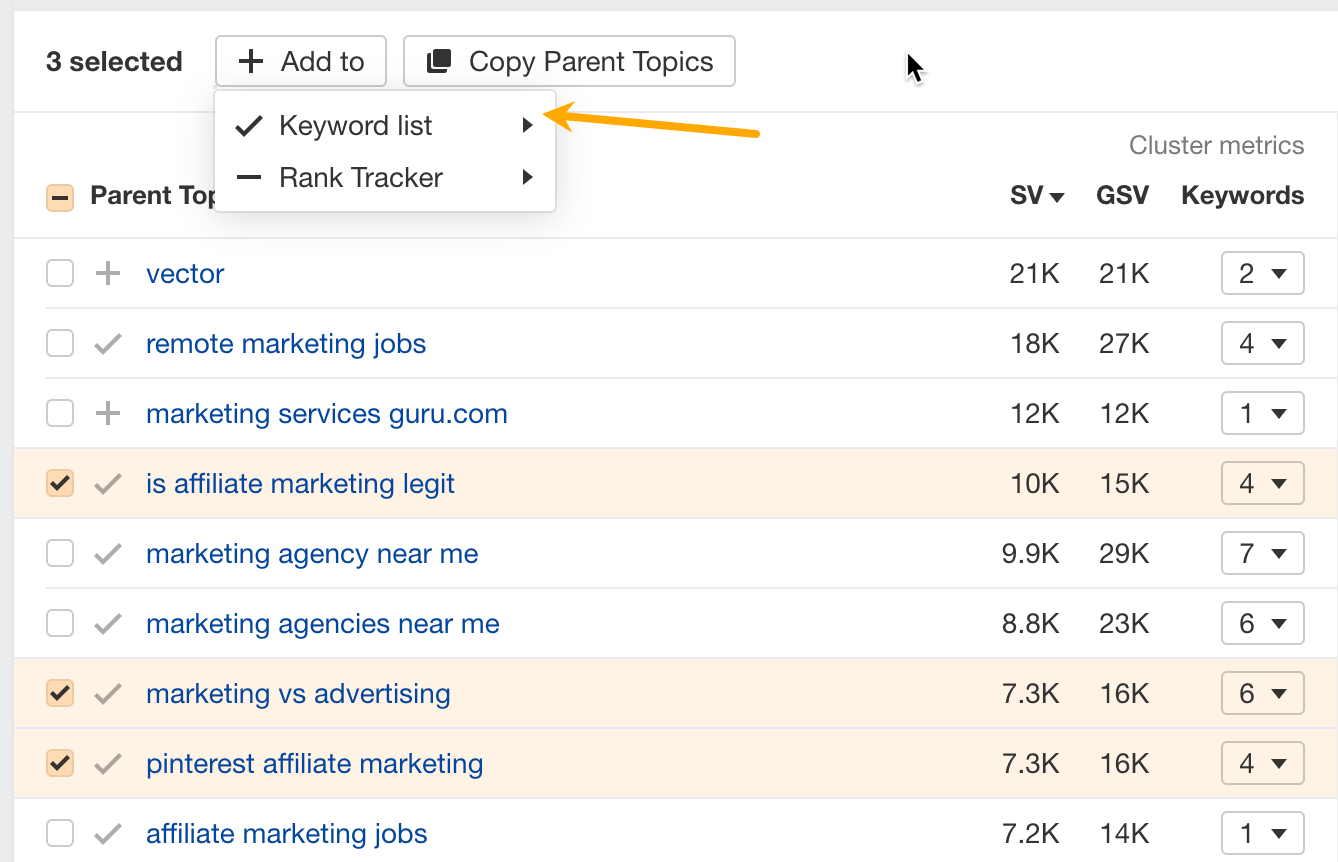
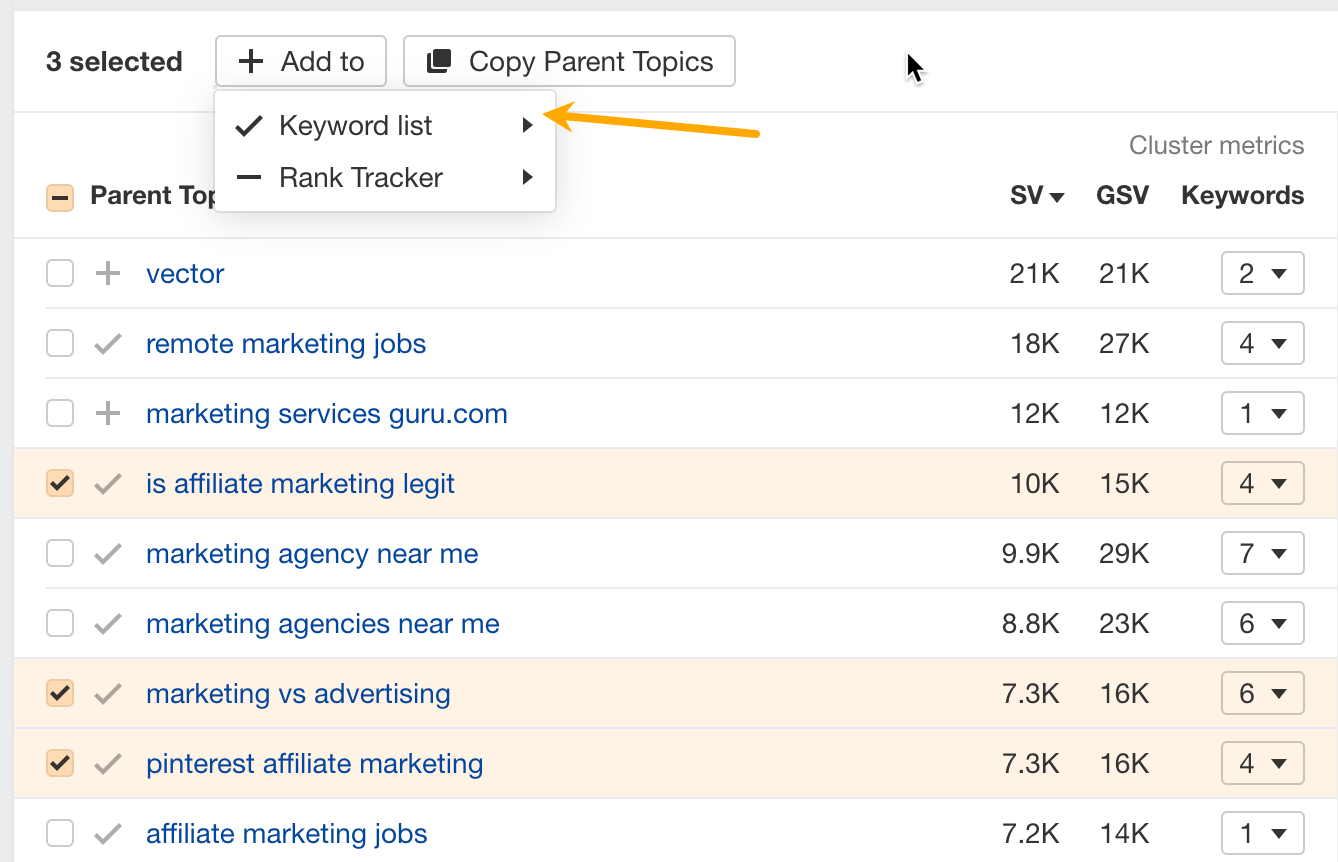
Now you’ve got a list of relevant, valuable target keywords with traffic potential ready for content creation. You can repeat the process as many times as you like with different seed keywords or different filters and find new ideas.
There’s one more great source of keywords — competitors.
5. Enrich the list with your competitors’ keywords
In this step, we’ll do a content gap analysis to find keywords your competitors already rank for, but you don’t.
First, let’s find your competitors.
- Enter your domain in Ahrefs’ Site Explorer and go to the Organic competitors report.
- Select the most relevant competitors and click on Copy (this copies URLs — we’ll use them in another tool).
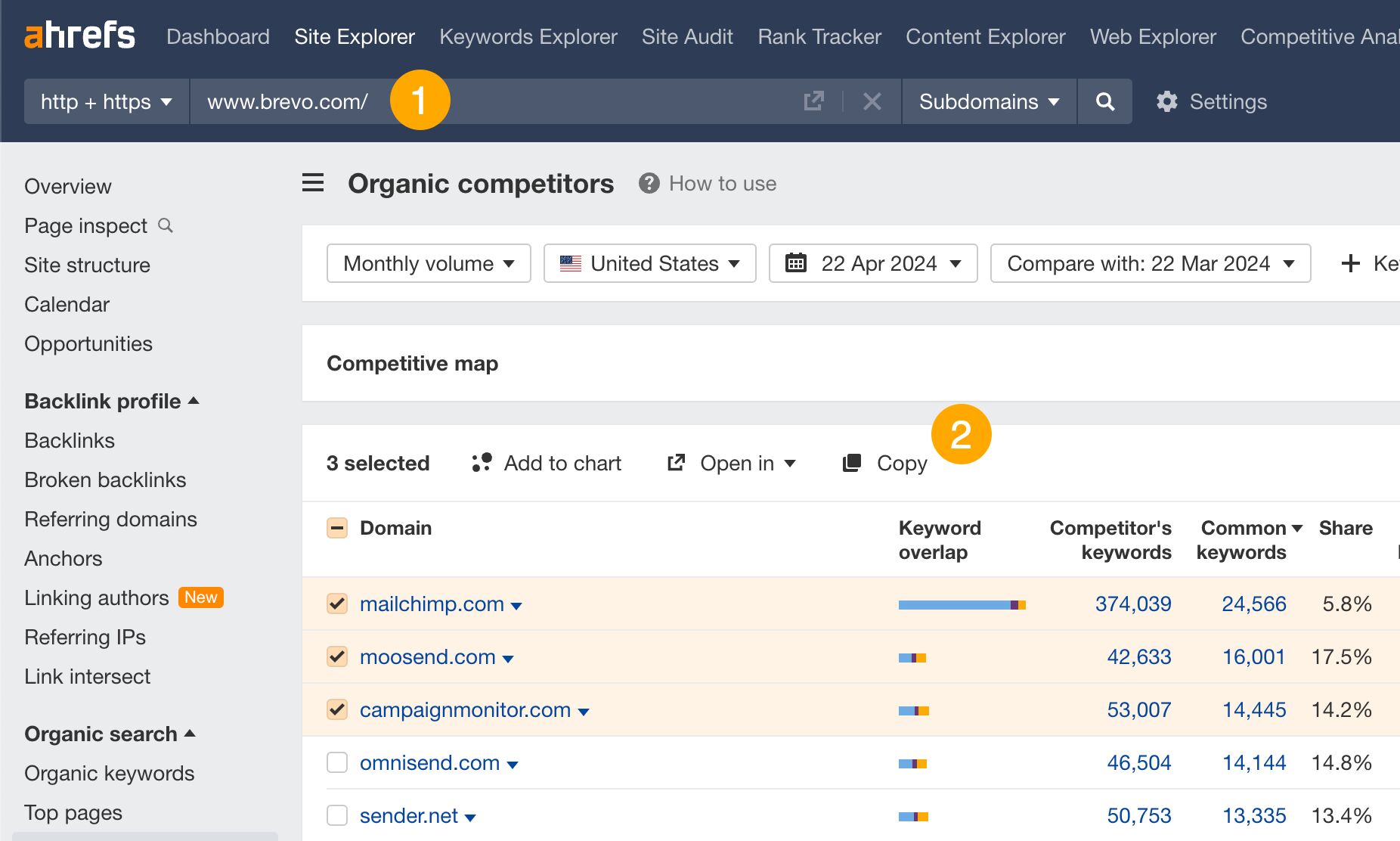
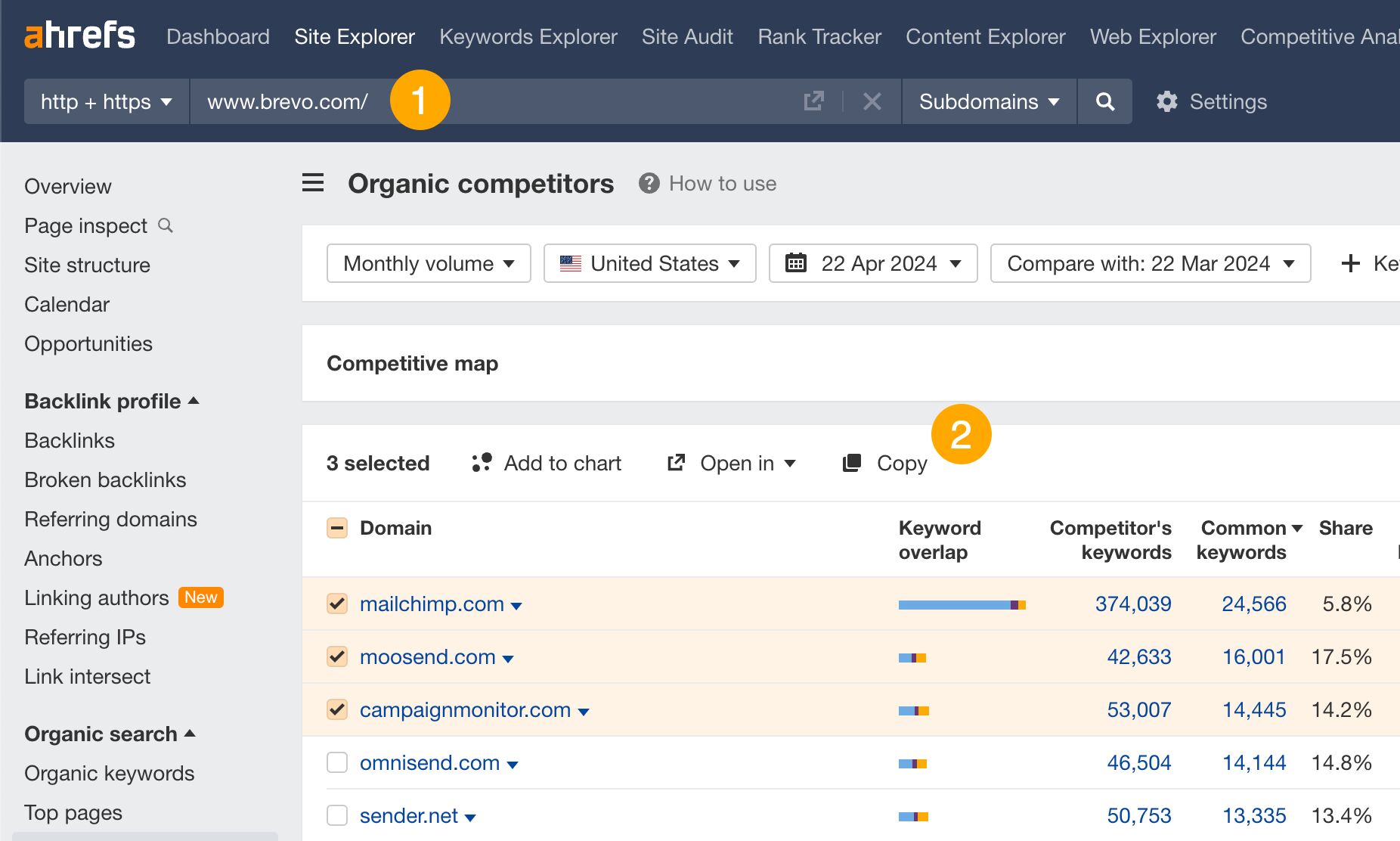
Next, we’ll see which keywords you’re missing.
- Go to Ahrefs’ Competitive Analysis tool, paste the previously copied URLs, enter your domain on top and hit Show keyword opportunities.
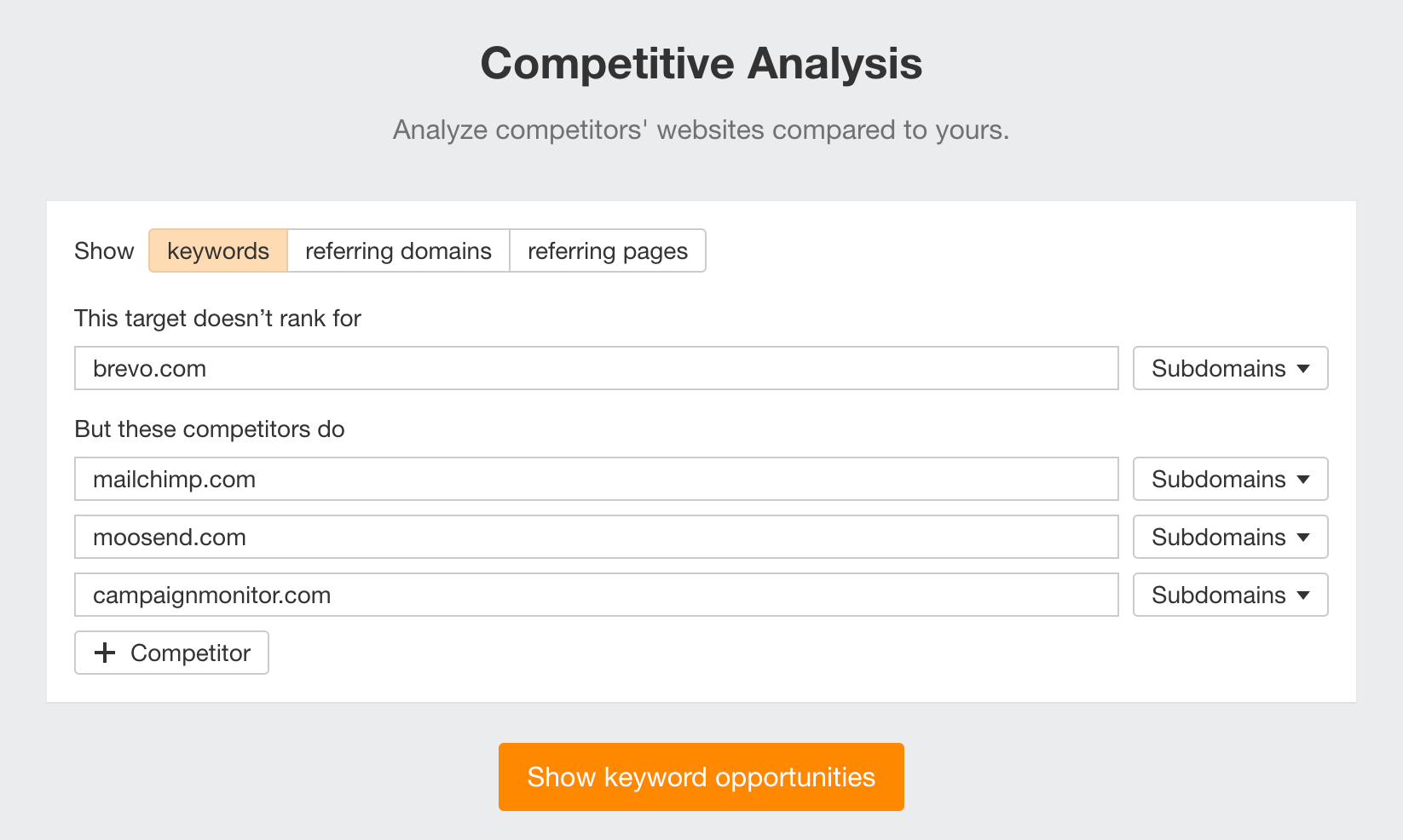
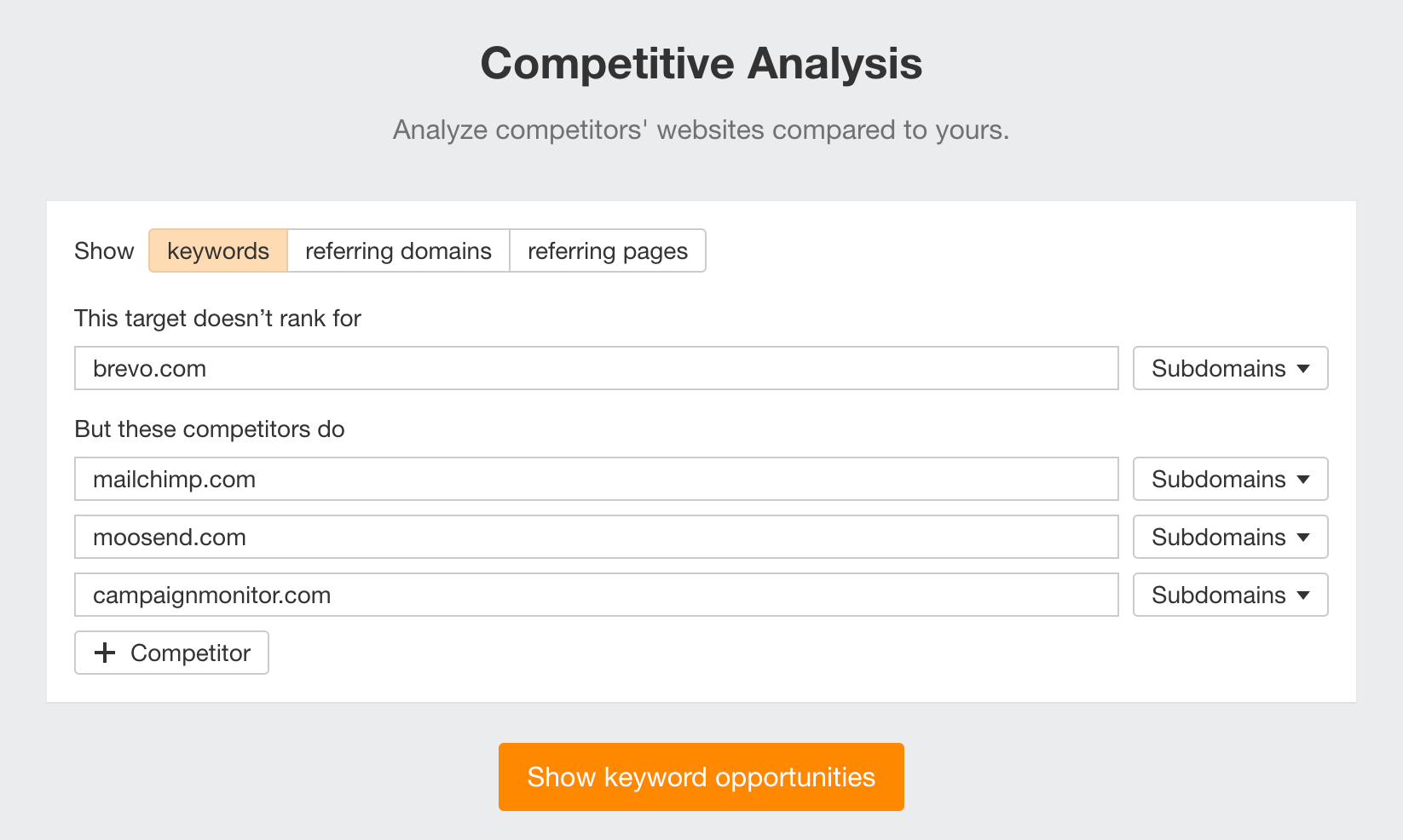
- In the Content gap report, use filters to refine the report.
- Select keywords and add them to your list.
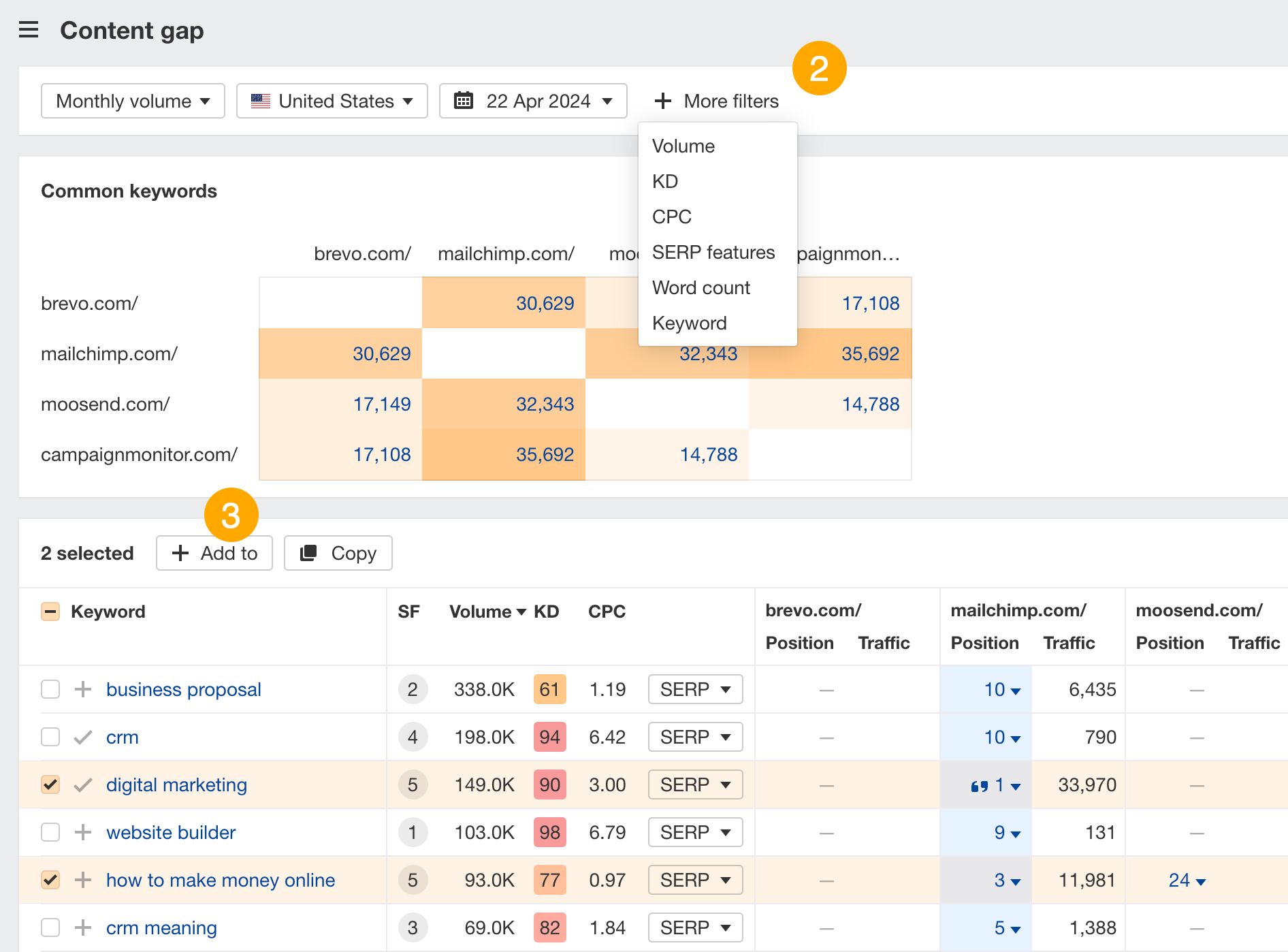
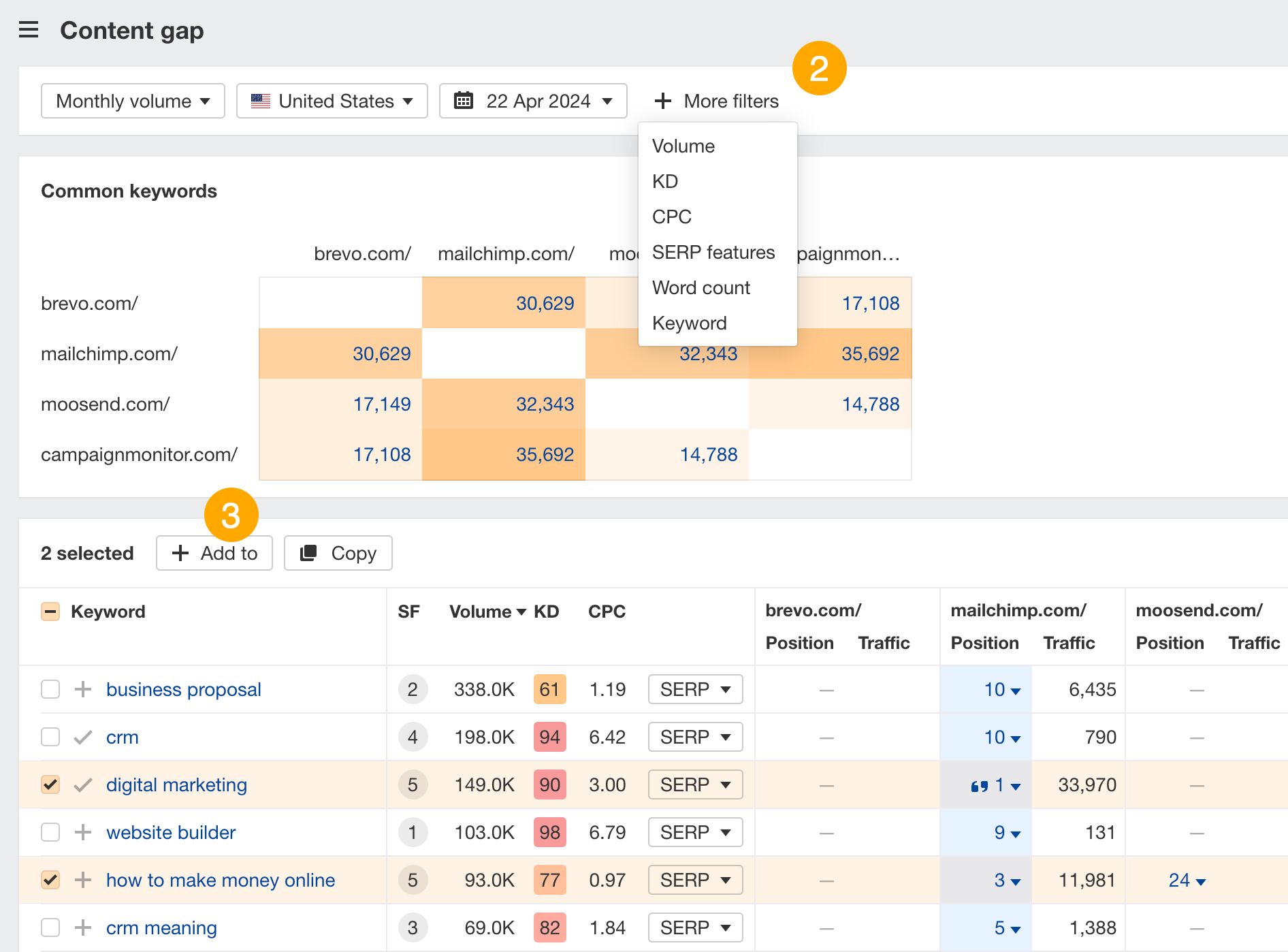
Pro tip
If you stumble across two similar keywords there’s an easy way to determine if they belong on the same page.
- Enter the keyword in Keywords Explorer.
- Scroll to SERP overview, click Compare with, and enter the keyword to compare with.
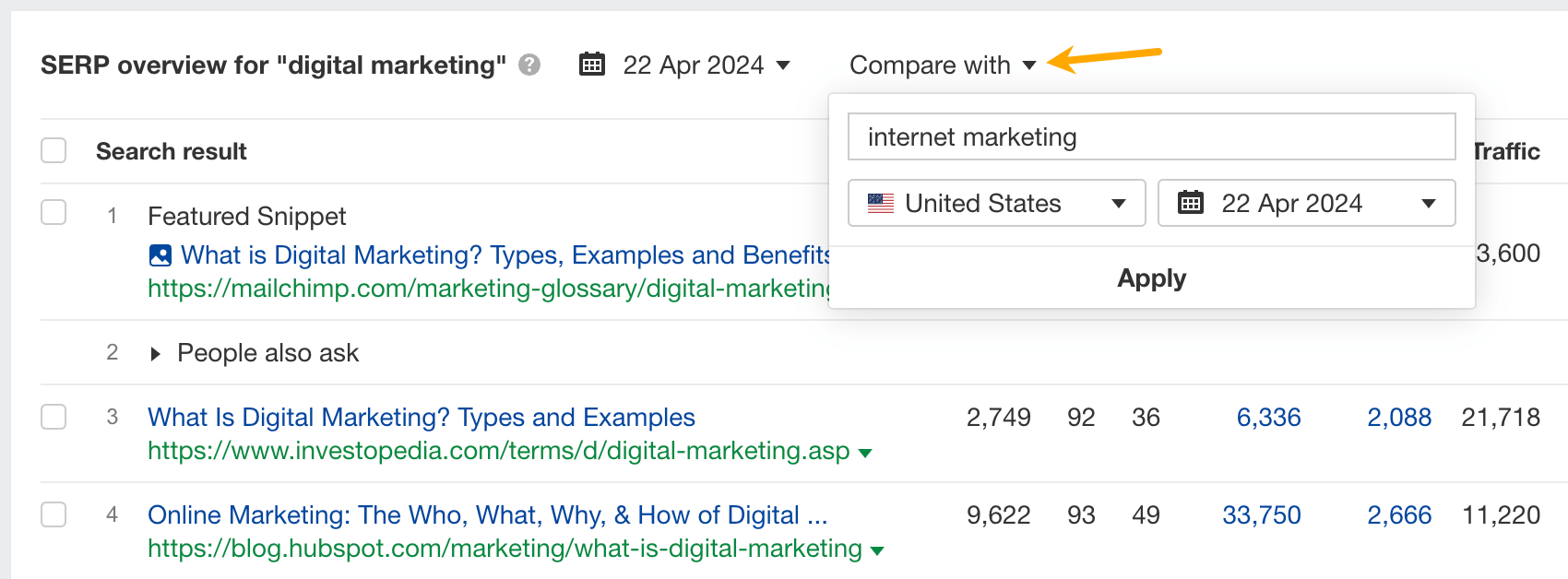
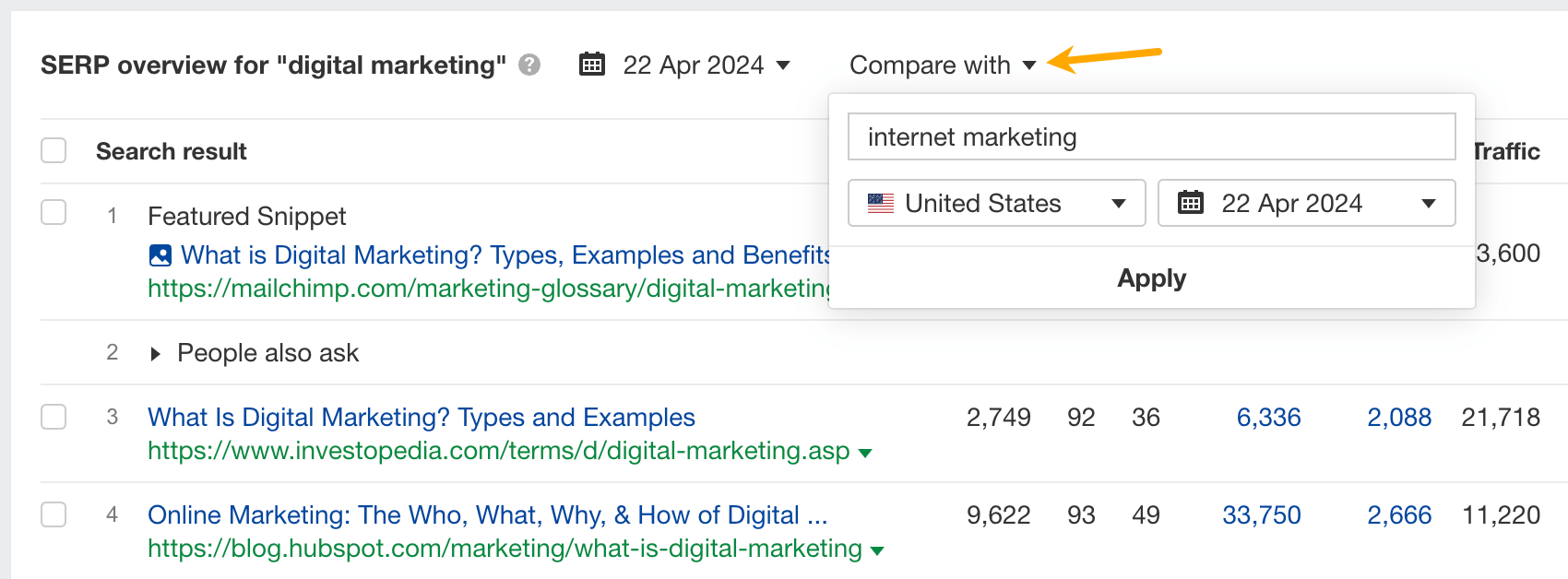
- Fewer common results and low SERP (Search Engine Result Page) similarity mean separate pages should target the two keywords.
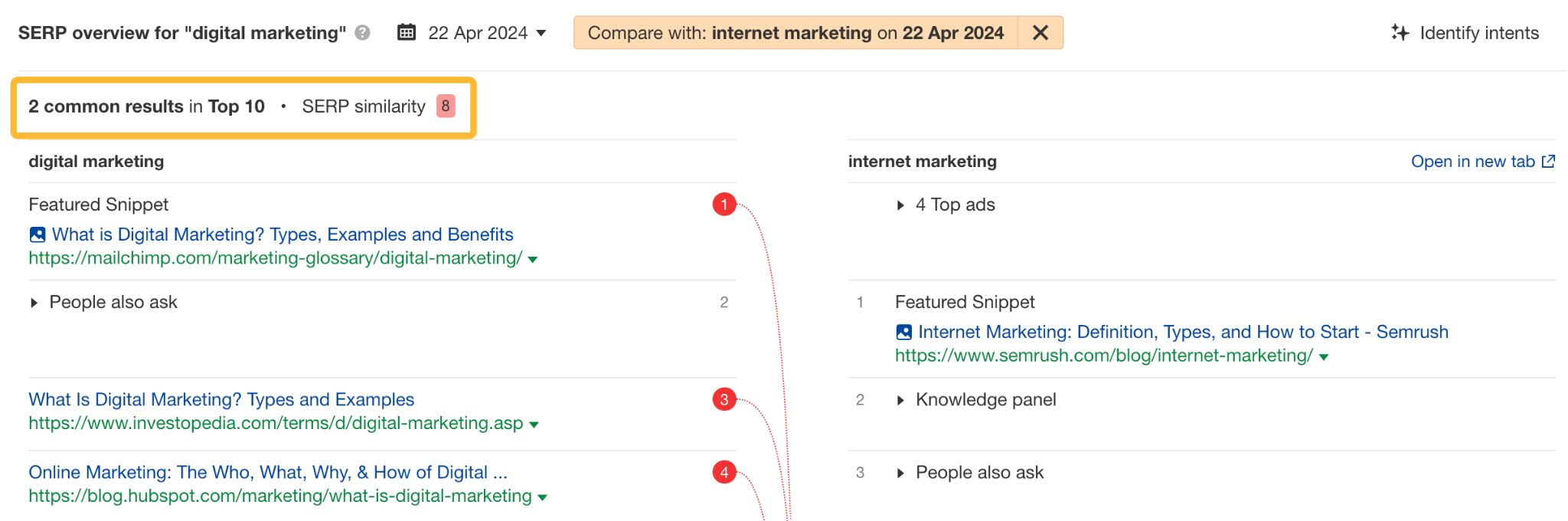
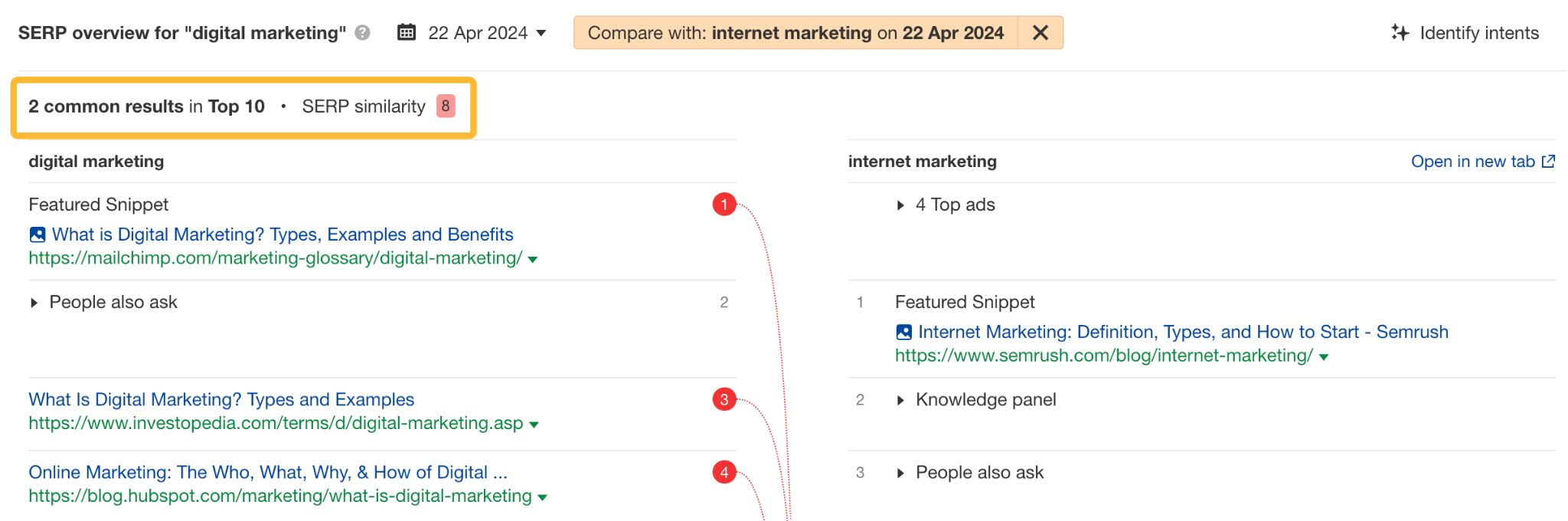
Once you have your target keyword, you can include it in relevant places in your on-page content, including:
- Key elements of search intent (content type, format, and angle).
- URL slug.
- Title and H1.
- Meta description.
- Subheadings (H2 – H6).
- Main content.
- Anchor text for links.
And, just so we’re on the same page, the target keyword is the topic of the content and the main keyword you’ll be optimizing for and tracking later on.
Use the target keyword to determine the search intent
Search intent is the reason behind the search. Understanding it tells you what users are looking for and what you need to deliver in your content.
To identify search intent, look at the top-ranking results for your target keyword on Google and identify the three Cs of search intent:
- Content type – What is the dominating type of content? Is it a blog post, product page, video, or something else? If you’ve done that during the keyword research phase (highly recommended), only two elements to go.
- Content format – Some common formats include how-to guides, list posts, reviews, comparisons, etc.
- Content angle – The unique selling point of the top-ranking points, e.g., “best,” “cheapest,” “for beginners,” etc. Provides insight into what searchers value in a particular search.
For example, most top-ranking pages for “avocado seed” are blog posts serving as how-to guides for planting the seed. The use of easy and simple angles indicates that searchers are beginners looking for straightforward advice.
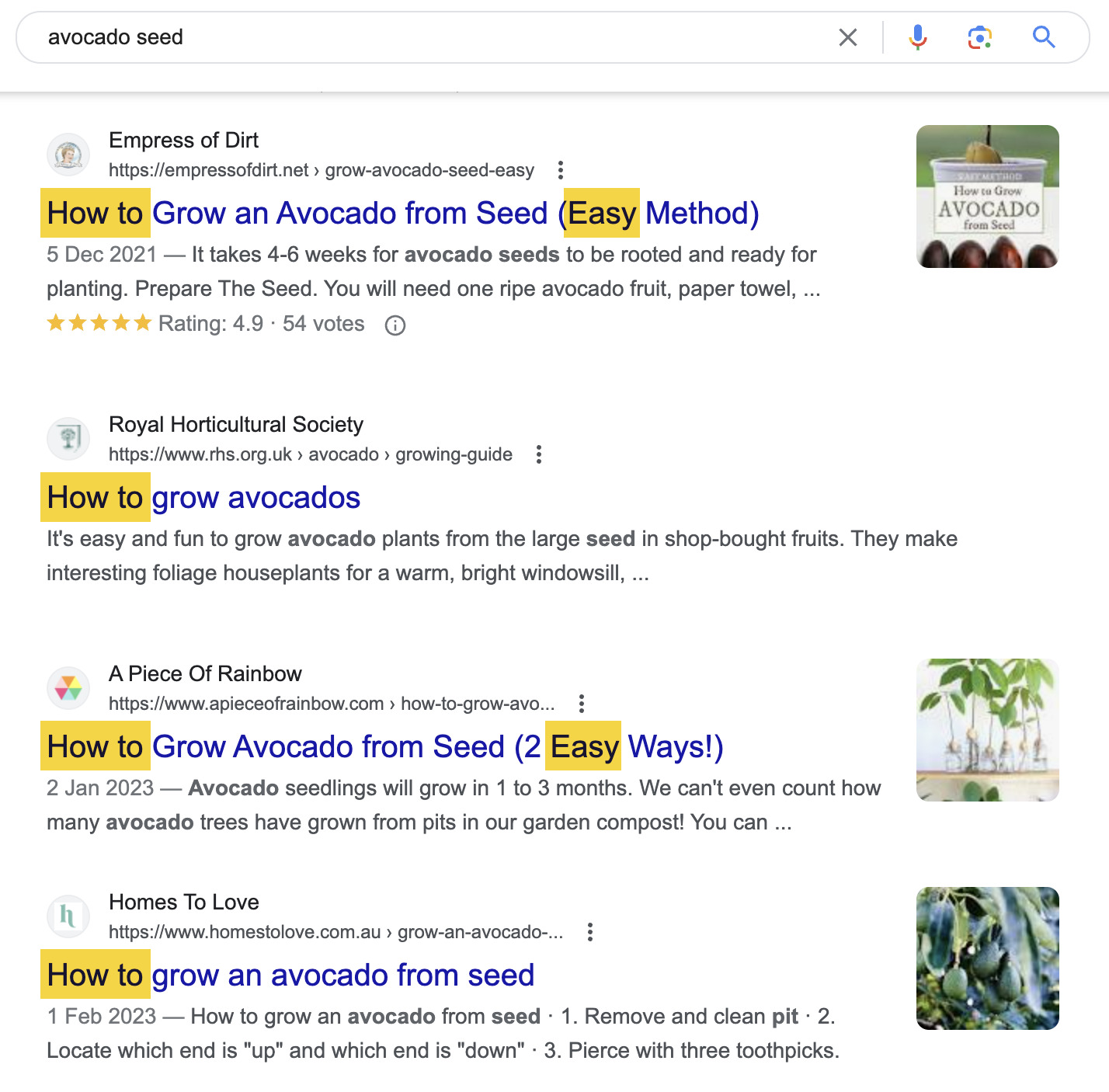
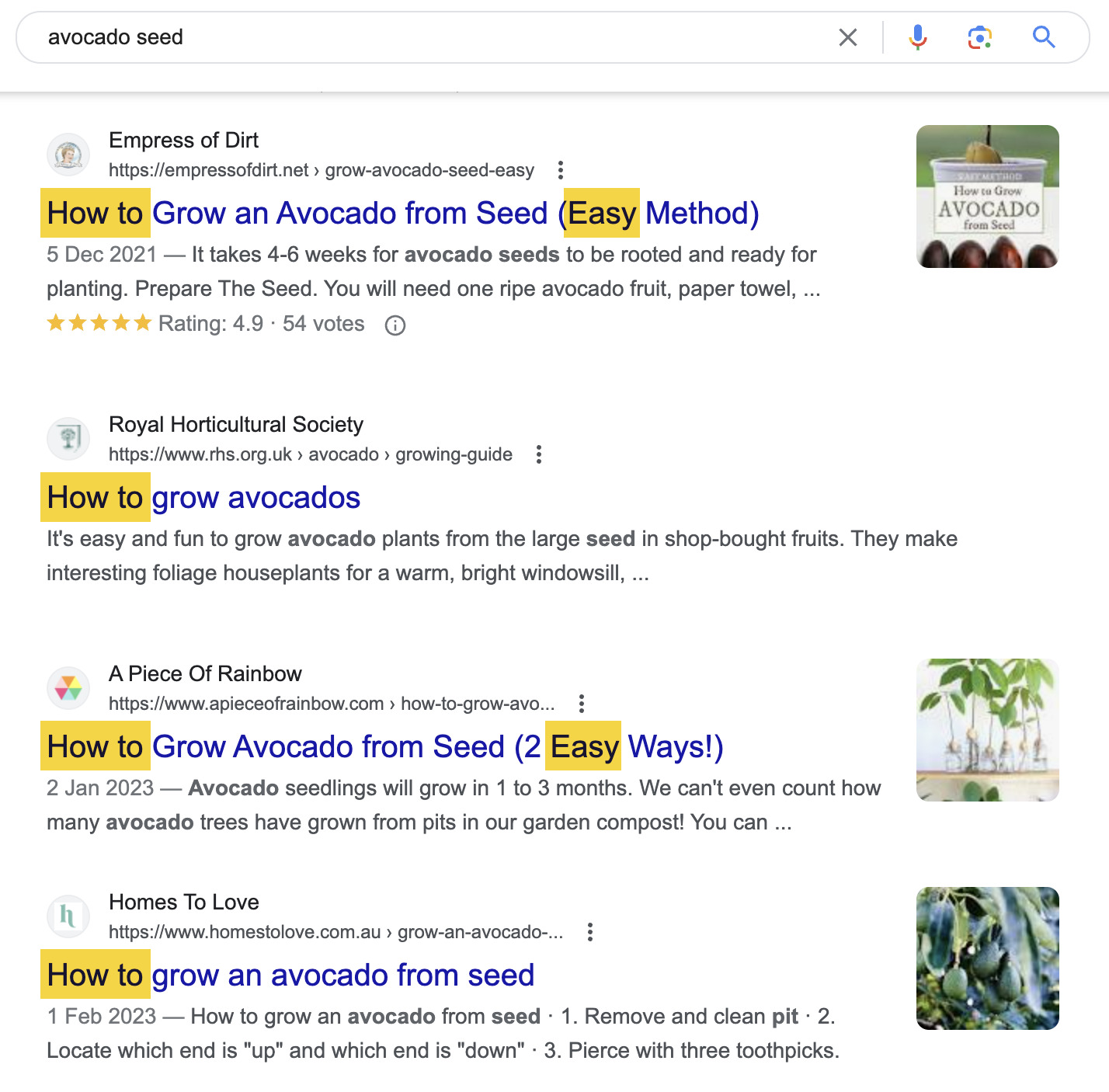
Use the target keyword in the URL slug
A URL slug is the part of the URL that identifies a specific page on a website in a form readable by both users and search engines.
If you look at the URL of the page you’re on, that will be the last part, “how-to-use-keywords-seo”.
https://ahrefs.com/blog/how-to-use-keywords-seoGoogle says to use words that are relevant to your content inside page URLs (source). Usually, the easiest way to do that is to set your target keyword in the slug part of the URL.
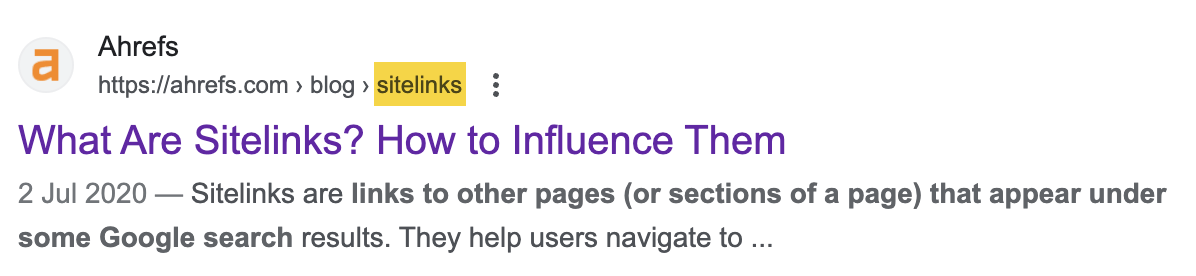
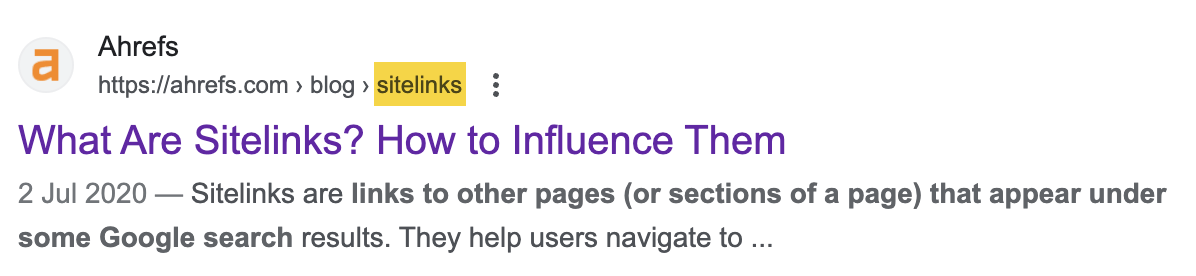
Use the target keyword in the title and match it with the H1 tag
A title tag is a bit of HTML code used to specify the title of a webpage.
<title>How to Use Keywords for SEO: A-Z Guide For Beginners</title>The H1 tag is an HTML heading that’s most commonly used to mark up a web page title.
<h1>How to Use Keywords for SEO: A-Z Guide For Beginners</h1>Both are very important to Google and searchers. Since they both indicate what the page is about, you can just match them, like I did in this article.
Titles help Google understand the context of a page. What’s more, even a slight improvement to your title can improve your rankings.
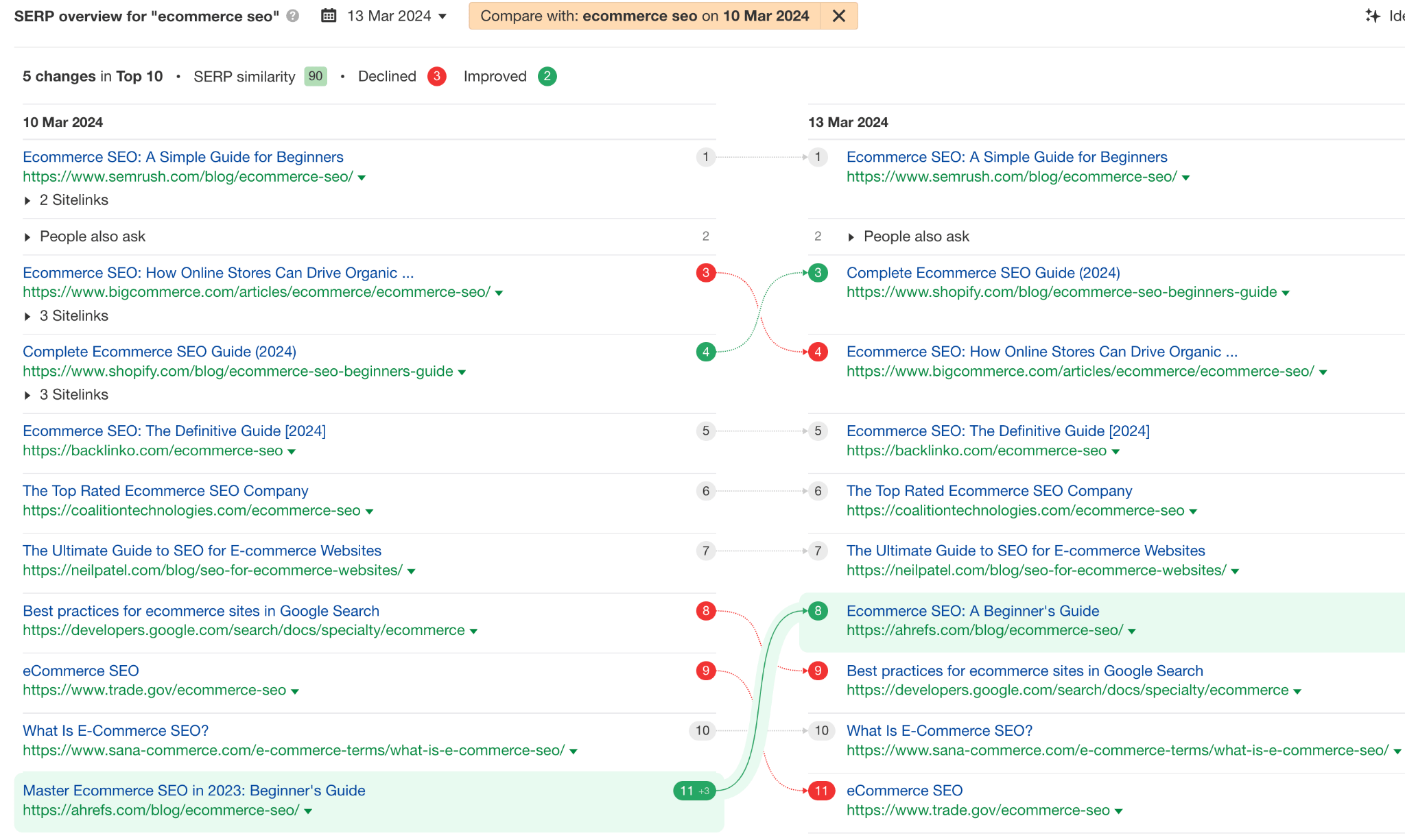
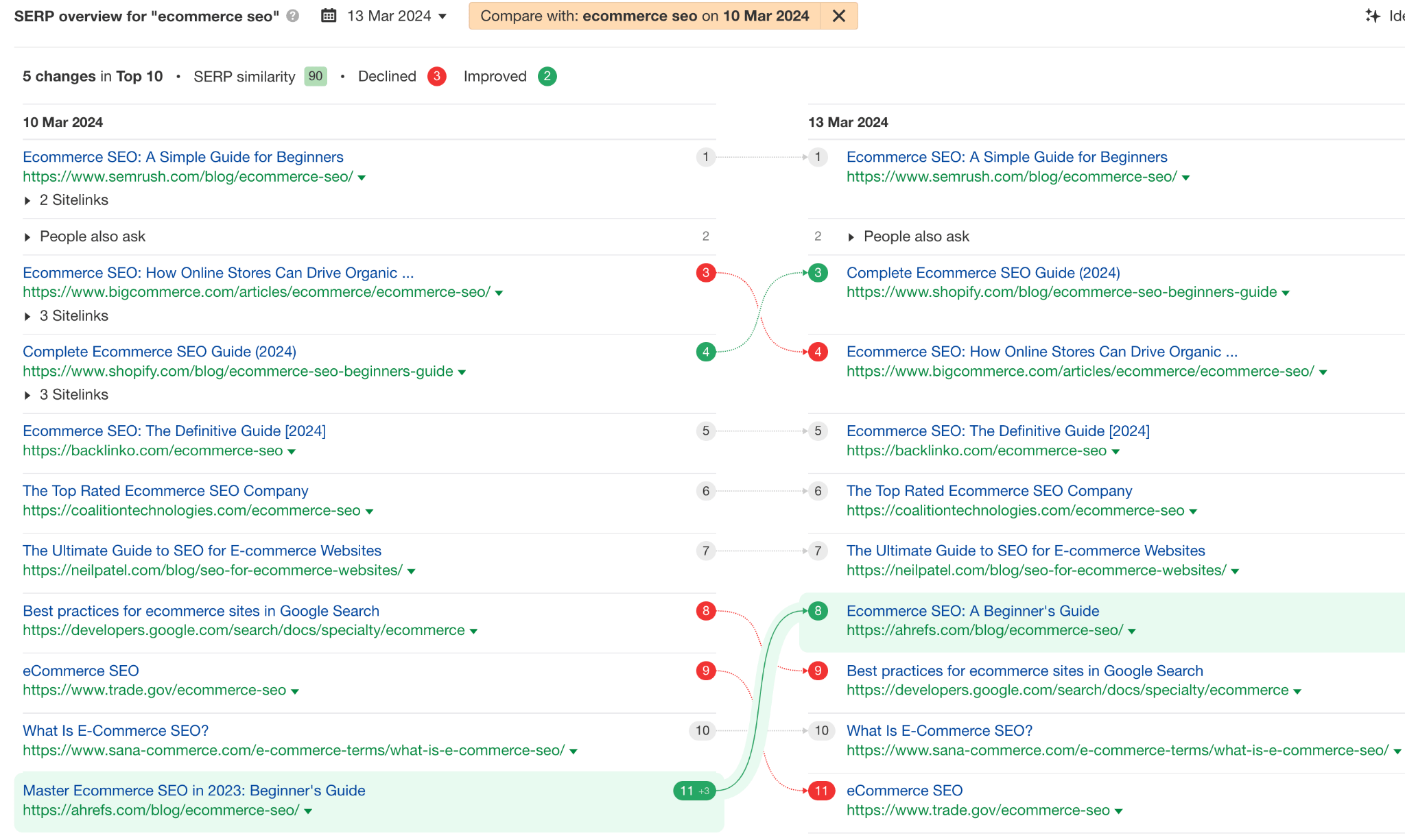
Google advises focusing on creating good titles, which should be “unique to the page, clear and concise, and accurately describe the contents of the page” (source). It’s hard to think of a better way to accurately describe the contents other than using the target keyword.
If it makes sense for the title, aim for an exact match of the keyword. But if you need to insert a preposition or break the phrase, this won’t make Google think your page is less relevant. Google understands close variations of the keyword really well, so there’s no need to stuff in similar keywords, misspellings, etc.
To illustrate, my old article on how to see keywords that Google Analytics won’t show ranks #1 for many variations of the phrase in the title.
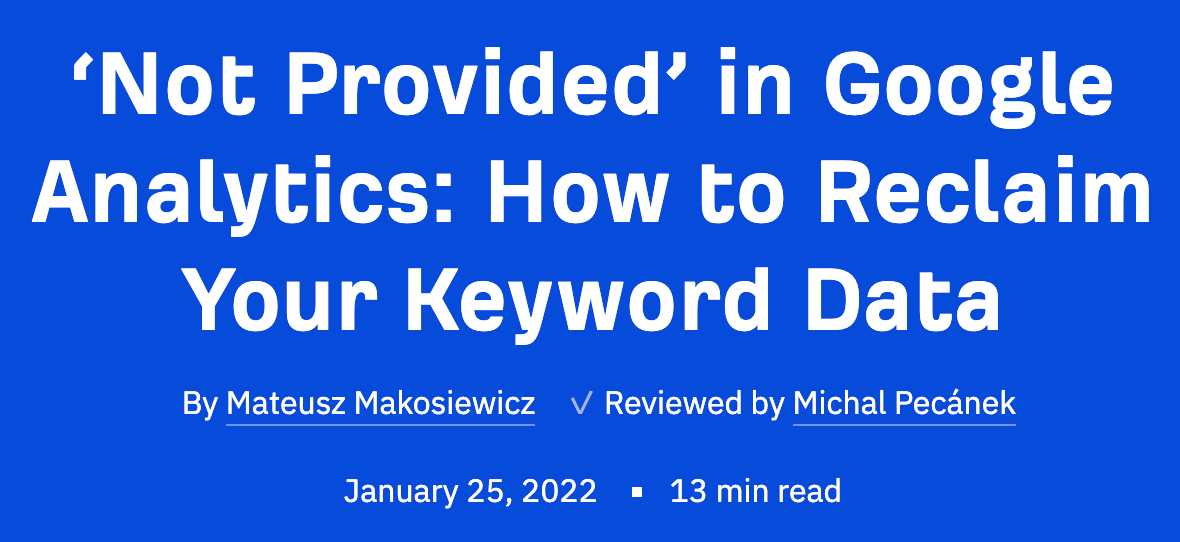
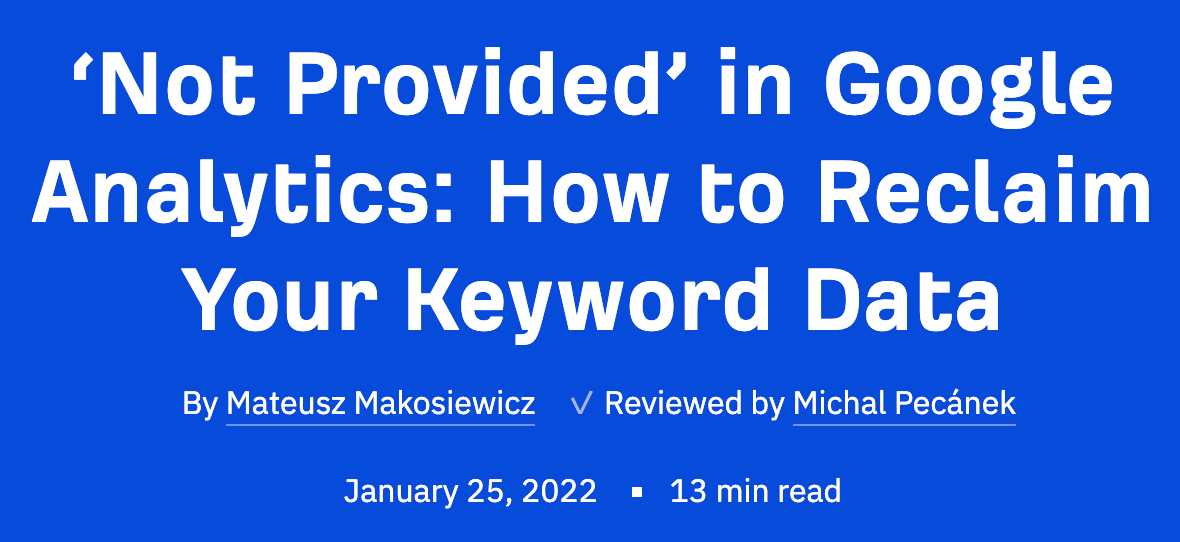
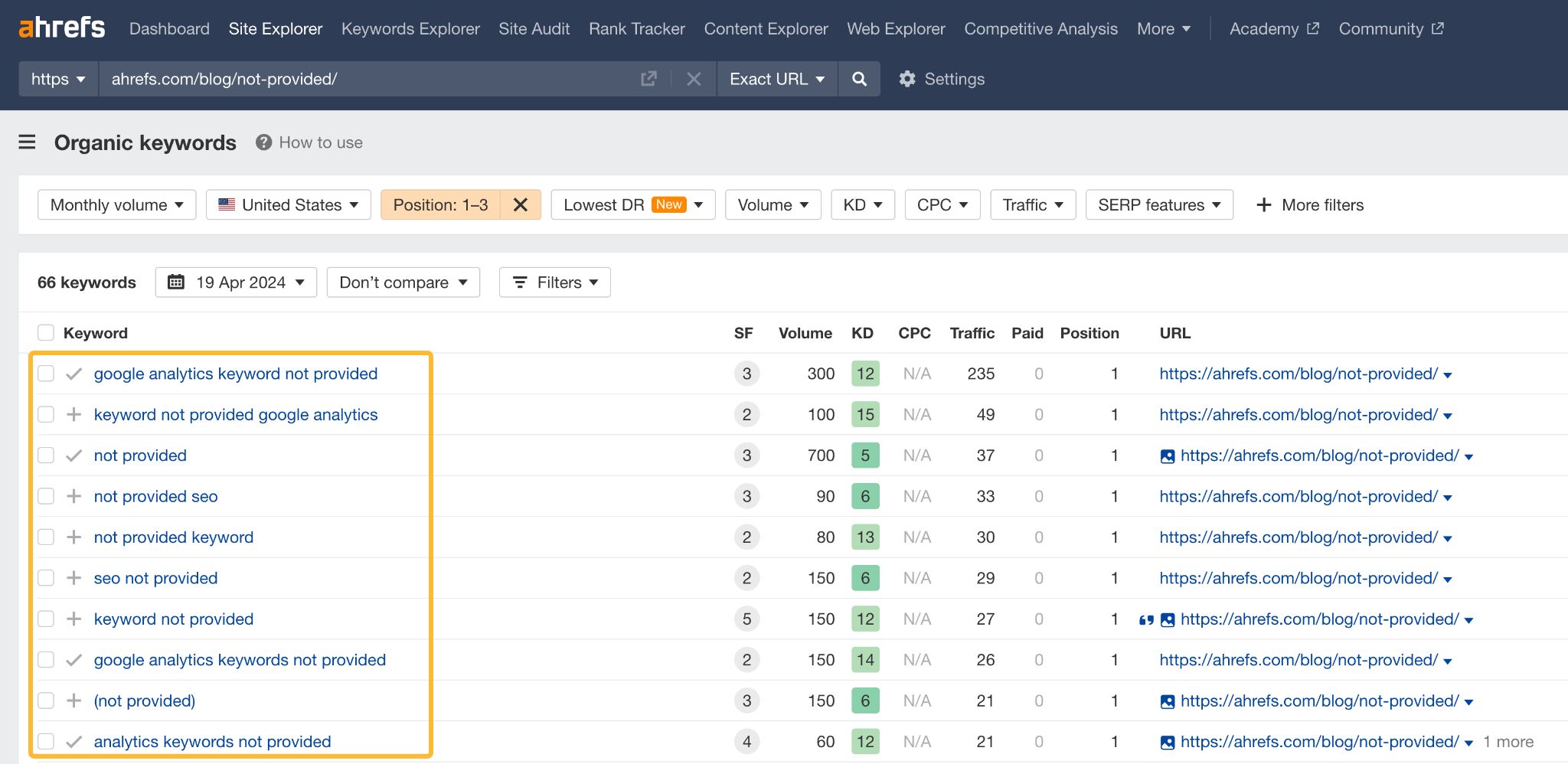
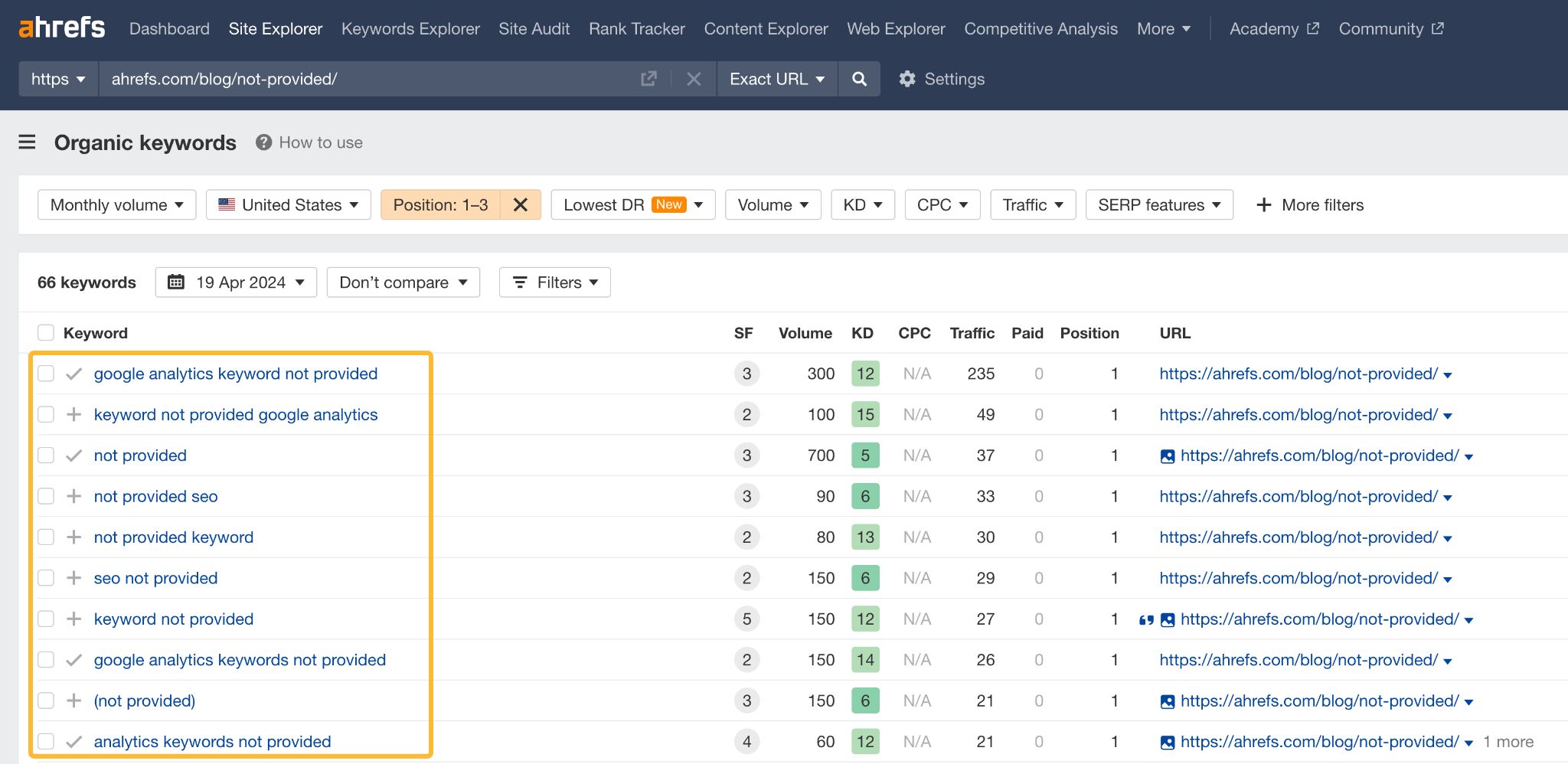
Use the keyword in meta description
However, don’t write meta descriptions solely for Google; Google rewrites them more than half of the time (study) and doesn’t use them for ranking purposes. Instead, focus on crafting meta descriptions for searchers.
These descriptions appear in the SERPs, where users can read them. If your description is relevant and compelling, it can increase the likelihood of users clicking on your link.
Including your target keyword in the meta description is usually natural. For instance, consider the description of the article mentioned earlier. Incorporating the keyword into the sentences simply provides a comprehensive way to describe the issue.
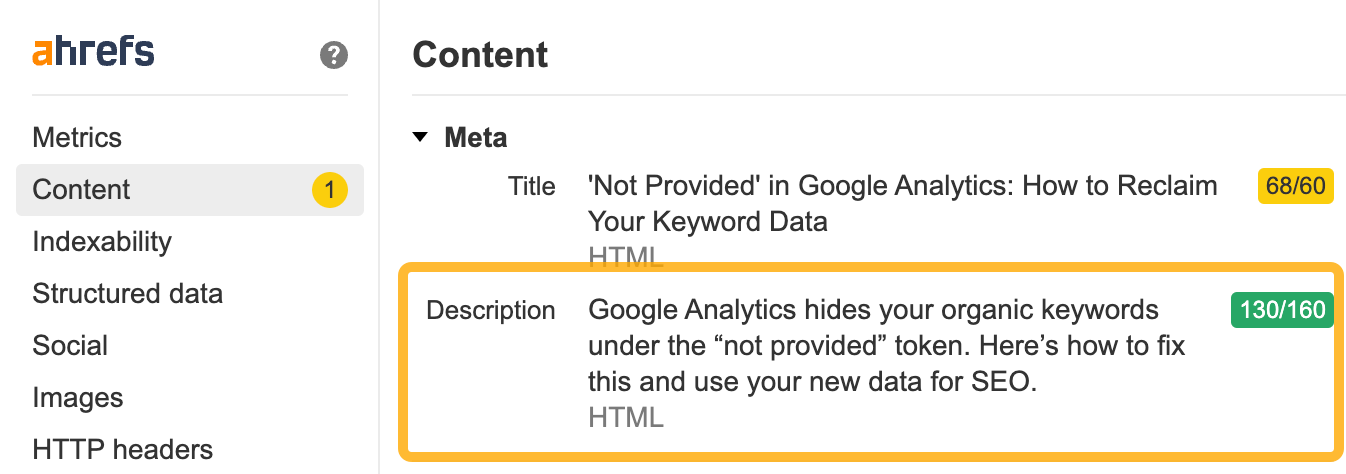
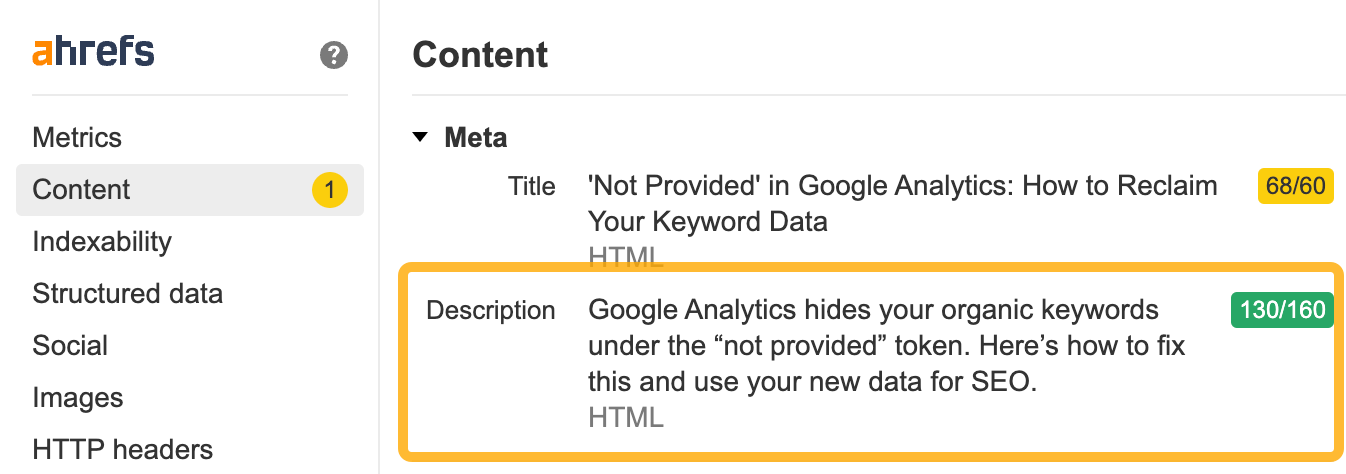
Use the target keyword to find secondary keywords
Secondary keywords are any keywords closely related to the primary keyword that you’re targeting with your page.
You can find them through your primary keyword and use them as subheadings (H2 to H6 tags) and talking points throughout the content. Here’s how.
Go to Keywords Explorer and plug in your target keyword. From there, head on to the Related terms report and toggle between:
- Also rank for: keywords that the top 10 ranking pages also rank for.
- Also talk about: keywords frequently mention by top-ranking articles.
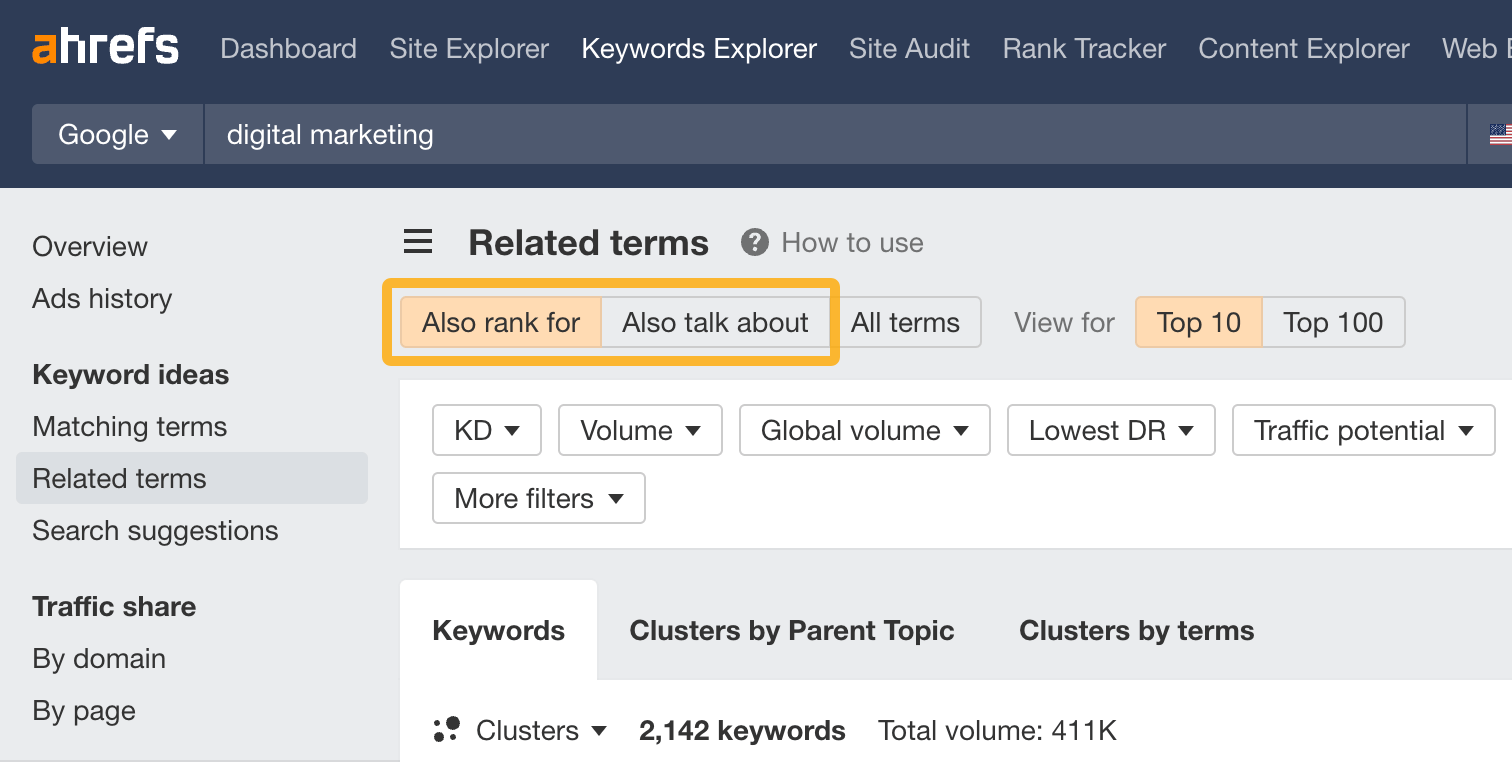
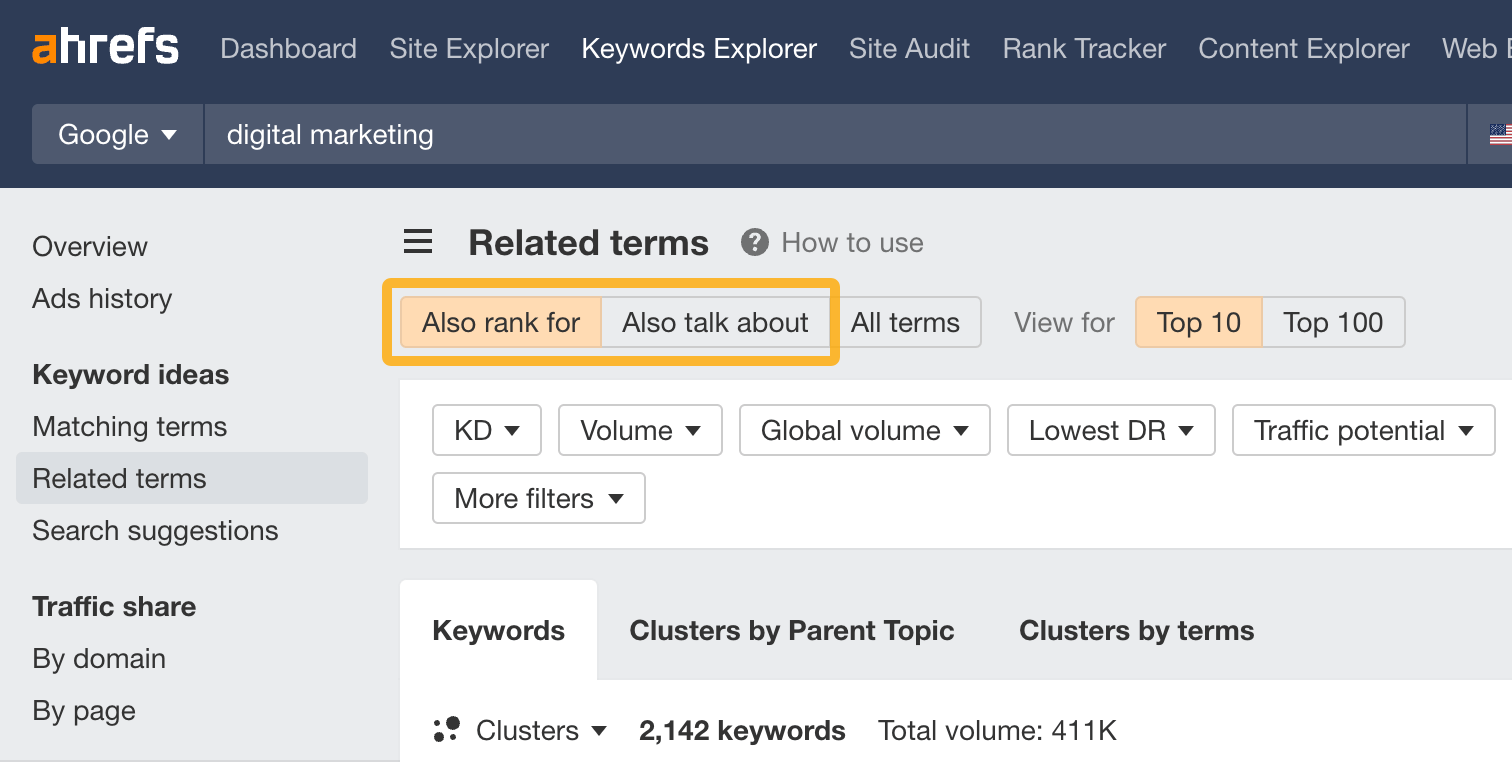
Now, to know how to use these keywords in your text, just manually look at the top ranking pages and see how and where they cover the keywords.
For example, looking at one of the top articles for “digital marketing”, we can see right away that some of the most important aspects are the definition, a template and importance. You can use the free Ahrefs SEO Toolbar to break down the structure of any page instantly.
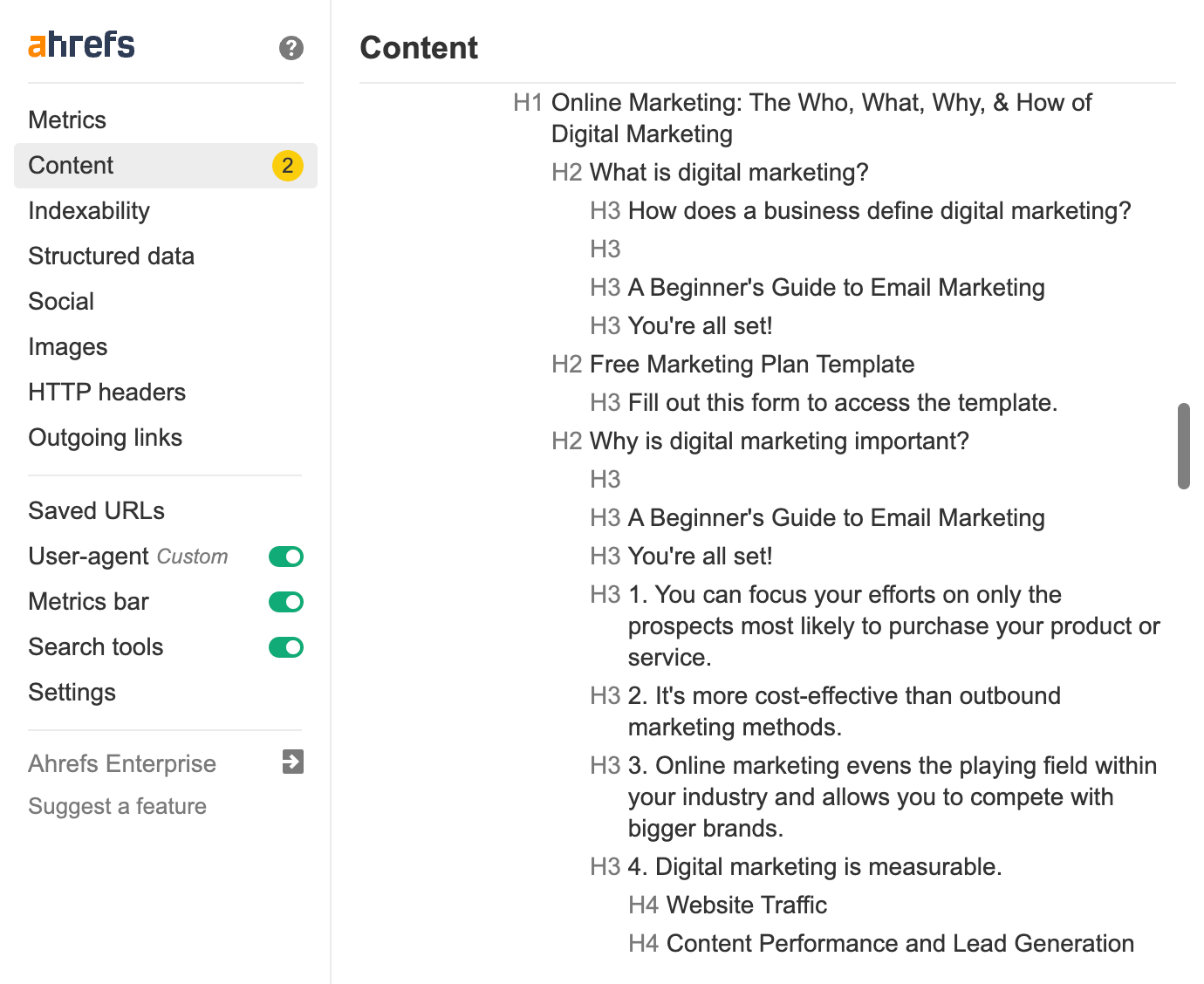
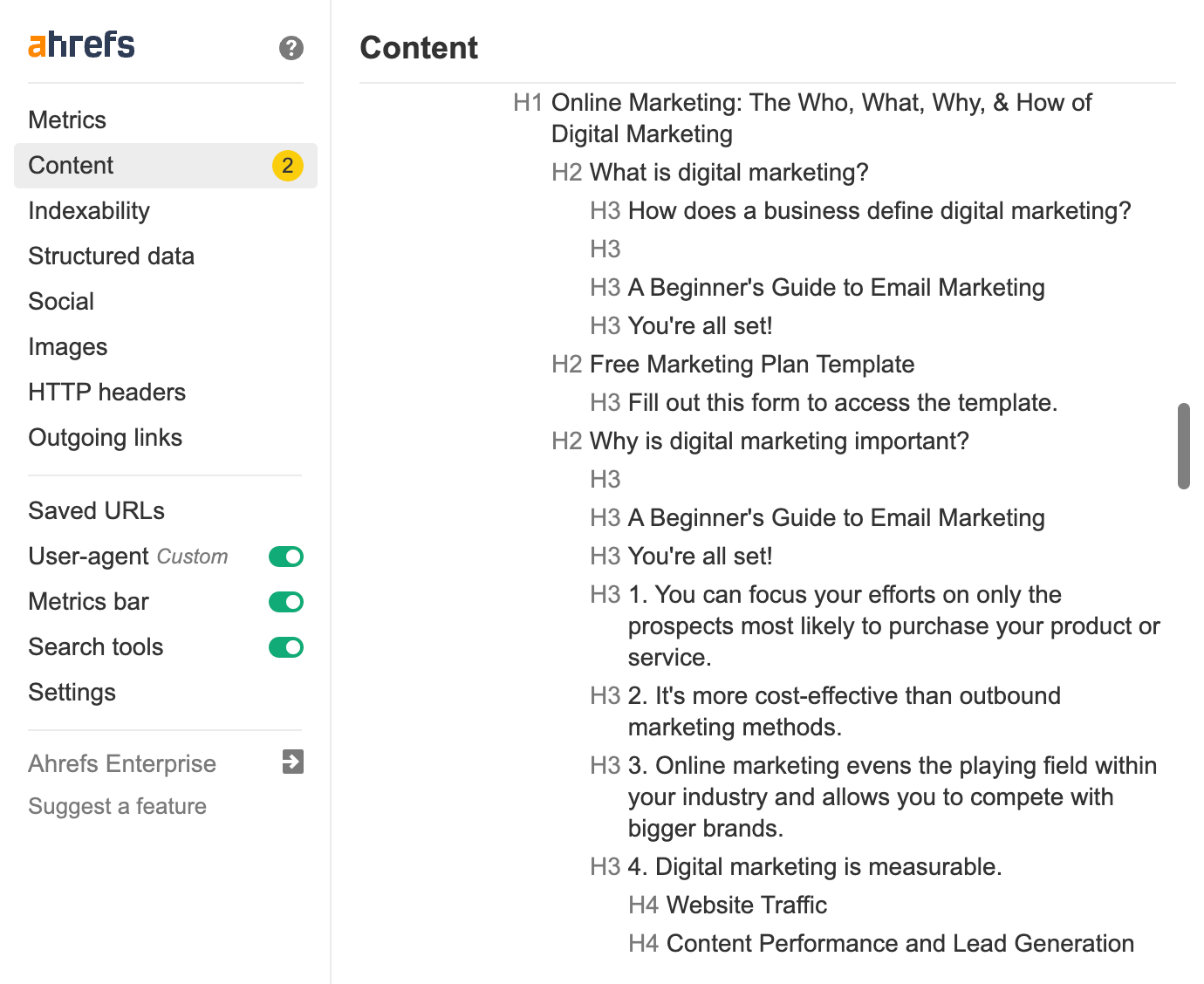
Another place you can look for inspiration is the People Also Ask Box in the SERPs. Use it to find words and subtopics that may be worth adding to the article.
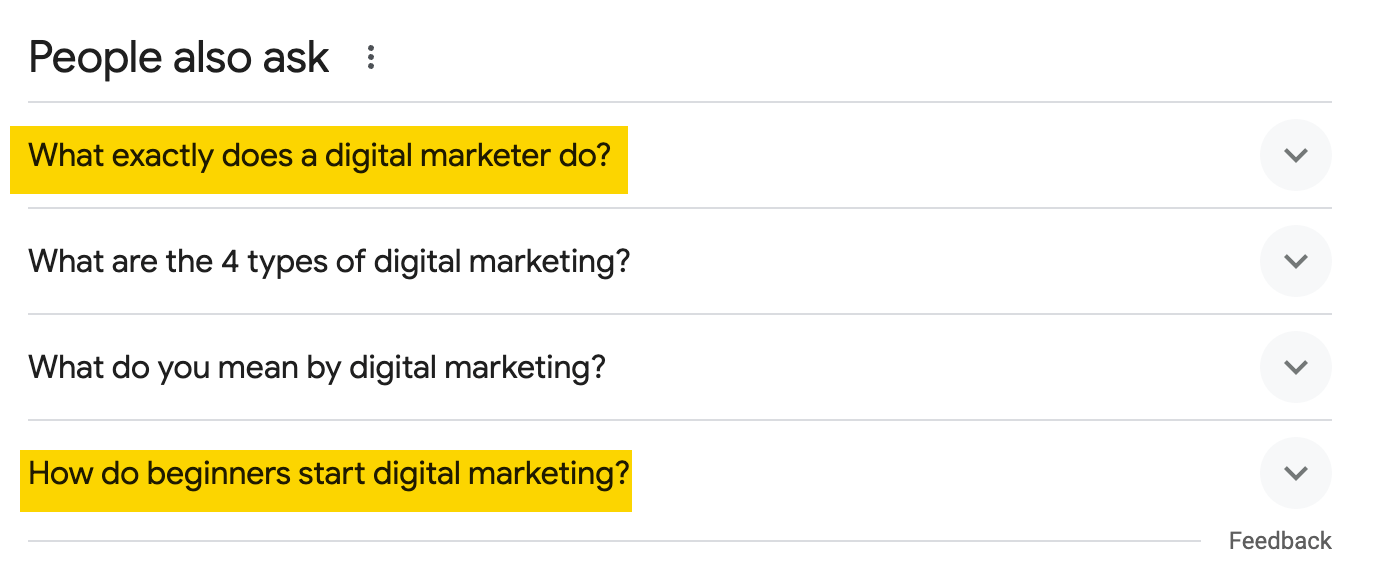
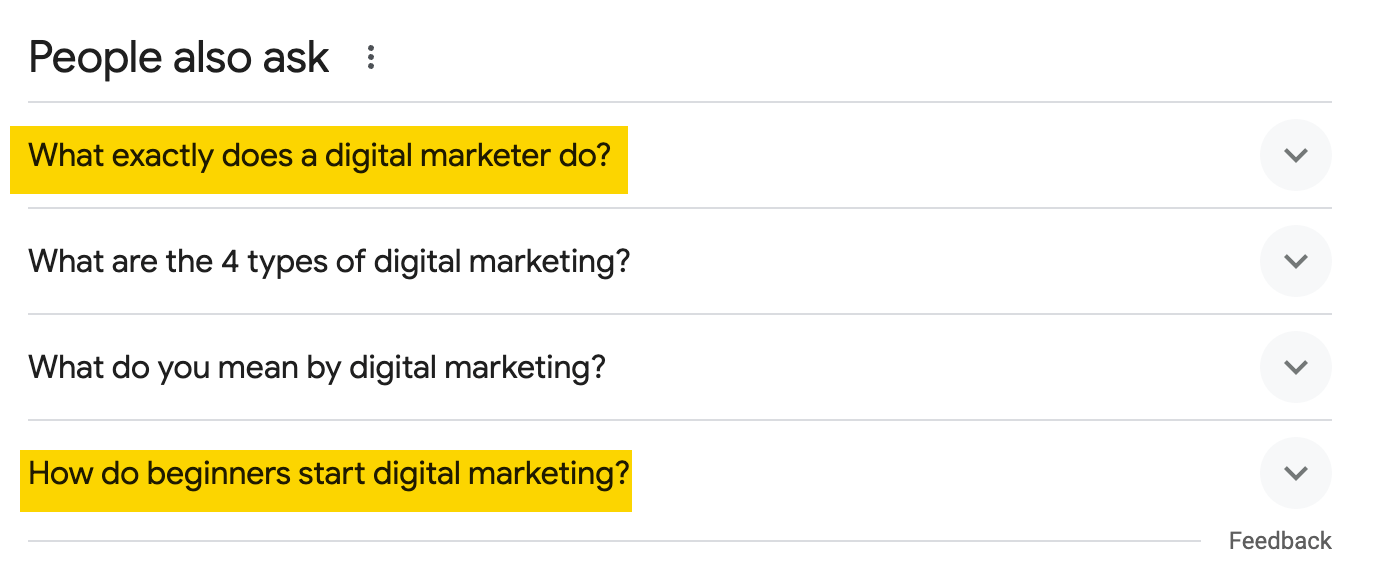
Pro tip
Optimizing an existing article?
Use the Content Gap tool to find subtopics you may be missing. The tool shows keywords that your competitors’ pages rank for, and your page doesn’t.
- Go to Keywords Explorer and enter your target keyword.
- Scroll down to the SERP overview, select a few top pages, and click Open in Content Gap.
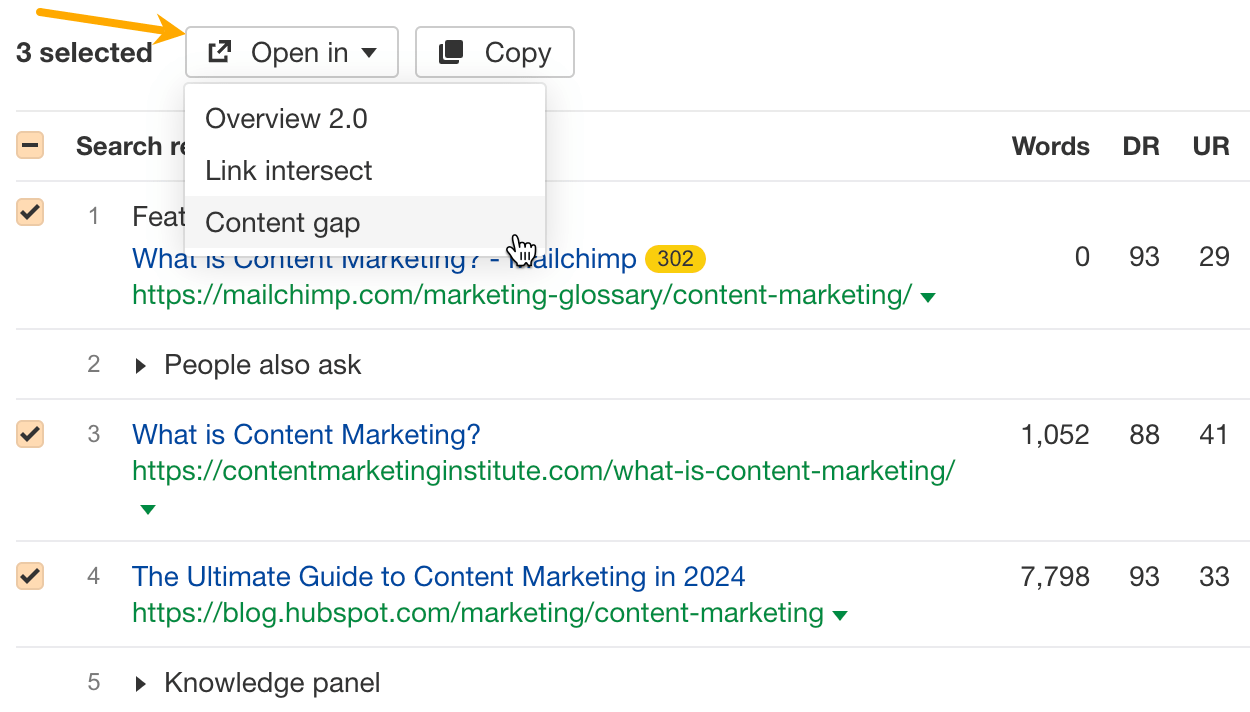
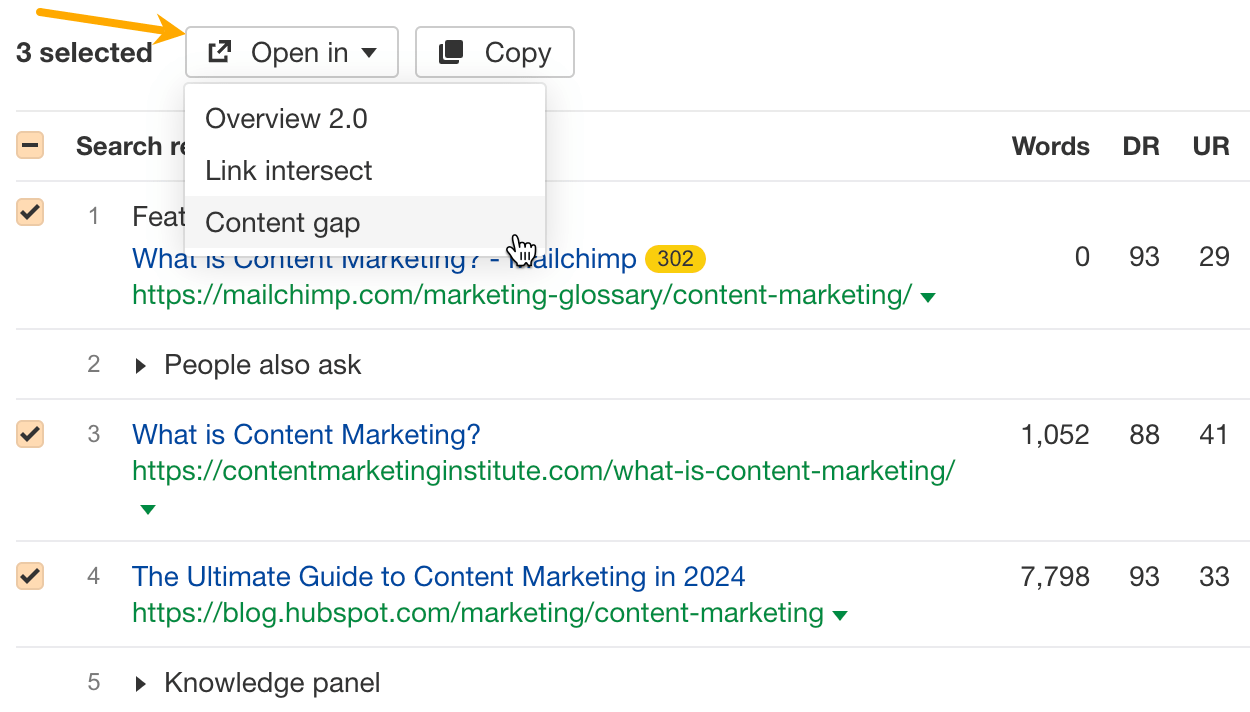
- In Content Gap, click on Targets and add the page you’re optimizing in the last field.
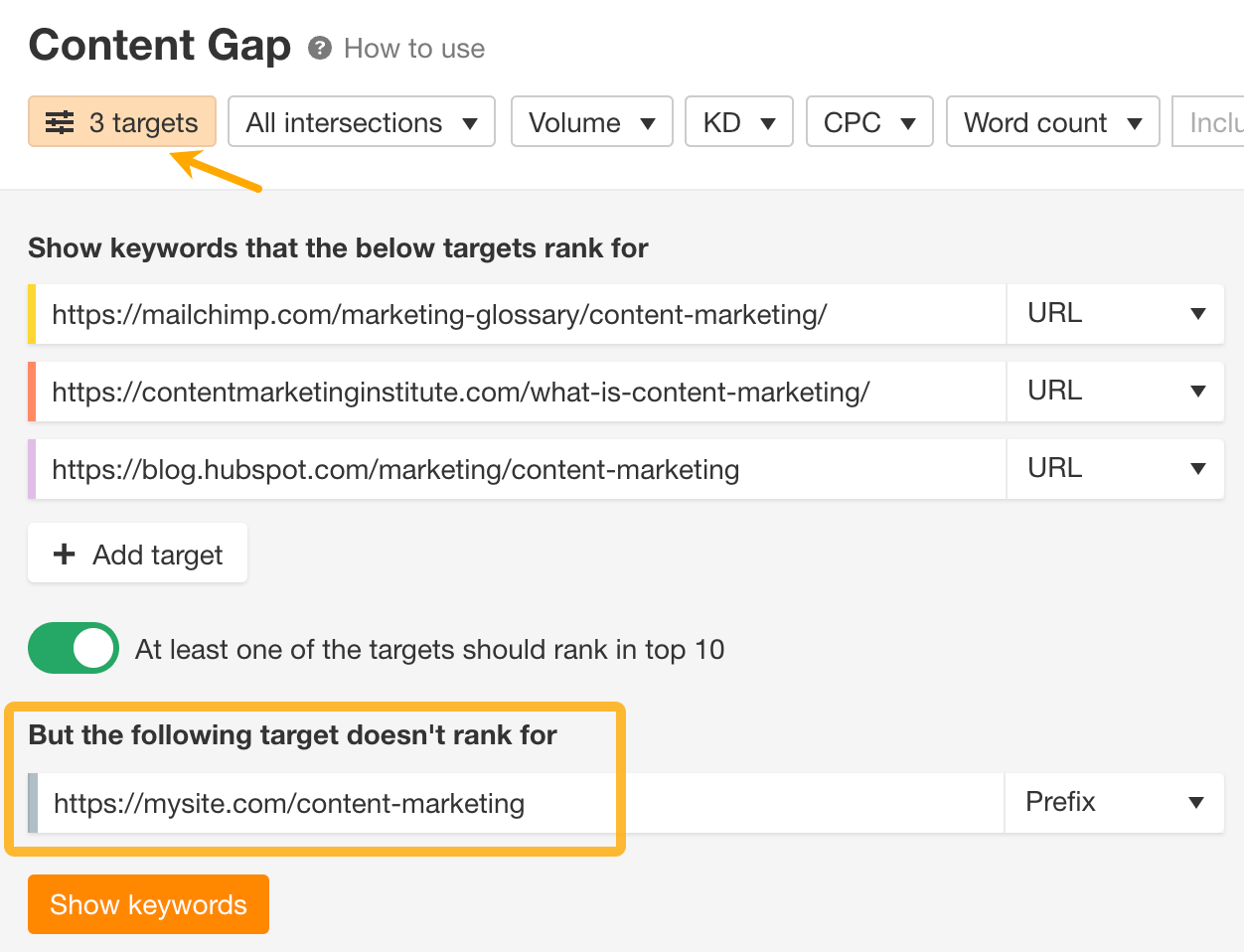
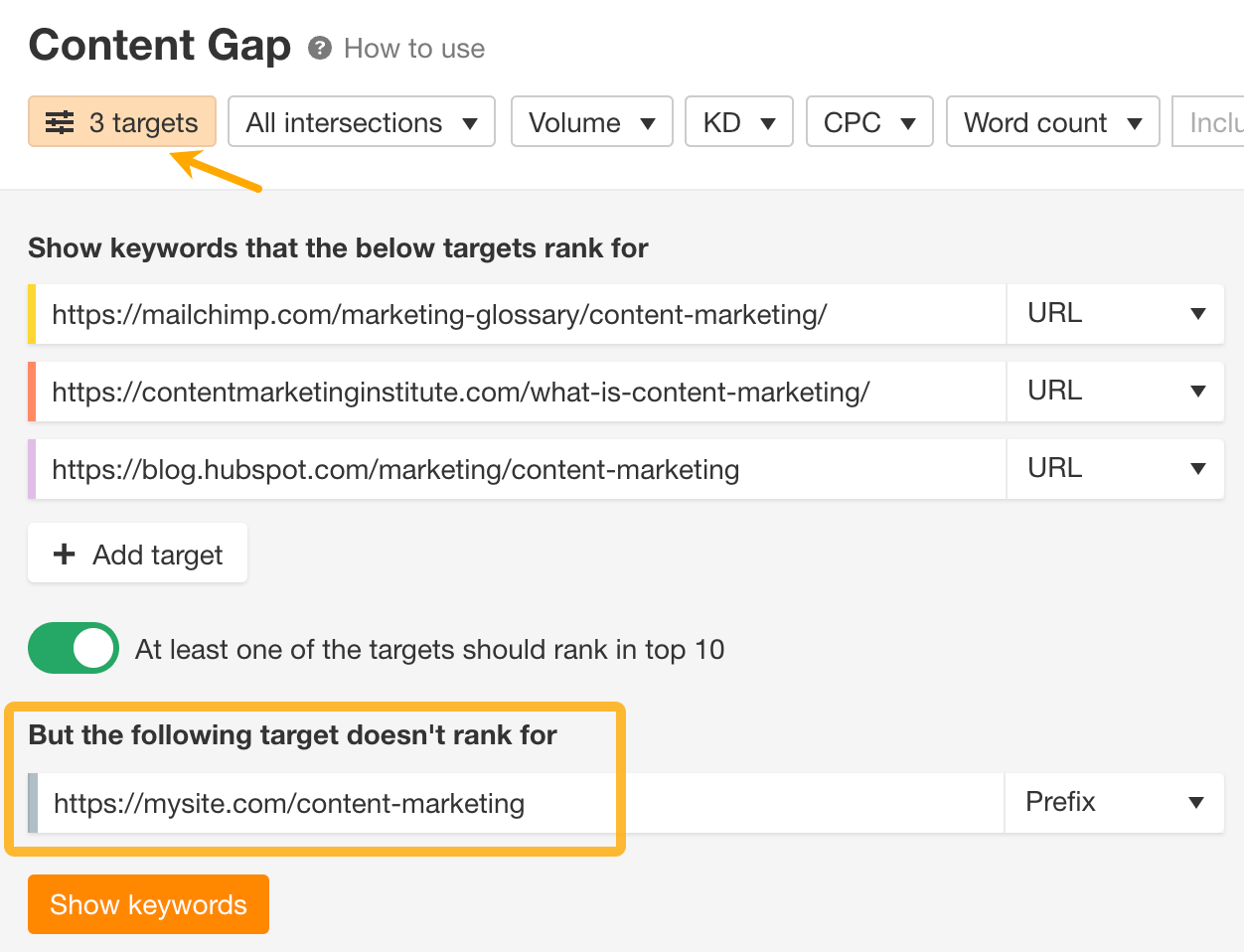
Use primary and secondary keywords in the main content
To rank high on search engines, it’s important to include your keywords in your text. Even though Google is good at understanding similar words and variations, it still helps to use the specific keywords people might search for. Google explains that in their short guide to how search works:
The most basic signal that information is relevant is when content contains the same keywords as your search query. For example, with webpages, if those keywords appear on the page, or if they appear in the headings or body of the text, the information might be more relevant.
When writing, it’s important to incorporate keywords naturally. Start your content with the most relevant information that people are likely to search for. This ensures that key points are immediately visible to your readers and search engines.
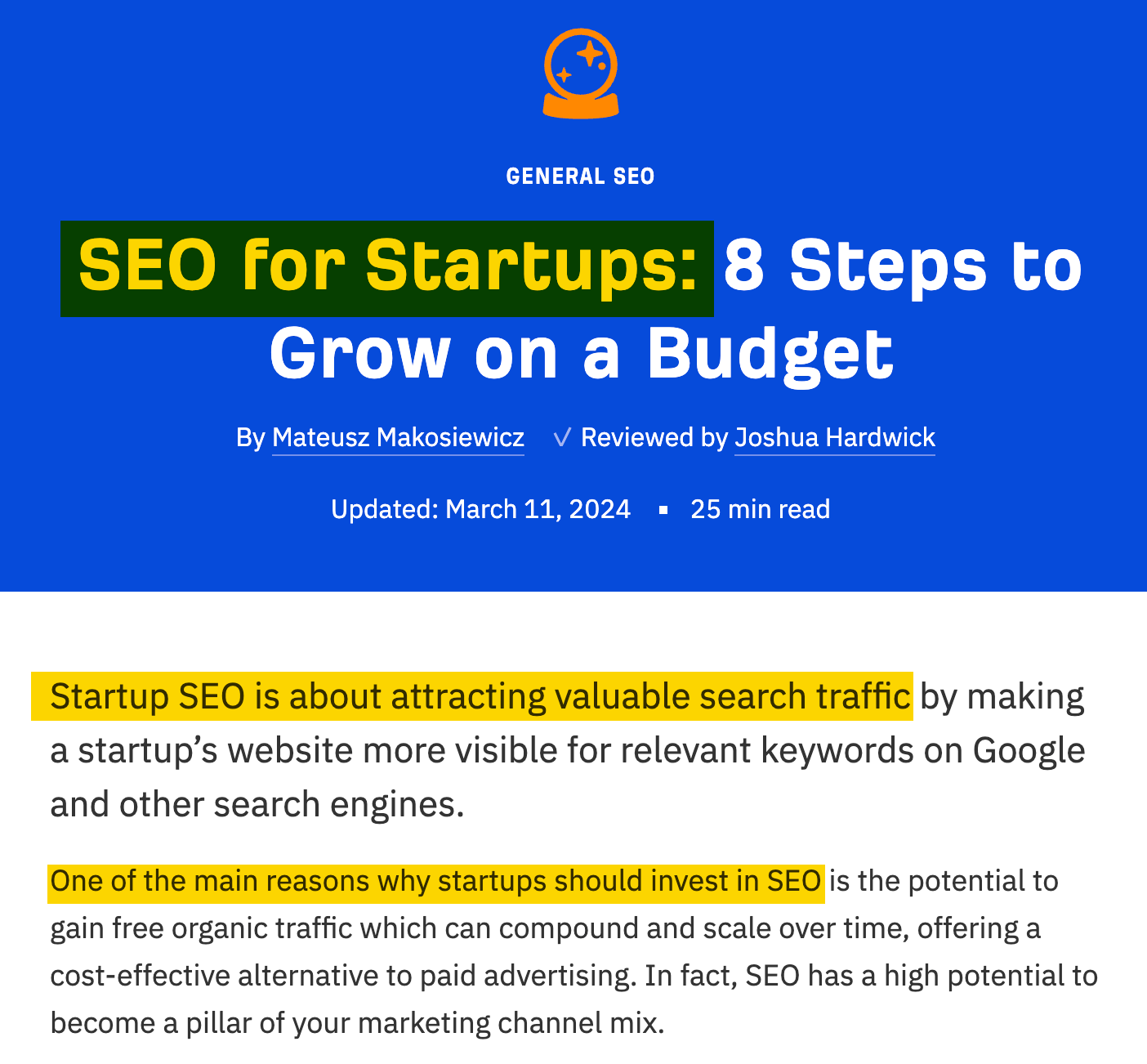
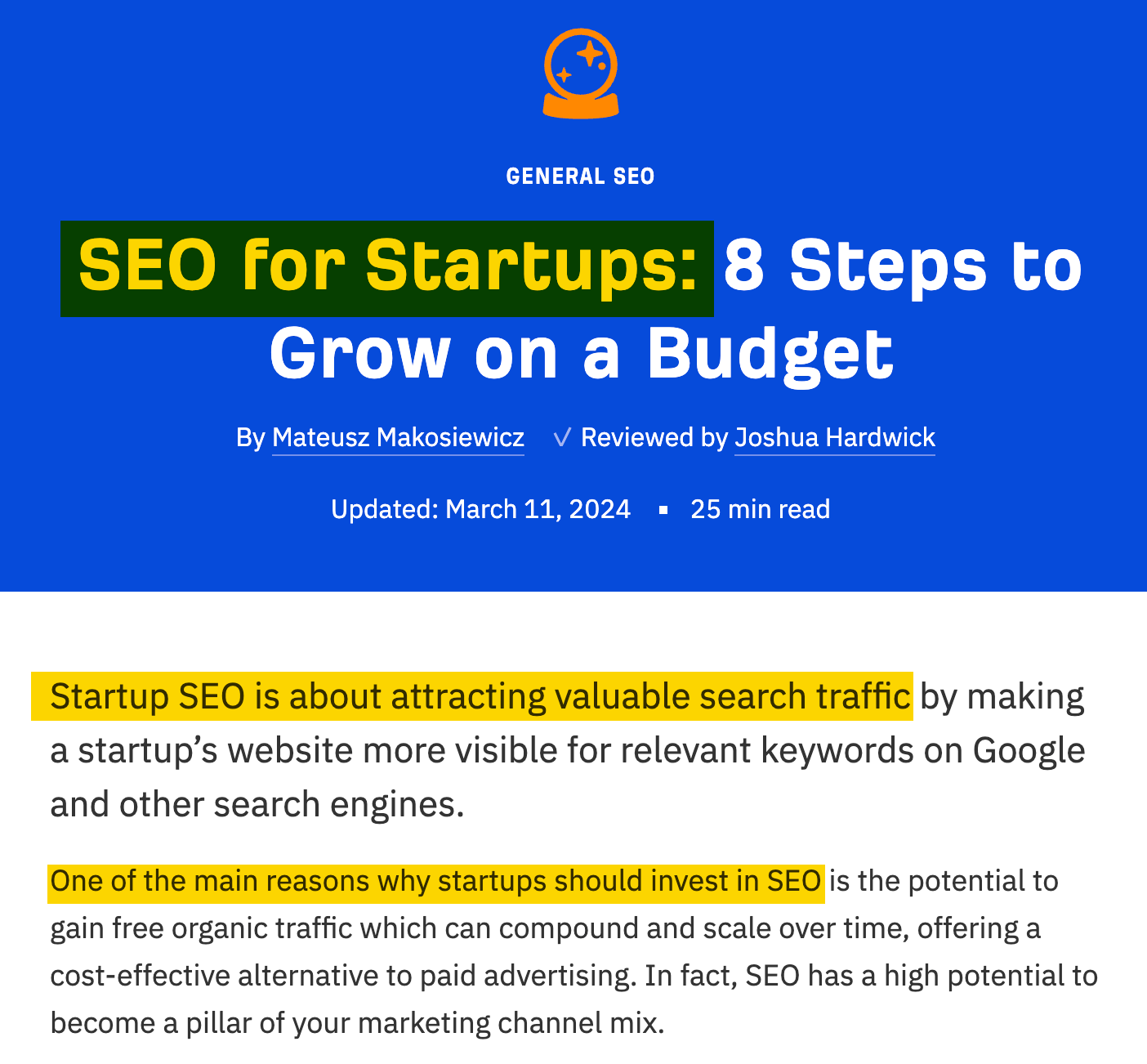
If you have a secondary keyword that’s less critical but still relevant, consider giving it a dedicated section. This approach allows you to explore the topic in detail, rather than briefly mentioning it at the end of your content.
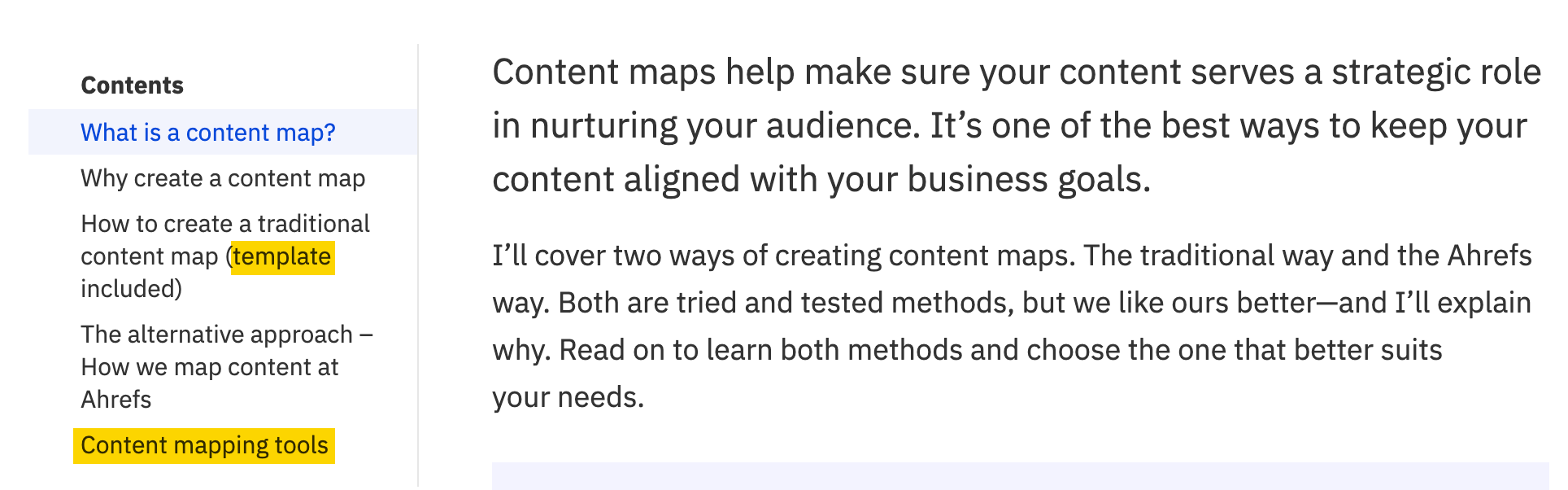
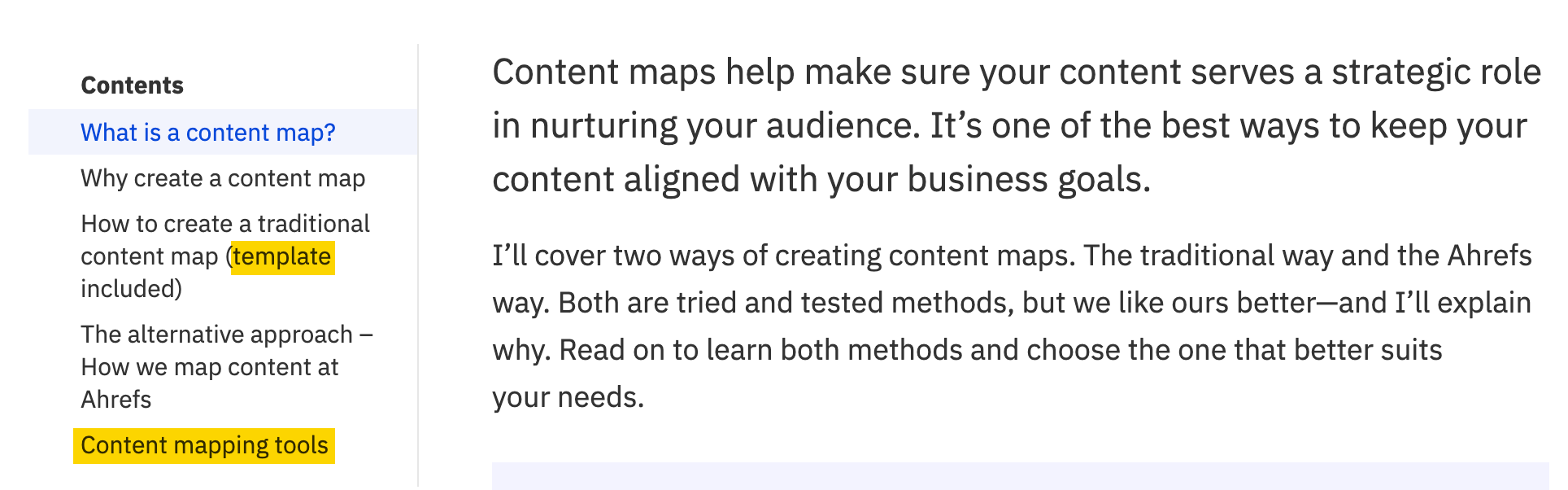
However, avoid overemphasizing the frequency of your keywords. Effective SEO involves more than just repeating keywords. If SEO were simply about keyword density, it would be straightforward, but such strategies don’t lead to long-term success and can make your content feel spammy.
For instance, if ‘content strategy’ is a central theme of your discussion and you mention it only once, Google might perceive your content as incomplete. On the other hand, stuffing your article with the term ‘content strategy’ more than necessary won’t outperform your competitors and could potentially lead to your site being flagged as spam.
Use the target keyword in link anchor text and/or surrounding text
The anchor text or link text is the clickable text of an HTML hyperlink.
Google uses anchors to understand the page’s context. There even seems to be a consensus that anchor text is a ranking factor, although, according to our study, it is likely a weak one.
In situations like these, it’s just best to stick with Google’s advice:
Good anchor text is descriptive, reasonably concise, and relevant to the page that it’s on and to the page it links to. It provides context for the link, and sets the expectation for your readers. (…)
Remember to give context to your links: the words before and after links matter, so pay attention to the sentence as a whole.
So use the target keyword in the anchor text and or surrounding text but keep it natural — add only on pages that are related to the page you’re linking to and use text that will help the readers understand where and why you’re linking.
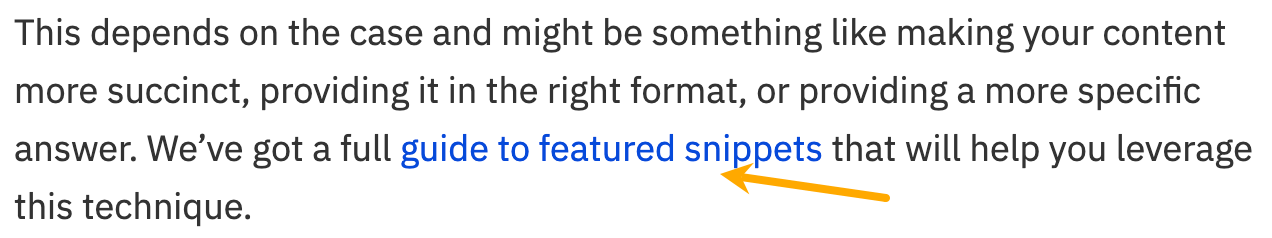
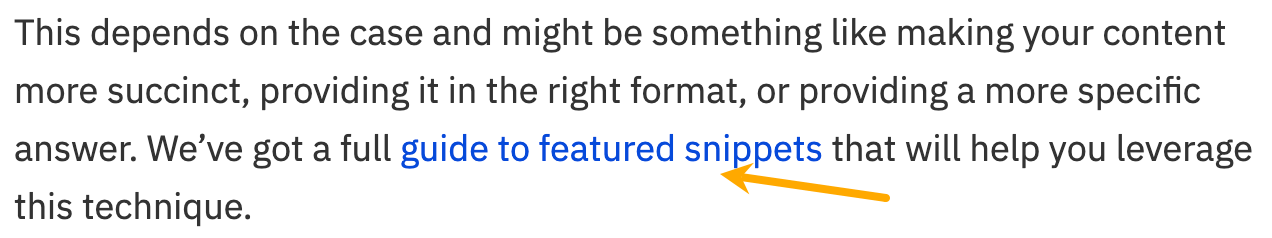
Rank tracking refers to monitoring the positions of a website’s pages in search engine results for specific keywords.
It’s pretty much an automated process; everything can be handled by a tool like Ahrefs’ Rank Tracker. No need to check rankings manually and note them down in a spreadsheet.
If you have a keyword list ready, all you need to do is add that list to Rank Tracker.
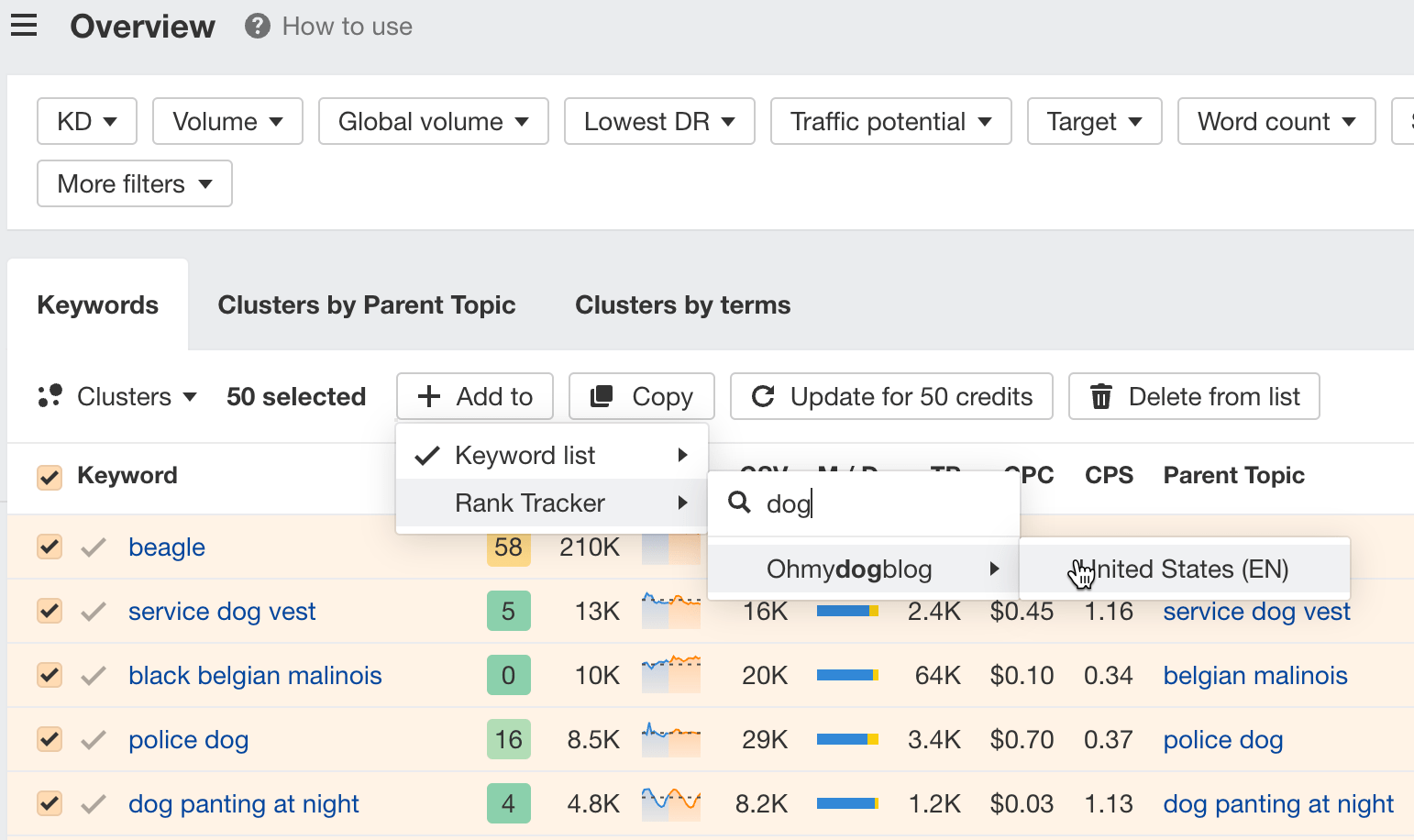
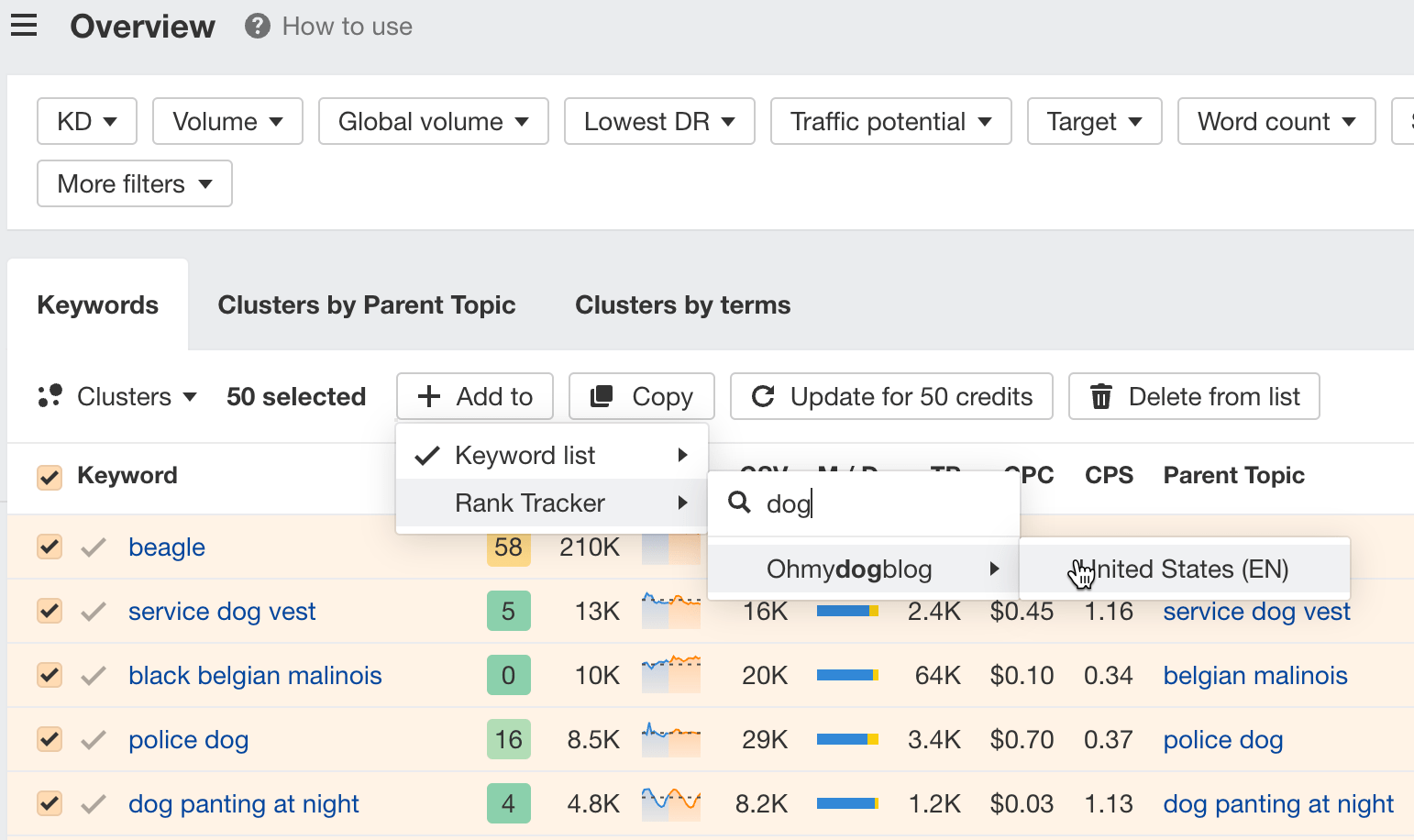
The keywords will appear in Rank Tracker’s Overview report.
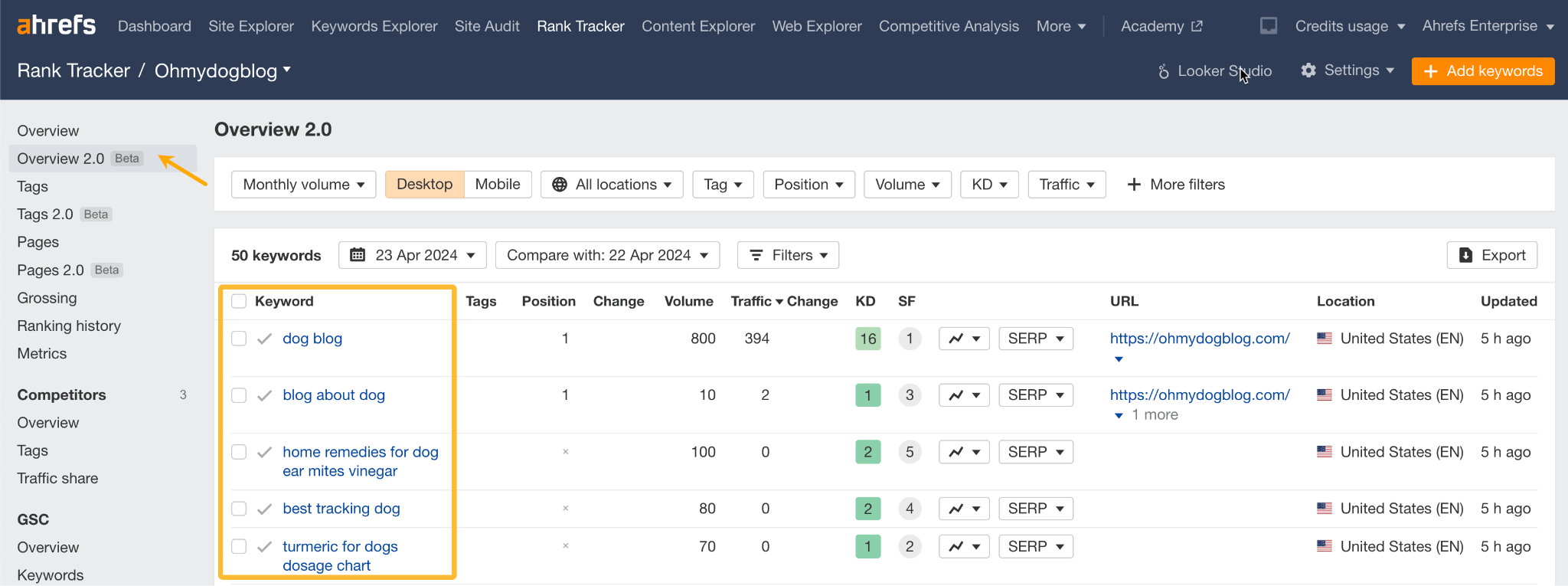
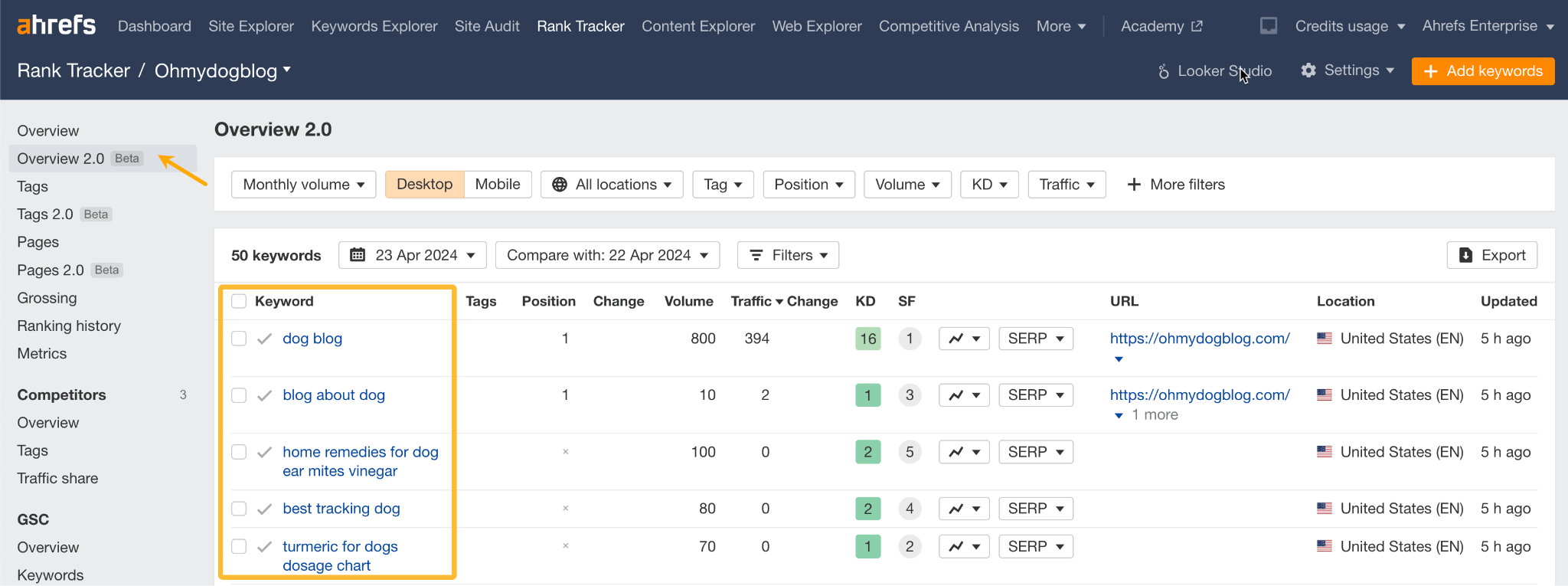
Another way to add keywords is to hit Add keywords in the top right corner (best for adding single keywords or importing a list from a document).
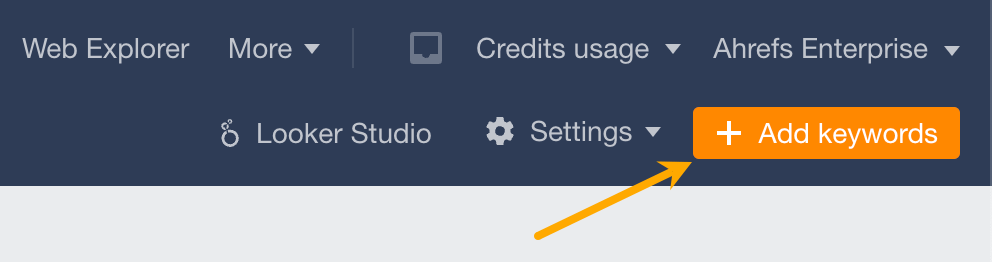
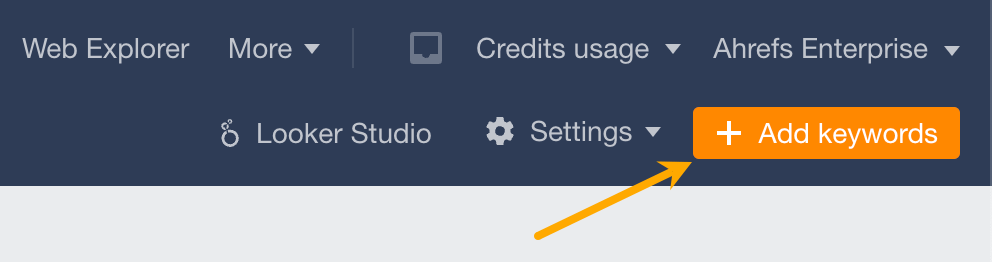
Now to compare your performance against competitors, just go to the Competitors report. The metric I recommend tracking is SOV (Share of Voice). It shows how many clicks go to your pages compared to competitors.
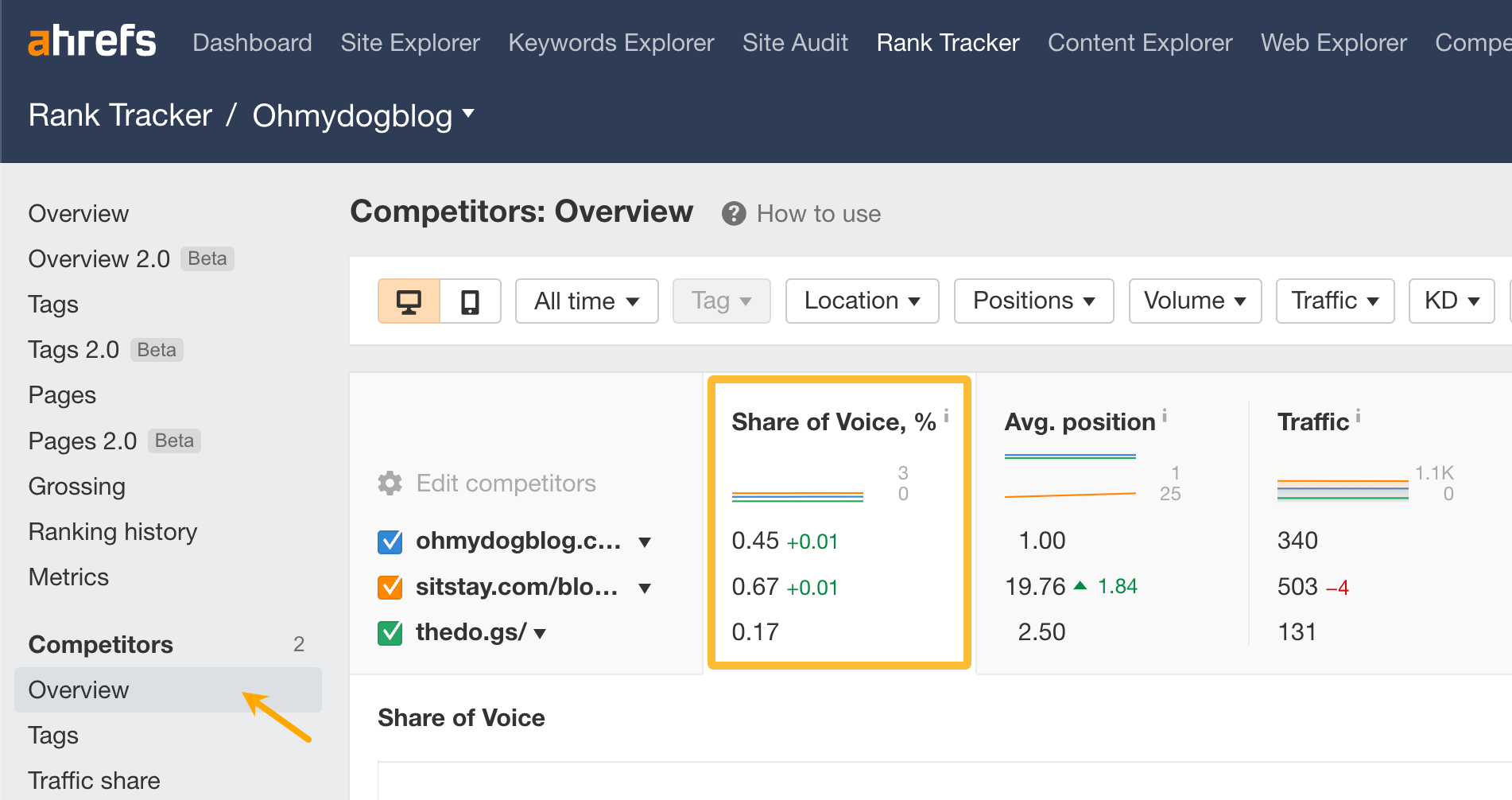
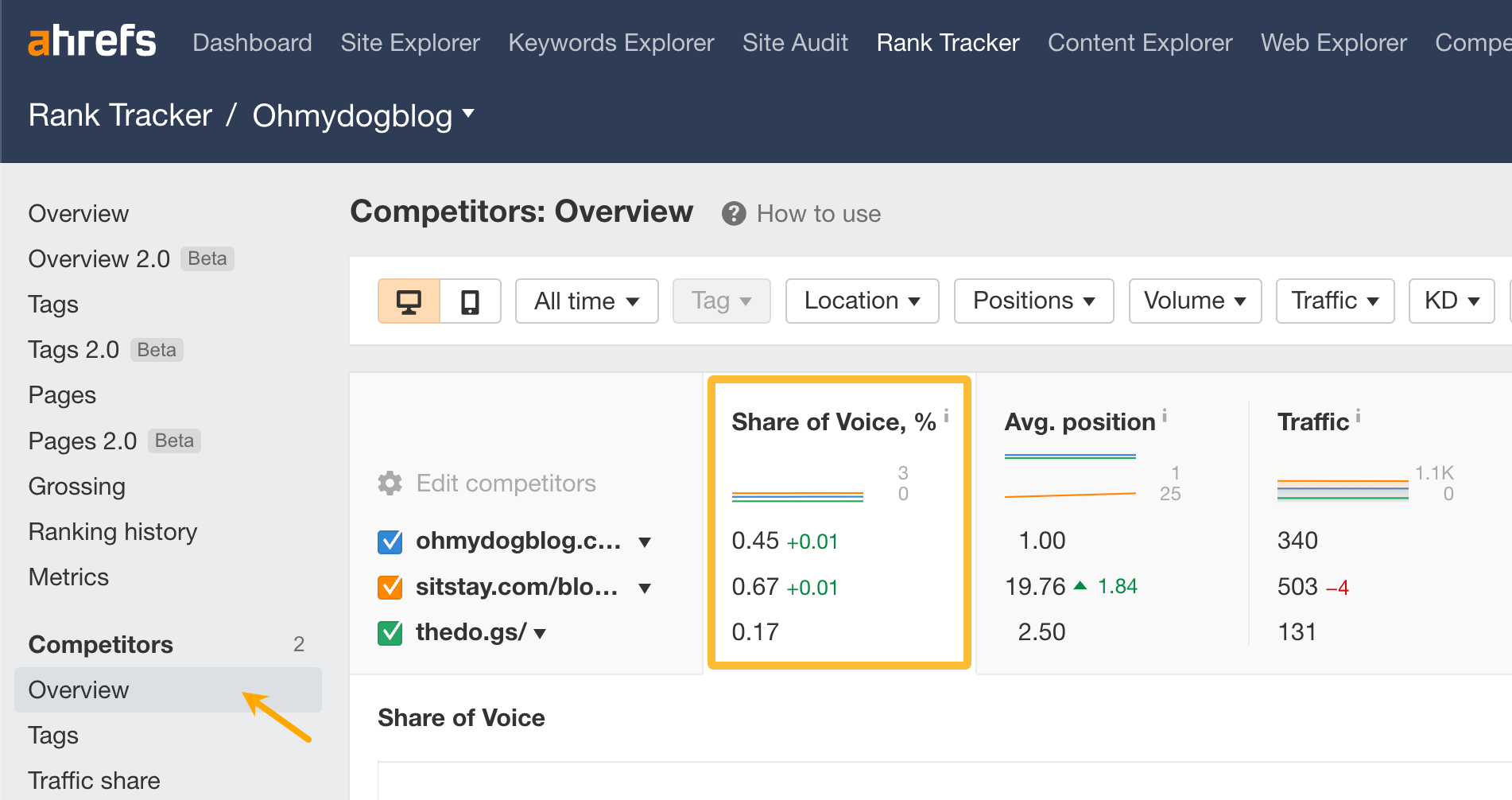
One of the key advantages of SOV is that it accounts for fluctuations in search volume trends. Therefore, if you notice a decrease in traffic but maintain a high SOV, it indicates that the drop is due to a decrease in the overall popularity of the keywords, not a decline in your SEO effectiveness.
But not only can you track your competitors’ keywords, you can also monitor them. Use a tool like Ahrefs Alerts to get notifications whenever your competitors started working for a new keyword.
Just to go Alerts tool in Ahrefs and fill in the details.
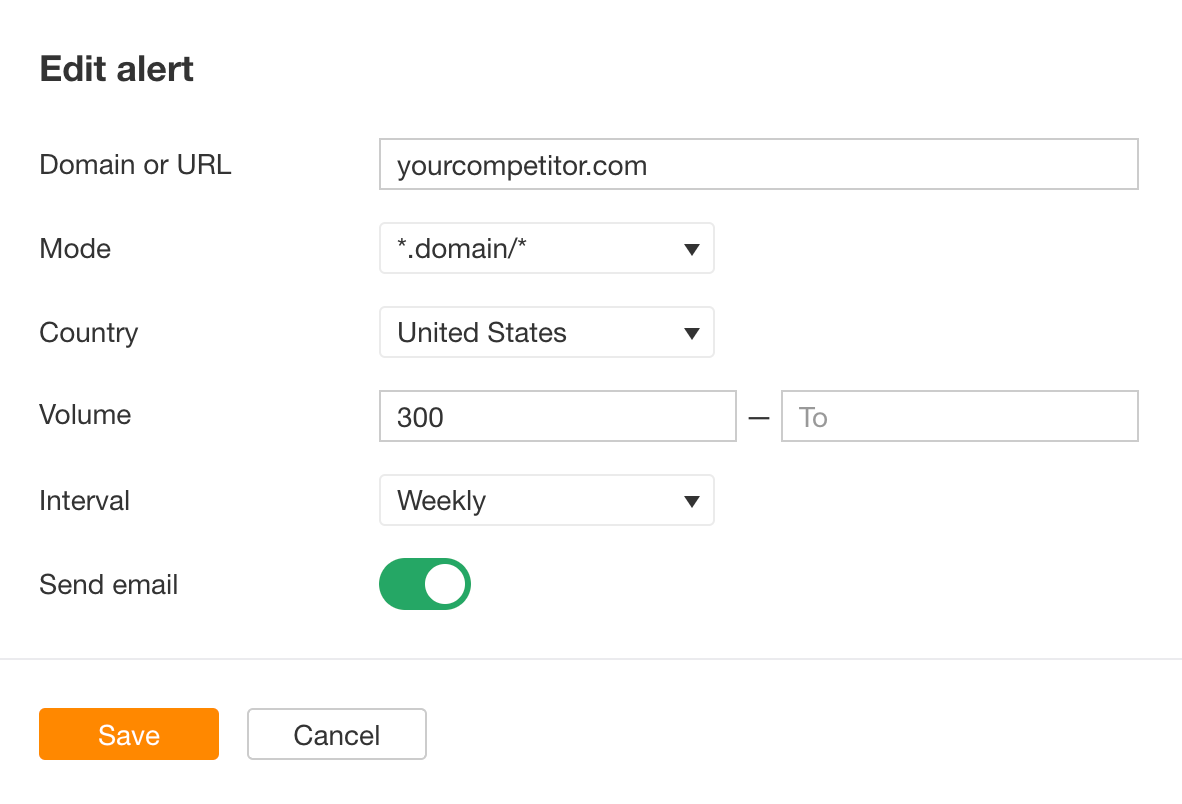
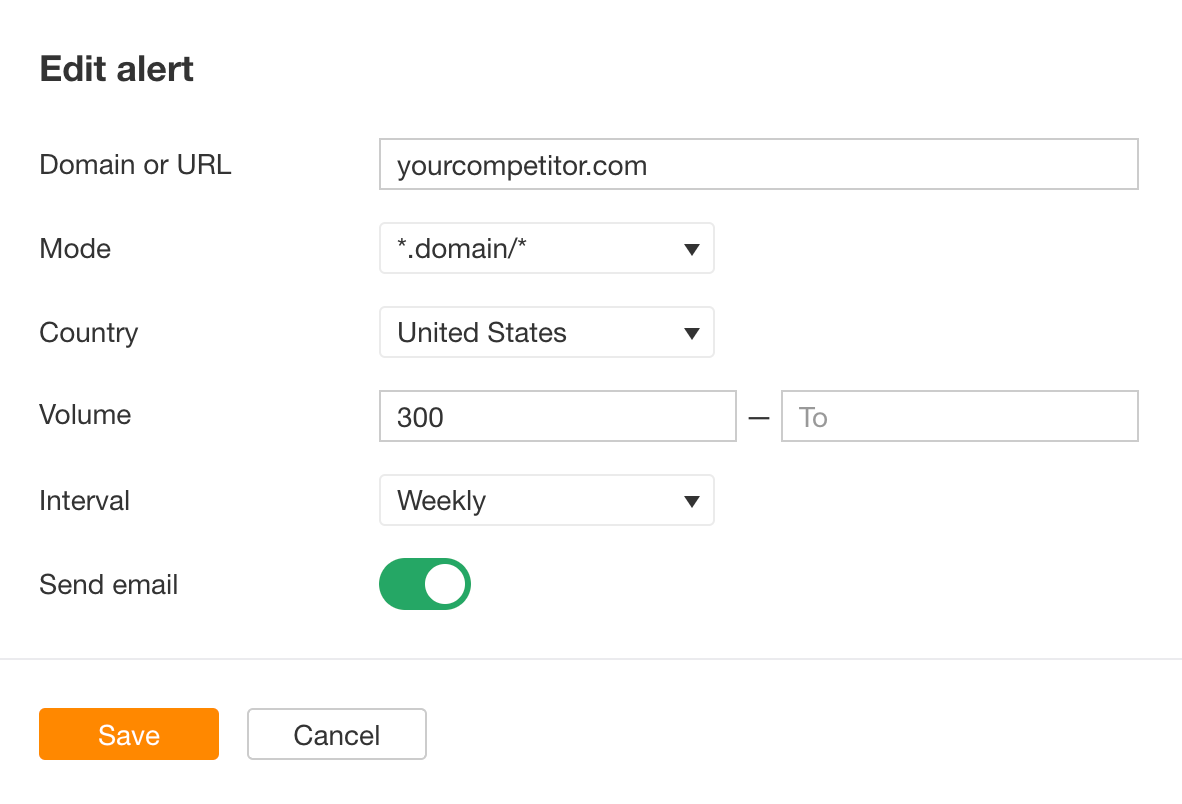
There’s even more you can do with keywords and a bit more you should know to avoid some common mistakes.
1. Use keywords to find guest blogging opportunities
Guest blogging is the practice of writing and publishing a blog post on another person or company’s website.
It’s one of the most popular link building tactics with a few other benefits like exposure to a new, targeted audience.
Here’s how to find relevant, high-quality sites to pitch:
- Go to Ahrefs’ Content Explorer.
- Enter a broad keyword or phrase related to your niche.
- Select In title from the drop-down menu.
- Run the search.
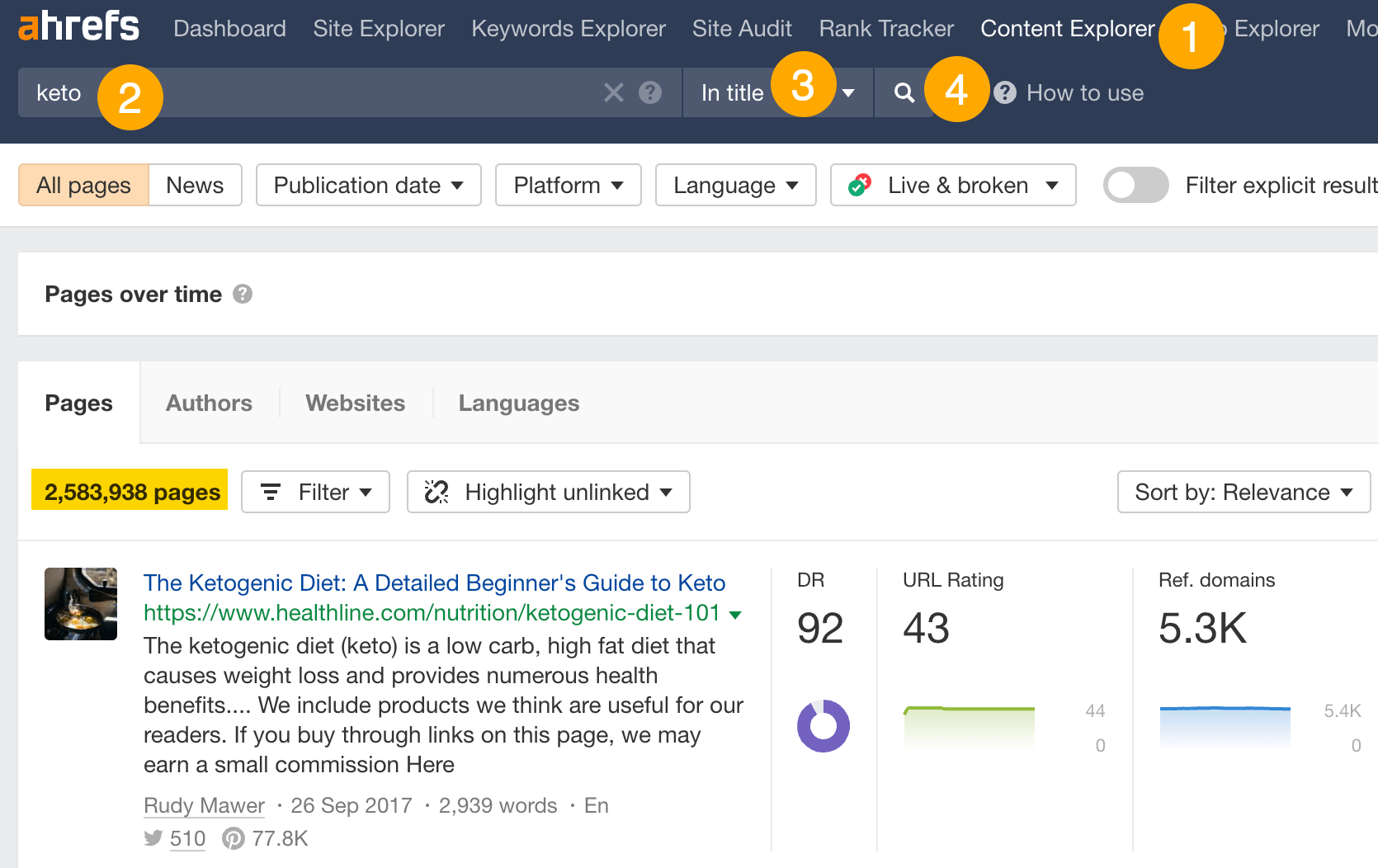
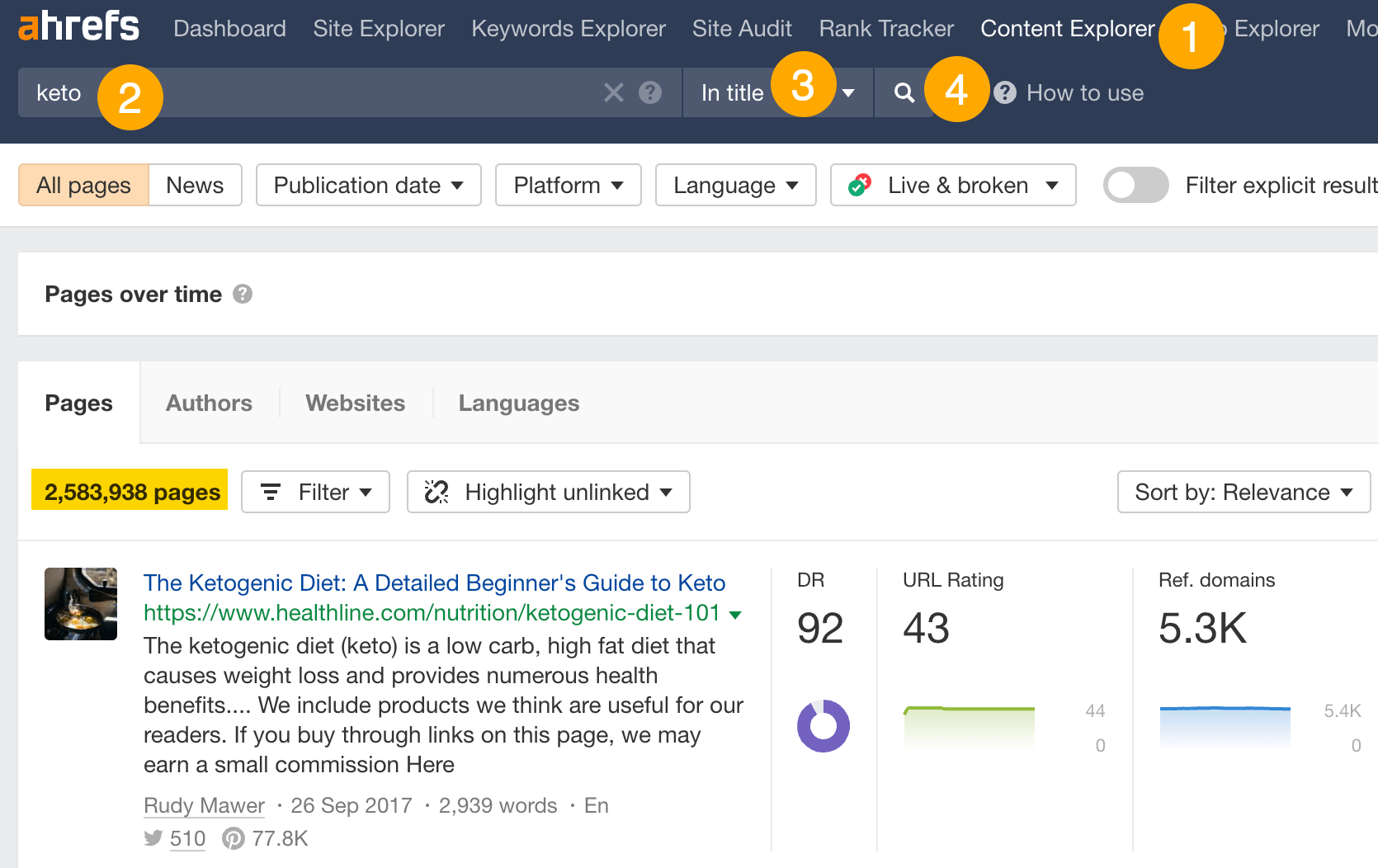
Next, refine the list by applying these filters:
- Domain Rating (DR) from 30 to 60.
- Click the One page per domain filter.
- Click the Exclude homepages filter.
- Click the Exclude subdomains filter.
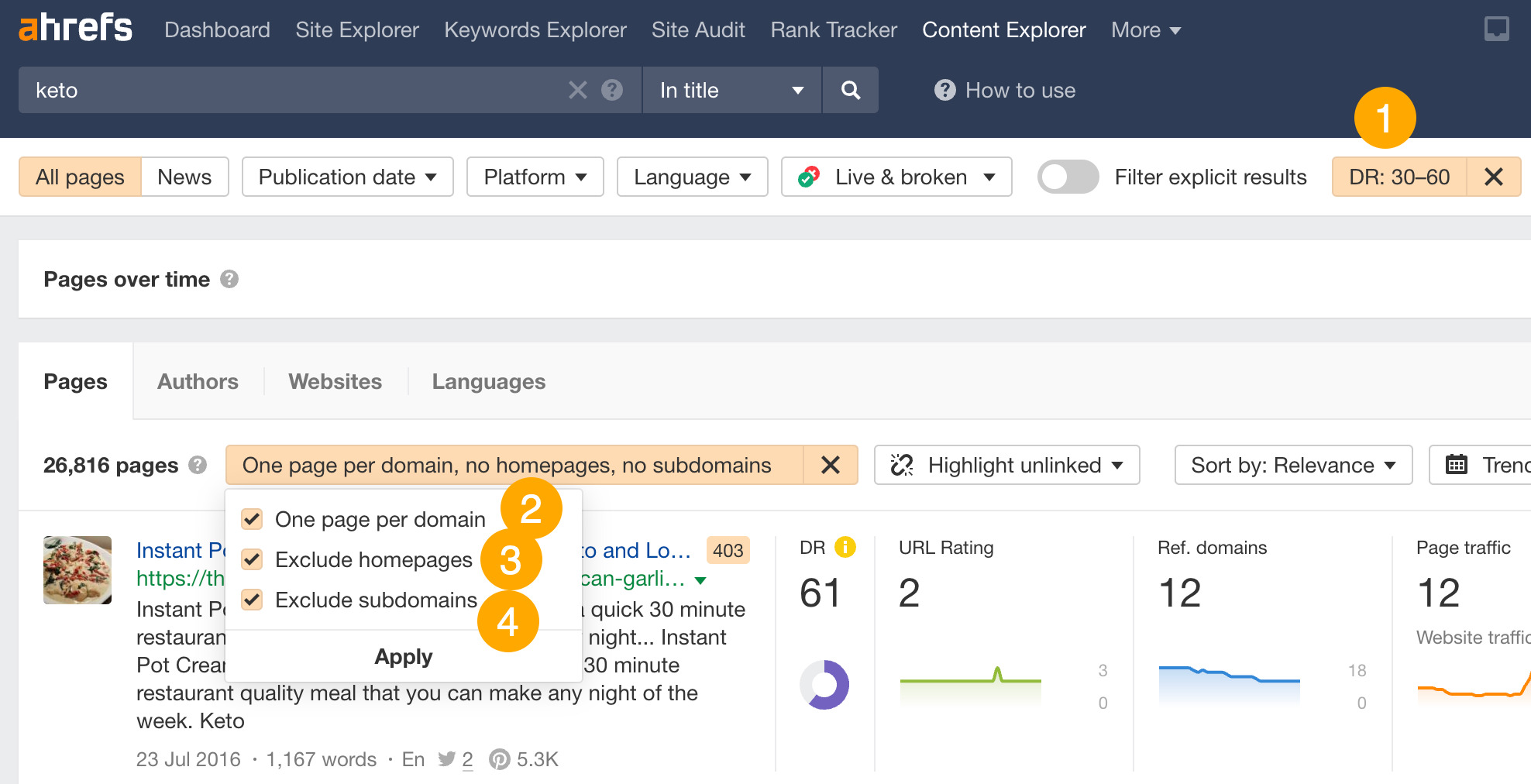
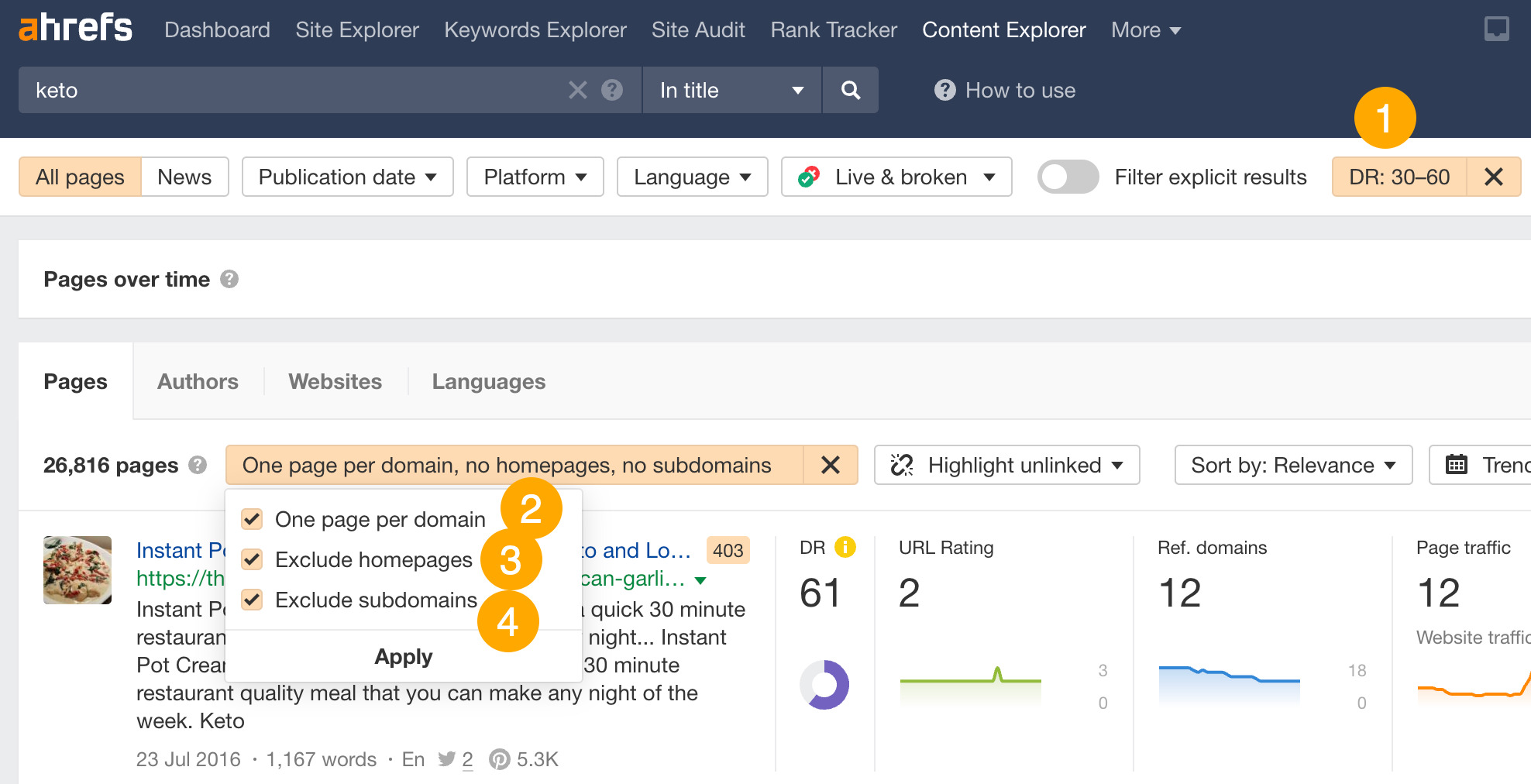
Finally, click on the Websites tab to see potential websites you could guest blog for.
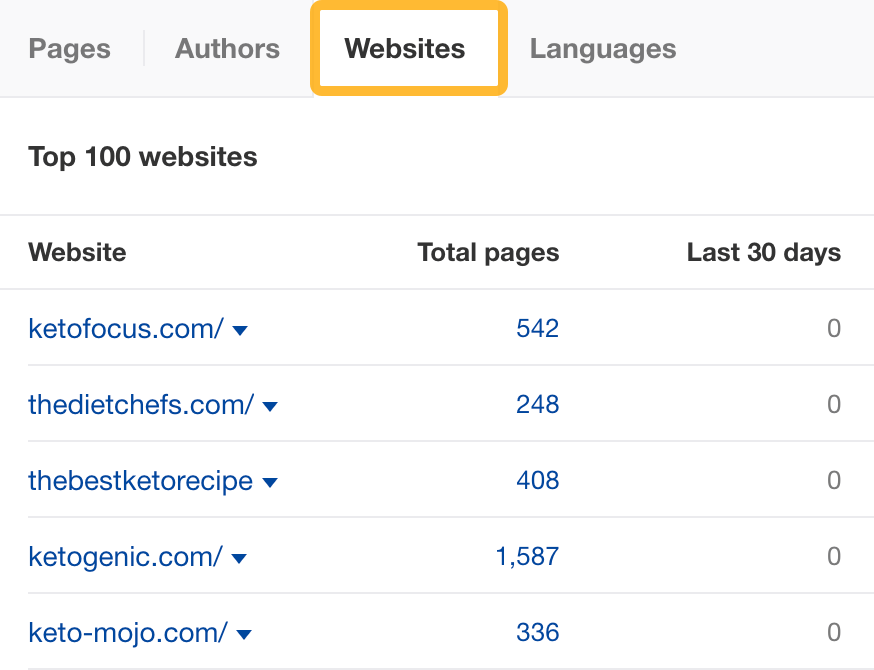
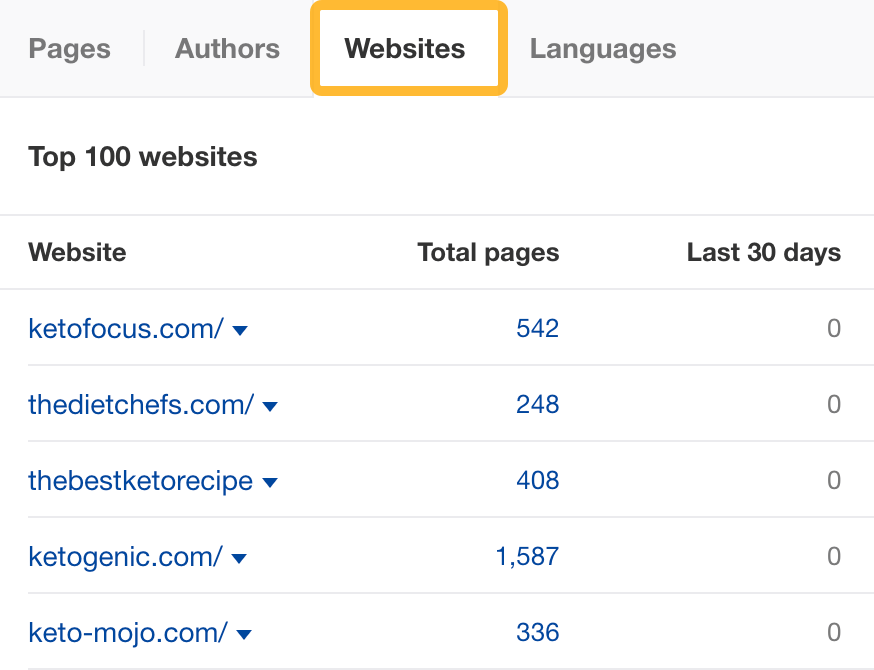
2. Use keywords to find internal link opportunities
Internal links take visitors from one page to another on your website. Their main purpose is to help visitors easily navigate your website, but they can also help boost SEO by aiding the flow of link equity.
Finding new internal link opportunities is also a time-consuming process if done manually, but you can identify them in bulk using Ahrefs’ Site Audit. The tool takes the top 10 keywords (by traffic) for each crawled page, then looks for mentions of those on your other crawled pages.
Click on the Internal link opportunities report in Site Audit.
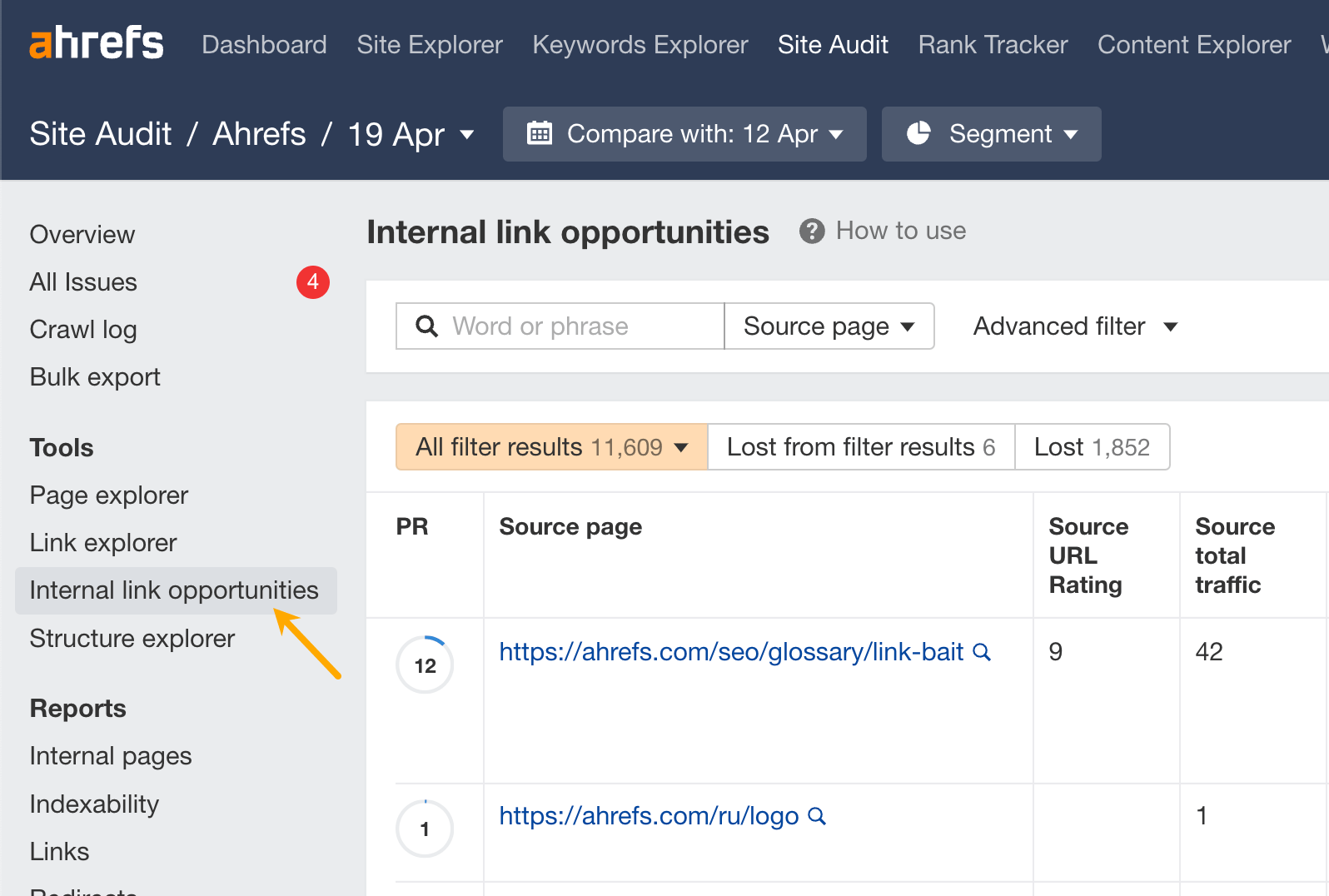
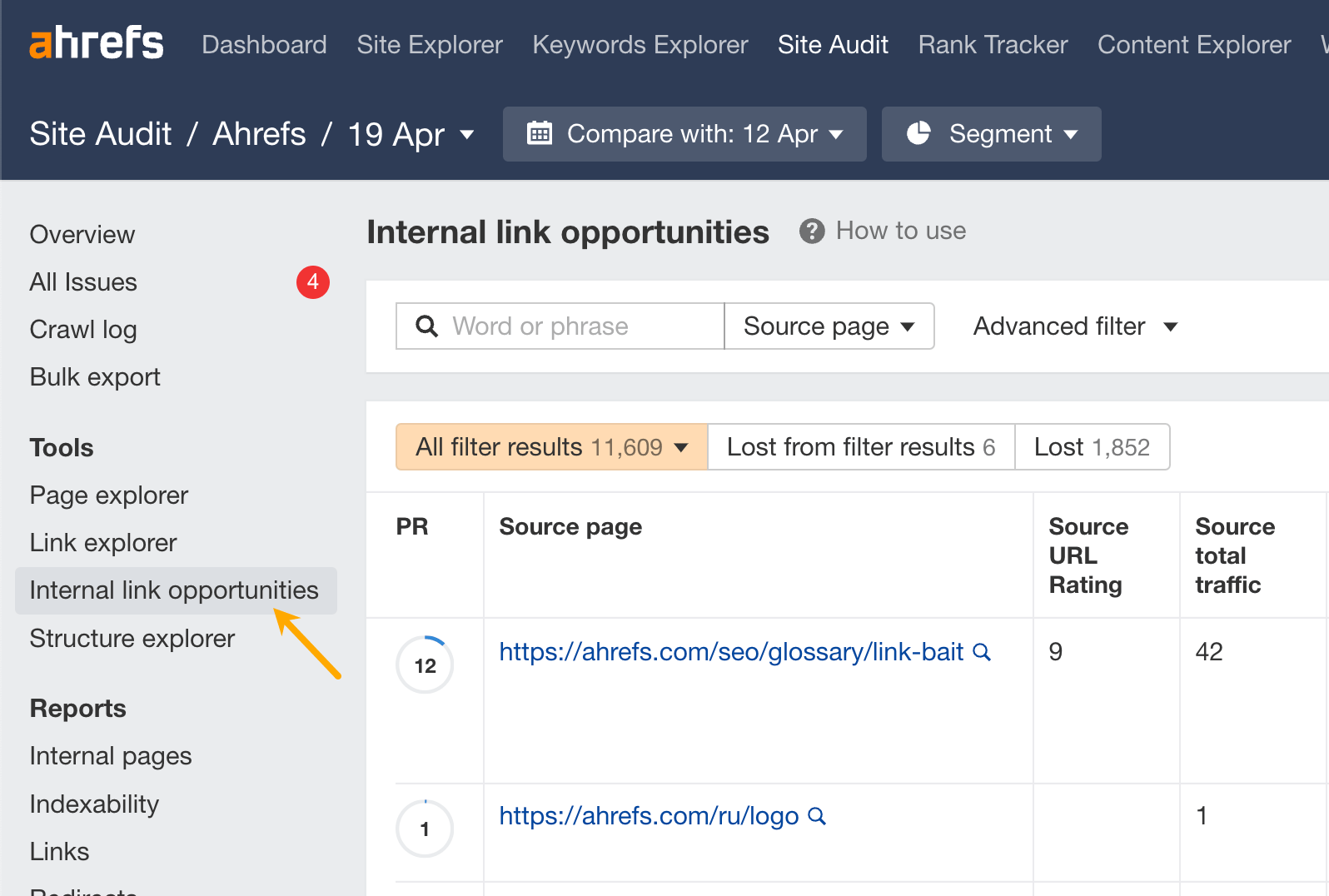
You’ll see a bunch of suggestions on how to improve your internal linking using new links. The tool even suggests exactly where to place the internal link.
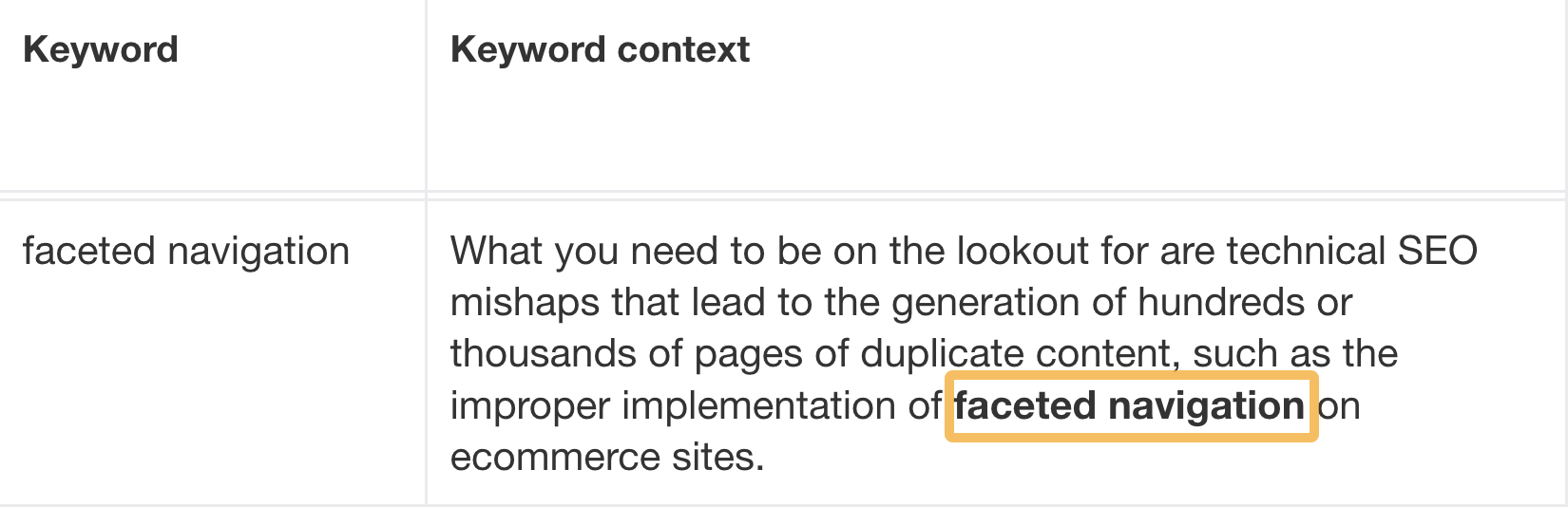
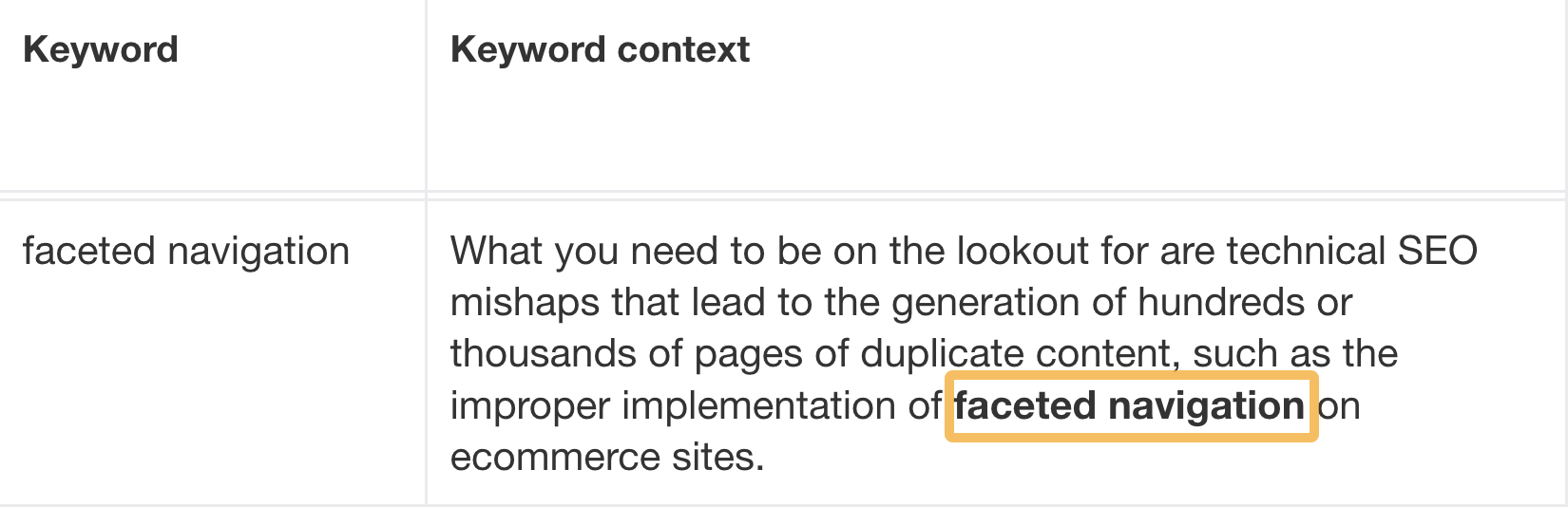
3. Use keywords to find link building opportunities
Link building is the process of getting other websites to link to pages on your website. Its purpose is to boost the “authority” of your pages in the eyes of Google and help your pages rank.
A good place to start is to pull up the top-ranking pages for your target keyword and research where they got their links from.
Put your keyword into Keywords Explorer and scroll down to the SERP overview. You’ll see the top-ranking pages and their number of backlinks (and linking domains).
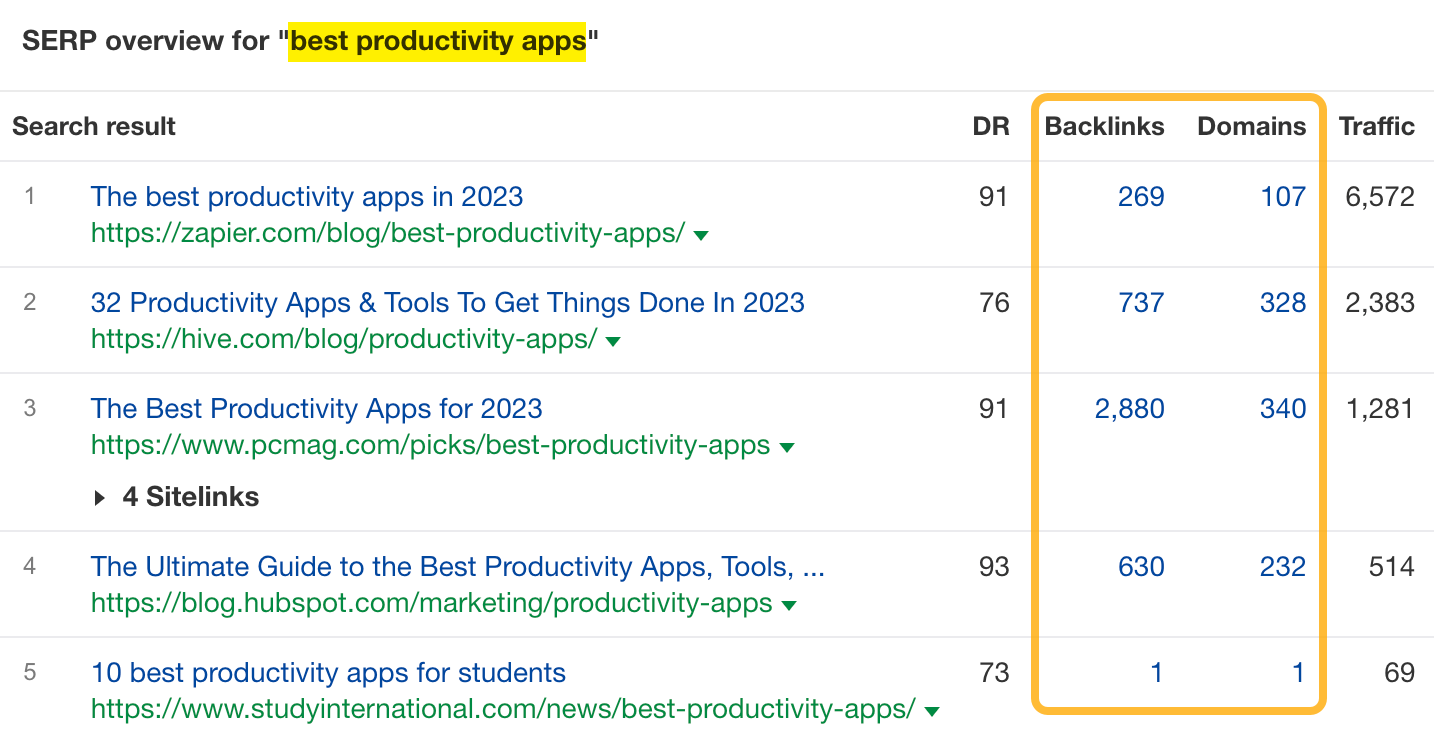
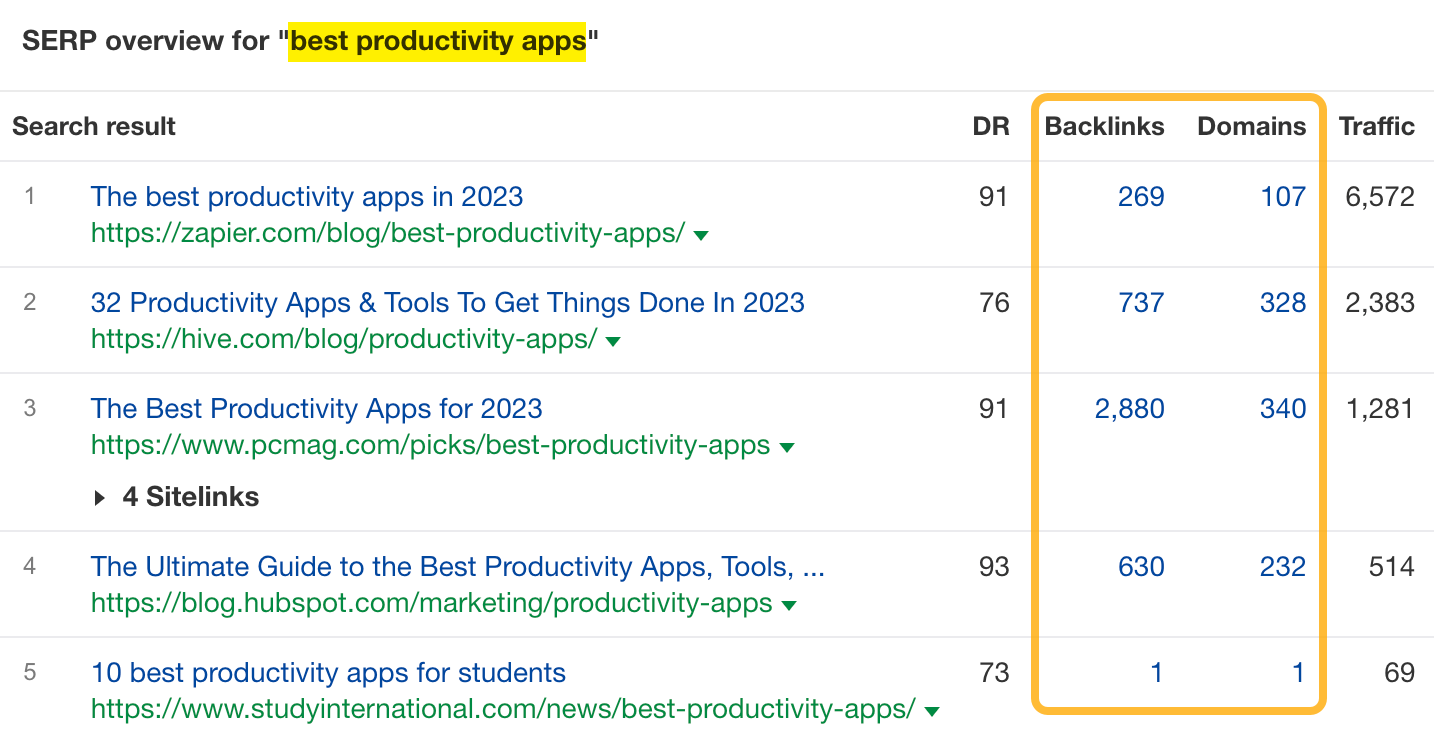
Once you click on any of the backlink numbers, you’ll be redirected to a list of backlinks of a given page in Site Explorer.
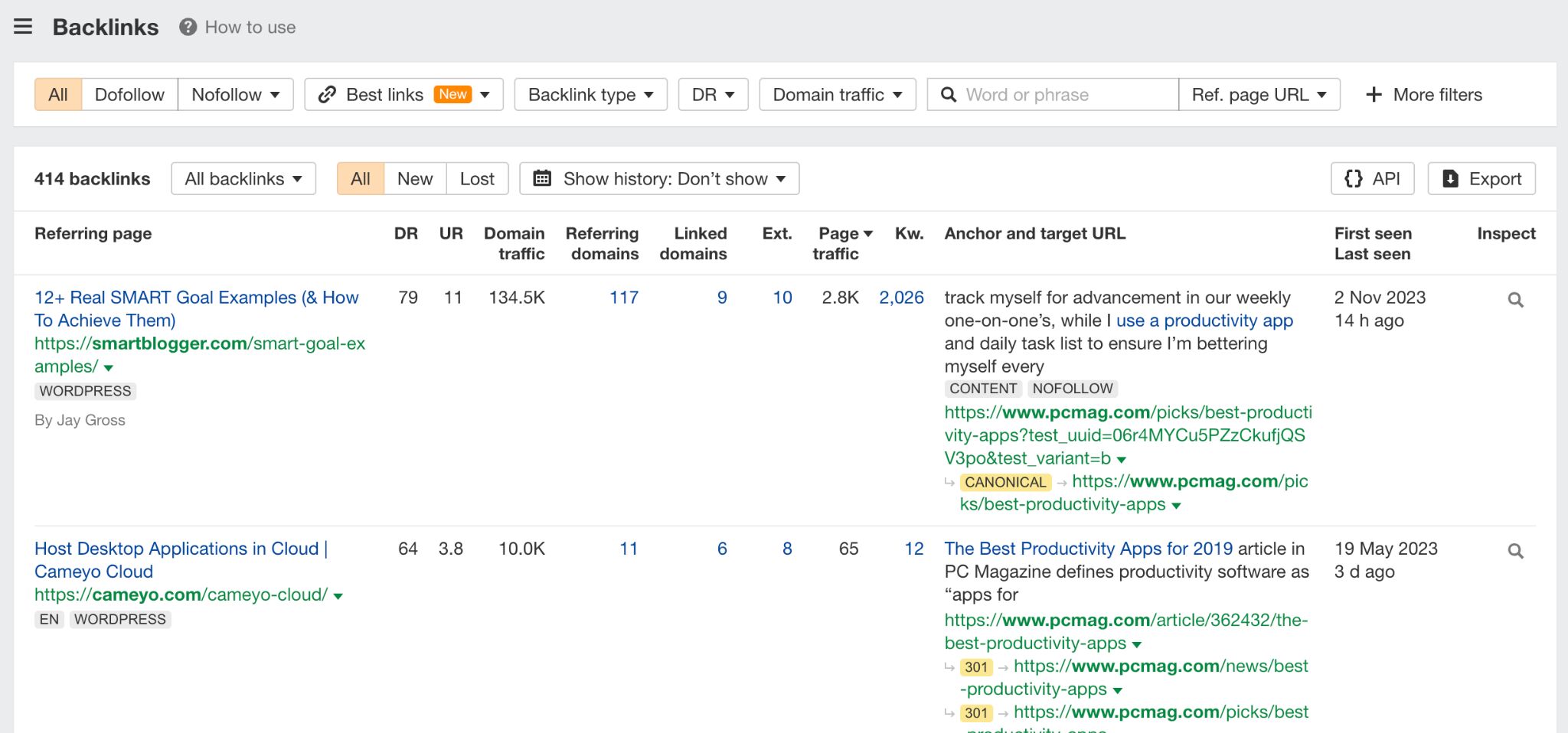
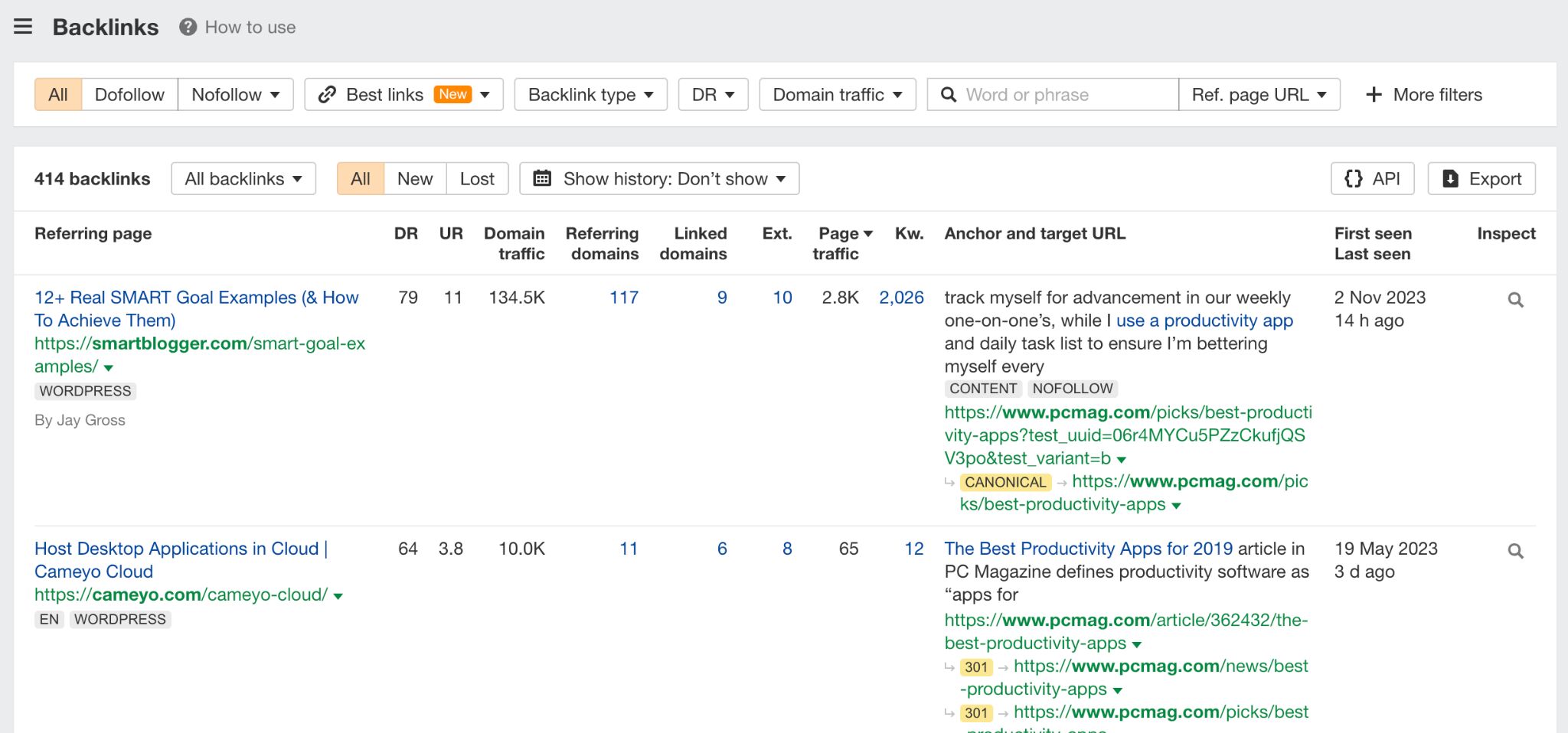
From that point, the typical process involves identifying sites with the highest potential to boost your SEO and contacting their owners if you think they’d be willing to link to your content. We’re covering the details of this process and everything else you need to know to start with link building in this guide.
4. Avoid common keyword pitfalls
Four big don’ts of using keywords.
- Don’t use the same keyword excessively on a page. Repeating a keyword too frequently within a single page can lead to keyword stuffing, which is treated as spam by Google.
- Don’t use the same focus keyword across multiple pages. Each page on your website should have a unique focus keyword. Using the same keyword across multiple pages can lead to keyword cannibalization, where pages compete against each other in search results.
- Don’t sacrifice quality content for keyword usage. While keywords are essential for SEO, prioritize high-quality, informative content above all else. Don’t make your content read unnatural or too long by cramming in keywords. This won’t help you rank and will decrease content quality.
- Don’t use keywords just for the sake of using them. This means two things. First, don’t target keywords not related to your website or business — this will only bring you useless traffic. Second, don’t try to hit some keyword frequency goal which is often suggested by content optimization tools by just mentioning the keyword without any substance — SEO doesn’t work that way anymore.
Final thoughts
This article focused on general SEO for text-based content. For using keywords in other types of content and SEO, see these guides:
-

 MARKETING6 days ago
MARKETING6 days agoHow Tagging Strategies Transform Marketing Campaigns
-
SEARCHENGINES7 days ago
Daily Search Forum Recap: May 3, 2024
-

 MARKETING7 days ago
MARKETING7 days agoTinuiti Recognized in Forrester Report for Media Management Excellence
-
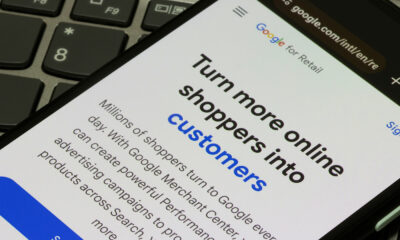
 SEO7 days ago
SEO7 days agoGoogle Performance Max For Marketplaces: Advertise Without A Website
-

 SEARCHENGINES5 days ago
SEARCHENGINES5 days agoThe Industry Mourns The Loss Of Mark Irvine
-

 MARKETING4 days ago
MARKETING4 days agoA Recap of Everything Marketers & Advertisers Need to Know
-

 MARKETING5 days ago
MARKETING5 days agoThe key to correcting the C-suite trust deficit
-

 SEO6 days ago
SEO6 days agoWhat Is Social Listening And How To Get Started




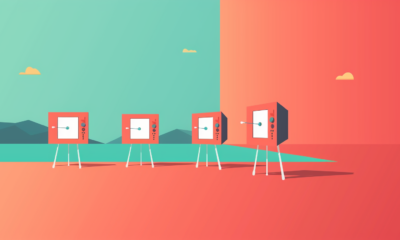











You must be logged in to post a comment Login