MARKETING
9 Marketing Automation Mistakes You Can’t Afford to Make
According to a 2021 HubSpot Blog Marketing Trends Report, 69% of marketers surveyed say they use automation in their marketing role.
Whether automation is a new or standard practice in your company, we want to help you avoid common traps marketers often fall into.
In this post, we’ll discuss them and alternatives that solve these challenges.
Top Marketing Automation Mistakes
- You have dirty data.
- You picked the wrong automation tool.
- Your marketing and sales teams aren’t aligned.
- You don’t train your team.
- You set and forget.
- You only leverage only one type of automation strategy.
- Your automation software doesn’t integrate with your CRM.
- You don’t have a goal.
- You don’t segment your email list.
1. You have dirty data.
In a 2021 state of marketing automation report, 58% of B2B professionals say the number one tactic that most amplifies the success of their marketing automation tool is quality data.
Dirty data can cost brands not only money but also time, as they take actions based on inaccurate information.
This can be anything from duplicate records and naming inconsistencies to outdated contact information and incorrect attribution.
A simple example of dirty data is an email list that’s never been cleaned. Your list likely has disengaged users, spam addresses, and duplicate emails that threaten the integrity of your data.
This will lead to low engagement numbers, damage to your IP reputation, high email marketing costs, and a loss of leads.
For your automation to function properly, it’s essential that you work with clean data to ensure your work will be worth the effort you’re putting in.
2. You picked the wrong automation tool.
A HubSpot Blog research report on media and content planning revealed that finding the right tool is a roadblock for many marketers.
In fact, 45.9% of those surveyed who don’t rely on marketing automation say the biggest obstacle they face is that they can’t find platforms with the capabilities they need.
In addition, 59% of B2B professionals say they don’t feel they’re utilizing their marketing automation tools to their fullest potential, according to the state of marketing automation report.
So, not only are marketers struggling with picking tools, they also struggle to use them.
Picking the right marketing automation tool is essential, as it will determine how successful your strategy is. Here are the top features to look for in marketing automation software:
- User-friendly, intuitive interface
- Advanced analytics and reporting
- Knowledge base and customer support tools
- Integrations
- Scalable options
Check out this article on the top marketing automation tools available on the market.
3. Your marketing and sales teams aren’t aligned.
The worst thing you can do with marketing automation is operating in a silo. At the end of the day, marketing is a function designed to support sales, products, and other business sectors.
As such, it’s imperative that your marketing team bring in all necessary stakeholders to build workflows that align with teams beyond your own.
This is particularly important with marketing and sales teams who work hand-in-hand to turn leads into marketing-qualified leads (MQLs) then sales-qualified leads (SQLs) and finally customers.
Have you thought about what processes would benefit your sales team? This could look like an automated email from a sales rep once a lead has completed a high-intent behavior.
Of course, to define what that behavior is, you have to define that with the sales team.
Marketing automation software can enable sales reps to focus on converting leads instead of tedious tasks.
4. You don’t train your team.
According to the state of marketing automation report, 31% of B2B professionals say the most significant barrier to using marketing automation tools is lack of training, the most popular answer after lack of resources.
Automation tools are powerful but worthless if your team doesn’t know how to use them.
Holding training sessions will ensure that key stakeholders know your tool’s capabilities, are aware of current workflows and understand the processes to create new ones.
Here are a few tips for training your team:
- Curate your training to the team – Information overload is a very real thing. To prevent this from happening and keep your sessions productive, only teach what’s relevant to that team.
- Invite service provider reps to participate – No one will know the software better than its reps. Reach out to your provider and see if they provide training sessions.
- Hold a multi-step training process – One session likely won’t be enough to efficiently train your team. Make sure you hold multiple sessions, using a combination of various learning strategies to promote learning.
5. You set and forget.
Although automation does suggest a set-and-forget approach, the reality is it’s very hands-on.
The difference is that your attention is going to something else. Instead of focusing on output, you can direct your attention to assessing performance and optimizing.
6. You only leverage only one type of automation strategy.
Too often, marketers start using marketing automation, get familiar with one set of tasks, then focus on that. Never expanding beyond what they already use.
This is how you miss out on opportunities to improve your brand. Take advantage of all of the features your software offers to maximize efficiency.
There are probably a lot of little tasks over the course of your work day that don’t seem time-consuming individually. However, if you add up all of the time you spend posting on social media, updating contact information, and other tasks, you end up with a large chunk of your day spent on things that can probably be automated.
Poke around your marketing automation to see which processes you can make more efficient. For example, in the HubSpot software, users can bulk update lead contact information instead of clicking into each record and changing details there.
The more processes you automate, the more time you’ll have each day to strategize with your team about content, lead generation, and lead nurturing tactics to keep attracting quality leads to your site.
Here are automation strategies you can leverage:
- Chatbots
- Task management
- Lead scoring
- Lead nurturing
- Contract/quote automation
- Lead rotation
- Drip campaigns
7. Your automation software doesn’t integrate with your CRM.
A marketing automation system is supposed to make marketing easier. A CRM system is supposed to make managing leads and customers easier.
If your automation software and CRM don’t talk to each other, then you are making a lot more work for yourself.
Before deciding on marketing automation and CRM platforms, make sure they can integrate with one another, and make sure you have the budget to make it happen.
8. You don’t have a goal.
Take advantage of the ease of use marketing automation software provides and invest time and efforts into determining your goals first. Once you have them, you’ll want to assign these goals to each automated effort – social media, email workflows, and so on – to ensure it’s easy to track progress.
After all, marketers need a way to measure success when it comes to marketing automation, and one means of doing so is by evaluating goal attainment. For example, here at HubSpot, the Visual Workflows tool lets you set a specific goal for each automated workflow.
A goal might be a new lead transitioning into a marketing-qualified lead based on certain behaviors, such as downloading a specific number of content offers.
HubSpot Visual Workflows also allows you to track the percentage of contacts in each workflow that achieve the goal, which is another great way to measure the success and ROI of your marketing automation.
9. You don’t segment your email list.
You have a database full of qualified leads, but you’re using marketing automation software to blast out tons of emails that aren’t customized at all. As a result, your leads are churning because your emails aren’t useful to them.
The solution? Develop a lead nurturing strategy that includes email list segmentation so you’re sending specific emails to specific people that they’re more likely to open.
With the right marketing automation software, it’s easy to execute an email list segmentation strategy that delivers strong results. For example, HubSpot customers can use the Visual Workflows App to target their emails based on dozens of criteria, both demographic and behavioral.
Marketing automation is a powerful tool for any company – the trick is knowing how to optimize it and which pitfalls to avoid. By keeping these in mind, you’ll ensure your automation is working at its maximum potential.
Editor’s Note: This post was originally published in Nov. 2016 and has been updated for comprehensiveness
MARKETING
Updates to data build service for better developer experiences

Optimizely Feature Experimentation users can now benefit from an average of 87% faster data file updates. The ability to generate data files in a faster and more predictable manner enables our customers to make updates to feature flags and experiments more quickly and reliably.
- Datafile build service – Performance, stability
- Webhooks by environment – Lower latency across all environments. Push notification that a new datafile is ready
- Secure environments – Security
Key features
- Smoother workflow
It lets you update feature flags and experiments faster and more consistently as a seamless workflow step. - Better developer experience
Developers can expect faster and more predictable feedback when configuring feature flags during local development. - Faster execution
Product teams benefit from “kill switches” to roll back problematic features and flawed experiments to protect user experience and conversion rates.
Finally…
Speed, performance, and usability are key to delivering a better experience, and as such we are always striving to improve the performance of back-end services. Our improved datafile build service enables you to deliver feature flags and experiment changes to your end-users more quickly and reliably.
Optimizely Feature Experimentation generates a JSON datafile that represents the state of an environment in a customer’s Feature Experimentation project, this datafile is polled for and consumed by our SDKs to enable user-level decisions and tracking.
With our new datafile build service, Feature Experimentation customers will experience better performance and reliability when delivering feature flags and experiment changes to end-users.
MARKETING
The Ultimate Guide to Email Marketing

Email is more than just an informative message; it is a sales tool that helps the brand reach its potential customers. That’s why email marketing continues to find a place in many brands’ marketing strategies. Also considered the most effective medium to reach a potential audience, email marketing is estimated to proliferate to more than 370 billion emails per year by 2025.
Statista’s recent report revealed that there would be a rapid and consistent increase in the use of email marketing as a promotion tool. Another report published on Financesonline.com projects that there will be 4.5 billion email users by 2024 compared to 4 billion in 2020. The rapid increase in the use of email has forced businesses to incorporate them into their marketing strategies.
Therefore, companies that want to attract customers to their brand organically must be aware of the core fundamentals of email marketing. Therefore, in the succeeding part of the article, we will understand in-depth email marketing. Everything will be discussed in the following paragraphs, from its meaning to tools.
The Ultimate Guide To Email Marketing
Experts believe that customers love to hear from the brand they love; that’s why they choose to subscribe to the monthly and weekly newsletters that companies send to make them aware of new products, among other things. So, to understand how to formulate an effective email marketing message, it is important to understand what email marketing is.
What Is Email Marketing?
Often digital marketing definition includes email marketing in it. So, what is email marketing? It is a process that revitalizes email as a promotion and advertising tool. Through email marketing, potential customers learn about new products, services, discounts, and offers, among other things. Therefore, it is an effective marketing medium that bridges the gap between the brand and the customer. It also allows brands to communicate with customers directly.
Due to its umpteen benefits and easy-to-use interface, email marketing has become one of the most popular marketing strategies globally. Large, medium or small businesses can implement email marketing into their brand promotional strategy because of the reasons listed below.
Why Is Email Marketing Important?
- It is a cost-effective marketing strategy compared to outdoor, news, and television advertisements.
- It has a higher return on investment (ROI) and helps brands reach a wider audience.
- It is an effective medium to reach new customers with minimal resources.
- It easily integrates into different marketing channels.
- It offers personalization by assisting in creating targeted messages for specific customers.
Email marketing is a powerful promotional tool that helps brands successfully persuade their customers. Its unique features and characteristics force customers to take action on them by reading, deleting, or archiving them. Therefore, it is too hard to avoid email. To effectively formulate an email marketing strategy, a marketing manager should follow a few steps that we will be discussing in the next part of the article.
How To Formulate An Email Marketing Plan?
Follow these steps to formulate an effective email marketing plan successfully:
- Understand your audience’s needs
- Include a call-to-action
- Decide the content of the email
Formulating an email marketing plan is an elaborative process requiring the marketing manager to perform various steps to understand the target audience. Once you have understood your audience’s needs, it is easy to formulate the content of the email. Unfortunately, brands often concentrate on writing email content that aligns with the needs of their audience. It is effective but compromises the organization’s goal. So, while formulating an email marketing plan, try to integrate business goals and audience needs into the strategy to get more effective results.
Different types of email marketing incite different results. So, depending on the market, audience, and business size, a company can decide the email marketing type. Below are some of the popular types of email marketing prevalent in the current times.
What Are The Types Of Email Marketing?
• Newsletters
Newsletters are a significant way of informing the audience about new products or services launched by a brand. In addition, it is used to help the users understand the brand better. Therefore, they follow a strict delivery schedule, which cannot be shifted or changed frequently.
• Welcome emails
Welcome emails are sent to new customers or potential users whom the brands wish to turn into consumers. This type of email marketing aims to educate audiences about the brand, its products, services, and brand goal, among other things.
• Promotional emails
Promotional emails’ main focus is to persuade customers to buy a product or service. Therefore, they are designed to influence the audience to buy the product.
• Sponsorship emails
Brands can use different types of email marketing to reach the audience. Sponsorship email is summarized as the process of promoting a product and service on another brand’s email ad space. In addition, it is used to attract new customers to the products.
Email marketing is a marketing activity that can be intimidating and strenuous for marketing managers. Therefore, brands use many online tools to automate and classify email marketing processes. In the last part of the article, we will discuss the tools of email marketing that helps brands promote their product or service effectively.
What Are The Tools Used For Email Marketing?
Here are some marketing tools that brands commonly use.
- Mailchimp
- Campaign Monitor
- Sendinblue
- Easysendy
- SendPulse
Besides email marketing, there are different types of digital marketing strategy that helps in reaching the targeted audience effectively. To understand the intricate details of different digital marketing strategies, marketing managers can take digital marketing certification courses offered by Emeritus India in association with renowned Indian and international universities.
MARKETING
How To Protect Your People and Brand
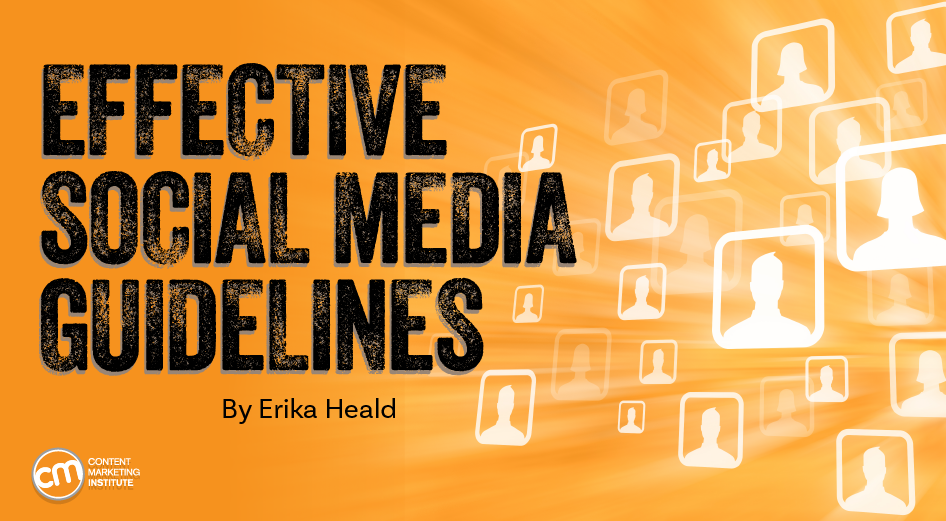
Your lack of social media guidelines could discourage employees from becoming brand advocates and even applicants from joining your company. I speak from personal experience.
When I first joined LinkedIn, my profile said I worked for a “Bay area Fortune 500 financial services company” instead of noting its name and linking to the company page. Soon, many of my colleagues’ profiles said the same thing.
You see, our organization was trying to figure out its social media policies within the confines of a highly regulated industry. It blocked access to any website with a social component — including YouTube. When employees were asked about using social media on their own time and devices, the company’s initial guidance was they didn’t want them using social media at all.
Well, that wasn’t going to happen. Instead, thanks to lengthy conversations with my legal and compliance colleagues, I hit upon a solution: I scrubbed any mention of my employer in all my public profiles.
Why employee social advocacy matters
Why do employee brand advocates matter? Because people are increasingly wary and distrustful of brand and government claims and prefer input from their peers.
The Edelman Trust Barometer underscored this message. In its 2024 iteration, it found people were concerned that the media (64%) and business leaders (61%) are purposely trying to mislead people by saying things they know are false or gross exaggerations.
This shift in trust becomes a competitive advantage for brands that cultivate thousands of eager brand ambassadors, but this requires documented employee social media guidelines to not only allow your team members to thrive on social but to protect your brand from legal risks.
Take a responsible approach to workplace social media policies
Whether you like it or not, employees will talk about your company on social media, and it’s their federally protected right to do so.
Many businesses react with fear and develop extensive restrictions around what employees can or cannot say online in their company social media guidelines. They require employees to agree to a list of don’ts and end the conversation.
However, innovative companies increasingly prioritize employee advocacy, seeing both employee retention and bottom-line advantages. A recent case study showed tech leader Salesforce activated about a third of its 73,000-person employee base as brand advocates, resulting in a 2,000% ROI on its social ambassador program.
Social media guidelines for employees serve as guardrails for online activity and show employees you want them to be engaged online, helping to build on your company’s social media success.
Follow the essentials for your guidelines
The length of your company’s social media guidelines is less important than their accessibility and quality. Ensure any employee can understand the guidelines. Create one-pagers or cheat sheets for specific activities, like training or unique campaigns.
At a minimum, all employee social media guidelines should include the following elements:
- Brand’s purpose on social media — Document the brand’s purpose for each social platform. Whether for recruitment, content amplification, customer advocacy, etc., the guidelines should explain why the company exists on each channel and how employees can support that purpose.
- Company style guide — List any trademark needs and spelling of company products and services so that employees correctly present the brand. You should also define your brand personality and any language considerations.
- Access to shared brand asset folder — Create a central folder employees can access for company logos, how-to’s, shared FAQs, branded profile headers for social sites, and more. Consider creating a list of preferred hashtags and their purposes, especially with company hashtags such as Dell’s #IWorkForDell or IBM’s #ProudIBMer. Keeping this information in one place increases the likelihood that employees will stay on brand.
For a deeper look at these areas, including resources to help you define your social media goals, check out my article, Why Social Media Guidelines are the Key to Unlocking Employee Brand Advocacy.
Use guidelines as a brand defense
The stakes can be high for enterprises when employees use their social media channels in unapproved ways, and savvy companies know the importance of developing extensive social media guidelines.
Get ahead of potential issues and address these all-too-common social media pitfalls in your employee social media guidelines:
- Legal concerns — Make it incredibly clear at the start of all projects what is and is not approved for social sharing. Also, while many people differ on the use of “views-are-my-own” disclaimers, large enterprises should discuss whether they want employees to have such a clause on their accounts.
- Unsanctioned brand accounts — When your company spans your country or the globe, employees may create localized accounts. Address this by listing all official corporate accounts in your social guidelines and asking team members to use only those for brand-related matters.
Consider having a social media request form that allows employees to suggest new accounts or content. This way, their enthusiasm can be better harnessed with a conversation versus an email request to delete the rogue account.
- Departed employees — As employees move on to different career opportunities, they may forget to update their profiles to note they are no longer with your company. This could cause confusion when they start posting content about their new companies or when customers search LinkedIn for staff. While you cannot force individuals to change their social account information, you can at least make the request a part of the exit or off-boarding process.
Enterprise social media guidelines examples
Many brands make their company’s social media guidelines public. These examples can serve as great models for your company’s guidelines. Keep in mind, though, that these are just public-facing documents. The organizations may have more expansive guides for internal audiences.
Each of these three examples has unique elements, but they boil down to address the same point — not everyone knows how to act online.
- Stanford University: These extensive guidelines have a small yet informative section on an individual employee’s social media use. The main points cover how employees are responsible for what they say on social and how they should think about how their social engagement may affect the organization’s reputation. While this may seem general, the policy also links to the university’s information security and privacy policies. What truly sets this social policy apart is its thoroughness in discussing using social on behalf of the organization.
- IBM: What stands out in this guide (no longer available on IBM’s public site) is that employees are clearly encouraged to engage in industry conversations online and have their own blogs. “Bring your own personality to the forefront” is part of the company’s guidelines, with the necessary caveat to not use offensive or harmful language.
- Dell: This policy is distilled into five easy-to-digest bullet points for employees and directs them to the Dell social media team email for additional questions. It tackles the issue of rogue accounts, noting that an account created for Dell may be considered Dell property and that accounts cannot be created to ride on the success of Dell’s corporate accounts.
Educate employees on the social media guidelines
As part of every employee’s onboarding, a member of the social team should discuss the company’s social media policies and guidelines and help any new hires set up their channels in a brand-relevant way.
To maintain and grow awareness of the company’s social media policies, get creative:
- Host lunch-and-learn conversations. These informational meetings allow employees to enjoy their food while you discuss topics relevant to your company’s social media channels. If your company has multiple offices, hold a video meeting. Record the conversation to provide a playback file for those who cannot attend.
- Post social media office hours. If employees are hesitant to ask questions during meetings or regular day-to-day operations, give them a safe place for in-depth, one-on-one time by hosting regular social media office hours. This strategy establishes your social team as a helpful resource rather than the brand police.
- Send social media amplification emails. Email employees regularly to share content you want them to amplify. Include suggested text for easy plug-and-play for busy employees. You cannot rely solely on email, though, as internal emails have an average open rate of 76%.
- Create a social media Slack or Teams channel. If Slack or Microsoft Teams is where work happens in your organization, share all your social content there as well.
- Hold employee meetings. Create regular update/reminder slides employees can include in presentation decks during company all-hands, all-team meetings, or individual group or office meetings.
- Use the company intranet. An intranet can be a great resource for increasing productivity and distributing information to employees. Share updates to the social media policies and use it as a hub for all your social resources.
- Develop training videos. With more internal resources available, enterprises can explore using video to educate employees on topics related to social. Research has found that viewers retain 95% of a message when they watch it in a video compared to just text, so the time commitment to create a video could pay off in message retention.
Continue success with employee social media guidelines
In addition to the core company social media guidelines, ensure that employees can access the brand voice so they can mirror your brand’s language and engage with content that you think best emulates what you want to see your employees doing on social media platforms.
Ongoing monitoring and education are the keys to getting the most out of your guidelines. But with an eager brand advocate base on your side, you’re more likely to see the social ROI you need to achieve your goals.
Updated from a January 2020 article.
HANDPICKED RELATED CONTENT:
Cover image by Joseph Kalinowski/Content Marketing Institute
-

 MARKETING6 days ago
MARKETING6 days agoHow Tagging Strategies Transform Marketing Campaigns
-
SEARCHENGINES6 days ago
Daily Search Forum Recap: May 3, 2024
-

 MARKETING7 days ago
MARKETING7 days agoTinuiti Recognized in Forrester Report for Media Management Excellence
-
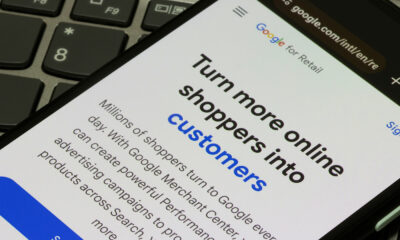
 SEO7 days ago
SEO7 days agoGoogle Performance Max For Marketplaces: Advertise Without A Website
-

 SEARCHENGINES5 days ago
SEARCHENGINES5 days agoThe Industry Mourns The Loss Of Mark Irvine
-

 MARKETING4 days ago
MARKETING4 days agoA Recap of Everything Marketers & Advertisers Need to Know
-

 MARKETING5 days ago
MARKETING5 days agoThe key to correcting the C-suite trust deficit
-

 SEO6 days ago
SEO6 days agoWhat Is Social Listening And How To Get Started















You must be logged in to post a comment Login