SEO
How To Track Offline Conversions From Your Google Ads

For many businesses, if you’re only tracking conversions that occur directly on your website, you’re likely missing a complete picture of how ads impact sales.
A potential customer might click on your ad only to pick up the phone to speak with a sales rep instead of filling out a form.
If your business has physical branches, a shopper might visit you in person to buy after initially discovering you via an ad.
Additionally, privacy regulations and the next tracking challenges sometimes limit the ability of pixel and cookie-based tracking to correlate conversions to ad platforms properly.
While no tracking setup will ever have 100% clean data, offline conversion tracking can help address each scenario.
Whether you have a robust CRM setup or store leads in spreadsheets, updating your Google Ads conversion setup to incorporate offline data is possible with the right tweaks to your process.
In this article, I’ll cover three ways that you can start incorporating offline conversions in your Google Ads account:
- Conversion import.
- Call tracking.
- In-store visit tracking.
Importing Conversion Data
Google Ads allows you to import offline conversion data and associate attribution with your campaigns as long as you can grab and store the original user’s GCLID (Google Click Identifier) to associate with each conversion action the user completed.
This setup can be handled via custom development work or an option your CRM or automation platform can automatically take care of.
For instance, you might want to import data for closed sales deals that initially entered your CRM via Google search ads. Or, if a purchase requires some manual back-and-forth to complete, you can upload sales data after the fact with the revenue amount included.
Setting Up The Conversion
To start, create a new conversion and select Import from the list of conversion types.
Next, you’ll select the source from which to import conversions.
If you use Salesforce, they have a direct integration into Google Ads that allows importing data based on milestones in the platform. You can also import from “other data sources or CRMs” to utilize a spreadsheet or third-party connection.
Once you select the latter option, you can then choose to import either call-based data or click-based data. For now, I’ll focus on data from clicks and address calls in more detail.
On the next screen, name your conversion and choose the category. Suppose you’re trying to associate leads with steps in the sales funnel. In that case, you can choose options such as Qualified lead or Converted lead, or if a direct sale with quantifiable revenue can be attributed to a user, select Purchase.
If applicable, you can associate a specific value or choose a dynamic deal if revenue varies per conversion.
 Screenshot from Google Ads, September 2022
Screenshot from Google Ads, September 2022Once you’ve selected the options you want, save the conversion. You’re now ready to start importing data.
Preparing Your Import Template
To import data, start with a template in your desired file format (Excel, CSV, or Google Sheets). Templates are available here.
First, modify the timezone field to reflect the proper time for your region (e.g., Parameters:TimeZone=-0500 for EST).
Next, you’ll need to add the proper data into the sheet, using a separate row for each conversion, including the following columns:
- Google Click ID: The GCLID associated with the conversion.
- Conversion Name: This should match the name for the conversion in your Google Ads account.
- Conversion Time: The date and time of the conversion. Here are acceptable formats courtesy of Google’s support page.
 Screenshot by author, September 2022
Screenshot by author, September 2022- Conversion Value & Currency (optional): If you’re tracking revenue, these fields include the associated value of the conversion, as well as the currency, using three-character currency codes. See a list of acceptable currency codes.
Importing The Data
To import the document you’ve prepared, go to the Conversions section of your account and select Uploads from the left sidebar.
Click the plus sign to start your upload.
You can then choose to upload a file, sync with a Google Sheets document, or connect to an HTTPS or SFTP-hosted file.
 Screenshot from Google Ads, September 2022
Screenshot from Google Ads, September 2022Once you’ve uploaded your file, click Preview to ensure that the data matches the conversions in the account correctly.
The results page will flag any errors with your document.
If you’re satisfied with the results, select Apply to sync the conversions with your account.
Note that you’ll need to wait a few hours before conversions appear in the interface.
Scheduling Uploads
In addition to manual uploads, you can schedule regular data uploads from a Google Sheets document, HTTPS, or SFTP.
This can help save time and automate the process if you can automatically sync a spreadsheet or database file to pull conversion data from your CRM.
 Screenshot from Google Ads, September 2022
Screenshot from Google Ads, September 2022Select Schedules, click the plus sign to create a new upload, and choose the source.
Next, you can choose the frequency, which can either be daily or weekly for any day of the week and hour.
Phone Calls
For some businesses (particularly those in service industries), phone calls are the primary source of inquiries.
For instance, a past tech support client received around 80% of PPC leads via phone.
If you tend to get new business inquiries from calls, you should implement phone tracking to attribute these leads correctly.
Call Extensions
First, make sure you’ve set up call extensions within Google Ads, allowing a phone number to show up with ads in search results.
Navigate to Ads & Extensions > Extensions to begin setting these up. Add a new extension and select Call Extension.
 Screenshot from Google Ads, September 2022
Screenshot from Google Ads, September 2022Mobile users can click the number to call the business directly.
You can even try call-only ads to give people the option to call when browsing from a phone.
Google also provides an option to turn call reporting on, allowing a unique forwarding number to be used. This tactic will let you correlate calls down to the ad and keyword level in the account.
You can also choose to count only calls with a minimum duration, so you can eliminate brief calls that likely did not result in business.
For instance, my client found that calls lasting longer than 3 minutes and 30 seconds generally tended to be the most qualified, so we set the call conversion to track only calls with at least 210 seconds.
Website Call Reporting
Next, you should also make sure to track calls that occur from your website after the ad click.
In addition to ad extensions, Google offers an option to use their forwarding number setup for your site, where users will see a unique trackable number instead of your regular number.
You’ll see data reflected in your Google Ads account after users call.
Under the Conversions section of your account, create a conversion and select Phone Calls.
 Screenshot from Google Ads, September 2022
Screenshot from Google Ads, September 2022You can choose between:
- Calls to a phone number on your website (which requires using a forwarding number).
- Clicks on your number on your mobile website (which doesn’t use a forwarding number but still requires adding a tag to your site).
For this example, we’ll go with Calls to a phone number on your website to ensure all calls are tracked and call reporting data goes into Google Ads.
You can define the details of the call conversion, including the call length, as discussed previously. Once you’ve configured the conversion, you’ll see instructions for adding a tag to your site to trigger the forwarding number when users visit your site.
Once the conversion is enabled and the site tag is configured to track phone calls, you should start seeing call conversions reflected in your account.
In-Store Visits
If you’re promoting sales at a physical location, store visit conversions can track if people visit in person after clicking ads.
Google uses location data from mobile devices to determine if those who previously engaged with or viewed ads came to your store.
Store visit conversions are only available to advertisers in eligible countries who have multiple physical locations and receive high click and impression volume, as well as enough store visit data to meet privacy thresholds.
Unfortunately, Google’s documentation is vague about the exact thresholds to meet. Also, note that some sensitive product categories may not be eligible for store visit tracking.
You’ll need to ensure you’ve claimed and verified your store locations in your Business Profile.
You’ll also need to activate location extensions in your account.
Once you’ve completed these steps and met Google’s requirements, your account should start to report store visits.
Once you start seeing store visit data in your account, conversions will show both in the “All conversions” and “View-through conversions” columns, with a new conversion action named “Store visits” added to reports.
Note that data is anonymous and aggregated, so the numbers won’t be exact.
Google’s documentation indicates that reports will become more accurate with larger data sets, recommending reporting on periods with at least 100 store visits.
Time To Set Up Offline Conversions
If you’re not already taking advantage of this feature, think about how offline conversion tracking could help to improve your PPC efforts.
Do you have multiple steps in the lead nurture process that you’re not currently attributing to conversions in Google Ads?
Are new customers frequently calling your business as the first point of contact?
Does your business see frequent sales occur in physical locations?
While the legwork to prepare for importing offline conversion data can be somewhat involved, the payoff makes the process worthwhile.
Ultimately, you’ll be able to feed more accurate data to the platform for it to better optimize around accurate conversions.
More Resources:
Featured Image: fizkes/Shutterstock
SEO
OpenAI Expected to Integrate Real-Time Data In ChatGPT

Sam Altman, CEO of OpenAI, dispelled rumors that a new search engine would be announced on Monday, May 13. Recent deals have raised the expectation that OpenAI will announce the integration of real-time content from English, Spanish, and French publications into ChatGPT, complete with links to the original sources.
OpenAI Search Is Not Happening
Many competing search engines have tried and failed to challenge Google as the leading search engine. A new wave of hybrid generative AI search engines is currently trying to knock Google from the top spot with arguably very little success.
Sam Altman is on record saying that creating a search engine to compete against Google is not a viable approach. He suggested that technological disruption was the way to replace Google by changing the search paradigm altogether. The speculation that Altman is going to announce a me-too search engine on Monday never made sense given his recent history of dismissing the concept as a non-starter.
So perhaps it’s not a surprise that he recently ended the speculation by explicitly saying that he will not be announcing a search engine on Monday.
He tweeted:
“not gpt-5, not a search engine, but we’ve been hard at work on some new stuff we think people will love! feels like magic to me.”
“New Stuff” May Be Iterative Improvement
It’s quite likely that what’s going to be announced is iterative which means it improves ChatGPT but not replaces it. This fits into how Altman recently expressed his approach with ChatGPT.
He remarked:
“And it does kind of suck to ship a product that you’re embarrassed about, but it’s much better than the alternative. And in this case in particular, where I think we really owe it to society to deploy iteratively.
There could totally be things in the future that would change where we think iterative deployment isn’t such a good strategy, but it does feel like the current best approach that we have and I think we’ve gained a lot from from doing this and… hopefully the larger world has gained something too.”
Improving ChatGPT iteratively is Sam Altman’s preference and recent clues point to what those changes may be.
Recent Deals Contain Clues
OpenAI has been making deals with news media and User Generated Content publishers since December 2023. Mainstream media has reported these deals as being about licensing content for training large language models. But they overlooked a a key detail that we reported on last month which is that these deals give OpenAI access to real-time information that they stated will be used to give attribution to that real-time data in the form of links.
That means that ChatGPT users will gain the ability to access real-time news and to use that information creatively within ChatGPT.
Dotdash Meredith Deal
Dotdash Meredith (DDM) is the publisher of big brand publications such as Better Homes & Gardens, FOOD & WINE, InStyle, Investopedia, and People magazine. The deal that was announced goes way beyond using the content as training data. The deal is explicitly about surfacing the Dotdash Meredith content itself in ChatGPT.
The announcement stated:
“As part of the agreement, OpenAI will display content and links attributed to DDM in relevant ChatGPT responses. …This deal is a testament to the great work OpenAI is doing on both fronts to partner with creators and publishers and ensure a healthy Internet for the future.
Over 200 million Americans each month trust our content to help them make decisions, solve problems, find inspiration, and live fuller lives. This partnership delivers the best, most relevant content right to the heart of ChatGPT.”
A statement from OpenAI gives credibility to the speculation that OpenAI intends to directly show licensed third-party content as part of ChatGPT answers.
OpenAI explained:
“We’re thrilled to partner with Dotdash Meredith to bring its trusted brands to ChatGPT and to explore new approaches in advancing the publishing and marketing industries.”
Something that DDM also gets out of this deal is that OpenAI will enhance DDM’s in-house ad targeting in order show more tightly focused contextual advertising.
Le Monde And Prisa Media Deals
In March 2024 OpenAI announced a deal with two global media companies, Le Monde and Prisa Media. Le Monde is a French news publication and Prisa Media is a Spanish language multimedia company. The interesting aspects of these two deals is that it gives OpenAI access to real-time data in French and Spanish.
Prisa Media is a global Spanish language media company based in Madrid, Spain that is comprised of magazines, newspapers, podcasts, radio stations, and television networks. It’s reach extends from Spain to America. American media companies include publications in the United States, Argentina, Bolivia, Chile, Colombia, Costa Rica, Ecuador, Mexico, and Panama. That is a massive amount of real-time information in addition to a massive audience of millions.
OpenAI explicitly announced that the purpose of this deal was to bring this content directly to ChatGPT users.
The announcement explained:
“We are continually making improvements to ChatGPT and are supporting the essential role of the news industry in delivering real-time, authoritative information to users. …Our partnerships will enable ChatGPT users to engage with Le Monde and Prisa Media’s high-quality content on recent events in ChatGPT, and their content will also contribute to the training of our models.”
That deal is not just about training data. It’s about bringing current events data to ChatGPT users.
The announcement elaborated in more detail:
“…our goal is to enable ChatGPT users around the world to connect with the news in new ways that are interactive and insightful.”
As noted in our April 30th article that revealed that OpenAI will show links in ChatGPT, OpenAI intends to show third party content with links to that content.
OpenAI commented on the purpose of the Le Monde and Prisa Media partnership:
“Over the coming months, ChatGPT users will be able to interact with relevant news content from these publishers through select summaries with attribution and enhanced links to the original articles, giving users the ability to access additional information or related articles from their news sites.”
There are additional deals with other groups like The Financial Times which also stress that this deal will result in a new ChatGPT feature that will allow users to interact with real-time news and current events .
OpenAI’s Monday May 13 Announcement
There are many clues that the announcement on Monday will be that ChatGPT users will gain the ability to interact with content about current events. This fits into the terms of recent deals with news media organizations. There may be other features announced as well but this part is something that there are many clues pointing to.
Watch Altman’s interview at Stanford University
Featured Image by Shutterstock/photosince
SEO
Google’s Strategies For Dealing With Content Decay
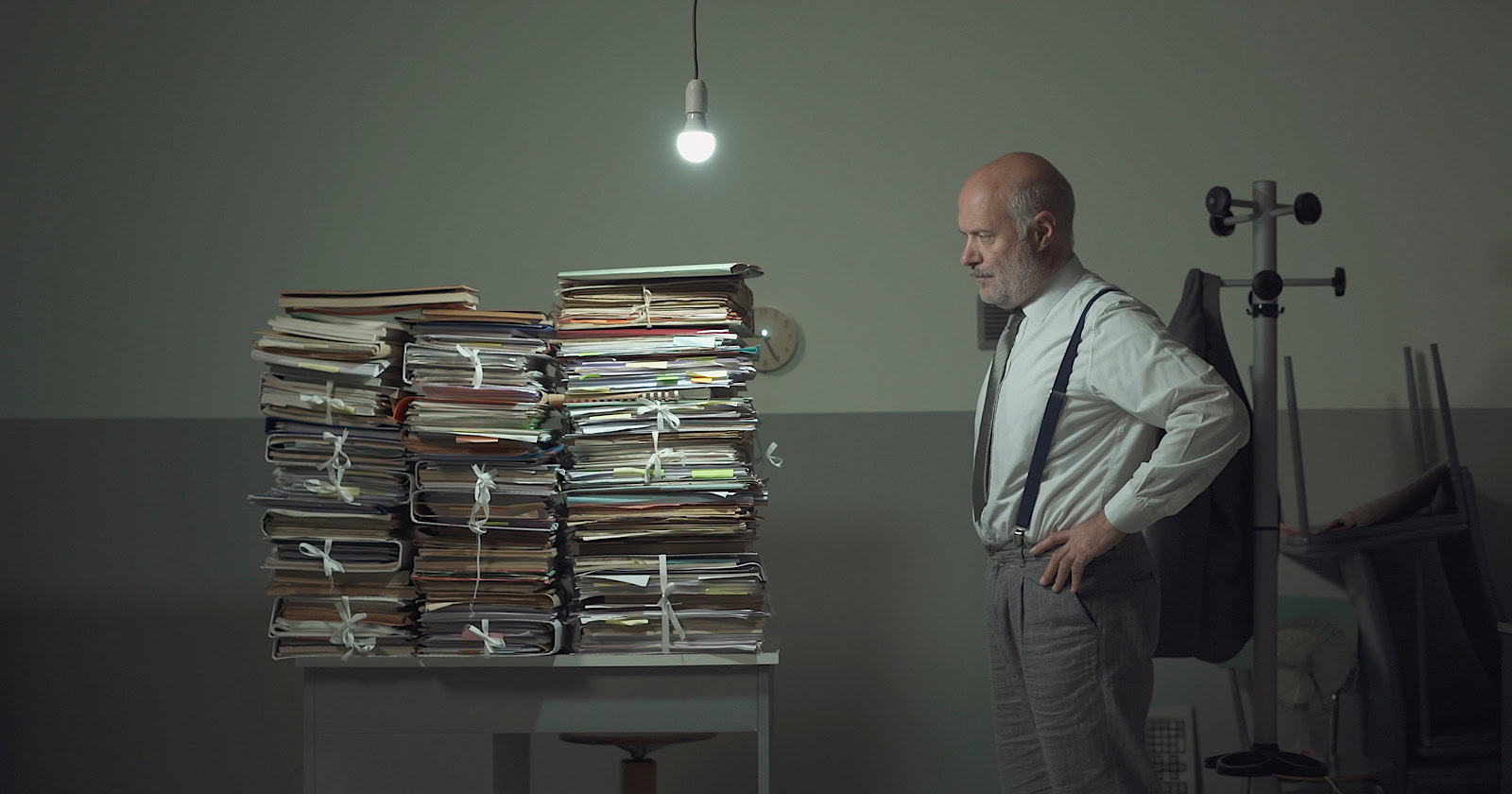
In the latest episode of the Search Off The Record podcast, Google Search Relations team members John Mueller and Lizzi Sassman did a deep dive into dealing with “content decay” on websites.
Outdated content is a natural issue all sites face over time, and Google has outlined strategies beyond just deleting old pages.
While removing stale content is sometimes necessary, Google recommends taking an intentional, format-specific approach to tackling content decay.
Archiving vs. Transitional Guides
Google advises against immediately removing content that becomes obsolete, like materials referencing discontinued products or services.
Removing content too soon could confuse readers and lead to a poor experience, Sassman explains:
“So, if I’m trying to find out like what happened, I almost need that first thing to know. Like, “What happened to you?” And, otherwise, it feels almost like an error. Like, “Did I click a wrong link or they redirect to the wrong thing?””
Sassman says you can avoid confusion by providing transitional “explainer” pages during deprecation periods.
A temporary transition guide informs readers of the outdated content while steering them toward updated resources.
Sassman continues:
“That could be like an intermediary step where maybe you don’t do that forever, but you do it during the transition period where, for like six months, you have them go funnel them to the explanation, and then after that, all right, call it a day. Like enough people know about it. Enough time has passed. We can just redirect right to the thing and people aren’t as confused anymore.”
When To Update Vs. When To Write New Content
For reference guides and content that provide authoritative overviews, Google suggests updating information to maintain accuracy and relevance.
However, for archival purposes, major updates may warrant creating a new piece instead of editing the original.
Sassman explains:
“I still want to retain the original piece of content as it was, in case we need to look back or refer to it, and to change it or rehabilitate it into a new thing would almost be worth republishing as a new blog post if we had that much additional things to say about it.”
Remove Potentially Harmful Content
Google recommends removing pages in cases where the outdated information is potentially harmful.
Sassman says she arrived at this conclusion when deciding what to do with a guide involving obsolete structured data:
“I think something that we deleted recently was the “How to Structure Data” documentation page, which I thought we should just get rid of it… it almost felt like that’s going to be more confusing to leave it up for a period of time.
And actually it would be negative if people are still adding markup, thinking they’re going to get something. So what we ended up doing was just delete the page and redirect to the changelog entry so that, if people clicked “How To Structure Data” still, if there was a link somewhere, they could still find out what happened to that feature.”
Internal Auditing Processes
To keep your content current, Google advises implementing a system for auditing aging content and flagging it for review.
Sassman says she sets automated alerts for pages that haven’t been checked in set periods:
“Oh, so we have a little robot to come and remind us, “Hey, you should come investigate this documentation page. It’s been x amount of time. Please come and look at it again to make sure that all of your links are still up to date, that it’s still fresh.””
Context Is Key
Google’s tips for dealing with content decay center around understanding the context of outdated materials.
You want to prevent visitors from stumbling across obsolete pages without clarity.
Additional Google-recommended tactics include:
- Prominent banners or notices clarifying a page’s dated nature
- Listing original publish dates
- Providing inline annotations explaining how older references or screenshots may be obsolete
How This Can Help You
Following Google’s recommendations for tackling content decay can benefit you in several ways:
- Improved user experience: By providing clear explanations, transition guides, and redirects, you can ensure that visitors don’t encounter confusing or broken pages.
- Maintained trust and credibility: Removing potentially harmful or inaccurate content and keeping your information up-to-date demonstrates your commitment to providing reliable and trustworthy resources.
- Better SEO: Regularly auditing and updating your pages can benefit your website’s search rankings and visibility.
- Archival purposes: By creating new content instead of editing older pieces, you can maintain a historical record of your website’s evolution.
- Streamlined content management: Implementing internal auditing processes makes it easier to identify and address outdated or problematic pages.
By proactively tackling content decay, you can keep your website a valuable resource, improve SEO, and maintain an organized content library.
Listen to the full episode of Google’s podcast below:
Featured Image: Stokkete/Shutterstock
SEO
25 Snapchat Statistics & Facts For 2024

Snapchat, known for its ephemeral content, innovative augmented reality (AR) features, and fiercely loyal user base, is a vital player in the social media landscape.
While it sometimes flies under the radar – as other platforms like TikTok, YouTube, and Instagram tend to dominate the cultural conversation – Snapchat is an incredibly powerful marketing tool that holds a unique place in the hearts and minds of its users.
In this article, we’ll explore what you need to know about Snapchat, with insights that shed light on what audiences think of the app and where its strengths lie.
From user growth trends to advertising effectiveness, let’s look at the state of Snapchat right now.
What Is Snapchat?
Snapchat is a social media app that allows users to share photos and videos with friends and followers online.
Unlike other social platforms like Facebook, Instagram, and TikTok – where much of the content is stored permanently – Snapchat prioritizes ephemeral content only.
Once viewed, Snapchat content disappears, which adds a layer of spontaneity and privacy to digital interactions.
Snapchat leverages the power of augmented reality to entertain its audience by creating interactive and immersive experiences through features like AR lenses.
Users can also explore a variety of stickers, drawing tools, and emojis to add a personal touch to everything they post.
What started as a small collection of tools in 2011 has now expanded to a massive library of innovative features, such as a personalized 3D Snap Map, gesture recognition, audio recommendations for lenses, generative AI capabilities, and much more.
Creating an account on Snapchat is easy. Simply download the app on Google Play or the App Store. Install it on your device, and you’re ready!
-
Screenshot from Google Play, December 2023
25 Surprising Facts You Didn’t Know About Snapchat
Let’s dive in!
1. Snapchat Has 406 Million Daily Active Users
That number, released by the company in October 2023, represents an increase of 43 million year-over-year – a 12% increase.
Here’s a chart from Statista showing Snapchat’s user growth from 2014 to 2023:
-
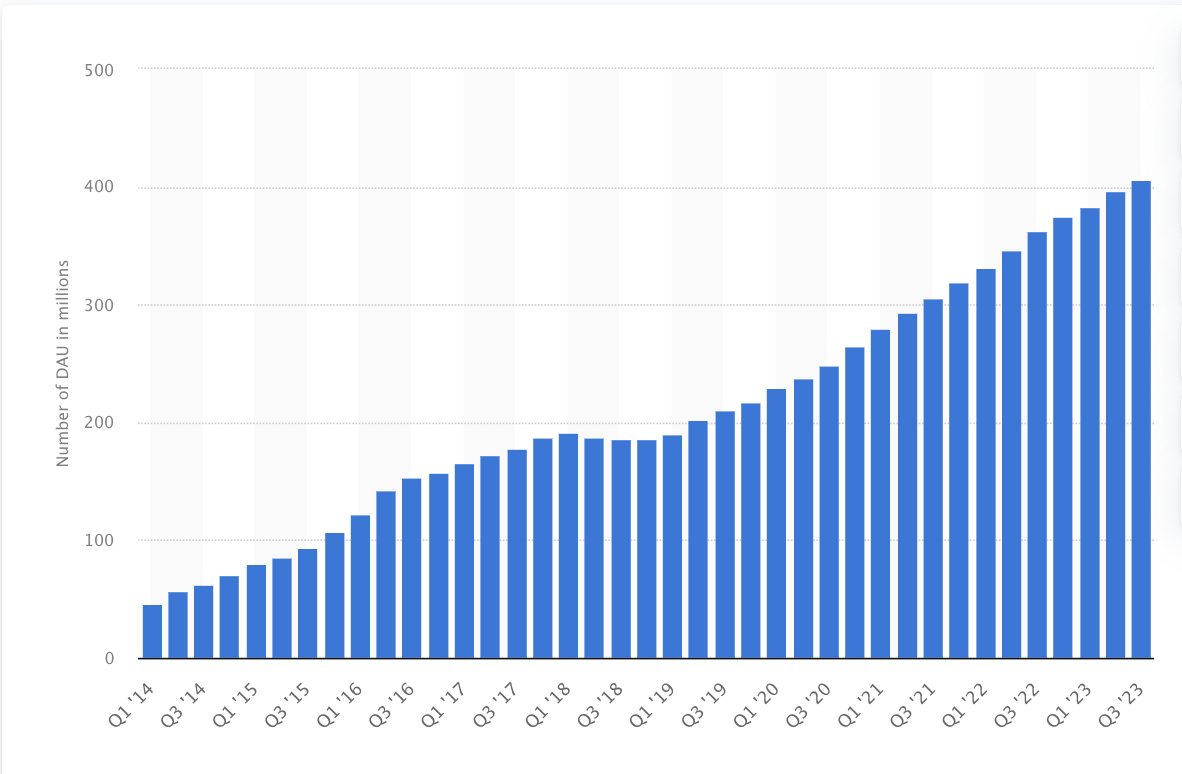 Screenshot from Statista.com, December 2023
Screenshot from Statista.com, December 2023
And with 750 million monthly active users (MAUs), Snapchat is the fifth-biggest social media network in the world.
2. Users 18-24 Years Old Account For The Biggest Chunk Of Snapchat’s Audience
According to Snapchat’s own advertising data, the platform has 243.5 million users aged 18 to 24 – representing 38.6% of its total ad audience.
The second largest group of users are between the ages of 25 and 34, followed by 13-17-year-olds – proving that Snapchat is reaching young people around the world.
On the flip side, the platform isn’t huge with older users; people aged 50 and over account for only 3.8% of Snapchat’s total ad audience.
As a marketer, you can take a hint on what your campaign should focus on if you use Snapchat. As Snapchat’s own report puts it:
“From its inception, Snapchat has inherently created a frictionless space where Gen Z creatives can experiment with their identities, yet not have to feel like they’re ‘on brand’ in communicating to their close friend groups.”
3. Snapchat Reaches 90% Of The 13 To 24-Year-Old Population
It also reaches 75% of people between the ages of 13 and 34 in over 25 countries, according to Snapchat’s estimates.
In the US, 59% of American teenagers (between the ages of 13 and 17) report using Snapchat. This number amounts to roughly six in 10 US teens.
4. Snapchat Users Open The App Nearly 40 Times A Day
According to the company, this means people interact with their social circles on Snapchat more than any other social network.
In the US, about half of teenagers (51%) report using Snapchat at least once a day – making it slightly more popular than Instagram, but not quite as popular as YouTube or TikTok.
5. Taco Bell Paid $75,000 For 24 Hours Of The Taco Filter/Ad
To boost sales, Taco Bell launched the taco filter on Snapchat. Here’s what it looked like.
Today only: turn yourself into a taco using our @Snapchat lens. Because Cinco de Mayo. pic.twitter.com/P4KwLdFNFZ
— Taco Bell (@tacobell) May 5, 2016
The filter is humorous, relevant, and unique. Users adored it, and it got 224 million views.
That’s great, considering Taco Bell paid $75,000 for the ad – which actually proved to be a great investment for the exposure the brand received.
6. More Than Half (50.6%) Of Snapchat Users Are Female
In contrast, 48.7% of the platform’s global users are male.
While there is not a huge discrepancy between the demographics here, it’s helpful information for any marketers looking to put together Snapchat campaigns.
7. Snapchat Is The No. 1 App People Use To Share What They Bought
Is your brand looking to reach young social media users around the world? Snapchat could be the perfect platform for you.
People are 45% more likely to recommend brands to friends on Snapchat compared to other platforms.
They’re also 2X more likely to post about a gift after receiving it – making Snapchat a powerful tool for influencer marketing and brand partnerships.
8. Snapchat Pioneered Vertical Video Ads
Once a novelty in the social media industry, vertical video ads have become one of the most popular ways to advertise on social media and reach global audiences.
What are vertical video ads? It’s self-explanatory: They’re ads that can be viewed with your phone held vertically. The ad format is optimized for how we use our mobile devices and designed to create a non-disruptive experience for users.
You’ve definitely seen countless video ads by now, but did you know Snapchat pioneered them?
9. You Can Follow Rock Star Business Experts On Snapchat
Who knew Snapchat could be a powerful business tool? Here are the top three experts you should follow right now:
10. More Than 250 Million Snapchatters Engage With AR Every Day, On Average
Snapchat was the first social media app to really prioritize the development of AR features, and it’s paid off.
Over 70% of users engage with AR on the first day that they download the app – and, to date, there have been more than 3 million lenses launched on Snapchat.
11. People Are 34% More Likely To Purchase Products They See Advertised On Snapchat
When compared to watching the same ad on other social media platform, Snapchat proves to be an effective way to reach and convert.
12. Snapchat Is The King Of Ephemeral Content Marketing
Ephemeral content marketing uses video, photos, and media that are only accessible for a limited time.
Here are three reasons it works:
- It creates a sense of urgency.
- It appeals to buyers who don’t want to feel “sold.”
- It’s more personalized than traditional sales funnel marketing.
Guess who’s one of the kings of ephemeral content marketing? That’s right: Snapchat.
Consider that if it weren’t for Snapchat, Instagram Stories would likely not exist right now.
13. More Than 5 Million People Subscribe To Snapchat+
Snapchat+ is the platform’s paid subscription service that gives users access to exclusive and pre-release features on the platform.
Subscribers also receive a range of other perks, including options to customize their app experience and the ability to see how many times their content has been rewatched.
The fact that so many millions of users are willing to pay for special access and features to Snapchat should be a sign to brands and marketers everywhere that the platform has a strong pull with its audience.
Beyond that, the fact that Snapchat+ drew 5 million subscribers within just a year or so of launching is impressive on its own.
14. Snapchat Reaches Nearly Half Of US Smartphone Users
According to Statista, approximately 309 million American adults use smartphones today.
Snapchat’s ability to reach such a considerable portion of US smartphone users is notable.
15. Snapchat Users Spend An Average Of 19 Minutes Per Day On The App
That’s 19 minutes brands can use to connect with people, grow brand awareness, and convey their message.
16. Snapchat’s Original Name Was Picaboo
In fact, Snapchat did run as Picaboo for about a year.
17. Snapchat Was Created After 34 Failures
Snapchat creators Evan Spiegel, Bobby Murphy, and Frank Reginald Brown worked on the Snapchat project while they were studying at Stanford University.
After 34 failures, they finally developed the app as we know it today.
18. Snapchat’s Creators Had A Major Falling-Out Before The App Was Released
Frank Reginald Brown was ousted from the Snapchat project by his friends.
Although no one knows the real story, Brown claims Spiegel and Murphy changed the server passwords and ceased communication with him a month before Snapchat was launched.
19. Snapchat Downloads Doubled After The Launch Of The Toddler & Gender Swap Filters
Users downloaded Snapchat 41.5 million times in a month after the release of these filters!
20. Mark Zuckerberg Tried To Buy Snapchat
Snapchat’s owners refused to sell Snapchat to Zuckerberg (even though the offer went as high as $3 billion!).
21. Snapchat’s Mascot Is Called Ghostface Chillah
The mascot was inspired by Ghostface Killah of the Wu-Tang Clan – and when you consider that the app was once called “Picaboo,” the ghost logo makes more sense.
Apparently, Snapchat co-founder and CEO Evan Spiegel has said that he developed the mascot himself and chose a ghost based on the ephemeral nature of Snapchat content.
22. Facebook And Instagram Borrowed Ephemeral Content From Snapchat
As we mentioned above, we have Snapchat to thank for Facebook and Instagram Stories, which have since become integral to the social media experience.
Snapchat also pioneered the use of AR filters, which were adopted by Instagram and paved the way for the filters that dominate the world of TikTok today.
23. 75% Of Gen Z And Millennials Say Snapchat Is The No. 1 Platform For Sharing Real-Life Experiences
Social media is all about authentic moments and human connection – and social media marketing is no different.
With such a large number of young people preferring Snapchat over other platforms for sharing their life experiences, marketers should follow suit.
Find ways to share behind-the-scenes moments with your team and company, and emphasize the humans behind the brand.
24. Snapchat Users Have Over $4.4 Trillion In Global Spending Power
That’s nothing to sneeze at.
25. In 2022, Snapchat Generated $4.6 Billion In Revenue
It is currently valued at over $20 billion.
Looking Ahead With Snapchat
Snapchat’s ephemeral content, intimacy, and spontaneity are strong points for everyday users, content creators, and businesses alike.
Marketers should keep a keen eye on emerging trends within the platform, such as new AR advancements and evolving user demographics.
Those looking to reach younger audiences or show an authentic, human side of their brand should consider wading into the waters of Snapchat.
By harnessing the power of ephemeral content and engaging features, brands can effectively use Snapchat to grow their brand awareness, engage with audiences on a more personal level, and stay relevant in the fast-paced world of digital marketing.
More resources:
Featured Image: Trismegist san/Shutterstock
-

 MARKETING6 days ago
MARKETING6 days agoA Recap of Everything Marketers & Advertisers Need to Know
-

 PPC5 days ago
PPC5 days agoHow the TikTok Algorithm Works in 2024 (+9 Ways to Go Viral)
-
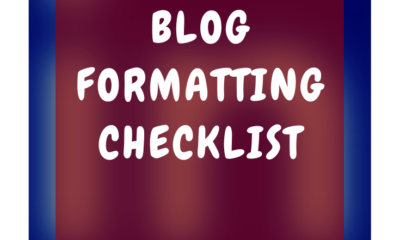
 SEO5 days ago
SEO5 days agoBlog Post Checklist: Check All Prior to Hitting “Publish”
-

 SEO4 days ago
SEO4 days agoHow to Use Keywords for SEO: The Complete Beginner’s Guide
-

 MARKETING4 days ago
MARKETING4 days agoHow To Protect Your People and Brand
-

 SEARCHENGINES6 days ago
SEARCHENGINES6 days agoGoogle Started Enforcing The Site Reputation Abuse Policy
-
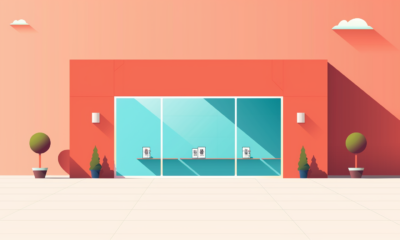
 PPC6 days ago
PPC6 days agoHow to Craft Compelling Google Ads for eCommerce
-

 MARKETING5 days ago
MARKETING5 days agoElevating Women in SEO for a More Inclusive Industry








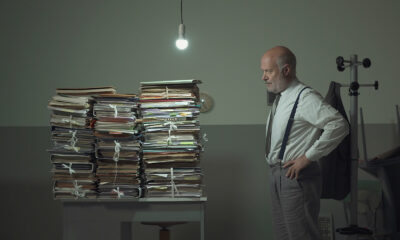





You must be logged in to post a comment Login